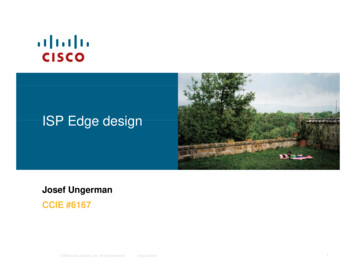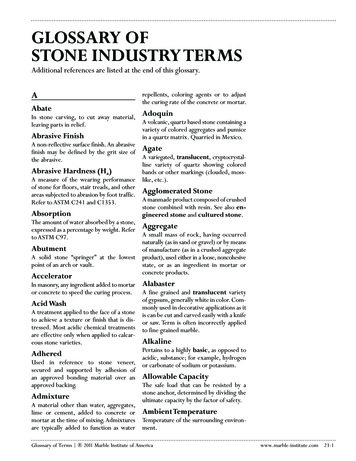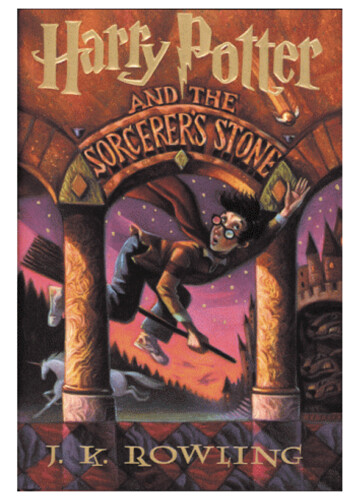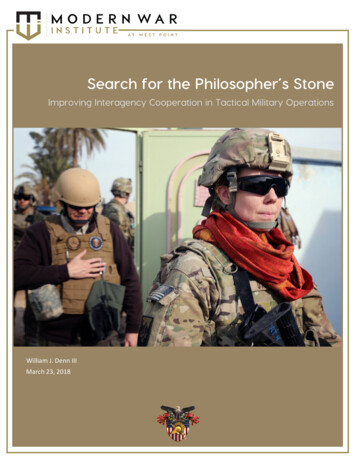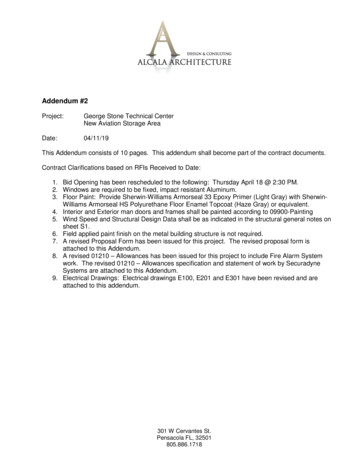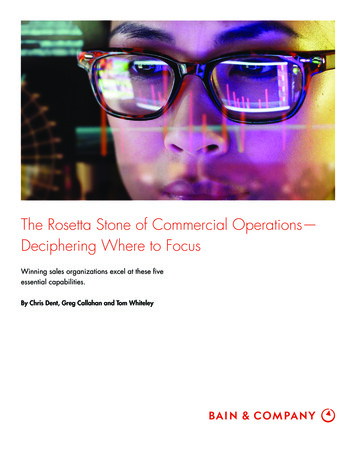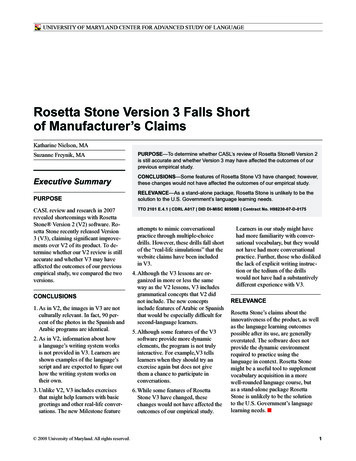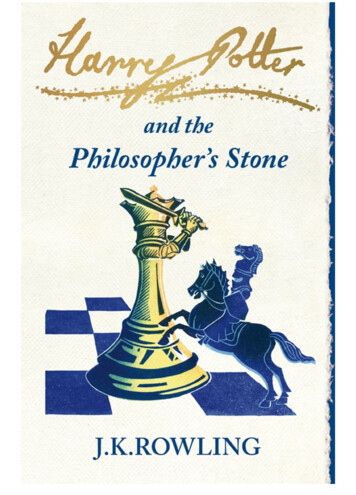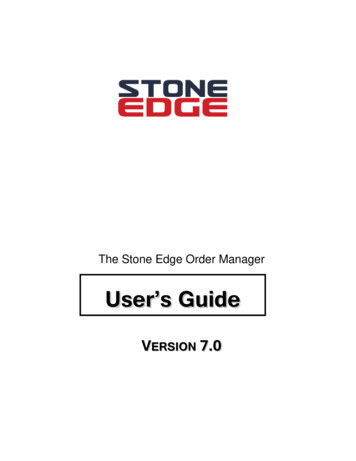
Transcription
The Stone Edge Order ManagerUser’s GuideVERSION 7.0
Revision 1 Modification 36/3/15Stone Edge Order Manager User’s Guideii
Message from the Editor:This document pertains to Version 7.0* of the The Stone Edge Order Manager ordermanagement software application. More reference material is available in the onlineKnowledge Base.For technical support:Phone: 484-927-4804, option 2Email: support@stoneedge.com***Stone Edge Technologies, Inc. Copyright 2000, 2019 by Stone Edge Technologies, Inc.All Rights ReservedStone Edge Order Manager User’s Guideiii
Summary of ChangesRevision 1 Modification 26/3/15 Updated URL to Knowledge Base links. Removed System Parameters text from this guide and added link to Knowledge Base topicsinstead.Revision 1 Modification 08/15/2013 All user interfaces have been completely overhauled and reorganized to enhance theusability of the program. A new Setup Guide helps you establish the most basic settings when a new store data file iscreated. The Store Setup Wizard is still accessible to adjust more advanced settings. Other “Wizards” have been added to lead new users through certain functions of theprogram, such as for the purpose of importing data into the store data file. Otherwise, thebasic functionality of the program has not changed from the Version 5.9 series. The External Stack is no longer supported. To print FedEx shipping labels directly through Stone Edge, you must use zFirm’s ShipRushfor FedEx software. Stone Edge Technologies provides a free license for ShipRush to thosecustomers with a current support contract. Contact the Sales department to obtain the licensecode.Stone Edge Order Manager User’s Guideiv
Table of Contents1 Getting Started .1Overview — The Stone Edge Order Manager Version 7.0 .2What is The Stone Edge Order Manager? . 2The Main Menu . 3Settings Menu . 9System Software Requirements . 13Installation – Quick Start Guide . 132 Configuration and Maintenance . 14Import Inventory . 14From an external file . 14From a shopping cart . 16Import Cost, Price & Weight . 16Import Customers . 17From an external file . 17Import Suppliers . 18From an external file . 18Managing Coupons . 19Adding or Editing Coupons . 20Managing Discounts . 21Creating Order Discounts . 21Checking Notes and Tasks . 21Viewing Selected Notes or Tasks . 22Adding or Replying to Notes & Tasks . 22Editing Notes & Tasks . 23Searching for Notes & Tasks . 24Deleting Notes . 25Managing Custom Fields. 25Defining Custom Fields. 27Dashboard . 29The Stone Edge Order Manager Security . 31Security Definitions . 31Enabling Security . 32Managing Users . 33Managing User Groups. 34Logging into The Stone Edge Order Manager . 39Setting System Parameters. 42Searching for a Parameter. 43Defining System Parameters . 43Payment Methods . 45Creating a New Payment Method . 47Deleting a Payment Method . 48Email Templates . 48Editing an Email Template . 49Creating an Email Template . 50Special Email Template Tags . 51List Maintenance . 53Editing a List . 54Initializing FIFO Data . 56Accounting Export Setup . 58Managing Multiple Stores . 62Creating a New Store . 62Switching Stores . 63Stone Edge Order Manager User’s Guidev
Maintaining Your Database . 64Compacting the Database . 64Backing up the Database . 65Restoring the Database . 66Archiving Old Data . 67Re-Importing Archived Orders . 69Custom Report Maintenance . 70Creating and Editing Reports . 71Custom Report Maintenance Tips. 72Importing a Custom Report . 73Printing a Custom Report . 74Exporting a Custom Report . 743 Managing Inventory. 76Viewing Inventory. 76Item Tab . 78Suppliers Tab . 79Pricing Tab . 80Web & Custom Fields Tab . 83Attributes & Options Tab . 84Notes Tab . 88Alternate Barcodes and SKUs Tab . 88Kits Tab . 89Miscellaneous Tab . 90Selecting an Item to View . 92Searching for Items . 92Inventory Functions. 94Creating a New Item . 94Editing Multiple Items . 96Receiving Items . 99Printing Barcode Labels . 99Transferring Inventory . 100Assemblies and Kits . 103Standard Messages . 107Product Levels. 108Entering Barcodes . 112Changing Suppliers . 112Adding a Supplier to Items . 114Changing SKUs . 114Building Sub-SKUs for all Items . 116Receiving Non-Purchase Order Items . 118Exporting Inventory . 1194 Managing Suppliers and Purchase Orders . 122Managing Suppliers . 123Company Information Tab . 125Purchase Order Settings Tab . 125Notes Tab . 128Custom Tab . 129Creating Purchase Orders . 129Creating POs Automatically . 129Manually Creating POs for a Specific Item . 134Manually Creating POs for Multiple Items . 134Purchasing in Lots . 135Managing Purchase Orders . 138About the Purchase Orders Screen . 138Purchase Order Workflow . 1385 Managing Customers . 156Stone Edge Order Manager User’s Guidevi
Managing Customers . 157Customer Tab . 157Orders & Transactions Tab. 160Notes Tab . 162Web Data Tab . 162Quotes Tab . 163Custom Fields Tab. 163Customer Functions . 163Creating a New Customer . 163Editing Customer Information . 164Deleting a Customer . 164Sending Email to a Customer . 164Printing a Statement . 165Applying a Payment . 166Exporting Customer Data .
The Stone Edge Order Manager is a complete back-office system for single or multi-channel merchants. Orders from Web stores, retail locations (Point-of-Sale), and traditional Mail Order businesses are managed in this single