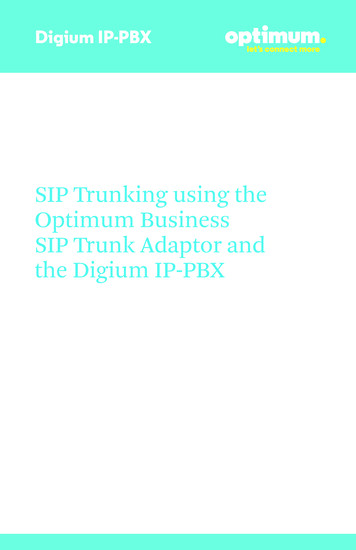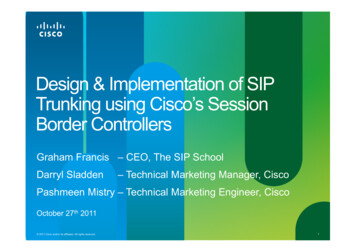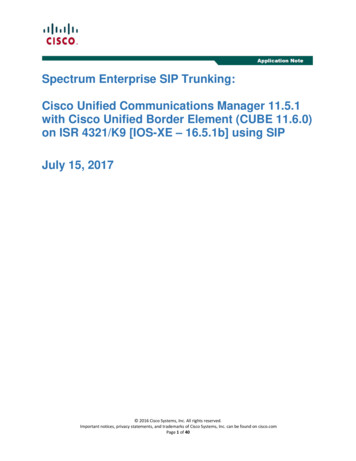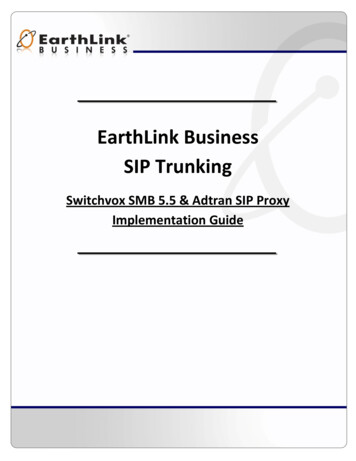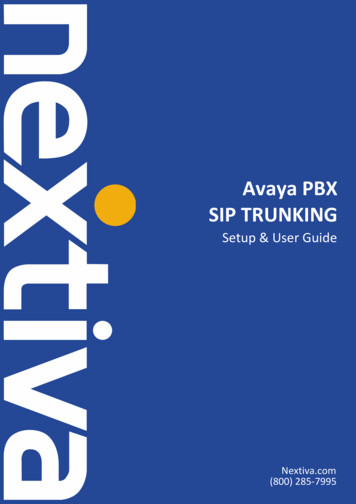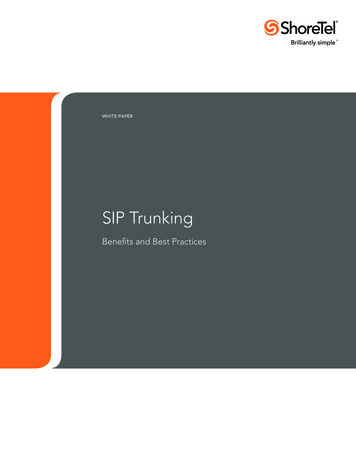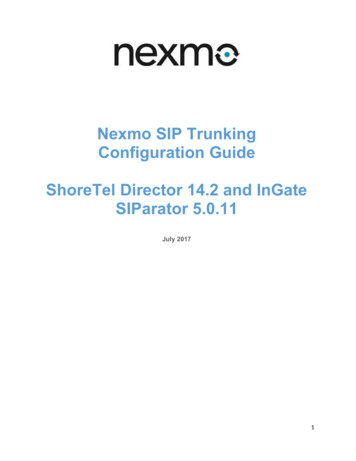Transcription
www.CoxBusiness.comSeptember 30th 2013SIP Trunking using the EdgeMarcNetwork Services Gateway and theShoreTel PBX 19.6.4400. 2011, Cox Communications, Inc. All rights reserved.This documentation is the confidential and proprietary intellectual property of CoxCommunications, Inc. Any unauthorized use, reproduction, preparation of derivativeworks, performance, or display of this document, or software represented by thisdocument is strictly prohibited.Property of Cox Communications, Inc.Version 0.3Page 1 of 22
www.CoxBusiness.comTable of Contents1Overview . 32Prerequisites . 33Network Topology . 44Description of Basic Operation and Call Flows . 55PBX Configuration . 5Property of Cox Communications, Inc.Version 0.3Page 2 of 22
www.CoxBusiness.com1 OverviewThe purpose of this configuration guide is to describe the steps needed to configurethe ShoreTel PBX for proper operation in a SIP Trunking application with the e-SBCEdgeMarc. Please note that this guide documents the basic configuration needed inthe ShoreTel PBX and that the requirements of specific SIP Trunking environmentsmay require modifications to the configuration steps provided in this document.2 PrerequisitesSIP Trunking information provided by the VoIP service provider: SIP proxy server IP address or DNS name. Trunking Direct Inward Dial (DID) phone numbers Calls to the Trunking DID(s) are forwarded from the serviceprovider to the wide area network (WAN) IP address of theEdgeMarc. There may be a single “Pilot” phone number usedfor all inbound calls and/or multiple DIDs depending on theservice provider settings.SIP authentication credentials (optional) Some SIP Trunking service providers require a uniqueusername and password to be supplied for IP PBX registrationsand/or SIP signaling using P-Asserted-Identity (RFC 3325).This configuration guide provides the configuration steps forboth PBX registration and static or non-registration modes ofPBX operation.Property of Cox Communications, Inc.Version 0.3Page 3 of 22
www.CoxBusiness.com3 Network TopologyFigure 1 Test Set upThe PBX in the above network topology represents the PBX that is connected via itsLAN port to the LAN port of the EdgeMarc Network Services gateway.Table 1 – PBX InformationManufacturer: ShoreTelModel: Shoreware DirectorSoftware Version: 19.6.4400.0Does the PBX send SIPRegistration messages PBX doesn't support trunk registration(Yes/No)?Vendor Contact: 408-331-3300Table 2 – E-SBC InformationManufacturer: Edgewater Network, Inc.Property of Cox Communications, Inc.Version 0.3Page 4 of 22
www.CoxBusiness.comModel: 4552Software Version: 11.6.144 Description of Basic Operation and Call FlowsBasic Call Flow:All phones connect to the PBX. The PBX will interface with the service provider usingSIP trunks.Internal calls: Calls between phones on the LAN LAN phone PBX LAN phoneOutbound calls: Call is initiated by a LAN phone to a WAN phone. LAN phone PBX SIP trunk EdgeMarc SIP trunk service provider WANphoneInbound call: Call is initiated by a WAN phone to a LAN phone. WAN phone SIP trunk service provider EdgeMarc SIP trunk PBX LANphone5 PBX ConfigurationThe steps below describe the minimum configuration required to enable the PBX touse a SIP trunk for inbound and outbound calling. Please refer to the ShoreTelproduct documentation for more information on SIP trunking or other advanced PBXfeatures.The configuration described here assumes that the PBX is already configured andoperational with station side phones using assigned extensions or DIDs. Thisconfiguration is based on ShoreTel PBX.Start the ShoreWare Director software application from Windows 2003 server.Login to the ShoreWare Director. The default login is “admin” and the defaultpassword is “changeme”. The initial screen defaults to the Quick Look screen.Property of Cox Communications, Inc.Version 0.3Page 5 of 22
www.CoxBusiness.comProperty of Cox Communications, Inc.Version 0.3Page 6 of 22
www.CoxBusiness.comSelect “Administration Call Control Options” to configure the Call Controloptions.Property of Cox Communications, Inc.Version 0.3Page 7 of 22
www.CoxBusiness.comSelect “Administration Sites” to configure the Site settingsFrom “Administration Sites”, continue to configure the Admission ControlBandwidth.Property of Cox Communications, Inc.Version 0.3Page 8 of 22
www.CoxBusiness.comSelect “Administration Platform Hardware Voice Switches Primary” to getto the ShoreGear-220T1 switch for resource allocation.Property of Cox Communications, Inc.Version 0.3Page 9 of 22
www.CoxBusiness.comClick on “220T1” to configure the ShoreGear-220T1 Switch PBX to set asideresources for SIP Trunks and DSP resources for phone conferences (a minimum of 4ports). Note that in the EdgeMarc's configuration the PBX’s IP address needs to bethe same as the ShoreGear-220T1 Switch’s IP address.Property of Cox Communications, Inc.Version 0.3Page 10 of 22
www.CoxBusiness.comSelect “Administration Trunks Trunk Groups” to configure the SIP Trunk Group.Property of Cox Communications, Inc.Version 0.3Page 11 of 22
www.CoxBusiness.comClick on “ToEdgeMarc” to configure the SIP Trunk Group for inbound calls. Checkthe DID box as shown below.Property of Cox Communications, Inc.Version 0.3Page 12 of 22
www.CoxBusiness.comThen click on “Edit DID range”, and add the Pilot DID next to “Add this record”and the number of phone numbers, in this case 25. When done click on “Add thisrecord” then click on save. When finished you should see your base phone numberand number of associated users as shown.Property of Cox Communications, Inc.Version 0.3Page 13 of 22
www.CoxBusiness.comAlso make sure that the DID range is checked under users. To do this from“Administration” go to “Individual Users”, select the Individual user name, andmake sure DID range box is checked as shown below.Property of Cox Communications, Inc.Version 0.3Page 14 of 22
www.CoxBusiness.comTo configure Call forward, from Administration go to Individual Users, Click on username, click on “Personal Options” on top, scroll down and under “Edit CallHandling Modes” check the call forwarding option of your desire. By way ofexample we will click on “In a Meeting”. Add the Extension number you want toforward to next to “Always Destination” then click save above. Make sure you setthe mode on your phone to correspond to the mode you selected on your PBX.Below is a screen shot displaying “In a Meeting Mode” and the extension we usedfor call forwarding.Property of Cox Communications, Inc.Version 0.3Page 15 of 22
www.CoxBusiness.comTo configure Auto-Attendant, click from the menu on Auto-Attendant Menus. Click on“default”, check the “DID range” box, then click save. Below displays a screenshotof the Auto -Attendant DID number we added next to DID number. This number willbe the number of your Auto-Attendant.Property of Cox Communications, Inc.Version 0.3Page 16 of 22
www.CoxBusiness.comWith Respect to Dial Plan & configuration for various calls, from Trunks, click onTrunk Groups, click on “To EdgeMarc”, scroll down to “Trunk Services” and checkdesired calls. Refer to screenshot below.Property of Cox Communications, Inc.Version 0.3Page 17 of 22
www.CoxBusiness.comContinue to configure the “SIP TRUNK TEST” SIP Trunk Group for outbound calls.Note that the ShoreTel PBX does not support “9 10-digit number” dialing, youmust dial “91” first, followed by the 10-digit number. For 7-digit number dialing, dial“9” first, followed by the 7-digit number within the same area code.Property of Cox Communications, Inc.Version 0.3Page 18 of 22
www.CoxBusiness.comSelect “Administration Trunks Individual Trunks” to add SIP Trunks to the SIPTrunk Group.Property of Cox Communications, Inc.Version 0.3Page 19 of 22
www.CoxBusiness.comBy default the ShoreTel PBX does not support SIP registration. Click each SIP Trunkto make sure the “Use IP Address” is selected for “SIP Trunk Type” and the IPaddress is configured to be the same as EdgeMarc’s LAN IP.Property of Cox Communications, Inc.Version 0.3Page 20 of 22
www.CoxBusiness.comSelect “Administration Users Individual Users” to get to the extensions andassign Caller ID.Property of Cox Communications, Inc.Version 0.3Page 21 of 22
www.CoxBusiness.comClick each extension’s “First Name” link and configure the Caller ID for thatextension. Caller ID can be set to be any valid DID.For advanced configurations and support please contact the Edgewater TechnicalAssistance Center support@edgewaternetworks.com or call 408.351.7255.Property of Cox Communications, Inc.Version 0.3Page 22 of 22
the ShoreTel PBX for proper operation in a SIP Trunking application with the e-SBC EdgeMarc. Please note that this guide documents the basic configuration needed in . resources for SIP Trunks and DSP resources for phone conferences (a minimum of 4 ports). Note that in the EdgeMarc's config