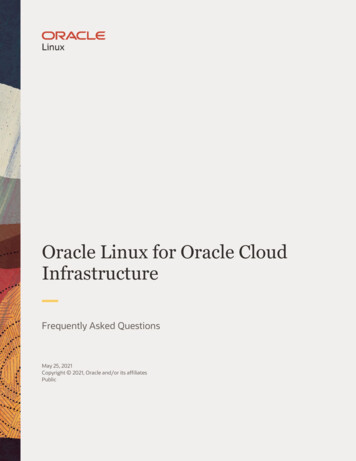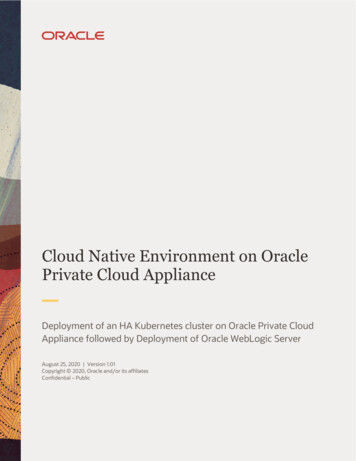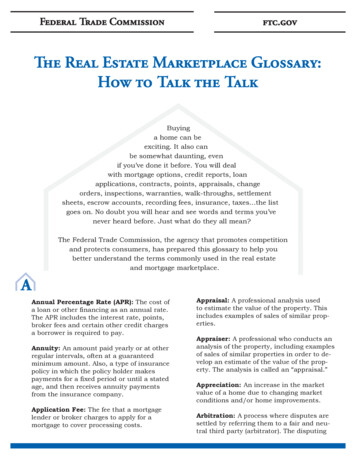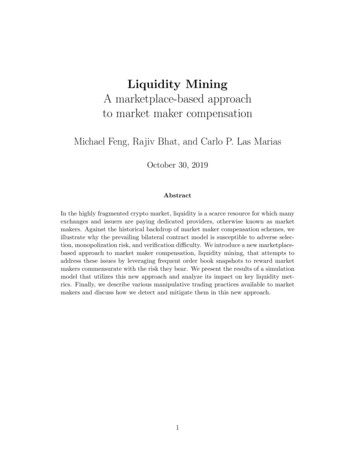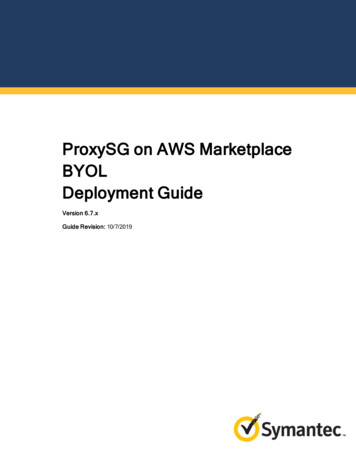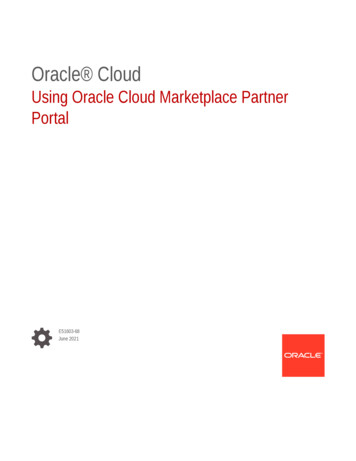
Transcription
Oracle CloudUsing Oracle Cloud Marketplace PartnerPortalE51603-68June 2021
Oracle Cloud Using Oracle Cloud Marketplace Partner Portal,E51603-68Copyright 2013, 2021, Oracle and/or its affiliates.Primary Author: Oracle CorporationThis software and related documentation are provided under a license agreement containing restrictions onuse and disclosure and are protected by intellectual property laws. Except as expressly permitted in yourlicense agreement or allowed by law, you may not use, copy, reproduce, translate, broadcast, modify, license,transmit, distribute, exhibit, perform, publish, or display any part, in any form, or by any means. Reverseengineering, disassembly, or decompilation of this software, unless required by law for interoperability, isprohibited.The information contained herein is subject to change without notice and is not warranted to be error-free. Ifyou find any errors, please report them to us in writing.If this is software or related documentation that is delivered to the U.S. Government or anyone licensing it onbehalf of the U.S. Government, then the following notice is applicable:U.S. GOVERNMENT END USERS: Oracle programs (including any operating system, integrated software,any programs embedded, installed or activated on delivered hardware, and modifications of such programs)and Oracle computer documentation or other Oracle data delivered to or accessed by U.S. Government endusers are "commercial computer software" or "commercial computer software documentation" pursuant to theapplicable Federal Acquisition Regulation and agency-specific supplemental regulations. As such, the use,reproduction, duplication, release, display, disclosure, modification, preparation of derivative works, and/oradaptation of i) Oracle programs (including any operating system, integrated software, any programsembedded, installed or activated on delivered hardware, and modifications of such programs), ii) Oraclecomputer documentation and/or iii) other Oracle data, is subject to the rights and limitations specified in thelicense contained in the applicable contract. The terms governing the U.S. Government’s use of Oracle cloudservices are defined by the applicable contract for such services. No other rights are granted to the U.S.Government.This software or hardware is developed for general use in a variety of information management applications.It is not developed or intended for use in any inherently dangerous applications, including applications thatmay create a risk of personal injury. If you use this software or hardware in dangerous applications, then youshall be responsible to take all appropriate fail-safe, backup, redundancy, and other measures to ensure itssafe use. Oracle Corporation and its affiliates disclaim any liability for any damages caused by use of thissoftware or hardware in dangerous applications.Oracle and Java are registered trademarks of Oracle and/or its affiliates. Other names may be trademarks oftheir respective owners.Intel and Intel Inside are trademarks or registered trademarks of Intel Corporation. All SPARC trademarks areused under license and are trademarks or registered trademarks of SPARC International, Inc. AMD, Epyc,and the AMD logo are trademarks or registered trademarks of Advanced Micro Devices. UNIX is a registeredtrademark of The Open Group.This software or hardware and documentation may provide access to or information about content, products,and services from third parties. Oracle Corporation and its affiliates are not responsible for and expresslydisclaim all warranties of any kind with respect to third-party content, products, and services unless otherwiseset forth in an applicable agreement between you and Oracle. Oracle Corporation and its affiliates will not beresponsible for any loss, costs, or damages incurred due to your access to or use of third-party content,products, or services, except as set forth in an applicable agreement between you and Oracle.
ContentsPreface1AudienceviiiDocumentation AccessibilityviiiRelated DocumentsviiiConventionsviiiGet StartedWhat’s Oracle Cloud Marketplace Partner Portal?1-1What types of apps and services can be published on the marketplace?1-1What Oracle Cloud products are supported on the marketplace?1-2Register as a Marketplace Publisher1-2Step 1: Get an Oracle account1-2Step 2: Join Oracle PartnerNetwork1-3Step 3: Review and Accept Terms1-3Step 4: Register for a Publisher Account1-4Step 5: Create your Oracle Cloud Infrastructure Account1-5Add an Oracle Cloud Infrastructure tenancy1-5Prerequisites1-5Create a policy under your tenancy1-6Add an OCI tenancy1-6Sign in to Oracle Cloud Marketplace Partner Portal1-7Create Terms of Use1-8What do I need to know to get started?1-8Control privileges with user roles1-9Navigate the website1-9Access online help, videos, and support1-9Sign out1-10Terminology1-10Contact Oracle Support1-11iii
23Oracle Cloud Marketplace PoliciesOracle Cloud Marketplace Paid Listings: Tax and Market Place Transactions by PublisherPolicies2-1Oracle Cloud Marketplace Territory and Export Compliance Policy2-5Oracle Cloud Marketplace Policy for Government2-6Create and Publish ListingsWorkflow to Create and Publish Listings3-1How do I create a listing?3-2Gather information for your listing3-2Start a listing3-3Manage URLs and supporting documents3-8Add an install package for an app3-9Preview and edit your listing3-9Submit a listing for approval3-10Monitor status during the approval process3-11Respond to review comments3-12Before You Publish Your Listing43-12Publish a Listing3-13Publish Listing as Private3-14How do I change my company information?3-15How do I set up how my app is delivered?3-16How do I set up my app for leads or referrals?3-16Build Apps and Install PackagesPublish Oracle Cloud Infrastructure Stack Listing4-1Workflow to Publish Oracle Cloud Infrastructure Stack Listing4-2Prerequisites4-4Create Terraform Configuration Files4-4Test Terraform Configuration on Local Machine4-5Test Terraform Configuration in Resource Manager4-6Create an Artifact for Image Listing4-8Build an Oracle Cloud Infrastructure Install Package4-9Publish Listing as Private4-10Subscribe Terraform Configurations to Marketplace Images4-11Create an Artifact for Stack Listing4-14Create an OCI Resource Manager Package4-15Submit a listing for approval4-15Monitor status during the approval process4-16iv
Respond to review comments4-17Publish a Listing4-18Publish Oracle Cloud Infrastructure Image ListingWorkflow to Publish Oracle Cloud Infrastructure Image Listing4-19Build an Image4-20Create a Custom Linux Image4-21Create a Generalized Image4-22Create an Artifact for Image ListingManage Artifacts564-184-234-25Create a New Version of App Install Package4-25Edit an Artifact4-25View Artifact Details4-26View Artifact Status4-26Search, Filter, or Sort Artifacts4-27Delete an Artifact4-28Build an Install Package4-28Build an Oracle Cloud Infrastructure Install Package4-29Manage ListingsHow do I manage my listings?5-1Unmark a Private Listing5-3Mark a Listing as Private5-3Change the Price of Paid Listing5-4Migrate an Image Listing to Government Regions5-4Replicate Stack Listing to Other Markets5-5Revise the Terms of Use5-7How do I view activity?5-8How do I view usage information for OCI images?5-12How do I manage my archived listings?5-12Manage Leads and UsersManage Leads6-1View Leads6-1Update Lead Status6-2Search through your leads6-2Filter and sort your leads6-2Export lead data6-3Enter and View Notes6-3Delete Lead6-3v
How do I grant access to other users?76-4Before you begin6-4Manage user access6-4Manage ReportsAbout types of reports87-1OCI Customer Instances7-1Paid Listing Usage7-2Billed Customer Usage Report7-3Disbursement Report7-4US Sales and Tax Report7-5Listing Activities7-6Listings by Lead7-7Leads by Status7-7Lead Status by Listing7-7How do I get report data?7-8Understanding page views7-9Customize report data7-9Export report data7-9TroubleshootI don't have the option to create an Oracle Cloud Infrastructure application listing8-1I need to redirect the Get App link to an external URL8-1I can’t create another version of my listing8-2I need to change who gets email notices about leads and listings8-2I need to update my company logo8-2I can’t edit any details about my company8-3I can’t see the Users page and can’t grant access to another user8-3I can’t change the company name on my listing8-3I can’t edit some of the fields in the listing form8-3I can’t edit a customer's review of my app or service8-3I can’t find how I get my app or service featured on the marketplace8-4I can’t find where to specify billing options for my app8-4I forgot my password8-4I can’t sign in to Partner Portal8-4I can’t see any reports8-4I can’t upload the icon for my listing8-5I don’t have the option to create either an app or a service listing8-5vi
I don’t understand deleting versus withdrawing a listing9AFrequently Asked QuestionsListings9-1OCI Compute Image artifacts9-5Oracle PartnerNetwork (OPN)9-5Pricing9-6Leads and Reports9-7Customer Use of Marketplace9-7Promotion9-8Oracle SaaS Applications9-8Publisher GuidelinesAbout Oracle Cloud Infrastructure Marketplace Publisher GuidelinesA-1Guidelines for ListingsA-3Guidelines for ImagesA-7Guidelines for StacksA-9BSuggested iptables Rules for Instance MetadataCBuild an OIC Install PackageHow do I build an install package for apps that run on virtual machines?D8-5C-1Cloud Platform Ready ListingHow do I change my Cloud Platform Ready listing content?D-1How do I convert my Cloud Platform Ready listing to a Full Marketplace listing?D-1What’s the difference between a Fast Track listing and a Full Marketplace listing?D-2Convert to a Full Marketplace ListingD-2Step 1: Test application on Oracle CloudD-3Step 2: Update fast track listingD-3Step 3: Review, demo, and publishD-4vii
PrefacePrefaceThis document describes how to publish apps and services to Oracle CloudMarketplace, manage listings, view reports, and manage leads.AudienceThis document is intended for Oracle partners who want to publish apps and servicesto Oracle Cloud Marketplace.Documentation AccessibilityFor information about Oracle's commitment to accessibility, visit the OracleAccessibility Program website at http://www.oracle.com/pls/topic/lookup?ctx acc&id docacc.Access to Oracle SupportOracle customers that have purchased support have access to electronic supportthrough My Oracle Support. For information, visit http://www.oracle.com/pls/topic/lookup?ctx acc&id info or visit http://www.oracle.com/pls/topic/lookup?ctx acc&id trsif you are hearing impaired.Related DocumentsFor more information, see the following related documents: Using Oracle Cloud Marketplace Getting Started with Oracle CloudConventionsThe following text conventions are used in this document:ConventionMeaningboldfaceBoldface type indicates graphical user interface elements associated withan action, or terms defined in text or the glossary.italicItalic type indicates book titles, emphasis, or placeholder variables for whichyou supply particular values.monospaceMonospace type indicates commands within a paragraph, URLs, code inexamples, text that appears on the screen, or text that you enter.viii
1Get StartedHere’s some basic information that will help you get started publishing your apps andservices to Oracle Cloud Marketplace. What’s Oracle Cloud Marketplace Partner Portal? Register as a Marketplace Publisher Add an Oracle Cloud Infrastructure tenancy Sign in to Oracle Cloud Marketplace Partner Portal Create Terms of Use What do I need to know to get started? Terminology Contact Oracle SupportWhat’s Oracle Cloud Marketplace Partner Portal?Oracle Cloud Marketplace Partner Portal is an application that lets you create, submit, andmanage the app and service listings that you publish to Oracle Cloud Marketplace.Show meWhether you’re an independent software vendor or integrator, Oracle Cloud Marketplacegives you a platform to showcase your apps that complement existing Oracle Cloudimplementations and market your services, such as consulting and training. Oraclecustomers can visit the marketplace—a one-stop online store—to find the business apps andprofessional services that you offer.In summary, Oracle Cloud Marketplace Partner Portal lets you: Deliver and market your apps or services to Oracle Cloud Marketplace users Create, manage, and publish your marketplace listings Manage sales leads View reports on usage data and sales leads Edit and maintain your company profile Grant other team members access to the Partner Portal application so they can createlistings, manage sales leads, and view reportsWhat types of apps and services can be published on the marketplace?Oracle approved providers can publish apps and services that integrate or extend OracleCloud products. Providers build their products based on Oracle Cloud technology or offerprofessional services for Oracle Cloud.1-1
Chapter 1Register as a Marketplace PublisherWhat Oracle Cloud products are supported on the marketplace?Oracle Cloud Marketplace supports products across the Oracle Cloud Software as aService (Oracle Cloud SaaS), Oracle Cloud Platform as a Service (Oracle CloudPaaS), and Oracle Cloud Infrastructure as a Service (Oracle Cloud IaaS) solutions.For the most up-to-date list, visit the Oracle Cloud Marketplace website:http://cloud.oracle.com/marketplacePoint to the PRODUCTS option at the top of the page to view the currently supportedOracle Cloud products.Register as a Marketplace PublisherBefore you publish your applications and services on Oracle Cloud Marketplace, youmust register as an Oracle Cloud Marketplace publisher.To register as an Oracle Cloud Marketplace publisher: Step 1: Get an Oracle account Step 2: Join Oracle PartnerNetwork Step 3: Review and Accept Terms Step 4: Register for a Publisher Account Step 5: Create your Oracle Cloud Infrastructure AccountStep 1: Get an Oracle accountBefore you can register to be an Oracle Cloud Marketplace publisher, you must get anOracle account if you don’t already have one. You use your Oracle account credentials(user name and password) to sign in to Oracle online applications, Oracle websites,support, events, communities, and more.To register for an Oracle account:1.Go to the Oracle Cloud website.2.Click View Accounts, and then click Create an Account.3.Enter your email address and other details in the appropriate fields. Be sure tocomplete all the required fields.4.Click Create Account.After your account is created, you'll receive a confirmation email at the emailaddress that you provided.5.Follow the instructions in the email to verify your email address.1-2
Chapter 1Register as a Marketplace PublisherStep 2: Join Oracle PartnerNetworkBefore you can publish apps to Oracle Cloud Marketplace, you must register your companyas a member of Oracle PartnerNetwork (OPN).If you already have an OPN membership and aren't sure of your OPN status or company ID,contact Partner Assistance.1.Before you join Oracle PartnerNetwork (OPN), understand the prerequisites and theprocess. See Things to Know Prior to Joining Oracle PartnerNetwork.2.For information about becoming an OPN member, visit the Oracle PartnerNetworkwebsite.You’ll receive an email confirmation when the OPN team receives your membershipapplication. The OPN team reviews and processes your application. You’ll receive a secondemail when your membership is approved. Proceed with the remaining steps, only after youreceive the OPN membership number.Step 3: Review and Accept TermsThe Oracle Cloud Marketplace Publisher Agreement enables you to create and publish free,bring-your-own-license (BYOL), and paid listings on Oracle Cloud Marketplace. For paidlistings, this agreement enables Oracle to bill the end-customer for their usage of yourapplication.After you receive the OPN Company ID, you must accept the terms and conditions of theOracle Cloud Marketplace Publisher Agreement.Note:If you are publishing a paid listing, you must be an entity in the United States.Refer to the Agreements & Policies repository to view the policies.You'll receive a welcome email from our Royalty Reporting & Contact Compliance (RR&CC)team (royalty-oci-mp us@oracle.com).You'll also receive an email invitation from our Supplier Data Management team (supplierdata-request ww@oracle.com) to register online as a supplier in the Oracle Supplier PortalCloud along with a user guide containing all required information and process steps to befollowed.After accepting the terms, register as a supplier. Complete this additional step only if youwant to publish paid listings to Oracle Cloud Marketplace. This allows Oracle to providepayment under the Oracle Cloud Marketplace Publisher Agreement for your customer's useof your application. After you submit the Oracle Cloud Marketplace Publisher Agreement,Oracle initiates the registration process for you to become a supplier and get paid. Providethe information requested by Oracle.If you don't want to publish paid listings to Oracle Cloud Marketplace, proceed with the nextstep as you don't need to register as a supplier.To register as a supplier, you'll need to provide the following information:1-3
Chapter 1Register as a Marketplace Publisher Provide your company details including company name, address, tax ID, taxform(s), and bank account details for payments. Assign and provide contact details for two authorized point of contacts from yourcompany.Once you've completed and submitted your registration, our Supplier DataManagement (SDM) and Independent Validation Team (IVT) teams will complete theirverification processes, supplier set up will be completed, and you will receive aconfirmation email.Note:Follow the instructions provided and respond to communications in a timelymanner to ensure your company is set up accurately and promptly andavoids a delay in the processing of your payments.If you encounter any issues during the supplier registration process, contact royaltyoci-mp us@oracle.com.While you wait for the verification process to complete, you can start creating yourlistings. You don't have to wait for the confirmation email to create the listing.Step 4: Register for a Publisher AccountRegister for a publisher account to publish apps and services to Oracle CloudMarketplace.1.Fill out the Oracle Cloud Marketplace Publisher account registration form torequest access to Oracle Cloud Marketplace.2.Sign in to your Oracle account.3.Fill out your contact information. Oracle uses this information to contact you incase additional information is required about the apps or services that you want topublish to the marketplace.4.Fill out your company information. Here are a few important notes: OPN Number — Enter your Oracle PartnerNetwork (OPN) membershipnumber. Before you can register as an Oracle Cloud Marketplace publisher,your company must be a member of Oracle PartnerNetwork (OPN). Oraclevalidates the OPN number that you enter. Company Name — When you register your company, the company name isassociated with your unique OPN membership number. Enter your companyname carefully. If you need to change your company’s name at some point,then you’ll need to contact Oracle. Contact Email — You can provide only one contact email for your company.However, when you create your marketplace listings, you can provide multiplesupport contacts and links for each app you offer, and multiple office locationsand contacts for each service you offer.This is the email ID where you'll receive an email when Oracle creates yourpublisher account. You'll also provide this email ID to access the Oracle CloudMarketplace Partner Portal to create your app listings.1-4
Chapter 1Add an Oracle Cloud Infrastructure tenancy Your company information, except the OPN Number, will be displayed on thePROVIDER tab for every listing you publish to Oracle Cloud Marketplace. You canuse Oracle Cloud Marketplace Partner Portal to m
What\220s Oracle Cloud Marketplace Partner Portal?1-1. What types of apps and services can be published on the marketplace?1-2. What Oracle Cloud products are supported on the marketplace?1-2. Register as a Marketplace Publisher1-2. Step 1: Get an Oracle account1-2. Step 2: Join Ora