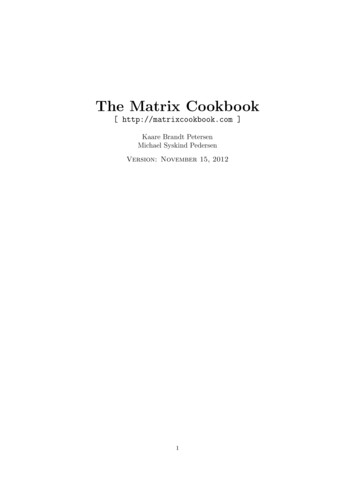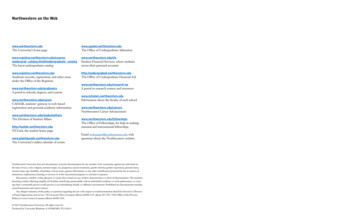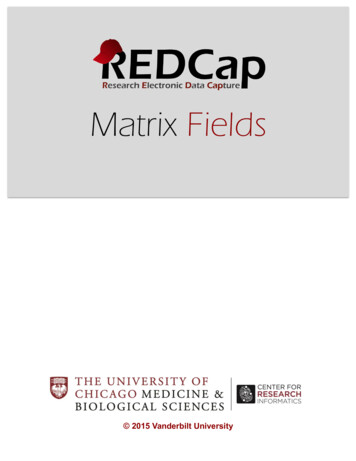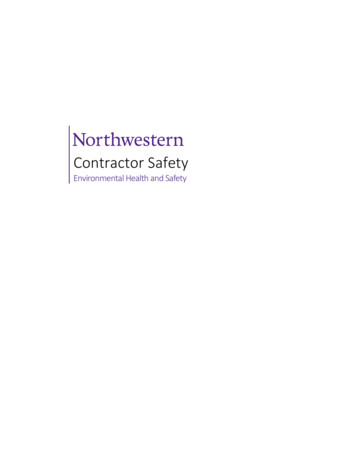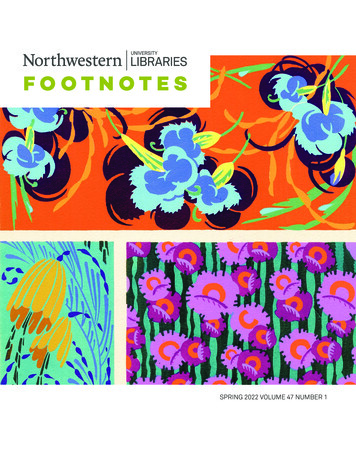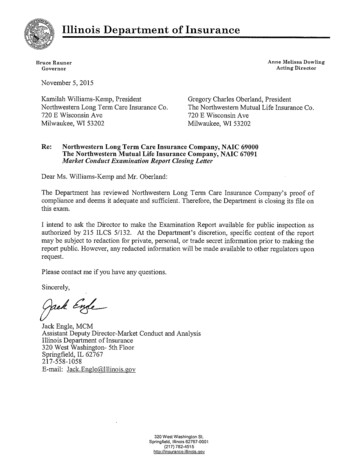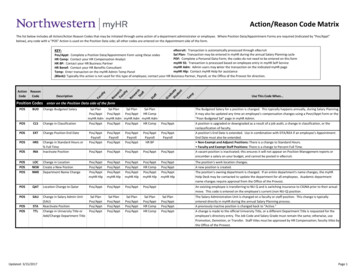
Transcription
Action/Reason Code MatrixThe list below includes all Action/Action Reason Codes that may be initiated through some action of a department administrator or employee. Where Position Data/Appointment Forms are required (indicated by "Pos/Appt"below), any code with a "POS" Action is used on the Position Data side; all other codes are entered on the Appointment side of the form.eRecruit: Transaction is automatically processed through eRecruitSal Plan: Transaction may be entered in myHR during the annual Salary Planning cyclePos/Appt: Complete a Position Data/Appointment Form using these codesPDF: Complete a Personal Data Form; the codes do not need to be entered on this formHR Comp: Contact your HR Compensation AnalystmyHR SS: Transaction is processed based on employee entry in myHR Self ServiceHR BP: Contact your HR Business PartnermyHR Adm: Admin users may enter the transaction on the indicated myHR pageHR Benef: Contact your HR Benefits ConsultantmyHR Hlp: Contact myHR Help for assistanceTemp: Enter transacton on the myHR Admin Temp Panel(Blank): Typically this action is not used for this type of employee; contact your HR Buisiness Partner, Payroll, or the Office of the Provost for direction.pTemGraduSt ateudentStaffReseaFa rchcultyResearcSt haffDescriptionFacAction ReasonCodeCodeultyKEY:Use This Code When Position Codes enter on the Position Data side of the formPOSBUDChange Budgeted SalaryPOSCLSChange in ClassificationPOSEXTChange Position End DatePOSHRSPOSINAChange in Standard Hours or% Full TimeInactivate PositionPOSPOSPOSLOCNEWNMEPOSSal PlanSal PlanSal PlanSal PlanPos/Appt Pos/Appt Pos/Appt HR CompmyHR Adm myHR Adm myHR Adm myHR AdmPos/Appt Pos/Appt Pos/Appt HR Pos/ApptPos/ApptPayrollPos/ApptPos/ApptPayrollHR os/ApptChange in LocationCreate a New PostionDepartment Name ChangePos/ApptPos/ApptPos/ApptmyHR HlpPos/ApptPos/ApptPos/ApptmyHR HlpPos/ApptPos/ApptPos/ApptmyHR HlpPos/ApptHR CompPos/ApptmyHR HlpPos/ApptPos/ApptPos/ApptmyHR HlpQATLocation Change to TATTLChange in Salary Admin Unit(SAU)Reactivate PositionChange in University Title orAdd/Change Department TitleSal PlanPos/ApptPos/ApptPos/ApptSal PlanPos/ApptPos/ApptPos/ApptSal PlanPos/ApptPos/ApptPos/ApptSal PlanPos/ApptHR CompHR CompUpdated: 3/15/2017The Budgeted Salary for a position is changed. This typically happens annually, during Salary Planning.It may also be updated any time an employee's compensation changes using a Posn/Appt Form or the"Posn Budgeted Sal" page in myHR Admin.A position is upgraded or downgraded as a result of a job audit, a change in classification, or thereclassification of faculty.A position's End Date is extended. Use in combination with DTA/REA if an employee's AppointmentEnd Date must also be extended. Non‐Exempt and Adjunct Positions: There is a change to Standard Hours. Faculty and Exempt Staff Positions: There is a change to Percent Full Time.A vacant position is inactivated; this ensures it will not appear on Position Management reports orencumber a salary on your budget, and cannot be posted in eRecruit.The position's work location changes.A new position is created.The position's owning department is changed. If an entire department's name changes, the myHRHelp Desk may be contacted to update the department for all employees. Academic departmentname changes require approval from the Office of the Provost.An existing employee is transferring to NU‐Q and is switching insurance to CIGNA prior to their actualmove. This code is entered on the employee's current (non NU‐Q) position .Sal PlanPos/ApptPos/ApptPos/ApptThe Salary Administration Unit is changed on a faculty or staff position. This change is typicallyentered directly in myHR during the annual Salary Planning process.A previously inactive position is changed back to "Active."A change is made to the official University Title, or a different Department Title is requested for theemployee's directory entry. The Job Code and Salary Grade must remain the same; otherwise, usePromotion, Demotion, or Transfer. Staff titles must be approved by HR Compensation; faculty titles bythe Office of the Provost.Page 1
pTemGraduSt ateudentStaffReseaFa rchcultyResearcSt haffDescriptionFacAction ReasonCodeCodeCodes for Departmental/School UseultymyHR Action/Reason Code MatrixUse This Code When Appointment Codes enter on the Appointment side of the formHireHIRHIRInitial NMFInitial Hire ‐ NMGAppointmentPos/ApptHIRADDAdditional Appointment onNew Job RecordPos/ApptHIRESTEarly StartPos/ApptHIRREWAdditional Appointment for RecruitREHNMFRehire ‐ NMG STRehire ‐ Early StartPos/ApptREHREWRehire ‐ RetireePos/ApptRet FormAn individual is initially hired into the University. This code may only be used on Job Record #0 andprompts a "new hire" email to be sent to the employee; if the employee already has an active JobRecord, use HIR/ADD to create an additional appointment or REH/REA to re‐use a terminated jobrecord. If the employee has previously worked at NU, refer to the "Rehire" codes.A Feinberg faculty member is initially hired into their clinical NMG position. This code may only beused on Job Record #1 (#0 must be the NU PDFAn active employee is hired into an additional position and a new Job Record number must becreated. If the employee has an existing inactive Job Record number that can be re‐used, use codeREH/REA instead. If the appointment will last less than 6 months (except graduate students, adjuncts,and visiting faculty), consider using an Additional Pay Request Form instead.A new tenure‐eligible faculty member is hired into an academic department between January 1 andAugust 31, allowing the appointment to begin prior to the September start of the tenure clock. Thisshould not be used to distribute early NetID or e‐mail access.A existing retiree is hired into a non‐benefits eligible position. In this case, a new job record number isadded.RehireUpdated: 3/15/2017Pos/ApptPos/AppteRecruitPos/ApptRet FormPos/ApptRet FormPos/ApptRet FormPos/ApptPDFA former employee is rehired after a complete break in service from all job records, or a retiree isreturning to work in a benefits‐eligible position. This code triggers a "new hire" email to be sent to theemployee. Do not use this code if the employee has another active job record; use REH/REA orHIR/ADD instead. If the employee is returning within 180 days from a prior benefits‐elgible position,use REH/RIN instead.A former benefits‐eligible faculty or staff employee has no active job record and is rehired within 180days of full termination. The original service date is kept intact and all benefits revert back to whatthey were prior to termination. If the employee was not benefits‐eligible in the prior position (e.g. anadjunct faculty member or temp), use REH/REH instead.A former Feinberg faculty member is rehired into their clinical NMG position, after a break in serviceof at least 31 days. This code may only be used on Job Record #1.An active employee is hired into an additional position, and the employee has an existing inactive JobRecord number that will be re‐used. If the employee does not have an inactive job record, useHIR/ADD to create a new one.A former tenure‐eligible faculty member is rehired into an academic department between January 1and August 31, allowing the appointment to begin prior to the September start of the tenure clock.This should not be used to distribute early NetID or e‐mail access.This code is used on a Position/Appointment Form when:1. A terminated faculty member is given emeritus status, or2. A retiree is rehired and returning to a non‐benefits‐eligible position.This code is invoked by submitting a Retiree Privileges Form when:3. A retiree elects to keep their WildCard and NetID.Page 2 of 7
pTemGraduSt ateudentStaffReseaFa rchcultyResearcSt haffDescriptionFacAction ReasonCodeCodeCodes for Departmental/School UseultymyHR Action/Reason Code MatrixUse This Code When Pay Rate ChangePAYDEMDemotionPos/ApptPAYMERMerit IncreasePAYNEGUnion NegotiationPAYOTHOtherPos/ApptPAYPREFaculty Phased ary AdjustmentPos/ApptPos/ApptPAYSRTStart/Stop Pay for Short TermAssignmentPos/ApptPos/ApptSal PlanPos/ApptSal PlanPos/ApptSal PlanPos/ApptSal PlanPos/ApptTempPayrollHR CompAn employee moves to a lower graded position and receives a pay decrease. This may occur when (1)a job audit is conducted that results in a lower salary grade for an employee's position, or (2) anemployee moves to another position with a lower grade. This code should be used with acorresponding Demotion (DEM) action code.An annual merit increase is assigned to the employee as part of the annual salary review process.Merit increases for temps are entered by the department on the Temp Panel and will display codePAY/SAJ.Changes to a union member's salary based on negotiations and each union's bargaining agreement.Used only under unusual circumstances when a pay change does not fit into any other category.A faculty member is going on phased retirement; used to re‐elect their lowered salary.Pos/ApptPos/ApptPos/ApptTempAn employee moves to a higher graded position and receives a pay increase. This may occur when (1)a job audit results in a higher salary grade for an employee's position, or (2) an employee moves toanother position with a higher grade as determined by Compensation. This code should be used witha corresponding Promotion (PRO) code.An employee receives a mid‐year salary change not related to the annual merit increase or change tojob grade/position (except for temps).Used to start or stop the pay for short term assignments, typically adjuncts. Should be used to changethe Compensation Rate and Pay Group instead of PAY/SAJ.Data ChangeDTACHGDepartment/Location ChangeDTADTACJCRCEDTAREAJob Code ChangeAppt Extension due to TenureClock ExtensionReappointmentDTARM#Room Number ChangeUpdated: os/ApptPos/ApptPos/ApptPos/ApptmyHR Adm myHR Adm myHR Adm myHR Adm myHR AdmmyHR SSmyHR SSmyHR SSmyHR SSmyHR SSPos/Appt Pos/Appt Pos/Appt Pos/Appt Pos/Appt Research Faculty or Research Staff: an employee moves to a different department. Temps: an employee moves to a different node within the same 4‐digit HR DeptID using the"Transfer" function on the Temp Panel. If a temp is transferring to a different 4‐digit HR DeptID, thecurrent department must process a termination in the Temp Panel and the new department will rehirethe temp using a Personal Data Form.A temp's Job Code changes, using the "Job Change" function on the Temp Panel.Used to extend a faculty member's appointment by one year when a tenure clock extension has beenapproved.An employee's Appointment End Date is expiring but a new appointment or extension has beenobtained without a break in service. Faculty: signifies a new academic appointment start and end date without a change in rank or jobtitle (unless paired with a promotion). Research Faculty and Research Staff: in addition to the Posn/Appt Form, a Recommendation Form isrequired to process the reappointment. Additional information is available earch Faculty Appointments) and arch‐appointments/research‐staff.html (Research Staff and Visitor Appointments)An employee's campus room number should be changed. This can be processed directly by theemployee via the myHR Self Service myHR SS ("Update My Online Directory"), by a manager via myHRAdmin ("Online Directory HR" page), or on a Posn/Appt Form.Page 3 of 7
pTemGraduSt ateudentStaffReseaFa rchcultyResearcSt haffDescriptionFacAction ReasonCodeCodeCodes for Departmental/School UseultymyHR Action/Reason Code MatrixUse This Code When Leave of Absence ‐ UnpaidLOAACAAcademic/Research LeavePos/ApptPos/ApptLOAFMLFMLA LeavePos/ApptPos/ApptHR BenefHR BenefLOAMATUnpaid Leave for ChildBondingPos/ApptPos/ApptHR BenefHR BenefLOALOALOALOAMEDMILPRSPYPNon‐FMLA LeaveMilitary ServicePersonal LeavePartial Year s/ApptHR BenefHR BenefHR BenefHR BenefHR BenefHR BenefHR BenefLOATERTerminal Unpaid LeavePos/ApptPos/ApptLOAUMLUnpaid Medical LeaveHR BenefHR BenefLOAVISLOAWCCA faculty member is taking a leave to continue their education, including gaining practical or industry‐involved experience.An employee whose leave meets the eligibility requirements of the Family Medical Leave Act. Canonly be initiated after the employee has exhausted all available paid time, including sick, vacation,and PFH.Used when an employee takes unpaid time for child bonding after birth. The mother may have optednot to exhaust her paid time (vacation, sick,), or may have already exhausted her paid time.Visa kers CompensationPos/ApptPos/ApptHR BenefHR BenefPos/ApptPos/ApptPos/ApptPos/ApptPos/ApptThe employee has exhausted their FMLA time and was on leave prior to 9/1/2012.An employee is called up for active duty.A leave is requested for personal, non‐health related reasons.A staff employee is in a contracted 9, 10, or 11 month position; this code is initiated during the non‐contracted months.A faculty member without assigned responsibilities is retiring or separating from the University; theposition is not held after the leave expires.A staff employee's medical leave goes beyond the time allotted by FMLA and the department wishesto hold the position beyond the requirements of FMLA.A non‐resident employee's visa has expired and the individual must stop working until the visa isrenewed.An employee is on worker's compensation and the absence is greater than two weeks.Leave of Absence ‐ LALAYLTIPLAMEDPLAMEIPLAPLAPaid Academic/ ResearchLeaveFaculty Paid Leave forChildbearing or AdoptionFaculty Paid Leave forIntermittentChildbearing/ChildrearingFaculty Paid Leave forChildrearingIntermittent FMLA LeaveFMLA LeaveReduced Work Schedule(FMLA)LayoffIntermittent Long TermDisabilityPaid Medical LeaveA faculty member is taking a leave to continue their education, including gaining practical or industry‐involved experience.A faculty member is taking a paid leave for childbearing or adoption. For additional information tatements/familyleave.html.Pos/ApptA faculty member is taking an intermittent paid leave for childbearing or childrearing.Pos/ApptPos/ApptA faculty member is taking a paid leave for childrearing.Pos/ApptPos/ApptHR BenefHR BenefAn employee is taking intermittent time off within the family and medical leave act, up to 12 weeks.Pos/ApptPos/ApptPos/ApptPos/ApptHR BenefHR BenefHR BenefHR BenefFamily and Medical Leave Act when an employee is absent over two weeks.Employee returns to work with a reduced work schedule but has not yet exhausted FMLA time.Pos/ApptHR BenefHR BPHR BenefPos/ApptPos/ApptHR BenefHR BenefA staff member is laid off and is being paid severance.An employee has exhaused extended sick time/short term disability, and is approved for intermittentLTD to facilite a full return to work.Employee has exhausted FMLA and is on a medical leave of absence between 12 and 26 weeks.Intermittent Leave (Non‐Pos/ApptFMLA)MIL Paid Military ServicePos/ApptMRW Reduced Work Schedule (Non‐ Pos/ApptFMLA)Pos/ApptPos/ApptHR BenefAn employee has exhausted FMLA and continues to be on an intermittent leave.Pos/ApptPos/ApptPos/ApptPos/ApptHR BenefHR BenefAn employee is on a paid leave of absence for active military status or training.An employee returns to work in a reduced work schedule and has exhausted all FMLA time.Updated: 3/15/2017Page 4 of 7
PLAPPLBirth/Adoption Parental LeavePos/ApptPos/ApptHR BenefHR BenefPLAPRSPaid Personal LeavePos/ApptPos/ApptHR BenefHR BenefPLASDIState Disability BenefitsHR BenefHR BenefHR BenefHR BenefPLASEPPos/ApptPos/ApptPos/ApptHR BPPLATERPaid Leave of Absence withSeparationTerminal Paid LeavePos/ApptPos/ApptpTemGraduSt ateudentStaffReseaFa rchcultyResearcSt haffDescriptionFacAction ReasonCodeCodeCodes for Departmental/School UseultymyHR Action/Reason Code MatrixUse This Code When A benefits‐eligible employee with at least three years of benefits‐eligible service is on paid leave forbonding with a newborn or newly adopted child. Staff: An employee requests an unpaid non‐medical leave, but it exhausting their existing paid timebefore moving to unpaid status. Faculty: An employee requests a paid non‐medical personal leave.Used for employees who are on extended sick leave, are not eligible for EST pay from Northwestern,but live in a state that offers state disability benefits (New York). Note that for all other purposes, theemployee is considered to be on an unpaid leave.An employee is placed on paid leave preceding separation.A faculty member without assigned responsibilities is retiring or separating from the University; theposition is not held after the leave expires.Leave of Absence ‐ Extension and ReturnDTALOALeave ExtensionPos/ApptPos/ApptHR BenefHR BenefRFLRFLPos/ApptPos/ApptHR BenefHR BenefRFLRPLReturn from Unpaid Leave ofAbsenceReturn from Paid Leave ofAbsencePos/ApptPos/ApptHR BenefHR BenefAn employee's Expected Return From Leave date needs to be extended. Use this code to extend thereturn date for either a paid or unpaid leave.An employee returns to work after an unpaid Leave of Absence. Must be submitted to Payroll toensure the employee's pay resumes.Employee returns to work from a paid leave; triggers required benefits transactions.Promotion / DemotionPROPRCPromotion (with PositionReclassification)PROPRPDEMDDPPromotion (without PositionReclass)Demoted to Different PositionDEMDRCPos/ApptHR CompA position is reclassified to accomdate the promotion of an employee. Use this code in conjunctionwith POS/CLS (to change the position's grade), and PAY/PRO (if a salary increase is included).Pos/ApptA staff member is promoted; a new position number is required. Use with PAY/PRO if a salaryincrease is included.An employee is moved into a lower‐graded position via an application in eRecruit or manager'sinitiative; a new position number is required. Also use code PAY/DEM if the employee's pay isadjusted down.An employee's position is reclassified to a lower salary grade due to a job audit. Use code POS/CLS tochange the position's grade, and code PAY/DEM if the employee's pay is adjusted down.Pos/ApptDemotion (with PositionReclassification)HR CompTransferXFRDPOMove to Different PositionPos/ApptXFRESTTransfer ‐ Early StartPos/ApptXFRTREEmployee's RequestPos/ApptUpdated: RecruitPos/Appt Faculty and Staff: An employee is transferring to a different position with no other changes; a newposition number is required. Graduate Student: A graduate student is moved to or from a one‐to‐many head count position orinto a new position due to a change in funding.Post‐doctoral fellows or other research staff members are transferred to a tenure‐eligible facultyposition in an academic department prior to the academic year and start between January 1st andAugust 31st. This begins the faculty appointment prior to the start of the tenure clock.Temp Staff: An employee currently in a regular position is transferred into another position they haveapplied for and received. Faculty: An employee's primary (home) department affiliation is changed. Temps: The employee is transferred into a different 2‐digit node on the same DeptID.Page 5 of 7
pTemGraduSt ateudentStaffReseaFa rchcultyResearcSt haffDescriptionFacAction ReasonCodeCodeCodes for Departmental/School UseultymyHR Action/Reason Code MatrixUse This Code When RetirementTERRTTRetirementPos/ApptTERNRTRetirement ‐ NMGAppointmentPos/ApptPos/ApptPos/ApptPos/ApptAn employee terminates from the University due to retirement. There are different transactionprocedures based on different scenarios:1. If employee does not elect to keep their email and wildcard: TER/RTT.2. If employee elects to keep their email and wildcard: TER/RTT, then REH/REW with position code00039762 (Retiree) in HR Dept ID 000002.3. If an employee is recognized with emeritus status: TER/RTT, then REH/REW into the positionnumber for the Emeritus position.Used on the NMG (clinical) appointment when a Feinberg faculty member retires. In this scenerio, theNU record(s) should be terminiated with TER/RTT and the NMG record with TER/NRT.SuspensionNote: All forms regarding staff suspensions must be coordinated with your HR Consultant.SUSUNPUnpaid SuspensionPos/ApptPos/ApptUsed to place an employee on an unpaid suspension. When SUS/UNP is used, an additional action ofREC/REC must be included on the same form, indicating the Effective Date of the end of thesuspension (the date of the employee's return to paid status).RECRECRecall from SuspensionPos/ApptPos/ApptUsed in conjunction with SUS/UNP to indicate the end of the employee's suspension and the return topaid status. If the employee does not return to work, the REC/REC action will be replaced with aTermination action.Pos/ApptAn employee's pre‐arranged contract period has expired and there is no expectation of renewal.Termination ‐ VoluntaryTERCNTContract CompletePos/ApptTEREVTE‐Verify Volunteer Resignation Pos/ApptPos/ApptPos/ApptPos/ApptTERLVEFailure to Return from LeavePos/ApptPos/ApptPos/ApptHR BenefAn employee does not present valid documentation during the E‐Verify process and elects to resigninstead.An employee currently on a leave of absence fails to return to work at the conclusion of the leave.TEROTPResignation‐Other PositionPos/ApptPos/ApptPos/ApptPos/ApptA faculty or staff member leaves the University to take another position outside Northwestern.TERPERPersonal ReasonsPos/ApptPos/ApptPos/ApptPos/ApptAn employee terminates from the University for non‐specific personal s/ApptPos/ApptPos/ApptPos/ApptPos/ApptTermination ‐ ination of PositionNot E‐Verify AuthorizedAppointment ExpiredGrant /ApptPos/ApptPos/ApptTERNRANot ReappointedPos/ApptPos/ApptTERTMPEnd Temporary EmploymentTERVSAVisa Non‐RenewalUpdated: os/ApptTempAn employee's appointment is classified as "annual renewable," and it is not being renewed for thefollowing year.A temp employee's record is terminated using the myHR Temp Panel. Also used when a temporaryemployee with multiple jobs is transferred into a regular staff position; this code is used on all recordsother than Record 0 (Record 0 will indicate XFR/TRE for the transfer into the regular position).Pos/ApptPos/ApptPos/ApptPayrollUsed for the death of an employee.An employee's position is permanently eliminated.An employee does not have the valid documents required to work in the U.S.An employee is not reappointed past the current Appointment End Date.A staff employee is terminated when grant funding supporting the appointment has expired.Pos/ApptPos/ApptPos/ApptAn employee's visa has not been renewed.Page 6 of 7
pTemGraduSt ateudentStaffReseaFa rchcultyResearcSt haffDescriptionFacAction ReasonCodeCodeCodes for Departmental/School UseultymyHR Action/Reason Code MatrixUse This Code When Termination ‐ Involuntary (with cause)Note: Departments must work with their HR Business Partner to determine the appropriate code to use. All forms regarding regular staff terminations must be reviewed by your HR Business Partner.TERTERABTCONAbsent/TardyResearch MisconductPos/ApptPos/ApptPos/ApptTERDSCImmediate DischargePos/ApptPos/ApptTERDUTInattention to Duty;Unsatisfactory PerformancePos/ApptPos/ApptPos/ApptPos/ApptTempAn employee is terminated due to unsatisfactory performance.TERFALFalsified tTempTERTERTERGDDJOBPVTGross Dereliction of DutyJob AbandonmentPhysical/Violent mpTempTERTERTERSEPTFTVIOSeparationTheftViolation of Pos/ApptPos/ApptPos/ApptTempTempAn employee has falsified information on any document submitted to the University, or within papersrelated to professional duties.An employee is terminated due to gross dereliction of duty.An employee fails to call in or show for work for three consecutive work days.An employee has caused physical and/or violent harm to another individual or has threatened to doso.An employee is terminated due to separation.An employee has been terminated due to theft.An employee has violated established department rules and/or university policies.Updated: 3/15/2017An employee is terminated due to excessive absences and/or tardiness.A staff member’s employment is terminated due to research misconduct which is defined asfabrication, falsification, plagiarism, or other serious deviation from commonly accepted practices inthe relevant scientific community for proposing, performing or reviewing research, or in reportingresearch results.A staff member’s employment is terminated due to the violation of policy or rules that are seriousenough to result in immediate discharge. See page 2.13 of the Staff Handbook.Page 7 of 7
It may also be updated any time an employee's compensation changes using a Posn/Appt Form or the "Posn Budgeted Sal" page in myHR Admin. POS CLS Change in Classification Pos/Appt Pos/Appt Pos/Appt HR Comp Pos/Appt A position is upgraded or downgraded as a result of a job audit, a change in classification, or the