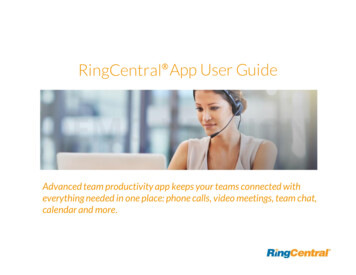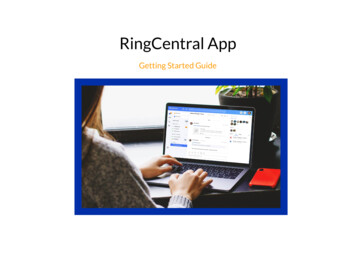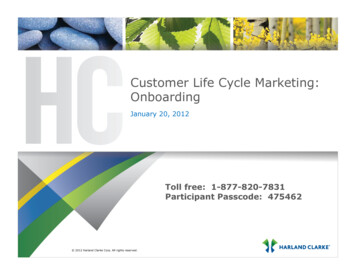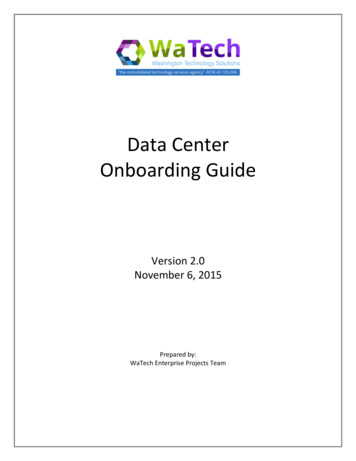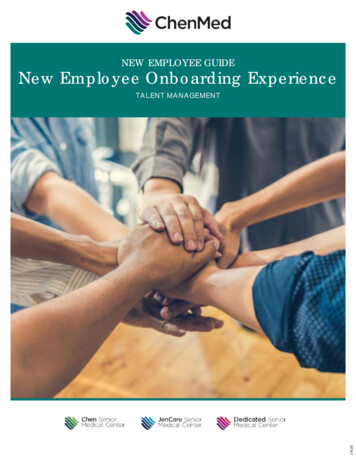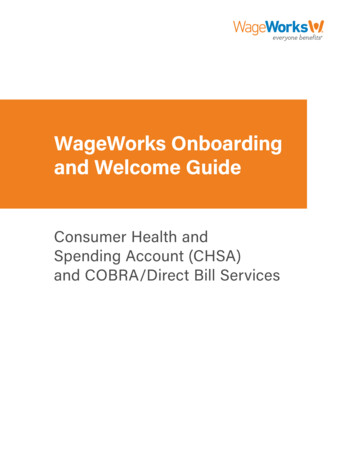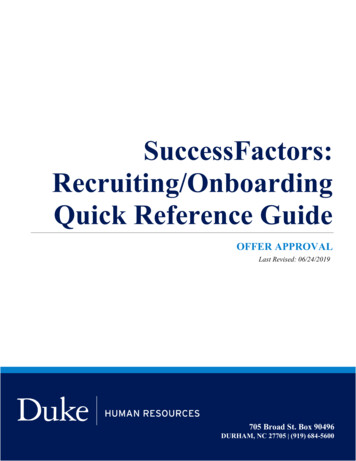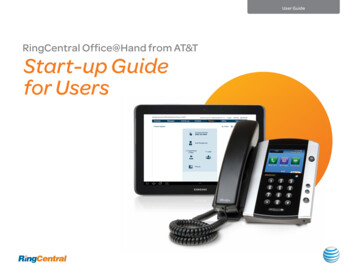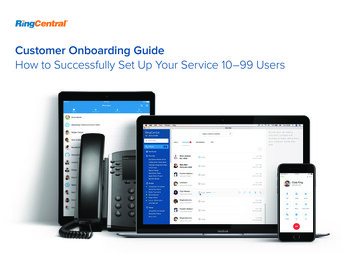
Transcription
Customer Onboarding GuideHow to Successfully Set Up Your Service 10–99 Users
RINGCENTRAL CUSTOMER ONBOARDING GUIDE 10-99 USERSOverviewWelcomeThank you for choosing RingCentral as your phone system provider. This guide is designed to give you the information and tools you need to get started and set yourexpectations of what’s to come in the setup process.Onboarding processNetwork readinessImplementationNumber transfer processProduct featuresAdditional resourcesLearn about networkreadiness and systemrequirements.View a checklist of stepsin the implementationprocess.Transfer an existingnumber to yourRingCentral service.Learn about powerfulfeatures in your accountand how to use them.Learn about CustomerSupport, RingCentralCommunity, and more.Voice of the customerprogramTell us about yourRingCentral experience.Network readinessGet your network RingCentral ready!Go from zero to voice quickly and easily. Learn the basics of how VoIP-ready networksare set up and follow the steps to get yours ready for great calls.Introduction to networking for VoIPThree tips to prevent implementation roadblocks and delays:RingCentral provides reliable, high-quality voice service. Your local network plays a bigpart in your call quality.1. Ensure someone is available to accept your FedEx shipment of phone orders.Your phones should arrive in one to five business days.Since RingCentral is a cloud phone system, there is relatively little that you need onsite. The pieces are high-speed internet access, proper configuration of your networkcomponents, and good cabling to your phones.2. Make sure your network is ready. Review the network readiness stepsto success. Verify that your network meets the minimum recommendedrequirements prior to your implementation date.3. Ensure that you (and any other points of contact) are available for yourimplementation appointments.2
RINGCENTRAL CUSTOMER ONBOARDING GUIDE 10-99 USERSRecommended network setupIn order to have your phone system run successfully, it is essential to have your network set up correctly.ComputerComputerComputerIP e enabledlaptopSwitchWiFiAccess PointWiFi enabled mobiledevicesYour network componentsInternet connectivity: Test your internet connection bandwidthKB 840 KB additional upstream and downstream capacity.If you are switching to VoIP you will likely need additional bandwidth to handlethe data flow for voice. To handle voice you will need roughly 84 KB for eachconcurrent call.To evaluate your local network, use the following tests to make sure that yourInternet has enough capacity to deliver high-quality callsRule of thumb: To determine concurrent calls for typical installations use halfthe total number of phones on your local network. For example, if you have 20phones, you should plan for capacity to support 10 concurrent calls or 10 X 84 Capacity Test VoIP Quality TestLearn more about VoIP quality of service (QoS) here.3
RINGCENTRAL CUSTOMER ONBOARDING GUIDE 10-99 USERSConfigure your modemIf you are using a cable modem/router combination, verify that it is in IPpass-through or bridge mode. You will also need to add a router to your localnetwork. Note: Contact your service provider for instructions.Buy and configure router and firewallYou should use a router that supports QoS. (RingCentral provides a list ofrecommended routers.) The most reliable approach is to find your router on thelist and configure it according to the included instructions. (You may have topurchase a router.)If you are going to use a different router with built-in firewall, make sure thatyou have turned ALG off, configured it for QoS with VoIP prioritization, and portforwarding.Firewall: While many routers have firewalls built in, you may have a separateone. If you have a separate firewall, configure it for port forwarding asdescribed here. Refer to your firewall documentation for configuration details.the switch. If the power consumption on the phones is greater than the poweroutput on the switch, you’ll need to either add another PoE switch or use powersupplies for the phones.CablingFor best results, phones should be connected by Cat 5 Ethernet cable to yourVoIP-configured router or switch. If your local network is more than five yearsold, or you did not set it up, you should get a cabling or electrical contractor totest it for you to verify that you have Cat 5 with good connection from end toend.Plugging in phonesConnect your phones and workstations: When you have your network set up,connect your phones to the Ethernet and then connect your workstations tothe phones. This will ensure that activity on a workstation does not interferewith the voice qualityof a phone call.Using switchesVoIP prioritization: Any switches that carry VoIP traffic should be set to prioritizevoice. Refer to your switch documentation for configuration instructions.Power over Ethernet (PoE): If you plan to run power to the phones over thenetwork cable, make sure that your switch has sufficient power capacity forthe number of phones you plan to run on that switch. To do this, check theoutput power rating on your switch (usually written right on the switch) and addup the power consumption on each of the phones that you want to run fromWi-FiIf you have people in your office who will make and take calls using theRingCentral Phone desktop or mobile application over Wi-Fi, you need toconfigure your wireless access points to prioritize voice and media traffic.Refer to your access point documentation. Bear in mind that Wi-Fi can beinconsistent depending on the location of the person with respect to theaccess point. RingCentral does not recommend use of Wi-Fi desk phones.4
RINGCENTRAL CUSTOMER ONBOARDING GUIDE 10-99 USERSGetting help with network readinessSystem requirementsIf you need help configuring or setting up the computer network at your location,we recommend you get local help. Search “Computer Networking in [Your Town].”For Windows 7 (or later):If you have call quality issues, gather this information to help us help you.What symptoms are you experiencing? Choppy soundDropped callsStaticOne way audio or no audio Minimum 2 GHz (32-bit or 64-bit) processorMinimum of 4 GB of memory (8 GB recommended)400 MB of free hard drive spaceRequired minimum screen resolution is 1,024 x 768For Mac OS X 10.10 Yosemite (or later):When did it happen? Service status siteDate and time of the callTo and from informationYou can create a case at success.ringcentral.com or talk to your Implementation Advisor.Intel processorMinimum of 4 GB of memory (8 GB recommended)400 MB of free hard drive spaceRequired minimum screen resolution is 1,024 x 768Although rare, if you’re noticing a service disruption to your account or are simply feelingcurious, you can get more information from the site at servicestatus.ringcentral.com.5
RINGCENTRAL CUSTOMER ONBOARDING GUIDE 10-99 USERSImplementationImplementation overviewImplementation processRingCentral offers implementation services to get your account up and running. We’llwalk you through the physical setup of your phones and help you configure the settingsfor each of your employees. Implementation services are free of charge to RingCentralOffice accounts with two or more users.These are the steps that take place during the implementation process: Schedule implementation using the Express Setup.The process may take up to 30 days depending on your readiness and the complexityof your needs. For scheduling concerns, please call (888) 898-4591.Schedule implementationAttend Training Session #1 (1 hour)Your first training session covers the following: Review network information such as modem, router, internet provider, and verified up/down speed. Discuss how you use your system and how you would like your phonesystem to work. Start the buildout of your RingCentral system. During this time you will:–– Create two to three users including user name, extension number, and emailaddress.–– Assign and nickname phones.–– Complete E911 dialing information.–– Learn how to use the mobile app.Your success teamThe following RingCentral contacts are here to assist you throughout theimplementation process: Implementation Advisor: Your Implementation Advisor meets with you overthe phone to provide training and helps you successfully set up your account. Account Executive: Your Account Executive provides assistance for productand pricing information. Schedule Training Session #2.Attend Training Sessions 2 and 3 (1 hour per session)Your second training session covers the following: Review implementation progress and confirm that your system is working properly. Confirm and review advanced rules and call handling. Review the number transfer process.6
RINGCENTRAL CUSTOMER ONBOARDING GUIDE 10-99 USERSNumber transfer processTransfer your existing numberYou can transfer your number from your previous provider to your RingCentralaccount.Transfer process:1. Submit a transfer request online from your RingCentral account. Theinformation you enter must match exactly what’s on record with your currentphone service provider.2. Follow the instructions on the screen in your online account.3. RingCentral will send your transfer request to your current service provider.4. Set up your greetings, answering rules, etc. for your RingCentral account.5. You can make and receive calls (if part of your service plan) on your temporaryRingCentral phone numbers until the transfer is complete.Number transfer dos and don’tsDo be exact.Your information must match exactly what’s on record with your current phoneservice provider. If the information provided does not match, your transfer will bedelayed. Refer to your current bill or contact your current service provider.Do remove special features.Call your current provider and cancel special features (such as remote callforwarding, distinctive ring) before submitting your transfer request. Cancelspecial features only, not the entire service.6. RingCentral will notify you by email when your transfer has been accepted andconfirmed.Do cancel any open pending service orders.Contact your current provider to cancel any open service orders or confirmthey’re complete before placing the transfer request.Please note, if Business SMS texting capabilities are available with your serviceplan, activation could take up to five additional business days after your numberis transferred.Don’t cancel your old phone service.Wait until after your transfer is complete to cancel your old service.Don’t lose your DSL service.Call your service provider to get a new phone number for your DSL line beforeyou submit your transfer request. Otherwise, you risk losing your DSL service.7
RINGCENTRAL CUSTOMER ONBOARDING GUIDE 10-99 USERSNumber transfer checklistHere are a few items you’ll need to have in order to begin the number transferprocess:A recent phone billMust be a current bill less than 30 days old.Your service addressThis is the address where your phone will ring. This may or may not be thesame as your billing address.Company nameThe name as it appears with your current service provider.Your billing telephone number (BTN)This number can be found on your phone bill.Phone numbersA list of the phone numbers you will be transferring.Authorized end-user informationThis is the person who is authorized to make changes to the account withyour current provider.Your account number and PINThis is the account number and PIN for your current account. (Not allaccounts require this. Please check with your current service provider.)If you have any questions, please email ntd@ringcentral.comCommon termsThe following terms come up frequently during the number transfer process:Letter of Authorization: A document that gives RingCentral permission to transferyour number.Main billing number: The primary phone number that is used for billing.Pending service orders: Changes to your phone service that haven’t gonethrough yet. They could be requests to add or remove special features or modifyyour company name or billing address.Service address: The address where your phone rings.Special features: Additional features you can order for your phone service, suchas Centrex, remote call forwarding, or distinctive ring.Hot topicsThe links below address common questions that arise during the number transferprocess:Number Transfer Frequently Asked QuestionsHow to Start a Number Transfer RequestHow to Speed Up the Number Transfer ProcessHow to Check the Status of a Number Transfer Request8
RINGCENTRAL CUSTOMER ONBOARDING GUIDE 10-99 USERSProduct featuresYour RingCentral Office account includes powerful features that make it easy for you to communicate with colleagues and clients. The following charthighlights the features provided with each product.Standard Premium Enterprise 25 participants50 participantsRingCentral Phone mobile appTake your business anywhere with the RingCentral Phone mobile app. Download for iPhone , iPad ,and Android .RingCentral Phone desktop appTurn your desktop into a comprehensive communication system. Download for Mac and Windows.Internet faxSend faxes from a range of sources and devices.Business SMSSend and receive texts with your iPhone or Android smartphone, tablet, and PC.Audio conferencingWith RingCentral Conferencing, set up and join conference calls anywhere, anytime.Glip Work together with team messaging, file sharing, task management, and group calendars.Available integrationsBring your RingCentral phone system to the applications you use every day.Automatic call recordingAutomatically record both incoming and outgoing calls for yourself and your employees.RingCentral Meetings Cloud-based video conferencing service that unifies HD video conferencing, mobility,and web meetings together.4 participants9
RINGCENTRAL CUSTOMER ONBOARDING GUIDE 10-99 USERSAdditional resourcesCustomer Care CenterThe RingCentral Customer Care Center includes search capabilities, a Learning Centerwith step-by-step videos, how-to articles, and the ability to submit a case. Easily find theanswers you need: Powerful search capabilities: Get answers to your questions from our onlineknowledge base with hundreds of articles on key topics. Learning Center: Find step-by-step videos and how-to articles to help youget going. Voice of the customer programRingCentral is dedicated to delivering a world-class experience to our customers, andyour feedback is critical to that end. From time to time, you may receive short surveysto provide feedback about your Sales and Support interactions. We also conduct threemonth and biyearly customer experience surveys to ensure that we are meeting yourexpectations.Your candid response about our products and services are used to ensure we are meetingyour business needs. We are committed to investing in improvements that positivelyimpact the customer experience.Rest assured, your feedback is heard and valued at RingCentral.Chat sessions: Open a chat session online for real-time support.Ask the communityGet the answers you need and exchange product knowledge in the RingCentral OnlineCommunity, where you have access to the latest support information.The community is available seven days a week and contains over 1,000 discussion topicsand is growing every day. You can ask questions, answer them, share new ideas, accesstraining material, and learn more about products.Connect with our developer platformThe RingCentral Connect Platform offers a family of cloud APIs and SDKs that integratesvoice, SMS, and fax communications, and provides access to communications data.Customer success webinarsAttend one of our monthly webinars to learn how to get the most out of RingCentral. Besure to invite your users too! Register now.For more information, please contacta sales representative. Visitringcentral.com or call 855-774-2510.RingCentral, Inc. (NYSE:RNG) is a leading provider of global enterprise cloud communications and collaboration solutions. Moreflexible and cost-effective than legacy on-premises systems, RingCentral empowers today’s mobile and distributed workforceto communicate, collaborate, and connect from anywhere, on any device. RingCentral unifies voice, video, team messaging andcollaboration, conferencing, online meetings, and integrated contact center solutions. RingCentral’s open platform integrateswith leading business apps and enables customers to easily customize business workflows. RingCentral is headquartered inBelmont, California, and has offices around the world.RingCentral, Inc. 20 Davis Drive, Belmont, CA 94002. ringcentral.comKID-11590 05/2018 2018 RingCentral, Inc. All rights reserved. RingCentral, RingCentral Office, Professional services, and the RingCentrallogo are trademarks of RingCentral, Inc. Other third-party marks and logos displayed in this document are the trademarksof their respective owners.
RingCentral provides reliable, high-quality voice service. Your local network plays a big part in your call quality. . and port forwarding. Firewall: While many routers have firewalls built in, you may have a separate one. If you have a separate firewall, configure it for port forwarding as described here .