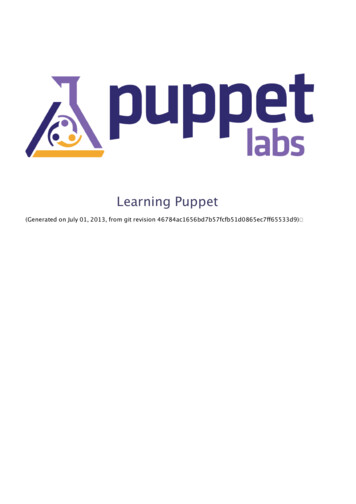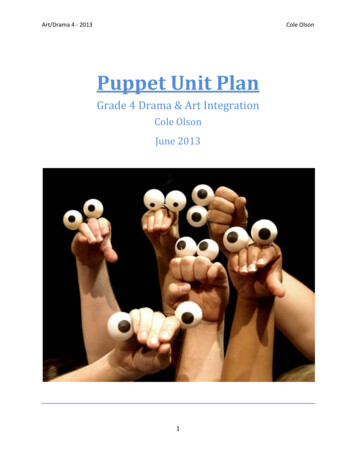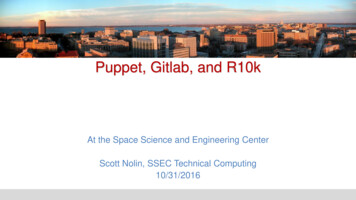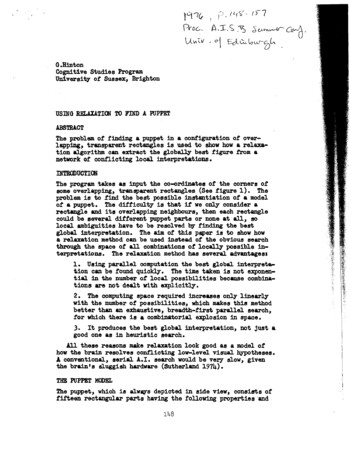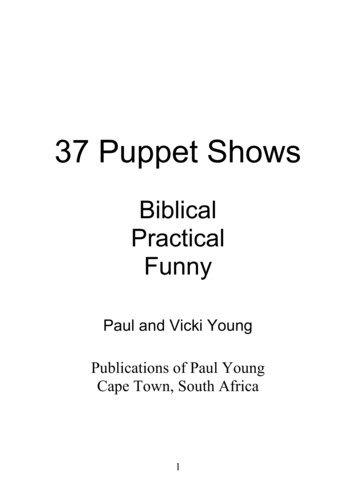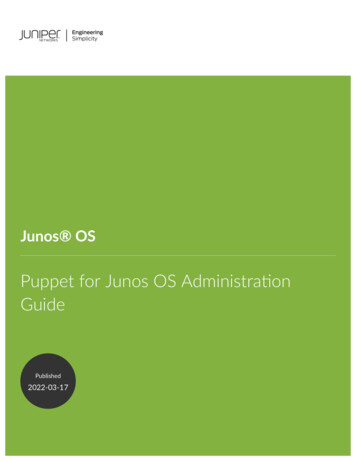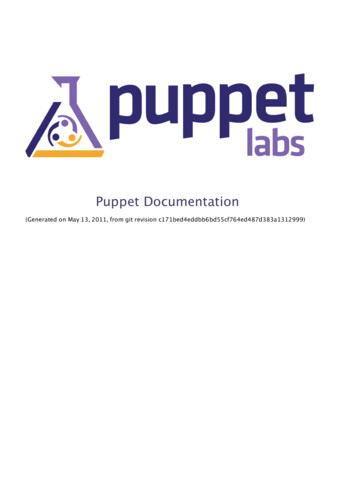
Transcription
Puppet Documentation(Generated on May 13, 2011, from git revision c171bed4eddbb6bd55cf764ed487d383a1312999)
Puppet Labs DocumentationWelcome to the Puppet Labs documentation site. The documentation posted here is also availableas a (very large, and frequently updated) PDF, which can be found here.MCollectiveFor information about MCollective, see the Marionette Collective documentation.Puppet DashboardFor information about Puppet Dashboard, see the Puppet Dashboard documentation.Drive-ThruSmall documents for getting help fast.Core Types Cheat Sheet — available in single-page flavor(double-sided), extra breathing room flavor (six pages), and plainweb page flavorFrequently Asked QuestionsLearning PuppetLearn to use Puppet! New users: start here.Introduction and IndexResources and the RAL — learn about resources, the molecules of system configurationManifests — start writing and applying Puppet codeOrdering — learn to join resources that depend on each otherVariables, Facts, and Conditionals — read system information to make versatile manifestsClasses and Modules, Part One — start collecting resources into self-contained modulesReference ShelfGet detailed information about config files, APIs, and the Puppet language.REST API — reference of api accessible resourcesPuppet Language Guide — all the language detailsPuppet Manpages — detailed help for each Puppet applicationREST Access Control — secure API access with auth.confGenerated ReferencesComplete and up-to-date references for Puppetʼs resource types, functions, metaparameters,configuration options, indirection termini, and reports, served piping hot directly from the sourcecode.Puppet Documentation Puppet Labs Documentation2/311
Resource Types — all default typesFunctions — all built in functionsMetaparameters — all type-independent resource attributesConfiguration — all configuration file settingsReport — all available report handlersThese references are automatically generated from the inline documentation in Puppetʼs sourcecode. References generated from each version of Puppet are archived here:Versioned References — inline reference docs from Puppetʼs past and presentPuppet GuidesLearn about different areas of Puppet, fix problems, and design solutions.ComponentsLearn more about major working parts of the Puppet system.Puppet commands: master, agent, apply, resource, and more — components of the systemInstalling and ConfiguringGet Puppet up and running at your site.An Introduction to PuppetSupported PlatformsInstalling Puppet — from packages, source, or gemsConfiguring Puppet — includes server setup& testingTuning and ScalingPuppetʼs default configuration is meant for prototyping and designing a site. Once youʼre ready forproduction deployment, learn how to adjust Puppet for peak performance.Scaling Puppet — general tips & tricksScaling With Passenger — for Puppet 0.24.6 and laterScaling With Mongrel — for older versions of PuppetBasic Features and UseTechniques — common design patterns, tips, and tricksTroubleshooting — avoid common problems and confusionsPuppet Modules — modules make it easy to organize and share contentParameterized Classes — use parameterized classes to write more effective, versatile, andencapsulated codeModule Smoke Testing — write and run basic smoke tests for your modulesScope and Puppet — understand and banish dynamic lookup warnings with Puppet 2.7Puppet File Serving — serving files with PuppetStyle Guide — Puppet community conventionsPuppet Documentation Puppet Labs Documentation3/311
Best Practices — use Puppet effectivelyAdvanced FeaturesGo beyond basic manifests.Templating — template out config files using ERBVirtual ResourcesExported Resources — share data between hostsEnvironments — separate dev, stage, & productionReporting — learn what your nodes are up toGetting Started With CloudPack — create and bootstrap new nodes with the experimentalCloudPack extensionHacking and ExtendingBuild your own tools and workflows on top of Puppet.USING APIS AND INTERFACESExternal Nodes — specify what your machines do using external data sourcesInventory Service — use Puppetʼs inventory of nodes at your site in your own custom applicationsUSING RUBY PLUGINSPlugins In Modules — where to put plugins, how to sync to clientsWriting Custom FactsWriting Custom FunctionsWriting Custom Types & ProvidersComplete Resource Example — more information on custom types & providersProvider Development — more about providersDEVELOPING PUPPETRunning Puppet from Source — preview the leading edgeDevelopment Life Cycle — learn how to contribute codeOther ResourcesPuppet Wiki & Bug TrackerPuppet Patterns (Recipes)Help Improve This DocumentThis document belongs to the community and is licensed under the Creative Commons. You canhelp improve it!This work is licensed under a Creative Commons Attribution-Share Alike 3.0 United States License.To contribute ideas, problems, or suggestions, simply use the Contribute link. If you would like tosubmit your own content, the process is easy. You can fork the project on github, make changes,Puppet Documentation Puppet Labs Documentation4/311
and send us a pull request. See the README files in the project for more information.Documentation VersionThis release of the documentation was generated from revisionc171bed4eddbb6bd55cf764ed487d383a1312999 of the puppet-docs repo on May 13, 2011.Learning PuppetThe web (including this site) is full of guides for how to solve specific problems with Puppet andhow to get Puppet running. This is something slightly different.Start: Resources and the RAL Latest: Ordering WelcomeThis is Learning Puppet, and itʼs part of the Puppet documentation. Specifically, itʼs the first part.By which I donʼt mean itʼs about getting Puppet installed, or making sure your SSL certificates gotissued correctly; thatʼs the other first part. To be a little gnomic about it — because why not — thisseries is less about how to use Puppet than it is about how to become a Puppet user. If youʼve heardgood things about Puppet but donʼt know where to start, this, hopefully, is it.Itʼs a work in progress, and Iʼd love to read your feedback at nick.fagerlund@puppetlabs.com.Get EquippedYou canʼt make a knowledge omelette without breaking stuff. Possibly eggs, maybe your systemʼsentire configuration! Such is life.So to learn Puppet effectively, you need a virtual machine you can experiment on fearlessly. And tolearn Puppet fast, you want a virtual machine with Puppet already installed, so you donʼt have tolearn to debug SSL problems before you know how to classify a node.In short, you want this virtual machine:Get the Learning Puppet VMCurrently, this has been tested with VMWare Fusion on OS X, but it should be usable with othervirtualization software; we hope to test it with VirtualBox soon. The root userʼs password is puppet,and you should be able to SSH into it without a problem; for your convenience, the system isconfigured to write its current IP address to the login screen about ten seconds after it boots.Beyond that, teaching the use of virtualization software is outside the scope of this introduction,but let me know if you run into trouble and weʼll try to refine our approach over time.If youʼd rather cook up your own VM than download one from the web, you can imitate it fairlyPuppet Documentation Learning Puppet5/311
easily: this is a stripped-down CentOS 5.5 system with a hostname of “puppet,” Puppet Enterpriseinstalled using all default answers, iptables turned off, and the pe-puppet and pe-httpd servicesstopped and disabled. (It also has some nice language modes installed for vim and emacs, butthatʼs not strictly necessary.)To begin with, you wonʼt need separate agent and master VMs; youʼll be running Puppet in itsserverless mode on a single machine. When we get to agent/master Puppet, weʼll walk throughturning on the puppet master and duplicating this system into a new agent node.Hit the GasAnd with that, youʼre ready to start.Part one: Serverless PuppetBegin with Resources and the RAL, where youʼll learn about the fundamental building blocks ofsystem configuration.After that, move on to Manifests and start controlling your system by writing actual Puppet code.Next, in Ordering, learn about dependencies and refresh events, manage the relationshipsbetween resources, and discover the most useful Puppet design pattern.In Variables, Conditionals, and Facts, make your manifests versatile by reading systeminformation.In Classes and Modules, Part One, take the first step to a knowable and elegant site design andstart turning your manifests into self-contained modules.And come back soon, because there are a lot more chapters on the way.Learning — Resources and the RALResources are the building blocks of Puppet, and the division of resources into types and providersis what gives Puppet its power.You are at the beginning. — Index — Manifests MoleculesImagine a systemʼs configuration as a collection of molecules; call them “resources.”These pieces vary in size, complexity, and lifespan: a user account can be a resource, as can aspecific file, a software package, a running service, or a scheduled cron job. Even a singleinvocation of a shell command can be a resource.Any resource is very similar to a class of related things: every file has a path and an owner, andevery user has a name, a UID, and a group. Which is to say: similar resources can be grouped intotypes. Furthermore, the most important attributes of a resource type are usually conceptuallyidentical across operating systems, regardless of how the implementations differ. That is, thedescription of a resource can be abstracted away from its implementation.Puppet Documentation Learning — Resources and the RAL6/311
These two insights form Puppetʼs resource abstraction layer (RAL). The RAL splits resources intotypes (high-level models) and providers (platform-specific implementations), and lets you describeresources in a way that can apply to any system.Sync: Read, Check, WritePuppet uses the RAL to both read and modify the state of resources on a system. Since itʼs adeclarative system, Puppet starts with an understanding of what state a resource should have. Tosync the resource, it uses the RAL to query the current state, compares that against the desiredstate, then uses the RAL again to make any necessary changes.Anatomy of a ResourceIn Puppet, every resource is an instance of a resource type and is identified by a title; it has anumber of attributes (which are defined by its type), and each attribute has a value.The Puppet language represents a resource like this:user { 'dave':ensure uid gid shell home managehome e,This syntax is the heart of the Puppet language, and youʼll be seeing it a lot. Hopefully you canalready see how it lays out all of the resourceʼs parts (type, title, attributes, and values) in a fairlystraightforward way.The Resource ShellPuppet ships with a tool called puppet resource, which uses the RAL to let you query and modifyyour system from the shell. Use it to get some experience with the RAL before learning to write andapply manifests.Puppet resourceʼs first argument is a resource type. If executed with no further arguments puppet resource user it will query the system and return every resource of that type it can recognize in the systemʼscurrent state.You can retrieve a specific resourceʼs state by providing a resource name as a second argument. puppet resource user rootuser { 'root':Puppet Documentation Learning — Resources and the RAL7/311
home '/var/root',shell '/bin/sh',uid '0',ensure 'present',password '*',gid '0',comment 'System Administrator'}Note that puppet resource returns Puppet code when it reads a resource from the system! You canuse this code later to restore the resource to the state itʼs in now.If any attribute value pairs are provided as additional arguments to puppet resource, it will modifythe resource, which can include creating it or destroying it: puppet resource user dave ensure present shell "/bin/zsh" home "/home/dave"managehome truenotice: /User[dave]/ensure: createduser { 'dave':ensure 'present',home '/home/dave',shell '/bin/zsh'}(Note that this command line assignment syntax differs from the Puppet languageʼs normalattribute value syntax.)Finally, if you specify a resource and use the --edit flag, you can change that resource in your texteditor; after the buffer is saved and closed, puppet resource will modify the resource to match yourchanges.The Core Resource TypesPuppet has a number of built-in types, and new native types can be distributed with modules.Puppetʼs core types, the ones youʼll get familiar with first, are notify, file, package, service, exec,cron, user, and group. Donʼt worry about memorizing them immediately, since weʼll be coveringvarious resources as we use them, but do take a second to print out a copy of the core types cheatsheet, a double-sided page covering these eight types. It is doctor-recommended1 and has beenclinically shown to treat reference inflammation.Documentation for all of the built-in types can always be found in the reference section of this site,and can be generated on the fly with the puppet describe utility.An Aside: puppet describe -sYou can get help for any of the Puppet executables by running them with the --help flag, but itʼsworth pausing for an aside on puppet describeʼs -s flag. puppet describe -s userPuppet Documentation Learning — Resources and the RAL8/311
user Manage users. This type is mostly built to manage systemusers, so it is lacking some features useful for managing normalusers.This resource type uses the prescribed native tools for creatinggroups and generally uses POSIX APIs for retrieving informationabout them. It does not directly modify /etc/passwd or anything.Parameters---------allowdupe, auth membership, auths, comment, ensure, expiry, gid, groups,home, key membership, keys, managehome, membership, name, password,password max age, password min age, profile membership, profiles,project, role membership, roles, shell, uidProviders--------directoryservice, hpuxuseradd, ldap, pw, user role add, useradd-s makes puppet describe dump a compact list of the given resource typeʼs attributes andproviders. This isnʼt useful when learning about a type for the first time or looking up allowedvalues, but itʼs fantastic when you have the name of an attribute on the tip of your tongue or youcanʼt remember which two out of “group,” “groups,” and “gid” are applicable for the user type.NextPuppet resource can be useful for one-off jobs, but Puppet was born for greater things. Time towrite some manifests.1. The core types cheat sheet is not actually doctor-recommended. If youʼre a sysadmin with an M.D., please email me so I canchange this footnote. Learning — ManifestsYou understand the RAL; now learn about manifests and start writing and applying Puppet code. Resources and the RAL — Index — Resource Ordering No Strings AttachedYou probably already know that Puppet usually runs in an agent/master (that is, client/server)configuration, but ignore that for now. Itʼs not important yet and you can get a lot done without it,so for the time being, we have no strings on us.Instead, weʼre going to use puppet apply, which applies a manifest on the local system. Itʼs thesimplest way to run Puppet, and it works like this:Puppet Documentation Learning — Manifests9/311
puppet apply my test manifest.ppYeah, that easy.You can use puppet — that is, without any subcommand — as a shortcut for puppet apply; it hasthe rockstar parking in the UI because of how often it runs at an interactive command line. Iʼllmostly be saying “puppet apply” for clarityʼs sake.The behavior of Puppetʼs man pages is currently in flux. You can always get help for Puppetʼscommand line tools by running the tool with the --help flag; in the Learning Puppet VM, which usesPuppet Enterprise, you can also run pe-man puppet apply to get the same help in a differentformat. Versions of Puppet starting with the upcoming 2.7 will use Git-style man pages (manpuppet-apply) with improved formatting.ManifestsPuppet programs are called “manifests,” and they use the .pp file extension.The core of the Puppet language is the resource declaration, which represents the desired state ofone resource. Manifests can also use conditional statements, group resources into collections,generate text with functions, reference code in other manifests, and do many other things, but it allultimately comes down to making sure the right resources are being managed the right way.An Aside: CompilationManifests donʼt get used directly when Puppet syncs resources. Instead, the flow of a Puppet rungoes a little like this:Puppet Documentation Learning — Manifests10/311
Before being applied, manifests get compiled into a “catalog,” which is a directed acyclic graph thatonly represents resources and the order in which they need to be synced. All of the conditionallogic, data lookup, variable interpolation, and resource grouping gets computed away duringcompilation, and the catalog doesnʼt have any of it.Why? Several really good reasons, which weʼll get to once we rediscover agent/master Puppet;1 itʼsnot urgent at the moment. But Iʼm mentioning it now as kind of an experiment: I think there areseveral things in Puppet that are easy to explain if you understand that split and quite baffling ifyou donʼt, so try keeping this in the back of your head and weʼll see if it pays off later.OK, enough about that; letʼs write some code! This will all be happening on your main LearningPuppet VM, so log in as root now; youʼll probably want to stash these test manifests somewhereconvenient, like /root/learning-manifests.Resource DeclarationsLetʼs start by just declaring a single resource:# /root/training-manifests/1.file.ppfile {'testfile':path '/tmp/testfile',ensure present,mode 0640,content "I'm a test file.",}Puppet Documentation Learning — Manifests11/311
And apply!# puppet apply 1.file.ppnotice: /Stage[main]//File[testfile]/ensure: created# cat /tmp/testfileI'm a test file.# ls -lah /tmp/testfile-rw-r----- 1 root root 16 Feb 23 13:15 /tmp/testfileYouʼve seen this syntax before, but letʼs take a closer look at the language here.First, you have the type (“file”), followed by a pair of curly braces that encloses everything else about the resource. Inside those, youhave the resource title, followed by a colon and then a set of attribute value pairs describing the resource.A few other notes about syntax:Missing commas and colons are the number one syntax error made by learners. If you take outthe comma after ensure present in the example above, youʼll get an error like this:Could not parse for environment production: Syntax error at 'mode';expected '}' at /root/manifests/1.file.pp:6 on node barn2.magpie.lanMissing colons do about the same thing. So watch for that. Also, although you donʼt strictly needthe comma after the final attribute value pair, you should always put it there anyhow. Trustme.Capitalization matters! You canʼt declare a resource with File {'testfile:'., because thatdoes something entirely different. (Specifically, it breaks. But itʼs kind of similar to what we use totweak an existing resource, which weʼll get to later.)Quoting values matters! Built-in values like present shouldnʼt be quoted, but normal stringsshould be. For all intents and purposes, everything is a string, including numbers. Puppet usesthe same rules for single and double quotes as everyone else:Single quotes are completely literal, except that you write a literal quote with \' and a literalbackslash with \\.Double quotes let you interpolate variables and add newlines with \n.Whitespace is fungible for readability. Lining up the arrows (sometimes called “fat commas”) isgood practice if you ever expect someone else to read this code — note that future and mirroruniverse versions of yourself count as “someone else.”Puppet Documentation Learning — Manifests12/311
“Exercise: Declare a file resource in a manifest and apply it! Try changing thelogin message by setting the content of /etc/motd.Once More, With Feeling!Okay, you sort of have the idea by now. Letʼs make a whole wad of totally useless files! (And throwin some notify resources for good measure.)# /root/training-manifests/2.file.ppfile {'/tmp/test1':ensure present,content "Hi.",}file {'/tmp/test2':ensure directory,mode 0644,}file {'/tmp/test3':ensure link,target '/tmp/test1',}notify {"I'm notifying you.":} # Whitespace is fungible, remember.notify {"So am I!":}# puppet apply 2.file.ppnotice: /Stage[main]//File[/tmp/test2]/ensure: creatednotice: /Stage[main]//File[/tmp/test3]/ensure: creatednotice: /Stage[main]//File[/tmp/test1]/ensure: creatednotice: I'm notifying you.notice: /Stage[main]//Notify[I'm notifying you.]/message: defined 'message' as'I'm notifying you.'notice: So am I!notice: /Stage[main]//Notify[So am I!]/message: defined 'message' as 'So am I!'# ls -lah /tmp/test*-rw-r--r-- 1 root rootlrwxrwxrwx 1 root root-rw-r----- 1 root root3 Feb 23 15:54 test110 Feb 23 15:54 test3 - /tmp/test116 Feb 23 15:05 testfile/tmp/test2:total 16Kdrwxr-xr-x 2 root root 4.0K Feb 23 16:02 .drwxrwxrwt 5 root root 4.0K Feb 23 16:02 .# cat /tmp/test3Hi.That was totally awesome. What just happened?Puppet Documentation Learning — Manifests13/311
Titles and NamevarsAll right, notice how we left out some important attributes there and everything still worked?Almost every resource type has one attribute whose value defaults to the resourceʼs title. For thefile resource, thatʼs path; with notify, itʼs message. A lot of the time (user, group, package ), itʼsplain old name.To people who occasionally delve into the Puppet source code, the one attribute that defaults to thetitle is called the “namevar,” which is a little weird but as good a name as any. Itʼs almost always theattribute that amounts to the resourceʼs identity, the one thing that should always be unique abouteach instance.This can be a convenient shortcut, but be wary of overusing it; there are several common caseswhere it makes more sense to give a resource a symbolic title and assign its name (-var) as anormal attribute. In particular, itʼs a good idea to do so if a resourceʼs name is long or you want toassign the name conditionally depending on the nature of the system.notify {'bignotify':message "I'm completely enormous, and will mess up the formatting ofyourcode! Also, since I need to fire before some other resource, you'llneedto refer to me by title later using the Notify['title'] syntax, andyoureally don't want to have to type this all over again.",}The upshot is that our notify {"I'm notifying you.":} resource above has the exact same effectas:notify {'other title':message "I'm notifying you.",} because the message attribute just steals the resource title if you donʼt give it anything of its own.You canʼt declare the same resource twice: Puppet will always keep you from making resources withduplicate titles, and will almost always keep you from making resources with duplicatename/namevar values. (exec resources are the main exception.)And finally, you donʼt need an encyclopedic memory of what the namevar is for each resource —when in doubt, just choose a descriptive title and specify the attributes you need.644 755 For DirectoriesWe said /tmp/test2/ should have permissions mode 0644, but our ls -lah showed mode 0755.Thatʼs because Puppet groups the read bit and the traverse bit for directories, which is almostalways what you actually want. The idea is to let you recursively manage whole directories as mode0644 without making all their files executable.Puppet Documentation Learning — Manifests14/311
New Ensure ValuesThe file type has several different values for its ensure attribute: present, absent, file,directory, and link. Theyʼre listed on the core types cheat sheet whenever you need to refreshyour memory, and theyʼre fairly self-explanatory.The DestinationHereʼs a pretty crucial part of learning to think like a Puppet user. Try applying that manifest again.# puppet apply 2.file.ppnotice: I'm notifying you.notice: /Stage[main]//Notify[I'm notifying you.]/message: defined 'message' as'I'm notifying you.'notice: So am I!notice: /Stage[main]//Notify[So am I!]/message: defined 'message' as 'So am I!'And again!# rm /tmp/test3# puppet apply 2.file.ppnotice: I'm notifying you.notice: /Stage[main]//Notify[I'm notifying you.]/message: defined 'message' as'I'm notifying you.'notice: /Stage[main]//File[/tmp/test3]/ensure: creatednotice: So am I!notice: /Stage[main]//Notify[So am I!]/message: defined 'message' as 'So am I!'The notifies are firing every time, because thatʼs what theyʼre for, but Puppet doesnʼt do anythingwith the file resources unless theyʼre wrong on disk; if theyʼre wrong, it makes them right.Remember how I said Puppet was declarative? This is how that pays off: You can apply the sameconfiguration every half hour without having to know anything about how the system currentlylooks. Manifests describe the destination, and Puppet handles the journey.““Exercise: Write and apply a manifest that’ll make sure Apache (httpd) isrunning, use a web browser on your host OS to view the Apache welcome page,then modify the manifest to turn Apache back off. (Hint: You’ll have to check thecheat sheet or the types reference, because the service type’s ensure valuesdiffer from the ones you’ve seen so far.)Slightly more difficult exercise: Write and apply a manifest that uses thessh authorized key type to let you log into the learning VM as root without apassword. You’ll need to already have an SSH key.NextPuppet Documentation Learning — Manifests15/311
Resource declarations: Check! You know how to use the fundamental building blocks of Puppetcode, so now itʼs time to learn how those blocks fit together.1. There are also a few I can mention now, actually. If you drastically refactor your manifest code and want to make sure it stillgenerates the same configurations, you can just intercept the catalogs and use a special diff tool on them; if the same nodesget the same configurations, you can be sure the code acts the same without having to model the execution of the code inyour head. Compiling to a catalog also makes it much easier to simulate applying a configuration, and since the catalog isjust data, itʼs relatively easy to parse and analyze with your own tool of choice. Learning — Resource OrderingYou understand manifests and resource declarations; now learn about metaparameters, resourceordering, and one of the most useful patterns in Puppet. Manifests — Index — Variables DisorderLetʼs look back on one of our manifests from the last page:# /root/training-manifests/2.file.ppfile {'/tmp/test1':ensure present,content "Hi.",}file {'/tmp/test2':ensure directory,mode 644,}file {'/tmp/test3':ensure link,target '/tmp/test1',}notify {"I'm notifying you.":}notify {"So am I!":}Although we wrote these declarations one after another, Puppet might sync them in any order:unlike with a procedural language, the physical order of resources in a manifest doesnʼt imply alogical order.But some resources depend on other resources. So how do we tell Puppet which ones go first?Metaparameters, Resource References, and Orderingfile {'/tmp/test1':ensure present,content "Hi.",Puppet Documentation Learning — Resource Ordering16/311
}notify {'/tmp/test1 has already been synced.':require File['/tmp/test1'],}Each resource type has its own set of attributes, but thereʼs another set of attributes, calledmetaparameters, which can be used on any resource. (Theyʼre meta because they donʼt describeany feature of the resource that you could observe on the system after Puppet finishes; they onlydescribe how Puppet should act.)There are four metaparameters that let you arrange resources in order: before, require, notify,and subscribe. All of them accept a resource reference (or an array1 of them). Resource referenceslook like this:Type['title'](Note the square brackets and capitalized resource type!)AN ASIDE: CAPITALIZATIONThe easy way to remember this is that you only use the lowercase type name when declaring a newresource. Any other situation will always call for a capitalized type name.This will get more important in another couple lessons, so Iʼll mention it again later.Before and Requirebefore and require make simple dependency relationships, where one resource must be syncedbefore another. before is used in the earlier resource, and lists resources that depend on it;require is used in the later resource and lists the resources that it depends on.These two metaparameters are just different ways of writing the same relationship — our exampleabove could just as easily be written like this:file {'/tmp/test1':ensure present,content "Hi.",before Notify['/tmp/test1 has already been synced.'],# (See what I meant about symbolic titles being a good idea?)}notify {'/tmp/test1 has already been synced.':}Notify and SubscribeA few resource types2 can be “refreshed” — that is, told to react to changes in their environment.For a service, this usually means restarting when a config file has been changed; for an execresource, this could mean running its payload if any user accounts have been changed. (Note thatrefreshes are performed by Puppet, so they only occur during Puppet runs.)Puppet Documentation Learning — Resource Ordering17/311
The notify and subscribe metaparameters make dependency relationships the way before andrequire do, but they also make refresh relationships. Not only will the earlier resource in the pairget synced first, but if Puppet makes any changes to that resource, it will send a refresh event to thelater resource, which will react accordingly.Chainingfile {'/tmp/test1':ensure present,content "Hi.",}noti
Puppet Labs Documentation Welcome to the Puppet Labs documentation site. The documentation posted here is also available as a (very large, and frequently updated) PDF, which can be found here. MCollective For information about MCollective, see the Marionette Co