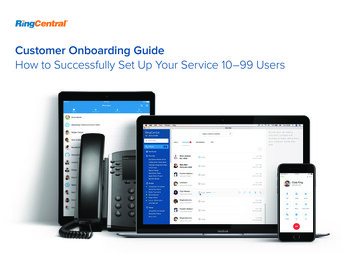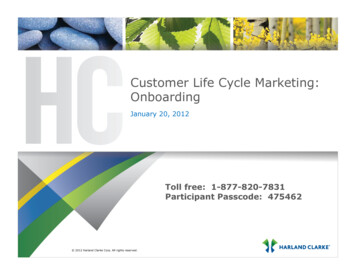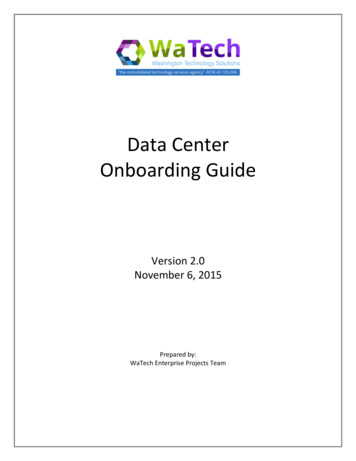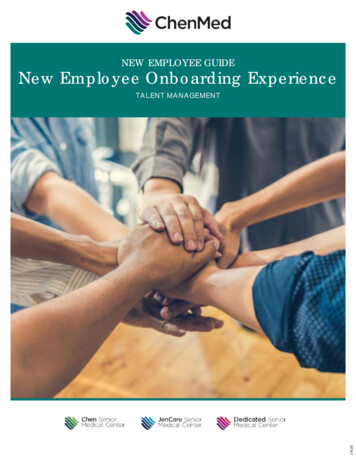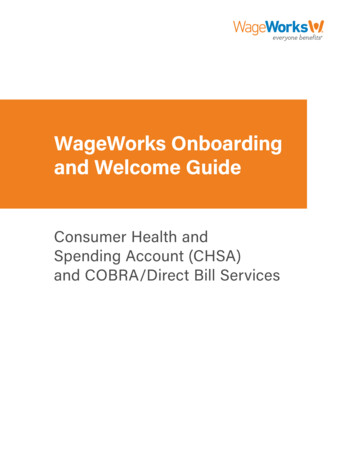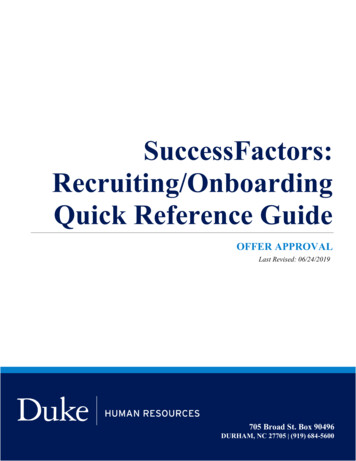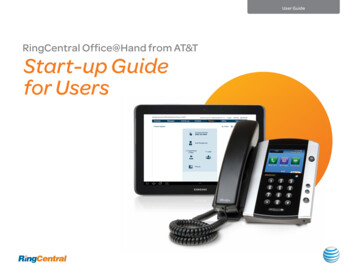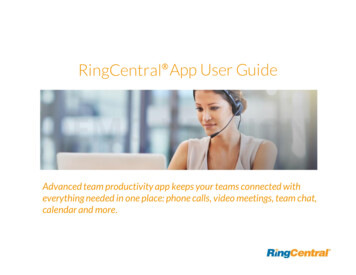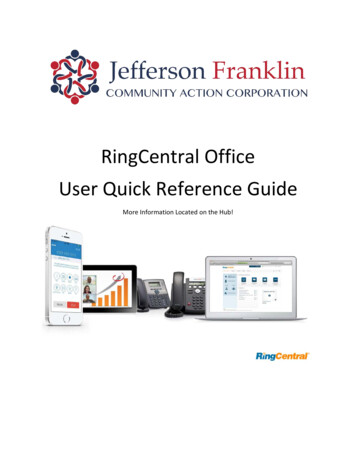Transcription
Customer Onboarding GuideHow to Successfully Set Up Your Service
RingCentral UK Customer Onboarding Guide 10-99 usersOverviewWelcomeThank you for choosing RingCentral as your phone system provider. This guide is designed to give you the information and tools you need to getstarted, and set your expectations of what’s to come in the setup process.Onboarding ProcessNETWORKREADINESS IMPLEMENTATIONNUMBERTRANSFERImplementation Process1.Number Transfer ProcessProduct FeaturesLearn about powerful features in your account and how to use them Ensure someone is available to accept your FedEx shipment of phone orders.Your phones should arrive in 1-5 business days.2.Transfer an existing number to your RingCentral service VOICE OF THECUSTOMER3 Tips to Prevent Implementation Roadblocks & Delays:View a checklist of steps in the implementation process ADDITIONALRESOURCESNetwork ReadinessLearn about network readiness and system requirements PRODUCTFEATURESMake sure your network is ready.Review the Network Readiness Steps to Success. Verify that your network meets theminimum recommended requirements prior to your implementation date.3.Ensure that you (and any other points of contact) are available for yourimplementation appointments.Additional ResourcesLearn about Customer Support, RingCentral Community, and more Voice of the Customer ProgramTell us about your RingCentral experience2
RingCentral UK Customer Onboarding Guide 10-99 usersNetwork ReadinessGet your network RingCentral Ready!Introduction to Networking for VoIPGo from zero to voice quickly and easily. Learn the basics of how VoIP-readynetworks are set up and follow the steps to get yours ready for great calls. RingCentral provides reliable, high quality voice service. Your local networkplays a big part in your call quality. Since RingCentral is a cloud phone system, there is relatively little that youneed in your offices. The pieces are: high speed internet access, properconfiguration of your network components, and good cabling to your phones.Recommended Network SetupComputerIn order to have your phone system run successfully, it is essential tohave your network set up correctly.ComputerComputerIP ftphoneenabled laptopWiFiAccess PointWiFi enabledmobile devices3
RingCentral UK Customer Onboarding Guide 10-99 usersNetwork ReadinessYour Network ComponentsInternet Connectivity: Test your Internet Connection bandwidth.Using Switches:If you are switching to VoIP you will likely need additional bandwidth to handle the dataflow for voice. To handle voice you will need roughly 100 kbps for each concurrent call.VoIP Prioritisation: Any switches that carry VoIP traffic should be set to prioritise voice.Refer to your switch documentation for configuration instructions.Rule of thumb: To determine concurrent calls for typical installations is to use one-fourththe total number of phones on your local network. For example, if you have 20 phones,you should plan for capacity to support 5 concurrent calls or 5 X 100 kbps 500 kbpsadditional upstream and downstream capacity.Power over Ethernet (POE) – If you plan to run power to the phones over the networkcable, make sure that your switch has sufficient power capacity for the number of phonesyou plan to run on that switch. To do this, check the output power rating on your switch(usually written right on the switch) and add up the power consumption on each of thephones that you want to run from the switch. If the power consumption on the phonesis greater than the power output on the switch, you’ll need to either add another POEswitch or use power supplies for the phones.To evaluate your local network, use the following tests to make sure that your Internethas enough capacity to deliver high quality calls. Capacity Test VoIP Quality TestLearn more about VoIP QoS hereConfigure your ModemIf you are using a cable modem/router combination, verify that it is in IP pass-throughor bridge mode. You will also need to add a router to your local network.Note: Contact your service provider for instructions.Buy and Configure Router & FirewallYou should use a router that supports QoS. RingCentral provides a list of recommendedrouters. The most reliable approach is to find your router on the list and configure itaccording to the included instructions. You may have to purchase a router.If you are going to use a different router with built-in firewall, make sure that you haveconfigured it for QoS with VoIP prioritisation and Port ForwardingFirewall: While many routers have firewalls built in, you may have a separate one.If you have a separate firewall, configure it for port forwarding as described here.Refer to your firewall documentation for configuration details.CablingFor best results, phones should be connected by cat 5 Ethernet cable to your VoIPconfigured router or switch. If your local network is more than five years old, or you didnot set it up you should get a cabling or electrical contractor to test it for you to verifythat you have cat 5 with good connection from end to end.Plugging in PhonesConnect your phones and workstations: When you have your network set up, connectyour phones to the Ethernet and then connect your workstations to the phones.This will ensure that activity on a workstation does not interfere with the voice qualityof a phone call.WifiIf you have people in your office who will make and take calls using the RingCentralsoftphone or mobile application over Wifi, you need to configure your wirelessaccess points to prioritise voice and media traffic. Refer to your access pointdocumentation. Bear in mind that Wifi can be inconsistent depending on thelocation of the person with respect to the access point. RingCentral does notrecommend use of Wifi deskphones.4
RingCentral UK Customer Onboarding Guide 10-99 usersNetwork ReadinessGetting Help with Network ReadinessIf you need help configuring or setting up the computernetwork at your location we recommend you get local help.Search “Computer Networking in [Your Town].”If you have call quality issues, gather this information to help ushelp you.What symptoms are you experiencing? Choppy sound Dropped calls Static One way audio or no audioSoftphone RequirementsRingCentral Softphone enables complete call management from any PC.To use the RingCentral Softphone* with Microsoft integration on your computer,you need to meet the following specifications:Windows XP, Vista, 7, 8Mac OS 10.4 Tiger or latest Pentium or above processor or compatible G4 500 Mhz or any Intel processor Minimum of 512MB of memory 512 MB of memory 200MB of hard drive space 30 MB of hard drive space*See the Product Features section to learn more about the RingCentral Softphone.When did it happen? Date and time of the call To and from information.You can create a case on http://success.ringcentral.co.uk/RCContactSupp or talk toyour Implementation Advisor.5
RingCentral UK Customer Onboarding Guide 10-99 usersImplementation ProcessImplementation OverviewImplementation ProcessRingCentral offers implementation services to get your accountup and running. We’ll walk you through the physical setup ofyour phones and help you configure the settings for each ofyour employees. Implementation services are free of charge toRingCentral Office accounts with two or more users.These are the steps that take place during the Implementation process:The process may take up to 30 days depending on your readinessand the complexity of your needs.1Schedule Implementation Your Account Executive will schedule the implementation with one of ourImplementation Advisors at a time suitable to you For scheduling concerns, please call 0800 098 81362Attend Training Session #1 (1 hour)Your first training session covers the following: Review network information such as modem, router, Internet provider,verified up/down speedYour Success Team Discuss how you use your system and how you would like yourphone system to workThe following RingCentral contacts are here to assist you throughout theimplementation process: Implementation Advisor: Your Implementation Advisor meets with you overthe phone to provide training, and helps you successfully set up your account. Account Executive: Your Account Executive provides assistance for productand pricing information. Start the build out of your RingCentral SystemDuring this time you will:- Create 2-3 users including user name, extension number, and email address- Assign and nickname phones- Complete E999/112 dialing information- Lean how to use the Mobile App Schedule Training Session #23Attend Training Session 2 & 3 (1 hour per session)Your second and third training sessions cover the following: Review implementation progress and confirm that your system isworking properly Confirm and review Advanced Rules and Call Handling Review the Number Transfer process6
RingCentral UK Customer Onboarding Guide 10-99 usersNumber Transfer ProcessTransfer Your Existing NumberIf your existing phone number is still with your previous provider, you cantransfer it to your RingCentral account.Transfer Process1Submit a transfer request online for Local, Free-phone, andNon-Geographic numbers from your RingCentral account.The information you enter must match exactly what’s on record with yourcurrent phone service provider.Number Transfer Do’s and Don’ts2Follow the instructions on the screen in your online account.3RingCentral will send your transfer request to your currentservice provider.Your information must match exactly what’s on record with your current phone serviceprovider. If the information provided does not match, your transfer will be delayed. Referto your current bill or contact your current service provider.4Set up your greetings, answering rules, etc. for yourRingCentral account.You can make and receive calls (if part of your service plan) on yourtemporary RingCentral phone numbers until the transfer is complete.5RingCentral will notify you by email when your transfer is complete.At that point, your transferred number(s) will be ready to use with RingCentral.DO be exact.DO remove special features.Call your current provider and cancel special features (such as remote call forwarding,distinctive ring) before submitting your transfer request. Cancel special features only –not the entire service.DO cancel any open pending service orders.Contact your current provider to cancel any open service orders or confirm they’recomplete before placing the transfer request.DON’T cancel your old phone service.Wait until after your transfer is complete to cancel your old service.DON’T lose your broadband service.Call your service provider to get a new phone number for your broadband line before yousubmit your transfer request. Otherwise, you risk losing your broadband service.7
RingCentral UK Customer Onboarding Guide 10-99 usersNumber Transfer ProcessNumber Transfer ChecklistHere are a few items you’ll need to have in order to begin thenumber transfer process:Common TermsThe following terms come up frequently during the number transfer process:Account NumberLetter of Authorisation: A document that gives RingCentral permission to transferyour number.Your account number supplied by your provider.Main Billing Number: The primary phone number that is used for billing.Customer nameThe name as it appears with your current service provider.Company nameThe name as it appears with your current service provider.Installation addressThe address at which your line or service is installed. This may or maynot be the same as your billing address.Main Billing Telephone NumberPending Service Orders: Changes to your phone service that haven’t gone throughyet. They could be requests to add or remove special features or modify your companyname or billing address.Special Features: Additional features you can order for your phone service such asCentrex, remote call forwarding, or distinctive ring.DDI Range: Telephone numbers within a range associated with the main number.For example, numbers ending from 001 to 010.CUPID: Communications Providers Porting Indicator – the three digit code that isused to identify the range holder (RH) or losing communication provider (LCP)thatRingCentral needs to contact.This is the main telephone number on your current provider.Phone numbersA list of the phone numbers you will be transferring.8
RingCentral UK Customer Onboarding Guide 10-99 usersProduct FeaturesYour RingCentral Office account includes powerful features that make it easy for you to communicate with colleagues and clients.The following chart highlights the features provided with each product.Entry EditionStandard EditionPremium EditionEnterprise EditionMobile AppsTake your business anywhere with the RingCentral smartphone app.Download for iPhone and Android.SoftphoneRingCentral Softphone enables complete call management from any PC.Internet FaxSend faxes from a range of sources and devices.ConferencingWith RingCentral Conferencing, set up and join conference calls anywhere, anytime.Salesforce IntegrationGet seamless integration between your RingCentral phone system and Salesforce CRM.Automatic Call RecordingAutomatically record both incoming and outgoing calls for yourself and your employees.9
RingCentral UK Customer Onboarding Guide 10-99 usersAdditional ResourcesCustomer Support CentreThe RingCentral Customer Support Centre includes searchcapabilities, a Learning Centre with step-by-step videos, how-toarticles, and the ability to submit a case. Easily find the answersyou need: Powerful Search Capabilities:Get answers to your questions from our online Knowledge Base withhundreds of articles on key topics. Learning Centre:Find Step by step videos & how to articles to help you get going. Case Submission:Create a case online and get real-time updates from an expert.Ask the CommunityGet the answers you need and exchange product knowledge in theRingCentral Online Community, where you have access to the latestsupport information.10
RingCentral UK Customer Onboarding Guide 10-99 usersVoice of the Customer ProgramRingCentral is dedicated to delivering a world-class experience to ourcustomers, and your feedback is critical to that end. From time to time,you may receive short surveys to provide feedback about your Sales andSupport interactions. We also conduct a 3-month and yearly customerexperience survey to ensure that we are meeting your expectations.Your candid response about our products and services are used to ensurewe are meeting your business needs. We are committed to investing inimprovements that positively impact the customer experience.CUSTOMERFEEDBACKRest assured, your feedback is heard and valued at RingCentral.RingCentral, Inc. 85 Uxbridge Road, Ealing, London W5 5TH www.ringcentral.co.uk 2015 RingCentral, Inc. All rights reserved. RingCentral, RingCentral Office, RingCentral Meetings, and the RingCentral logo are registered trademarks of RingCentral, Inc.Other third-party marks and logos displayed in this document are the trademarks of their respective owners.11CT-4430
RingCentral 10- users 2 Welcome . configured it for QoS with VoIP prioritisation and Port Forwarding Firewall: While many routers have firewalls built in, you may have a separate one. If you have a separate firewall, configure it for port forwarding as described here.