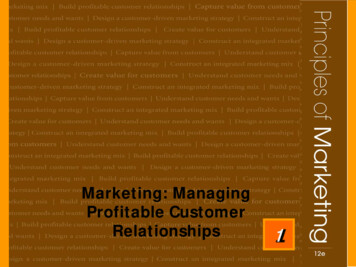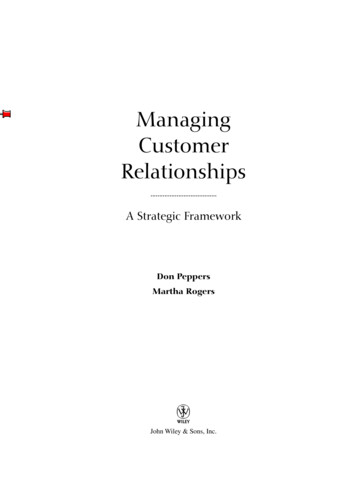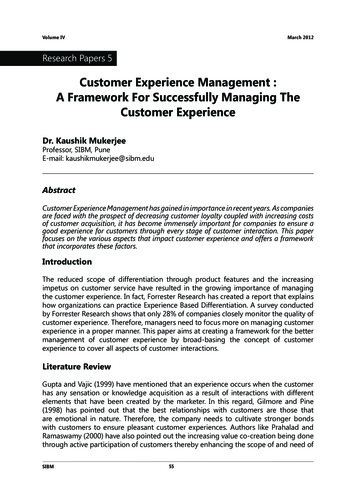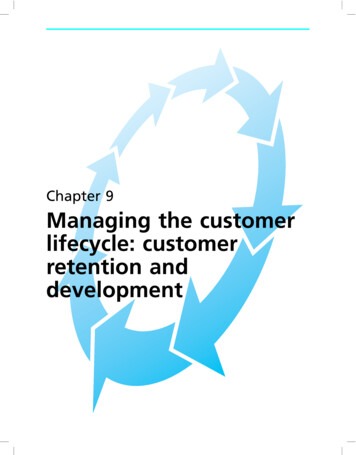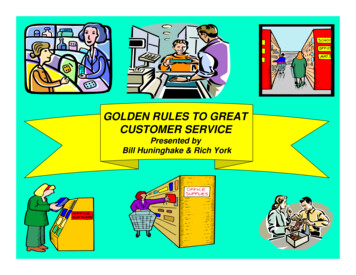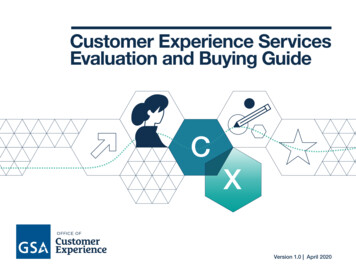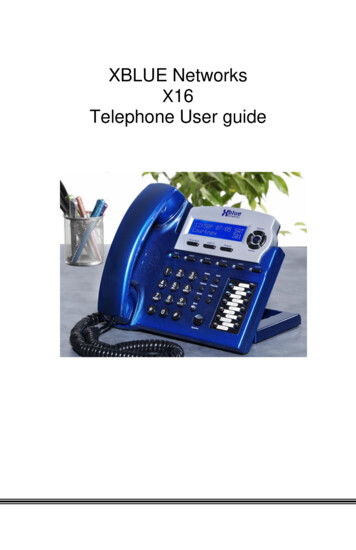
Transcription
Inovisworks User GuideAugust 2016
GXS Inovisworks User GuideDocument Release Date: 10 August 2016Software Release: Build 75Product Support: U.S.— 1 877.446.6847; EMEA— 44 (0)1483 569388For International support outside EMEA, call 1 404.467.3806) 2016 GXS, Inc. All rights reserved.InovisTM, the Inovis logo, Inovis CatalogueTM, Retail Web FormsTM, BizManagerTM, InovisworksTM, Inovis WebwareTM, andActionable IntelligenceTM are all trademarks of GXS, Inc.TrustedLink , TrustedLink Enterprise, TrustedLink iSeries, and TrustedLink Windows are registered trademarks ofGXS, Inc.All other trademarks and registered trademarks are the property of their respective owners.The names of companies and individuals used in any sample database or as examples in the documentation are fictitiousand illustrate the use of the software, only. Any resemblance to actual companies or individuals, whether past orpresent, is purely coincidental.This document and the related software described in this manual are supplied under license or nondisclosure agreementand may be used or copied only in accordance with the terms of the agreement. The information in this document issubject to change without notice and does not represent a commitment on the part of GXS.This document may contain examples of data screens or reports or other descriptions or examples which use thenames of individuals, companies, brands, categories, products and/or product codes. All of these names and codes arefictitious, and any similarity to the names and codes used by an actual person or entity is entirely coincidental.U.S. Government Users: This documentation and any software it describes are “commercial items” as that term is defined in 48 C.F.R. 2.101 andsuccessor regulations, consisting of “commercial computer software documentation”, “documentation related to commercial computer software” or“commercial computer software” as such terms are used in 48 C.F.R. 12.212 and 48 C.F.R. 252.227-7014(a)(1) and their successor regulations. Consistentwith 48 C.F.R. 12.212 and 48 C.F.R. 252.227-7202-1 through 227.7202-4 and their successor regulations, all U.S. Government users, agencies andcontractors acquire this documentation and the software to which it relates with only those rights described in this paragraph.GXS 9711 Washingtonian Boulevard Gaithersburg, MD 20878 Tel: 1 800.560.4347 Tel: 1 301.340.4000 www.gxs.com2GXS Inovisworks User Guide
Contents1 Getting StartedAudience . . . . . . . . . . . . . . . . . . . . . . . . . . . . . . . . . . . . . . . . . . . . . . . . . . . . . . . . . . . . . . . . . . . . . . . . . .Essential Information . . . . . . . . . . . . . . . . . . . . . . . . . . . . . . . . . . . . . . . . . . . . . . . . . . . . . . . . . . . . . . . . .Registration . . . . . . . . . . . . . . . . . . . . . . . . . . . . . . . . . . . . . . . . . . . . . . . . . . . . . . . . . . . . . . . . . . . . . . . .Free Connectivity and Document Exchange Software . . . . . . . . . . . . . . . . . . . . . . . . . . . . . . . . . . .Translation Software—Managed Services. . . . . . . . . . . . . . . . . . . . . . . . . . . . . . . . . . . . . . . . . . . . .Inovisworks Conventions. . . . . . . . . . . . . . . . . . . . . . . . . . . . . . . . . . . . . . . . . . . . . . . . . . . . . . . . . . . . . .Using the Calendar Icon . . . . . . . . . . . . . . . . . . . . . . . . . . . . . . . . . . . . . . . . . . . . . . . . . . . . . . . . .Login Information . . . . . . . . . . . . . . . . . . . . . . . . . . . . . . . . . . . . . . . . . . . . . . . . . . . . . . . . . . . . . . . . . . .Resetting a Forgotten Password . . . . . . . . . . . . . . . . . . . . . . . . . . . . . . . . . . . . . . . . . . . . . . . . . . . .About Inovisworks Tabs. . . . . . . . . . . . . . . . . . . . . . . . . . . . . . . . . . . . . . . . . . . . . . . . . . . . . . . . . . . . . . .Inovisworks Tabs . . . . . . . . . . . . . . . . . . . . . . . . . . . . . . . . . . . . . . . . . . . . . . . . . . . . . . . . . . . . . .Roles and Functions. . . . . . . . . . . . . . . . . . . . . . . . . . . . . . . . . . . . . . . . . . . . . . . . . . . . . . . . . . . . . . . . . .Roles . . . . . . . . . . . . . . . . . . . . . . . . . . . . . . . . . . . . . . . . . . . . . . . . . . . . . . . . . . . . . . . . . . . . . . . .Example of General Role Usage—Customer Admin and Customer User Roles. . . . . . . . . . . . . . . . .Example of Limited Role Usage—Account Admin and Account User . . . . . . . . . . . . . . . . . . . . . . .Functions Based on Roles . . . . . . . . . . . . . . . . . . . . . . . . . . . . . . . . . . . . . . . . . . . . . . . . . . . . . . . .Additional Inovisworks Services. . . . . . . . . . . . . . . . . . . . . . . . . . . . . . . . . . . . . . . . . . . . . . . . . . . . . . . . .Document Rules . . . . . . . . . . . . . . . . . . . . . . . . . . . . . . . . . . . . . . . . . . . . . . . . . . . . . . . . . . . . . . .Acknowledgement Reconciliation . . . . . . . . . . . . . . . . . . . . . . . . . . . . . . . . . . . . . . . . . . . . . . . . . .Archive and Restore . . . . . . . . . . . . . . . . . . . . . . . . . . . . . . . . . . . . . . . . . . . . . . . . . . . . . . . . . . . .Cross-Reference Tables . . . . . . . . . . . . . . . . . . . . . . . . . . . . . . . . . . . . . . . . . . . . . . . . . . . . . . . . . .Viewing and Printing the User Guide PDF . . . . . . . . . . . . . . . . . . . . . . . . . . . . . . . . . . . . . . . . . . . . . . . . .Saving a PDF to Your Hard Drive. . . . . . . . . . . . . . . . . . . . . . . . . . . . . . . . . . . . . . . . . . . . . . . . . . .Viewing the Online Tutorial . . . . . . . . . . . . . . . . . . . . . . . . . . . . . . . . . . . . . . . . . . . . . . . . . . . . . . . . . . .1515151616161717181919192021222325252626262626272 Home TabUsing the Home Tab . . . . . . . . . . . . . . . . . . . . . . . . . . . . . . . . . . . . . . . . . . . . . . . . . . . . . . . . . . . . . . . . .Viewing GXS Contact Information . . . . . . . . . . . . . . . . . . . . . . . . . . . . . . . . . . . . . . . . . . . . . . . . . . . . . . .Viewing Messages . . . . . . . . . . . . . . . . . . . . . . . . . . . . . . . . . . . . . . . . . . . . . . . . . . . . . . . . . . . . . . . . . . .Updating Your Own Profile. . . . . . . . . . . . . . . . . . . . . . . . . . . . . . . . . . . . . . . . . . . . . . . . . . . . . . . . . . . .Using the Account Selection Area . . . . . . . . . . . . . . . . . . . . . . . . . . . . . . . . . . . . . . . . . . . . . . . . . . . . . . .Using the Search Area . . . . . . . . . . . . . . . . . . . . . . . . . . . . . . . . . . . . . . . . . . . . . . . . . . . . . . . . . . .Viewing the Transaction Summary Graph . . . . . . . . . . . . . . . . . . . . . . . . . . . . . . . . . . . . . . . . . . . . . . . . .Viewing the Acknowledgement Status Summary Graph . . . . . . . . . . . . . . . . . . . . . . . . . . . . . . . . . . . . . . .30303031323233343 Document Tracking TabSearching for Documents . . . . . . . . . . . . . . . . . . . . . . . . . . . . . . . . . . . . . . . . . . . . . . . . . . . . . . . . . . . . . .Using the Basic Search Option. . . . . . . . . . . . . . . . . . . . . . . . . . . . . . . . . . . . . . . . . . . . . . . . . . . . .Using the Advanced Search Option . . . . . . . . . . . . . . . . . . . . . . . . . . . . . . . . . . . . . . . . . . . . . . . . .Using the Quick Search . . . . . . . . . . . . . . . . . . . . . . . . . . . . . . . . . . . . . . . . . . . . . . . . . . . . . . . . . .Searching for Documents with Errors . . . . . . . . . . . . . . . . . . . . . . . . . . . . . . . . . . . . . . . . . . . . . . .Searching for Hard-to-Find Documents. . . . . . . . . . . . . . . . . . . . . . . . . . . . . . . . . . . . . . . . . . . . . .Searching for Documents by Session . . . . . . . . . . . . . . . . . . . . . . . . . . . . . . . . . . . . . . . . . . . . . . . .Searching for Asynchronous Files . . . . . . . . . . . . . . . . . . . . . . . . . . . . . . . . . . . . . . . . . . . . . . . . . .37383942444747483
CONTENTSUsing the Document List . . . . . . . . . . . . . . . . . . . . . . . . . . . . . . . . . . . . . . . . . . . . . . . . . . . . . . . . . . . . . .Document Status . . . . . . . . . . . . . . . . . . . . . . . . . . . . . . . . . . . . . . . . . . . . . . . . . . . . . . . . . . . . . . . . . . . .Document Errors . . . . . . . . . . . . . . . . . . . . . . . . . . . . . . . . . . . . . . . . . . . . . . . . . . . . . . . . . . . . . . . . . . . .Duplicate EDI Documents . . . . . . . . . . . . . . . . . . . . . . . . . . . . . . . . . . . . . . . . . . . . . . . . . . . . . . . .Viewing Document Details . . . . . . . . . . . . . . . . . . . . . . . . . . . . . . . . . . . . . . . . . . . . . . . . . . . . . . . . . . . .Document Detail Page . . . . . . . . . . . . . . . . . . . . . . . . . . . . . . . . . . . . . . . . . . . . . . . . . . . . . . . . . . .Viewing the Event Tracking Graph. . . . . . . . . . . . . . . . . . . . . . . . . . . . . . . . . . . . . . . . . . . . . . . . . . . . . . .Viewing an Event Node Summary . . . . . . . . . . . . . . . . . . . . . . . . . . . . . . . . . . . . . . . . . . . . . . . . . .Nodes and Label Descriptions . . . . . . . . . . . . . . . . . . . . . . . . . . . . . . . . . . . . . . . . . . . . . . . . . . . . .Viewing Document Content. . . . . . . . . . . . . . . . . . . . . . . . . . . . . . . . . . . . . . . . . . . . . . . . . . . . . . . . . . . .Exporting Documents to Your Hard Drive . . . . . . . . . . . . . . . . . . . . . . . . . . . . . . . . . . . . . . . . . . . . . . . . .Printing Documents . . . . . . . . . . . . . . . . . . . . . . . . . . . . . . . . . . . . . . . . . . . . . . . . . . . . . . . . . . . . . . . . . .Resending and Reprocessing Documents . . . . . . . . . . . . . . . . . . . . . . . . . . . . . . . . . . . . . . . . . . . . . . . . . .Resending an Outbound Document . . . . . . . . . . . . . . . . . . . . . . . . . . . . . . . . . . . . . . . . . . . . . . . .Resending Documents Received in a Session . . . . . . . . . . . . . . . . . . . . . . . . . . . . . . . . . . . . . . . . . .Reprocessing Documents. . . . . . . . . . . . . . . . . . . . . . . . . . . . . . . . . . . . . . . . . . . . . . . . . . . . . . . . .Placing a Document on Hold . . . . . . . . . . . . . . . . . . . . . . . . . . . . . . . . . . . . . . . . . . . . . . . . . . . . . . . . . . .Taking a Document off Hold . . . . . . . . . . . . . . . . . . . . . . . . . . . . . . . . . . . . . . . . . . . . . . . . . . . . . . . . . . .Selecting Multiple Interchanges . . . . . . . . . . . . . . . . . . . . . . . . . . . . . . . . . . . . . . . . . . . . . . . . . . . . . . . . .Monitoring Detailed TGO Message Information. . . . . . . . . . . . . . . . . . . . . . . . . . . . . . . . . . . . . . . . . . . . .Tracking Functional Acknowledgements . . . . . . . . . . . . . . . . . . . . . . . . . . . . . . . . . . . . . . . . . . . . . . . . . .About Acknowledgement Processing and Status . . . . . . . . . . . . . . . . . . . . . . . . . . . . . . . . . . . . . . .Searching for Original Documents or Acknowledgements by Status . . . . . . . . . . . . . . . . . . . . . . . .Viewing Acknowledgement Status in Document Details . . . . . . . . . . . . . . . . . . . . . . . . . . . . . . . . .Viewing Original Documents for which Acknowledgements are Expected . . . . . . . . . . . . . . . . . . .Viewing Transaction Details of Accepted Original Documents. . . . . . . . . . . . . . . . . . . . . . . . . . . . .Viewing Transaction Details of Acknowledgements with Errors . . . . . . . . . . . . . . . . . . . . . . . . . . .Manually Acknowledging Original Documents . . . . . . . . . . . . . . . . . . . . . . . . . . . . . . . . . . . . . . . .Changing Deadlines Created by an Acknowledgement Monitor. . . . . . . . . . . . . . . . . . . . . . . . . . . 8697071724 Reports TabBilling Usage Report . . . . . . . . . . . . . . . . . . . . . . . . . . . . . . . . . . . . . . . . . . . . . . . . . . . . . . . . . . . . . . . . .Viewing a Billing Usage Report. . . . . . . . . . . . . . . . . . . . . . . . . . . . . . . . . . . . . . . . . . . . . . . . . . . .Billing Usage Report Description. . . . . . . . . . . . . . . . . . . . . . . . . . . . . . . . . . . . . . . . . . . . . . . . . . .Downloading a Billing Usage Report. . . . . . . . . . . . . . . . . . . . . . . . . . . . . . . . . . . . . . . . . . . . . . . .Document Summary Report. . . . . . . . . . . . . . . . . . . . . . . . . . . . . . . . . . . . . . . . . . . . . . . . . . . . . . . . . . . .Viewing a Document Summary Report . . . . . . . . . . . . . . . . . . . . . . . . . . . . . . . . . . . . . . . . . . . . . .Document Summary Search Field Descriptions . . . . . . . . . . . . . . . . . . . . . . . . . . . . . . . . . . . . . . . .Downloading a Document Summary Report . . . . . . . . . . . . . . . . . . . . . . . . . . . . . . . . . . . . . . . . . .FTP Interactive Audit Report . . . . . . . . . . . . . . . . . . . . . . . . . . . . . . . . . . . . . . . . . . . . . . . . . . . . . . . . . . .Generating an FTP Interactive Audit Report . . . . . . . . . . . . . . . . . . . . . . . . . . . . . . . . . . . . . . . . . . .211 System Status Messages . . . . . . . . . . . . . . . . . . . . . . . . . . . . . . . . . . . . . . . . . . . . . . . . . . . . . .226 System Status Messages . . . . . . . . . . . . . . . . . . . . . . . . . . . . . . . . . . . . . . . . . . . . . . . . . . . . . .221 Service Closing Control Connection Messages . . . . . . . . . . . . . . . . . . . . . . . . . . . . . . . . . . . . .FTP On-Demand Report. . . . . . . . . . . . . . . . . . . . . . . . . . . . . . . . . . . . . . . . . . . . . . . . . . . . . . . . . . . . . . .Generating an FTP On-Demand Report . . . . . . . . . . . . . . . . . . . . . . . . . . . . . . . . . . . . . . . . . . . . . .Retrieving Files from the FTP Reports Directory . . . . . . . . . . . . . . . . . . . . . . . . . . . . . . . . . . . . . . .Example Session to Create an FTP On-Demand Report . . . . . . . . . . . . . . . . . . . . . . . . . . . . . . . . . .Data, Format, and Example . . . . . . . . . . . . . . . . . . . . . . . . . . . . . . . . . . . . . . . . . . . . . . . . . . . . . . .Interconnect Usage Report. . . . . . . . . . . . . . . . . . . . . . . . . . . . . . . . . . . . . . . . . . . . . . . . . . . . . . . . . . . . .476767777787879797980808282848485868687GXS Inovisworks User Guide
CONTENTSViewing the Interconnect Usage Report . . . . . . . . . . . . . . . . . . . . . . . . . . . . . . . . . . . . . . . . . . . . . 87Managed Services Reports . . . . . . . . . . . . . . . . . . . . . . . . . . . . . . . . . . . . . . . . . . . . . . . . . . . . . . . . . . . . . 88Managed Services Document Summary Report . . . . . . . . . . . . . . . . . . . . . . . . . . . . . . . . . . . . . . . . 88Managed Services Trading Partner History Report . . . . . . . . . . . . . . . . . . . . . . . . . . . . . . . . . . . . . . 89Managed Services Transaction Summary Report . . . . . . . . . . . . . . . . . . . . . . . . . . . . . . . . . . . . . . . 89Payer Beneficiary Reports. . . . . . . . . . . . . . . . . . . . . . . . . . . . . . . . . . . . . . . . . . . . . . . . . . . . . . . . . . . . . . 90Viewing the Payer Beneficiary List Report . . . . . . . . . . . . . . . . . . . . . . . . . . . . . . . . . . . . . . . . . . . . 90Payer Beneficiary List Field Descriptions . . . . . . . . . . . . . . . . . . . . . . . . . . . . . . . . . . . . . . . . . . . . . 91Viewing the Payer Beneficiary Usage Report . . . . . . . . . . . . . . . . . . . . . . . . . . . . . . . . . . . . . . . . . . 91Downloading a Payer Beneficiary List or Usage Report . . . . . . . . . . . . . . . . . . . . . . . . . . . . . . . . . . 92Recurring Reports . . . . . . . . . . . . . . . . . . . . . . . . . . . . . . . . . . . . . . . . . . . . . . . . . . . . . . . . . . . . . . . . . . . 92Defining a Recurring Document Summary Report. . . . . . . . . . . . . . . . . . . . . . . . . . . . . . . . . . . . . . 93Defining a Recurring Trading Partner Report . . . . . . . . . . . . . . . . . . . . . . . . . . . . . . . . . . . . . . . . . 94Viewing Recurring Reports in Document Tracking . . . . . . . . . . . . . . . . . . . . . . . . . . . . . . . . . . . . . 96Stopping a Recurring Report . . . . . . . . . . . . . . . . . . . . . . . . . . . . . . . . . . . . . . . . . . . . . . . . . . . . . . 97Recurring Reports with No Data . . . . . . . . . . . . . . . . . . . . . . . . . . . . . . . . . . . . . . . . . . . . . . . . . . . 97Trading Partner Report . . . . . . . . . . . . . . . . . . . . . . . . . . . . . . . . . . . . . . . . . . . . . . . . . . . . . . . . . . . . . . . 97Viewing a Trading Partner Report . . . . . . . . . . . . . . . . . . . . . . . . . . . . . . . . . . . . . . . . . . . . . . . . . . 98Downloading a Trading Partner Report . . . . . . . . . . . . . . . . . . . . . . . . . . . . . . . . . . . . . . . . . . . . . 1005 Administration TabMaintaining Accounts . . . . . . . . . . . . . . . . . . . . . . . . . . . . . . . . . . . . . . . . . . . . . . . . . . . . . . . . . . . . . . .Viewing an Account . . . . . . . . . . . . . . . . . . . . . . . . . . . . . . . . . . . . . . . . . . . . . . . . . . . . . . . . . . .Editing an Account . . . . . . . . . . . . . . . . . . . . . . . . . . . . . . . . . . . . . . . . . . . . . . . . . . . . . . . . . . . .Adding a Trading Profile to an Account. . . . . . . . . . . . . . . . . . . . . . . . . . . . . . . . . . . . . . . . . . . . .Adding an Account (Service) to an Existing Profile . . . . . . . . . . . . . . . . . . . . . . . . . . . . . . . . . . . .Maintaining Archive and Restore . . . . . . . . . . . . . . . . . . . . . . . . . . . . . . . . . . . . . . . . . . . . . . . . . . . . . . .About Archive and Restore . . . . . . . . . . . . . . . . . . . . . . . . . . . . . . . . . . . . . . . . . . . . . . . . . . . . . .Viewing Your Archive and Restore Settings . . . . . . . . . . . . . . . . . . . . . . . . . . . . . . . . . . . . . . . . . .Adding an Archive and Restore Configuration. . . . . . . . . . . . . . . . . . . . . . . . . . . . . . . . . . . . . . . .Viewing an Archive and Restore Configuration . . . . . . . . . . . . . . . . . . . . . . . . . . . . . . . . . . . . . . .Editing an Archive and Restore Configuration . . . . . . . . . . . . . . . . . . . . . . . . . . . . . . . . . . . . . . . .Deleting an Archive and Restore Configuration . . . . . . . . . . . . . . . . . . . . . . . . . . . . . . . . . . . . . . .Setting Up Email Addresses for Archive and Restore Changes . . . . . . . . . . . . . . . . . . . . . . . . . . . .Searching for Archived Documents . . . . . . . . . . . . . . . . . . . . . . . . . . . . . . . . . . . . . . . . . . . . . . . .Viewing Archived Document Details . . . . . . . . . . . . . . . . . . . . . . . . . . . . . . . . . . . . . . . . . . . . . . .Viewing the Content of Archived Documents . . . . . . . . . . . . . . . . . . . . . . . . . . . . . . . . . . . . . . . .Restoring Archived Documents . . . . . . . . . . . . . . . . . . . . . . . . . . . . . . . . . . . . . . . . . . . . . . . . . . .Unsubscribing from the Archive and Restore Service. . . . . . . . . . . . . . . . . . . . . . . . . . . . . . . . . . .Maintaining Customer Information . . . . . . . . . . . . . . . . . . . . . . . . . . . . . . . . . . . . . . . . . . . . . . . . . . . . .Viewing Customer Information. . . . . . . . . . . . . . . . . . . . . . . . . . . . . . . . . . . . . . . . . . . . . . . . . . .Editing Customer Information. . . . . . . . . . . . . . . . . . . . . . . . . . . . . . . . . . . . . . . . . . . . . . . . . . . .Scheduling Documents . . . . . . . . . . . . . . . . . . . . . . . . . . . . . . . . . . . . . . . . . . . . . . . . . . . . . . . . . . . . . .Viewing a Document
2 GXS Inovisworks User Guide GXS 9711 Washingtonian Boulevard Gaithersburg, MD 20878 Tel: 1 800.560.4347 Te