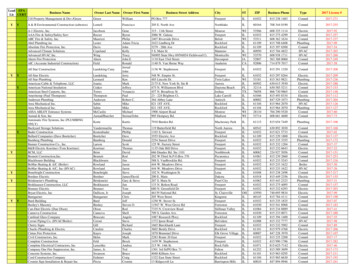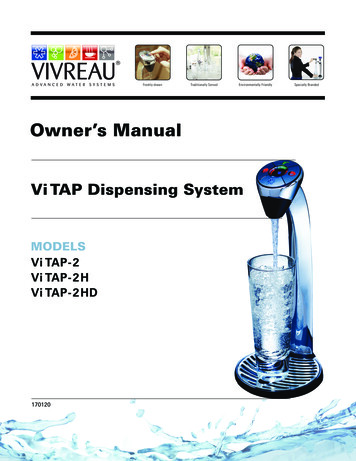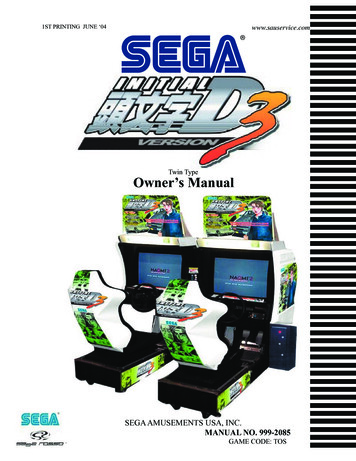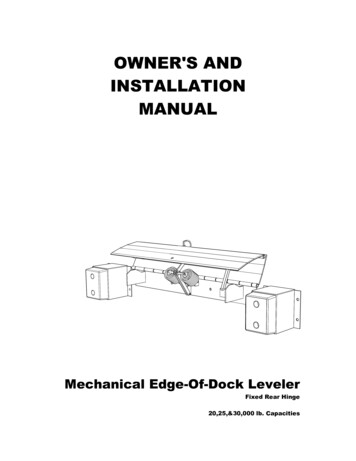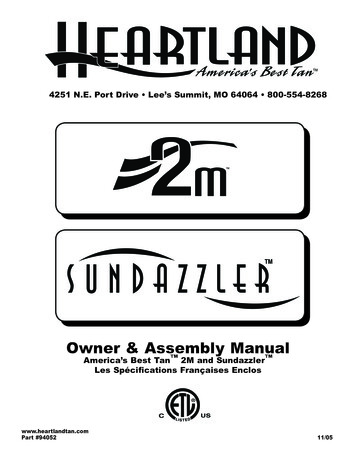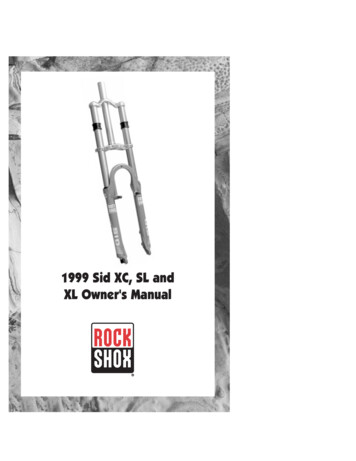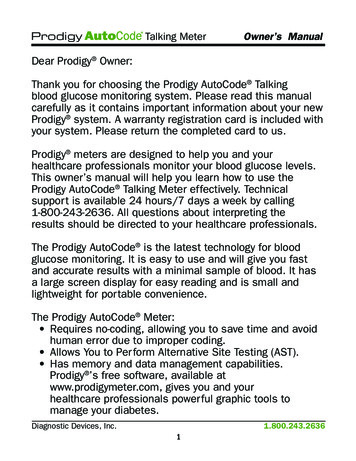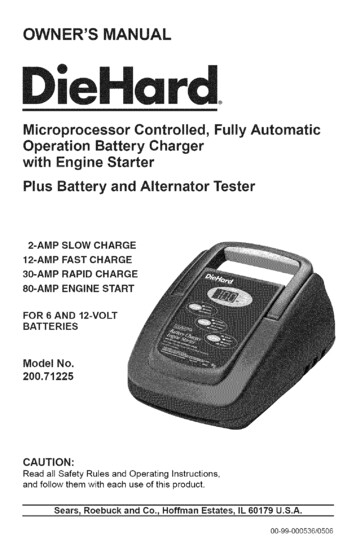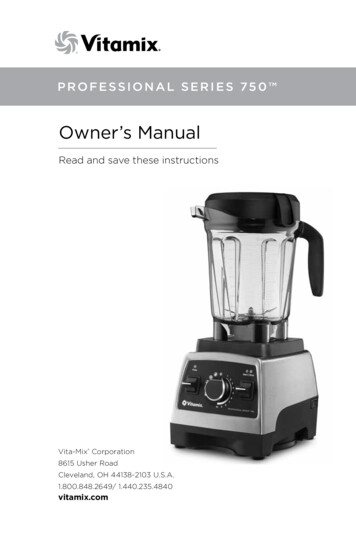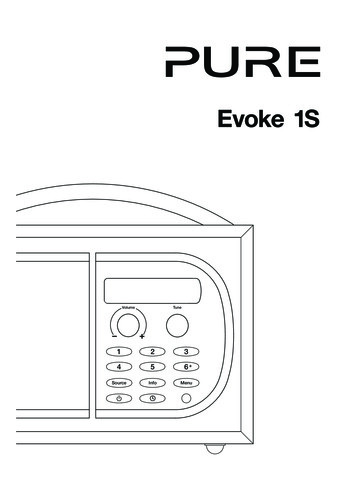
Transcription
TuneVolumeEVOKE 1S manual-UK-Aus.indb 1123456 SourceInfoMenu6/25/2012 1:25:09 PM
Pure Warranty Statement for AustraliaThis statement replaces any reference to warranty which may be contained elsewhere within this manual.What do you need to do now?Option 1: You can register your purchase on-line at on 2: Or you can do nothing other than keep your proof of purchase as evidence of your purchasedate. This proof of purchase would need to be presented if warranty service was ever required.If you have any questions about your warranty you can call us toll free 1800 988 268.What’s covered by this warranty? Pure agrees to refund, repair or replace, at your election, without charge to you, any part found to bedefective during the warranty period. If equipment has been used according to its accompanying instruction manual and is used in adomestic situation, a two year warranty period applies (excludes rechargeable ChargePAK where fitted.A one year warranty period applies to all ChargePAKs).How do you make your claim?Call 1800 988 268 for instructions on how to return your Pure product for warranty service or go tohttp://support.pure.com/au/ and complete the contact us form.What’s NOT covered by this warranty?Under this express warranty Pure will not be liable for loss or damage of any kind whatsoever, whetherdirect, indirect, incidental, consequential or otherwise. Replacement of parts due to normal wear and tear. Products with serial number defacement, modification or removal. Water damage or corrosion caused by dampness. Any damage or deterioration due to shipment. Any product which has been subjected to misuse, abuse or accident.Australian consumers — The benefits to the consumer given by this express warranty are in additionto other rights and remedies of the consumer under a law in relation to the goods or services to whichthis warranty relates. Our goods come with guarantees that cannot be excluded under the AustralianConsumer Law, You are entitled to a replacement or refund for a major failure and for compensation for anyother reasonably foreseeable loss or damage. You are also entitled to have the goods repaired or replacedif the goods fail to be of acceptable quality and the failure does not amount to a major failure.Pure is distributed and supported in Australia by PIONEER ELECTRONICS AUSTRALIA PTY LTD, 5 ARCOLANE, HEATHERTON, VICTORIA, 3202.EVOKE 1S manual-UK-Aus.indb 26/25/2012 1:25:09 PM
Thank you for choosing Evoke 1S. This manualwill get you up and running in no time andexplains how to make the most of Evoke 1S’sgreat features. If you need additional help withtopics not covered in this manual, please visitthe Pure support pages at www.pure.com.TuneVolume123456 SourceInfoMenu1EVOKE 1S manual-UK-Aus.indb 16/25/2012 1:25:10 PM
Safety Instructions1. Keep the radio away from heat sources.2. Do not use the radio near water.3. Avoid objects or liquids getting into the radio.4. Do not remove screws from or open the radio casing.5. Fit the mains adaptor to an easily accessible socket, located near the radio and ONLYuse the mains power adapter supplied. Always switch the unit off and disconnect itfrom mains power before inserting or removing a ChargePAK.CopyrightCopyright 2012 by Imagination Technologies Limited. All rights reserved. No part of this publication may be copiedor distributed, transmitted, transcribed, stored in a retrieval system, or translated into any human or computerlanguage, in any form or by any means, electronic, mechanical, magnetic, manual or otherwise, or disclosed tothird parties without the express written permission of Imagination Technologies Limited.TrademarksEvoke 1S, Intellitext, ChargePAK, Pure, the Pure logo, Imagination Technologies, and the Imagination Technologieslogo are trademarks or registered trademarks of Imagination Technologies Limited. All other product names aretrademarks of their respective companies. Version 2 June 2012.Warranty InformationImagination Technologies Ltd. warrants to the end user that this product will be free from defects in materials andworkmanship in the course of normal use for a period of two years from the date of purchase. This guaranteecovers breakdowns due to manufacturing or design faults; it does not apply in cases such as accidental damage,however caused, wear and tear, negligence, adjustment, modification or repair not authorised by us. Please visitwww.pure.com/register to register your product with us. Should you have a problem with your unit please contactyour supplier or contact Pure Support at the address shown on the rear of this manual.DisclaimerImagination Technologies Limited makes no representation or warranties with respect to the content of thisdocument and specifically disclaims any implied warranties of merchantability or fitness for any particular purpose.Further, Imagination Technologies Limited reserves the right to revise this publication and to make changes in itfrom time to time without obligation of Imagination Technologies Limited to notify any person or organisation ofsuch revisions or changes.2EVOKE 1S manual-UK-Aus.indb 26/25/2012 1:25:10 PM
Contents4Start455Quick set upControls at a glanceRear connectors6Using your Evoke 1S6677Adjusting and muting the volumeChanging stationsChanging the information shown on screenPausing and controlling scrolling text8Setting the alarm & timers8991010Setting the alarmCancelling an alarmSetting the kitchen timerIntellitextSetting the sleep timer11 Presets and Intellitext11Storing and selecting presets12 Setup options1212131414Options available in digital radioOptions available in FM radioGeneral optionsSoftware UpdatesEnergy saving15 Using a ChargePAK E116 Help and Specifications161617Secondary and inactive stationsHints and tipsTechnical Specifications3EVOKE 1S manual-UK-Aus.indb 36/25/2012 1:25:10 PM
StartQuick set up1 Unclip the aerial and fully extend it (steps A and B). Insert the jack of the supplied mains adapter into the socket on the rear of theradio (C). Plug the mains adapter into the mains supply (D).BAAAerialAerial6V DCDAux Speaker2Aux In6V DCAux SpeakerStereo OutAux In6V DCCSelect your language when prompted. Turn the tune dial to select (English/Francais/Deutsch/Italiano) and push to confirm.Tune3Stereo Outect Language. ChoisissezDeutschTuneThis will be followed by the Energy Saving mode screen.By default, Energy saving is enabled but it can be switched off from withinthe menu (see page 14).Energy savingEnabledWith energy saving on, power consumption in standby is less than 1W.4Wait for your radio to complete an Autotune and find all available digitalstations. When the Autotune is complete, a station will start playing.Pure Evoke 1S291Now tuning.BBC Radio 2Talking to the people wh4EVOKE 1S manual-UK-Aus.indb 46/25/2012 1:25:11 PM
Controls at a glanceTune dialBrowse and selectradio stations (seepage 6).Volume dialAdjust and mutevolume (seepage 6).SourcePress to selectDigital radio, FMradio or Auxiliaryinput (seepage 6).Presets 1 6 Store up to 30digital or FM radiopreset stations (seepage 11).TuneVolume123456 SourceInfoMenuUse Intellitext (seepage 11).Setup options (seepage 13).MenuStandbySwitch the radio intostandby or off if aChargePAK is fitted(see page 15).InfoChange the informationshown on screen (seepage 7).TimerAlarm (see page 8).Kitchen timer (see page 9).Sleep timer (see page 10).Light sensorAuto-adjusts thedisplay brightness(see page 13).Rear connectorsUSBMini-B typeUSB connectorfor ker Stereo OutConnect toan optionalS1 speakerfor stereosound.StereoStereoStereoStereoOutOutOutAuxIn Out3.5 mmConnect tostereoan externalheadphone amplifier.socket.6V DCAuxInInAuxAuxAuxInInAnaloguestereoinput foriPod, MP3player, etc.6VDC6V6V6VDCDCDCConnectto suppliedmainsadapter only.5EVOKE 1S manual-UK-Aus.indb 56/25/2012 1:25:12 PM
Using your Evoke 1SAdjusting and muting the volumeTurn the volume dial to increase or decrease the volume. Press it to mute.VolumeVolumeVolume- - BBC Radio 2MutedChange sourceUse the Source button to choose between digital radio, FM radio or Auxiliary device(a separate device such as an MP3 player connected to the Aux In socket).SourceFM radioSourceAuxiliary InputChanging stationsWhen listening to digital radioTurn the Tune dial left or right to browse through the list of available digital stations.The current station remains at the top of the screen. Push the Tune dial to changethe station.TuneBBC Radio 2BBC Radio 6MusicTuneBBC Radio 6MusicNow playing: Race For TWhen listening to FM radioSeek TuningTurn and release the Tune dial right or left to seek to the next or previous FM radiostation that has a strong signal.Tune87.50MHz FMSearching. 96.60MHz FMManual Tuning1. Change the FM radio tuning mode to ‘Manual’ (see page 12).2. Turn the Tune dial right or left to step up or down 0.05 MHz.6EVOKE 1S manual-UK-Aus.indb 66/25/2012 1:25:15 PM
Changing the information shown on screenYou can change the information that is displayed on screen. Press the Info buttonand repeat to cycle through the information display options available for the currentaudio source.Scrolling textInformation broadcast by most digital stations and some FMradio (RDS) stations.Full screen timeDisplays the time (and an alarm indicator if the alarm is set).Signal qualityDisplays digital signal quality: 85 to 100 good; 70 to 84 OK; 0 to69 poor.Signal strengthDisplays a meter illustrating the strength of the digital or FMradio signal.ChargePAK status Displays a charging or percentage power remaining indicatorfor a ChargePAK E1 rechargeable battery pack (availableseparately).Charging indicator(when receiving mains power)BBC Radio 6MusicchargingOR% Charge remaining(when powered by a ChargePAK)BBC Radio 6Music50%Pausing and controlling scrolling text1. When ‘Scrolling text’ information is displayed in either digital or FM radio, pushthe Tune dial to pause the scrolling text.BBC Radio 6MusicNow playing: Race For TTuneBBC Radio 6MusicPlaying: Race For Th2. Turn the Tune dial right and left to scroll forwards and backwards through thetext. To exit push the Tune dial again.TuneBBC Radio 6MusicPrize by Flaming LipsTune Exit7EVOKE 1S manual-UK-Aus.indb 76/25/2012 1:25:16 PM
Setting the alarm & timersOffSet alarmSetting the alarmOffOnbutton, turn the Tune dial and1. Press the Timerpush to select ‘Alarm settings’.07:0008:00 set hoursEvoke 1S has an alarm which switches the radio on (if instandby mode) and tunes to a digital or FM radio stationor sounds an alarm tone.2. Push the Tune dial to select ‘Set alarm’, scroll to‘On’ and push the Tune dial to select. The alarm isnow active.3. Push the Tune dial to select ‘Set time’. To set thetime you want the alarm to sound turn the Tunedial to adjust the hours and then push to confirm.Repeat to adjust the minutes.4. Push the Tune dial to select ‘Set days’.5. Turn the Tune dial to choose when you want thealarm to repeat. The available options are ‘Daily’,‘Weekday’, ‘Weekend’, ‘Saturday’, ‘Sunday’, or‘Once only’.6. Push the Tune dial to select ‘Set mode’ andchoose the type of alarm you want to sound: digitalradio, FM radio or tone. If you select ‘Tone’, thereare no further options.7. For digital radio and FM radio alarms only, push theTune dial to select ‘Select station’ and choose theradio station you want to use for the alarm.For digital radio alarmsSelect ‘Last tuned’, or a digital station from thestation list. If you select ‘Last tuned’ the alarm willtune to the last digital station you listen to before thealarm sounds.For FM radio alarmsChoose between ‘Last tuned’ or a preset station.8EVOKE 1S manual-UK-Aus.indb 86/25/2012 1:25:16 PM
08Alarm volume1008:30The alarm is set tosound at 8:30 am08:3008:3022:4508:308. If you have selected a digital or FM radio alarm youcan push the Tune dial to select ‘Alarm volume’and turn to adjust the volume level for the alarmfrom 1 (very quiet) to 32 (very loud).That’s it! You can see if the alarm is currentlyswitched on in the ‘Full screen time’ display (seepage 7). Alarms can be set and adjusted frombutton.standby by pressing the TimerNote: An outlined bell shows that the alarm will notsound within the next 24 hours.Note: The alarm function does not work whenEvoke 1S is being powered by the ChargePAK E1.Cancelling an alarmWhen a tone alarm is sounding, push the Tune dial orpress Standby to cancel the alarm. To cancel a digitalradio or FM radio alarm and return the radio to standby,press the Standby button.Setting the kitchen timerEvoke 1S has a countdown timer which will sound analarm after a set time period.To set the kitchen timer1. Press the Timerbutton, turn the Tune dial andpush to select ‘Kitchen timer’.01 hours 00 mins2. Turn the Tune dial to change the hours and pushto confirm. Turn again to change the minutes andpush to confirm and start the countdown timer.01 hours 25 mins The alarm will sound after the time period you haveset whether the radio is on or in standby. Cancelthe beeping alarm tone by pressing any button onthe radio.9EVOKE 1S manual-UK-Aus.indb 96/25/2012 1:25:18 PM
To stop and reset the kitchen timerTimers clearedTo stop and reset the countdown timer to zero beforeit sounds a beeping tone, press and hold down theTimerbutton for three seconds until you see themessage ‘Timers cleared’.Setting the sleep timerSleep off45 minutes08:30Timers clearedEvoke 1S has a sleep timer that switches your radio intostandby (or off if powered by a ChargePAK) after a settime period.45To set the sleep timer1. Press the Timer button, turn the Tune dial andpush to select ‘Sleep timer’2. Turn the Tune dial to increase the duration of thesleep timer from 15 to 90 minutes in fifteen minuteintervals. Press the Tune dial to start the sleeptimer.The time remaining until shut-down is displayed onthe right of the full-screen time view.To cancel the sleep timerPress and hold the Timermess
Pure is distributed and supported in Australia by PIONEER ELECTRONICS AUSTRALIA PTY LTD, 5 ARCO LANE, HEATHERTON, VICTORIA, 3202. EVOKE_1S_manual-UK-Aus.indb 2 6/25/2012 1:25:09 PM