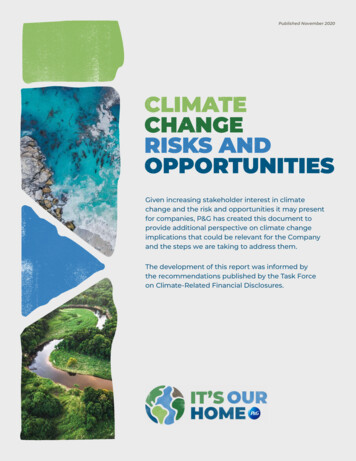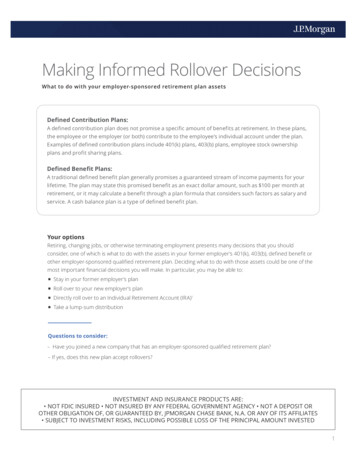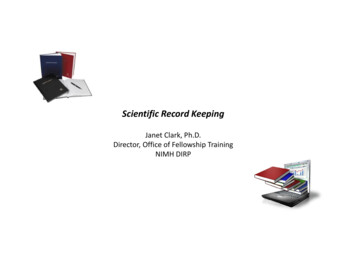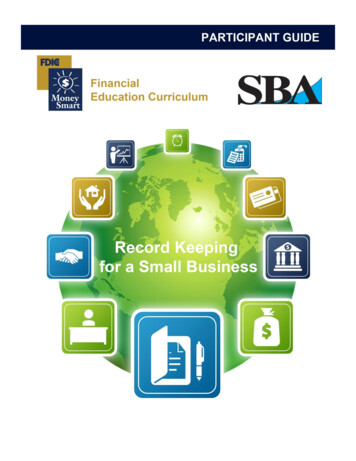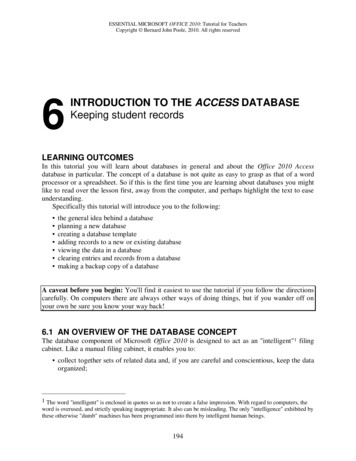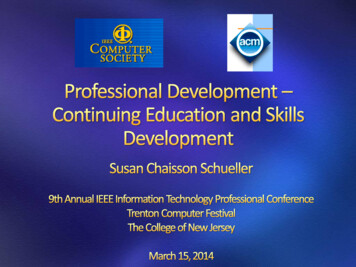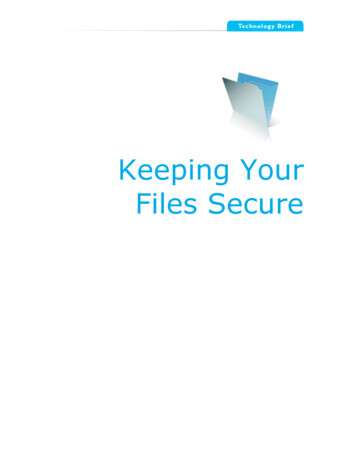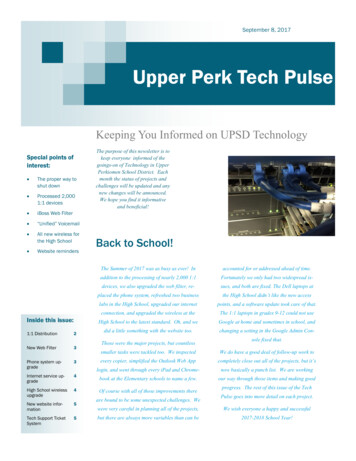
Transcription
September 8, 2017Upper Perk Tech PulseKeeping You Informed on UPSD TechnologySpecial points ofinterest: The proper way toshut down Processed 2,0001:1 devices iBoss Web Filter “Unified” Voicemail All new wireless forthe High School Website remindersInside this issue:1:1 Distribution2New Web Filter3Phone system upgrade3Internet service upgrade4High School wirelessupgrade4New website information5Tech Support TicketSystem5The purpose of this newsletter is tokeep everyone informed of thegoings-on of Technology in UpperPerkiomen School District. Eachmonth the status of projects andchallenges will be updated and anynew changes will be announced.We hope you find it informativeand beneficial!Back to School!The Summer of 2017 was as busy as ever! Inaccounted for or addressed ahead of time.addition to the processing of nearly 2,000 1:1Fortunately we only had two widespread is-devices, we also upgraded the web filter, re-sues, and both are fixed. The Dell laptops atplaced the phone system, refreshed two businessthe High School didn’t like the new accesslabs in the High School, upgraded our internetpoints, and a software update took care of that.connection, and upgraded the wireless at theThe 1:1 laptops in grades 9-12 could not useHigh School to the latest standard. Oh, and weGoogle at home and sometimes in school, anddid a little something with the website too.changing a setting in the Google Admin Con-Those were the major projects, but countlesssole fixed that.smaller tasks were tackled too. We inspectedWe do have a good deal of follow-up work toevery copier, simplified the Outlook Web Appcompletely close out all of the projects, but it’slogin, and went through every iPad and Chrome-now basically a punch list. We are workingbook at the Elementary schools to name a few.our way through those items and making goodOf course with all of those improvements thereare bound to be some unexpected challenges. Weprogress. The rest of this issue of the TechPulse goes into more detail on each project.were very careful in planning all of the projects,We wish everyone a happy and successfulbut there are always more variables than can be2017-2018 School Year!
Upper Perk Tech PulseDid you know?It is important to properly shutdown computers several times perweek. Many processes only runwhen a computer shuts down andstarts up, such as updating softwareand adjusting settings to work withother systems. Closing the lid is notenough, and holding the power button down to force it will cause problems. The proper way is to click onthe Windows icon, click the powericon, and click Shut down.1:1 Device DistributionOf all of the projects that were donein the summer, the preparation anddistribution of the 1:1 devices wasthe most time consuming. Each device had to be examined, imaged,sorted, and then distributed. Withnearly 2,000 devices processed, thelogistics alone were intense.This year we decided to offer appointments for parents to pick uptheir 1:1 devices during the summer.We weren’t sure how many wouldtake advantage of this, and the demand was really encouraging. Weoffered two pickup days per week,with appointments at 15-minute intervals. The slots filled up almostimmediately, and parents were asking for more. We added a few moredays, but we were limited by theamount of available staff. This is asign that people are using the devices at home and see the value ofthem.The 9th grade laptops were distributed at the 9th grade orientation onAugust 16. There was a delay inobtaining the licenses needed for the6th grade Chromebooks, so the firstbatch of them weren’t distributeduntil the second day of 6th gradeorientation, which was August 21.We offered one evening pickup opportunity on August 23. About 400families attended. It took about 1.5hours to get through everyone. Thatmight seem like a long time, but lastyear it took about 2.5 hours, sowe’re getting more efficient.Also new for this year, the agree-ment form is now in Skyward. Families signed in with their accountsand filled out the forms electronically. We recorded the device theywere issued and whether they paidthe fee. The forms are associatedwith the students, so we can see at aglance who has agreed, who haspaid, and which device each studenthas.The amount of work that went intothis one project delayed our progressin other areas, but it was importantto prioritize 1:1 because it is so integral to everything now.If students still do not have their devices, they need to have their parentsfill out that form, submit their payment to the school office, and seetheir tech assistant for the device.
Upper Perk Tech PulseNew Web FilterIn July, we installed a newweb filter to replace the oldLightspeed filter. The newfilter is called iBoss. It iscapable of handling moretraffic than the old system,and has several features thatwe need.iBoss is capable of inspectingthe contents of Googlesearches, unlike Lightspeed.When people type in searchterms, iBoss examines theresults and screens out inappropriate pictures and results.Students are always lookingfor ways to get around filters,and iBoss can detect filterdefeating software that students were using last year.When it notices someonetrying to use psiphon3, forexample, iBoss blocks allInternet activity for that person for a period of severalminutes.Another nice feature is thatiBoss applies filtering rulesby username rather than bycomputer or wireless network. A student could logonto a staff computer and stillreceive student filtering, andvice versa.One of the biggest issueswith Lightspeed was thatsoftware had to be installedon every computer even if itwas only used inside the network. Sometimes that software would mistakenly identify a computer as beingoffsite, and the computerwould lose Internet access.With iBoss, that is no longernecessary, eliminating a bigsource of problems.We had one early problem inwhich iBoss and Google Admin Console were both forcing Safe Search, and studentswould receive an error thatthere were too many redirects. With Lightspeed, wehad to have that set in theGoogle Console, but iBossreliably forces safe searching,so the two systems were redirecting each other. Turningthe Safe Search setting off inGoogle Admin Console fixedthe issue, and iBoss is reliably screening search results.We’re very happy with iBoss,and are confident that it willkeep our students safe foryears to come.Phone System UpgradeReplacing the phone systemhas been a planned projectfor a couple of years. Wehad to put other prioritiesahead of it, and this summerwe were able to move forward.The servers and software areall new, but it is still a Ciscosystem so the core functionality of making phone calls isthe same. The biggest initialchange is with voicemail.Page 3We now have unified messaging, which means thatvoicemail messages arestored in email. The oldphone system could havedone it too, but it wasn’t possible with Novell and Gmail.Now that we have ActiveDirectory and Outlook, wewere able to tie the systemstogether. We no longer needto be at our phones to retrievevoicemail messages. We canbe in other rooms, otherbuildings, or even offsite andlisten to our messages rightthrough our email. Whenyou see one of those “CiscoUnity Connection MessagingSystem” emails, that is theactual voicemail message.You can double click on theattachment and the messagewill play with your defaultaudio player.Another critical benefit is thatwe can once again purchasereplacement phones. Wewent about two years withoutnew phones because theyweren’t made for the old system anymore.There are a few more thingsstill to come in this project.We are going to implement asoftware client that interfaceswith Outlook and the phonesthat allows us to instant message each other, see whenpeople are available, and useour computers as phones.
Upper Perk Tech PulseInternet Service UpgradeFor several years the districthas used the MCIU as ourInternet Service Provider(ISP). On August 29, 2017,that changed. We switchedover to Sunesys, the samecompany that provides theconnections between theschools. With the change, wehave a full gigabit of Internetbandwidth (1,000 megabits,roughly twice the amount wehad before).When we made the change,our external IP addresseschanged too. If you are unfamiliar with the term, an IPaddress is like the Internetversion of a mailing address.It is a unique identifier thattells the Internet where tosend packets of data, just likea mailing address tells thepost office where to sendenvelopes.That IP address change necessitated a bunch of otherchanges so the world knowswe have a new address. Wehad to notify Microsoft soour email flows properly,Google so our integrationwith that suite continued tofunction, and a host of otherservices. Some other ISPswere a little slow to catch on,so for the next day we hadsome issues sending emails.We changed a setting thefollowing night in email thatfixed that.The next step of this processis to change out our old firewall. Even though we have agigabit of Internet bandwidth,the old firewall can only flowabout half that. Since weplanned the project, somenew firewall technologieshave been developed sowe’re going to look intothose instead of simplyreplacing the old firewallwith a newer model of thesame thing.The transition to Sunesyswent according to plan, sowe’re happy with the results.When we do replace the firewall, we will see the full benefit of this project.High School Wireless UpgradeWe’ve known for a year thatthe High School wirelesssystem was not up to the taskof handling the full demandsof 1:1. Unfortunately technology is expensive, so wehad to wait until money wasavailable before we couldaddress it. In the summer, wewere able to tackle it.All of the Access Points(AP’s) in the High Schoolhave been replaced with thelatest standard. In technicalterms, the old system wasbuilt on the 802.11n standard,which could provide a maximum bandwidth of 300 megPage 4abits. In the real world withinterference and walls it iscloser to 175 Mb. The newstandard, 802.11ac Wave 2(say that 5 times fast!) canprovide over 1000 Mb. Inthe real world it’s about600—700 Mbs.That’s all very technical, butthe main take-away is that thenew system has over threetimes the amount of bandwidth of the old system, andcan handle clients movingaround the building muchbetter than the old system.We did run into one unforeseen issue with the new sys-tem. The Dell laptops had ahard time connecting initially. When we checked compatibility lists, all of theequipment at the High Schoolwas certified by the manufacturers, but we still had aproblem. We solved that byinstalling the latest softwareon the AP’s and the systemthat controls them.The MS and HS now havenew wireless. We planned toget more AP’s into Herefordand Marlborough but we ranout of time. We will do itduring the school year.“the new system hasover three times theamount of bandwidth ofthe old system”
Upper Perk Tech PulseNew WebsiteThere has been a lot of communication regarding the newwebsite, so this is a reminderof things that have alreadybeen announced, along withsome things that are planned.First, everything that is currently hosted on Google Sitesneeds to be moved to the newwebsite. Much of that hasalready been done, but theteacher pages are still largelyin Google Sites. Teachershave until the end of the 2017-2018 School Year to movethat content to Finalsite (orSchoology for the HS).The administrative team wasbriefly trained in a crashcourse in August. Two trainings were scheduled for administrative assistants aswell. The first one was heldon September 5th, and thenext is on September 21st.More can be scheduled ifneeded.Training for teachers will beheld on October 20. Teachers will be shown how tocreate pages and managecontent, with an emphasis onmoving content from GoogleSites to Finalsite. Even ifyou don’t have a website inGoogle Sites, you should stillattend so you can see how tosetup a page in Finalsite.One thing that made the oldwebsite difficult to navigatewas all of the PDF files thatwere posted. The search feature of many websites willnot search within PDFs, especially if they are scanned in.Therefore, on the new website we are limiting PDF filesto only forms that must beprinted and filled out, andflyers from the community.the new Staff Portal. This isa password protected part ofthe website that containslinks, forms, and informationfor UPSD staff. Use yournormal computer usernameand password to log into it.Human Resources has created a page within the StaffPortal with a lot of very helpful HR information andforms. There is even a feedback form that you can use tosuggest changes and additional information.As you know from previousnewsletters and countlessemails, a tremendous amountof work went into the designand building of the new website. It is now a shared responsibility of everyone tokeep the website current, wellorganized, consistent, andattractive.The last point of emphasis isTechnology Ticket / Work Order SystemCurrently the Distrct usesSchoolDude for technologyhelp requests. The system iscumbersome and not userfriendly for anyone using it.Submitting tickets is a hassle,and the reports and trackingside is equally frustrating.We are planning to investigate new solutions for technology tickets, and hope tomake a change to a new vendor before the start of thePage 5next school year.We will use a similar approach to what we used forthe website and phone systemprojects. We will identifyour needs, examine severalsolutions, and choose the bestfit for UPSD that meets ourneeds at a responsible cost.Ticketing systems are alwaysunpopular because they areso impersonal, but they reallyare an essential part of anycustomer service process.We need the data that thosesystems provide to make improvements and resourceallocation decisions. Pleasecontinue to use the currentsystem for technical supportrequests. We can’t addresstrends that we don’t knowabout, and keeping track oftechnical support requests is avital part of our continuousimprovement. Thank you.
web filter to replace the old Lightspeed filter. The new filter is called iBoss. It is capable of handling more traffic than the old system, and has several features that we need. iBoss is capable of inspecting the contents of Google searches, unlike Lightspeed. When people type in search terms,