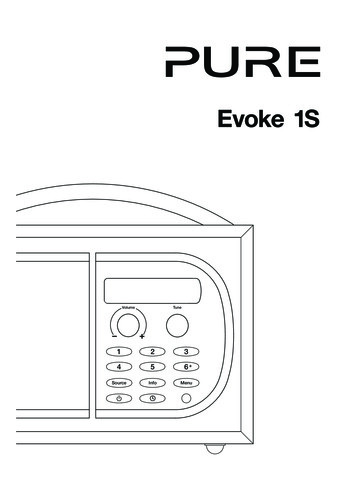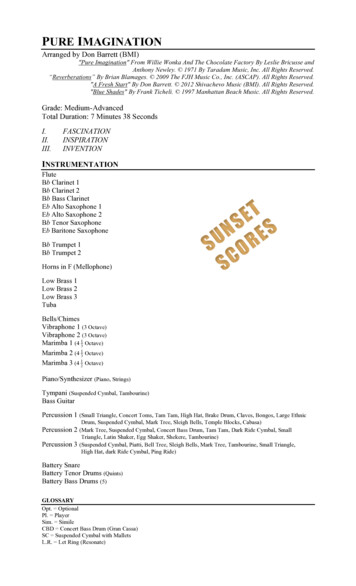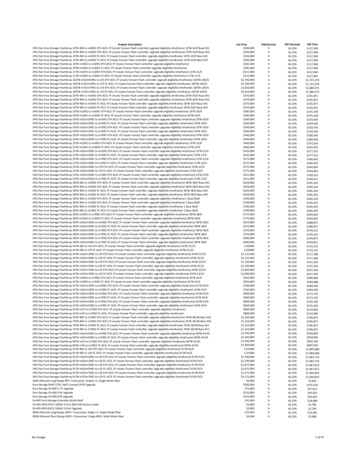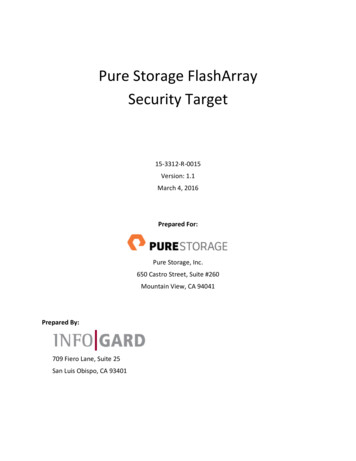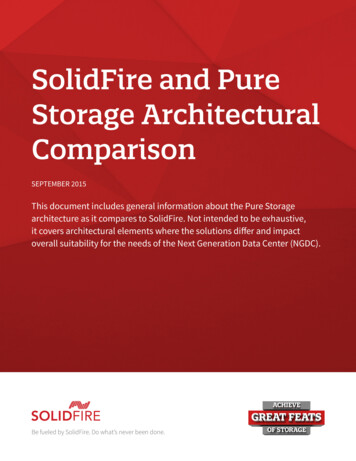Transcription
Safety instructionsKeep the radio away from heat sources.Do not use the radio near water.Avoid objects or liquids getting into the radio.Do not remove screws from or open the radio casing.Unplug the power adapter from the wall if the radio will not be used for a long period.CopyrightCopyright 2003 by Imagination Technologies Limited. All rights reserved. No part of this publication may be copied or distributed, transmitted, transcribed, stored in a retrieval system, or translated into any human or computer language, inany form or by any means, electronic, mechanical, magnetic, manual or otherwise, or disclosed to third parties without the express written permission of Imagination Technologies Limited.DisclaimerImagination Technologies Limited makes no representation or warranties with respect to the content of this document and specifically disclaims any implied warranties of merchantability or fitness for any particular purpose. Further,Imagination Technologies Limited reserves the right to revise this publication and to make changes in it from time to time without obligation of Imagination Technologies Limited to notify any person or organization of such revisions orchanges.TrademarksEVOKE-1, PURE, the PURE logo, PURE Digital, the PURE Digital logo, Imagination Technologies, and the Imagination Technologies logo are trademarks or registered trademarks of Imagination Technologies Limited. All other product names aretrademarks of their respective companies.CreditsApril 2003This manual was written by Bruce Murray. It is a product of PURE Digital, Imagination Technologies Ltd., Home Park Estate, Kings Langley, Hertfordshire WD4 8LZ, UK.Issue 3
ContentsIntroduction . 1Unpacking. 2Controls and Connectors . 3Quick start . 4Connecting up . 5Using your EVOKE-1 . 7Guide to digital radio . 14Troubleshooting. 16Aerial advice . 17Getting help . 18Accessories . 18Warranty information . 18Technical specifications . 19
IntroductionThank you for choosing the PURE EVOKE-1 digital radio.This owner’s manual provides information on setting up your unit, instructions on using it and details of the accessories and support available.The EVOKE-1 is a mains-powered stand-alone portable radio for your bedroom, kitchen, study or just about anywhere. EVOKE-1 contains a highperformance, full range speaker housed in a wood cabinet with bass port for superb audio quality.Using real wood veneer and quality construction, the EVOKE-1 is beautifully finished and sounds as good as it looks. A line level output enablesyou to connect to an external amplifier or record programmes, a headphone socket and an auxiliary speaker output enabling connection of asecondary speaker unit for full stereo reproduction are also provided.If you are new to digital radio see our quick guide on page 14.1
UnpackingWarranty registration card.Removable telescopic aerial (fitted to unit).230V AC to 12V DC mains power adapter.EVOKE-1 digital radio unit.This section lists the contents of your EVOKE-1 package. Contact us if any items are missing or damaged.2
Controls and ConnectorsThis section provides information on the controls and connectors available on the front and rear panels of your EVOKE-1.Front PanelBacklit LCD displayVol knob adjusts the volumePreset buttons (1-6) for up to six stations, see page 10Autotune button provides one touch tuning, see page 8Power on/off buttonDisplay button changes the text shown on the bottom line of the display,see pages 9 and 10.Setup button enables access to advanced setup options, see pages 11and 12.Tune knob, turn to scroll through and push to select radio stations andmenu options, see pages 9 and 113
Rear PanelQuick startAerial socket for connection to the supplied telescopic or other aerialHeadphone socket (3.5mm) for connection to headphonesAux Speaker socket (3.5mm) for connection to the optional ST-1speaker for full stereo outputStereo Line Out socket (3.5mm) analogue output for connection toan external amplifier or recorder12V DC for connection to mains adapterThis section provides information on how to set up and start using your EVOKE-1. For further details on using your radio see Connecting toother devices on pages 5 and 6 and Using your EVOKE-1 starting on page 7.1. Fully extend the telescopic aerial.2. Connect the mains adapter and plug in to your power supply.3. Push the Power button to switch the unit on. The LCD will light up and the display will show ‘PURE EVOKE-1’ and a progress bar on thebottom line indicates the progress of an autotune to find the stations available in your area. If no stations are found you will be presentedwith a series of options which you can use to retry the tuning process or adjust your aerial position, see Tuning for the first time on page 7.The stations found will be stored in alphanumeric order and the first station on the list will be selected.4. Adjust the Vol control if necessary to hear it.5. Turn the Tune knob to see all the stations available and push to select and listen to another station.4
Connecting upThis section provides information on connecting your aerial, power adapter and other devices. Connector sockets are provided on the rear panelof your EVOKE-1. Before connecting other devices to your EVOKE-1, switch both devices off. For a quick setup you can connect just your powersupply and aerial – the other connections listed are optional and will not prevent normal operation of the unit.Connecting to an aerial1.Screw the aerial plug of your replacement aerial onto the Aerial connector on the rear of your digital radio.Unscrew the large nut on the end of the telescopic aerial to remove the aerial from the Aerial socket. Note Takecare not to unscrew the thin nut behind that holds the aerial connector itself in place.The supplied telescopic aerial enables your EVOKE-1 to receive digital radio transmissions. If you find that thetelescopic aerial does not provide good reception you can remove this aerial and connect an alternative DAB aerial. Forinformation on aerial types and positioning see Aerial advice on page 17. To find out about DAB coverage in your area,see the list of useful addresses on page 15.2.You may have to experiment with different aerial positions to find the best reception for particular services. Justlike with FM reception, you may find that you want to move the radio around your living space to find the bestlocation for reception – near a window may provide better reception.Connecting to an external amplifierYou can connect your EVOKE-1 to an external amplifier. This may be a stand alone unit or it may be built into a hi-fisystem or powered speakers.Connect the Stereo Line Out socket to the Tuner-in socket on the back of your amplifier using a 3.5mm to stereophono cable.5
6Connecting to an external recorderYou can connect your EVOKE-1 to an external recording device. This may be a stand alone unit such as a tape recorderor MiniDisc recorder or it may be built into a hi-fi system.Connect the Stereo Line Out socket to the Line-in sockets on the back of your recorder using a suitable cable.Connecting an auxiliary speakerheadphones socket.You can connect a second unpowered speaker to your EVOKE-1 radio using the Aux Speaker socket. This enablesfull stereo reproduction. Call us on 01923 277488 to find out more or visit our website at www.pure-digital.com topurchase a matching ST-1 auxiliary speaker.Connecting to headphonesYou can connect a set of stereo headphones to your EVOKE-1 using theConnecting to power supplyOnce you have made all other connections, connect the supplied power lead to the socket on the rear of your EVOKE-1and plug the power adapter into a wall outlet.
Using your EVOKE-1This section provides information on using your EVOKE-1 including tuning, selecting a station and altering the displayed information.Switching on and offBefore switching on for the first time, check all connections, extend your aerial and ensure that the volume is low.Push and release the Power button to switch the unit on or off. The LCD screen will light up when the unit is on.TuningTuning the EVOKE-1 is very simple. When you first switch on the unit it will start an automatic tuning process describedbelow in Tuning for the first time. You may want to re-tune the unit at a later date if you move the unit to a differentroom or if you want to receive a newly introduced multiplex – see Retuning your unit on page 8.Tuning for the first timeWhen you switch on your EVOKE-1 for the first time an autotune process will be performed automatically. A progressindicator on the display shows that autotune is underway.If stations are found during the autotuneThe stations will be stored in alphanumeric order. The first station on the list will be selected and you will hear itthrough the speaker. To listen to other stations, see Selecting a station on page 9.If no stations are found during the autotune‘No stations available’ will be shown on the display for a few seconds and then you see a menu of options.Use the Tune knob to scroll through the following options and push it to select that option.Tuning aid - See Tuning aid on page 12 for details of using the tuning aid to improve reception.Autotune local - See Retuning your unit on page 8 for details of the local autotune option.Autotune full - See Retuning your unit on page 8 for details of the full autotune option.7
8Retuning your unitYou can re-tune your unit at any time using the autotune process. You may wish to do this if a new multiplex is launchedor you move your unit to another room. You do not need to perform an autotune to pick up new stations within amultiplex you are listening to as your EVOKE-1 monitors and refreshes the list of available stations automatically whenyou tune to a station in that multiplex. The following two options are available:1.Push and release the Autotune button once for local scan or hold down for around two seconds for a full scan.Note You can cancel Autotune by pushing the Autotune button again during the tuning process.Ensure your EVOKE-1 is switched on and the aerial is connected and fully extended.Autotune local - scans all frequencies in the UK channel allocation. This should only take a few seconds.Autotune full - scans the full range of digital frequencies in Band III. This may take a minute or more.2.The display will indicate tuning is underway. When finished, the EVOKE-1 will return to the station you werelistening to and you will hear it through the speaker. All the stations found are now stored in the unit and you canselect another station as described in Selecting a station on page 9.If no stations are found, you see the message ‘No stations available’ and the display shows an option menu,see If no stations are found during the autotune on page 7 for details of this menu. Check your aerial is fullyextended and try one of the available tuning options.Adjusting the volumeOnce you have tuned your EVOKE-1 you can adjust the volume using the Vol knob.
Selecting a stationOnce you have tuned your EVOKE-1 you select the digital radio station you want to listen to using the Tune knob. If youhave assigned stations to presets you can also select them directly by pressing the relevant numbered button (1-6),see Storing and recalling presets on page 10.1. The top line of the display shows the name of the currently selected station. Turn the Tune knob to see the namesof other stored stations on the bottom line of the display. Stop when you find the station to which you want tolisten.2. Push and release the Tune knob to listen to the station you have selected. The display may show ‘Now tuning.’briefly as it finds the new station.If a station has one or more secondary services available the display will show ‘ ’ next to the station name on thestation list and they will appear next to the primary service as you turn the Tune knob.A secondary service will display ‘ ‘ before the station name on the station list indicating that it belongs to the primaryservice next to it in the list. See page 14 for information on primary and secondary services.If the station has ‘?’ before its name the service is currently inactive or invalid. If you select a station which hasthis symbol, EVOKE-1 tries to tune to that station. If still unavailable ‘Station not available’ or ‘Station off-air’ willbe displayed and EVOKE-1 will attempt to tune to an alternative station. A flashing cursor will indicate that this isunderway. If you want to try to manually tune to this station you have five seconds after the message in which to pushthe Tune knob and the tuning aid will be displayed enabling you to adjust your aerial, see page 12 for details.Changing the display modeEVOKE-1 has six display modes which enable you to view parts of the broadcast data on the bottom line of the display.Scrolling textA description of the type of content being broadcast by the station.The default mode, displays scrolling text messages which accompany the audio, where available.Press the Display button and repeat to cycle through the six different display modes.Program Type9
10Signal qualityModeChannelTime and dateMultiplex nameDisplays the signal quality for the signal to which you are tuned. As a guide values from 85 to 100indicate good reception, 70 to 84 borderline reception and 0 to 69 poor reception. You can attemptto improve this signal quality by adjusting your aerial position using the Tuning aid described onpage 12.Displays the mode of the current service, Stereo or Mono and the data rate at which the audiosignal is being transmitted. This rate is set by the broadcaster to suit the type and quality ofmaterial be
It is a product of PURE Digital, Imagination Technologies Ltd., Home Park Estate, King s Langley, Hertfordshire WD4 8LZ, UK. Issue 3 April 2003 Safety instructions Keep the radio away from heat sources. Do not use the radio near water. Avoid objects or liquids getting into the radio. Do not remove screws from or open the radio casing. Unplug the power adapter from the wall if the radio will .