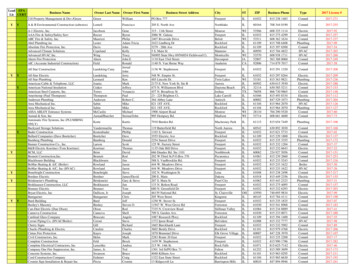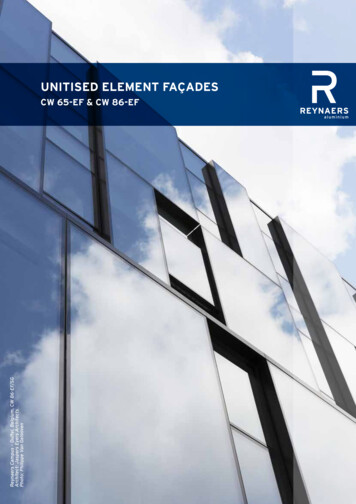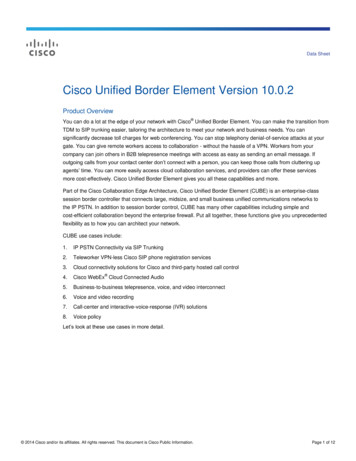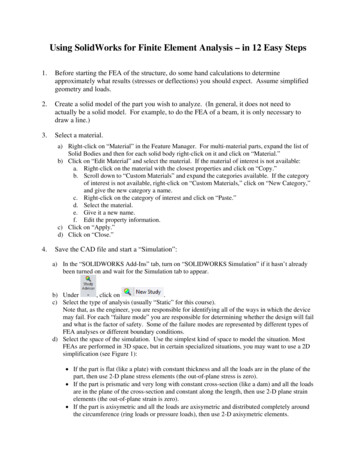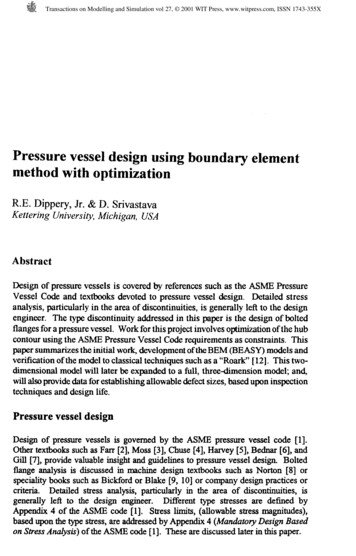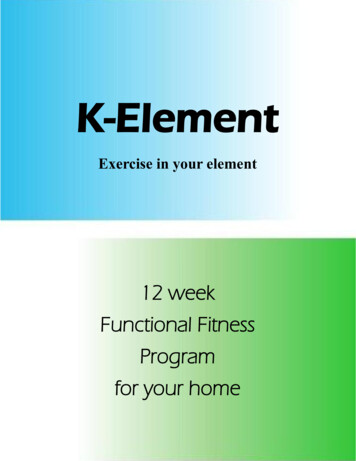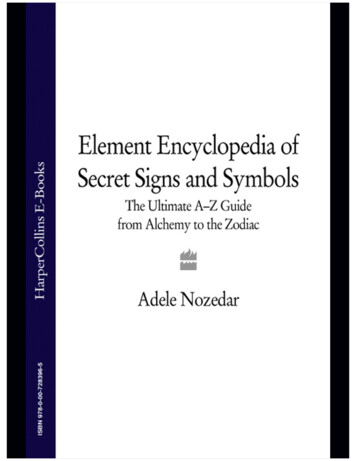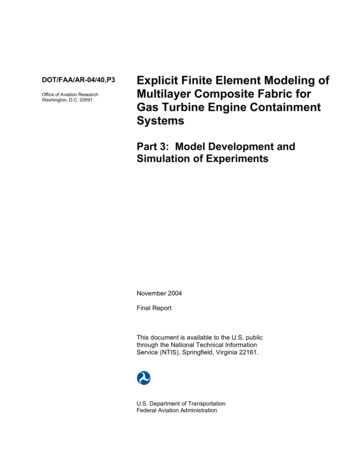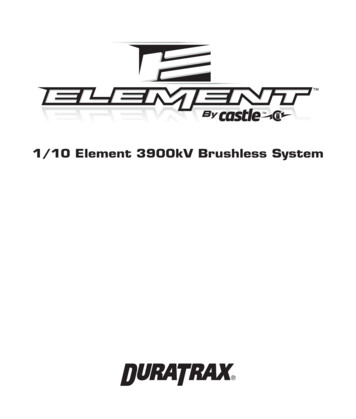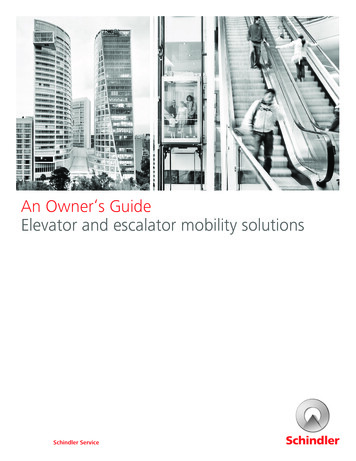Transcription
Element / Element XPOwner’s Manual
IMPORTANT SAFETY INSTRUCTIONSWARNING FOR YOUR PROTECTIONREAD THE FOLLOWING:KEEP THESE INSTRUCTIONSHEED ALL WARNINGSFOLLOW ALL INSTRUCTIONSThe apparatus shall not be exposed to dripping or splashing liquid and noobject filled with liquid, such as vases, shall be placed on the apparatus.CLEAN ONLY WITH A DRY CLOTH.FOR INDOOR USE ONLY.DO NOT BLOCK ANY OF THE VENTILATION OPENINGS. INSTALL IN ACCORDANCE WITH THE MANUFACTURER’S INSTRUCTIONS.DO NOT INSTALL NEAR ANY HEAT SOURCES SUCH AS RADIATORS, HEATREGISTERS, STOVES, OR OTHER APPARATUS (INCLUDING AMPLIFIERS)THAT PRODUCE HEAT.ONLY USE ATTACHMENTS/ACCESSORIES SPECIFIED BY THE MANUFACTURER.UNPLUG THIS APPARATUS DURING LIGHTNING STORMS OR WHEN UNUSEDFOR LONG PERIODS OF TIME.Do not defeat the safety purpose of the polarized or grounding-type plug. Apolarized plug has two blades with one wider than the other. A groundingtype plug has two blades and a third grounding prong. The wide blade orthird prong are provided for your safety. If the provided plug does not fityour outlet, consult an electrician for replacement of the obsolete outlet.Protect the power cord from being walked on or pinched particularly atplugs, convenience receptacles, and the point where they exit from theapparatus.Use only with the cart stand, tripod bracket, or table specified by the manufacture, or sold with the apparatus. Whena cart is used, use caution when moving the cart/apparatuscombination to avoid injury from tip-over.Refer all servicing to qualified service personnel. Servicing is required whenthe apparatus has been damaged in any way, such as power-supply cordor plug is damaged, liquid has been spilled or objects have fallen into theapparatus, the apparatus has been exposed to rain or moisture, does notoperate normally, or has been dropped.POWER ON/OFF SWITCH: The Power switch used in this piece of equipment DOES NOT break the connection from the mains.MAINS DISCONNECT: The plug shall remain readily operable. For rackmount or installation where plug is not accessible, an all-pole mains switchwith a contact separation of at least 3 mm in each pole shall be incorporated into the electrical installation of the rack or building.If connected to 240V supply, a suitable CSA/UL certified power cord shallbe used for this supply.WARNING: APPARATET MÅ TILKOPLES JORDET STIKKONTAKT. APPARATEN SKALL ANSLUTAS TILL JORDAT UTTAG. LAITE ON LIITETTÄVÄ SUOJAKOSKETTIMILLA VARUSTETTUUN PISTORASIAAN.DECLARATION OF CONFORMITYManufacturer’s Name:Manufacturer’s Address:DigiTech8760 S. Sandy ParkwaySandy, Utah 84070, USAdeclares that the product:Product name:ELEMENT and ELEMENT XPProduct option:all (requires Class II poweradapter that conformsto the requirements ofEN60065, EN60742, orequivalent.)conforms to the following Product Specifications:Safety:IEC 60065 -01 Amd 1EMC: EN 55022:2006EN 55024:1998FCC Part 15Supplementary Information:The product herewith complies with the requirements of the:Low Voltage Directive 2006/95/ECEMC Directive 2004/108/EC.RoHS Directive 2011/65/ECWEEE Directive 2002/96/ECEC Regulation 278/2009With regard to Directive 2005/32/EC and EC Regulation1275/2008 of 17 December 2008, this product isdesigned, produced, and classified as Professional AudioEquipment and thus is exempt from this Directive.Rex C. ReedDirector, EngineeringSignal Processing8760 S. Sandy ParkwaySandy, Utah 84070, USADate: July 9, 2013European Contact: Your local DigiTech Sales and ServiceOffice orHarman Signal Processing8760 South Sandy ParkwaySandy, Utah84070 USAPh: (801) 566-8800Fax: (801) 568-7583
IMPORTANT SAFETY INSTRUCTIONSELECTROMAGNETICCOMPATIBILITYThe symbols shown above are internationally acceptedsymbols that warn of potential hazards with electricalproducts. The lightning flash with arrowpoint in anequilateral triangle means that there are dangerousvoltages present within the unit. The exclamation pointin an equilateral triangle indicates that it is necessaryfor the user to refer to the owner’s manual.These symbols warn that there are no user serviceableparts inside the unit. Do not open the unit. Do notattempt to service the unit yourself. Refer all servicingto qualified personnel. Opening the chassis for anyreason will void the manufacturer’s warranty. Do notget the unit wet. If liquid is spilled on the unit, shutit off immediately and take it to a dealer for service.Disconnect the unit during storms to prevent damage.This device complies with part15 of the FCC Rules and theProduct Specifications noted on theDeclaration of Conformity.Operation is subject to the followingtwo conditions: t his device may not causeharmful interference, and t his device must accept anyinterference received, includinginterference that may causeundesired operation.Operation of this unit withinsignificant electromagnetic fieldsshould be avoided. use only shielded interconnectingcables.The following is indicative of lowaltitude use; do not use this productabove 2000m.If you want to dispose this product, do not mix it with general household waste. There is aseparate collection system for used electronic products in accordance with legislation thatrequires proper treatment, recovery and recycling.Private households in the 25 member states of the EU, in Switzerland and Norway may return their usedelectronic products free of charge to designated collection facilities or to a retailer (if you purchase a similarnew one).For Countries not mentioned above, please contact your local authorities for a correct method of disposal.By doing so you will ensure that your disposed product undergoes the necessary treatment, recovery andrecycling and thus prevent potential negative effects on the environment and human health.
WarrantyWe at DigiTech are very proud of our products and back-up each one we sell with the following warranty:1.Please register online at digitech.com within ten days of purchase to validate this warranty. This warranty is valid only in theUnited States.2.DigiTech warrants this product, when purchased new from an authorized U.S. DigiTech dealer and used solely within the U.S.,to be free from defects in materials and workmanship under normal use and service. This warranty is valid to the originalpurchaser only and is non-transferable.3.DigiTech liability under this warranty is limited to repairing or replacing defective materials that show evidence of defect,provided the product is returned to DigiTech WITH RETURN AUTHORIZATION, where all parts and labor will be covered up to aperiod of one year. A Return Authorization number may be obtained by contacting DigiTech. The company shall not be liablefor any consequential damage as a result of the product’s use in any circuit or assembly.4.Proof-of-purchase is considered to be the responsibility of the consumer. A copy of the original purchase receipt must beprovided for any warranty service.5.DigiTech reserves the right to make changes in design, or make additions to, or improvements upon this product withoutincurring any obligation to install the same on products previously manufactured.6.The consumer forfeits the benefits of this warranty if the product’s main assembly is opened and tampered with by anyoneother than a certified DigiTech technician or, if the product is used with AC voltages outside of the range suggested by themanufacturer.7.The foregoing is in lieu of all other warranties, expressed or implied, and DigiTech neither assumes nor authorizes any personto assume any obligation or liability in connection with the sale of this product. In no event shall DigiTech or its dealers beliable for special or consequential damages or from any delay in the performance of this warranty due to causes beyond theircontrol.NOTE: The information contained in this manual is subject to change at any time without notification. Some information containedin this manual may also be inaccurate due to undocumented changes in the product since this version of the manual wascompleted. The information contained in this version of the owner’s manual supersedes all previous versions.Service Contact InfoIf you require technical support, contact DigiTech Technical Support. Be prepared to accurately describe the problem. Know theserial number of your device–this is printed on a sticker attached to the chassis. If you have not already taken the time to registeryour product, please do so now at digitech.com.Before you return a product to the factory for service, we recommend you refer to the manual. Make sure you have correctlyfollowed installation steps and operating procedures. For further technical assistance or service, please visit our support pageat digitech.com. If you need to return a product to the factory for service, you MUST first contact Technical Support to obtain aReturn Authorization Number.No returned products will be accepted at the factory without a Return Authorization Number.Please refer to the Warranty information, which extends to the first end-user. After expiration of the warranty, a reasonable chargewill be made for parts, labor, and packing if you choose to use the factory service facility. In all cases, you are responsible fortransportation charges to the factory. DigiTech will pay return shipping if the unit is still under warranty.Use the original packing material if it is available. Mark the package with the name of the shipper and with these words in red:DELICATE INSTRUMENT, FRAGILE! Insure the package properly. Ship prepaid, not collect. Do not ship parcel post.
Table of ContentsOverview 2The Effects 25Introduction 2Wah (Element XP Only) 25Features 3Compressor 25User Interface & Connectors 4Amp/Distortion Models 26EQ 27Top Panel 4Noise Gate 27Rear Panel 6Mod FX 28Connection Diagrams 8Mono Amp Configuration 8Stereo Amp Configuration 9Stereo Recording Configuration 10Headphone/Practice Configuration 11Operation 12Modes Explained 12Reverb 31Element Preset List 32Element XP Preset List 33Technical Information 34Factory Restore 34Specifications 35Play Mode 12Edit Mode 12Navigating Presets 13Editing Presets 13Selecting A Tone Bank 14Selecting An FX Bank 15Editing Effects 16Turning Effects On & Off 16Storing/Copying Presets 17Bypassing All Effects 18Using The Drum Machine 18Using The Tuner 20Setup 21Mono/Stereo Operation 21Speaker Cabinet Compensation (SCC) 21Expression Pedal Calibration (Element XP Only) 22Expression Pedal Assignment (Element XP Only) 231
OverviewIntroductionThe DigiTech Element and Element XP provide a compact and cost-effective guitar effectsprocessing solution. But don’t let that fool you. The Element Series processors offer a powerfuleffects processing platform and complete feature set, so you can tantalize your creativity, improveyour chops, and explore the endless possibilities of guitar effects, all with one simple-to-use,compact device.The Element has 31effects to choose from and allows you to run 8 effects simultaneously. TheElement XP has 37 effects to choose from and allows you to run 9 effects simultaneously. TheElement XP adds an Expression Pedal. Use it to control the Wah or Whammy effect or assign itto the effect you want to control for real-time effect changes with your foot.100 included factory presets allow you to begin exploring immediately and 100 user presets allowyou to store all your favorite sounds. Select between the 20 pre-configured FX Banks and ToneBanks to explore a multitude of tonal possibilities without even editing any effects!The built in tuner ensures your guitar is in tune and the built-in drum machine and aux input jackallow you to play along with a drum loop, metronome, or your favorite music, so you can improveyour skills fast and have fun doing it!Whether you're a budding artist, or an experi
in this manual may also be inaccurate due to undocumented changes in the product since this version of the manual was completed. The information contained in this version of the owner’s manual supersedes all previous versions. Service Contact Info If you require technical support, contact DigiTech Technical Support. Be prepared to accurately describe the problem. Know the serial number of .