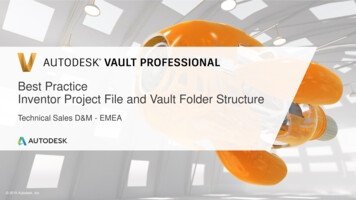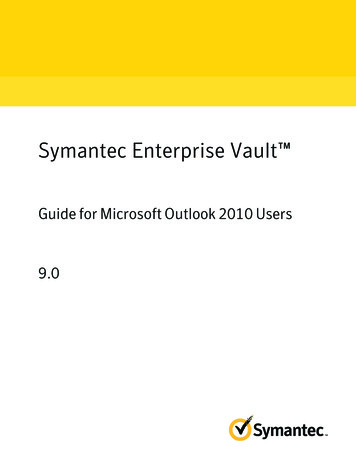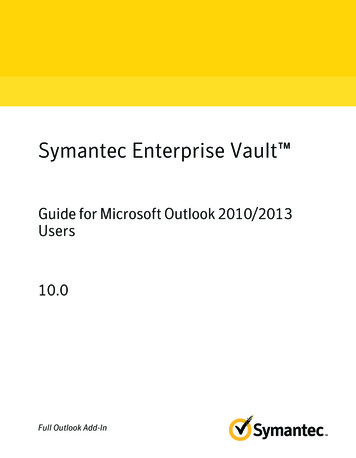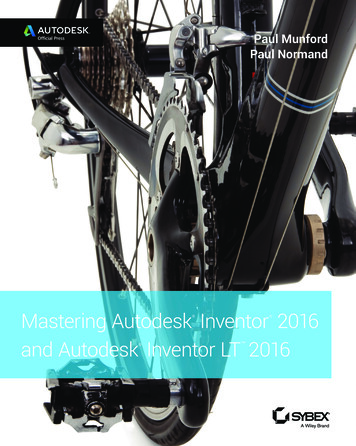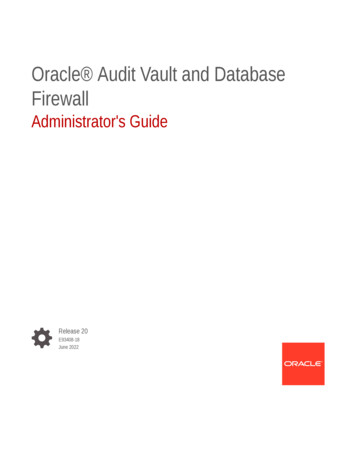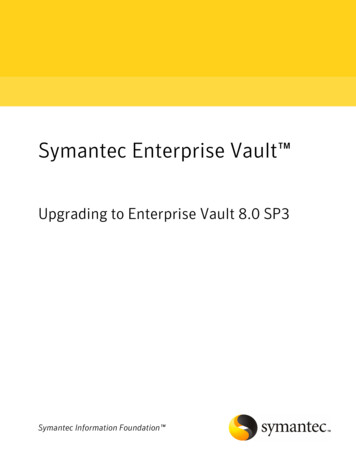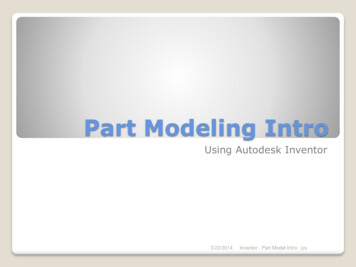Transcription
Inventor & Vault – Best PracticeInventor 2015 – Vault 2015Jens Møller – CAD-QCAD-Q Engineering Forum
Autodesk Vault and Inventor project fileconfigurationCAD-Q Engineering Forum
Autodesk Vault & Inventor project fileChallenges with DWF files generation. Create folders Templates Design Data: Styles, . On some files Unkown error during PublishCAD-Q Engineering Forum
Autodesk Vault & Inventor project file Design Data %PUBLICDOCUMENTS%\Autodesk\Inventor 2015\DesignData\ Design Data C:\VaultWork\Libraries\Design Data\CAD-Q Engineering Forum
Vault and Inventor – Dirty file markerCAD-Q Engineering Forum
See the difference?CAD-Q Engineering Forum
Other process that could mark the files“needs to be saved” (dirty). iLogic Rules Inventor API Property updates from Vault where we writeback properties like revision, Make sure your assembly or parts are up to datebefore you save(lighting symbol should be grey)CAD-Q Engineering Forum
Other process that could mark the files“needs to be saved” (dirty). Update physical properties on save. Be consistent and have it active on all user workstationsif you wish to have this active. Make sure you solve any comatose designbefore you saveCAD-Q Engineering Forum
3rd-Party file linking “needs to be saved”(dirty) Cleaning the workspace and re-open from Vault.CAD-Q Engineering Forum
Other process that could mark the files“needs to be saved” (dirty). Decal Images or Drawing logo’s Linked toInventor Fixed in Inventor 2014, 2015 Vault addin Not fixed for open from Vault Explorer!!!!Alternative: Do NOT link images but embed them!CAD-Q Engineering Forum
Best Practices using Vault and InventorCAD-Q Engineering Forum
Inventor Vault Marking menu Configured – ready to use Partial import Language independent Environments: Part, Sheet metal, Assembly, Welding,Presentation, Drawing, NailboardCAD-Q Engineering Forum
Inventor Vault Toggle Vault Model Create shortcut for switch between Model and VaultCAD-Q Engineering Forum
Customize Inventor Vault Dialog BoxesCAD-Q Engineering Forum
Customize Inventor Vault Dialog Boxes Some properties in file may be out of date,Would you like to update properties now? YES Never PromptCAD-Q Engineering Forum
Customize Inventor Vault Dialog Boxes Open From Vault: File is missing from yourworkspace Would you like to download it fromVault? YES Never PromptCAD-Q Engineering Forum
Customize Inventor Vault Dialog Boxes The file is checked out to you. Are you sure youwant to overwrite it with data from the Vault? NO Never PromptCAD-Q Engineering Forum
Workspace changes behaviourCAD-Q Engineering Forum
Workspace changes behaviourCAD-Q Engineering Forum
Inventor Vault add-in - Increased Efficiency withthe Check In Process Support related filesduring a Check In tomake sure models anddrawings are always insyncLevel 1 Production DrawingLevel2DrawingRoutingLevel 2 AssemblyLevel3DrawingAssemblyLevel 3 AssemblyLevel 3 PresentationLevel 4 Part DrawingLevel 4 PartLevel 3 Part DrawingLevel 3 PartCAD-Q Engineering Forum
Inventor Vault addin - Easy Access to RelatedParentsEasy and fast way toaccess and editmanaged related 2Ddrawing and otherparentsCAD-Q Engineering Forum
Copy DesignCAD-Q Engineering Forum
Copy Design CTRL – select copy allReuse Library parts.Prefix or suffix for easy renameReplaceCAD-Q Engineering Forum
Copy Design – After CTRL (copy all) Reuse Library parts on the highest levelCAD-Q Engineering Forum
Copy Design - Replace1. Left mouse click hereCAD-Q Engineering Forum2. right mouse click here
Copy Design DemoCAD-Q Engineering Forum
iLogic Copy Design Remove iLogic Rules Rename Browser NodesCAD-Q Engineering Forum
iParts and iAssemblies ImprovementsUpdate members alongwith factories ImproveiParts and iAssemblieshandlingCAD-Q Engineering Forum
Autodesk Material / Appearance Libraries &Vault Custom Material / Appearance Libraries Material Appearance Texture Image Bump Image CAD-Q Engineering Forum
Autodesk Material / Appearance & VaultThe challenge: Custom Appearance with own texturesCAD-Q Engineering Forum
Autodesk Material / Appearance & VaultCAD-Q Engineering Forum
Autodesk Material / Appearance & Vault Using the installed Appearances / Materials Custom Appearance with out of the box texturesNot a challenge:the texture is not linked.CAD-Q Engineering Forum
Autodesk Material / Appearance & VaultSolution 1: Managing the Material LibraryManaging the custom Material Library:Advantages: Mat./Appear. Library managed. Textures managed Control who modifies Material properties Appearance propertiesDisadvantages: Where used on image list.CAD-Q Engineering Forum
Autodesk Material / Appearance & VaultSolution 2: No Link (New Inventor 2015)No link to the texture file(s)(Management by Vault still an option)CAD-Q Engineering Forum
Workspace Synhroniz Clean up your workspaceCAD-Q Engineering Forum
PDM-In-A-BoxCad-Q PDM-in-a-box er en færdigkonfigureret og gennemtestetAutodesk Vault PDM løsning til en fast pris med nem implementering.Installer og lær nemmere kan det ikke være!CAD-Q Engineering Forum
CAD-Q DemoCAD-Q Engineering Forum
Inventor 2015 -Vault 2015 Jens Møller -CAD-Q. CAD-Q Engineering Forum Autodesk Vault and Inventor project file configuration . CAD-Q Engineering Forum