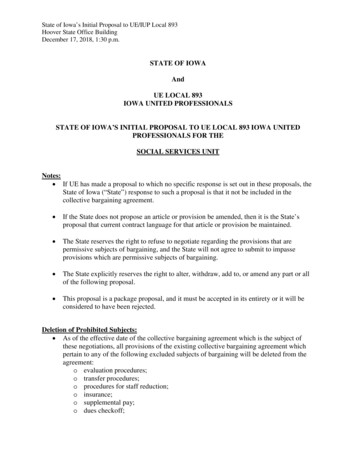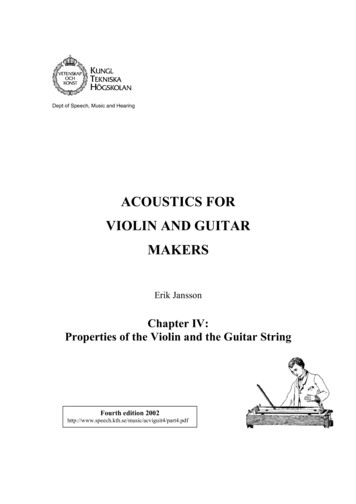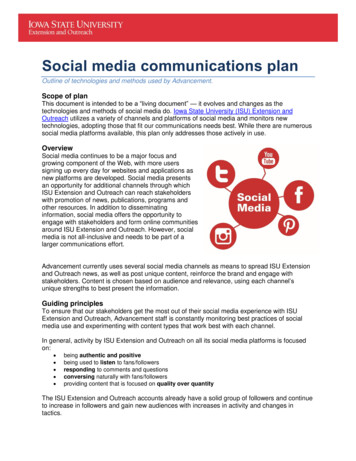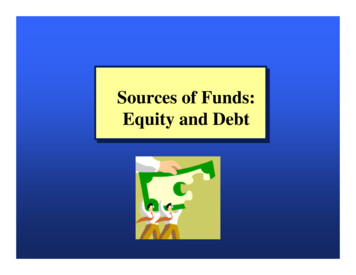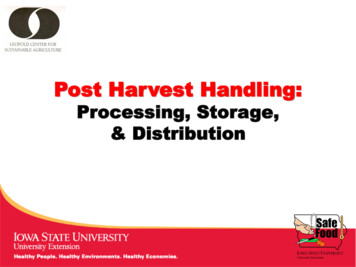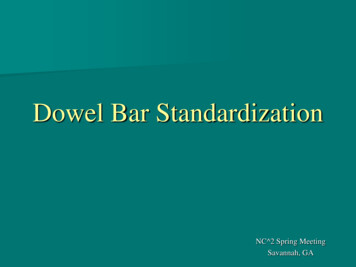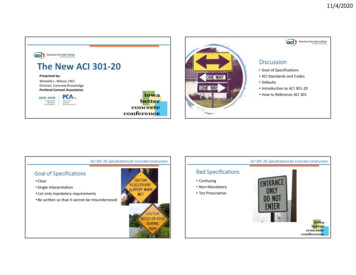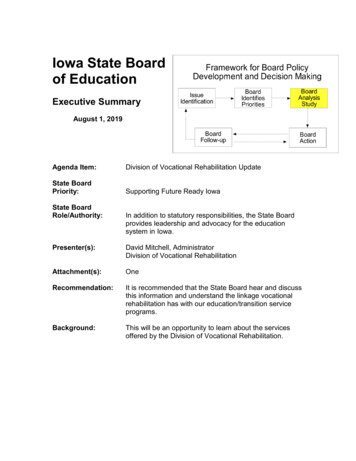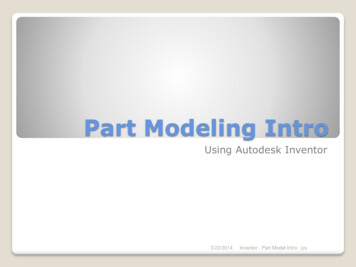
Transcription
Part Modeling IntroUsing Autodesk Inventor3/22/2014Inventor - Part Model Intro - jcs
BasicDimensionsFinal Model3/22/2014Inventor - Part Model Intro - jcs
General things to considerFollow specific instruction for the class1.INITIALIZATION3/22/2014Inventor - Part Model Intro - jcs
Start InventorVerify project Selected Project Workspace Libraries Folder Optionsa. Startup3/22/2014Inventor - Assembly Model Intro -jcS
b. Application “Options”3/22/2014Inventor - Part Model Intro - jcs
Application Options: Note: other possibilities. Carefully adjust (only if needed)c. Options - General3/22/2014Inventor - Part Model Intro - jcs
Application Options: Note: Optional setting You may prefer another choice Other possibilitiesd. Options - Part3/22/2014Inventor - Part Model Intro - jcs
Application Options: Note: other possibilities Selectively change Remember what you changee. Options - Sketch3/22/2014Inventor - Part Model Intro - jcs
Application Options: Note: Other possibilitiesf. Options - Colors3/22/2014Inventor - Part Model Intro - jcs
2. NEW PART MODEL3/22/2014Inventor - Part Model Intro - jcs
New a. New Part Model3/22/2014Inventor - Part Model Intro - jcs
Reference Planes Select: Ctrl lmb Visibility View Home Other Navigation Pan Zoom Orbit View Faceb. Adjust Display3/22/2014Inventor - Part Model Intro - jcs
Save Workspace e. Save3/22/2014Inventor - Part Model Intro - jcs
3. BASE FEATURE3/22/2014Inventor - Part Model Intro - jcs
Pick: Pick:Create Sketcha. Sketch Plane3/22/2014Inventor - Part Model Intro - jcs
Front Sketch Line Three Point Arcb. Sketch3/22/2014Inventor - Part Model Intro - jcs
Sketch General DimensionNote: Fully Constrainedc. Dimension3/22/2014Inventor - Part Model Intro - jcs
RMB Show All ConstraintsSketch Tangent Vertical Parallel Perpendicular CoincidentNote: Fully Constrainedd. Constraints3/22/2014Inventor - Part Model Intro - jcs
FinishSketch Home Viewe. Finish Sketch3/22/2014Inventor - Part Model Intro - jcs
Model Extrude Profile Join Direction Distance OKf. Extrude3/22/2014Inventor - Part Model Intro - jcs
4. SECOND FEATURE3/22/2014Inventor - Part Model Intro - jcs
Pick:Front Face Pick: Create Sketcha. Initialize3/22/2014Inventor - Part Model Intro - jcs
Sketch Center Point Circle Center Point Diameter:b. Sketch3/22/2014Inventor - Part Model Intro - jcs
Sketch General DimensionNote: 2 dimensions neededc. Dimension3/22/2014Inventor - Part Model Intro - jcs
RMB Show all ConstraintsSketch Equal Horizontald. Constraint3/22/2014Inventor - Part Model Intro - jcs
Home View Finish Sketch Model Extrude Join Other-previouse. Extrude3/22/2014Inventor - Part Model Intro - jcs
5. THIRD FEATURE3/22/2014Inventor - Part Model Intro - jcs
Home ViewNew Sketcha. Initialize3/22/2014Inventor - Part Model Intro - jcs
FrontSketch Circle Center point Diameterb. Sketch3/22/2014Inventor - Part Model Intro - jcs
Sketch Project Geometry Edge (Both)Important: Project Geometryallows the edges to be usedin the sketch.This will be used to make newfeatures concentric to theedges.c. Sketch (Cont)3/22/2014Inventor - Part Model Intro - jcs
Sketch Circle Center point DiameterImportant: Project Geometryallows the edges to be usedin the sketch.This will be used to make newfeatures concentric to theedges.d. Sketch (Cont)3/22/2014Inventor - Part Model Intro - jcs
No additional dimensions requirede. Dimension3/22/2014Inventor - Part Model Intro - jcs
RMB Show All ConstraintsSketch Concentric Equalf. Constrain3/22/2014Inventor - Part Model Intro - jcs
Home View Finish Sketch Model Extrude Cut Through Allg. Extrude3/22/2014Inventor - Part Model Intro - jcs
5. FINISH THE PART3/22/2014Inventor - Part Model Intro - jcs
Savea. Save the part3/22/2014Inventor - Part Model Intro - jcs
Using Autodesk Inventor 3/22/2014 Inventor - Part Model IntroPart Model Intro - jcs. Final Model Basic Dimensions 3/22/2014 Inventor - Part Model IntroPart Model Intro - jcs. 1.INITIALIZATION General things to consider Follow specific instruction for the class 3/22/2014 Inventor - Part Model IntroPart Model Intro - jcs. a. Startup Start Inventor Verify project Selected Project Workspace .