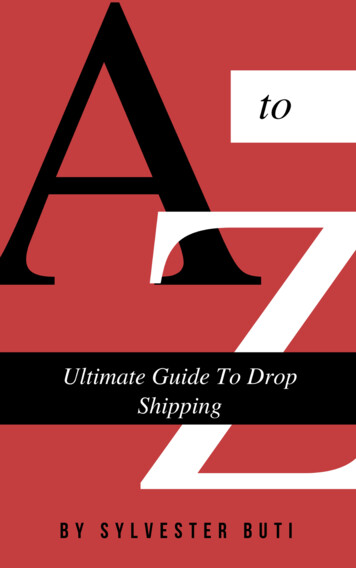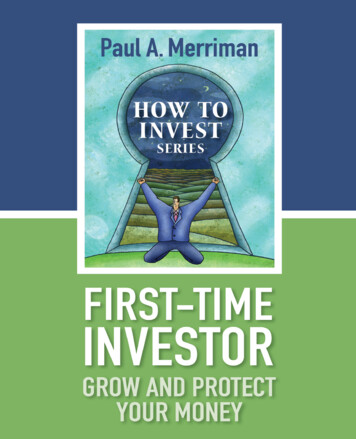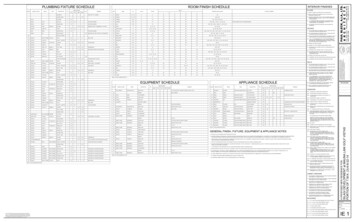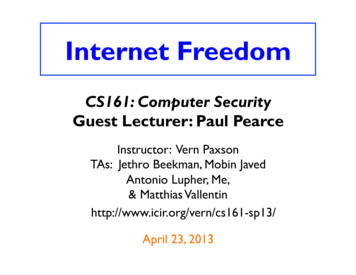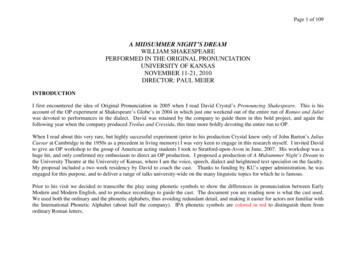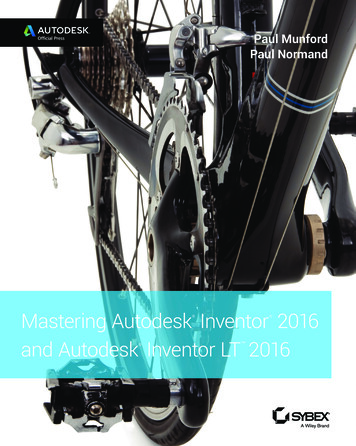
Transcription
Paul MunfordPaul NormandMastering Autodesk Inventor 2016and Autodesk Inventor LT 2016
MasteringAutodesk Inventor 2016and Autodesk Inventor LT 2016
MasteringAutodesk Inventor 2016and Autodesk Inventor LT 2016 Paul MunfordPaul Normand
Senior Acquisitions Editor: Stephanie McCombDevelopment Editor: David ClarkTechnical Editor: Adrian SalariuProduction Editor: Christine O’ConnorCopy Editor: Kim WimpsettEditorial Manager: Mary Beth WakefieldProduction Manager: Kathleen WisorAssociate Publisher: Jim MinatelBook Designers: Maureen Forys, Happenstance Type-O-Rama, Judy FungProofreader: Jen Larsen, Word One New YorkIndexer: Ted LauxProject Coordinator, Cover: Brent SavageCover Designer: WileyCover Image: David Morgan/iStockphotoCopyright 2016 by John Wiley & Sons, Inc., Indianapolis, IndianaPublished simultaneously in CanadaISBN: 978-1-119-05980-6ISBN: 978-1-119-05998-1 (ebk.)ISBN: 978-1-119-05987-5 (ebk.)No part of this publication may be reproduced, stored in a retrieval system or transmitted in any form or by any means, electronic, mechanical, photocopying, recording, scanning or otherwise, except as permitted under Sections 107 or 108 of the 1976 United States Copyright Act,without either the prior written permission of the Publisher, or authorization through payment of the appropriate per-copy fee to theCopyright Clearance Center, 222 Rosewood Drive, Danvers, MA 01923, (978) 750-8400, fax (978) 646-8600. Requests to the Publisher for permission should be addressed to the Permissions Department, John Wiley & Sons, Inc., 111 River Street, Hoboken, NJ 07030, (201) 748-6011,fax (201) 748-6008, or online at http://www.wiley.com/go/permissions.Limit of Liability/Disclaimer of Warranty: The publisher and the author make no representations or warranties with respect to the accuracyor completeness of the contents of this work and specifically disclaim all warranties, including without limitation warranties of fitness for aparticular purpose. No warranty may be created or extended by sales or promotional materials. The advice and strategies contained hereinmay not be suitable for every situation. This work is sold with the understanding that the publisher is not engaged in rendering legal,accounting, or other professional services. If professional assistance is required, the services of a competent professional person should besought. Neither the publisher nor the author shall be liable for damages arising herefrom. The fact that an organization or Web site isreferred to in this work as a citation and/or a potential source of further information does not mean that the author or the publisherendorses the information the organization or Web site may provide or recommendations it may make. Further, readers should be aware thatInternet Web sites listed in this work may have changed or disappeared between when this work was written and when it is read.For general information on our other products and services or to obtain technical support, please contact our Customer Care Departmentwithin the U.S. at (877) 762-2974, outside the U.S. at (317) 572-3993 or fax (317) 572-4002.Wiley publishes in a variety of print and electronic formats and by print-on-demand. Some material included with standard print versionsof this book may not be included in e-books or in print-on-demand. If this book refers to media such as a CD or DVD that is not included inthe version you purchased, you may download this material at http://booksupport.wiley.com. For more information about Wiley products, visit www.wiley.com.Library of Congress Control Number: 2015957706TRADEMARKS: Wiley, the Wiley logo, and the Sybex logo are trademarks or registered trademarks of John Wiley & Sons, Inc. and/or itsaffiliates, in the United States and other countries, and may not be used without written permission. Autodesk, Inventor, and Inventor LTare trademarks or registered trademarks of Autodesk, Inc. All other trademarks are the property of their respective owners. John Wiley &Sons, Inc. is not associated with any product or vendor mentioned in this book.10 9 8 7 6 5 4 3 2 1
To Clare. Thank you for all your love, support, andencouragement.—Paul Munford
AcknowledgmentsThank you for buying Mastering Inventor 2016. I want you to know why this book is so specialto me.I can’t take all the credit for this book—it was first published in 2008, written by the legendary Dennis Jeffrey. Over the last eight years many of my CAD heroes have been involvedwith the book: Kevin Schnieder, Sean Dotson, Bill Bogan, Andrew Faix, Seth Hindman,Loren Jahraus, Shekar Subrahmanyam, Bob Van der Donck, and Thom Tremblay. These guysare awesome, I am standing on the shoulders of giants. Thank you for giving us MasteringInventor—I hope that you are happy with my contribution.Above all I need to thank Curtis Waguespack for trusting me with the product of his hardwork of the last seven years. Thank you Curtis.I would like to thank my wife Clare and my boys Danny and Joe for putting up with myabsence while I’ve been working on the book. I’d also like to thank Tim Papworth for teaching me what to draw, Shaan Hurly for inspiring me to write a blog and Matt Murphy andRobert Green for inspiring me to teach others what I’ve learned. I’d like to thank my boss, SteveHoulder, for giving me the chance to turn CAD into a career.This book is a collaborative effort involving many more people than those listed on the cover.I would like to thank Adrian Salariu for the outstanding work he performed as technical editor. Adrian has contributed many tips and tricks to this book and has taught me things I didn’tknow before! I would also like to thank Paul Normand for the chapters on dynamic simulationand routed systems. Any mistakes are my own.Thank you to the team at Wiley—Stephanie McComb, David Clark, and Christine O’Connorfor their patience, and teaching me how to write a book. Thank you for your focus and professionalism, without which there would be no book. Your hard work and support the effort ofturning ideas into pages.—Paul MunfordI would like to say thanks to all the fanatical and vocal users of Autodesk software that helpus make the software even better and to Buzz Kross for envisioning the fantastic suite of manufacturing products we have today and assembling a great worldwide team to develop them. Iwould also like to thank my wife Lisa for her love, support, and encouragement.—Paul Normand
About the AuthorsPaul Munford is a self‐confessed and unrepentant CAD geek. Paul spent eight years “on thetools” as a self‐employed scenery designer and builder (all drawings done by hand!) beforemoving into the construction industry as a draftsman.Paul has been using Autodesk Inventor for ten years to design high-end fitted furnitureand joinery. Paul is a member of the Autodesk Expert Elite and writes a CAD blog calledCadsetterout.com. In his spare time Paul writes for AUGIworld and D3D magazine.Paul recently joined Graitec, a UK-based Autodesk VAR where he has earned his Inventorprofessional certification and become an Autodesk Certified Instructor.Paul strongly believes that your CAD software shouldn’t limit your creativity or productivity, and spends much of his time helping people to get to grips with CAD so that they can movebeyond the picks and clicks and spend their time designing— not CAD’ing.For the last three years, Paul has been a speaker at Autodesk University. If you see him there,go and say “Hi.” He’s looking forward to meeting you, or find him on Twitter: @cadsetterout.Paul Normand has been using CAD for so long, he remembers when AutoCAD came on a giantfloppy disk and computers were big, heavy, and not very powerful. Prior to the 1999 release,Paul was one of the early alpha testers for Inventor, then code named Rubicon. As a mechanicaldesigner, Paul honed his sheet metal and design chops creating high tech lab equipment. Hethen moved into the reseller channel selling, supporting, and training Autodesk products. Paulalso founded the Portland Oregon area Inventor users group and taught Inventor classes at localcommunity colleges.For the past eight years, Paul has been part of the Autodesk Learning Experience and UserExperience teams. A frequent speaker at past Autodesk Universities, these days he can be foundat AU performing usability studies in his mad scientist lab coat. Feel free to stop by and shareyour thoughts.
Contents at a GlanceIntroduction . . . . . . . . . . . . . . . . . . . . . . . . . . . . . . . . . . . . . . . . . . . . . . . . . . . . . . . . . . . . . . . . . . . . . . . . xxviiChapter 1 Getting Started . . . . . . . . . . . . . . . . . . . . . . . . . . . . . . . . . . . . . . . . . . . . . . . . . . 1Chapter 2 A Hands-on Test-Drive of the Workflow . . . . . . . . . . . . . . . . . . . . . . . . . . . . 43Chapter 3 Sketch Techniques . . . . . . . . . . . . . . . . . . . . . . . . . . . . . . . . . . . . . . . . . . . . . . . 69Chapter 4 Basic Modeling Techniques . . . . . . . . . . . . . . . . . . . . . . . . . . . . . . . . . . . . . . 135Chapter 5 Advanced Modeling Techniques . . . . . . . . . . . . . . . . . . . . . . . . . . . . . . . . . 207Chapter 6 Sheet Metal . . . . . . . . . . . . . . . . . . . . . . . . . . . . . . . . . . . . . . . . . . . . . . . . . . . 269Chapter 7 Reusing Parts and Features . . . . . . . . . . . . . . . . . . . . . . . . . . . . . . . . . . . . . . 325Chapter 8 Assembly Design Workflows . . . . . . . . . . . . . . . . . . . . . . . . . . . . . . . . . . . . 371Chapter 9 Large Assembly Strategies . . . . . . . . . . . . . . . . . . . . . . . . . . . . . . . . . . . . . . 457Chapter 10 Weldment Design . . . . . . . . . . . . . . . . . . . . . . . . . . . . . . . . . . . . . . . . . . . . . 493Chapter 11 Presentations and Exploded Views . . . . . . . . . . . . . . . . . . . . . . . . . . . . . . 529Chapter 12 Documentation . . . . . . . . . . . . . . . . . . . . . . . . . . . . . . . . . . . . . . . . . . . . . . . 551Chapter 13 Tools Overview . . . . . . . . . . . . . . . . . . . . . . . . . . . . . . . . . . . . . . . . . . . . . . . 641Chapter 14 Exchanging Data with Other Systems . . . . . . . . . . . . . . . . . . . . . . . . . . . 687Chapter 15 Frame Generator . . . . . . . . . . . . . . . . . . . . . . . . . . . . . . . . . . . . . . . . . . . . . . 719Chapter 16 Inventor Studio . . . . . . . . . . . . . . . . . . . . . . . . . . . . . . . . . . . . . . . . . . . . . . . 757Chapter 17 Stress Analysis and Dynamic Simulation . . . . . . . . . . . . . . . . . . . . . . . . 801Chapter 18 Routed Systems . . . . . . . . . . . . . . . . . . . . . . . . . . . . . . . . . . . . . . . . . . . . . . . 841Chapter 19 Plastics Design Features . . . . . . . . . . . . . . . . . . . . . . . . . . . . . . . . . . . . . . . 877Chapter 20 iLogic . . . . . . . . . . . . . . . . . . . . . . . . . . . . . . . . . . . . . . . . . . . . . . . . . . . . . . . 915Appendix A The Bottom Line . . . . . . . . . . . . . . . . . . . . . . . . . . . . . . . . . . . . . . . . . . . . . 961Appendix B Autodesk Inventor 2016 Certification . . . . . . . . . . . . . . . . . . . . . . . . . . . . 999Index . . . . . . . . . . . . . . . . . . . . . . . . . . . . . . . . . . . . . . . . . . . . . . . . . . . . . . . . . . . . . . . . . . . . . . . . . . . . . 1009
ContentsIntroduction . . . . . . . . . . . . . . . . . . . . . . . . . . . . . . . . . . . . . . . . . . . . . . . . . . . . . . . . . . . . . . . . . . . . . . . . xxviiChapter 1 Getting Started . . . . . . . . . . . . . . . . . . . . . . . . . . . . . . . . . . . . . . . 1Understanding Parametric Design . . . . . . . . . . . . . . . . . . . . . . . . . . . . . . . . . . . . . . . . . . . . . . 1Creating a Base Sketch . . . . . . . . . . . . . . . . . . . . . . . . . . . . . . . . . . . . . . . . . . . . . . . . . . . . . 1Creating a Base Feature . . . . . . . . . . . . . . . . . . . . . . . . . . . . . . . . . . . . . . . . . . . . . . . . . . . . 2Adding More Features . . . . . . . . . . . . . . . . . . . . . . . . . . . . . . . . . . . . . . . . . . . . . . . . . . . . . 3Using the Part in an Assembly . . . . . . . . . . . . . . . . . . . . . . . . . . . . . . . . . . . . . . . . . . . . . . 3Making Changes . . . . . . . . . . . . . . . . . . . . . . . . . . . . . . . . . . . . . . . . . . . . . . . . . . . . . . . . . . 4Understanding History-Based Modeling and Dependencies . . . . . . . . . . . . . . . . . . . . 4Taking a Closer Look at Sketch Dimensions . . . . . . . . . . . . . . . . . . . . . . . . . . . . . . . . . . . 5Following Part Modeling Best Practices . . . . . . . . . . . . . . . . . . . . . . . . . . . . . . . . . . . . . . 7Following Assembly Modeling Best Practices . . . . . . . . . . . . . . . . . . . . . . . . . . . . . . . . . 8Understanding the “Feel” of Inventor . . . . . . . . . . . . . . . . . . . . . . . . . . . . . . . . . . . . . . . . . . 10Understanding the Intuitive Interface . . . . . . . . . . . . . . . . . . . . . . . . . . . . . . . . . . . . . . . 10Using General Tools vs. Specific Commands . . . . . . . . . . . . . . . . . . . . . . . . . . . . . . . . . 12When in Doubt, Right-Click . . . . . . . . . . . . . . . . . . . . . . . . . . . . . . . . . . . . . . . . . . . . . . . . 12Using the Graphical Interface . . . . . . . . . . . . . . . . . . . . . . . . . . . . . . . . . . . . . . . . . . . . . . . . . 13Inventor Title Bar . . . . . . . . . . . . . . . . . . . . . . . . . . . . . . . . . . . . . . . . . . . . . . . . . . . . . . . . . 14Graphics Window Tools . . . . . . . . . . . . . . . . . . . . . . . . . . . . . . . . . . . . . . . . . . . . . .
Inventor 2016 and Autodesk Inventor LT 2016. Mastering Autodesk Inventor 2016 and Autodesk Inventor LT 2016. Mastering Autodesk Inventor 2016 and Autodesk Inventor LT 2016 Paul Munford Paul Normand. Senior Acquisitions Editor: Stephanie McComb Development Editor: David Clark Technical Editor: Adrian Salariu Production Editor: Christine O’Connor Copy Editor .