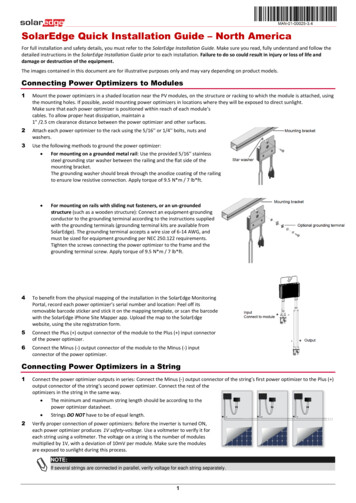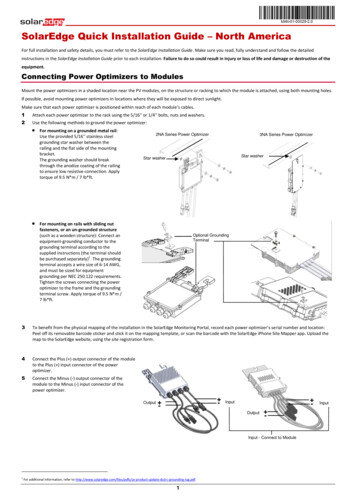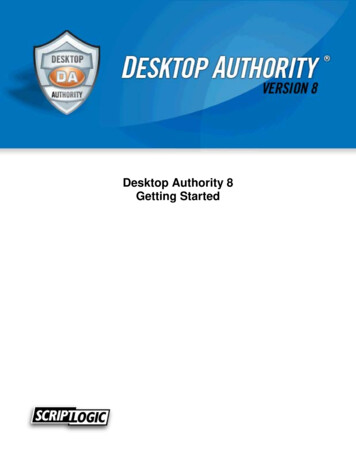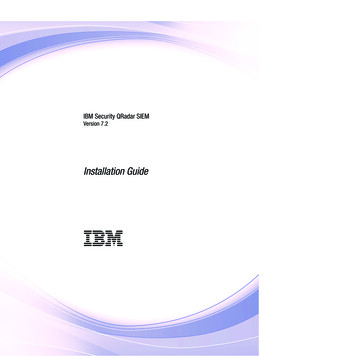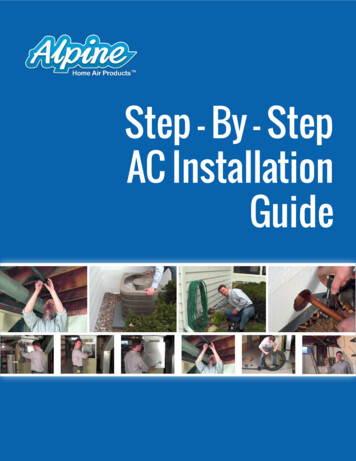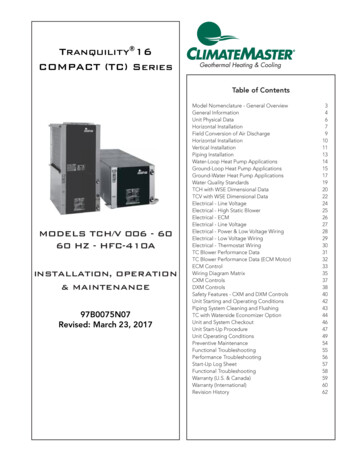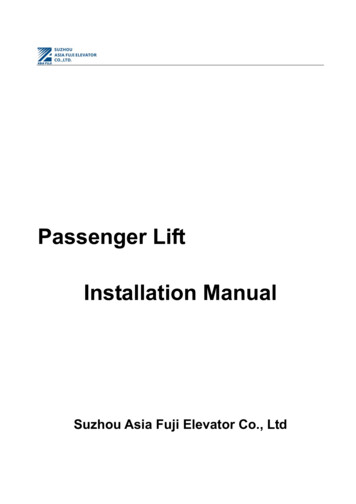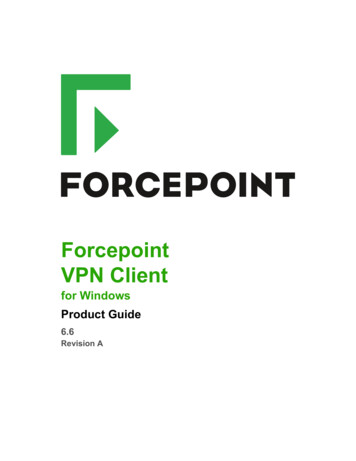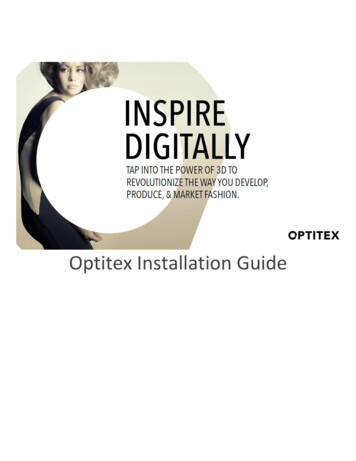
Transcription
Optitex Installation Guide
Version Added version controlUpdated: code meter also for nest 2 and offline activationUpdated brand and logoMerged with Installation Guide added new section for InstallationFiles15.5 Code Meter installed silently
Table of ContentsOverview . 5About Optitex. 5Products . 5Pattern Making Suite . 5Marker Making Suite . 53D Production Suite . 63D Creator for PDS . 63D Flattener . 63D Digitizer . 6Cutting Room Optimization Suite . 6CutPlan . 6Utilities . 6Services . 7Web Services . 7Nesting . 7Data conversion . 7Import/export . 73D Online Services . 73D virtual cloth simulation . 73D virtual human model . 7System Requirements . 8Supported Operating Systems . 8Installing Optitex . 9Available Installation Types . 9Optitex Full Installation . 9Separate Installation Packages . 9Optitex Full Installation Details . 10Before the Installation . 10Running the Full Installation . 11
Advanced Nesting License Keys Installation . 15Nest Pro License key Installation, Code Meter . 16Nest 2 License Key Installation, Sentinel Protection Installer . 19Settings & User Preferences Location. 24Windows XP Folder Location . 24Windows 7/8 folder location . 24Uninstalling Optitex . 24Service Pack Installation Guidelines. 25Command Line Installation . 26Before the Installation . 26Installation Files . 27Fabric Files. 27Shaders. 30Props . 49Adding Samples into the PDS . 49Button Shapes . 51Bag Handles. 54Buttons . 57Segment Shapes . 63Binding . 64Decorations . 65Pipes . 66Seam Bumps. 67Stitch Flat Lock . 68Stitch Lock . 69Stitch Overlock . 70Welting . 71Zippers. 72Fur . 73
OverviewThis document provides descriptions and details of the whole range of Optitex products, componentsand services. It includes information about the different installation packages and installation modes.This documented is intended for IT personnel, trainers, or for anyone who is interested in Optitex.About OptitexOptitex is a leading provider of 3D Virtual Prototyping & 2D CAD/CAM software solutions for theapparel, automotive, aeronautics, industrial fabrics and upholstery industries. Optitex presents theseindustries with innovative, open and easy to use products that are designed to facilitate collaborationamong the various partners throughout the manufacturing process. Optitex allows its customers tosignificantly lower costs, quicken time to market, and become more competitive.Since its founding in 1988, Optitex software solutions have been sold and supported around the worldthrough certified distributors and OEMs. Optitex solutions are available in over 20 languages andintegrate seamlessly into most operating environments.ProductsOptitex offers a number of products that can be used during the various stages of pattern making,grading, marking, etc. All of the Optitex products are divided into suites:Pattern Making SuitePattern Design System (PDS)Optitex’s powerful Pattern Design System (PDS) allows you to easily create new styles, or use existingpatterns to design your patterns. PDS provides a full suite of features and functions that are designedwith sewing product manufacturers in mind.GradingOptitex unique intuitive, automatic, and manual Grading software, combined with sophisticatedfeatures, makes even the most difficult grading task swift and accurate.DigitizerOptitex exceptional interactive Digitizer software allows you to see your patterns on screen while theyare being digitized.Marker Making SuiteMarkerOptitex’s textile Mark Module is designed to maximize productivity and minimize labor and materialcosts. Offering a highly developed and evolved interface, including customizable toolbars, Marker cansave you time and money while cutting down on wasted fabric.Proprietary information of Optitex 2015 5
Nest 2Advanced Automatic Nesting. Optimize your materials with Optitex’s Nest 2. Nest 2 Incorporates anintelligent algorithm for nesting, thus delivering comparable and better results than those achievedmanually.Match Match is a fully automatic Matched Fabric Nesting System for manufacturers of upholstery, appareland industrial fabrics who routinely work with striped, plaid, railroaded and flow-matched fabrics. Theextraordinary speed and accuracy of Match makes it beneficial for use in both manual and automatedcutting.3D Production Suite3D Creator for PDSDirectly in PDS, you can easily drape your patterns on one of the several models included in the softwareor on your own model.3D FlattenerEnables on-screen transformation of three-dimensional objects’ surface into two-dimensional patternsthat make up the draped object. Use 3D Flattening to reduce Time-to-Market.3D DigitizerAllows the user to digitize in 3D view and see the results on the 2D pieces.Cutting Room Optimization SuiteCutPlanOptitex’s CutPlan optimizes cutting-room operations by automatically creating a cut order from inputdata, and by grouping sizes that should be placed within the same marker and cut together. Therequired number of plies is computed to fulfill the order requirements for each marker.Utilities Direct Converters: The Converters read and convert CAD files, such as the Gerber, Lectra,Investronica and Microdynamics native formats, directly into an Optitex format, while maintainingpiece, model and order data. Direct Converters save precious time by eliminating data transferdifficulties that can occur while using standard transfer formats, such as DXF and AAMA, even whenused by inexperienced operators.Import/Export: Ten different file formats are importable, while over twenty formats are exportable.Whether using automatic cutting machinery, plotting devices, or other software applications,Proprietary information of Optitex 2015 6
Optitex will generate a file format acceptable to that system. Supported file formats include: DXF,AAMA, ASTM, NC, HPGL, HPGL-2, MicroJet and more.3D Viewer: The Optitex Viewer utility allows anyone to open and view 3D content without the needto install the full Optitex package. The Viewer works on all Windows environments, namelyWindows XP, Windows 7 and Windows 8.2D Viewer: View and plot or cut PDS and marker files.ServicesWeb ServicesOptitex web services allow anyone to use the advanced functionality on demand.For more information, see /Homepage.aspxNestingUse the powerful nesting capabilities to optimize your markers.Data conversionConvert common CAD system files directly to Optitex formats.Import/exportImp
Optitex unique intuitive, automatic, and manual Grading software, combined with sophisticated features, makes even the most difficult grading task swift and accurate. Digitizer Optitex exceptional interactive Digitizer software allows you to see your patterns on screen while they are