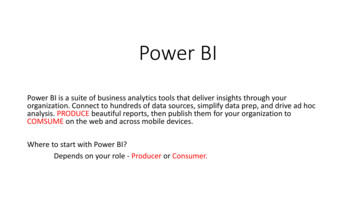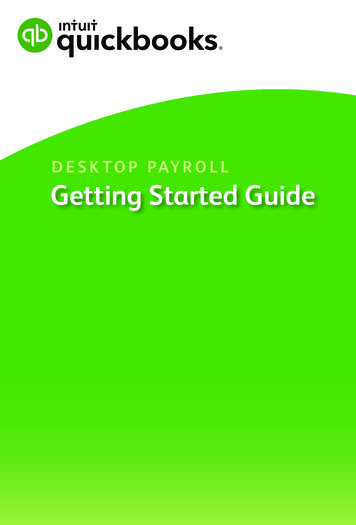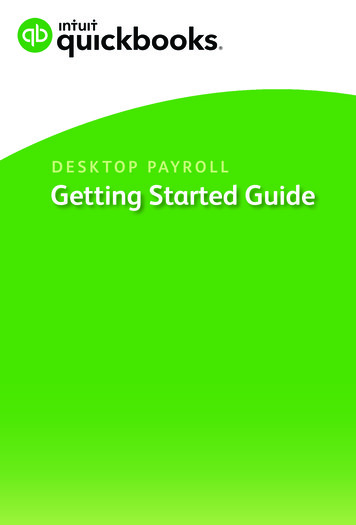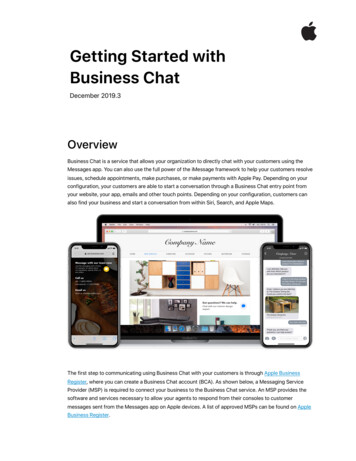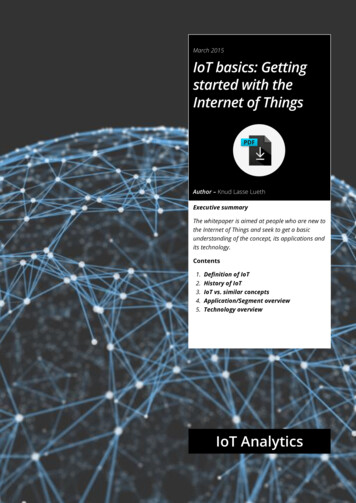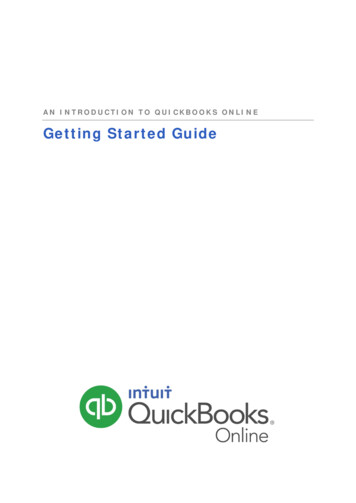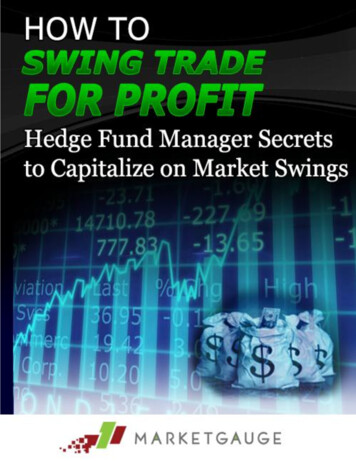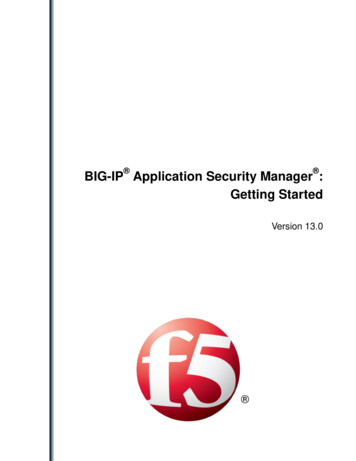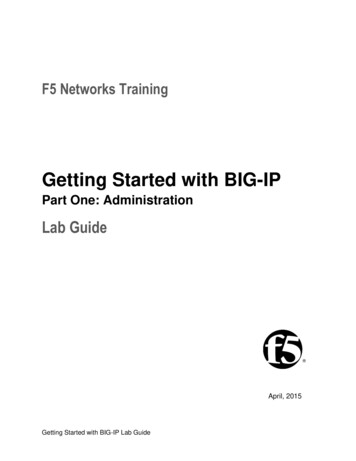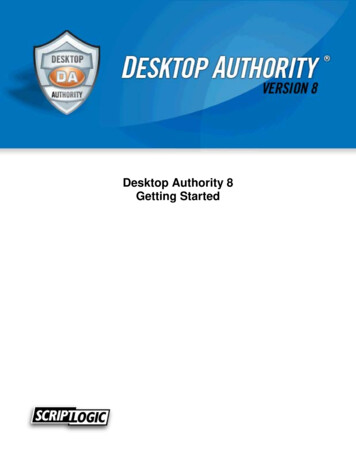
Transcription
Desktop Authority 8Getting Started
CopyrightCopyright 1997-2009 ScriptLogic Corporation and its licensors. All Rights Reserved.Protected by U.S. Patents 6,871,221; 7,293,087; 7,353,262 and 7,469,278 with other patentspending.Portions include technology used under license from Shavlik Technologies and are copyrighted.Certain portions used under license and Copyright 2004-2009 Sunbelt Software, Inc., all rightsreserved. This software is based in part on the work of the Independent JPEG Group.This publication is protected by copyright and all rights are reserved by ScriptLogic Corporation. Itmay not, in whole or part, be copied, photocopied, reproduced, translated, or reduced to anyelectronic medium or machine-readable form without prior consent, in writing, from ScriptLogicCorporation. This publication supports Desktop Authority 8. It is possible that it may containtechnical or typographical errors. ScriptLogic Corporation provides this publication “as is,” withoutwarranty of any kind, either expressed or implied.ScriptLogic Corporation6000 Broken Sound Parkway NWBoca Raton, Florida k Acknowledgements:Desktop Authority, ScriptLogic and the ScriptLogic logo are either registered trademarks ortrademarks of ScriptLogic Corporation in the United States and/or other countries. The names ofother companies and products mentioned herein may be the trademarks of their respectiveowners.
Table Of ContentsAbout this Guide . 4Introducing Desktop Authority . 5Installation and Upgrade Considerations . 6System Requirements . 6Installation . 9Evaluation. 9Registration . 9Deployment Overview . 10Desktop Authority Manager. 10Configuration and Reporting Databases . 11ScriptLogic Service. 11Update Service. 11OpsMaster Service. 11Computer Management Agent . 11Logon Script (User Management) . 11User Management Agent . 11Desktop Engine (User Management). 12Computer Management vs. User Management . 13Computer Management . 13User Management. 13Deploying Client Software . 14GPO Deployment . 14Configuring GPO Deployment. 14Logon scripts . 16Deploying Network Services. 17Configuring the ScriptLogic Service . 18Configuring the Update Service . 19Managing Desktops and Servers . 20Using Validation Logic. 20Configuring Validation Logic . 20Configuring User and Computer Management Elements . 21Role Based Administration. 25Configuring Data Collection . 26Replication. 26Reporting . 27Remote Management . 28Troubleshooting . 29Trace files. 29
Desktop AuthorityAbout This GuideAbout this GuideThe aim of this Getting Started Guide is to familiarize Windows network administrators with theinstallation, deployment and configuration of Desktop Authority. It will discuss important terms toknow and help in planning for installation and deployment. This guide will also review criticalsteps to take when deploying and configuring Desktop Authority.This guide is not a complete detailed guide to the inner workings and configurations of DesktopAuthority. For further details not discussed in this guide, the Desktop Authority Installation Guide,Administrator’s Guide, Reporting Guide, Database Schema, Database Dictionary, and online helpshould be reviewed. Online help is installed with Desktop Authority and can be accessed bypressing F1 on any Desktop Authority Manager dialog. All other guides may be downloaded fromthe ScriptLogic Desktop Authority Product Downloads section on the ScriptLogic website.4
Desktop AuthorityIntroducing Desktop AuthorityIntroducing Desktop AuthoritySo you have just downloaded Desktop Authority lets examine what is contained in this powerfuldesktop management product and how it will help you to reduce the cost of managing theWindows desktops in your enterprise, ease the administrative burden to support these desktopsand help to support the desktop lifecycle of all machines in the enterprise.Desktop Authority enables enterprise administrators to proactively control, inventory, secure andsupport all desktops from a central location. This solution provides enterprises the granularcontrol they need over Windows desktops and applications to increase IT efficiency, meetcompliance requirements, and enhance security. It helps to reduce the total cost of ownership fordesktops by reducing help desk calls, managing power more efficiently, restricting the use ofremovable storage, and keeping your desktops patched and secured.From a single server-based installation point, Desktop Authority assists administrators with thenever-ending chore of configuring each desktop attached to the network. When a user logs on,their personalized configurations are applied to their environment. The Operating System andapplications get "fine-tuned" to the specific user. Best of all, Desktop Authority does this withoutrequiring you to reduce overall security, without maintaining separate security policies and withoutthe need for a network administrator to visit each computer.Desktop Authority also attends to each computer in the enterprise. Using a computer-basedagent, each computer can be configured, inventoried and patched, independent of the users thatlog on to the computer.ScriptLogic’s patented Validation Logic technology is used to proactively target specificconfigurations to desktops and servers based on a highly granular set of environmental criteria.Desktop Authority also contains other features including Software Management, USB/PortSecurity, Patch Management, Anti-spyware, Hardware and Software Inventory, CustomReporting and Role Based Administration features.5
Desktop AuthorityInstallation and Upgrade ConsiderationsInstallation and Upgrade ConsiderationsAre you upgrading your current version of Desktop Authority? Desktop Authority 8.0 supportsupgrades from Desktop Authority 7.8 (including 7.81) only. If you have an earlier version ofDesktop Authority, you must upgrade it to 7.81 first.System RequirementsSupported Operating SystemsDesktop Authority can be installed on the following servers: Microsoft Windows 2000 Server/Advanced Server with SP4 Microsoft Windows Server 2003 Standard/Enterprise Edition with SP2 (including 64bit) Microsoft Windows Server 2008 Standard/Enterprise (including 64-bit)The Desktop Authority Manager can be run from a shortcut on a Windows XP/Vista/2008client with Service Pack 2 (SP2) or greater installed.Although Desktop Authority can still be installed on a domain controller, ScriptLogicCorporation strongly suggests installing Desktop Authority on a member server.Additionally, Windows 2008 Server has Windows Firewall enabled by default. Wheninstalling on Windows 2008 Server, the Desktop Authority installation will prompt to createfirewall exceptions. If these exceptions are not set, a limited set of functionality will be lost.This includes (but is not limited to) running Desktop Authority Manager from a shortcut,installing Remote Management and running ScriptLogic Service from a member server.Supported Domains Microsoft Windows 2000 domain Microsoft Windows 2003 domain Microsoft Windows 2008 domainDesktop Authority 8.0 uses Active Directory and Group Policy for secure, consistentdeployment of its management agent to all versions of Windows. In version 7.8, GPODeployment was only required for Microsoft Vista and Windows Server 2008 clientsthat have User Account Control (UAC) enabled. However, in this version of DesktopAuthority 8.0, GPO Deployment is required for all clients that will be managed byDesktop Authority.6
Desktop AuthorityInstallation and Upgrade ConsiderationsAdditional Server Software RequirementsThese additional applications are required and will be installed as part of the DesktopAuthority installation. Installation of these additional applications may require a systemreboot. Microsoft Windows Installer 3.11 Microsoft Data Access Components (MDAC) 2.81 Microsoft .NET Framework version 1.1 Microsoft .NET Framework version 2.0 Microsoft Visual C 2005 Redistributable Package1 Microsoft SQL Server 2005 Backward Compatibility1 Microsoft SQL Server 2005 Express – Installed if a SQL Server instance is notselected.2 Desktop Authority will prompt to start the Computer Browser Service (if disabled)If not already present, these applications will install on the workstation where DesktopAuthority Manager runs from a shortcut.12On Windows Server 2008, SQL Server Express SP2 will download and install.7
Desktop AuthorityInstallation and Upgrade ConsiderationsUser Account Permission RequirementsFor use with Desktop Authority services: One admin level account with read/write access to all NETLOGON share(s) and amember of the local Administrators group on all applicable workstations (if installedon a domain controller, user account must be a domain admin) One domain user level accountCarefully consider all requirements, specifically the additional server software prerequisites, whendeciding where to install Desktop Authority. If you choose to install on a domain controller, makesure these prerequisites are acceptable before starting the installation.For detailed Operating System, Disk Space and RAM requirements, refer to ArticleT1515, found in ScriptLogic's Online Knowledge Base system.8
Desktop AuthorityInstallation and Upgrade ConsiderationsInstallationRefer to the Desktop Authority Installation and Upgrade Guide for complete details on theinstallation process. This guide can be downloaded from the ScriptLogic website.EvaluationFollowing the installation of Desktop Authority, there will be a 30-day evaluation period wheninstalled and used for the first time. If a full registration key is supplied, no evaluation period willbe exercised.Evaluation licenses for Desktop Authority Express are available upon request.The evaluation of Desktop Authority is fully functional with the following exceptions: Patch Deployment (PDD) option will only deploy patches which have been rated as "Low"or "Not Rated" severity. The Spyware Detection and Removal (SPY) option will only remove or quarantinespyware which has been classified as "Benign" or "Low" severity. Patch deployment and spyware removal for all severity levels will only be applied oncomputers named DATEST1, DATEST2, DATEST3, DATEST4 and DATEST5RegistrationWhen you purchase Desktop Authority, you will be provided with a registration key and/or alicense file. The product can be registered by running the Desktop Authority Registrationapplication by selecting Start All Programs Desktop Authority Desktop AuthorityRegistration.The Registration application can also be run from within the Desktop Authority Manager byselecting Help Product Registration.9
Desktop AuthorityDeployment OverviewDeployment OverviewDesktop Authority uses several components to facilitate configuration of desktops and servers.These components include the Desktop Authority Manager, configuration and reportingdatabases, Server processes and the Desktop Agent. These components all work together toprovide an efficient, scalable, and secure desktop management system.An overview the Desktop Authority system is shown below.Desktop Authority ManagerThe Desktop Authority Manager is the central console from which configuration profiles, servicesand reports are managed by the Network Administrator. The Manager also provides the ability toremotely manage client computers over the local area network or Internet.Once configuration data is setup using the manager and ready to be configured on clientcomputers, the data is moved to the NETLOGON and the Device Policy Master shares. This isdone using replication. The replication process updates the replication targets for all targetservers specified in the Server Manager tool. Data is extracted from theDACONFIGURATION database and written to configuration files, in the replication shares, whichare used to configure user based settings when a user logs in to the computer. Computer basedsettings are configured and executed on each client based on the Computer Management agentthat runs on the client.10
Desktop AuthorityDeployment OverviewConfiguration and Reporting DatabasesDesktop Authority can use an existing instance of Microsoft SQL Server (2000, 2005, 2008) orinstall Microsoft SQL Server 2005 Express Edition on the Operations Master Server or use anexisting SQL Server. Within this database instance there are two databases created. They areDACONFIGURATION and DAREPORTING. The DACONFIGURATION database is used to storecomputer configuration data. The DAREPORTING database holds hardware and softwareinventory, user activity and other essential data that is collected for reporting purposes (notavailable for Desktop Authority Express).ScriptLogic ServiceThe ScriptLogic service is installed to one or more servers within the domain. When installed on adomain controller or member server, this service manages the shares used to cache informationcollected from the managed desktops. The OpsMaster service pulls collected files from theseshares for storage into the DAREPORTING database.Update ServiceThe Update Service is used for software and data update services. This service is required for thePatch Management, Anti-Spyware, Software Management and Portable Device Control featuresof Desktop Authority.This service interfaces with www.scriptlogic.com in order to obtain option licensing information aswell as download anti-spyware definition updates and Patch Management updates. This servicealso interfaces with www.microsoft.com to download Microsoft patches. The Update Serviceoffers an encrypted and secure connection to the ScriptLogic web site. This service is installed toone or more servers within the domain.OpsMaster ServiceDesktop Authority may be installed to a Domain Controller or Member Server. The installationserver is known as the Operations Master. The OpsMaster service is hosted on the OperationsMaster server. This service manages communications among the Desktop Authority Manager,databases, services, and logs. This service is installed once per domain on the OperationsMaster server.Computer Management AgentComputer Management objects are executed on each client by the Computer Managementagent. The Computer Management agent is a service that is deployed to each client by GroupPolicy extensions. The agent service interprets the Computer Management object settings andexecutes them at the appropriate startup, shutdown, refresh and scheduled events.Logon Script (User Management)As each user logs on to the network and is authenticated, the user's logon script is executed. TheDesktop Authority User Management agent is launched via a logon script named SLOGIC. Thisscript must be defined as the user’s logon script in order for the agent to be invoked. The logonscript performs initializations and launches the Desktop Authority User Management Agent.User Management AgentUser Management objects are executed on each client by the User Management Agent. Thisagent includes the ScriptLogic Service and the Desktop Engine. This agent is invoked when theuser logs on, at configured refresh intervals, and when the user logs off.11
Desktop AuthorityDeployment OverviewDesktop Engine (User Management)The Desktop Engine initiates the configuration of objects and elements specific to the user’senvironment. First, the Global Options are applied, user defined variables are processed and PreEngine custom scripts are executed. If configured, the Anti-Spyware and Patch Managementcomponents are launched on the client. The client is scanned for Anti-Spyware and missingpatches.From here, clients are configured with the User Management settings defined in the Manager.Once these settings are complete the engine will execute post-engine custom scripts.Upon logoff, the Desktop Engine is launched again. This time any configuration elements found tovalidate for Logoff timing will execute. During logoff there is an optional visual ind
Desktop Authority Installation and Upgrade Considerations Installation Refer to the Desktop Authority Installation and Upgrade Guide for complete details on the installation process. This guide can be downloaded from the ScriptLogic website. Evaluation Following the installation of Desktop