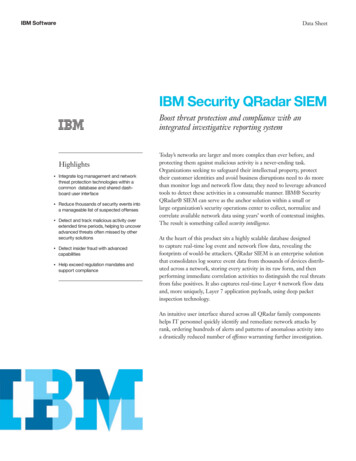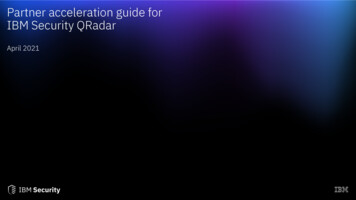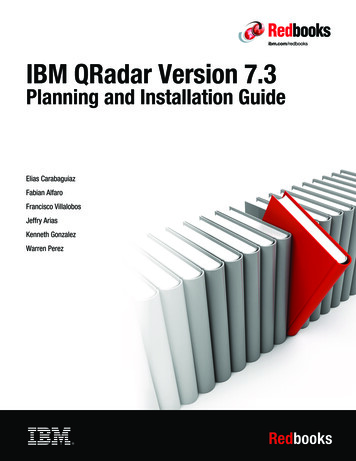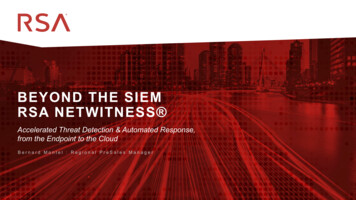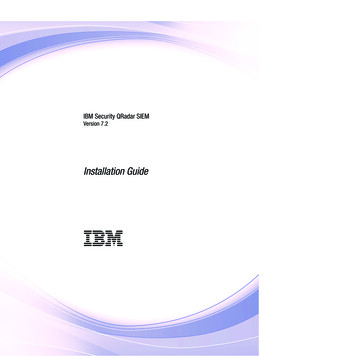
Transcription
IBM Security QRadar SIEMVersion 7.2Installation Guide
Note: Before using this information and the product that it supports, read the information in “Notices andTrademarks” on page 45. Copyright IBM Corp. 2013 All Rights Reserved US Government Restricted Rights - Use, duplication ordisclosure restricted by GSA ADP Schedule Contract with IBM Corp.
CONTENTSABOUT THIS GUIDEIntended audience . . . . . . . . . . . . . . . . . . . . . . . . . . . . . . . . . . . . . . . . . . . . . . . . . . . . 1Documentation conventions. . . . . . . . . . . . . . . . . . . . . . . . . . . . . . . . . . . . . . . . . . . . . 1Technical documentation . . . . . . . . . . . . . . . . . . . . . . . . . . . . . . . . . . . . . . . . . . . . . . . 1Contacting customer support . . . . . . . . . . . . . . . . . . . . . . . . . . . . . . . . . . . . . . . . . . . . 1Statement of good security practices . . . . . . . . . . . . . . . . . . . . . . . . . . . . . . . . . . . . . . 21PREPARATION FOR YOUR INSTALLATIONQRadar SIEM deployment overview . . . . . . . . . . . . . . . . . . . . . . . . . . . . . . . . . . . . . . 3Activation keys and license keys . . . . . . . . . . . . . . . . . . . . . . . . . . . . . . . . . . . . . . . . . 3Integrated Management Module . . . . . . . . . . . . . . . . . . . . . . . . . . . . . . . . . . . . . . . . . 4QRadar SIEM components . . . . . . . . . . . . . . . . . . . . . . . . . . . . . . . . . . . . . . . . . . . . . 4Additional hardware requirements . . . . . . . . . . . . . . . . . . . . . . . . . . . . . . . . . . . . . . . . 5Additional software requirements. . . . . . . . . . . . . . . . . . . . . . . . . . . . . . . . . . . . . . . . . 5Supported browsers. . . . . . . . . . . . . . . . . . . . . . . . . . . . . . . . . . . . . . . . . . . . . . . . . . . 6Required network settings . . . . . . . . . . . . . . . . . . . . . . . . . . . . . . . . . . . . . . . . . . . . . . 62QRADAR SIEM CONSOLE AND MANAGED HOST INSTALLATIONPreparing your QRadar SIEM appliance for installation . . . . . . . . . . . . . . . . . . . . . . . 7Preparing your own appliance for installation . . . . . . . . . . . . . . . . . . . . . . . . . . . . . . . 8Installing a QRadar SIEM Console or managed host . . . . . . . . . . . . . . . . . . . . . . . . . 8Applying your license key . . . . . . . . . . . . . . . . . . . . . . . . . . . . . . . . . . . . . . . . . . . . . 113INSTALLING THE RED HAT ENTERPRISE LINUX OPERATING SYSTEM4RE-INSTALLATION FROM THE RECOVERY PARTITIONRecovery partition overview . . . . . . . . . . . . . . . . . . . . . . . . . . . . . . . . . . . . . . . . . . . . 19Re-installing QRadar SIEM from the recovery partition . . . . . . . . . . . . . . . . . . . . . . . 195VIRTUAL APPLIANCE INSTALLATIONVirtual appliance overview . . . . . . . . . . . . . . . . . . . . . . . . . . . . . . . . . . . . . . . . . . . . . 23Virtual appliance requirements. . . . . . . . . . . . . . . . . . . . . . . . . . . . . . . . . . . . . . . . . . 25Virtual appliance installation procedures . . . . . . . . . . . . . . . . . . . . . . . . . . . . . . . . . . 25
6NETWORK SETTINGS MANAGEMENTChanging the network settings in an all-in-one Console . . . . . . . . . . . . . . . . . . . . .Changing the network settings of a Console in a multi-system deployment . . . . . .Changing the network settings of a managed host in a multi-system deployment. .Updating network settings after a NIC Replacement . . . . . . . . . . . . . . . . . . . . . . . .A33343842NOTICES AND TRADEMARKSNotices . . . . . . . . . . . . . . . . . . . . . . . . . . . . . . . . . . . . . . . . . . . . . . . . . . . . . . . . . . . 45Trademarks . . . . . . . . . . . . . . . . . . . . . . . . . . . . . . . . . . . . . . . . . . . . . . . . . . . . . . . 47INDEX
ABOUT THIS GUIDEThe IBM Security QRadar SIEM Installation Guide provides you with QRadarSIEM 7.2 installation procedures. QRadar SIEM appliances are pre-installed withsoftware and a Red Hat Enterprise Linux version 6.3 operating system. You canalso install QRadar SIEM software on your own hardware.This guide does not cover installation and recovery of High Availability (HA)systems. If you want to install or recover a 7.2 HA system, see the IBM SecurityQRadar High Availability Guide.Intended audienceThis guide is intended for network administrators responsible for installation andconfiguration of QRadar SIEM systems in your network. This guide assumes aworking knowledge of networking and Linux systems.DocumentationconventionsThe following conventions are used throughout this guide:Note: Indicates that the information provided is supplemental to the associatedfeature or instruction.CAUTION: Indicates that the information is critical. A caution alerts you to potentialloss of data or potential damage to an application, system, device, or network.WARNING: Indicates that the information is critical. A warning alerts you topotential dangers, threats, or potential personal injury. Read any and all warningscarefully before proceeding.TechnicaldocumentationFor information on how to access more technical documentation, technical notes,and release notes, see the Accessing IBM Security QRadar DocumentationTechnical Note.(http://www.ibm.com/support/docview.wss?rs 0&uid swg21614644)Contactingcustomer supportFor information on contacting customer support, see the Support and DownloadTechnical Note.(http://www.ibm.com/support/docview.wss?rs 0&uid swg21612861)IBM Security QRadar SIEM Installation Guide
2ABOUT THIS GUIDEStatement of goodsecurity practicesIT system security involves protecting systems and information throughprevention, detection and response to improper access from within and outsideyour enterprise. Improper access can result in information being altered,destroyed, misappropriated or misused or can result in damage to or misuse ofyour systems, including for use in attacks on others. No IT system or productshould be considered completely secure and no single product, service or securitymeasure can be completely effective in preventing improper use or access. IBMsystems, products and services are designed to be part of a comprehensivesecurity approach, which will necessarily involve additional operationalprocedures, and may require other systems, products or services to be mosteffective. IBM DOES NOT WARRANT THAT ANY SYSTEMS, PRODUCTS ORSERVICES ARE IMMUNE FROM, OR WILL MAKE YOUR ENTERPRISEIMMUNE FROM, THE MALICIOUS OR ILLEGAL CONDUCT OF ANY PARTY.IBM Security QRadar SIEM Installation Guide
1PREPARATION FOR YOURINSTALLATIONTo ensure a successful QRadar SIEM deployment, adhere to the preparationrequirements and recommendations included in this topic.QRadar SIEMdeploymentoverviewQRadar SIEM deployment architecture allows you to install components on asingle server for small enterprises or distributed across multiple servers formaximum performance and scalability in large enterprise environments.QRadar SIEM also provides High Availability (HA) functionality, which requires youto install redundant appliances for each system that requires HA protection. If youwant to install or recover an HA system, see the QRadar High Availability Guide.Activation keys andlicense keysWhen you install QRadar SIEM, you must type an activation key. After you installQRadar SIEM, you must apply your license keys. To avoid typing the wrong key inthe installation process, it is important to understand the difference between thekeys: The activation key is a 24-digit, four-part, alphanumeric string that you receivefrom IBM. All installations of QRadar SIEM products use the same software;however, the activation key specifies which software modules to apply for eachappliance type. For example, the QRadar QFlow Collector activation key tellsthe installer to install only QRadar QFlow Collector modules. You can obtain theactivation key from the following locations:-If you purchased an appliance preloaded with QRadar SIEM software, theactivation key is included in your shipping box on the CD.-If you purchased a QRadar SIEM software or virtual appliance download, alist of activation keys are included in the Getting Started document that isattached in a confirmation email.Your system includes a default license key that provides you with access toQRadar SIEM for five weeks. After you install the software and before thedefault license key expires, you must access the Console user interface to addyour purchased Console license and any licenses for managed hosts oradditional products, such as QRadar Vulnerability Manager. The default licensekey provides the following limits:IBM Security QRadar SIEM Installation Guide
4PREPARATION FOR YOUR INSTALLATION- Active Log Source Limit: 750 -Events per second threshold: 5000-Flows per interval: 200000-User Limit: 10-Network Object Limit: 300After you purchase a QRadar product, you receive a email from IBM thatcontains your permanent license keys. These license keys extend thecapabilities of your appliance type and defines your system operatingparameters. You must apply your license keys before your default licenseexpires.IntegratedManagementModuleOn the back panel of each appliance type, the serial connector and ethernetconnectors can be managed using the Integrated Management Module (IMM). Youcan configure the IMM to share an ethernet port with the QRadar SIEMmanagement interface; however, we recommend configuring the IMM in dedicatedmode to reduce the risk of losing the IMM connection when the appliance isrestarted. To configure the IMM, you must access the System BIOS settings bypressing the F1 key when the IBM splash screen is displayed. For furtherinstructions on how configure the IMM, see the Integrated Management ModuleUser's Guide located on the CD that was shipped with your appliance.QRadar SIEMcomponentsQRadar SIEM deployments can include the following components: QRadar QFlow Collector - Passively collects traffic flows from your networkthrough span ports or network taps. The QRadar QFlow Collector also supportsthe collection of external flow-based data sources, such as NetFlow. You caninstall a QRadar QFlow Collector on your own hardware or use one of theQRadar QFlow Collector appliances. Console - Provides the QRadar SIEM user interface, which provides real timeevent and flow views, reports, offenses, asset information, and administrativefunctionality. Using the Console, you can also manage hosts that include othercomponents in a distributed QRadar SIEM deployment. Event Collector - Gathers events from local and remote log sources. TheEvent Collector normalizes raw log source events. During this process, theMagistrate component examines the event from the log source and maps theevent to a QRadar Identifier (QID). Then the Event Collector bundles identicalevents to conserve system usage and sends the information to the EventProcessor. Event Processor - Processes events collected from one or more EventCollector. The Event Processor correlates the information from QRadar SIEMand distributes the information to the appropriate area, depending on the typeof event. The Event Processor also includes information gathered by QRadarIBM Security QRadar SIEM Installation Guide
Additional hardware requirements5SIEM to indicate behavioral changes or policy violations for the event. Whencomplete, the Event Processor sends the events to the Magistrate component. Magistrate - Provides the core processing components. You can add oneMagistrate component for each deployment. The Magistrate provides views,reports, alerts, and analysis of network traffic and security events. TheMagistrate processes events against the custom rules. If an event matches arule, the magistrate generates the response configured in the custom rule. Forexample, the custom rule may indicate that when an event matches the rule, anoffense is created. If there is no match to a custom rule, the Magistrate usesdefault rules to process the event. An offense is an alert that has beenprocessed using multiple inputs, individual events, and events combined withanalyzed behavior and vulnerabilities. The magistrate prioritizes the offensesand assigns a magnitude value based on several factors, including number ofevents, severity, relevance, and credibility.For more information on each QRadar SIEM component, see the IBM SecurityQRadar SIEM Administration Guide.AdditionalhardwarerequirementsBefore you install QRadar SIEM systems, make sure you have access to thefollowing hardware components: Monitor and keyboard, or a serial console Uninterrupted Power Supply (UPS) for all systems that store data, such asConsoles, Event Processors, or QRadar QFlow Collectors Null modem cable if you want to connect the system to a serial consoleNote: QRadar SIEM supports hardware-based Redundant Array of IndependentDisks (RAID) implementations, but does not support software-based RAIDinstallations.Additional softwarerequirementsBefore you install QRadar SIEM, make sure you have the following applicationsinstalled on any desktop system that you use to access the QRadar SIEM userinterface: JavaTM Runtime Environment (JRE) Adobe Flash 10.xYou can download Java 1.6 or 1.7 at the following website: http://java.com/. Makesure that you install JRE on your desktop system, not on the QRadar SIEMsystem.IBM Security QRadar SIEM Installation Guide
6PREPARATION FOR YOUR INSTALLATIONSupportedbrowsersYou can access the Console from a standard web browser. When you access thesystem, a prompt is displayed asking for a user name and a password, which mustbe configured in advance by the QRadar SIEM administrator.Table 1-1 Supported web browsersWeb browserSupported versionsMozilla Firefox 10.0 ESR 17.0 ESRDue to Mozilla’s short release cycle, we cannot commit to testing on thelatest versions of the Mozilla Firefox web browser. However, we are fullycommitted to investigating any issues that are reported.Microsoft Windows InternetExplorer, with Compatibility ViewEnabled 8.0 9.0Google
IBM Security QRadar SIEM Installation Guide ABOUT THIS GUIDE The IBM Security QRadar SIEM Installation Guide provides you with QRadar SIEM 7.2 installation procedures. QRadar SIEM appliances are pre-installed with software and a Red Hat Enterprise Linux version 6.3 operating system.File Size: 845KBPage Count: 54