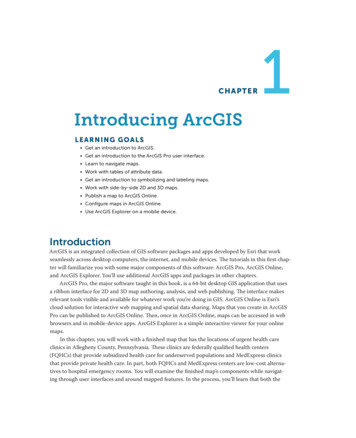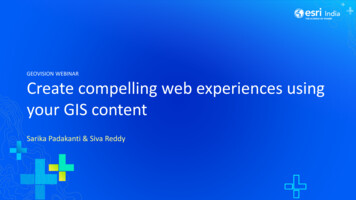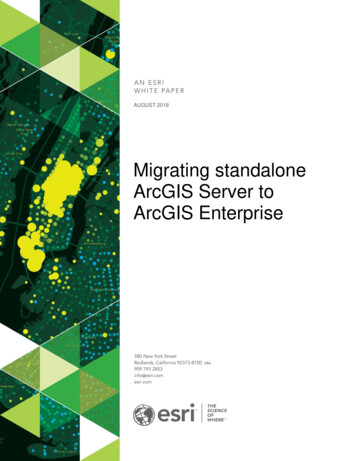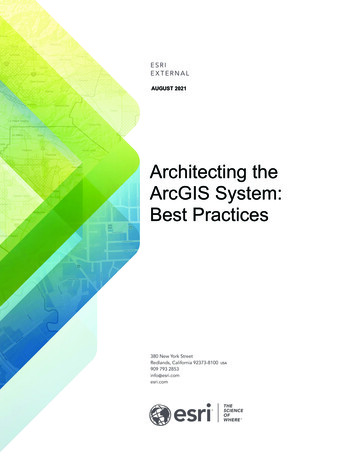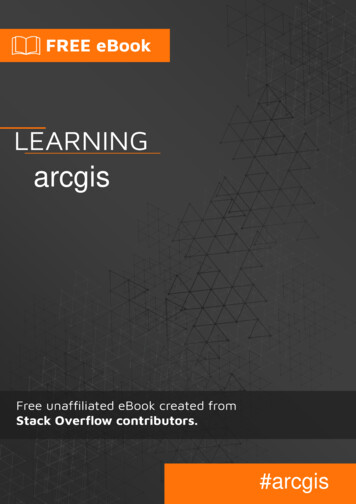
Transcription
arcgis#arcgis
Table of ContentsAbout1Chapter 1: Getting started with arcgis2Remarks2Examples2Installation or SetupChapter 2: ArcGIS JS API23Introduction3Examples3Loading ArcGIS JS API CDN3Loading Map3Loading ESRI CSS3Loading Dojo specific CSS4Chapter 3: ArcPy5Introduction5Remarks5Examples5Importing ArcPy modulesCredits56
AboutYou can share this PDF with anyone you feel could benefit from it, downloaded the latest versionfrom: arcgisIt is an unofficial and free arcgis ebook created for educational purposes. All the content isextracted from Stack Overflow Documentation, which is written by many hardworking individuals atStack Overflow. It is neither affiliated with Stack Overflow nor official arcgis.The content is released under Creative Commons BY-SA, and the list of contributors to eachchapter are provided in the credits section at the end of this book. Images may be copyright oftheir respective owners unless otherwise specified. All trademarks and registered trademarks arethe property of their respective company owners.Use the content presented in this book at your own risk; it is not guaranteed to be correct noraccurate, please send your feedback and corrections to info@zzzprojects.comhttps://riptutorial.com/1
Chapter 1: Getting started with arcgisRemarksArcGIS is a suite of geographic information system (GIS) software developed by Esri.ExamplesInstallation or SetupDetailed instructions on getting arcgis set up or installed.Read Getting started with arcgis online: startedwith-arcgishttps://riptutorial.com/2
Chapter 2: ArcGIS JS APIIntroductionBuild Compelling 2D Web Mapping AppsThe ArcGIS API for JavaScript is designed to maximize your productivity for building engaging,beautiful web mapping applications. The API combines modern web technology and powerfulgeospatial capabilities enabling you to create high-performing apps and smarter visualizations ofyour data.ExamplesLoading ArcGIS JS API CDNReference the ArcGIS JavaScript API from our CDN and you are ready to get started:Loading Maprequire(["esri/map", "dojo/domReady!"], function(Map) {var map new Map("map", {center: [-118, 34.5],zoom: 8,basemap: "topo"});});Loading ESRI CSSStarting with version 3.2 of the ArcGIS API for JavaScript, developers must include an additionalCascading Style Sheet (CSS) file: esri.css.The URL for this file is:// versions 3.11 and forward link rel "stylesheet" href ss" // versions prior to 3.11 link rel "stylesheet" href i.css" For instance, this CSS file would be included via a link tag: link rel "stylesheet" href "https://js.arcgis.com/3.19/esri/css/esri.css" The esri.css file contains the CSS for various widgets, including CSS for the map.Because all CSS is in a single file, retrieving CSS for the API is done in a single request. Reducinghttps://riptutorial.com/3
the number of http requests is one way for apps to improve performance.Loading Dojo specific CSSThe esri.css file does not include the CSS for various Dojo widgets or themes like tundra or claro;those files must be included separately. Exceptions are the Grid and RangeSlider, which are usedby widgets in the API. Grid styles must be explicitly included.For instance, this CSS file would be included via an additional link tag: link rel "stylesheet" href ro.css" Legacy CSSPrior to version 3.2, CSS files were appended to a page's DOM dynamically via JavaScript.Dynamically appending CSS files makes overriding default styles cumbersome because CSSincluded via a link or style tag is parsed before JavaScript appends CSS to a page. This results inhaving to use !important to override default widget styles. Because widgets have been refactoredto not dynamically append their CSS, !important is no longer necessary. API versions prior to 3.2have not been modified so it is still necessary to use !important with older versions. Explicitlyincluding CSS via a link tag instead of dynamically appending CSS also follows the conventionused by components that ship with Dojo.Read ArcGIS JS API online: s-apihttps://riptutorial.com/4
Chapter 3: ArcPyIntroductionArcPy is a Python module that provides access to Esri's geographic data analysis, dataconversion, and data management software.While Esri software primarily uses C for its proprietary geoprocessing and mapping tools, theArcPy library enables those tools to be executed as part of a Python script.Organized in tools, functions, classes, and modules, ArcPy allows automation of Esri softwareproducts to build complex workflowRemarksUnlike many Python modules, ArcPy is not freeware and requires a licensed version of ArcGISDesktop or ArcGIS Pro to function properly.ExamplesImporting ArcPy modulesArcPy is composed of a number of modules: — the basic functions and geoprocessing toolsarcpy.mapping — access to mapping and map document toolsarcpy.da — a data access module for working with feature classes and tablesarcpy.sa — the Spatial Analyst extension modulearcpy.na — the Network Analyst extension modulearcpyNote: Some of these modules require additional licensing from Esri.These can be imported all at once (importarcpy)or individually (importarcpy.sa as sa)Read ArcPy online: ps://riptutorial.com/5
CreditsS.NoChaptersContributors1Getting started witharcgisCommunity, Erica2ArcGIS JS APIVikash Pandey3ArcPyEricahttps://riptutorial.com/6
Chapter 1: Getting started with arcgis 2 Remarks 2 Examples 2 Installation or Setup 2 Chapter 2: ArcGIS JS API 3 Introduction 3 Examples 3 Loading ArcGIS JS API CDN 3 Loading Map 3 Loading ESRI CSS 3 Loading Dojo specific CSS 4 Chapter 3: ArcPy 5 Introduction 5 Remarks 5 Examples 5 Importing ArcPy modules 5 Credits 6