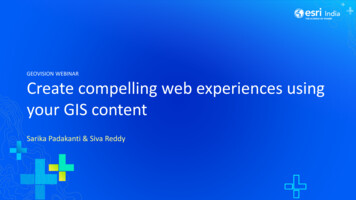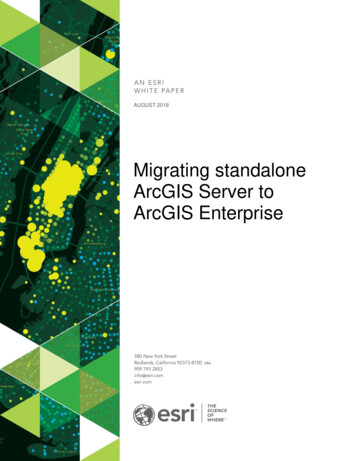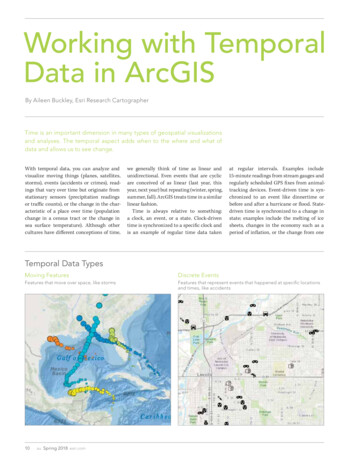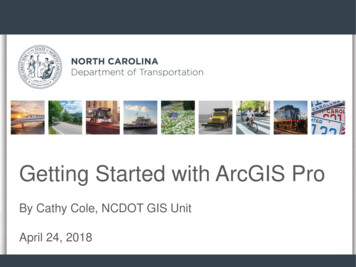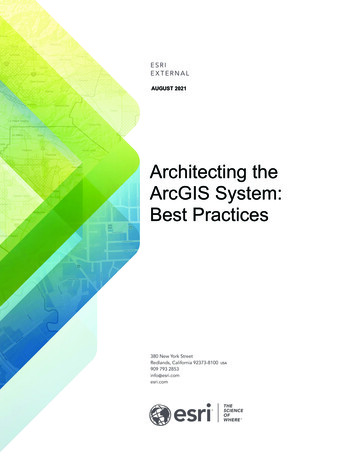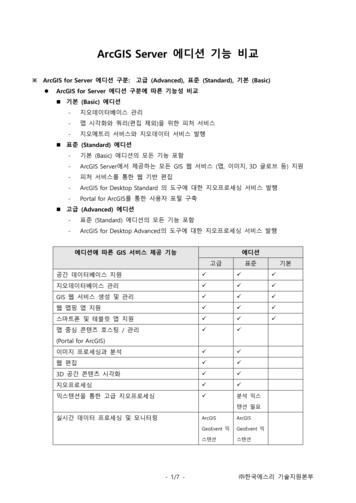Transcription
ArcGIS Online:An Introduction toSecurity, Privacy & ComplianceMichael Young – CISO Products, Esri Software Security & PrivacyRandall Williams – PSIRT, Esri Software Security & Privacy
Agenda Platform Security Deployment Architecture Compliance (FedRAMP & more) Security Advisor Tool / HTTPS Only
Platform SecurityRandall Williams
ArcGIS Online – A Multi-Tenant SystemPortalPortalPortalArcGISOnline
Portal Information ModelGroupsPortalItemsMembers
Portal Your OrganizationCustom Url (yoururl.maps.arcgis.com)Public or PrivateAll Organization Settings
Items Types-Web Map-Services-Data- Private by default Can Share to-Groups-Organization-Everyone/Public
Members (Users) Members own items and groups Members have a profile Configurable Discoverability- No one- Organization- Everyone Members have a Role Members have a User Type
RolesRoles define privilege levels Built-in Roles-Administrator-Publisher-User-Data Editor-ViewerCustom Roles-Templates-Fine Grained Privileges
User TypesAccess to content and capabilities User Types-GIS Professional-Creator (formerly Level 2)-Field Worker-Editor-Viewer Available user types aredependent upon assignedrole
Groups Contain Items and Members Members have access to items in group Group owners can share items to theirown groups Groups can be visible to:- -No one (private)-Organization-EveryoneItems do not inherit visibilityGroups with Update Capabilities
Feature Layer Editing Users who always can edit Owner Admins Members of Groups w/ UpdateEnable Editing Anyone who can access the service Options Add, update and delete features Only update feature attributes Only add new features
Hosted Feature Layer Views A Feature Layer based on another Feature Layer Can have different Time settings Can only be created by owner of base layer “Allow only standard SQL queries” should be true
Authentication Options – ArcGIS Accounts Multi-Factor Authentication Additional security with second factor atlogin Support for Google Authenticator or MSAuthenticator Admin needs to enable for Organization Must have 2 admins Members setup their own Multi-factorArcGIS Account Password Policy Default Password Policy 8 characters with at least 1 number Weak passwords validation Can Customize Complexity History Expiration
Authentication Options – Social Accounts Facebook Logins Google Logins Social AccountBy InvitationLogin maps to unique username in OrganizationRequires an emailSign out doesn’t sign out of your Social login
Authentication Options – Enterprise Accounts Use your own identity provider- Enterprise AccountSAML 2.0-ADFS-NetIQ Access Manager-Shibboleth-GSuite- .Can add members:-Automatically upon login-With an Invitation Can allow or disallow ArcGIS and SocialIdentities Enterprise groups are supportedIdentityProvider
Password Polices Default Password Policy-8 characters with at least 1 number-May not match username-Weak passwords may be rejectedCan Customize-Complexity-History-Expiration
Enterprise Identities Use your own identity provider- SAML 2.0-ADFS-NetIQ Access Manager-Shibboleth- .ArcGISCan add members:-Automatically upon login-With an Invitation Can use ArcGIS Online identities withEnterprise Identities Enterprise groups are supported One SAML IDP or SAML FederationIdentityProvider
Admin Organization Controls Disable Sharing to Everyone Disable Bio or Profile Disable Comments Setup Admin Contacts Setup Purchasers
Administrator Controls on Members Admins can-Manage Items, Groups, Profile-Disable Members-Delete Members-Reset Member’s Password-Change Role-Enable Esri Access
Keeping Track of Usage Status Reports-Credits-Content-Apps-Members-Groups
Keeping Track of UsageActivity LogHelps answer questions like: What was affected? Who did it? What did they do? When did they do it? Where was it done from?
Keeping Track of UsageActivity Log What – idType Who Action When From �IdOwneractor––RequestData–UTC and Epoch–IP address
Keeping Track of UsageActivity Log Example
Deployment ArchitectureMichael Young
Deployment dImagesOnPremises
ploymentArchitectureArcGISArcGISCloud ImagesImagesResponsibilityEMCSEMCSAdvanced Advanced ailored LowClassification &AccountabilityData ClassificationDataClient && End-Point ProtectionClientIdentity and Access ManagementIdentityApplication LevelLevel ControlsControlsApplicationNetwork ControlsControlsNetworkPhysical SecuritySecurityPhysicalCustomer ManagedCloud Provider ManagedEsri Managed
Deployment ArchitectureHosting OptionsUsersAppsArcGIS OnlineOn-Premises Ready in months/yearsArcGIS Enterprise behindyour firewallYou manage & certifyAnonymousAccess Esri Managed Cloud Services Ready in weeks ArcGIS Enterprise in the cloud Dedicated services Ready in minutesCentralized geo discoveryMulti-tenantFedRAMP Tailored Low. . . All options can be combined or separate
Deployment ArchitectureUser Scenario – ArcGIS Online AloneI want to share and process operational data with field workers. Rapid Deployment (SaaS) Low TCO Utilize content / BasemapsArcGISOnline Data: Low Impact
Deployment ArchitectureUser Scenario – ArcGIS Online Cloud ImagesI need to pilot a solution that requires basemaps and some ArcGIS Server specific features. Build to Suit RapidDeployment(SaaS) ArcGISServer/Portal Low TCOArcGISOnline Data: LowImpact CustomerCloudImagesmanages allsecurity aspects
Deployment ArchitectureUser Scenario – ArcGIS Online On-PremisesI want to share sensitive data internally, but provide subsets to external and public users. Rapid Deployment (SaaS) External Data SAML (Enterprise Logins)ArcGISOnline Internal Data Disconnected Integrated SecurityOnPremisesExample: EPA’s FISMA Authorized GeoPlatform
Deployment ArchitectureRegistering ArcGIS Server Services in ArcGIS Online Common for large enterprises-Primary reason- Data Segmentation / Prevent storing sensitive data in the cloudWhat is stored in ArcGIS Online? – Service Metadata-Username & password - Default, not savedInitial extent - Adjust to a less specific areaName & tags - Address with organization naming conventionIP Address - Utilize DNS names within URL’sThumbnail image – Replace with any image as appropriate
Deployment ArchitectureRegistering ArcGIS Server Services in ArcGIS Online (Workflow)ArcGIS OnlineUsers4. Access ServiceGroup“TeamGreen”On-PremisesArcGIS ServerAGOLOrgHosted Services,ContentPublic DatasetStorageIdentity Provider (IDP)2. EnterpriseLogins (SAML 2.0)ArcGIS OrgAccountsExternal AccountsUser RepositoryAD / LDAPSegment sensitive data internally and public data in cloud
Deployment ArchitectureRegistering ArcGIS Server Services in ArcGIS Online Where are internal and cloud datasets combined?-At the browserThe browser makes separate requests for information to multiple sources and does a“mash-up”Token security with TLS or even a VPN connection could be used between the devicebrowser and on-premises systemOn-Premises OperationalLayer Servicehttps://YourServer.com/arcgis/rest.Cloud Basemap ServiceArcGIS Onlinehttps://services.arcgisonline.com.Browser Combines Layers
Deployment ArchitectureArcGIS Online FedRAMP Authorized Use Cases Use Case 1 – Public Dissemination-Publish tiles for fast, scalable visualizations-Share information with the public-Works well with new “Authoritative” content labelTilesAuthoritativeSourcePublic Consumers Use Case 2 – Share operational data within or between organizations-Register ArcGIS Server Services in ArcGIS Online-Sensitive data stored on premises or other authorized environment-ArcGIS Online operates as a discovery portal-Utilize Enterprise LoginsConsumerMetadataPublisherServerArcGIS Online
Deployment ArchitectureSignificant ArcGIS Online Security Change Coming TLS 1.2 only was enforced in 2019 September 15, 2020 HTTPS Only Enforced- Ensures your organization meets Binding Operational Directives for HSTSIf your organization currently allows for HTTP you need to prepare now-HTTP calls will be redirected to HTTPS-If a client can’t redirect to HTTPS it will fail (eg. old Java scripts / some Python scripts)--ArcGIS Enterprise deployments without HTTPS option will have mixed content failures with ArcGIS Online layersCapabilities to make the transition easier-Update Map Layers to HTTPS-HTTP Checker added to AGO Security Advisor tool
Compliance
Compliance Milestones Cloud Infrastructure Providers Products and Services Privacy Assurance / GDPR / CCPA Security Assurance / FedRAMP
ComplianceMilestonesFISMA LawEstablished2002 2005 Esri GOS2 FISMAAuthorizationFirst FedRAMPAuthorizationFedRAMPAnnounced20102011Esri Participates inFirst CloudComputing Forum2012Esri Hosts FederalCloud Computing SecurityWorkshop2013ArcGIS Online FISMAAuthorization20142015EMCS FedRAMPAuthorizationArcGIS OnlineFedRAMPAuthorization2018Esri GDPRAlignmentEsri has actively participated in hosting and advancing secure compliant solutions for over a decade
ComplianceCloud Infrastructure Providers ArcGIS Online Utilizes World-Class Cloud Infrastructure Providers-Microsoft Azure-Amazon Web ServicesCloud Infrastructure Security Compliance
ComplianceProducts & Services Product Based Initiatives-ArcGIS Server 10.3 - DISA STIG-ArcGIS Desktop 9.3 - USGCB-ArcGIS Pro 1.4.1 - USGCBService Based Initiatives-EMCS Advanced Plus (Single-tenant) – FedRAMP Moderate-ArcGIS Online (Multi-tenant) – FedRAMP Tailored LowDetails for obtaining our FedRAMP packages edramp-materials-omb-max/
CompliancePrivacy Assurance EU-U.S. Privacy Shield self-certified-General Esri Privacy Statement-Products & Services Privacy Statement SupplementTRUSTe- -General Data Protection Regulation (GDPR)California Consumer Privacy Act (CCPA)- Provides privacy certification and dispute resolutionStronger privacy assurance / DPAUp next – ArcGIS Online HIPAA Geocoding Service
ComplianceProtect By Design Esri established a formal Security Development Lifecyle in 2017 Addresses governance structure (CISO – Products, CISO – Corporate) Guideline practices based on BSIMM, OWASP, CWE/SANS Most rigorous security measures with ArcGIS Enterprise & Online Static, Dynamic, and Component Analysis 3rd party testing Product Security Incident Response Team (PSIRT) established FedRAMP Tailored Low Authorization drives continuous monitoring ArcGIS Online customer datasets are encrypted at rest and in transitSee Esri Software Security & Privacy overview in Trust Center documents
ComplianceFedRAMP ArcGIS Online received an Agency FedRAMP Tailored Low authorization-to-operate(ATO) on June 28, 2018 Authorization known as a Low-Impact Software as a Service (Li-SaaS)- Ensures annual 3rd party assessmentsValue to US Government Agencies-FedRAMP standardizes way US government agencies perform security authorizations forcloud products and services, shifting the authorization process from years/months toweeks/days
ComplianceFedRAMP Alignment A Customer Responsibility Matrix (CRM) details recommended Organization settingsto align with FedRAMP guidelines (summarized below)-Enable the HTTPS Only Security Policy-Enable Allow only Standard SQL Queries-Disable Security Policy allowing members to edit biographical information-Enable SAML v2.0 Enterprise Logins-Disable Social logins (w/exception for Google business accounts)-Add relevant domains for Allow Origins-Enable using Esri vector basemaps under Settings/Map/Basemap GalleryThe CRM is available as part of the AGO FedRAMP Package
ComplianceSummary Across ArcGIS OnlinePrivacySecurityAnswersTrust.ArcGIS.com
Easing Security & PrivacyValidation
AGO Security Advisor Tool Launch from ArcGIS Trust Center Validate settings/usage againstsecure best practices GUI for organization & user levelaudit log visualization
AGO Security Advisor Tool New HTTP Checker feature-Helps ease HTTPS enforcement for customers with HTTP still enabled-Flags any HTTP references within your orgPython HTTP Checker will be released for more advanced needs/Enterprise validation
Additional Security & Privacy Guidance Coming Upcoming ArcGIS privacy paperlays out the relative security andprivacy impact of applicationsettings- Guidance for ArcGIS Enterprise andArcGIS Online-Highlights which ones checked bySecurity Advisor-Privacy check will be added toSecurity Advisor toolFinal policy recommendations willbe based on incorporatingfeedback from customers like you!TopicRecommended OptionHTTPS and EncryptionSitewide HTTPS TLS 1.2 OnlyEnforce HTTPS via HSTSConfigure Preferred Encryption AlgorithmsWebsite endpoint CA CertificatesSAML IDP CA CertificatesEnforce data storage encryptionRemove self signed certsHTTP Header ConfigX-Content-Type-Options: sable Services DirectoryDisable Portal DirectoryLimit access to Admin Resources via Web AdaptorUnderstand Dynamic Workspace usageSecure System ServicesStandardized FilteringEnforce Standardized QueriesFilter Web Content EnabledAuthentication and AuthorizationUtilize Enterprise Logins via SAML instead of Built-inBlock members joining org with social network credentialsDefine a password Complexity PolicyUse Enterprise user store with account lockout policyConfigure a shorter token Expiration PeriodConfigure Multi-factor AuthenticationDisallow user account self-creationDefine Custom RolesDisable Anonymous AccessConfigure role based access controlDisallow token generation via GETProvided byEsriYesYes*YesYesNoYesYesArcGIS OnlineDefault Configurable ValidationToolYesYesAGO SAYesNoYesNoYesNoNoYesYesNoYesNoCriticality / gWarningDangerYesYesYesYesYesNoAGO sYesYesYesYesYesNoAGO SAAGO SAAGO ngWarningDangerDangerWarningWarningDangerDangerAGO SAAGO SA
Summary
Summary FedRAMP, GDPR and CCPA alignment ensure ArcGIS Online security & privacy capabilitiescontinue to advance Significant security advancements are coming that could directly affect your operations- HTTPS Only enforced in 2020Extensive security, privacy, compliance, and status info available-Trust Center - Trust.ArcGIS.com-In-depth Cloud Security Alliance (CSA) answers readily available-Security best practice validation tool
SummaryWant to learn more?
ArcGIS Security Update – HTTPS Only Esri is committed to ensuring your content is secure-TLS 1.2 implemented in 2019-HTTPS Only / HSTS to be enforced September 15, 2020What does this mean for you?-After 9/15/20 all HTTP requests to ArcGIS Online will be redirected to HTTPS-Clients limited to HTTP only will fail (for example scheduled clear-text Python script calls)-HTTP only ArcGIS Enterprise deployments may have issues accessing ArcGIS Online servicesWhat do you need to do?-Validate your ArcGIS Online org utilizes HTTPS only immediately-Launch AGO Security Advisor tool to check your org settings @ Trust.ArcGIS.com-If HTTP enabled, use tool to discover HTTP references and change to HTTPS-Enforce HTTPS only for your orgs ASAP and validate clients/scripts can use HTTPS-Keep an eye out for additional announcements and support guidance pages
Questions?
Esri Managed Cloud Services Ready in weeks ArcGIS Enterprise in the cloud Dedicated services Ready in months/years ArcGIS Enterprise behind your firewall You manage & certify Ready in minutes Centralized geo discovery Multi-tenant FedRAMP Tailored Low ArcGIS Online. . . All options can be combined or separate