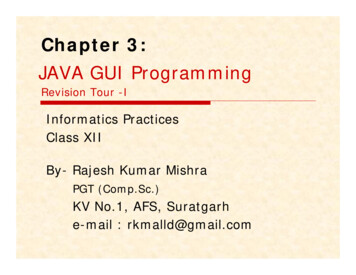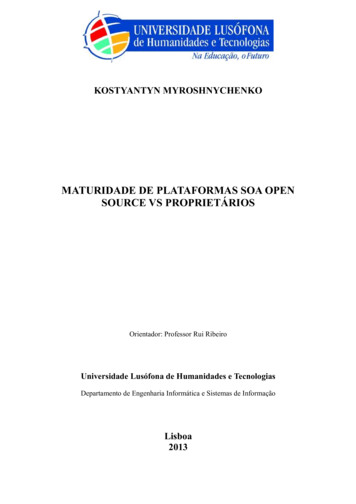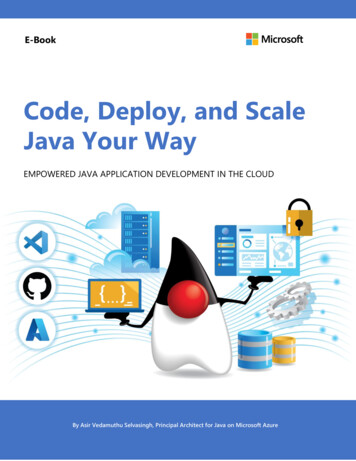
Transcription
E-BookCode, Deploy, and ScaleJava Your WayEMPOWERED JAVA APPLICATION DEVELOPMENT IN THE CLOUDBy Asir Vedamuthu Selvasingh, Principal Architect for Java on Microsoft Azure
Aboutthe authorAsir Selvasingh is a Principal Architect for Java on Microsoft Azure, on-point for everythingdevelopers and customers need to build, migrate, and scale Java applications on Azure. Asirstarted his software engineering career in the early days of Java - in 1995 with JDK 1, andbuilt enterprise products, applications, and open-source projects for many years. He joinedMicrosoft in 2005 after several years as a Java Architect at WebMethods. He has beenleading the Java on Azure effort at Microsoft since its inception in 2009. He works closelywith customer technical decision makers, business decision makers, and C-suite executiveson strategies for application modernization and increasing developer velocity. Asir alsoworks closely with the Java community, delivering sessions at Java conferences and fosteringstrategic relations that enrich the Java ecosystem. He loves to hear from customers anddevelopers and can be reached on LinkedIn and Twitter. 2022 Microsoft Corporation. All rights reserved.This document is provided “as is.” Information and views expressed in this document,including URL and other internet website references, may change without notice.You bear the risk of using it.This document does not provide you with any legal rights to any intellectual property in anyMicrosoft product. You may copy and use this document for your internal, referencepurposes.
ForewordA chance meeting at the SpringOne conference in 2016 has led to one of the most importantcollaborations between two companies. After I met Asir at SpringOne in 2016, we both knew that wehad to collaborate and innovate so Java developers could deploy their Spring applications on Azurewith ease and confidence. Our respective teams have worked together on several Java efforts - fromIDE integrations into Spring Tool Suite and VS Code, to Spring Boot Starters enabling seamlessaccess to Azure services. And I am happy to report that today Azure is the best place for Javadevelopers to deploy Spring applications.The culmination of our efforts, Azure Spring Apps is a fully managed service for Spring Bootapplications that lets you focus on building and running apps that run your business without thehassle of managing infrastructure. This idea has resonated with developers, and I am proud to saythat today, many enterprise customers are running their mission critical production systems on AzureSpring Apps. We continue to listen to feedback and innovate, making it easier and quicker to getapplications into production.I have witnessed Microsoft’s commitment to the Java ecosystem from the first row consistently formany years now. The company has advanced Java technologies on Azure to deliver the bestoutcomes for Java developers and customers. They offer an impressive breadth of supportedtechnologies, managed offerings, and partner offerings. They are committed to supporting andcontributing to the broader Java community as an active contributor to the OpenJDK, JCP, EclipseAdoptium, and Jakarta EE.Today, more and more Java developers are looking at how they can bring their existing Javaapplications to the cloud – or at how to build new cloud-native applications.This e-book covers the entire journey for developers and operators to code, deploy, and scale withconfidence.It is a must read for every Java developer.Best,Ryan MorganVice President, Software Engineering, VMware
Code, Deploy, and Scale Java Your Way01 /Introduction Page 502 /Code using the Java tools you know and love Page 6 IDEs – VS Code, IntelliJ, and Eclipse Dependency management and build automation – Maven, Gradle, and GitHub Azure Command Line Interface03 /Deploy Java applications with confidence and ease Page 11 Deploy to any application server – Spring Boot, Tomcat, and Jakarta EE Deployment options Jointly built and supported solutions with Java ecosystem partners04/Scale with end-to-end security, monitoring and automation Page 17 Extend the capabilities for Java applications - databases and messaging Zero-Trust – Secure network Zero-Trust – Secure communications end-to-end Zero-Trust – Manage secrets End-user authentication and authorization Monitor end-to-end Accelerate Java applications using caching Automatic scaling Automation from idea to production Continue to use existing practices and systems Reference architectures05 /Conclusion Page 28 Get started with Java on Azure today
The Developer’s Guide to AzureIntroductionsToday, more and more Java developers are looking at how they can bring their existingJava applications to the cloud—or at how to build new cloud-native applications. Indoing so, they want to know they’ll be able to: Continue writing code using the Java tools and frameworks they already know andlove. Deploy their Java applications using their preferred application servers and opensource software. Scale their Java applications easily and confidently including necessities such assecurity, supporting data and messaging services, caching, monitoring, andautomation.Microsoft Azure supports all these needs. As a company, Microsoft is committed tomaking Java developers as efficient and productive as possible, empowering them to useany tool, framework, and application server on any operating system. On the followingpages, we’ll examine how Azure delivers on this commitment, letting Java developerscontinue working the same way they do today—and continue using the tools andsoftware of their choice—while leveraging the power of managed services in the cloud.3
Code, Deploy, and Scale Java Your WayCode using the Java toolsyou know and loveAs Java developers, we love the tools we use. We have our own unique way of working with them that gets us “intothe flow” just as we have our shortcuts and secrets for getting things done faster and better. Whether we use IntelliJ,Eclipse, or VS Code for coding, or Junit for testing, or Maven or Gradle for dependency management and buildautomation, there is nothing that can compel us to toss aside our go-to tools and learn something new. That’s whyAzure empowers Java developers to bring their applications to the cloud on your favorite tools and frameworks andon the operating system of your choice. Let’s take a closer look at some of these tools.IDEs – VS Code, IntelliJ, and EclipseAn ideal IDE includes tools for editing source-code, compilation, local build automation, testing, and debugging—along with controls and monitoring tools for backend services for data management, caching, messaging, andeventing. An integrated toolset that supports all these tasks makes developers more productive, enabling them toavoid having to learn and constantly switch between standalone tools for each task. IntelliJ, Eclipse, and Visual StudioCode are the popular Java IDEs.Java on Visual Studio CodeVisual Studio Code (VS Code) is a lightweight, agnostic operating system that runs on Windows, macOS, and Linux. Apowerful IDE, it provides a comprehensive toolset for Java development. It supports any Java Development Kit (JDK),including the Microsoft Build of OpenJDK, Amazon Corretto, Eclipse Adoptium, and Oracle Java SE. VS Code alsointegrates well with all Java frameworks, application servers, and other popular tools, including Tomcat, Spring Boot,JBoss EAP, WildFly, Quarkus, Open Liberty, Maven, and Gradle. It also supports other programming languages that arefrequently used by Java developers—like JavaScript and SQL.6
Code, Deploy, and Scale Java Your Way7VS Code supports and streamlines Java development workflows through a broad range of extensions. There are severalhundred for Java alone, which you can search for from within the IDE itself. We’ve packaged key extensions forfundamental Java development into the Extension Pack for Java, including those for project management, Mavenintegration, code editing, code completion, code navigation, refactoring, linting, formatting, debugging, running anddebugging Junit/TestNG test cases, and more. There’s also a Spring Boot Extension Pack for developing and deployingSpring Boot applications—including Spring Initializr Support for integration with Azure Spring Apps, a fully managedservice for running Spring Boot applications on Azure.The Azure Tools Extension Pack, built by Azure engineering teams, provides a rich set of extensions for discovering andinteracting with all the Azure cloud services that help power your Java applications—all from within VS Code as you’rewriting, debugging, and testing your Java app. When you’re ready to deploy your app, the Azure Tools Extension Packsupports one-click deployment to the various compute services that Azure provides for running Java applications.Java in Visual Studio Code provides a good overview of the most popular Visual Studio Code extensions for Javadevelopment. It also provides instructions for getting started with Java development using Visual Studio Code, alongwith a walkthrough of the many ways it can help make Java developers more productive.Getting Started with Java in VS Code provides a short tutorial that covers setting-up VS Code for Java Development,including how to write and run the Hello World program. Similarly, there are short tutorials that show how to build aJava application using Visual Studio Code and then deploy it with a single click into Azure App Service, Azure SpringApps, Azure Container Apps, and Azure Functions. If you’re new to Java on VS Code be sure to try out the “Java: Tipsfor Beginners” command in its main Command Palette.
Code, Deploy, and Scale Java Your Way8Azure Toolkit for IntelliJThe Azure Toolkit for IntelliJ lets Java developers create, develop, test, and deploy Java applications to Azure using theIntelliJ IDE. For example, developers can use it to deploy Java Web applications to Azure App Service and custom containersin Azure App Service, deploy Spring Boot applications to Azure Spring Apps, or deploy serverless applications to AzureFunctions—all of these are compute services for running Java on Azure, which we’ll cover in more detail later in this eBook.Spring Cloud Azure integrations are provided through the Spring Initializr experiences in IntelliJ; simply add the appropriateJava libraries and drivers (including Azure SDK for Java) as dependencies in your Java project.Microsoft is actively investing time and resources to provide additional functionality for IntelliJ, including new experiencesfor cloud-native development and deeper integration with Azure services—including integrations with Azure KubernetesService and Application Insights.Azure Toolkit for EclipseThe Azure Toolkit for Eclipse lets Java developers create, develop, test, and deploy Java applications to Azure using theEclipse IDE. It includes key Java libraries and drivers, including the Azure SDK for Java. Developers can use the Azure Toolkitfor Eclipse to Java Web Apps to Azure App Service and custom containers in App Service, deploy Spring Boot applicationsto Azure Spring Apps and deploy serverless applications to Azure Functions using Maven or Gradle plugins—all through theEclipse IDE.Dependency management and build automation – Maven, Gradle, and GitHubMaven and Gradle are two popular project management, dependency management, and build automation tools for Javaapplications. These tools are well-integrated into popular Java IDEs, with one-click deployment to Azure supported througha set of plug-ins for each tool.
Code, Deploy, and Scale Java Your Way9Maven Plugins for Azure ServicesMaven plugins for Azure services let you extend your Mavendevelopment workflows to Azure, testing your Java applicationslocally and then deploying them to Azure services in a singlestep—in a way that integrates with Azure authenticationmethods and Azure Role-Based Access Control. The Mavenplugin for Azure App Service helps you deploy Maven Java Webapplication projects to Azure App Service and to customcontainers in App Service; the Maven plugin for Azure SpringApps helps you deploy Maven Spring Boot application projectsto Azure Spring Apps; and the Maven plugin for Azure Functionshelps you deploy Maven serverless Java application projects toAzure Functions.Gradle Plugins for Azure ServicesGradle plugins for Azure services are similar to those for Maven;they let you deploy your Java applications to Azure services in asingle step - in a way that integrates with Azure authenticationmethods and Azure Role-Based Access Control. The Gradleplugin for Azure App Service helps you deploy Gradle Java Webapplication projects to Azure App Service and to customcontainers in App Service, and the Gradle plugin for AzureFunctions helps you deploy Gradle serverless Java applicationprojects to Azure Functions.GitHubGitHub is a popular repository for Java applications, providing aDevOps environment for more than 3.5 million Javaapplications. Using GitHub Actions for Java, you can downloadand setup a requested version of Java; extract and cache acustom version of Java from a local file; configure runners for publishing using Maven, Gradle, or a GPG private key. You canalso use GitHub Actions for Java to register problem matchers for error output and to cache dependencies managed byMaven or Gradle.GitHub Actions makes it easy to automate all your Java software workflow using world-class CI/CD. You can build, test anddeploy your code to Azure right from GitHub. Make code reviews, branch management, and issue triaging work the wayyou want. You can deploy to any of the Azure services for running your Java applications.GitHub also supports development containers for Java, which you can access via GitHub Codespaces or VS Code Remote –Containers.
Code, Deploy, and Scale Java Your Way10Jenkins PipelinesAzure Pipelines, part of the Azure DevOps service, lets you continuously build, test, and deploy your Java applications to anyplatform and cloud. It works with GitHub (or Azure Repos) for source control, enabling you to build using Maven or Gradleand then deploy to any of the Azure services for running your Java applications.Azure PipelinesAzure Pipelines, part of the Azure DevOps service, lets you continuously build, test, and deploy your Java applications to anyplatform and cloud. It works with GitHub (or Azure Repos) for source control, enabling you to build using Maven or Gradleand then deploy to any of the Azure services for running your Java applications.Azure Command Line InterfaceThe Azure Command-Line Interface (CLI) is a cross-platform command-line tool for creating, connecting to, and managingAzure resources—including the execution of terminal commands via command-line prompts or scripts. You can install theAzure CLI locally on Linux, macOS, or Windows-based machines; run it from within a container; or access the Azure CLI froma browser through Azure Cloud Shell.(Azure CLI – deploy apps to Azure Spring Apps)Microsoft believes in and respects your right to choose your own tools. You can build test, debug, and troubleshoot anyJava application (including polyglot applications) using the machine of your choice, including Windows, macOS, Linux, andcloud-based machines—and you can deploy your application to Azure on any application server or with any embeddedapplication server.
Code, Deploy, and Scale Java Your Way11Deploy Java applications withconfidence and easeThe Java ecosystem includes diverse technologies such as Java SE, Jakarta EE (successor to Java EE and J2EE), Spring,numerous application servers, and other frameworks. Whatever you’re doing with Java—building an app, using aframework, and running an application server—Azure supports your workload with an abundance of choice. Similarly, Azuresupports any application architecture—from monolithic applications running on VMs or in containers to cloud-native,microservices-based applications running on fully managed services.Typically, to run your Java application, you’ll deploy it to an application server—an instance of the Java Virtual Machine(JVM) that runs your applications. Or you can build a standalone application with an embedded application server. Eitherway, the application server provides common application infrastructure and functional capabilities, collaborating with Webcontainers to return a dynamic, customized response to a client request. The client request can be processed using softwarecomponents that might include servlets, dynamic pages, enterprise beans, supporting classes, dependent libraries, and datadrivers.Tomcat, JBoss EAP, WildFly, WebLogic, and WebSphere are popular application servers. Similarly, Spring Boot, Quarkus,and Open Liberty are popular frameworks for building standalone applications with embedded application servers.Azure supports them all, enabling you to use any Java application server and deploy your Java application withconfidence and ease.Deploy Spring Boot or Java app to any application server – Tomcat and Jakarta EEWith Azure, you can run any version and any distribution of Java and any application server, without restrictions, andwithout having to manage your own physical infrastructure. You decide how much control you want, or how much dayto-day management you want Azure to handle for you with options like virtual machines, containers, and fully managedservices. If you are using a commercially supported Java app servers or frameworks -- such as VMware SpringRuntime, Red Hat JBoss EAP, Oracle WebLogic Server, or IBM WebSphere, Liberty, or OpenLiberty -- Azure offersjointly developed and supported offerings for all of them.Deployment optionsAzure provides an abundance of deployment options for Java applications, including infrastructure-as-a-service (IaaS),containers-as-a-service (CaaS), and platform-as-a-service (PaaS) hosting services. You can lift-and-shift existing Javaapplications to virtual machines (VMs), containerize them in multiple ways, or deploy them onto fully managed PaaSservices to optimize ease of management, developer and operational productivity, and total cost of ownership.VMs and containersYou’re free to use any distribution and version of Java—and any application server—when you deploy to virtual machines orcontainers on Azure. The choice is entirely up to you; just remember you’ll need to manually configure the infrastructure
Code, Deploy, and Scale Java Your Way12and its components. Deployment options that fall into this category include: Azure Virtual Machines, which give you the flexibility of virtualization without having to purchase and maintain thephysical hardware that runs it. However, you still need to maintain the VM by installing, configuring, and patchingthe software that runs on it. Azure Virtual Machine Scale Sets, which lets you create and manage a group of load-balanced VMs. The number ofVM instances can automatically increase or decrease in response to demand or a defined schedule. Azure Kubernetes Service (AKS), which simplifies deploying a managed Kubernetes cluster by handling all of theoperational overhead for you—including critical tasks like maintenance and health monitoring. AKS supportselastic provisioning of capacity, including event-driven autoscaling and KEDA triggers. Azure Red Hat OpenShift, which provides highly available, fully managed OpenShift clusters on-demand. OpenShiftdelivers added-value features to complement Kubernetes, making it a turnkey container platform that deliverssignificantly improved developer and operator experience.While you can deploy any Java runtime on all these IaaS and CaaS services, we recommend that you use: Microsoft Build of OpenJDK for Java 11 or 17 – the base container images for which are supplied and maintainedby Microsoft. Eclipse Adoptium Temurin for Java 8 – the Java runtime for which is provided by the Eclipse Adoptium project(formerly the OpenJDK project).Both of these builds are availablefree-of-charge for localdevelopment and testing, and forbuilding production-ready binariesusing any platform or DevOpstools—without having to pay anylicensing fees. We recommend themas a matter of convenience; whenyou use one of these builds, if youhave any issues and have aqualifying support plan for Azure,you can simply open an Azuresupport ticket—without anyadditional costs. That said, it’s worthpointing out that these recommendations are just that—the options that we recommend among various other freelyavailable builds of OpenJDK for ease-of-support.All the above IaaS and CaaS deployment options let you easily deploy the Apache Tomcat application server. If you’reusing a commercial offering—such as Spring Runtime from VMware, JBoss EAP from Red Hat, WebLogic Server fromOracle, or WebSphere from IBM—Azure offers jointly developed and supported hosting options from those vendors aswell. They’re covered below, under Jointly built and supported solutions with Java ecosystem partners.
Code, Deploy, and Scale Java Your Way13Fully managed (PaaS) servicesFully managed PaaS services for running Java applications on Azure include the following: Azure Spring Apps, which makes it easy to deploy Spring Boot applications to Azure—without any code changes.The service manages all the infrastructure for Spring Boot applications, including comprehensive monitoring anddiagnostics, configuration management, service discovery, security, application lifecycle, publishing logs andmetrics, CI/CD integration, blue-green deployments, and more. Developed in partnership with Pivotal (now part ofVMware), Azure Spring Apps is jointly operated and supported by Microsoft and VMware.Azure App Service, an HTTP-based service for hosting web applications, REST APIs, and mobile back ends—with built-in security, load balancing, autoscaling, and automated management. App Service also supportscomprehensive DevOps capabilities, such as continuous deployment, package management, staging environments,custom domains, and TLS/SSL certificates. Azure Container Apps, which lets you run microservices and containerized applications on a serverless platform.Common uses include deploying API endpoints, hosting background processing applications, handling event-drivenprocessing, and running microservices. Applications built on Azure Container Apps can dynamically scale based onHTTP traffic, event-driven processing, CPU, or memory load, or any KEDA-supported scaler.Java runtimes for Azure Spring Apps and Azure App Service are supplied and maintained by Microsoft. They onlysupport LTS distributions of OpenJDK, using Eclipse Adoptium Temurin for Java 8 and the Microsoft Build ofOpenJDK for Java 11 and 17. That said, there are some caveats—for example, our jointly developed and supportedpartner offerings (discussed below) use their own runtimes.For Azure Container Apps, since you’ll need to build and manage your own container images from source code,you’re free to use the distribution and version of Java—and application server—of your choice.Serverless functionsSometimes you don’t need an entire Java application. Forexample, for real-time data processing, you might just needa small piece of code that can be triggered at scale—perhaps by millions and millions of events. Such events canbe ingested via Azure Event Hubs, processed by eventdriven serverless Java code running at scale in AzureFunctions, and saved into a data store such as AzureCosmos DB. FedEx, Best Buy, and UBS are great examples ofreal-time, event driven Java.Jointly built and supported solutionswith Java ecosystem partnersMicrosoft has partnered with leading vendors in the Javaecosystem to deliver best-in-class solutions for running
Code, Deploy, and Scale Java Your Way14Java on Azure—ranging from jointly developed and supported managed services to Azure Marketplace offerings forpopular Java application servers. We also integrated popular application monitoring tools, which are covered later inthis eBook.Azure Spring Apps (Pivotal/VMware)Jointly developed by Microsoft and Pivotal, Azure Spring Apps is a fully managed service that solves many of thecommon challenges developers, IT operators, and DevOps teams face when running Spring Boot applications atscale. It abstracts away the complexity of managing infrastructure for running Spring-based applications and SpringCloud middleware components, enabling Java developers to focus on their code while letting Azure take care ofdynamic scaling, security patches, compliance standards, high availability, and so on.“Azure Spring Apps builds on the rich ecosystems of Microsoft Azure, Spring, andKubernetes to deliver a turnkey platform optimized for Spring-based applicationsand services. Spring and Azure Spring Apps let me deliver valuable software withoutworrying as much about the pager. They get me to production.”—Josh Long, Spring Developer Advocate, VMwareJBoss EAP (Red Hat)Red Hat is a leading provider of open-source solutions for the enterprise. One such solution is JBoss EnterpriseApplication Platform (EAP), a popular application server platform that’s Java EE Certified and Jakarta EE Compliant inboth Web Profile and Full Platform. Red Hat is also a contributor for the Java standards, OpenJDK, MicroProfile,Jakarta EE, and Quarkus.We partnered with Red Hat to deliver Red Hat JBoss Enterprise Application Platform (EAP) on Azure App Service—enabling Java developers to deploy their Jakarta EE applications into App Service without requiring a separate RedHat subscription or license with integrated support from both companies. We’ve since launched similar jointofferings for JBoss EAP on Azure VMs, on Azure VM Scale Sets, and on Azure RedHat OpenShift (ARO)—the latteralso jointly operated by Microsoft and Red Hat.“By offering JBoss EAP on Azure, we are combining the best of our areas of expertiseand enabling customers to successfully choose how they want to manageapplications on the cloud.”— Rich Sharples, Senior Director, Product Management, Red Hat
Code, Deploy, and Scale Java Your Way15WebLogic Server (Oracle)We partnered with Oracle to deliver Oracle WebLogic Server (WLS) on Azure VMs and Oracle WebLogic Server onAzure Kubernetes Service. These solutions facilitate easy migrations to Azure by automating boilerplate operationssuch as provisioning virtual networks/storage, installing Linux/Java resources, setting up WebLogic Server, andconfiguring security with a network security group."Oracle is delighted to partner with Microsoft to enable deployment of OracleWebLogic Server applications on Azure Virtual Machines and the Azure KubernetesService. Many Oracle WebLogic Server customers want to take their enterprise Javaworkloads to the cloud, and by collaborating with the Azure team we can give themmore choices and better solutions, including the ability to run workloads acrossAzure and Oracle Cloud."— Will Lyons, Senior Director of Product Management - Enterprise Cloud Native Java, OracleWebSphere/Liberty/Open Liberty (IBM)We partnered with IBM, jointly developing solutions for WebSphere Application Server (WAS) on Azure VMs,WebSphere Liberty and Open Liberty on Azure Kubernetes Service, and WebSphere Liberty and Open Liberty onAzure Red Hat OpenShift. These solutions enable easy migration of WebSphere workloads to Azure, automatingmost of the resource provisioning tasks needed to set up a highly available WebSphere cluster. The partnershipcovers a range of use cases—from existing mission-critical workloads to cloud-native applications."Together, we’re helping eliminate obstacles so [developers] can focus on core tasks:whether it’s through the option to modernize your existing Enterprise Javaapplications and move them to Microsoft’s Azure Cloud or deciding on the approachto develop and deploy your next-generation cloud-native application on Azure . Thecollaboration between IBM and Microsoft aims to cover a range of use cases, frommission-critical existing traditional workloads to cloud-native applications."— Willie Tejada, GM ISV/Build Partners & Chief Developer Advocate, IBM
Code, Deploy, and Scale Java Your Way16Apache Kafka on Confluent Cloud (Confluent)In the past, Azure customers who wanted to use Confluent’s Kafka service had to create and manage resources andusers separately in Azure and Confluent Cloud. To ease this pain, Confluent and Microsoft partnered to deliverApache Kafka for Confluent Cloud, an Azure Marketplace offering that provides Apache Kafka as a fully managedservice—including the ability to create and manage Confluent Cloud resources through the Azure portal, Azure CLI,or Azure Management SDKs.Today, the customer experience is simpler, safer, and more seamless. Customers can provision and manageConfluent Cloud resources along with their Azure resources, as part of a unified workflow—and take advantage offully managed connectors built for Azure Functions, Azure Blob Storage, Azure Event Hubs, Azure Data Lake StorageGen2, and Microsoft SQL Server. Developers can continue to code using Apache Kafka client libraries." I am thrilled to announce a new strategic alliance with Microsoft to enable aseamless, integrated experience between Confluent Cloud and the Azure platform.This represents a significant milestone in our ongoing collaboration with theMicrosoft engineering and product teams that deepens our strategic and technicalalignment with the Microsoft ecosystem. We have made it even easier for Azurecustomers to accelerate their journey to the cloud with event streaming, ApacheKafka , and Confluent as the central nervous system of their business."— Jay Kreps, Co-founder and CEO, ConfluentJoint development with partners for many of the above offerings is a continual, ongoing effort. As our partnerscontinue to innovate on their offerings, we’re working closely with them to quickly bring those same innovations toAzure—so that customers can deploy and scale their Java applications with confidence and ease.In summary, Azure suppo
Code, Deploy, and Scale Java Your Way 01 / Introduction Page 5 02 / Code using the Java tools you know and love Page 6 IDEs - VS Code, IntelliJ, and Eclipse Dependency management and build automation - Maven, Gradle, and GitHub Azure Command Line Interface 03 / Deploy Java applications with confidence and ease Page 11 Deploy to any application server - Spring Boot, Tomcat, and .