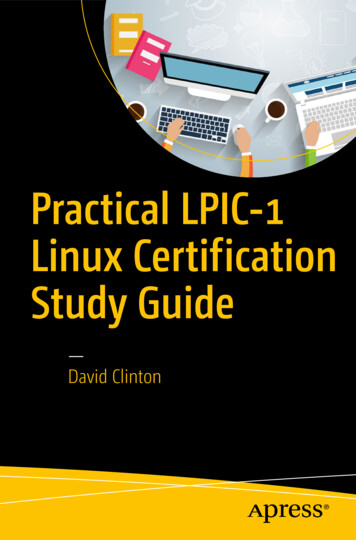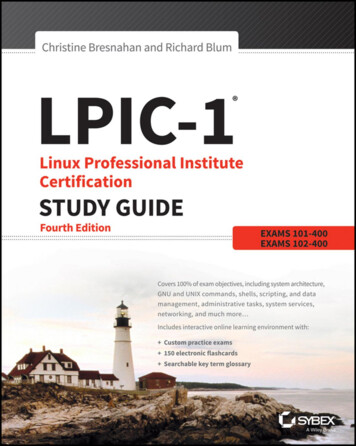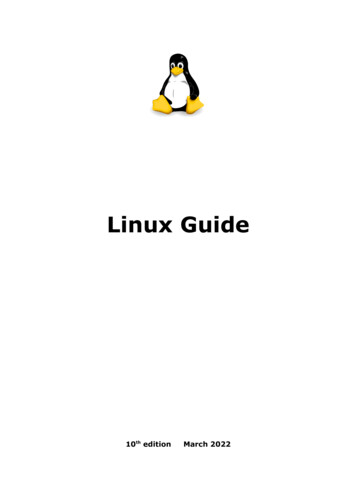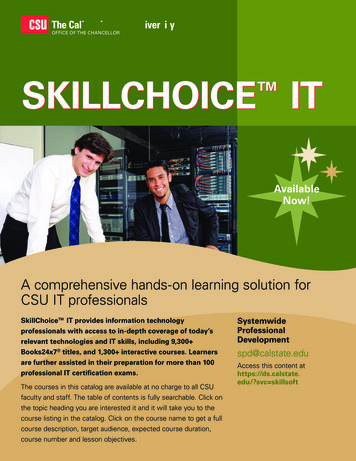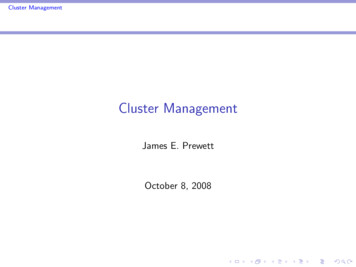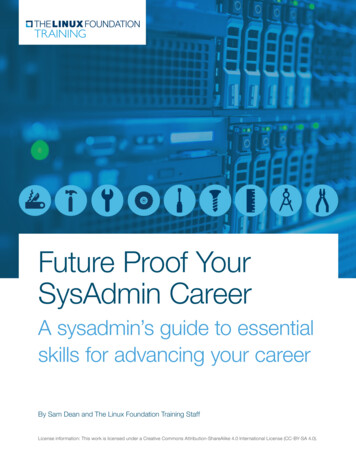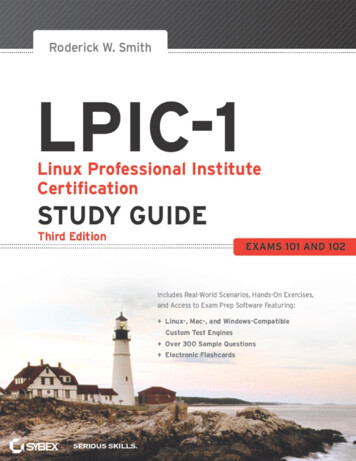
Transcription
ContentsIntroductionThe Exam ObjectivesAssessment TestAnswers to the Assessment TestPart I: Exam 1Chapter 1: Exploring Linux Command-Line ToolsUnderstanding Command-Line BasicsUsing Streams, Redirection, and PipesProcessing Text Using FiltersUsing Regular ExpressionsSummaryExam EssentialsReview QuestionsChapter 2: Managing SoftwarePackage ConceptsUsing RPMUsing Debian PackagesConverting Between Package FormatsPackage Dependencies and ConflictsManaging Shared LibrariesManaging ProcessesSummaryExam EssentialsReview Questions
Chapter 3: Configuring HardwareConfiguring the Firmware and Core HardwareConfiguring Expansion CardsConfiguring USB DevicesConfiguring Hard DisksDesigning a Hard Disk LayoutCreating Partitions and FilesystemsMaintaining Filesystem HealthMounting and Unmounting FilesystemsSummaryExam EssentialsReview QuestionsChapter 4: Managing FilesUsing File Management CommandsManaging File OwnershipControlling Access to FilesManaging Disk QuotasLocating FilesSummaryExam EssentialsReview QuestionsChapter 5: Booting Linux and Editing FilesInstalling Boot LoadersUnderstanding the Boot ProcessDealing with Runlevels and the Initialization ProcessUsing Alternative Boot SystemsEditing Files with ViSummaryExam Essentials
Review QuestionsPart II: Exam 2Chapter 6: Configuring the X Window System, Localization, and PrintingConfiguring Basic X FeaturesConfiguring X FontsManaging GUI LoginsUsing X for Remote AccessX AccessibilityConfiguring Localization and InternationalizationConfiguring PrintingSummaryExam EssentialsReview QuestionsChapter 7: Administering the SystemManaging Users and GroupsTuning User and System EnvironmentsUsing System Log FilesMaintaining the System TimeRunning Jobs in the FutureSummaryExam EssentialsReview QuestionsChapter 8: Configuring Basic NetworkingUnderstanding TCP/IP NetworkingUnderstanding Network AddressingConfiguring Linux for a Local NetworkDiagnosing Network Connections
SummaryExam EssentialsReview QuestionsChapter 9: Writing Scripts, Configuring Email, and Using DatabasesManaging the Shell EnvironmentWriting ScriptsManaging EmailManaging Data with SQLSummaryExam EssentialsReview QuestionsChapter 10: Securing Your SystemAdministering Network SecurityAdministering Local SecurityConfiguring SSHUsing GPGSummaryExam EssentialsReview QuestionsAppendix A: Answers to Review QuestionsAppendix B: About the Additional Study ToolsIndexAdvertisement
Senior Acquisitions Editor: Jeff KellumDevelopment Editor: Alexa MurphyTechnical Editors: Ross Brunson and Kevin Glendenning, FOSSter.comProduction Editor: Eric CharbonneauCopy Editor: Kim WimpsettEditorial Manager: Pete GaughanProduction Manager: Tim TateVice President and Executive Group Publisher: Richard SwadleyVice President and Publisher: Neil EddeMedia Project Manager 1: Laura Moss-HollisterMedia Associate Producer: Doug KuhnMedia Quality Assurance: Josh FrankBook Designer: Judy FungProofreader: Candace CunninghamIndexer: Ted LauxProject Coordinator, Cover: Katherine CrockerCover Designer: Ryan SneedCopyright 2013 by John Wiley & Sons, Inc., Indianapolis, IndianaPublished simultaneously in CanadaISBN: 978-1-118-49563-6ISBN: 978-1-118-52648-4 (ebk.)ISBN: 978-1-118-57047-0 (ebk.)ISBN: 978-1-118-57055-5 (ebk.)No part of this publication may be reproduced, stored in a retrieval system or transmitted in any formor by any means, electronic, mechanical, photocopying, recording, scanning or otherwise, except aspermitted under Sections 107 or 108 of the 1976 United States Copyright Act, without either the priorwritten permission of the Publisher, or authorization through payment of the appropriate per-copy feeto the Copyright Clearance Center, 222 Rosewood Drive, Danvers, MA 01923, (978) 750-8400, fax(978) 646-8600. Requests to the Publisher for permission should be addressed to the PermissionsDepartment, John Wiley & Sons, Inc., 111 River Street, Hoboken, NJ 07030, (201) 748-6011, fax (201)748-6008, or online at www.wiley.com/go/permissions.Limit of Liability/Disclaimer of Warranty: The publisher and the author make no representations orwarranties with respect to the accuracy or completeness of the contents of this work and specificallydisclaim all warranties, including without limitation warranties of fitness for a particular purpose. Nowarranty may be created or extended by sales or promotional materials. The advice and strategiescontained herein may not be suitable for every situation. This work is sold with the understanding thatthe publisher is not engaged in rendering legal, accounting, or other professional services. If
professional assistance is required, the services of a competent professional person should be sought.Neither the publisher nor the author shall be liable for damages arising herefrom. The fact that anorganization or Web site is referred to in this work as a citation and/or a potential source of furtherinformation does not mean that the author or the publisher endorses the information the organizationor Web site may provide or recommendations it may make. Further, readers should be aware thatInternet Web sites listed in this work may have changed or disappeared between when this work waswritten and when it is read.For general information on our other products and services or to obtain technical support, pleasecontact our Customer Care Department within the U.S. at (877) 762-2974, outside the U.S. at (317)572-3993 or fax (317) 572-4002.Wiley publishes in a variety of print and electronic formats and by print-on-demand. Some materialincluded with standard print versions of this book may not be included in e-books or in print-ondemand. If this book refers to media such as a CD or DVD that is not included in the version youpurchased, you may download this material at http://booksupport.wiley.com. For more informationabout Wiley products, visit www.wiley.com.Library of Congress Control Number: 2012951869TRADEMARKS: Wiley, the Wiley logo, and the Sybex logo are trademarks or registered trademarksof John Wiley & Sons, Inc. and/or its affiliates, in the United States and other countries, and may notbe used without written permission. All other trademarks are the property of their respective owners.John Wiley & Sons, Inc., is not associated with any product or vendor mentioned in this book.
Dear Reader,Thank you for choosing LPIC-1: Linux Professional Institute Certification Study Guide, ThirdEdition. This book is part of a family of premium-quality Sybex books, all of which are written byoutstanding authors who combine practical experience with a gift for teaching.Sybex was founded in 1976. More than 30 years later, we’re still committed to producingconsistently exceptional books. With each of our titles, we’re working hard to set a new standard forthe industry. From the paper we print on to the authors we work with, our goal is to bring you the bestbooks available.I hope you see all that reflected in these pages. I’d be very interested to hear your comments and getyour feedback on how we’re doing. Feel free to let me know what you think about this or any otherSybex book by sending me an email at nedde@wiley.com. If you think you’ve found a technical errorin this book, please visit http://sybex.custhelp.com. Customer feedback is critical to our efforts atSybex.Best regards,Neil EddeVice President and PublisherSybex, an Imprint of Wiley
AcknowledgmentsAlthough this book bears my name as author, many other people contributed to its creation. Withouttheir help, this book wouldn’t exist, or at best would exist in a lesser form. Jeff Kellum was theacquisitions editor and so helped get the book started. Alexa Murphy, the developmental editor, andEric Charbonneau, the production editor, oversaw the book as it progressed through all its stages.Ross Brunson and Kevin Glendenning were the technical editors who checked the text for technicalerrors and omissions — but any mistakes that remain are my own. Kim Wimpsett, the copy editor,helped keep the text grammatical and understandable. The proofreader, Candace Cunningham,checked the text for typos. I’d also like to thank Neil Salkind and others at Studio B, who helpedconnect me with Wiley to write this book.
About the AuthorRoderick W. Smith is a Linux consultant and author. He has written more than 20 books on Linux,FreeBSD, and computer networking, including Linux Essentials, the LPIC-2 Study Guide, and LinuxAdministrator Street Smarts (all from Sybex). He can be reached at rodsmith@rodsbooks.com.
Table of ExercisesExercise 1.1 Editing CommandsExercise 2.1 Managing Packages Using RPMExercise 2.2 Managing Debian PackagesExercise 3.1 Creating FilesystemsExercise 4.1 Modifying Ownership and PermissionsExercise 4.2 Locating FilesExercise 5.1 Changing RunlevelsExercise 6.1 Printing with LinuxExercise 7.1 Creating User AccountsExercise 7.2 Creating User cron JobsExercise 8.1 Practice Resolving HostnamesExercise 8.2 Configuring a Network ConnectionExercise 9.1 Changing Your bash PromptExercise 9.2 Creating a Simple ScriptExercise 9.3 Creating a SQL DatabaseExercise 10.1 Monitor Network Port Use
IntroductionWhy should you learn about Linux? It’s a fast-growing operating system, and it is inexpensive andflexible. Linux is also a major player in the small and mid-sized server field, and it’s an increasinglyviable platform for workstation and desktop use as well. By understanding Linux, you’ll increaseyour standing in the job market. Even if you already know Windows or Mac OS and your employeruses these systems exclusively, understanding Linux will give you an edge when you’re looking for anew job or you’re looking for a promotion. For instance, this knowledge will help you make aninformed decision about if and when you should deploy Linux.The Linux Professional Institute (LPI) has developed its LPI-1 certification as an introductorycertification for people who want to enter careers involving Linux. The exam is meant to certify thatan individual has the skills necessary to install, operate, and troubleshoot a Linux system and isfamiliar with Linux-specific concepts and basic hardware.The purpose of this book is to help you pass the LPIC-1 exams (101 and 102) updated in 2012.Because these exams cover basic Linux installation, configuration, maintenance, applications,networking, and security, those are the topics that are emphasized in this book. You’ll learn enough toget a Linux system up and running and to configure it for many common tasks. Even after you’vetaken and passed the LPIC-1 exams, this book should remain a useful reference.What Is Linux?Linux is a clone of the Unix operating system (OS) that has been popular in academia and manybusiness environments for years. Formerly used exclusively on large mainframes, Unix and Linuxcan now run on small computers—which are actually far more powerful than the mainframes of justa few years ago. Because of its mainframe heritage, Unix (and hence also Linux) scales well toperform today’s demanding scientific, engineering, and network server tasks.Linux consists of a kernel, which is the core control software, and many libraries and utilities thatrely on the kernel to provide features with which users interact. The OS is available in many differentdistributions, which are collections of a specific kernel with specific support programs.Why Become Linux Certified?Several good reasons to get your Linux certification exist. There are four major benefits:Relevance The exams were designed with the needs of Linux professionals in mind. This was doneby performing surveys of Linux administrators to learn what they actually need to know to do theirjobs.Quality The exams have been extensively tested and validated using psychometric standards. Theresult is an ability to discriminate between competent administrators and those who must still learnmore material.Neutrality LPI is an organization that doesn’t itself market any Linux distribution. This factremoves the motivation to create an exam that’s designed as a way to market a particulardistribution.
Support The exams are supported by major players in the Linux world.How to Become CertifiedThe certification is available to anyone who passes the two required exams: 101 and 102. You don’thave to work for a particular company. It’s not a secret society.The exam is administered by Pearson VUE. The exam can be taken at any Pearson VUE testingcenter. If you pass, you will get a certificate in the mail saying that you have passed. Contact (877)619-2096 for Pearson VUE contact information.To register for the exam with Pearson VUE, call (877) 619-2096, or register online athttp://www.vue.com. However you do it, you’ll be asked for your name, mailing address,phone number, employer, when and where you want to take the test (i.e., which testingcenter), and your credit card number (arrangement for payment must be made at the timeof registration).Who Should Buy This BookAnybody who wants to pass the certification exams may benefit from this book. This book covers thematerial that someone new to Linux will need to learn the OS from the beginning, and it continues toprovide the knowledge you need up to a proficiency level sufficient to pass the two exams. You canpick up this book and learn from it even if you’ve never used Linux before, although you’ll find it aneasier read if you’ve at least casually used Linux for a few days. If you’re already familiar withLinux, this book can serve as a review and as a refresher course for information with which youmight not be completely familiar. In either case, reading this book will help you pass the exams.This book is written with the assumption that you know at least a little bit about Linux (what it is andpossibly a few Linux commands). I also assume you know some basics about computers in general,such as how to use a keyboard, how to insert a disc into an optical drive, and so on. Chances are, youhave used computers in a substantial way in the past—perhaps even Linux, as an ordinary user, ormaybe you have used Windows or Mac OS. I do not assume that you have extensive knowledge ofLinux system administration, but if you’ve done some system administration, you can still use thisbook to fill in gaps in your knowledge.As a practical matter, you’ll need a Linux system with which to practice and learn in ahands-on way. Neither the exams nor this book covers actually installing Linux on acomputer from scratch, although some of the prerequisites (such as disk partitioning) arecovered. You may need to refer to your distribution’s documentation to learn how toaccomplish this task. Alternatively, several vendors sell computers with Linux preinstalled.
How This Book Is OrganizedThis book consists of 10 chapters plus supplementary information: an online glossary, thisintroduction, and the assessment test after the introduction. The chapters are organized as follows:Chapter 1, “Exploring Linux Command-Line Tools,” covers the basic tools you need to interactwith Linux. These include shells, redirection, pipes, text filters, and regular expressions.Chapter 2, “Managing Software,” describes the programs you’ll use to manage software. Muchof this task is centered around the RPM and Debian package management systems. The chapteralso covers handling shared libraries and managing processes (that is, running programs).Chapter 3, “Configuring Hardware,” focuses on Linux’s interactions with the hardware on whichit runs. Specific hardware and procedures for using it include the BIOS, expansion cards, USBdevices, hard disks, and the partitions and filesystems used on hard disks.Chapter 4, “Managing Files,” covers the tools used to manage files. This includes commands tomanage files, ownership, and permissions, as well as Linux’s standard directory tree and toolsfor archiving files.Chapter 5, “Booting Linux and Editing Files,” explains how Linux boots up and how you can editfiles in Linux. Specific topics include the GRUB Legacy and GRUB 2 boot loaders, bootdiagnostics, runlevels, and the Vi editor.Chapter 6, “Configuring the X Window System, Localization, and Printing,” describes the LinuxGUI and printing subsystems. Topics include X configuration, managing GUI logins,configuring location-specific features, enabling accessibility features, and setting up Linux to usea printer.Chapter 7, “Administering the System,” describes miscellaneous administrative tasks. Theseinclude user and group management, tuning user environments, managing log files, setting theclock, and running jobs in the future.Chapter 8, “Configuring Basic Networking,” focuses on basic network configuration. Topicsinclude TCP/IP basics, setting up Linux on a TCP/IP network, and network diagnostics.Chapter 9, “Writing Scripts, Configuring Email, and Using Databases,” covers thesemiscellaneous topics. Scripts are small programs that administrators often use to help automatecommon tasks. Email, of course, is an important topic for any computer user, particularly onLinux, which often runs an email server for local or remote use. Linux can run databases thathelp you store and retrieve information, and these tools can be very important ones on manyLinux systems.Chapter 10, “Securing Your System,” covers security. Specific subjects include network security,local security, and the use of encryption to improve security.Chapters 1 through 5 cover the 101 exam, while Chapters 6 through 10 cover the 102 exam. Thesemake up Part I and Part II of the book, respectively.Each chapter begins with a list of the exam objectives that are covered in that chapter. The bookdoesn’t cover the objectives in order. Thus, you shouldn’t be alarmed at some of the odd ordering ofthe objectives within the book. At the end of each chapter, you’ll find a couple of elements you canuse to prepare for the exam:Exam Essentials This section summarizes important information that was covered in the chapter.You should be able to perform each of the tasks or convey the information requested.
Review Questions Each chapter concludes with 20 review questions. You should answer thesequestions and check your answers against the ones provided after the questions. If you can’t answerat least 80 percent of these questions correctly, go back and review the chapter, or at least thosesections that seem to be giving you difficulty.The review questions, assessment test, and other testing elements included in this book arenot derived from the actual exam questions, so don’t memorize the answers to thesequestions and assume that doing so will enable you to pass the exam. You should learn theunderlying topic, as described in the text of the book. This will let you answer thequestions provided with this book and pass the exam. Learning the underlying topic isalso the approach that will serve you best in the workplace—the ultimate goal of acertification.To get the most out of this book, you should read each chapter from start to finish and then checkyour memory and understanding with the chapter-end elements. Even if you’re already familiar with atopic, you should skim the chapter; Linux is complex enough that there are often multiple ways toaccomplish a task, so you may learn something even if you’re already competent in an area.Additional Study ToolsReaders of this book can access a Web site that contains several additional study tools, including thefollowing:Readers can access these tools by visiting http://www.sybex.com/go/lpic3e.Sample Tests All of the questions in this book will be included, including the assessment test atthe end of this introduction and the 200 questions from the review sections at the end of eachchapter. In addition, there are two 50-question bonus exams. The test engine runs on Windows,Linux, and Mac OS.Electronic Flashcards The additional study tools includes 150 questions in flashcard format (aquestion followed by a single correct answer). You can use these to review your knowledge of theexam objectives. The flashcards run on both Windows and Linux.Glossary of Terms as a PDF File In addition, there is a searchable glossary in PDF format, whichcan be read on all platforms that support PDF.Conventions Used in This BookThis book uses certain typographic styles in order to help you quickly identify important informationand to avoid confusion over the meaning of words such as on-screen prompts. In particular, look forthe following styles:Italicized text indicates key terms that are described at length for the first time in a chapter.(Italics are also used for emphasis.)
indicates the contents of configuration files, messages displayed at a textmode Linux shell prompt, filenames, text-mode command names, and Internet URLs.Italicized monospaced text indicates a variable—information that differs from one systemor command run to another, such as the name of a client computer or a process ID number.Bold monospaced text is information that you’re to type into the computer, usually at a Linuxshell prompt. This text can also be italicized to indicate that you should substitute an appropriatevalue for your system. (When isolated on their own lines, commands are preceded by non-boldmonospaced or # command prompts, denoting regular user or system administrator use,respectively.)In addition to these text conventions, which can apply to individual words or entire paragraphs, afew conventions highlight segments of text:A monospaced fontA note indicates information that’s useful or interesting but that’s somewhat peripheral tothe main text. A note might be relevant to a small number of networks, for instance, or itmay refer to an outdated feature.A tip provides information that can save you time or frustration and that may not beentirely obvious. A tip might describe how to get around a limitation or how to use afeature to perform an unusual task.Warnings describe potential pitfalls or dangers. If you fail to heed a warning, you mayend up spending a lot of time recovering from a bug, or you may even end up restoringyour entire system from scratch.SidebarA sidebar is like a note but longer. The information in a sidebar is useful, but it doesn’t fit intothe main flow of the text.Real World ScenarioA real world scenario is a type of sidebar that describes a task or example that’s particularlygrounded in the real world. This may be a situation I or somebody I know has encountered, orit may be advice on how to work around problems that are common in real, working Linuxenvironments.
EXERCISE: EXERCISEAn exercise is a procedure you should try on your own computer to help you learn aboutthe material in the chapter. Don’t limit yourself to the procedures described in theexercises, though! Try other commands and procedures to really learn about Linux.
The Exam ObjectivesBehind every computer industry exam you can be sure to find exam objectives—the broad topics inwhich exam developers want to ensure your competency. The official exam objectives are listed here.(They’re also printed at the start of the chapters in which they’re covered.)Exam objectives are subject to change at any time without prior notice and at LPI’s solediscretion. Please visit LPI’s Web site (http://www.lpi.org) for the most current listing ofexam objectives.Exam 101 ObjectivesThe following are the areas in which you must be proficient in order to pass the 101 exam. This examis broken into four topics (101 104), each of which has three to eight objectives. Each objective hasan associated weight, which reflects its importance to the exam as a whole. The four main topics are:Subject Area101 System Architecture102 Linux Installation and Package Management103 GNU and Unix Commands104 Devices, Linux Filesystems, Filesystem Hierarchy Standard101 System Architecture101.1 Determine and Configure hardware settings (Chapter 3)Enable and disable integrated peripheralsConfigure systems with or without external peripherals such as keyboardsDifferentiate between the various types of mass storage devicesSet the correct hardware ID for different devices, especially the boot deviceKnow the differences between coldplug and hotplug devicesDetermine hardware resources for devicesTools and utilities to list various hardware information (e.g., lsusb, lspci, etc.)Tools and utilities to manipulate USB devicesConceptual understanding of sysfs, udev, hald, dbusThe following is a partial list of the used files, terms, and utilities: /sys, /proc,/dev,modprobe, lsmod, lspci, lsusb101.2 Boot the System (Chapter 5)Provide common commands to the boot loader and options to the kernel at boot timeDemonstrate knowledge of the boot sequence from BIOS to boot completionCheck boot events in the log file
The following is a partial list of the used files, terms and utilities: /var/log/messages,BIOS, bootloader, kernel, initdmesg,101.3 Change runlevels and shutdown or reboot system (Chapter 5)Set the default run levelChange between run levels including single user modeShutdown and reboot from the command lineAlert users before switching run levels or other major system eventsProperly terminate processesKnowledge of basic features of systemd and UpstartThe following is a partial list of the used files, terms and utilities: /etc/inittab,shutdown,init, /etc/init.d, telinit102 Linux Installation and Package Management102.1 Design hard disk layout (Chapter 3)Allocate filesystems and swap space to separate partitions or disksTailor the design to the intended use of the systemEnsure the /boot partition conforms to the hardware architecture requirements for bootingKnowledge of basic features of LVMThe following is a partial list of the used files, terms and utilities: / (root) filesystem, /varfilesystem, /home filesystem, swap space, mount points, partitions102.2 Install a boot manager (Chapter 5)Providing alternative boot locations and backup boot optionsInstall and configure a boot loader such as GRUB LegacyPerform basic configuration changes for GRUB 2Interact with the boot loaderThe following is a partial list of the used files, terms, and utilities, /boot/grub/menu.lst,grub.cfg and other variations, grub-install, MBR, superblock102.3 Manage shared libraries (Chapter 2)Identify shared librariesIdentify the typical locations of system librariesLoad shared librariesThe following is a partial list of the used files, terms and utilities, ldd,ldconfig,/etc/ld.so.conf, LD LIBRARY PATH102.4 Use Debian package management (Chapter 2)Install, upgrade and uninstall Debian binary packagesFind packages containing specific files or libraries which may or may not be installedObtain package information like version, content, dependencies, package integrity and
installation status (whether or not the package is installed)The following is a partial list of the used files, terms and utilities: /etc/apt/sources.list,dpkg, dpkg-reconfigure, apt-get, apt-cache, aptitude102.5 Use RPM and YUM package management (Chapter 2)Install, re-install, upgrade and remove packages using RPM and YUMObtain information on RPM packages such as version, status, dependencies, integrity andsignaturesDetermine what files a package provides, as well as find which package a specific file comesfromThe following is a partial list of the used files, terms and utilities: rpm, rpm2cpio,/etc/yum.conf, /etc/yum.repos.d/, yum, yumdownloader103 GNU and Unix Commands103.1 Work on the command line (Chapter 1)Use single shell commands and one line command sequences to perform basic tasks on thecommand lineUse and modify the shell environment including defining, referencing and exportingenvironment variablesUse and edit command historyInvoke commands inside and outside the defined pathThe following is a partial list of the used files, terms and utilities: ., bash, echo, env, exec,export, pwd, set, unset, man, uname, history103.2 Process text streams using filters (Chapter 1)Send text files and output streams through text utility filters to modify the output using standardUNIX commands found in the GNU textutils packageThe following is a partial list of the used files, terms and utilities: cat, cut, expand, fmt,head, od, join, nl, paste, pr, sed, sort, split, tail, tr, unexpand, uniq, wc103.3 Perform basic file management (Chapter 4)Copy, move and remove files and directories individuallyCopy multiple files and directories recursivelyRemove files and directories recursivelyUse simple and advanced wildcard specifications in commandsUsing find to locate and act on files based on type, size, or timeUsage of tar, cpio, and ddThe following is a partial list of the used files, terms and utilities: cp,find, mkdir, mv, ls,rm, rmdir, touch, tar, cpio, dd, file, gzip, gunzip, bzip2,103.4 Use streams, pipes and redirects (Chapter 1)file globbing
Redirecting standard input, standard output and standard errorPipe the output of one command to the input of another commandUse the output of one command as arguments to another commandSend output to both stdout and a fileThe following is a partial list of the used files, terms and utilities: tee,xargs103.5 Create, monitor and kill processes (Chapter 2)Run jobs in the foreground and backgroundSignal a program to continue running after logoutMonitor active processesSelect and sort processes for displaySend signals to processesThe following is a partial list of the used files, terms and utilities: &,bg, fg, jobs, kill,nohup, ps, top, free, uptime, killall103.6 Modify process execution priorities (Chapter 2)Know the default priority of a job that is createdRun a program with higher or lower priority than the defaultChange the priority of a running processThe following is a partial list of the used files, terms and utilities: nice,ps, renice, top103.7 Search text files using regular expressions (Chapter 1)Create simple regular expressions containing several notational elementsUse regular expression tools to perform searches through a filesystem or file contentThe following is a partial list of the used files, terms and utilities
The purpose of this book is to help you pass the LPIC-1 exams (101 and 102) updated in 2012. Because these exams cover basic Linux installation, configuration, maintenance, applications, networking, and security, those are the topics that are emphasized in this book.