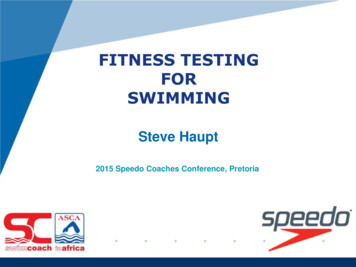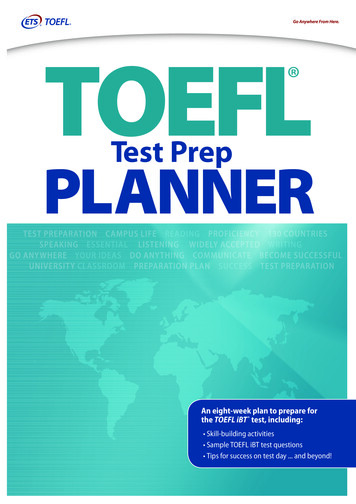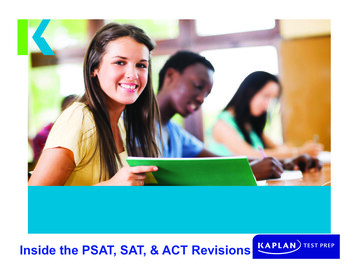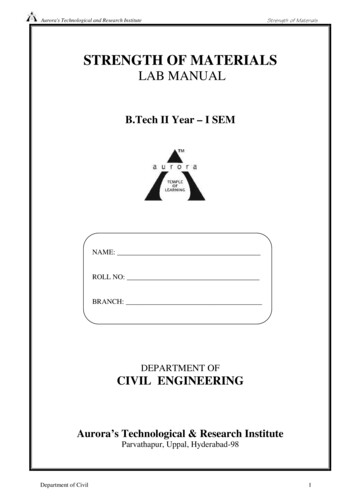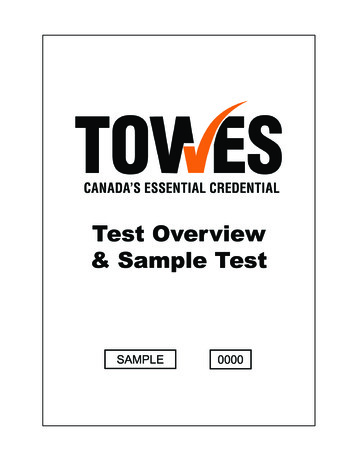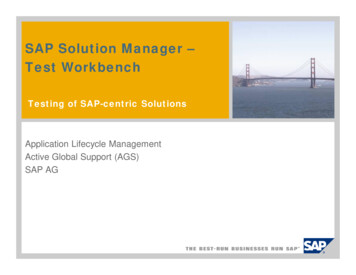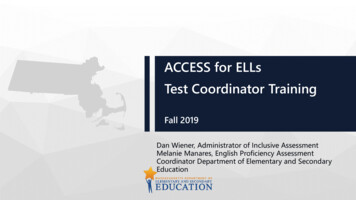
Transcription
ACCESS for ELLsTest Coordinator TrainingFall 2019Dan Wiener, Administrator of Inclusive AssessmentMelanie Manares, English Proficiency AssessmentCoordinator Department of Elementary and SecondaryEducation
Accessing the Q&A Chat Box to Ask a Question Massachusetts Department of Elementary and Secondary Education2
Ask a Question or Make a Comment in the Box Massachusetts Department of Elementary and Secondary Education3
ACCESS for ELLs: Directing Your Questions MA Department of Elementary and SecondaryEducation (DESE) access@doe.mass.edu 781-338-3625o Policies and program managemento Preparation for test administration WIDA Consortium (40 states) help@wida.us 866-276-7735o Standards, training, and test development Data Recognition Corporation (DRC)WIDA@DataRecognitionCorp.com 855-787-9615o Technology, WIDA AMS, test materials (production, shipping,scoring, reporting)Massachusetts Department of Elementary and Secondary Education4
WIDA Personal Accounts Instructions for creating WIDA personal account available unt-Instruct.html. WIDA personal accounts set up last year are still active and must beused. Do not create a new personal account. Call WIDA Help forassistance (866-276-7735). Personal accounts may be updated by users to add or changeinformation (e.g., district or email address). After logging in, use thegray column on the right to enter the updates. You will need access tothe email associated with that account. Personal account is needed to view training modules, access screenertest materials, and view Download Library resources and manuals.Massachusetts Department of Elementary and Secondary Education5
WIDA Personal Accounts Staff requiring a WIDA personal account will be directed totheir District ACCESS for ELLs Test Coordinator forassistance. New District ACCESS for ELLs Test Coordinators who wish toobtain district-level permissions should ensure their nameappears in that role in School and District Profiles, thencontact the WIDA Help Desk at 866-276-7735 orhelp@wida.us. The Department will not create WIDA personal accounts orassign permissions.Massachusetts Department of Elementary and Secondary Education6
WIDA AMS: District Test Coordinator Accounts Staff should contact their District ACCESS for ELLs TestCoordinator for assistance in creating an account for:o School ACCESS for ELLs Test Coordinator,o Technology Coordinator (Educational Technology Director), oro Test Administrator. Any new District ACCESS for ELLs Test Coordinator who requiresa district test coordinator account must contact the DRC helpdesk at 855-787-9615 or WIDA@DataRecognitionCorp.com. The Department will no longer create those accounts.Massachusetts Department of Elementary and Secondary Education7
DESE School and District ProfilesMassachusetts Department of Elementary and Secondary Education8
DESE School and District ProfilesMassachusetts Department of Elementary and Secondary Education9
DESE School and District ProfilesMassachusetts Department of Elementary and Secondary Education10
DESE School and District ProfilesOr go min/list.aspxto see a list of Directory Administrators.Massachusetts Department of Elementary and Secondary Education11
2020 ACCESS for ELLs: Important DatesTest administrators complete online training andobtain necessary certifications.DESE will pre-order test materialsOnline test set-up (schools review and updateBefore Testingstudent Pre-ID file, as needed)Schools receive test materialsSchools order additional materials, if necessaryAdminister ACCESS for ELLs testsTest AdministrationSchedule UPS pickup of paper testing materialsAfter TestingDeadline for UPS pickupBefore Results are Reported Pre-reporting data validation (districts)Results ReportedOctober 2019–January 2020December 1, 2019Dec. 5, 2019–February 7, 2020January 2–3, 2020January 2–January 31, 2020January 6–February 7, 2020February 6, 2020February 7, 2020March 23–27, 2020Results posted electronicallyMay 15, 2020Reports sent to schools and districtsMay 26, 2020Post-reporting data validation (districts)After Results are Reported Validated and corrected results postedMassachusetts Department of Elementaryand Secondary EducationelectronicallyMay 26–June 3, 2020June 17, 202012
Test Administrator and Test Coordinator Training Each educator must login to WIDA personal account to access training. Test Coordinators and Test Administrators must review training moduleson WIDA secure portal and complete checklist. Test Coordinators and Test Administrators must complete the ACCESSonline training session(s) and be certified for the tests they will administer. Recertification is required every two years. Those who administered ACCESS tests in 2018-2019 (last year) need notrequalify; all others must pass the appropriate Administration Quiz with scoreof 80% or higher. Online training modules are available now, but better to train closer to thetesting window.Massachusetts Department of Elementary and Secondary Education13
Training for Online TestTraining AudienceKey ElementsACCESS for ELLsTest Coordinators(All Test Forms)Online modules via Training Certificate ofCourse; Certification Quiz;CompletionMA ACCESS for ELLsChecklistACCESS for ELLs Online TestAdministrators(Grades 1-12)ACCESS for ELLs TechnologyCoordinators (EducationalTechnology Directors)Online procedures viaWIDA AMS; ChecklistsMassachusetts Department of Elementary and Secondary EducationOutcomeShould be verified byTest Coordinator(as listed on checklists)14
Training and Certification for Paper-Based TestsTraining Audience and TopicsKey ElementsOutcomeACCESS for ELLsPaper TestAdministrators(Grades 1-12)Paper TestAdministrationProceduresOnline modules via TrainingCertificate ofCourse; Certification Quiz;CompletionMA ACCESS for ELLs ChecklistScoringSpeaking TestSpeaking Scoring Module viaTraining CourseCertification based onSpeaking scorer quizAlternate ACCESS forELLs Test AdministratorsOnline modules via TrainingCertification based onCourse; Certification Quiz;Alternate ACCESS quizMA ACCESS for ELLs ChecklistKindergarten ACCESS forELLs Test AdministratorsOnline modules via TrainingCertification based onCourse; Certification Quiz;Kindergarten quizMA ACCESS for ELLs ChecklistMassachusetts Department of Elementary and Secondary Education15
Accessing the Training Courses Go to the WIDA website and log in to the WIDA Secure Portal in the dropdownmenu: https://wida.wisc.edu/login Use “My Account & Secure Portal” page to: Access personal training recordsSearch Download Library for useful resourcesUpdate and edit personal account informationNavigate to the various training coursesDistrict coordinators monitor training of staffMassachusetts Department of Elementary and Secondary Education16
My Account & Secure Portal: Training CoursesMassachusetts Department of Elementary and Secondary Education17
My Account & Secure Portal: ACCESS for ELLs Online Training Checklist –for Test Administrators and Test CoordinatorsMassachusetts Department of Elementary and Secondary Education18
My Account & Secure Portal: Quizzes and Training CertificateMassachusetts Department of Elementary and Secondary Education19
Monitoring Certification of Test Administrators in Each District School and district leaders must ensure that a sufficient numberof test administrators are trained and certified. Test Coordinators and principals can view the names ofindividuals in their district who have completed training andcertification. WIDA Personal Account district permissions are required to viewcurrent certification in a school/district. Contact the WIDA Help Desk at 866-276-7735 or help@wida.us ifnot already authorized to monitor certification in yourschool/district.Massachusetts Department of Elementary and Secondary Education20
User Account Management – District Test CoordinatorsMassachusetts Department of Elementary and Secondary Education21
WIDA Assessment Management System (WIDA AMS) Within AMS, designated staff may:oooooooAccess user guides and software downloadsEdit student informationCreate and add students to test sessionsDesignate accommodationsPrint test ticketsMonitor student progressView/print reports and results DESE will pre-load student data in AMS (via the Pre-ID file), athttps://www.wida-ams.us/ and place a csv file of the uploadedschool-level data in the Secure Portal DropBox.Massachusetts Department of Elementary and Secondary Education22
WIDA/DRC Testing Resources Available in the WIDA Secure Portal oTraining Courses“District and School Test Coordinator Manual”“Test Administrator Manual”“Accessibility and Accommodations Supplement”“WIDA AMS User Guide”“COS-SD Technology User Guide”“COS-SD Online Test Administrator Troubleshooting Tips 2019–2020”“COS-SD Technology Readiness Checklist for WIDA Online Assessments”“2019–2020 ACCESS and Screener Webinar Calendar” Available on the MA state page on the WIDA websiteo “ACCESS for ELLs Online Checklist” and “ACCESS for ELLs Paper Checklist”o “State-Specific Directions”Massachusetts Department of Elementary and Secondary Education23
ACCESS Test Materials pre-ordered for 2019–2020Schools do NOT need to place an initial test materials order this year.Based on ELs reported by districts in October SIMS: Paper-based tests will be pre-ordered foro Kindergarteno ELs with IEPs who took paper-based tests last year. Tier B/C will be ordered if Tier A was taken last year. If no tier listed for last year, Tier A will be ordered. Online tests will be pre-ordered foro ELs without IEPs who took paper-based tests last yearo All other ELs Accommodations from last year will be applied to the school’s order (e.g., If student tookBraille last year, Braille will be pre-ordered this year). If Alternate ACCESS last year, will order Alternate this year. If Kindergarten and Do Not Score SPD in all four domains last year, an Alternate ACCESSwill be pre-ordered this year.24Massachusetts Department of Elementary and Secondary Education
Student (“Pre-ID”) File DESE uploads Pre-ID files for each school in WIDA AMS and inDropBox for test setup by December 5.o Pre-ID file will be in the ACCESS 2020 file in DropBox. Title III Inboxpermission needed in order to access these files.o Students in the Pre-ID file will be placed into generic test sessions.o Schools update and revise student data found in Pre-ID files, asneeded (i.e., add students, change accommodations, change testsessions).o Changes must be made in AMS to take effect.o Pre-ID labels will be generated for all students and shipped toschools with test materials, including those testing online.o Pre-IDthatareEducationnot used should be securely destroyed. 25MassachusettsDepartment oflabelsElementary andSecondary
Student (“Pre-ID”) File Pre-ID files are found in the Secure Portal DropBox in csv formatafter December 1. To make changes for multiple students:o First, download the csv file from DropBox, save in Excel, then makeedits, and save back to csv format, and upload to WIDA AMS using theUpload Multiple Students tab.o Changes made in AMS (or uploaded as csv) will override what was preloaded in December.Massachusetts Department of Elementary and Secondary Education26
Test Setup: Manage Students tabSee p. 67,AMS UserGuideFrom the “ManageStudents” page: Click Find Students Click View/Edit icon Make edits SaveMassachusetts Department of Elementary and Secondary Education Changeaccommodation type Edit demographics Change test session Upload additionalstudents27
Preparation Before Testing Review participation, preparation, and test administration requirements.o MA Principal’s Pre-Administration Manualo ACCESS for ELLs Checklists and State-Specific Directions (WIDA MA State Page) Review WIDA AMS User Guide. Train and certify test administratorso Self-administer the required online test administrator training module(s).o Become certified (certification required every two years).o Test coordinator monitors that test administrators are certified. Determine which students require accommodations, including paper-based tests.o Paper tests allowed for ELs with disabilities and newcomers who are unable to takecomputer-based tests.o Accessibility and Accommodations Supplement Determine testing tier (paper-based only). See Principal’s Pre-Administration28Massachusetts Department of Elementary and Secondary EducationManual, p. 6
Participation Requirements: ACCESS for ELLs Students in K-12 must take ACCESS for ELLs if they: were reported as EL in the October 2019 SIMS, OR arrived after October 2019 and will be reported as EL in March 2020 SIMS. Students should be considered for Alternate ACCESS for ELLs if they: Have a significant cognitive disability and are designated for MCAS-Alt (or wouldtake MCAS-Alt, if in an MCAS-tested grade), and were reported as EL in Oct. 2019 SIMS or will be reported as EL in March 2020 SIMS. Students are not required to take ACCESS for ELLs if they are: reported as EL in October 2019 SIMS, but exited EL status before testing begins(i.e., before January 6, 2020), OR in kindergarten and have significant cognitive disabilities (No Alt ACCESS in K).Massachusetts Department of Elementary and Secondary Education29
ACCESS Participation Requirements (continued)The following EL students are not required to take one or more sectionsof ACCESS for ELLs, if student:MUST BUBBLE “SPD” FOR was reported as “Sensory: Hard of Hearing or Deaf”EACH TEST NOT REQUIRED!o Instead, take Reading and Writing, but not Listening and Speaking tests, if unable tolisten and/or respond verbally to test items was reported as “Sensory: Vision Impairment or Blind”o Instead, take Braille versions of Reading and Writing, but not Listening and Speakingtests, which rely on visual stimuli, if unable to view test items. meets criteria to receive ELA read-aloud “special access” accommodation onMCAS (and this is listed in their IEP or 504 plan)o Instead, take Listening, Speaking, and Writing, but not Reading test; ORo Optional: take Reading test without the accommodation (at school’s discretion) toreceive an overall score and proficiency level.30Massachusetts Department of Elementary and Secondary Education
Technology Requirements for Online Testing Technology requirements for the online test areavailable in the WIDA Secure Portal and in WIDA AMS.o User Guide, Readiness Checklist, System Requirements Standard headphones are needed for all domains. For the online Speaking test:o Requires a headset for each student (i.e., headphone withbuilt-in microphone)o Up to 5 students per test administratoro Centrally scored by test contractorMassachusetts Department of Elementary and Secondary Education31
WIDA Trainings for Technology Coordinators Pre-Testing: Software Updates & Technology Readiness Checklisto October 3, 2019 Pre-Testing: Technology Installationso October 9, 2019 Pre-Testing: Technology Coordinator Support for Test Administratorso Thursday, November 7, 2019 from 12:00-1:00pm During Testing: Technology Troubleshootingo Wednesday, January 15, 2020 from 12:00–1:00pm Links to recorded webinars are in the WIDA Secure PortalDownload LibraryMassachusetts Department of Elementary and Secondary Education32
Technology Troubleshooting During TestingIf you receive a system error message, try the following before calling the HelpDesk: Has your system been transitioned from Test Site Manager (TSM) to Central OfficeServices-Service Device (COS-SD)? Are multiple students experiencing the same issue?o Check the system status page for any system outage information.o Check with the technology support team from the site to see if there are any issues. If the issue is isolated to only a few students try:o Rebooting the machine. Does the error still occur?o Moving the student to a different computer. Does the error still occur?o Mark affected computer with a sticky note and notify your technical department. If still not resolved, see pages 63-66 of the “District and School Test CoordinatorManual” and call DRC Customer Service with the information found on page 66.Massachusetts Department of Elementary and Secondary Education33
Expectation for Students to Take Online Tests Schools are expected to administer online tests to virtually all students.o Students in grades 1–3 will continue to take paper-based writing test.o ACCESS handwriting booklets are available for grades 4-12 Writing test forstudents with disabilities or for first-year ELs (i.e., a student who was firstreported as EL in the October 2019 SIMS) who are unable to take thecomputer-based test. Schools must order handwriting booklets during theAdditional Test Material Ordering Window.o Paper-based tests are available to ELs with disabilities whose IEP or 504 planlists this or for first-year ELs (i.e., a student who was first reported as EL in theOctober 2019 SIMS) who are unable to take the computer-based test. Paper-based Kindergarten tests and Alternate ACCESS for ELLs will continue34Massachusetts Department of Elementary and Secondary Educationfor all students.
Benefits of Online Testing Easier to administer, no materials storage, fewer shipments, fewer securityconcerns Simultaneous test administration for multiple grades, subdomains, andproficiency levels within same test setting. No need to pre-select test tiers; online tests perform this function forstudents, based on Listening and Reading results. A range of built-in accommodations and accessibility featuresavailable in online tests Can administer online Speaking test to a small group of 3–5 students pertest administrator (not individually), using headsets with microphones.o Speaking tests are centrally scored by DRC, not locally scored, so Speakingcertification is not required by test administrator.Massachusetts Department of Elementary and Secondary Education35
Testing Resources and Materials State-Specific Directionso Available on the WIDA state page for MAo Also available on the Department’s ACCESS for ELLs page Non-disclosure and User Agreement (NDUA):o Users who log in to the WIDA Secure Portal automatically agree to the NDUA.o Printed copies of NDUA not included in materials shipments. Overageo Included in the shipment of paper test materials to schoolso Use overage before ordering additional materials, if possible.Massachusetts Department of Elementary and Secondary Education36
WIDA AMS: Additional Materials Ordering Test materials will arrive in schools on or about January 2, 2020. Once materials are received in early January, verify that number ofmaterials and accommodated forms are appropriate. Additional materials may be ordered between January 2–31.o Before placing Additional Test Materials order, verify whether you canuse overage materials included in your shipment.o If possible, additional materials orders should be combined into oneorder. Materials may not be transferred between test sites.Massachusetts Department of Elementary and Secondary Education37
Test Security Test administrators may view test booklets up to 24 hours before thetest is administered, under principal’s supervision in a secure location. Store paper materials in a secure location when not in use. For online testing, seat students so they cannot see adjacent screens.For example, seat students:o with barriers between computerso face-to-faceo every other seatMassachusetts Department of Elementary and Secondary Education38
Test Domains and Grade Level Clusters***Kindergarten is a paper-based test kit.**K, 1, 2, and 3 are separate paper-based tests for Listening, Reading, and Writing.Paper-based Speaking tests are clustered as shown above.Massachusetts Department of Elementary and Secondary Education39
Listening Item Layout (Online Test)Massachusetts Department of Elementary and Secondary Education40
Reading Item Layout (Online Test)Massachusetts Department of Elementary and Secondary Education41
Speaking Item Layout (Online Test)Massachusetts Department of Elementary and Secondary Education42
About the ACCESS for ELLs Speaking Test Speaking test measures student’s ability to produce oral academic Englishby responding verbally to pre-recorded test questions. A “virtual test administrator” guides the student through questionsdesigned to elicit language at progressively higher levels of proficiency. Students listen to recording of a “model (sample) student” responding to aquestion; then, student responds to a similar question at the sameproficiency level, using the model student’s response as an example. Students provide responses by clicking the “Record” button, then speakingclear and complete responses into the microphone. Make sure students’screens are set to “Record” and not “Pause." Responses are recorded and automatically submitted for scoring.Massachusetts Department of Elementary and Secondary Education43
About the ACCESS for ELLs Speaking Test (cont.) Speaking tasks are presented at three proficiency levels: Levels 1, 3, and 5. The length of response time depends on the task, grade-level test, andstudent’s proficiency level. During scoring, students will not be penalized for running out of timeand/or not completing a sentence or thought. Student responses do not need to be accurate or lengthy to score well,they but should be clearly delivered and include relevant word choicesfocused on the question.Massachusetts Department of Elementary and Secondary Education44
Preparing to Administer the Speaking Test Set up testing environment with enough space between students to minimizedistractions and allow privacy when students are speaking. WIDA recommends testing up to 3-5 students per test administrator. Newcomersand students at lower proficiency levels may need individual testing. Test administrator should test new (or shy) students individually and sit next tostudent asking them to “talk to you” while speaking into microphone. Practice with students before testing (See slide 47 for link to sample test questions)o Let student know that he/she will follow “Nina’s” model responses on the test.o Have student practice responding using progressively longer and more complexsentences.o Role-play with students wearing headsets (with microphones) so they will becomefamiliar with this technology.o Watch the histogram to ensure whether their voice is being recorded loudly enough.Massachusetts Department of Elementary and Secondary Education45
Reminders for Students Taking the Speaking Test “Pause”: Stop, take a breath, and think about what you will say before youhit the “Record” button. Start recording when you are confident that youhave a response ready. Speak clearly―do not whisper. Use all the available time to respond to demonstrate knowledge ofvocabulary and ability to connect ideas. Use words like and, because, then, and also to extend what you are saying. Speak about as long as Nina speaks. Use the pictures to help you think of things to say. Do not hit STOP until you are sure you have finished. You cannot go backonce you hit STOP.Massachusetts Department of Elementary and Secondary Education46
Sample Speaking Test Items Sample items provide opportunity to practice spoken language as theywould on the Speaking test. Sample items are available t2?index 3&adminId 596372&displayOTT Sample Items&display Sample Items. Criteria for scoring students’ Speaking test responses, review WIDASpeaking Test Scoring Scale on page 42 of the Interpretive Guide for ScoreReports at /InterpretiveGuide.pdf. WIDA's Online Speaking Guidance documents available on WIDA web pageunder the “Assess” tab. Click on the “Preparing Students for ACCESS forELLs” link.Massachusetts Department of Elementary and Secondary Education47
Writing Item Layout (Online)Massachusetts Department of Elementary and Secondary Education48
Online Writing Test: Delivery and Response Students in grades 4–12 will keyboard their Writing responses.o Students who need handwriting booklets (took last year, as indicated in the student’s IEP; or ifa first-year EL and unable to take the computer-based test) must have booklets ordered by theschool during the Additional Test Material Ordering window.o If a different format is needed for a student, make changes in WIDA AMS and order materialsduring Additional Test Material Ordering window. Changes must be made in WIDA AMSbefore printing test tickets.Grade Levels and TiersWriting Test Format1-3All TiersPaperHandwritingOnline Keyboarding is the default. Handwriting is available as anaccommodation, if listed in IEP; or if thestudent is a first-year EL and unable totake the computer-based test.4-12All TiersMassachusetts Department of Elementary and Secondary EducationWriting Response Mode49
Order of Test AdministrationOnline and Paper test formats: Give Listening test first, then Reading, then Writing and Speaking(in either order).Online format: Students’ performance on the Listening and Reading tests willdetermine students’ tier placement for Writing and Speaking.Paper-based format: Listening and Reading tests are group-administeredo May administer both together in one session, or as separate sessions. Writing and Speaking Tests may be administered in either order,after Listening and Reading tests are given.Massachusetts Department of Elementary and Secondary Education50
Exceptions to Simultaneous Online Test Administration A Tier Placement Report must be generated for students who willuse a handwriting test booklet for the Writing test.o Procedures for running this report are given in the WIDA AMS UserGuide. After Listening and Reading tests are completed, run the report toidentify which tier booklet (A or B/C) the student should receive. Grades 1-3 Writing test must be administered in separate testsessions by grade cluster and tier (e.g., Grade 1 Tier A, Grade 1 TierB/C, Grades 2-3 Tier A, and Grades 2-3 Tier B/C).Massachusetts Department of Elementary and Secondary Education51
Estimated Administration TimesStudents work at their own pace – tests are untimed. ListeningReadingSpeakingWriting- Approximately 40 minutes- Approximately 45 minutes- Approximately 35 minutes- Approximately 65 minutesThese are guidelines/suggestions for scheduling purposes onlyand include only actual testing time (not preparation).Massachusetts Department of Elementary and Secondary Education52
Paper-based ACCESS: General Information Grades and grade clusters: Grades K, 1, 2, 3, 4 5, 6 8, 9 12 Listening and Speaking Test Administrators will play pre-recorded prompts on a CD. Listening and Speaking test audio are on the same CD. Speaking Speaking test is divided into two tiers (A and B/C). Individually administered with pre-recorded prompts. Test administrators will score student responses (paper only). Must be trained and certifiedMassachusetts Department of Elementary and Secondary Education53
Paper-based ACCESS: Test Tiers There are two tiers for the four domains.o Tier A is appropriate for: first-year ELs without previous instruction in English who are unable totake the computer-based test ELs who receive literacy instruction ONLY in their native language ELs who have recently tested at the lowest levels of English proficiencyo Tier B/C is appropriate for ELs who: Have social language proficiency and are beginning to approach or haveacquired academic language proficiency in English Have acquired some literacy in English and may be approaching gradelevel literacy Are at an English proficiency level of approximately Level 3 or above.Massachusetts Department of Elementary and Secondary Education54
Paper-Based ACCESS: Test Administration Affix the correct label(s). Note: Booklets without labels will not be scored. Pre-ID Labels for each student (White) District/School Label (Yellow) “Do Not Process” Label (White with Orange Stripe) Complete demographic information in booklet Do not cross out information on labels. Consult the State-Specific Directions (on WIDA MA State page) regarding whichfields to complete. Double-check demographic information before submitting test materials, includingDo Not Score codes. Bubble in circles completely in #2 pencil (not pen). Return test materials once most of the testing has been completed, so DRC canbegin scoring.Massachusetts Department of Elementary and Secondary Education55
Do’s and Don’ts: Bubbling and Item Responses Number 2 pencil Completely fill in the bubble Dark circlesX No light pencilX No penX No marks other than complete fillMassachusetts Department of Elementary and Secondary Education56
Paper-Based ACCESS: Scheduling Considerationso Determine number of test administrators needed for each test andtest location, including providing accommodations.o Schedule according to time estimated for each test.o Plan make-up sessions in case of inclement weather.o Schedule group-administered tests by tier and grade cluster.o Schedule individual administrations of Speaking, Kindergarten,and Alternate ACCESS tests.Massachusetts Department of Elementary and Secondary Education57
Tools, Accommodations, and Test Administration ConsiderationsACCESS for ELLs, Kindergarten ACCESS for ELLs, and AlternateACCESS for ELLs incorporate the use of:o Universal tools available to all students Embedded in online tests, or provided by test administrator during testingo Test administration considerations available to all students At the discretion of the principal (or designee)o Accommodations available only to ELs with disabilities As indicated in the student’s IEP or 504 Pl
individuals in their district who have completed training and certification. WIDA Personal Account district permissions are required to view current certification in a school/district. Cont