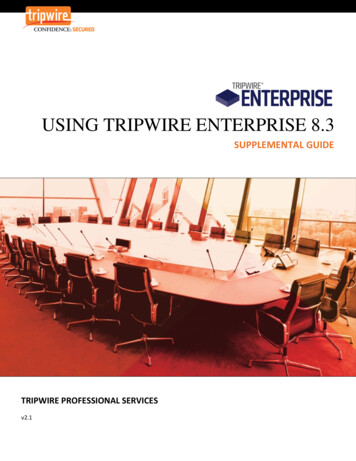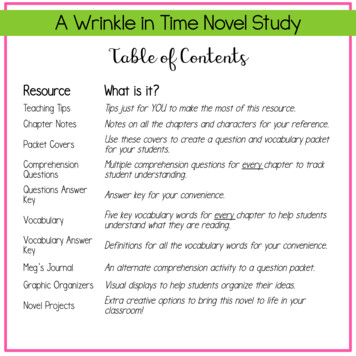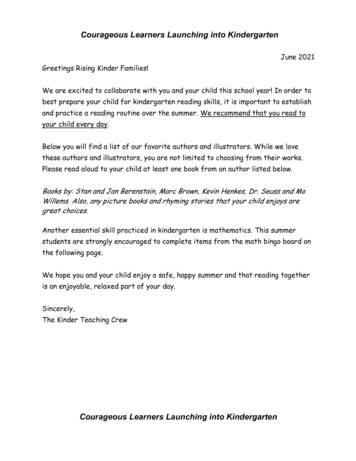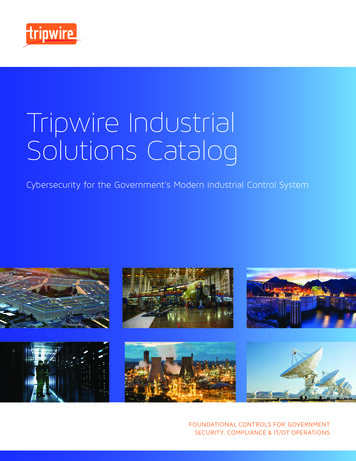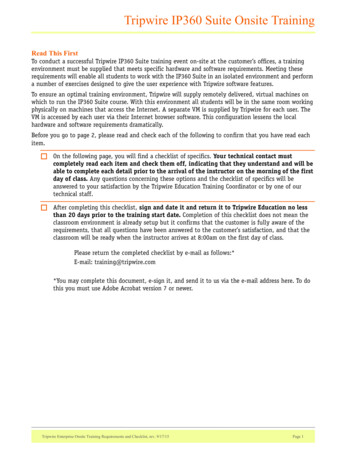
Transcription
Tripwire IP360 Suite Onsite TrainingRead This FirstTo conduct a successful Tripwire IP360 Suite training event on-site at the customer’s offices, a trainingenvironment must be supplied that meets specific hardware and software requirements. Meeting theserequirements will enable all students to work with the IP360 Suite in an isolated environment and performa number of exercises designed to give the user experience with Tripwire software features.To ensure an optimal training environment, Tripwire will supply remotely delivered, virtual machines onwhich to run the IP360 Suite course. With this environment all students will be in the same room workingphysically on machines that access the Internet. A separate VM is supplied by Tripwire for each user. TheVM is accessed by each user via their Internet browser software. This configuration lessens the localhardware and software requirements dramatically.Before you go to page 2, please read and check each of the following to confirm that you have read eachitem. On the following page, you will find a checklist of specifics. Your technical contact mustcompletely read each item and check them off, indicating that they understand and will beable to complete each detail prior to the arrival of the instructor on the morning of the firstday of class. Any questions concerning these options and the checklist of specifics will beanswered to your satisfaction by the Tripwire Education Training Coordinator or by one of ourtechnical staff. After completing this checklist, sign and date it and return it to Tripwire Education no lessthan 20 days prior to the training start date. Completion of this checklist does not mean theclassroom environment is already setup but it confirms that the customer is fully aware of therequirements, that all questions have been answered to the customer’s satisfaction, and that theclassroom will be ready when the instructor arrives at 8:00am on the first day of class.Please return the completed checklist by e-mail as follows:*E-mail: training@tripwire.com*You may complete this document, e-sign it, and send it to us via the e-mail address here. To dothis you must use Adobe Acrobat version 7 or newer.Tripwire Enterprise Onsite Training Requirements and Checklist, rev. 9/17/15Page 1
Tripwire IP360 Suite Onsite Training Classroom RequirementsWhile the training environment will be provided by Tripwire via virtual machine, the following must besupplied by the customer: Facility - a room that is reserved for the entire length of the training (Monday - Friday) and allowsaccess to restrooms for the students and instructor should be provided. Instruction Tools - a whiteboard with dry erase makers and eraser or an easel with Post-It paperand markers should be provided for notes, questions, diagrams, etc. Computers - Each student and the instructor must be supplied with a computer running WindowsXP Professional or newer with sufficient resources and software to access the Internet. Typically, aPentium class processor with a minimum of 128 MB of RAM and 15 MB of available disk space issufficient. All computers should have an up-to-date Internet Browser installed (Firefox) and thecurrent Java run-time environment. Monitors - Each student and the instructor must be supplied with a monitor measuring a minimumof 15” with a resolution of at least 1024x768. Internet access bandwidth - To conduct a successful class with the least amount of wasted time acertain amount of bandwidth must be provisioned and available for each student networkconnection to the Internet. This will be one half of a T1 or equivalent to each student (a total of772Kbps for 13 connections or 56Kbps per user). Projection - An LCD projector with a strong and clear image must be connected to the machineused by the instructor. It is essential that this projector create a focused image large enough andbright enough to be seen clearly by every student. This projector must be connected to theinstructor machine in such a way that the instructor can use their own monitor and still project animage for students. Testing - At least one week prior to the training event a technical staff person will need to test allof the machines that will be used in class. The machines should be configured as they will be atthe time of training. The test should take place on the same network that the training will use.Instructions for this test follow on the next page.NOTE: Delivery of training in a virtual environment relies on Internet connectivity between the customer’snetwork and the third party provider of the virtual environment (Skytap). Tripwire is not responsible forconnectivity delays or failures beyond its control.Tripwire Enterprise Onsite Training Requirements and Checklist, rev. 9/17/15Page 2
Tripwire IP360 Suite Onsite TrainingMachine and Network Test for Tripwire Supplied Virtual Environment The customer has run this test of the virtual environment from all of the configured machines on thesame network and in the same location/room that will be used for the course and has received asuccessful result from each.1. Go to this URL:https://cloud.skytap.com/tools/connectivity2. Click on the Start Skytap Connectivity Checker button[Figure 1].Figure 1 - Click Start Skytap Connectivity Checker3. After the test runs, you should receive a message stating that you have successfully connected toSkytap. If you receive an error, follow the included instructions, or contact Tripwire Education forsupport [Figure 2].Figure 2- Skytap Connectivity CheckerTripwire Enterprise Onsite Training Requirements and Checklist, rev. 9/17/15Page 3
Tripwire IP360 Suite Onsite Training Contact and Shipping InformationPlease supply the following contact and shipping information.Shipping Address (used to ship classroom ryPostal CodeShipping ContactNamePhoneE-mail addressTax ID (If the shipping is international this will ease the clearing ofcustoms):Any specialinstructions toensure properdeliveryPhysical location for Postal CodeContact Person (Must be available at minimum 1 hour prior to the start time for class on day 1 andthroughout event)NamePhoneE-mail addressAny specialinstructions orrequirements forbuilding accessTripwire Enterprise Onsite Training Requirements and Checklist, rev. 9/17/15Page 4
Tripwire IP360 Suite Onsite Training SignatureThe undersigned confirms that the requirements outlined by Tripwire Education in this document will bemet and completed prior to arrival of the instructor at least 1 hour prior to the agreed upon class starttime on the first day of training. If the requirements described above have not been completed, Tripwirewill not be liable for a delay or inability to provide the training.Printed NameSignatureDateTripwire Enterprise Onsite Training Requirements and Checklist, rev. 9/17/15Page 5
Tripwire IP360 Suite Onsite Training Tripwire Enterprise Onsite Training Requirements and Checklist, rev. 9/17/15 Page 1 Read This First To conduct a successful Tripwire IP360 Suite training event on-site at the customer's offices, a training environment must be supplied that meets specific hardware and software requirements. Meeting these