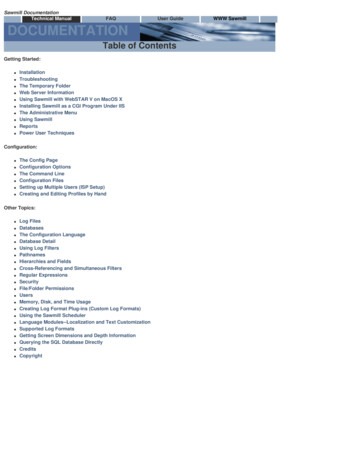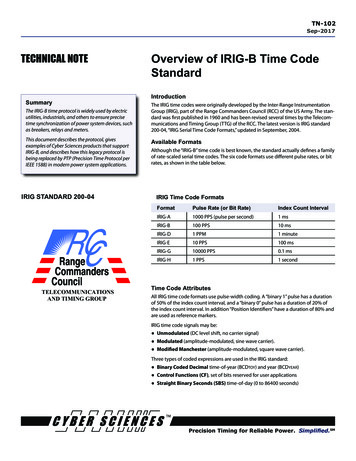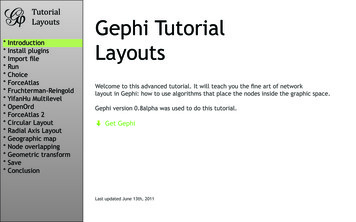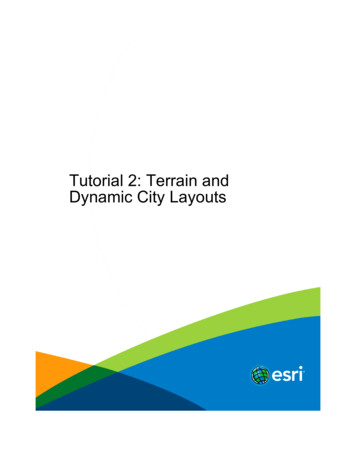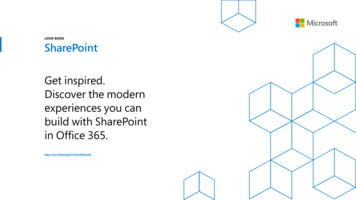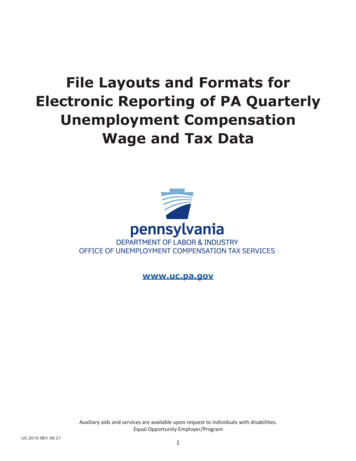
Transcription
File Layouts and Formats forElectronic Reporting of PA QuarterlyUnemployment CompensationWage and Tax DataOFFICE OF UNEMPLOYMENT COMPENSATION TAX SERVICESwww.uc.pa.govAuxiliary aids and services are available upon request to individuals with disabilities.Equal Opportunity Employer/ProgramUC-2010 REV 06-211
TABLE OF CONTENTSI. PRE-FILE AND PRE-FILE MATCH, COMMA SEPARATED VALUES (.CSV) FORMATPurpose and Information. 7Pre-file Record Layout. 8Pre-file Match Record Layout. 9II. INTERSTATE CONFERENCE OF EMPLOYMENT SECURITY AGENCIES, ICESA (.ICS) FORMATData Record Descriptions . 11Transmitter Record A . 15Employer Record E . 17Employee Record S . 19Total Record T for Quarterly Wage Reporting . 21Final Record F . 23Acknowledgement Files . 24III. COMMA SEPARATED VALUES (.CSV) FORMATData Record Descriptions . 25Identification Record A . 28Employer Record E . 29Employee Record S . 30Acknowledgement Files . 312
APPENDIX A:FEDERAL INFORMATION PROCESSING STANDARDS (FIPS 5-2)POSTAL ABBREVIATIONS AND NUMERIC CODES . 32APPENDIX B:ELECTRONIC FILING REQUIREMENTS WAIVER REQUEST, UC-181 . 37ELECTRONIC PAYMENT REQUIREMENTS WAIVER REQUEST, UC-855APPENDIX C:ACH CREDIT ADDENDUM . 393
IMPORTANT INFORMATIONThe Department of Labor & Industry requires all employers and their representatives, not having anapproved temporary waiver, to use the Unemployment Compensation Management System (UCMS) forelectronic filing of quarterly tax and wage data (Form UC-2/2A) and corresponding payment. There areseveral options that employers can use to electronically file their state Unemployment Compensation(UC) wage and tax data. ONLINE REPORTING--Manually input tax and wage data in UCMS at www.uctax.pa.gov. The onlinefiling option should be used only if the number of employees in your entity is 100 or less. If thenumber of employees exceeds 100, you must submit a file in either of the below ways.FILE UPLOAD--Only used when uploading quarterly tax and wage data in UCMS.FILE TRANSFER PROTOCOL (FTP)--Only used when uploading quarterly tax and wage data withFTP server at https://dliftp.state.pa.us.This document contains the specifications and instructions for reporting Unemployment Compensation viafile upload or FTP. Pennsylvania will accept the following formats: File Upload (Maximum file size is 500 kb)o Original Wage and Tax Reporting – ICESA (.ICS) or Comma Separated Value (.CSV)o Amended Wage and Tax Reporting – ICESA (.ICS) or Comma Separated Value (.CSV) FTP (Maximum file size is 500 mb)o Pre-filing* – Comma Separated Value (.CSV)o Original Wage and Tax Reporting – ICESA (.ICS) or Comma Separated Value (.CSV)o Amended Wage and Tax Reporting – ICESA (.ICS) or Comma Separated Value (.CSV)*Third-Party Administrators (TPAs) who report wage and tax data for multiple clients on one file mustsend a minimum of one prefile for each quarterly reporting period. Please refer to pages 8 to 11 fordetailed requirements and specifications. To log onto the FTP server at https://dliftp.state.pa.us, use your User ID and password created forthe UCMS application. Trigger or END files are no longer needed when uploading files onto the FTPserver. Files that are uploaded or sent by FTP cannot be encrypted. Uploads of original reports for a quarter and amendments to previously filed quarters must bemade in separate files. If reporting by File Upload or FTP, please make sure the file(s) you upload meets the filingspecifications by using our File Validation Tool. Those having improper format or other technicalproblems will be rejected; rejection information is found in Manage Uploaded Files and selectingthe batch hyperlink. Both may be utilized from the Quarterly Reporting area within UCMS. You can verify that the tax data submitted on the file is processed and posted to the employer’sUC account two business days after submission of the file. If the data is not posted, contact theOffice of Unemployment Tax Services (UCTS) e-Government Unit at 1-866-403-6163. The transmitter will be responsible for correcting and resubmitting the rejected file. It isrecommended that transmitters retain a backup copy of their electronic file(s) until they haveconfirmed that the file was successfully processed. If you have multiple files to upload on the FTP server, you must wait until the first file in theInProcess folder disappears before uploading another file. Otherwise, the system will overwrite thefirst file when you upload the second file.4
If you have multiple files with the same file naming convention, you can add a sequence number,quarter and year, or datetime stamp after your account number (EAN) or Representative number(TPAID) by entering an underscore and then an alphanumeric sequence number.o For example: FTP UC2-2A 1234567 4Q2012. ICS (as the employer) orFTP UC2-2A 0123456789 01312013.ICS (as the TPA). The confirmation number provided indicates the file was received and has passed formattingspecifications but does not mean that the file has been processed. Do not mistake a confirmationnumber for a Batch ID. To view the corresponding Batch ID for each confirmation number,navigate to Manage Uploaded Files within the Quarterly Reporting area of UCMS. Employers are responsible for the accuracy and timeliness of wage and tax data reported by aTPA. If a TPA fails to meet the filing and payment requirements, the employer may be liable forinterest and/or penalties. Since it can take up to two business days to process a file, employersand TPAs must allow sufficient time to ensure timely payments. For allooofile DATA TYPES:A/N ALPHANUMERIC; LEFT-JUSTIFIED AND BLANK-FILLED.N NUMERIC; RIGHT-JUSTIFIED, ZERO-FILLED, UNSIGNED.DO NOT INCLUDE DECIMAL IN FIELDS CONTAINING DOLLARS AND CENTS.Payment Information:To submit payment for amounts due on quarterly tax data from a File Upload or FTP file, login atwww.uctax.pa.gov two business days after file submission. Select Quarterly Reporting then ManageUploaded Files. Select the Batch ID you wish to pay and then Pay Now, which takes you to the Make APayment portal. Only one file can be selected per payment transaction, and the total amount due ascalculated by UCMS must be paid. TPAs who want to make ACH Credit payments on behalf of theirclients are encouraged to use the ACH Credit CCD format. (Appendix C).Any approved credits on accounts will be applied to the newly posted receivable in an overnight batchprocessing. These credits may alter the amount owed.Payment options are ACH Debit, ACH Credit, Credit Card, or Check. Select a payment option and followthe prompts to complete your payment.Effective January 1, 2017, employers are required to pay electronically if the total liability owed equalsor exceeds 5,000 for a payment period. Once the threshold is met, all future payments must also besubmitted electronically, even if the amounts due for subsequent periods are less than 5,000.Waiver Information:A waiver may be granted for electronic wage and tax reporting or electronic payment if theserequirements pose an undue hardship for you. Completed waiver requests for Electronic FilingRequirement or Electronic Payment Requirement, Form UC-181 or UC-855 (Appendix B), may besubmitted to:Office of UC Tax ServicesCentral Operations Division651 Boas St.Harrisburg, PA 171215
ACKNOWLEDGE (.ACK) FILESWhen TPA’s log into the FTP server for the first time using their User ID and Password created for theUCMS application, they should enter an email address by clicking the Account Options hyperlink at thetop right corner of the screen. If the user supplied their email address when registering for a User IDand Password, the FTP server should display that email address in the Account Options. If you need toupdate your email address, click the Account Options hyperlink at the top right corner of the screenafter logging onto the FTP server.If the user uploads a file via the FTP server and provided their email address on the FTP site, they willget an email notification when there is a .ACK placed on the FTP server. The .ACK will only remain on theFTP server for 7 days.TPAs that upload their Prefile via the FTP server (which is the only way to upload a Prefile) do not get a.ACK file. Once the outbound or Match File is created, they will get an email that notifies them that thefile is now available.If you upload a file via the UCMS application any validation errors with the selected file will be displayedto the user in real-time.Users can see the status of any submitted quarterly tax and wage data file in the Manage Uploaded Filesarea of UCMS.TOP 10 ITEMS TO HELP MAKE TPAs QUARTERLY FILING EASIER1. Use the Prefile to obtain correct UC account numbers and current rate information.2. Review the Match File information to see if there are any differences in what you have for yourclients’ UC account number, FEIN, and current rate.3. Please check the UC-2010 handbook (UCMS File Layouts and Formats) for updates.4. Use the UCMS File Validation Tool that is available on the UCMS website.5. Please limit the size of your files to 2 MBs.6. Do not include clients with no UC account number assigned or unknown UC account numbers inyour regular file(s). Listing those clients in a separate file is recommended.7. Do not enter any taxable wages for those clients whose financing method is Reimbursable.8. Please check in UCMS under Quarterly Reporting/Manage Uploaded Files to see the status of yourquarterly tax and wage data. If the status is Rejected, the formatting of your file was incorrect,and the file was not processed. Select the hyperlink to display the reason the file was rejected. Ifthe status is Not Processed, the file is still being validated and processed by UCMS. If the status isUnder Review, corrections must be made by internal staff. If the status is Not Paid, all quarterlytax and wage data has posted, and payment can be made. Once your .ICS or .CSV file hasprocessed, the system will display the Amount Due.9. Please use ACH Credit CCD to make payments for your clients’ reports10. To ensure that your ACH Credit payments get posted to the client account, be sure the UC accountnumber is in Record 6, positions 40 to 54, and the FEIN is in Record 7, positions 8 to 22.Otherwise, your ACH Credit payments will be delayed in posting. Tasks are created that staff mustreview to determine to which account number the payment should be associated.6
I. Prefile and Prefile MatchA. PurposeThird-Party Administrators (TPAs) who choose to upload quarterly tax and wage report data for theirclients by submitting files to the department via File Transfer Protocol (FTP) must ensure that accuratedata is transmitted. The prefile process is used by the department to provide accurate accountnumber, FEIN, contribution rate, and other pertinent account information for clients of a TPA tofacilitate increased accuracy of filing and payment of quarterly UC reports.Up to three times each quarter, a TPA may submit to the department a prefile containing informationabout clients whose tax and wage data will be reported on a quarterly data file. The prefile must besubmitted through the FTP site. The prefile SHOULD NOT include clients who are not liable forPA UC. Upon receipt of a prefile, the department’s records will be searched to validate the clientinformation. Valid account numbers, legal business names, federal employer identification numbers(FEIN), contribution rates, etc. will be provided to the TPA via a prefile match file. The prefileprocess will not reactivate an inactive account. Please review prefile match file for any differencesfrom what you provided in case there are items that need to be corrected in either UCMS or in yoursystem. This validated data should be used when preparing the quarterly tax and wage data files. Onlythose clients who were included on a prefile match file are to be included on the quarterly tax andwage files.If the inbound file is corrupted, or the process abends due to incorrect file length or another reason, anacknowledgement will be sent instead of the outbound data.To submit a prefile and file quarterly tax and wage data via FTP, TPAs must register atwww.uctax.pa.gov to obtain a TPA Identifier. Prefiles can only be uploaded onto the FTP server athttps://dliftp.state.pa.us. The Federal Employer Identification Number (FEIN) must be unique for each client employer.The legal name and mailing address must be included in the file.B. OverviewWe recommend using a spreadsheet program such as Microsoft Excel to create your file. This permitsdata entry in a spreadsheet environment and saving in a comma separated values (.CSV) format. Format the cells of the spreadsheet as text.Do not use a header row with column names. Row one should contain the information relevant tothe first employer.C. File Naming Conventions TPAID TPA Identifier. Replace “TPAID” in the file name with your 10-digit ID number.Note: Do not drop leading zeros, if applicable. Replace “EAN” in the file name with your 7-digit ID number.All letters including the file extension must be upper case. Prefile Naming Convention:o FTP PREFILE TPAID.CSVExample: FTP PREFILE 1234567890.CSV Prefile Match Naming Convention:o FTP PREFILE TPAID OUTPUT.CSVNote: To open and view your file before submitting it, right-click on the file, select “open with” and selectNotepad/WordPad. If opened with a spreadsheet application, the text formatting will be lost.7
D. File SpecificationsPre-File Record LayoutCOMMAFIELD NAMEPOSITIONDESCRIPTIONDATAFIELD REQUIREDTYPE LENGTH(Y/N)Enter the employer UC account number withouta hyphen and left-justified (e.g. 1234567, donot drop the leading zero if applicable, no R orM indicators and no check digits). If the accountnumber is not known, enter “APPLIEDFOR.” Thedepartment will assign an account number andreturn it in the prefile match file.A/N10YEnter the employer’s legal business name.Allowed punctuation is & - ‘ ! /.A/N300Y1EmployerAccountNumber2EmployerLegal Name3EmployerStreetAddress 1Enter the employer’s business street address.No commas or periods.A/N35Y4EmployerStreetAddress 2Enter line 2 of the employer’s business streetaddress, if applicable. No commas or periods.A/N35N5EmployerCityEnter the city in which the employer’sbusiness is located. No commas or periods.A/N20Y6EmployerStateEnter the standard two-character FIPS postalabbreviation of the employer’s address. SeeAppendix A. No commas or periods.A/N2Y7EmployerZIP CodeEnter the Zip Code in which the employer’sbusiness is located. For US and Mexico – zip code field must be5 numeric characters. For Canada – zip code field must bealphanumeric with 7 characters in ANA NANformat. For all other countries – zip code of 4 to 8alphanumeric characters.A/N8Y8EmployerFEINEnter the employer’s FEIN – no hyphen (e.g.123456789).N9Y9EmployerTelephoneNumberEnter the employer’s telephone numberincluding the area code, with no dashes.N10N10ContactNameEnter the name of the individual from theTPA’s organization that is responsible for theaccuracy and completeness of the file. Nocommas or periods.A/N30N11EmployerAccountStatusEnter “Active” if the employer is currentlypaying wages subject to UnemploymentCompensation reporting, or “Inactive” ifwages are no longer being paid. Enter spacesafter either word to fill data length.A/N10N12QuarterEnter “1” for first quarter (Jan. – March), “2”for the second quarter (April – June), “3” forthe third quarter (July– Sept.), or “4” for thefourth quarter (Oct. – Dec.).N1Y13YearEnter the appropriate 4-digit year.N4YN4NA/N2Y14Employer Zip Enter the 4 digits of the employer’s businessCode 4postal code.15Country CodeEnter the two-character country code of wherethe employer’s business is located.8
Pre-File Match Record LayoutCOMMAFIELD NAMEPOSITION1EmployerAccountNumber2EmployerLegal Name3FEIN4EmployerAccountStatus5DESCRIPTIONThe employer’s UC account number withouthyphen. (e.g. 1234567)DATA FIELD REQUIREDTYPE LENGTH(Y/N)N7YA/N300YN9YActive or Inactive per department recordsA/N10YFinancingMethodContributory or Reimbursable per departmentrecords.A/N12Y6QuarterThe reporting quarter as indicated on thepre-file. “1” for first quarter (Jan. – March),“2” for the second quarter (April – June), “3”for the third quarter (July – Sept.), or “4” forthe fourth quarter (Oct. – Dec.).N1Y7YearThe reporting year as indicated on the prefile.N4Y8Rate StartDateThe date the rate is effective (MM/DD/YYYY). If the employer’s financing method isReimbursable (see comma position 5),the rate start date will be blank.A/N10N9Rate EndDateThe last date the rate is effective (MM/DD/YYYY). If the employer’s financing method isReimbursable (see comma position 5), therate end date will be blank.A/N10NEmployerContributionRateThe employer’s contribution rate for the filingquarter. If the employer has been assigned morethan one rate during the filing quarter, aseparate data row will be created foreach rate. If the employer’s financing method isReimbursable (see comma position 5),the rate positions will be blank.N9NTotalApprovedCredit If applicable, this amount is the totalapproved credit on the employer accountat the time the Match File is created. If the financing method is reimbursable,the total approved credit includes onlyapproved employee withholding credit.N16YIf applicable, the total amount due on theTotal Amountemployer account at the time the Match FileDueis created.N16Y101112The employer’s business legal name perdepartment records. Allowed punctuation& - ‘ ! , /.The employer’s FEIN per department records.(no hyphen) (e.g. 123456789)9
COMMAFIELD NAMEPOSITIONDATA FIELD REQUIREDTYPE LENGTH(Y/N)DESCRIPTION13RegistrationDelinquent If the employer does not have a registrationdelinquency, the value will N If the employer has a registrationdelinquency, the value will YA/N1Y14ReportDelinquent If the employer does not have a reportdelinquency, the value will N If the employer has a report delinquency,the value will YA/N1Y15ReportDelinquentQuarter YearIf applicable, this will be a list of thequarteryear(s) that have a report delinquencyA/N500N16NotProcessedIndicatorIf the information received in a prefile record isinvalid or not sufficient to identify an account,the value will Y.A/N1N17NotProcessedCommentsIf applicable, this will explain why the requestcould not be processed.A/N500NE. File Rejection AcknowledgmentAcknowledgements will be created when a file is rejected. The acknowledgment file will be a pipedelimited format file, containing three fields:Pipe PositionLabelData LengthData Type1Date and Time Stamp20Time Stamp2Pipe1Alphanumeric3Descriptive Message300AlphanumericThe message will describe the condition(s) that caused the file to be rejected. If all rejection conditionsare not corrected, the file will be rejected again upon resubmission.10
II. Interstate Conference of Employment Security Agencies, ICESA (.ICS) FormatA. OverviewThe following describes the data and record layouts that are used to create files for reporting oramending quarterly UC wages via FTP or file upload, using the ICESA format. The maximum file sizefor File Upload is 500k. If your file is larger than 500k, the FTP filing method must be used.Effective January 1, 2020, ICESA files will be accepted for both quarterly tax and wage data. Fieldspreviously only required for amended files will become required for both original and amended files.Note: Please use the File Validation Tool program in UCMS to verify correct file formatting.B. Files typesText File: A data file with a .ICS extension and a unique primary name to identify the file.C. Original Wage and Tax ReportingFile Naming: TPAID TPA Identifier. Replace “TPAID” in the file name with your 10-digit ID number. EAN Employer Account Number with no hyphen, no R or M indicators and no check digits. UC2 Quarterly tax report data. 2A Quarterly wage report data.Note: Do not drop the leading zero, if applicable. Replace “EAN” in the file name with your 7-digit IDnumber. All letters including the file extension must be upper case.EMPLOYER: FTP File Naming Convention (FTP Server Only)o Original Wage and Tax report: FTP UC2-2A EAN.ICSExample: FTP UC2-2A 1234567.ICS TPA: File Upload File Naming Convention (UCMS upload only)o Original Wage and Tax report: FILEUPLOAD UC2-2A EAN.ICSExample: FILEUPLOAD UC2-2A 1234567.ICSFTP File Naming Convention (FTP Server Only)o Original Wage and Tax report: FTP UC2-2A TPAID.ICSExample: FTP UC2-2A 1234567890.ICSFile Upload File Naming Convention (UCMS upload only)o Original Wage and Tax report: FILEUPLOAD UC2-2A TPAID.ICSExample: FILEUPLOAD UC2-2A 1234567890.ICS11
D. Amended Wage and Tax ReportingIf you have employee wage data to amend after the original quarterly tax and wage file was processed,you can use the .ICS file to amend both. Please include all employees in the file, not just the employeesthat need to be amended in the S Record(s) and enter the correct UC gross wages, UC taxable wages andcredit week values that should now be reflected in UCMS.The A Record, positions 141 to 153, must have the report type as Amended.Note: The T Record, Total Tax Record, must reflect the total numbers for all employees for thequarter/year, not just for those employee records that you are amending. The T Record must reflectthe total gross wages for all employees, total taxable wages for all employees, total employeewithholding amount due for all employees, total employer contribution amount due for all employees,and total number of employees in each month. It is the T Record that the system will use to adjust thequarter/year tax data and receivables.File Naming: TPAID TPA Identifier. Replace “TPAID” in the file name with your 10-digit ID number. EAN Employer Account Number with no hyphen, no R or M indicators and no check digits. UC2 Quarterly tax report data. 2A Quarterly wage report data.Note: Do not drop the leading zero, if applicable. Replace “EAN” in the file name with your 7-digit IDnumber. All letters including the file extension must be upper case.EMPLOYER: FTP File Naming Convention (FTP Server only)o Amended Wage and Tax report: FTP UC2X-2AX EAN.ICSExample: FTP UC2X-2AX 1234567.ICS TPA: File Upload File Naming Convention (UCMS upload only)o Amended Wage and Tax report: FILEUPLOAD UC2X-2AX EAN.ICSExample: FILEUPLOAD UC2X-2AX 1234567.ICSFTP File Naming Convention (FTP Server only)o Amended Wage and Tax report: FTP UC2X-2AX TPAID.ICSExample: FTP UC2X-2AX 1234567890.ICSFile Upload File Naming Convention (UCMS upload only)o Amended Wage and Tax report: FILEUPLOAD UC2X-2AX TPAID.ICSExample: FILEUPLOAD UC2X-2AX 1234567890.ICS12
E. File SpecificationsThe data will be received in fixed length file format (275 bytes). In the file, the data is grouped basedon codes (Code A, E, S, T, F). The E record will be followed by an S record. There can be multiple Erecords in one file. There can be one or many S records in one file. The S record(s) is followed by a Trecord. The E, S and T records form one group. Finally, there is one F record after the last T record.(i.e. A1 .B1. Not required. Record will be ignored.E1.S1.S2.S3.T1.E2.S4.S5.S6.T2.F1.)Data will be ignored in any Field where the description states to Enter Blanks.Transmitter Record: Code AThe Code A record identifies the organization submitting the file and the Report Type (OriginalQuarterly tax and wage data or Amended Quarterly tax and wage data). The Code A record must bethe first data record on each electronic file.Authorization Record: Code BNot required by PA and will be ignored.Employer Information Record: Code EThe Code E record identifies an employer whose employee wage and tax information is being reported.Generate a new Code E record each time it is necessary to change the information in any field on thisrecord.Employee Wage Record: Code SThe Code S record is used to report wage data for an employee. Code S record(s) must follow itsassociated Code E record. Do not generate a Code S record if only blanks would be enteredafter the record identifier. Name Formats on the Code S Recordo The employee name in the wage data must agree with the spelling of the name on theindividual’s Social Security card.o Only one employee record entry for each worker.o Do not use any spaces in a name field.o Single letter prefixes (e.g., “O” in O’MALLEY or Mc C in Mc’Connell) must not be separatedby a blank but may be connected by an apostrophe.o Parts of a compound surname may be separated by a hyphen. Only one hyphen persurname is acceptable.o Include name suffixes (JR, SR, II, etc.) in the last name field, separated from the last nameby a hyphen.o Do not use any numbers, punctuation, or symbols (such as period, comma, parenthesis, *, , #, &, etc.).o Do not include any titles (MR, MRS, DR, PHD, Estate of/Deceased etc.) in the name.13
Currency Amountso All currency fields are strictly numeric and must include dollars and cents with the decimalpoint assumed (e.g., 500.00 50000, where the last two digits are cents).o Do not use any punctuation in currency fields.o Right-justify and zero-fill all currency fields.o Negative (credit) currency amounts are not allowed.o In a currency field that is not applicable, enter zeros.Total Tax Record: Code TThe Code T record is the quarterly tax data and contains the totals for all employees for thequarter/year. A Code T record must be generated for each Code E record. See the Employee Record(Code S) description for information about reporting currency amounts.Final Record: Code FThe Code F record indicates the end of the file and MUST be the last data record on each file. The CodeF record must appear only once on each file, after the last Code T record.14
RECORD NAME: A RECORD – TRANSMITTER RECORDRECORD LENGTH 275The first character for this type of record will begin with an “A”.Positions 15-18 must contain the value “UTAX,” which will uniquely identify the record format (ICESA).Position 141 must contain the either “Original” or “Amended” as the value, to indicate whether thereport(s) being filed are original reports or amended.POSITIONFIELD NAMEFIELD LENGTHDATA TYPEDESCRIPTION AND REMARKS1Record Identifier1A/N2-5Year4NEnter year for which this report isbeing prepared.6-14Transmitter’s FederalEmployerIdentification Number9NTransmitter’s FEIN. Omit hyphens,prefixes, and suffixes.15-18Taxing Entity Code4A/NConstant “UTAX”19-23Blank5A/NEnter blanks.24-73Transmitter Name50A/NEnter the name of the organizationsubmitting the file.74-113TransmitterStreet Address40A/NEnter the street address of theorganization submitting the file.114-138Transmitter City25A/NEnter the city of the organizationsubmitting the file.Enter the standard two-characterFIPS postal abbreviation of theorganization submitting the file.See Appendix A.Constant “A”139-140Transmitter State2A141-153Report Type13A/NEnter “Original” or “Amended”.154-158TransmitterZIP Code5A/NEnter blanks.159-163TransmitterZIP Code Extension5A/NEnter blanks.164-193TransmitterContact TitleA/NEnter the title of individual fromtransmitter organization that isresponsible for the accuracy andcompleteness of the file.3015
POSITIONFIELD NAMEFIELD LENGTHDATA TYPE194-203Transmitter ContactTelephone Number10A/NEnter the telephone number atwhich the transmitter contact canbe contacted.204-207TelephoneExtension4A/NEnter the extension for the contacttelephone number.208-213TransmitterAuthorization Number6A/NEnter blanks.214C-3 Date1A/NEnter blanks.215-219Suffix Code5A/NEnter blanks.220-229Service TPA ID10A/NEnter blanks.230-242Total RemittanceAmount13A/NEnter blanks.243-248File Creation Date6A/NEnter blanks.249-275TransmitterContact Person27A16DESCRIPTION AND REMARKSEnter the name of individual fromtransmitter organization that isresponsible for the accuracy andcompleteness of the file.
RECORD NAME: E RECORD – EMPLOYER INFO RECORDRECORD LENGTH 275Some locations/fields in this record are state-specific and will be defined by those states asrequired. Individual states should be contacted for specific information.The first character for this type of record wil
3. Please check the UC-2010 handbook (UCMS File Layouts and Formats) for updates. 4. Use the UCMS File Validation Tool that is available on the UCMS website. 5. Please limit the size of your files to 2 MBs. 6. Do not include clients with no UC account number assign