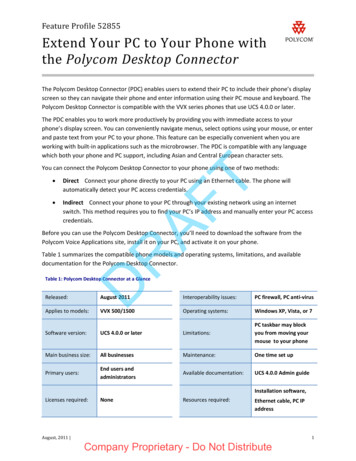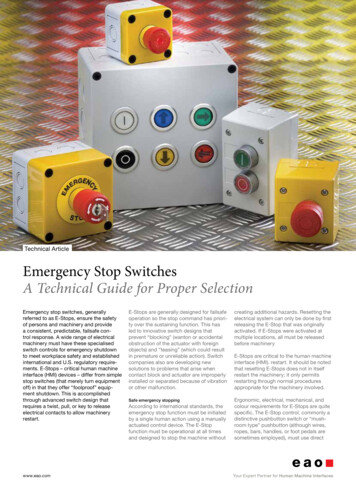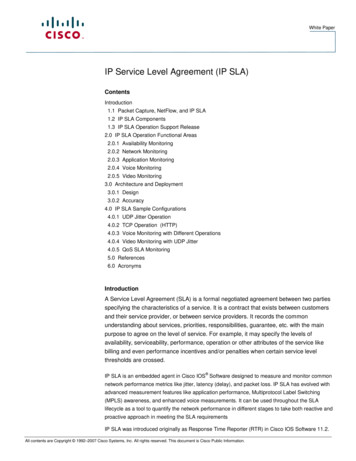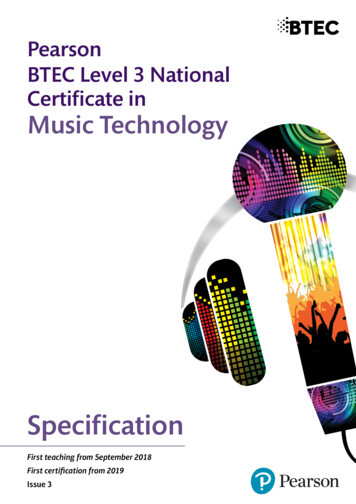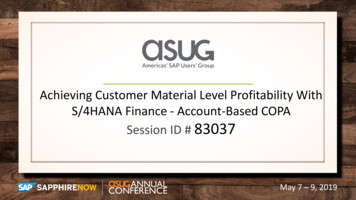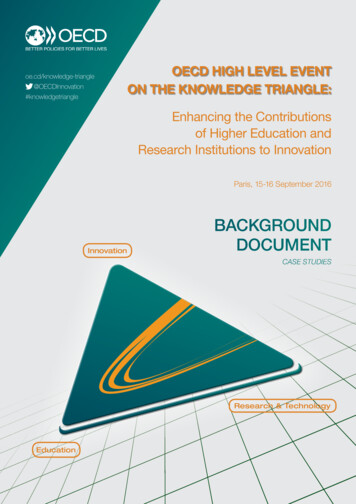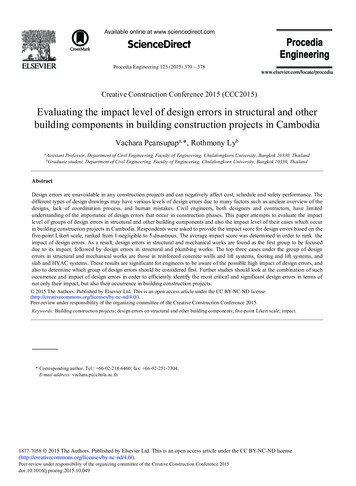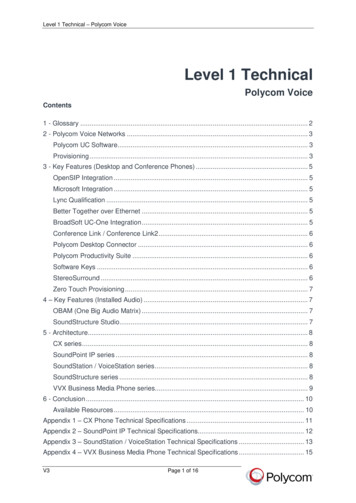
Transcription
Level 1 Technical – Polycom VoiceLevel 1 TechnicalPolycom VoiceContents1 - Glossary . 22 - Polycom Voice Networks . 3Polycom UC Software. 3Provisioning . 33 - Key Features (Desktop and Conference Phones) . 5OpenSIP Integration . 5Microsoft Integration . 5Lync Qualification . 5Better Together over Ethernet . 5BroadSoft UC-One Integration . 5Conference Link / Conference Link2 . 6Polycom Desktop Connector . 6Polycom Productivity Suite . 6Software Keys . 6StereoSurround . 6Zero Touch Provisioning . 74 – Key Features (Installed Audio) . 7OBAM (One Big Audio Matrix) . 7SoundStructure Studio. 75 - Architecture. 8CX series . 8SoundPoint IP series . 8SoundStation / VoiceStation series . 8SoundStructure series . 8VVX Business Media Phone series. 96 - Conclusion . 10Available Resources . 10Appendix 1 – CX Phone Technical Specifications . 11Appendix 2 – SoundPoint IP Technical Specifications. 12Appendix 3 – SoundStation / VoiceStation Technical Specifications . 13Appendix 4 – VVX Business Media Phone Technical Specifications . 15V3Page 1 of 16
Level 1 Technical – Polycom Voice1 - GlossaryLevel 1 introduced three distinct learning paths which all converge when discussing voicesolutions. They are Polycom terminology for features and functions, technical voiceterminology which is used to detail how those features and functions work, and the actualsolutions themselves.We will develop each of these three paths further through each training level, but first we willrecap the key points covered so far which specifically apply to voice solutions and take a lookat what is coming up.Polycom terminology Lost Packet Recovery (LPR) – a Polycom error correction technology which protectsthe video traffic at up to 5% packet loss with no visible difference to the end-userSiren technology – wideband audio technology, often has a number after it whichdescribes how much wider range the audio is compared to narrowband audio. Siren 7is double the quality of narrowband audio, Siren 14 is quadruple the quality, and Siren22 covers the entire range of audio which we humans can hearSiren LPR – Lost Packet Recovery – technology for Polycom wideband voiceHD Voice – a Polycom innovation which combines Siren audio technology withadvanced echo cancellation and noise reduction to provide the most realistic audioexperience possible. It is a term often found in conjunction with HD Video and HDContentVoice terminology Public Switched Telephone Network (PSTN) – telephony using the originaltelephone network, otherwise known as analog telephonyDigital telephony – telephony using a digital telephone networkGateway – a device that acts as an interface between otherwise incompatibletechnologies, such as H.323 and SIPH.323 – a protocol used in voice and video that defines protocols for call control andaudio, video and data processingPABX – Private Automatic Branch Exchange – a private telephony service which doesnot require a switchboardSIP – Session Initiation Protocol - a protocol used in voice and video calls that isdesigned to work with other existing call audio, video and data processing protocolsrather than defining themVoice over IP (VoIP) – telephony using an IP network, otherwise known as IPtelephonyPolycom Voice V3UC Software – Unified Communications Software - Polycom software utilized byconferencing and desktop solutionsConferencing Solutions – voice devices designed for use in large or specializedvoice environments, meeting rooms or for hands-free useDesktop Solutions – voice devices designed for personal and desktop usePage 2 of 16
Level 1 Technical – Polycom Voice2 - Polycom Voice NetworksPolycom are fairly unique in the voice space as we only develop and sell open standardsdesktop and conference telephony devices, as opposed to any kind of IP PABX or other serverinfrastructure to connect them to. However, here is a simple diagram showing how a networkmight look:Polycom UC SoftwareAll Polycom audio devices run on Polycom UC Software. This software is able to work withthe entire range – installed audio, IP phones, digital phones, and analog phones. There is noneed to use different versions for different handsets. Most of the features listed in the nextsection are available due to the software rather than the telephony hardware involved.ProvisioningConnection to a telephony system typically requires the handset to connect to a server forconfiguration and to download compatible software; a process called provisioning. This canbe done for anything from one individual device to thousands of devices, and is usuallyachieved using an FTP server (FTP stands for File Transfer Protocol – a method of simplyand securely uploading, storing and downloading files).Each handset stores a number of files identifiable with the extension .cfg. These are written inXML (XML stands for eXtensible Markup Language) which is a programming language createdto be understandable both by machines and humans, and this makes the files easy to edit forprovisioning, especially when using an XML Editor. Here is a screenshot showing this –reg.1.address is the IP address for the handset, and so on, just click on the entry on the left,and enter the value in the area on the right.Though this is a simple example, full configuration including SIP server settings and so on isachieved using files such as this. The files can be applied to the voice device manually but asmentioned above it is usual for a provisioning server to be set up for this purpose. Once thesefiles are ready to go, they are uploaded to the server and phones will pick up the new settingseither when restarted or at a scheduled time.V3Page 3 of 16
Level 1 Technical – Polycom VoiceV3Page 4 of 16
Level 1 Technical – Polycom Voice3 - Key Features (Desktop and Conference Phones)There are several features which are supported by the desktop and conference phone devicesthat have not yet been mentioned, which we will discuss here. Please note that there are manyother PABX features such as advanced call handling included within Polycom UC Software,however we are concentrating here on Polycom differentiators.OpenSIP IntegrationAs SIP is an open source technology multiple developers over time can add features, someof which may be widely supported, and others which may not. OpenSIP is a project whichcreates a fully compliant large-scale SIP server. Polycom SIP devices are compliant withOpenSIP features to ensure that one standard is used and adhered to during product andsoftware development.Microsoft IntegrationIntegration into Microsoft solutions is available, though the specific capabilities are dependenton the device and software used. Polycom UC Software can integrate into Microsoft ActiveDirectory for authentication, Microsoft Exchange for calendar integration and Microsoft Lyncfor contacts and presence capabilities.Lync QualificationThe widespread use of Lync as the platform for voice communications has led to manymanufacturers, of which Polycom is a leader, developing devices designed to work with Lyncservers. Microsoft operates a testing program for devices which fall into two categories:Optimized for LyncThese phones use the Lync Phone Edition software as their operating system and aredesigned from the ground up for Lync. The phones come in different models designed to meetspecific business needs such as desk phones, common area phones, or conference roomphones.Compatible IP Phones Tested and Qualified for LyncCompatible IP phones run a manufacturer designed operating system that can communicatedirectly with a Lync Server infrastructure without the need for a gateway. In Polycom’s casethis is the UC Software (UCS) deployed on the VVX and SoundPoint phones. Devices are fullytested and qualified to provide direct connectivity, core call functionality, presence awareness,and centralized management and provisioning.Better Together over EthernetAll devices which are Microsoft Lync Qualified (such as the VVX 500 and 600) and haveEthernet ports support a feature named Better Together over Ethernet, or BToE. The phoneconnects to the network via its LAN port, and can be connected to a PC running the MicrosoftLync client via its PC port. This enables the Lync PC client to see the phone as an audiodevice so they can be used in tandem, and the phone receives all contacts, presence and dialplan details from the Lync PC client. The software can be downloaded fromwww.polycom.com.BroadSoft UC-One IntegrationBroadSoft is a leading provider of software solutions for delivering real-time communicationssuch as voice. Their products include BroadWorks, which is a large scale IP PABX for ServiceProviders. Polycom and BroadSoft have long had a close working relationship which includeda good level of interoperability, and this now includes the BroadSoft UC-One product. UC-Oneextends the functionality of their existing platform into the mobile arena, including presence,directory integration and favorites.V3Page 5 of 16
Level 1 Technical – Polycom VoiceConference Link / Conference Link2To ensure that all audio functionality and features are available, many Polycom devicesincluding all conference phones use a Polycom designed digital connection called ConferenceLink2 (commonly referred to as CLink2), though older devices will require the original CLinkconnectivity. CLink2 connections use both RJ45 and Walta connectors (shown here). Polycomaudio connections are color-coded brown as it is very important a standardEthernet cable should never be used in place of a CLink or CLink2 cable.These cables are available in a ‘straight-through’ or crossover configuration– care should be taken to ensure the correct cable is used!Polycom Desktop ConnectorPolycom Desktop Connector is Windows software that extends keyboard and mousefunctionality to a compatible desktop phone. This enables cutting, copying and pasting textfrom a PC onto a connected phone using the PC keyboard, and the entering of numericinformation such as phone numbers. The software can be downloaded fromwww.polycom.com.Polycom Productivity SuiteThe Polycom Productivity Suite includes a Voice Quality Monitoring features to allow thecollection of voice-quality performance metrics and measurements real-time. Licenses arerequired to add handsets to the reporting server.Software KeysAs mentioned in Level 1, a software key is used to ‘unlock’ extra features should they berequired by the customer. Software keys are available for the following features:Unified Communication Software LicenseWith the addition of this key any compatible SoundPoint IP, SoundStation IP, SoundStructureand VVX Series handset may be registered into a Microsoft Lync environment. This license isavailable in bundles of 1, 5, 10, 100, 1,000 and 10,000.H.323 permanent individual licenseWith the addition of this key a VVX 1500 handset may be registered into an H.323 environmentVoice Quality Monitoring certificate site licenseWith the addition of this key a handset may be registered to the Polycom Productivity Suiteapplication for voice quality monitoring. The voice quality monitoring metrics are supported onthe SoundPoint IP 321/331/335, 450, 550, 560, and 650 phones, SoundStation IP 5000 andSoundStation Duo conference phones, and the VVX 500, 600, and 1500 phones. You requirea license key to activate the VQMon feature on all phones except on the VVX 500, 600, and1500. This license is available is bundles of 1, 100, 250, 500 and 5000.StereoSurroundPolycom’s heritage as an audio company is often visible through the features built into theaudio product range, and StereoSurround is a great example of this.When in a call, the far end will hear the location of the participants, meaning that if participantA is on the left hand side of the room, participant A will be heard from the left hand speaker atthe far end. Should participant B walk from one side of the room to the other while speaking,the far end will hear participant B move across the speakers from one side to the other whilewatching them do so. The microphone is even clever enough to know if the microphone isrotated or moved, and correct the audio stream accordingly.This feature is of tremendous importance when showing the capability of Polycom to providea life-like, immersive conferencing experience.V3Page 6 of 16
Level 1 Technical – Polycom VoiceZero Touch ProvisioningPolycom offer a service called Zero Touch Provisioning, or ZTP. This is a cloud-basedprovisioning system allowing customers to configure as many devices as they need. It isprimarily for Service Provider deployments but can be used in any large environment.When a Polycom VoIP device is initially installed at the customer site, it will automaticallycontact the Polycom ZTP server and download an initial configuration, including the addressof the Service Provider or enterprise provisioning server.4 – Key Features (Installed Audio)There are several features which are supported by the Polycom installed audio solutions thathave not yet been mentioned, which we will discuss here.OBAM (One Big Audio Matrix)SoundStructure devices can individually support from 8 inputs and 8 outputs which can all berouted to each other (making an 8 x 8 matrix) up to 16 inputs and 16 outputs (a 16 x 16 matrix).However, the solution can expand way beyond this with the use of OBAM. MultipleSoundStructure units can be linked together using OBAM link cables; once this has been donethe capabilities of the joined SoundStructure units create one larger matrix.Any sized unit can be linked to any sized unit of the same series, so two SoundStructure C16units connected via OBAM will provide one seamless 32 x 32 matrix, where any input can berouted to any output, hence One Big Audio Matrix.SoundStructure StudioSoundStructure Studio is the software used to configure and administer any SoundStructuresolution.V3Page 7 of 16
Level 1 Technical – Polycom Voice5 - ArchitectureCX seriesThe Microsoft optimized series of handsets were originally developed by Microsoft, thoughdesign and development has now been taken over by Polycom following the acquisition of thehardware side of Microsoft’s business. As mentioned in Level 1 training, some CXconferencing devices also support video, but still remain under the voice banner.The CX series all run an embedded version of Microsoft Lync and are certified for use withLync Server 2010 and Lync Server 2013.All the CX desktop phones are integrated devices, meaning they do not needany peripherals to operate as designed. The CX5100 and 5500 ConferenceStations (shown left) incorporate 360 camera coverage and microphones, butrequire USB connection to a Lync PC client to operate. Optional extensionmicrophones are available for both CX5100 and 5500 if needed. As mentionedpreviously, these two devices differ in that the CX5500 has the ability to connectdirectly to a SIP server for standalone audio calls.SoundPoint IP seriesAll the SoundPoint IP desktop handsets run on Polycom UC Software. Theyare all integrated devices, though some models can support the addition ofexpansion modules for additional line support where necessary.A table of the capabilities of each handset can be found in Appendix 2.SoundStation / VoiceStation seriesThe SoundStation conference devices run on Polycom UC Software. They are all integrateddevices, though some models can support the addition of expansion microphones foradditional line support where necessary.The VoiceStation devices are designed for small or home office use – they are analog onlydevices and have fixed software that cannot be updated.A table of the capabilities of each conference device can be found in Appendix 3.SoundStructure seriesBoth SoundStructure series run on Polycom UC software. To recap, both the SR-series andC-series provide sound reinforcement into large or custom installed audio environments, butthe C-series additionally provides echo cancellation. The C series is the option that should beused in any solution including video or audio conferencing.All inputs and outputs on the SoundStructure utilize Phoenix connectorsshown here. These are supplied with each unit and are also available forpurchase separately. These connectors are used by an audiovisual (AV)integrator to wire up microphones and speakers as necessary – thesecan be Polycom devices such as ceiling and desktop microphones but can also be any thatthe AV integrator recommends to their customer to best fit their individual needs.SoundStructure can also accommodate CLink2 (RJ45) connectors for direct integration intoRealPresence Group and HDX series solutions. Although SoundStation IP 7000 devices canbe used as microphones in RealPresence Group and HDX series solutions, they cannot beconnected directly into a SoundStructure in the way the ceiling and desktop microphone arrayscan.All that is required to implement OBAM is the appropriate cable, which goes into a dedicatedport on each SoundStructure unit.Control and administration of the SoundStructure unit is achieved using SoundStructureStudio software, which can be downloaded from the Polycom Support website.V3Page 8 of 16
Level 1 Technical – Polycom
Polycom Desktop Connector Polycom Desktop Connector is Windows software that extends keyboard and mouse functionality to a compatible desktop phone. This enables cutting, copying and pasting text from a PC onto a connected phone using the PC keyboard, and t