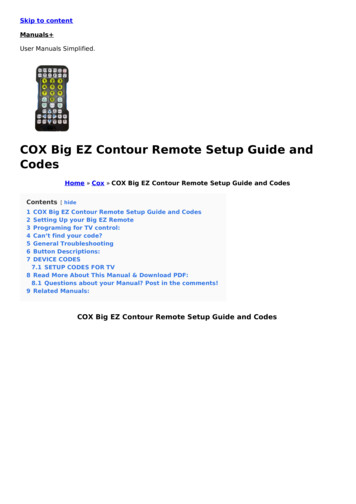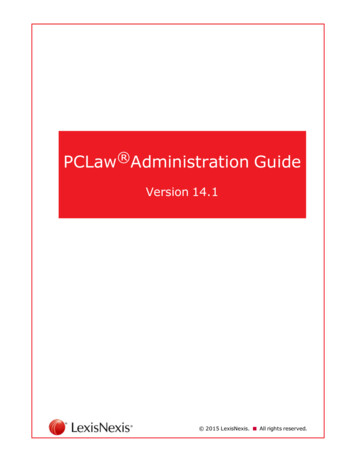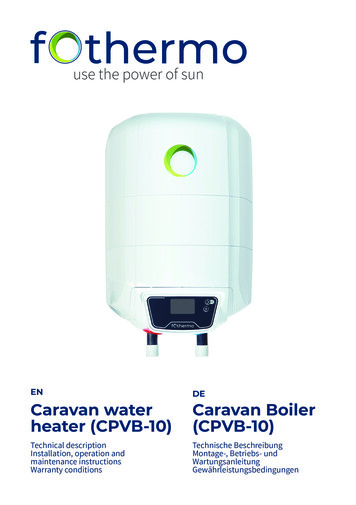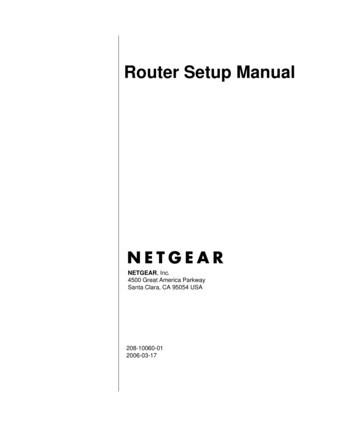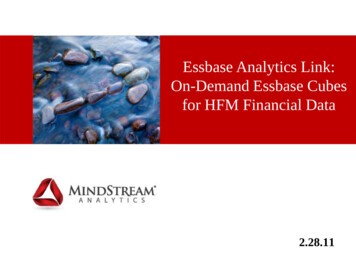Transcription
How to Set Up PgBouncer for Postgres Plus Standard ServerHow to Set Up PgBouncerConnection Pooling for Postgres PlusStandard Server(R)A Postgres Evaluation Quick TutorialFrom EnterpriseDBJanuary 22, 2010EnterpriseDB Corporation, 235 Littleton Road, Westford, MA 01866, USAT 1 978 589 5700 F 1 978 589 5701 E info@enterprisedb.com www.enterprisedb.comCopyright 2009 EnterpriseDB Corporation. All rights reserved.1
How to Set Up PgBouncer for Postgres Plus Standard ServerIntroductionPgBouncer is a lightweight connection pooler for Postgres Plus that dramatically reducesthe processing time and resources for maintaining a large number of client connections toone or more databases. PgBouncer is typically used to increase the number of userconnections that can be handled in a high performance environment. This tutorial showshow to effectively setup and configure a pgBouncer environment for Postgres PlusStandard Server .This EnterpriseDB Quick Tutorial helps you get started with the Postgres Plus StandardServer database product in a Linux or Windows environment. It is assumed that you havealready downloaded and installed Postgres Plus Standard Server on your desktop orlaptop computer.This Quick Tutorial is designed to help you expedite your Technical Evaluation ofPostgres Plus Standard Server. For more informational assets on conducting yourevaluation of Postgres Plus, visit the self-service web site, Postgres Plus Open SourceAdoption.In this Quick Tutorial you will learn how to do the following: install and setup PgBouncer key concepts of the client connection process how to configure PgBouncer for Linux or Windows set global configuration parameters set up authentication through PgBouncer use the admin console to monitor connection poolsFeature DescriptionPgBouncer is a pre-bundled enterprise module installed by default with Postgres PlusStandard Server.PgBouncer is a lightweight connection pooler for Postgres Plus. Connection poolingdramatically reduces the processing time and resources for maintaining a large number ofclient connections to one or more databases. PgBouncer is typically used to dramaticallyincrease the number of user connections that can be handled in a high performanceenvironment.PgBouncer ConceptsPgBouncer reduces the impact of opening new client connections to Postgres PlusCopyright 2009 EnterpriseDB Corporation. All rights reserved.2
How to Set Up PgBouncer for Postgres Plus Standard Serverdatabases by maintaining and using a cache of database connections called a connectionpool. An application connects to PgBouncer as if it were a Postgres Plus database.PgBouncer then creates a connection to the actual database server, or it reuses one of theexisting connections from the pool.A connection pool is established for a unique combination of the PgBouncer databasealias name (typically equates to a Postgres Plus database name) and the database serveruser name connecting to the database. The database server user name used to connect tothe database may be either the user name supplied by the client application, or it may be auser name configured with PgBouncer that overrides the client supplied user name.The client connection process occurs in the following sequence:Step 1: The client application attempts to connect to PgBouncer using the same databaseconnection interface that it uses to connect to any Postgres Plus database. However theclient application supplies the IP address of the host running PgBouncer and the portnumber on which PgBouncer is listening for connections (default port number is 6432)instead of the respective values for the Postgres Plus database server.Step 2: The database name supplied by the client application during the connectionattempt must match one of a list of PgBouncer database alias names that are maintainedin a plain-text configuration file accessed by PgBouncer. If there is no match, the clientconnection is rejected with an error message.Step 3: The user name and password supplied by the client application during theconnection attempt must match one of a list of user name and password pairs that aremaintained in a plain-text authentication file accessed by PgBouncer. If there is no match,the client connection is rejected with an error message.Step 4: If there is already an existing connection pool for the combination of databasealias name passed by the client application and the database server user name to be usedfor the connection, then an available connection from this pool is assigned to the clientapplication. The client can now access the database.If there is no available connection in the pool, then one is created (see Step 6) providedthe pool’s connection limit has not been reached. If the pool has reached its connectionlimit, the client must wait until a connection in the pool becomes available.Step 5: If there is no existing pool, then one is created for the combination of databasealias name and database server user name.Step 6: For each database alias name in the PgBouncer configuration file, there is aconnection string containing parameter/value pairs PgBouncer uses these pairs to connectto a Postgres Plus database. If certain parameters are omitted from the connection string,the values supplied by the client application are used instead. The database server username and password, and the database name, itself, are examples of connectionCopyright 2009 EnterpriseDB Corporation. All rights reserved.3
How to Set Up PgBouncer for Postgres Plus Standard Serverparameters that may come from the client application if they are not supplied in theconnection string.PgBouncer attempts to establish a connection to the database using the parameters in theconnection string, possibly supplemented by values passed by the client application. Theusual Postgres Plus connection authentication process occurs. Checks are made using thepg hba.conf file and the database server’s user names and passwords. If Postgres Plusauthentication fails, then the client connection is rejected with an error message. Ifauthentication succeeds, then a database connection is established, becomes part of thepool, and is assigned to the client application. The client can now access the database.Step 7: Once PgBouncer determines a client is finished with a connection, the connectionis returned to the pool and becomes available for use by other clients without theadditional overhead of establishing a new connection.Note: Once a pool of database server connections is established, a change to thepg hba.conf file or the database server’s user names and passwords may not prevent aclient from connecting using what may now be an invalid user name and passwordcombination. If the authentication described in steps 2 and 3 succeed, and the conditiondescribed in Step 4 is true, PgBouncer connects the client using an existing connectionfrom the pool. Stop and restart PgBouncer to remove all connection pools so new clientsare forced to go through the Postgres Plus authentication process as well as thePgBouncer authentication steps.PgBouncer supports three types of pooling when rotating connections: Session pooling. A server connection is assigned to the client applicationfor the life of the client connection. PgBouncer releases the server connectionback into the pool once the client application disconnects. This is the defaultmethod.Transaction pooling. A server connection is assigned to the clientapplication for the duration of a transaction. When PgBouncer detects thecompletion of the transaction, it releases the server connection back into the pool.Statement pooling. A server connection is assigned to the clientapplication for each statement. When the statement completes, the serverconnection is returned back into the pool. Multi-statement transactions are notpermitted for this mode.Administration of PgBouncer is done through the PgBouncer Admin Console. The AdminConsole is accessed through the psql utility program by connecting to PgBouncer with aspecial “virtual” database named pgbouncer. Once logged into the Admin Console, usethe SHOW command to display information and statistics on connection pool usage.The PgBouncer Index page is an index to the complete PgBouncer documentation.Additional information about PgBouncer and the PgBouncer project can be found on theCopyright 2009 EnterpriseDB Corporation. All rights reserved.4
How to Set Up PgBouncer for Postgres Plus Standard ServerPostgres Community Projects page of the EnterpriseDB web site.Tutorial StepsConfiguring PgBouncerStep 1: Verify that PgBouncer is installed on the database server.You should see a subdirectory named pgbouncer under the Postgres Plus homedirectory.Note: When installing Standard Server, if you de-selected the PgBouncer component, thesubdirectory pgbouncer and its contents are not installed. If you did not installPgBouncer, you can use StackBuilder Plus to add PgBouncer to your Standard Serverconfiguration.Once PgBouncer is installed, default configuration files are created and PgBouncer is setup to automatically start whenever you start your computer. PgBouncer runs as a daemonon Linux and as a service on Microsoft Windows systems. The daemon or service isnamed pgbouncer.On Linux hosts you can verify the PgBouncer daemon is running by using the followingcommand:ps aux grep pgbouncerThis is shown by the following: ps aux grep pgbouncerpostgres 3162 0.0 0.02472856 ?S12:45-d inipostgres 22540 0.0 0.02456668 uncer.ini0:00 ./pgbouncer0:00For Windows hosts open Control Panel, Administrative Tools, and then Services. Thepgbouncer service is one of the running services:Copyright 2009 EnterpriseDB Corporation. All rights reserved.5
How to Set Up PgBouncer for Postgres Plus Standard ServerThe following table lists the names and directory locations of certain PgBouncer files thatwill be used in these instructions:File ouncer/shareuserlist.txtpgbouncer/etcpgbouncer.log (Linux)/var/log/pgbouncerpgbouncer.log (Windows)pgbouncer\logDescriptionProgram executable fileConfiguration fileAuthentication fileLog fileLog fileNote: If PgBouncer is installed during Postgres Plus product installation, the pgbouncersubdirectory is located under the Postgres Plus home directory. If PgBouncer is installedusing StackBuilder Plus, you choose the location to install the pgbouncer subdirectory.Step 2: Add additional databases to the PgBouncer configuration fileIf desired, add additional database alias names and their connection strings to thePgBouncer configuration file, pgbouncer.ini, located in the pgbouncer/sharesubdirectory. When PgBouncer is installed, a database connection is pre-configured forthe postgres database.If you wish to add additional database connections, add an entry with the followingsyntax in the section of the configuration file labeled [databases].database alias name connection stringWhen a client application makes a connection, it specifies the database alias name.PgBouncer uses the connection string associated with the alias name to make thedatabase server connection.The connection string contains space-delimited, libpq style parameter value pairs.These parameters include the following:Copyright 2009 EnterpriseDB Corporation. All rights reserved.6
How to Set Up PgBouncer for Postgres Plus Standard Server dbname. Name of the database to which the connection is to be made. Ifomitted, defaults to the database with the same name asdatabase alias name.host. IP address of the database server. This parameter is mandatory forWindows hosts. If omitted on Linux hosts, defaults to the host runningPgBouncer. PgBouncer uses the Unix domain socket to make the connection if thehost parameter is omitted in which case the pg hba.conf file of the databaseserver must have a local connection type. (This entry already exists in defaultPostgres Plus installations.)port. Port number on which the database server is listening forconnections. If omitted, defaults to 5432.user. Database server user name to be used to establish the databaseconnection. If specified, then all database connections made as a result ofreferences to this alias name use the user name given by the user parameter. Thisresults in one pool used by all such clients connecting with this alias name. If theuser parameter is omitted, the user name given by the client to connect toPgBouncer is also used to make the database connection. In this case, a separatepool is established per user name.password. Password for the database user name. If the user parameter isspecified, the password parameter should also be specified. If the userparameter is specified, but the password parameter is omitted, no password issupplied to the database server when the connection attempt is made.Note: The host-based authentication file, pg hba.conf, must have the appropriateentries to allow connections using the connection strings in the configuration file. Thedefault location of the pg hba.conf file is in the data subdirectory of the Postgres Plushome directory.The following example shows the connection strings for three aliases:[databases]postgres host 127.0.0.1 port 5432example host 127.0.0.1 port 5432 dbname sampleremote host 192.168.10.101 port 5432 user postgres password my passwordIn the entry with alias name postgres, a server connection is made to the postgresdatabase in a database server running on the same host as PgBouncer. The same username and password given by the client application to connect to PgBouncer are used toconnect to the database.In the entry with alias name example, a server connection is made to a database namedsample in a database server running on the same host as PgBouncer. The same username and password given by the client application to connect to PgBouncer are used toconnect to the database.In the entry with alias name remote, a server connection is made to a database namedremote in a database server running on the host with IP address 192.168.10.101. TheCopyright 2009 EnterpriseDB Corporation. All rights reserved.7
How to Set Up PgBouncer for Postgres Plus Standard Serveruser name postgres with password my password are used to connect to the database.Step 3: If desired, make adjustments to the global configuration of PgBouncer.The section of the configuration file labeled [pgbouncer] contains global configurationinformation. When PgBouncer is installed, this portion of the configuration file is createdwith ready-to-use settings.The following lists some of the parameters that can be adjusted: auth type. Method used by PgBouncer to authenticate client connectionsto PgBouncer. Values may be md5, crypt, plain, trust, or any. The defaultsetting is md5.auth file. Directory path to the authentication file containing user namesand passwords that clients must use to connect to PgBouncer.listen addr. IP address on which PgBouncer listens for client connections.If omitted, only Unix socket connections are allowed. (That is, the client must beon the same host as PgBouncer and must not supply a host IP address when itconnects to PgBouncer.) PgBouncer is installed with a setting of “ *”, whichmeans listen on all addresses.listen port. Port on which PgBouncer listens for client connections. Thedefault setting is 6432.logfile. Directory path to the PgBouncer log file.pidfile. Directory path to the process ID file.admin users. Comma-separated list of users allowed access to the AdminConsole who can then perform connection pool management operations andobtain information about the connection pools. PgBouncer is installed withpostgres as an admin user.pool mode. Specifies when the server connection can be released backinto the pool. Values may be session, transaction, or statement. Thedefault is session.The following example shows usage of these parameter settings in the configuration file:[pgbouncer]logfile /var/log/pgbouncer/pgbouncer.logpidfile /var/run/pgbouncer/pgbouncer.pidlisten addr *listen port 6432auth type md5auth file admin users postgrespool mode sessionCombined with the databases section from Step 2, a complete, simple PgBouncerconfiguration file appears as follows:[databases]postgres host 127.0.0.1 port 5432Copyright 2009 EnterpriseDB Corporation. All rights reserved.8
How to Set Up PgBouncer for Postgres Plus Standard Serverexample host 127.0.0.1 port 5432 dbname sampleremote host 192.168.10.101 port 5432 user postgres password my password[pgbouncer]logfile /var/log/pgbouncer/pgbouncer.logpidfile /var/run/pgbouncer/pgbouncer.pidlisten addr *listen port 6432auth type md5auth file admin users postgrespool mode sessionStep 4: If desired, add additional users to the PgBouncer authentication file.The authentication file contains pairs of double-quote enclosed user names andpasswords that a client application uses to access PgBouncer. The location of theauthentication file is given by the auth file configuration parameter.When PgBouncer is installed, an authentication file named userlist.txt is created inthe pgbouncer/etc subdirectory with the following content:"postgres" "my password"The database superuser password you supplied when you installed Postgres Plus is usedas the value of my password.Note: The user names and passwords in the authentication file may be different from thedatabase server user names and passwords if the connection strings in the PgBouncerconfiguration file include the user and password parameters. If the user andpassword parameters are omitted in a given connection string, then the user names andpasswords in the authentication file must have matching user names and passwords in thedatabase server in order to connect using the database alias associated with thisconnection string.Step 5 (Optional): Encrypt the passwords in the authentication file.If you do not want to use clear text passwords in the authentication file, you can replacethem with MD5-encyrpted passwords. Use the md5 function in the psql utility programto generate MD5-encrypted passwords. In Postgres Plus, an MD5-encrypted passwordconsists of the string md5 concatenated with the string returned by applying the MD5algorithm to the concatenation of the clear text form of the password and the user name.For example, if the clear text password of user postgres is my password, then themd5 function is applied to the string my passwordpostgres.Generation of the MD5-encyrpted password is shown by the following:postgres # select 'md5' md5 ('my password' 'postgres');?column?Copyright 2009 EnterpriseDB Corporation. All rights reserved.9
How to Set Up PgBouncer for Postgres Plus Standard b5255aa3a11062eb552bc89fc9c(1 row)Copy the resulting string into the userlist.txt file:"postgres" "md5bd865b5255aa3a11062eb552bc89fc9c"If you use MD5-encrypted passwords in the authentication file, be sure the auth typeparameter in the configuration file is set to md5.Step 6: If a change to the PgBouncer configuration file was made, restart PgBouncer.For Linux only: Log in to the computer as user postgres. If the pgbouncer daemon iscurrently running, find the process ID and issue the kill command on the process asfollows: ps aux grep pgbouncerpostgres 8185 0.0 0.02472-d ./share/demobouncer.inipostgres 8289 0.0 0.03064pgbouncer kill 8185680 ?S16:580:00 ./pgbouncer732 pts/4S 17:010:00 grepChange to the pgbouncer/bin subdirectory and start the pgbouncer daemon asfollows: cd /opt/PostgresPlus/8.4SS/pgbouncer/bin ./pgbouncer -d ini2010-01-20 14:47:47.350 24109 LOG File descriptor limit: 1024 (H:8192),max client conn: 100, max fds possible: 170The -d option runs pgbouncer in the background. The second parameter is thePgBouncer configuration file named pgbouncer.ini located in thepgbouncer/share subdirectory of the Postgres Plus home directory.For Windows only: Restart the pgbouncer service by opening Control Panel,Administrative Tools, and then Services. Select the pgbouncer service and click theRestart link.Copyright 2009 EnterpriseDB Corporation. All rights reserved.10
How to Set Up PgBouncer for Postgres Plus Standard ServerStep 7: Connect client applications to PgBouncer.For a client application to utilize connection pooling, it must log in to PgBouncer with thefollowing attributes: For a database name, the client must supply a database alias name listed inthe databases section of the PgBouncer configuration file.For a user name and password, the client must supply a user name andpassword listed in the PgBouncer authentication file.The client must supply the port number that is given by the listen portparameter in the pgbouncer section of the PgBouncer configuration file.If PgBouncer is not running on the same host as the client application, theclient must supply the PgBouncer host IP address.Using the psql utility program as your client application, you can utilize connectionpooling by logging in to psql with the parameters shown by the following examples,assuming you use the configuration file illustrated in Step 3: /opt/PostgresPlus/8.4SS/bin/psql -d postgres -U postgres -p 6432Password for user postgres:psql (8.4.1)Type "help" for help.postgres #The following example shows a connection to the example database alias: /opt/PostgresPlus/8.4SS/bin/psql -d example -U postgres -p 6432Password for user postgres:psql (8.4.1)Type "help" for help.example #The following example shows a connection to the remote database alias:Copyright 2009 EnterpriseDB Corporation. All rights reserved.11
How to Set Up PgBouncer for Postgres Plus Standard Server /opt/PostgresPlus/8.4SS/bin/psql -d remote -U postgres -p 6432Password for user postgres:psql (8.4.1)Type "help" for help.remote #Step 8: Use the Admin Console to observe the state of the connection pools.Log in to the psql program and connect to PgBouncer using database pgbouncer, username postgres, and port number 6432. If PgBouncer is running on a different hostthan the psql program you are using, also specify the IP address of the host runningPgBouncer as shown by the following:The SHOW HELP command lists the commands available in the Admin Console:Copyright 2009 EnterpriseDB Corporation. All rights reserved.12
How to Set Up PgBouncer for Postgres Plus Standard ServerThe following are examples of the output of some of the Admin Console commands.The SHOW POOLS command lists the connection pools:The SHOW CLIENTS command lists the clients and the state of their connections toPgBouncer database aliases:Copyright 2009 EnterpriseDB Corporation. All rights reserved.13
How to Set Up PgBouncer for Postgres Plus Standard ServerThe SHOW SERVERS command lists the PgBouncer connections to the database servers:The SHOW DATABASES command lists the PgBouncer database aliases and theirassociated Postgres Plus databases:Copyright 2009 EnterpriseDB Corporation. All rights reserved.14
How to Set Up PgBouncer for Postgres Plus Standard ServerThe SHOW LISTS command displays count information for various connection poolingcomponents:ConclusionIn this Quick Tutorial you learned how to set up PgBouncer on a Postgres Plus database.You should now be able to proceed confidently with a Technical Evaluation of PostgresCopyright 2009 EnterpriseDB Corporation. All rights reserved.15
How to Set Up PgBouncer for Postgres Plus Standard ServerPlus knowing that your Postgres Plus database can efficiently handle a high volume ofclient connections.The following resources should help you move on with this step: Postgres Plus Technical Evaluation GuidePostgres Plus Getting Started resourcesPostgres Plus Quick TutorialsPostgres Plus User ForumsPostgres Plus DocumentationPostgres Plus WebinarsCopyright 2009 EnterpriseDB Corporation. All rights reserved.16
This Quick Tutorial is designed to help you expedite your Technical Evaluation of Postgres Plus Standard Server. For more informational assets on conducting your evaluation of Postgres Plus, visit the self-service web site, Postgres Plus Open Source Adoption. In this Quick Tutorial you will learn how to do the following: install and setup .