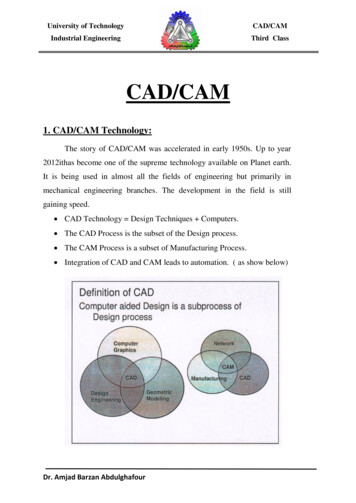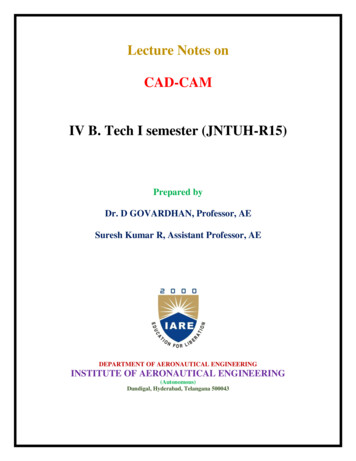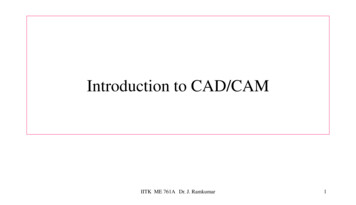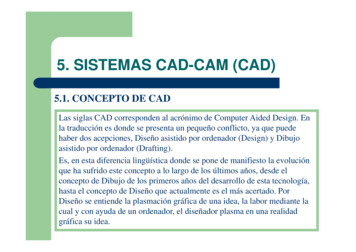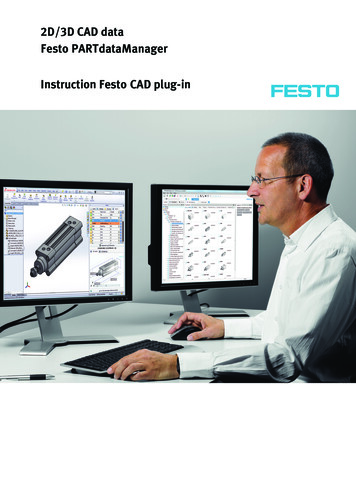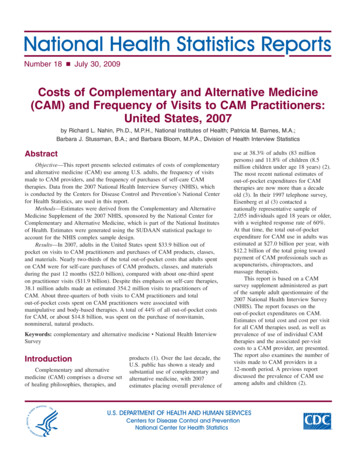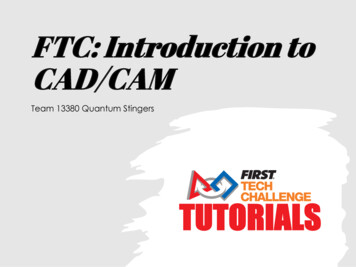
Transcription
FTC: Introduction toCAD/CAMTeam 13380 Quantum Stingers
Intro CAD/CAM stands for Computer Aided Design/Computer Aided Manufacturing Can be helpful to sketch or design to 3D print or cut via CNC By designing a 3d model, you can assure that parts fit in their intended assembly before buyingthem Can help create computerized/digital assemblies or models for ease of design along thedesign process For assemblies of robot, you can find bought parts from their respective online vendors (Pitsco,GoBilda, etc.) and import into your model Going forwards, becoming more advanced, it can be used to simulate real life conditions,testing certain builds without actually needing to build them There are many CAD softwares out there, but the main ones used for FTC are Fusion 360,Inventor, and SolidworksCopyright 2020 FTCTutorials.com (Last edit 4/1/2020)
Fusion 360Recommended RAM: 4 GB Pros: Cloud-based Runs directly on both Windows and Mac OS Allows for team collaboration on shared projects Has simulation features 3 year free educational license Lots of material available so easier to pick up/learnfor beginners Cons: If you have bad internet, will frequently be slow Can’t handle as complex builds as effectively asInventorCopyright 2020 FTCTutorials.com (Last edit 4/1/2020)
InventorRecommended RAM: 20 GB Pros: Runs directly on Windows More powerful/complex than Fusion 360, so can handlemore complicated/intricate designs 1 year free educational license Cons: Since it stores files on your hard drive, exporting files willnot be as smooth/automated as cloud-based softwareslike Fusion 360 Thus, harder for collaboration of whole team More powerful/complex than Fusion 360, so can be a bitoverwhelming at first for beginners to learn Doesn’t run directly on Mac OSCopyright 2020 FTCTutorials.com (Last edit 4/1/2020)
SolidworksRecommended RAM: 16 GB Pros: Can be local or cloud-based Runs directly on Windows Can handle very large/complicated designs andassemblies Can export directly to AR/VR applications for evenmore immersed interactions with CAD models Best simulation tools/features out of all the three Cons: Doesn’t run directly on Mac OS No free educational license, instead only perpetualor subscription licenseCopyright 2020 FTCTutorials.com (Last edit 4/1/2020:)
Basic CAD Tutorial Most CAD systems are very similar, so here is ourtutorial based on Fusion 360; No matter which systemyou decide on this tutorial will help Here’s how to get started/how we got started:Step 1: Get an Autodesk account Go to nts-teachers-educators Click Create Account (steps to creating should be selfexplanatory) and verify via emailStep 2: Get access to the software Go back to nts-teachers-educators Click Get Access, then Download and run the .exesetup fileCopyright 2020 FTCTutorials.com (Last edit 4/1/2020:)
Creating Your First FileStep 3: Create your first project! After launching up Fusion 360 for the first time, youshould see a blank workspace and a dashboard areato the left Click New Project and name itCopyright 2020 FTCTutorials.com (Last edit 4/1/2020:)
Learning to UseStep 4: Learn to use Double click the project you just made to enter it You should see a blank project page in your dashboard area Now, you can upload files through the blue upload button In addition, anything you start making in the workspace can now besaved to your projectCopyright 2020 FTCTutorials.com (Last edit 4/1/2020:)
Uploading FilesStep 4: Learn to upload Google up your desired component, and go to its product page Find an area for “Resources” or “Downloads” something of the like, inwhich you can download the component as a .step fileCopyright 2020 FTCTutorials.com (Last edit 4/1/2020:)
Uploading FilesStep 4 cont.: Learn to upload Go to back to Fusion and click Upload. You can select what you justdownloaded (may need to be unzipped) & upload it (may take a while) When done/completed, the file should appear in the dashboard area, now nolonger blank Save the Untitled design to keep/edit it (In the future, version description whensaving is good to fill out specifically to what iteration you made this session tokeep track but is not necessary). Now it is in you project page dashboard area. Right click your component and click “Insert into Current Design”, or simply clickand drag it into the left (now blank) workspace Tada! You now have your first assembly!Copyright 2020 FTCTutorials.com (Last edit 4/1/2020:)
More CAD Tutorials That was just a brief basic tutorial to get used to the file structure of Fusion 360Uploading is great if you have existing parts or files from other sources Will be used a lot in assembly, in which you put parts together to pseudobuild it and make a model there on CADOther tutorials for other skills in CAD (sketching, animating, etc.) can be foundonline Some personally recommended courses are: Autodesk’s own tutorials for Fusion 360 https://f360ap.autodesk.com/courses d-in-fusion360/lessons/course-overview -for beginners/to start off Autodesk’s own tutorials for Inventor orial SolidWorks lessons rks-tutorials-forbeginners/ http://www.solidworkstutorials.com/Copyright 2020 FTCTutorials.com (Last edit 4/1/2020:)
Credits This lesson was written by Alvin Lin for FTCTutorials.com You can contact the author Alvin Lin at alvinlinsv@gmail.com ADD YOUR TEAM LOGO HERE More lessons for FIRST Tech Challenge are available at www.FTCtutorials.comThis work is licensed under aCreative Commons Attribution-NonCommercial-ShareAlike 4.0 International License.Copyright 2020 FTCTutorials.com (Last edit 4/1/2020)
FTC: Introduction to CAD/CAM Team 13380 Quantum Stingers CAD/CAM stands for Computer Aided Design/Computer Aided ManufacturingCAD/CAM stands for Computer Aided Design/Computer Aided Manufacturing Can be helpful to sketchor designto 3D printor cut via CNC By designing a 3d model, you can assure that parts fit in their intended assembly before buying