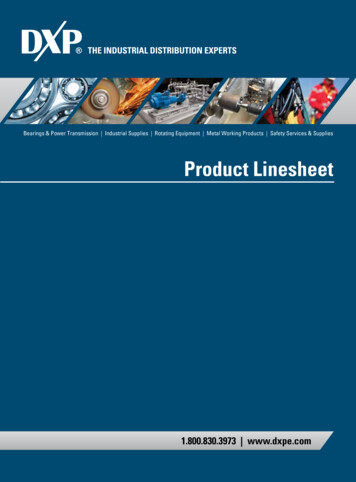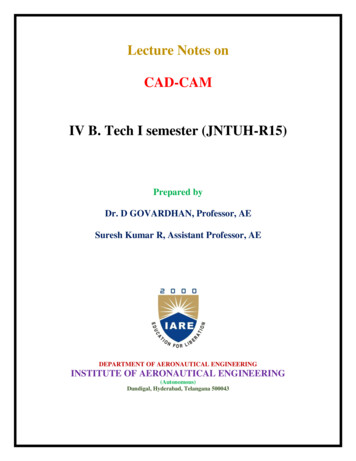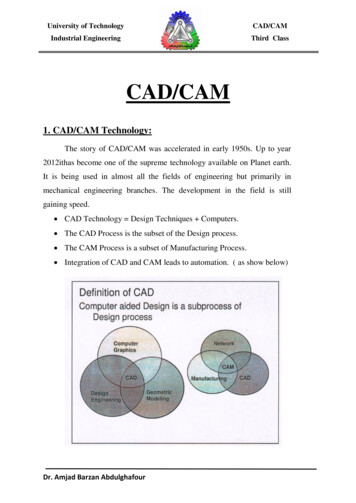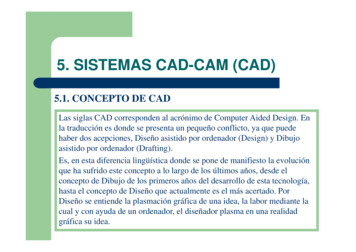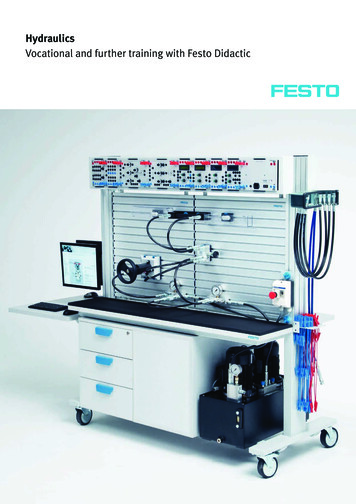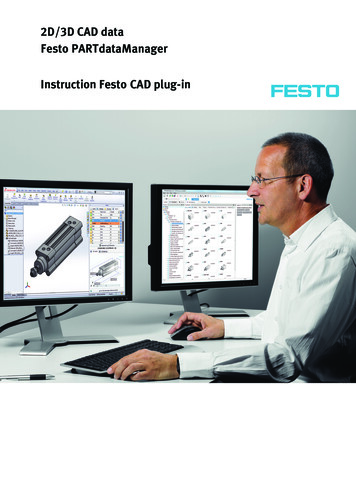
Transcription
2D/3D CAD dataFesto PARTdataManagerInstruction Festo CAD plug-in
Festo CAD plug-inFesto’s CAD plug-ins assurea reliable link between the FestoPARTdataManager and yourCAD system.A Festo menu is added to yourCAD system, by means of whichpart selection is seamlessly integrated.The CAD plug-ins must beactivated before first use.6Advantages: Much faster componentmodelling Quick assembly layoutsincluding matings Use of your own systemtemplates Individualised configuration of interfacesettingsFesto CAD plug-in for: AutoCAD Autodesk Inventor Creo Pro/ENGINEER NX SOLID EDGE SolidWorks
To activate the Festo CAD plugins, open PARTadmin via thebutton “Update via Internet”.Restart PARTadmin withadministrative privileges.Select the category „CADintegration” and activate theinterface and the CAD plug-in.Start your CAD system and takefull advantage of the seamlessintegration of Festo CAD data.7
Festo’s CAD plug-ins allow fora complete product selection process within the CAD system.For example, the selected product can first be measuredin 3 dimensions, and is only generated in the native formatif it complies with engineeringrequirements. The engineerremains within the CAD system’suser interface throughoutthe entire process. There isno bothersome changing backand forth between variousapplications.8
Seamless integration into Autodesk Inventor Search for geometrical similarityLoad an available CAD modeland use the geometrical searchto find similar Festo products.This function can be used bothwithin the CAD plug-in andalso in Festo PARTdataManager.9
Overview of supported CAD systemsThe table indicates for whichcombinations of CAD systemsand operating systems the nativeCAD interfaces can be used.10CADVersionWin 8.1 x64Win 10 OKOKOKOKOK––––OKOKOKOKOKOKOKCreo ns d �––OKOKOKOKOKOKSolid –––OKOKOKOKOKOKOK
www.festo.com/cadTake advantage of our CAD offerings on the Internet.More than 220,000 downloadsare started each month by userswho access the latest CAD datadirectly via our website. Takeadvantage of this opportunityand select your p referred formatfrom more than 45 availableexchange formats – includingnew native formats. Click on thebutton “i-button” above theselection box of the data formatsfor further details.CAD data are available for morethan 33,000 products inseveral hundreds of thousandsof variants via e-mail,download or direct to CADfunction (PART2cad).With the help of “CAD direct”,you can access CAD data forthe desired product by simply entering the part number.11
2D/3D CAD formats on the Internet at www.festo.comNeutral formatsNeutral formats such as SAT,STEP, IGES and DXF can be usedin almost any CAD system.Native formatsAs opposed to neutral formats,native CAD formats offer severaladvantages: Part numbers and ID codesare integrated into theCAD model and the model’sfilename. No imported geometry,but rather dynamicallygenerated data Part historyMacro-formatsThese offer the same advantagesas native formats, except that nocomponent mates are possible.In some cases, this formatcannot be used with the “openfile” dialogue in the CAD system. Components which are fixedin space, as well as movingcomponents such asextendable piston rods Component links(constraints, mates) Bill of materials information forcollision relevant components Minimal file sizeAdvantage:CAD data can be generatedin your own start utoCAD 20043D Studio MAXCATIA IUA*V4AutoCADHP ME 10 V9Medusa*VX (Varimetrix)2DVersionSoftwareVersionDWG2004 – 2013 2004BMP (3D view)DXF2004 – 2013Caddy SAT-V4.2DWFASCII 5.5IGES 2000iCATIA* V5 R8DWFBinary 5.5JT V5.0CATIA** V5 R8DWFCompressed 5.5MetafileV2CATIA IUA*V4DWG2004 – 2013Parasolid BinaryV15CoCreate Modeling* 2007DXF2004 – 2013Parasolid TextV15Creo Elements/Direct Modeling* 17HPGLV2PDF 7.01Creo Elements/Direct Modeling** 13SATV7.0Creo Elements Pro**5STEPAP203Creo Parametric2–7Creo Parametric**1–7STEPAP214COLLADACOLLADA 1.5 MetafileV1VersionMetafileV2JPEG (2D view)JPEG (3D view)SVGSTLInventor2017 – 2021Inventor**2014 – 2021Wavefront Adv.VisualizerMegaCADSAT-V2.0XGLSiemens NX8 – 1926Siemens NX**9 – 1926SolidEdgeST7 – 2020SolidEdge**ST6 – 2021SolidWorks* 2001SolidWorks**2014 – 2021Think3 2006,2VX (Varimetrix) V5.0*Makro-Format **Direkt to CAD function (PART2CAD)123DBMP (2D view)IFC2x meshSoftwareVRML V1.0
13
CADENAS Technologies AGCADENAS is a leading softwaredeveloper in the fields of strategic parts managementand reduced parts multiplicity(PARTsolutions), as well as electronic CAD product catalogues (eCATALOGsolutions).With its custom tailoredsoftware solutions, the companycreates a link between component m anufacturers and their products, and the users.With 300 employees at 14 international locations since 1992,the name CADENAS (Spanish forprocess sequences) stands for success, creativity, consultancyand process optimisation.PARTsolutions – strategic parts management70 % of all readily influenced,overall product costs can be traced back to planning duringthe R&D stage, and can be educed by means of strategicparts management.At modern companies, the PARTsolutions strategic partsmanagement system contributesto making components and standard parts easy to find,reducing their multiplicity andmanag ing them. PARTsolutions14s oftware is seamlessly integrated into the processsequence, and thus coversthe entire cycle.Thanks to a link from PART solutions to data sources to existing CAD and ERP systems,users are provided with all functionrelated information ata single glance for researchingand selecting parts.Strategic parts managementmeans: Costs are effectively and sustainably reduced. Processes are accelerated. The multiplicity of parts isreduced by means of consolidation. All information at a glance Finding instead of searching More elbowroom for creativeideas engineering insteadof administration Conserves company resources
ProductivityMaximum productivity is a question of ambitionDo you share this attitude? We will be glad to help youachieve this goal – through our four outstanding qualities: Security Efficiency Simplicity CompetencyWe are the engineers of productivity.en 2021/12 – Errors and omissions exceptedDiscover new dimensions for your company:www.festo.com/whyfesto
Festo's CAD plug-ins assure a reliable link between the Festo PARTdataManager and your CAD system. A Festo menu is added to your CAD system, by means of which part selection is seamlessly integrated. The CAD plug-ins must be activated before first use. Festo CAD plug-in for: AutoCAD Autodesk Inventor Creo Pro .