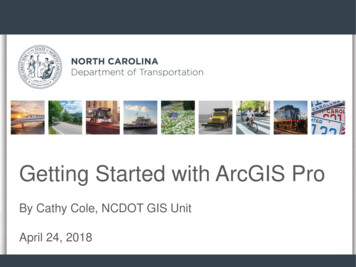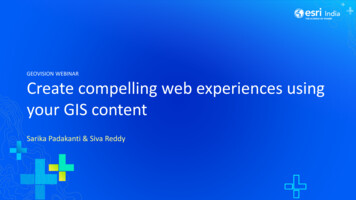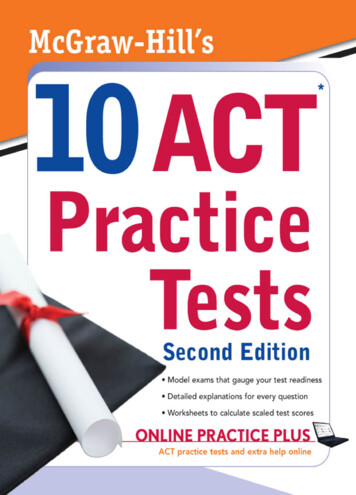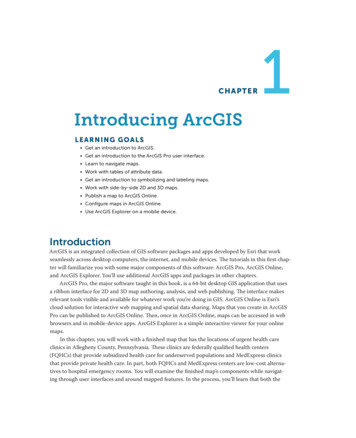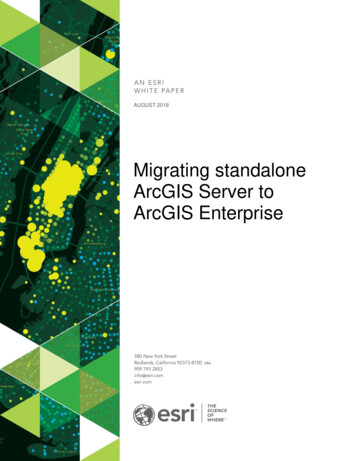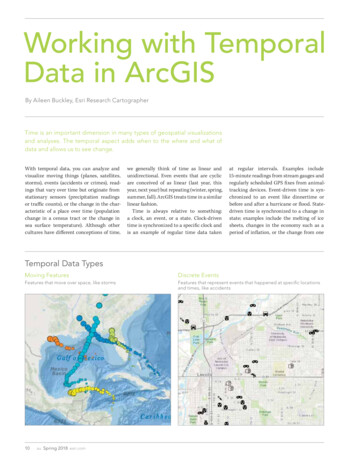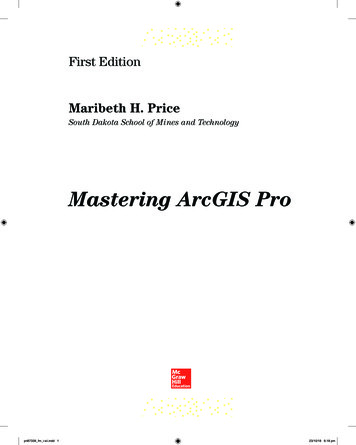
Transcription
First EditionMaribeth H. PriceSouth Dakota School of Mines and TechnologyMastering ArcGIS Propri87339 fm i-xii.indd 123/10/18 6:18 pm
MASTERING ArcGIS PROPublished by McGraw-Hill Education, 2 Penn Plaza, New York, NY 10121. Copyright 2020 byMcGraw-Hill Education. All rights reserved. Printed in the United States of America.No part of thispublication may be reproduced or distributed in any form or by any means, or stored in a databaseor retrieval system, without the prior written consent of McGraw-Hill Education, including, butnot limited to, in any network or other electronic storage or transmission, or broadcast fordistance learning.Some ancillaries, including electronic and print components, may not be available to customersoutside the United States.This book is printed on acid-free paper.1 2 3 4 5 6 7 8 9 LMN 22 21 20 19 18ISBN 978-1-260-58733-3 (bound edition)MHID 1-260-58733-9 (bound edition)ISBN 978-1-260-58737-1 (loose-leaf edition)MHID 1-260-58737-1 (loose-leaf edition)Portfolio Manager: Michael Ivanov, PhD.Product Developers: Rose Koos, Lora Neyens, and Jodi RhombergMarketing Manager: Kelly BrownContent Project Managers: Becca GillBuyer: Sue CulbertsonDesign: David HashContent Licensing Specialists: Beth CrayCover Image: USGS and EsriCompositor: MPS LimitedAll credits appearing on page or at the end of the book are considered to be an extension of thecopyright page.Library of Congress Cataloging-in-Publication DataPrice, Maribeth Hughett, 1963- author.Mastering ArcGIS Pro / Maribeth Price.First edition. New York, NY: McGraw-Hill Education, [2020] Includes index.LCCN 2018026317 ISBN 9781260587333 (student edition)LCSH: ArcGIS. Geographic information systems.LCC G70.212 .P743 2020 DDC 910.285—dc23LC record available at https://lccn.loc.gov/2018026317The Internet addresses listed in the text were accurate at the time of publication. The inclusion of awebsite does not indicate an endorsement by the authors or McGraw-Hill Education, and McGraw-HillEducation does not guarantee the accuracy of the information presented at these sites.mheducation.com/higheredpri87339 fm i-xii.indd 223/10/18 6:18 pm
Table of ContentsPREFACE VIIINTRODUCTION 1Concepts .1What is GIS? .1A history of GIS. 2What can a GIS do?. 3New trends and directions in GIS . 4What do GIS professionals do? . 5GIS project management . 6Web GIS . 8ArcGIS Online . 8Learning more about GIS. 10CHAPTER 1 WHAT IS GIS? 11Mastering the Concepts .11GIS Concepts . 11Representing real-world objectson maps . 11Map scale . 12Local and Internet data sources . 14Data quality . 14Citing GIS data sources . 16About ArcGIS . 17ArcGIS overview. 17The project . 19The ArcGIS Pro interface . 21Tools and geoprocessing . 23Summary.24Chapter Review Questions .25Mastering the Skills .25Teaching Tutorial .26Practice Exercises .43CHAPTER 2 MAPPING GISDATA. 45Mastering the Concepts .45GIS Concepts 45Choosing symbols for maps. 45Types of data and types of maps. 48The Modifiable Areal Unit Problem. 49Displaying rasters . 51Classifying numeric data. 54About ArcGIS. 56Layers. 56Styles. 58Summary.58Chapter Review Questions . 59Mastering the Skills .60Teaching Tutorial . 60Practice Exercises .75CHAPTER 3 PRESENTINGGIS DATA 77Mastering the Concepts .77GIS Concepts . 77Determine the map objective . 78Select the data . 79Arrange the map elements . 81Symbolize the data . 84Review the draft . 86Edit and improve . 88About ArcGIS . 89Maps in ArcGIS . 89Assigning map scales . 91Setting up scale bars . 92Labeling, text, and annotation . 92Summary.94Chapter Review Questions . 94Mastering the Skills .95Teaching Tutorial . 95Practice Exercises . 109CHAPTER 4. COORDINATESYSTEMS. 111Mastering the Concepts .111GIS Concepts .111About coordinate systems . 111Standard coordinate systems. 112Geographic coordinate systems . 112Map projections . 114Common projection systems . 117Choosing projections . 119Impact of coordinate systems. 120About ArcGIS . 121On-the-fly projection . 121Labeling coordinate systems . 122Projecting data . 124Troubleshooting coordinatesystem problems . 124Summary.126Chapter Review Questions . 127Mastering the Skills .127Teaching Tutorial . 127Practice Exercises . 142iiipri87339 fm i-xii.indd 323/10/18 6:18 pm
Table of ContentsCHAPTER 5 MANAGINGVECTOR DATA 143Mastering the Concepts .143GIS Concepts .143The vector model . 143Modeling feature behavior withtopology . 144Characteristics of GIS data . 145Organizing data files . 146Understanding file locks. 147Finding data for a project . 148Compiling data . 149Modifying and managing data . 150Documenting data . 152About ArcGIS . 153Discrete data formats. 153Projects and shared data . 156Environment settings . 158Summary.159Chapter Review Questions .160Mastering the Skills .161Teaching Tutorial .161Practice Exercises .176CHAPTER 6 MANAGINGRASTER DATA 177Mastering the Concepts .177GIS Concepts .177The raster model . 177Raster resolution. 179Storing rasters . 181Raster coordinate systems . 1843D data . 186About ArcGIS . 189Storing rasters . 189Summary.190Chapter Review Questions .191Mastering the Skills .192Teaching Tutorial .192Practice Exercises .210CHAPTER 7 ATTRIBUTE DATA 211Mastering the Concepts .211GIS Concepts .211Overview of tables . 211Database management systems . 212Joining and relating tables . 212Statistics on tables . 216Field types . 218About ArcGIS . 220Tables in ArcGIS . 220Editing and calculating fields . 222Importing tables. 223Summary .225Chapter Review Questions . 226Mastering the Skills .227Teaching Tutorial . 227Practice Exercises .243CHAPTER 8 EDITING 245Mastering the Concepts .245GIS Concepts .245Editing and topology . 245About ArcGIS . 247What can be edited? . 247Editing tools . 249Tools to create and maintaintopology . 253Editing annotation . 256Summary.257Chapter Review Questions . 257Mastering the Skills .258Teaching Tutorial . 258Practice Exercises .275CHAPTER 9 QUERIES 277Mastering the Concepts .277GIS Concepts .277What queries do . 277Attribute queries . 278Spatial queries . 281Extraction functions . 285About ArcGIS . 286Processing layers with selections . 286Interactive selection . 286Making selections . 287Choosing the selection type . 288Managing results from queries . 289Summary.291Chapter Review Questions . 292Mastering the Skills .293Teaching Tutorial . 293Practice Exercises .307ivpri87339 fm i-xii.indd 423/10/18 6:18 pm
Table of ContentsCHAPTER 10 JOINS ANDOVERLAY 309Mastering the Concepts .309GIS Concepts .309What is a spatial join? . 309Spatial join examples . 310Cardinality in spatial joins . 313Classic overlay . 314Data quality factors in spatialanalysis . 318About ArcGIS . 319Setting up a spatial join . 320Summary.322Chapter Review Questions .323Mastering the Skills .324Teaching Tutorial .324Practice Exercises .336CHAPTER 11 RASTERANALYSIS 339Mastering the Concepts .339GIS Concepts .339Raster data. 339Raster analysis . 340About ArcGIS . 348Using Spatial Analyst . 348Summary.351Chapter Review Questions .352Mastering the Skills .353Teaching Tutorial . 353Practice Exercises . 366CHAPTER 12 SHARING GIS 367Mastering the Concepts .367GIS Concepts .367Web GIS . 367Sharing workflows . 369Sharing and metadata . 369About ArcGIS . 372About ArcGIS Online . 372Optimizing services . 373Types of ArcGIS Online services. 374Sharing data in ArcGIS Online . 376Sharing features for mobileapplications . 377Sharing workflows . 378Summary.379Chapter Review Questions . 380Mastering the Skills .381Teaching Tutorial . 381Practice Exercises . 405GLOSSARY .407SELECTED ANSWERS .421INDEX .427vpri87339 fm i-xii.indd 523/10/18 6:18 pm
pri87339 fm i-xii.indd 623/10/18 6:18 pm
PrefaceWelcome to Mastering ArcGIS Pro, a detailed primer on learning the latest ArcGIS softwareby Esri , Inc. This book is designed to offer everything you need to master the basic elementsof GIS.Notice: ArcGIS Pro , ArcGIS , ArcMap , ArcCatalog , ArcGIS Desktop , ArcInfo Workstation , and the other program names used in this text are registered trademarks of Esri, Inc.The software names and the screen shots used in the text are reproduced by permission. Forease of reading, the symbol has been omitted from the names; however, no infringement ordenial of the rights of Esri is thereby intended or condoned by the author.A new text for a new GIS experienceAlthough the concepts of GIS have remained fairly constant over time, the software is continuallyevolving. With the release of ArcGIS Pro, the latest software in the Esri GIS family, a new generation of GIS has arrived. ArcGIS Pro has a 64-bit, multithreaded architecture, uses ribbon-stylemenus, integrates 2D and 3D applications, and is closely tied to ArcGIS Online.This text constitutes a major rewrite of Mastering ArcGIS, a book that covered GIS conceptsand skills using the ArcGIS Desktop programs of ArcMap and ArcCatalog. Although the GISconcepts largely remain the same in both texts, the implementation, and in some cases theterminology, has changed. The new software has also prompted a reorganization of the book inseveral important ways.First, the book has been refocused on the basics of GIS. The ArcGIS Pro software capabilitiesare improving with each new version but have not yet completely matched the capabilities ofArcMap. Partly for this reason, and partly to better match the rhythm of a semester, the bookis now presented in 12 chapters, leaving time for instructors to better incorporate exams andprojects within the semester. Some of the more advanced and less frequently used skills, suchas planar topology and standards-based metadata, have been left for students to explore ontheir own.Second, the book includes some new topics. Raster data management has been discussed in anew chapter to acquaint students with compiling and processing raster data sets, supplementinga similar chapter on vector data management. ArcGIS Pro was designed to foster the sharing ofGIS data and workflows, and these enhanced capabilities are explored in another new chapter,including how to prepare a database for collecting data using mobile devices.Third, the chapters and topics have been reorganized to eliminate some repetition and to presentthe information more logically. The text still roughly follows the project model with data management presented first and analysis second.The tutorials, questions, and exercises have been rewritten. I have tried to incorporate moreopen-ended and creative questions in the exercises, rather than relying on cut-and-dried questionsand answers. Although this approach makes grading a little harder for instructors, I believe itenhances student learning and makes the exercises more interesting.I would like to thank the many people who have used and commented on Mastering ArcGIS,and I have tried to take those lessons to heart. I hope that this text continues to serve their needsin the rapidly evolving world of GIS.viipri87339 fm i-xii.indd 723/10/18 6:18 pm
PrefacePrevious experienceThis book assumes that the reader is comfortable using Windows to carry out basic tasks suchas copying files, moving directories, opening documents, exploring folders, and editing text andword processing documents. Previous experience with maps and map data is also helpful.No previous GIS experience or training is necessary to use this book.Elements of the packageThis learning system includes a textbook and web site, including‣Twelve chapters on important concepts in GIS data management and analysis‣Comprehensive tutorials in every chapter to learn the skills, with each step demonstratedin a video clip‣A set of exercises and data for practicing skills independentlyThis book assumes that the student has access to ArcGIS Pro and an organizational account forArcGIS Online. The Spatial Analyst extension is required for Chapter 11.PhilosophyThis text reflects the author’s personal philosophies and prejudices developed from 20 years ofteaching GIS at an engineering school. The main goal is not to train geographers but to providestudents in any field with GIS skills and knowledge. It is assumed that most students using thisbook already have a background of discipline-specific knowledge and skills upon which to drawand are seeking to apply geospatial techniques within their own knowledge domains.‣Concepts and skills are both important. Students must be able to understand thegeographic and database concepts that are integral to spatial data management andanalysis. It is not enough to know a series of software steps; one should understand the“why” behind them.‣GIS is best learned by doing it. The tutorials constitute a critical component of thebook, integrating theory with practical experience and promoting a hands-on, activelearning environment.‣Independent work and projects are critical to learning GIS. This book includes exercisesthat encourage students to find solutions independently without a cookbook recipe ofsteps. A wise instructor will also require students to develop an independent project.Chapter sequenceThe book contains an introduction and 12 chapters. Each chapter includes roughly one week’swork for a three-credit semester course. An introductory chapter describes GIS and gives someexamples of how it is used. It also provides an overview of GIS project management and how todevelop a project. Chapters 1 through 11 follow a roughly project-based sequence: mapping basics, data compilation and management, and spatial analysis. The final chapter explores sharingGIS work with others. These chapters are the core of an introductory GIS class and, by the end ofit, students should have little difficulty developing and carrying out an independent GIS project.Chapter layoutEach chapter is organized into the following sections:‣Concepts: provides basic background material for understanding geographic conceptsand how they are specifically implemented within ArcGIS. Most chapters have twosections, one (About GIS) covering general GIS concepts and theory, and another (Aboutviiipri87339 fm i-xii.indd 823/10/18 6:18 pm
PrefaceArcGIS) covering the specific implantation of those concepts within ArcGIS Pro. A set ofreview questions and important terms follows the concepts section.‣‣Tutorial: contains a step-by-step tutorial demonstrating the concepts and skills. The tutorials begin with detailed instructions, which gradually become more general as masteryis built. Every step in the tutorial is demonstrated by accompanying video clips.‣Exercises: presents a series of problems to build skill in identifying the appropriate techniques and applying them without step-by-step help. Through these exercises, the studentbuilds an independent mastery of GIS processes. Brief solution methods are included forall exercises, and maps of the results are shown when applicable. A full answer and methods document is available for instructors at the McGraw-Hill Instructor web site.The book web site, http://www.mhhe.com/Price pro1e, also contains all the data needed to follow thetutorials and complete the exercises.Instructors should use judgment in assigning exercises. The typical class would be stretchedto complete all the exercises in every chapter. Very good students can complete an entirechapter in 3 to 6 hours, most students would need 6 to 8 hours, and a few students would require 10 or more hours. Students with more computer experience generally find the materialeasier than others.Using this textIn working through this book, the following sequence of steps is suggested:‣‣READ through the Concepts sections to get familiar with the principles and techniques.‣ANSWER the Chapter Review Questions to test comprehension of the material.‣WORK the Tutorial section for a step-by-step tutorial and explanation of key techniques.‣REREAD the Concepts section to reinforce the ideas.‣‣PRACTICE by doing the Exercises.Using the tutorialThe tutorial provides step-by-step practice and introduces details on how to perform specifictasks. Students should be encouraged to think about the steps as they are performed and not justrace to get to the end.It is important to follow the directions carefully. Skipping a step or doing it incorrectly may resultin a later step not working properly. Saving often will make it easier to go back and correct amistake in order to continue. Occasionally, a step will not work due to differences between computer systems or software versions. Having an experienced user nearby to identify the problemcan help. If one isn’t available, however, just skip the step and move on without it.Using the videosThe web site contains videos of each tutorial step. They are numbered in the text for easy reference.The videos are intended as an alternate learning strategy. It would be tedious to watch all ofthem. Instead, use them in the following situations:‣When a student does not understand the written instructions or cannot find the correctmenu or button‣When a step cannot be made to work properlyixpri87339 fm i-xii.indd 923/10/18 6:18 pm
Preface‣When a reminder is needed to do a previously learned skill in order to complete a step‣When a student finds that watching the videos enhances learningUsing video and data componentsTo view the videos:The videos are embedded in the electronic version of the text, and they are also available fordownload from the book’s web site. Each chapter may be downloaded separately.To install the training data:The gisclass Pro1e.zip archive contains a folder with the documents and data needed to do thetutorials and exercises. Students must extract this folder to their own hard drives. If more thanone person on the computer is using this book, then each person should make a personal copy ofthe data in a separate folder. The data require approximately 360 MB of disk space.Extracting the zip file creates a folder named gisclass. It should be extracted to a location on theC:\drive. Do not install it in a user Documents folder or on the Desktop because GIS data oftenfunction poorly in those locations.System requirementsHardware:ArcGIS Pro requires a PC 64-bit multiprocessor machine with at least a dual core, and a quad coreprocessor or higher is recommended. Pro requires a minimum of 8 GB of RAM and a good graphicscard with at least 2 GB of RAM and 24-bit display color depth.For a complete description of the system requirements, consult Esri is-pro-system-requirements.htm).Software:Windows 10 (64-bit Home, Pro, or Enterprise) or Windows 8.1 (64-bit Pro or Enterprise)ArcGIS Pro 2.1.2 or higher (Basic Level); Spatial Analyst extension required for some exercisesA web browser, such as Chrome, Edge, Firefox, or Internet ExplorerA zip utility such as WinZip or 7zipA media player that can display the .mp4 video formatOther:Pro is tightly coupled to ArcGIS Online (AGOL), a cloud-based system built to encourage sharing of GIS data, workflows, and other resources between organizations and users. It is stronglyrecommended that the users have at least a public account, and a subscription account providesaccess to significantly more data and tools. A subscription account with publishing privileges isrequired for some optional exercises in Chapter 12.Internet access is required for ArcGIS Pro installation and for exercises requiring the use ofArcGIS Online.For assistance in acquiring or installing these components, contact your system administrator,hardware/software provider, or local computer store.xpri87339 fm i-xii.indd 1023/10/18 6:18 pm
PrefaceAcknowledgmentsI would like to thank many people who made this book possible. Governor Janklow of SouthDakota funded a three-month summer project in 2000 that got the original Mastering ArcGISbook started, as part of his Teaching with Technology program. Many students in my GIS classesbetween 2000 and 2018 tested the text and exercises and helped immensely in making sure thetutorials were clear and worked correctly. Reviewers of previous editions of Mastering ArcGIS,including Richard Aspinall, Joe Grengs, Tom Carlson, Susan K. Langley, Henrietta Loustsen, XunShi, Richard Lisichenko, John Harmon, Michael Emch, Jim Sloan, Sharolyn Anderson, TalbotBrooks, Qihao Weng, Jeanne Halls, Mark Leipnik, Michael Harrison, Ralph Hitz, Olga Medvedkov,James W. Merchant, Raymond L. Sanders, Jr., Yifei Sun, Fahui Wang, Michael Haas, Jason Kennedy,Dafna Kohn, Jessica Moy, James C. Pivirotto, Peter Price, Judy Sneller, Dave Verbyla, BirgitMühlenhaus, Jason Duke, Darla Munroe, Wei-Ning Xiang, L. Joe Morgan, Samantha Arundel,Christopher A. Badurek, Tamara Biegas, John E. Harmon, Michael Hass, Nicholas Kohler, DavidLong, Jaehyung Yu, Sarah Battersby, Gregory S. Bohr, Kelly R. Dubure, Colleen Garrity, RaymondGreene, Joe Grengs, Eileen Johnson, James Leonard, and Tao Tang, provided detailed and helpfulcomments, and the book is better than it would have been without their efforts.I especially thank Curtis Price, Bryan Krouse, and their students for testing the first draft of thismanuscript in the classroom.Esri, Inc., was prompt and generous in its granting of permission to use the screen shots, data,and other materials throughout the text. I extend heartfelt thanks to the City of Austin, Texas,for putting their fine GIS data sets in the public domain. I thank George Sielstad, Eddie Childers,Mark Rumble, Tom Junti, and Patsy Horton for their generous donations of data. I am grateful toTom Leonard and Steve Bauer for their long-term computer lab administration, without which Icould not have taught GIS courses or developed this book. I thank the McGraw-Hill team workingon this new first edition, especially Michael Ivanov and Jodi Rhomberg. I am grateful to DarylPope, who first started me in GIS, and to John Suppe, who encouraged me to return to graduateschool and continue doing GIS on a fascinating study of Venus. I thank Charles R. Bacon, withwhom I was privileged to work on the geologic map of Crater Lake. I thank my partner, DavidStolarz, who provided unfailing encouragement when it seemed as though the writing of this newedition would never end. Last, and certainly not least, I thank Curtis Price and my daughters,Virginia and Madeleine, for their understanding and support during the many, many hours I spentworking on this book.xipri87339 fm i-xii.indd 1123/10/18 6:18 pm
pri87339 fm i-xii.indd 1223/10/18 6:18 pm
Chapter 2. Mapping GIS DataObjectives‣‣ Using properties of symbols to differentiate features or rasters in maps‣Distinguishing among nominal, categorical, ordinal, and ratio/interval data‣Creating maps from attributes using different map types‣Selecting appropriate classification methods when displaying numeric attributes‣Displaying thematic and image rasters‣Understanding the relationship between a layer and its source
Mastering ArcGIS, a book that covered GIS concepts and skills using the ArcGIS Desktop programs of ArcMap and ArcCatalog. Although the GIS concepts largely remain the same in both texts, the implementation, and in some cases the terminology, has changed. The new software has also prompted a reorganization of the book in several important ways.