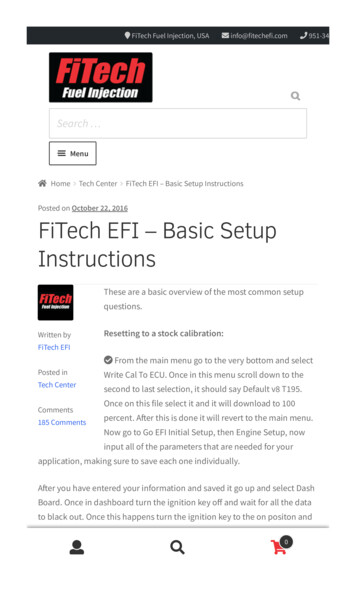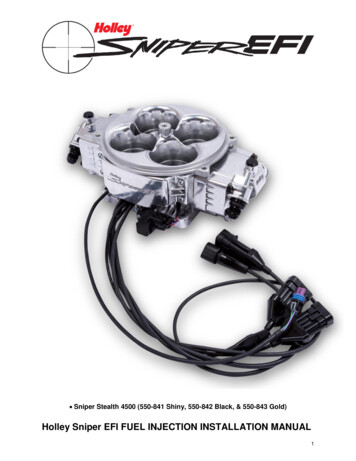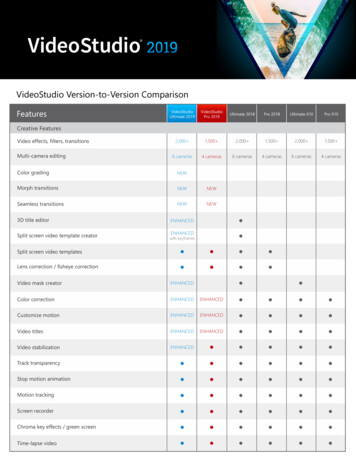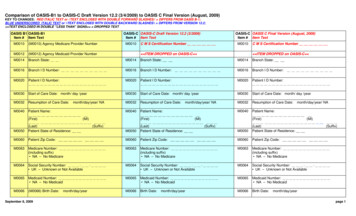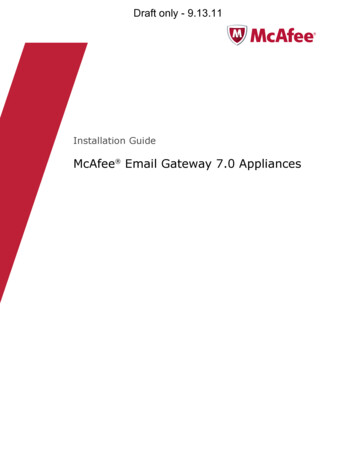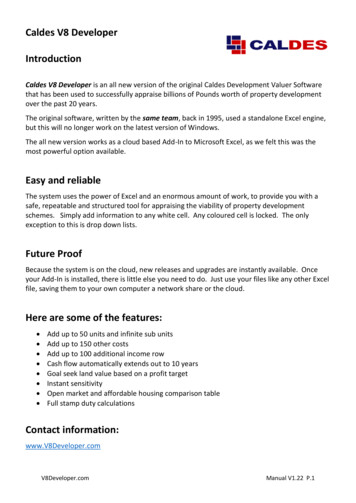Transcription
MarketDirect StoreFront Release NotesVersion 11.6
2 EFI Productivity Suite MarketDirect StoreFront 11.6 Release NotesCopyright 2004 - 2021 by Electronics for Imaging, Inc. All Rights Reserved.EFI Productivity Suite MarketDirect StoreFront Release NotesFebruary 2021 MarketDirect StoreFront v. 11.6Document version 1.0 / 45145977This publication is protected by copyright, and all rights are reserved. No part of it may be reproduced ortransmitted in any form or by any means for any purpose without express prior written consent fromElectronics for Imaging, Inc. Information in this document is subject to change without notice and doesnot represent a commitment on the part of Electronics for Imaging, Inc.PatentsThis product may be covered by one or more of the following U.S. Patents: 4,716,978, 4,828,056,4,917,488, 4,941,038, 5,109,241, 5,170,182, 5,212,546, 5,260,878, 5,276,490, 5,278,599, 5,335,040,5,343,311, 5,398,107, 5,424,754, 5,442,429, 5,459,560, 5,467,446, 5,506,946, 5,517,334, 5,537,516,5,543,940, 5,553,200, 5,563,689, 5,565,960, 5,583,623, 5,596,416, 5,615,314, 5,619,624, 5,625,712,5,640,228, 5,666,436, 5,745,657, 5,760,913, 5,799,232, 5,818,645, 5,835,788, 5,859,711, 5,867,179,5,940,186, 5,959,867, 5,970,174, 5,982,937, 5,995,724, 6,002,795, 6,025,922, 6,035,103, 6,041,200,6,065,041, 6,112,665, 6,116,707, 6,122,407, 6,134,018, 6,141,120, 6,166,821, 6,173,286, 6,185,335,6,201,614, 6,215,562, 6,219,155, 6,219,659, 6,222,641, 6,224,048, 6,225,974, 6,226,419, 6,238,105,6,239,895, 6,256,108, 6,269,190, 6,271,937, 6,278,901, 6,279,009, 6,289,122, 6,292,270, 6,299,063,6,310,697, 6,321,133, 6,327,047, 6,327,050, 6,327,052, 6,330,071, 6,330,363, 6,331,899, 6,340,975,6,341,017, 6,341,018, 6,341,307, 6,347,256, 6,348,978, 6,356,359, 6,366,918, 6,369,895, 6,381,036,6,400,443, 6,429,949, 6,449,393, 6,476,927, 6,490,696, 6,501,565, 6,519,053, 6,539,323, 6,543,871,6,546,364, 6,549,294, 6,549,300, 6,550,991, 6,552,815, 6,559,958, 6,572,293, 6,590,676, 6,606,165,6,633,396, 6,636,326, 6,643,317, 6,647,149, 6,657,741, 6,662,199, 6,678,068, 6,707,563, 6,741,262,6,748,471, 6,753,845, 6,757,436, 6,757,440, 6,778,700, 6,781,596, 6,816,276, 6,825,943, 6,832,865,6,836,342, RE33,973, RE36,947, D341,131, D406,117, D416,550, D417,864, D419,185, D426,206,D439,851, D444,793.TrademarksThe EPS logo, AutoCal, Auto-Count, Balance, Best, the Best logo, BESTColor, BioVu, BioWare, ColorPASS,Colorproof, ColorWise, Command WorkStation, CopyNet, Cretachrom, Cretaprint, the Cretaprint logo,Cretaprinter, Cretaroller, DockNet, Digital StoreFront, DirectSmile, DocBuilder, DocBuilder Pro,DocStream, DSFdesign Studio, Dynamic Wedge, EDOX, EFI, the EFI logo, Electronics For Imaging, Entrac,EPCount, EPPhoto, EPRegister, EPStatus, Estimate, ExpressPay, Fabrivu, Fast-4, Fiery, the Fiery logo,Fiery Driven, the Fiery Driven logo, Fiery JobFlow, Fiery JobMaster, Fiery Link, Fiery Prints, the FieryPrints logo, Fiery Spark, FreeForm, Hagen, Inktensity, Inkware, Jetrion, the Jetrion logo, LapNet, Logic,MarketDirect PackCentral, MarketDirect StoreFront, MiniNet, Monarch, MicroPress, OneFlow, OPS,Pace, PhotoXposure, PressVu, Printcafe, PrinterSite, PrintFlow, PrintMe, the PrintMe logo, PrintSmith,PrintSmith Site, Printstream, Print to Win, Prograph, PSI, PSI Flexo, Radius, Rastek, the Rastek logo,Remoteproof, RIPChips, RIP-While-Print, Screenproof, SendMe, Sincrolor, Splash, Spot-On, TrackNet,UltraPress, UltraTex, UltraVu, UV Series 50, VisualCal, VUTEk, the VUTEk logo, and WebTools aretrademarks of Electronics For Imaging, Inc. and/or its wholly owned subsidiaries in the U.S. and/orcertain other countries.All other terms and product names may be trademarks or registered trademarks of their respectiveowners, and are hereby acknowledged.
MarketDirect StoreFront 11.6 3Table of ContentsWelcome to MarketDirect StoreFront 11.6 . 5Contact Information . 5Version Information . 6Cloud (EFI-Hosted) Installations . 7Customer-Hosted Installations: How to Obtain & Apply the Software . 7Note on Release Types: Upgrade and Update. 7Installing MarketDirect StoreFront. 7Welcome to EFI Communities . 8Important Notes and Notices . 9Deprecation of Design Studio and Classic Storefronts. 9Features Supported in SmartStores and Not in Classic Storefronts . 10Operating System Support . 10System Requirements and Database Backup . 10SQL Server . 10Notes on TLS 1.0 / 1.1 / 1.2 . 11Deprecation of TLS 1.0 and 1.1 . 11Support for TLS 1.2 Enhanced Security Features for Merchant Accounts . 11File Type Conversion . 11Pause During Installation . 12Crystal Reports Installation . 12MarketDirect StoreFront EULA. 12Important Note on Authorize.Net Payment Gateways . 12Email Notifications . 13AuctionInc . 13ExpressRater. 13Customized SmartStore Storefronts . 13CyberSource (Self-Hosted Customers) . 14Server-Side Conversion of Microsoft Office Files. 14MarketDirect StoreFront and Virtual Environments. 14MarketDirect StoreFront and DNS Setup . 15EFI VDP Support . 15Third-Party VDP Support: XMPie and FusionPro . 15Notes . 16Custom reports (EFI-hosted customers) . 16EFI Fiery JDF support . 16Storefront creation and editing . 17Self-hosted MarketDirect StoreFront server migration . 17External System Connector (ESC) . 17New Features & Enhancements in MarketDirect StoreFront 11.6 . 18Issues Resolved in MarketDirect StoreFront 11.6 . 20
4 EFI Productivity Suite MarketDirect StoreFront 11.6 Release NotesKnown Issues in MarketDirect StoreFront 11.6 . 21System Requirements. 24MarketDirect StoreFront Server Requirements . 24Client-Side Requirements . 26Client Side Requirements for PrintMessenger . 27Remote Print Center (RPC) . 28SmartStores . 28SmartCanvas . 29EFI VDP . 29Requirements for EFI VDP server . 29Requirements for EFI VDP client software . 30XMPie / FusionPro VDP (Variable Data Product) Server . 31Appendix A: Workflows for Reconciling CSS . 31Workflow 1 for SmartStores with Minor Customizations . 31Workflow 2 for SmartStores with Major Customizations . 33
MarketDirect StoreFront 11.6 5Welcome to MarketDirect StoreFront 11.6MarketDirect StoreFront is EFI’s award winning web-to-print platform. MarketDirect StoreFront offers theindustry’s leading print buyer experience and onramp to a digital workflow, plus a best-of-class toolset forconfiguring and managing this printing e-commerce platform. MarketDirect StoreFront 11.6introducesenhancements and addresses issues found in previous releases.As we continue to evolve the product, the most important input comes from our existing customer base.We value your feedback. Submit feature requests to market.direct@efi.com. Submit documentationrequests to mdsfdocumentation@efi.com.NoteAs part of our commitment to continuously improve the quality of MarketDirect StoreFront andaddress issues in a timely manner, we will be releasing updates when possible. Self-hostedcustomers, please be sure to periodically ftware/promos/upgrade-order-form/and click Upgrade to the latest version (on the right-hand side under Learn More) todownload and upgrade to the latest version of MarketDirect StoreFront to ensure that you arerunning the latest version of the software. Cloud-based (EFI-hosted) customers will beupdated automatically.Contact InformationEFI SupportWeb /efi-marketdirect-storefront/supportUS Phone:1.855.EFI.4HLP (855-334-4457)EU Phone: 49 2102 745 4500 (Germany)APAC Phone: 61 7 3625 9200South America Phone: 1 412-690-4321E-Mail: md.support@efi.comYou may contact support at the above numbers or via our customer portal at communities.efi.com.NoteFor problems involving infrastructure (i.e., computers, networks, operating systems, backupsoftware, printers, third-party software, etc.), contact the appropriate vendor. EFI cannotsupport these types of issues.EFI Professional ServicesUS Phone:651.365.5321US ons@efi.comOutside US E-Mail: EMEAProfessionalServicesOperations@efi.comNote EFI Professional Services can help you perform EFI software installations, upgrades, andupdates. This group can also help you implement, customize, and optimize your EFIsoftware, plus offers a range of training options.
6 EFI Productivity Suite MarketDirect StoreFront 11.6 Release NotesVersion InformationMarketDirect StoreFront pportedVDP Software11.611.6.045145975EFI VDP EPSI Product to Deploy: EFI VDP 9.2.0.14 DSMG (client software): 6.5.0.438 DSMI (server software): 9.2.0.14XMPie: 9.4.1 Adobe InDesign CC Server v2019FusionPro: 11.1.2Cross MediaSoftwareCross MediaSmartCanvasSmartCanvas SmartBoxDesignerShipExpressSupportedMIS SoftwareEPSI Product to Deploy: MD Cross Media 9.2.0.14DSMG: 6.5.0.438DSMI: 9.2.0.14 (server software)DSMX: 9.2.0.14EPSI Product to Deploy: EFI SmartCanvas 9.2.0.14DSMG: 6.5.0.438DSMI: 9.2.0.14DSMX: 9.2.0.14 Web: 03.27.20.2de0b7e Resizer: 27.3.20.b1 10.0.0.9 Monarch: 19.1.1.1 Lector: 6.10.4241 Pace: 32.01-1991 Gamsys: 7.1.3 PrintSmith Vision with eFlow:5.0 5.1.0.3257 PrintStream: 20.2.0200 eFlow: Metrics: 23.021.008 Server (Central): 7.0.70075.32Desktop: Radius: 8.100.0.65 Shuttleworth: 6.04 Local eFlow - 8.1.81049.18 eFlow LIM - 7.1.71012.10LanguagessupportedEnglish (US)English (UK)FrenchItalianGermanSpanishBrazilian PortugueseDutchNorwegianDanishRussianTraditional Chinese
MarketDirect StoreFront 11.6 7SwedishFinnishSimplified ChineseJapaneseCloud (EFI-Hosted) Installations Cloud customers will be contacted with the date their sites will be upgraded.Customer-Hosted Installations: How to Obtain & Apply theSoftwareNote on Release Types: Upgrade and UpdateMajor releases are delivered by download and are referred to as “upgrade releases” (e.g., 10.0,11.0). Minor releases are delivered via download only and are referred to as “update” or “dot releases”(e.g., 10.2, 9.6, 10.0 Update x).Note Depending on when you are upgrading or updating MarketDirect StoreFront, you may have toapply both a major and a minor release to get to the most current version of the software. Installing MarketDirect StoreFrontNotes You must allow https://eflow.myprintdesk.net in your firewall settings.NET Framework 4.8 is required for installing v. 11.6To upgrade from a previous version Upgrading from v. 10.x or v. 11.x: If you are on the previous major release version of MarketDirect StoreFront and are under asupport and maintenance contract, you can order an upgrade to the latest version from theMarketDirect StoreFront upgrade site: utions/digital-storefront/upgrade-order-form. For example, if the new release version is 11.x and you are on version 10.x, you canorder the upgrade via the link above. If you are on a pre-10 version or not under asupport and maintenance contract, however, you will need to contact the EFI CustomerSupport team for assistance. See page 5 for contact information.Upgrading from v. 9.x or v. earlier: If you are on MarketDirect StoreFront v.9.x or earlier, you must contact the EFIProfessional Services team for assistance with your upgrade. See page 5 for contactinformation.To install MarketDirect StoreFront1. In the email you received from EFI, click the link for the MarketDirect StoreFront 11.6software installer and download it to a temporary folder.2. Go to the temporary folder and double-click the setup.exe file to run the installer.3. Follow the appropriate instructions below for your browser: (Internet Explorer) When prompted to run or save the file, choose the Save As option,select a folder on your local drive in which to save the file, and then click Save. When thedownload is complete, click the file to begin the extraction process.
8 EFI Productivity Suite MarketDirect StoreFront 11.6 Release Notes (Firefox) When prompted on the Opening dialog, click Save File. The file will downloadto your default download folder. When the download is complete, click the file to beginthe extraction process. (Chrome) The file download will begin automatically and be saved in your defaultdownload folder. When the download is complete, click the file to begin the extractionprocess.4. After the files are extracted, go to the extraction folder.5. Double-click the [MDSF version].exe file.6. In the Welcome window, click Next.NoteDownload the MarketDirect StoreFront 11.x Installation Guide available from the linkin the email you received from EFI and consult it before proceeding with theinstallation.7. Specify a destination folder or accept the default (C:\Inetpub\wwwroot\DSF\WebSite).Note1. Verify settings in the “Installation Summary” and then click Next.2. During an update installation, a web page will open. Review the page results thenclose it.8. Follow the instructions provided in the Finish window.NoteYou are now finished unless you need to install SmartCanvas (see the sectionbelow).Note on installing SmartCanvasAfter installing MarketDirect StoreFront 11, please consult the SmartCanvas InstallationGuide and release notes for information on installing and activating SmartCanvas.Welcome to EFI CommunitiesNoteWe are excited to announce a move from the legacy DSF Forums to EFI Communities!EFI Communities is a place where users of EFI software systems and solutions can come to shareexperiences with other members of the community, have forum discussions, generate cases, and viewopen or closed cases all from a single interface.Visit EFI Communities today and enjoy the benefits: Interact with and learn from others in the MarketDirect StoreFront user community.Share helpful tips and experiences on “best practices” and workflow solutions.Connect with the community of MarketDirect StoreFront users.Generate support cases and view case status.Receive periodic updates on upcoming events related to MarketDirect StoreFront.
MarketDirect StoreFront 11.6 9Important Notes and NoticesDeprecation of Design Studio and Classic StorefrontsPlease note that Design Studio and Classic Storefronts was formally deprecated with the11.4 release dueto the EOL of Adobe Flash. If you have Design Studio products, we encourage you to recreate those products in SmartCanvasbefore you upgrade to 11.6. Once you upgrade to 11.6, you will not have access to any pasttemplates, products, or files. These items will be removed permanently. If you have any Classic Storefronts, we encourage you to replace them with SmartStore storefrontsbefore you upgrade to 11.6. Once you upgrade to 11.6, any remaining Classic Storefronts will beautomatically upgraded to a default SmartStore template.
10 EFI Productivity Suite MarketDirect StoreFront 11.6 Release NotesFeatures Supported in SmartStores and Not in Classic Storefronts Digital downloads (7.4)Product matrix (7.4)EFI VDP (7.6)Direct mail integration – Acc
Professional Services team for assistance with your upgrade. See page 5 for contact information. To install MarketDirect StoreFront 1. In the email you received from EFI, click the link for the MarketDirect StoreFront 11.6 sof