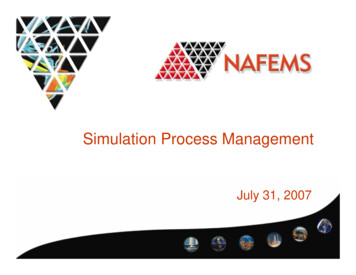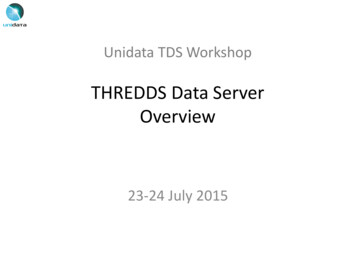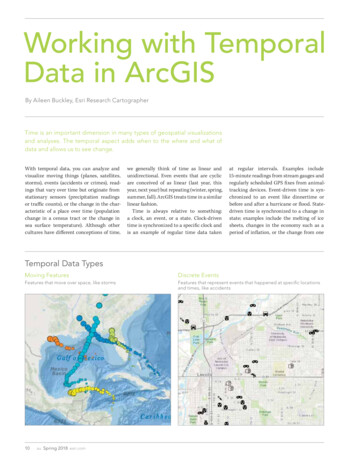
Transcription
Working with TemporalData in ArcGISBy Aileen Buckley, Esri Research CartographerTime is an important dimension in many types of geospatial visualizationsand analyses. The temporal aspect adds when to the where and what ofdata and allows us to see change.With temporal data, you can analyze andvisualize moving things (planes, satellites,storms), events (accidents or crimes), readings that vary over time but originate fromstationary sensors (precipitation readingsor traffic counts), or the change in the characteristic of a place over time (populationchange in a census tract or the change insea surface temperature). Although othercultures have different conceptions of time,we generally think of time as linear andunidirectional. Even events that are cyclicare conceived of as linear (last year, thisyear, next year) but repeating (winter, spring,summer, fall). ArcGIS treats time in a similarlinear fashion.Time is always relative to something:a clock, an event, or a state. Clock-driventime is synchronized to a specific clock andis an example of regular time data takenat regular intervals. Examples include15-minute readings from stream gauges andregularly scheduled GPS fixes from animaltracking devices. Event-driven time is synchronized to an event like dinnertime orbefore and after a hurricane or flood. Statedriven time is synchronized to a change instate; examples include the melting of icesheets, changes in the economy such as aperiod of inflation, or the change from oneTemporal Data TypesMoving FeaturesDiscrete EventsFeatures that move over space, like stormsFeatures that represent events that happened at specific locationsand times, like accidents10au Spring 2018 esri.com
Software and Datat2GP ToolsTIMEt3t2t1XGP Tools with Case ParameterYModel or Script with Iteratortime-enabledt3t2 The first of the three ways temporal data is analyzedCombine Layerstime-enabledt1in ArcGIS: Data for each time step is analyzed separatelyand results presented as a single time step layer or a setof layers for each time step.governmental regime to another. Time canbe recorded as an instant (a single point intime) or a duration (an interval of time withstart and end instants). The interval between recorded time instants can be regular(a 15-minute interval for stream gauges ora decade for a census) or irregular (the incidence of crimes or the change in politicalboundaries).Time measurements are either calendar ornoncalendar based. An example of calendartime is the Gregorian calendar, which is basedon the amount of time it takes the earth toorbit the sun (approximately 365 days) andthe earth to rotate on its axis (24 hours). Theformat can be as simple as year (YYYY) oras complex as decimal fractions of seconds(YYYY/MM/DD hh:mm:ss.s).Stationary RecordersChange/GrowthFeatures representing sensors that stay in place and recordchanges, like live stream gaugesFeatures that represent change in an area over time, like a fireperimeteresri.com Spring 2018 au11
Although this is the most widely usedcalendar in the world today and most peopleunderstand it well, it is difficult to computefrom because it is not metric or in base 10.There are variations in some measures (suchas the number of days in a month) but notin others (there are always 60 minutes in anhour and 60 seconds in a minute).Noncalendar time is synchronized to aspecified time instant. The time instantchosen as the origin and reference pointfrom which time is measured is called anepoch, and time measurement units arecounted from the epoch so that the dateand time can be specified unambiguously.An example of noncalendar time is the computer system time used in Unix, Java, andOracle, which reflects the count of secondssince January 1, 1970, which is also 00:00:00in Coordinated Universal Time (UTC).GIS Integrates Temporal DataTime is built into ArcGIS Pro, ArcMap, theArcGIS Runtimes, and portal so the temporaldimension of geospatial data can be used foranalysis, simulation, and modeling acrossthe ArcGIS platform. Geoprocessing toolscan be used to manage time-aware data andanalyze space-time data. Space-time datacan be visualized in ArcGIS Pro, ArcMap,ArcScene, ArcGlobe, and ArcGIS Online.Supported temporal data types includefeature layers, mosaic datasets, NetworkCommon Data Form (netCDF) layers, tables,raster catalogs, tracking layers, streaminglayers, network dataset layers with trafficdata, and service layers with historical content and updating data feeds. In ArcGIS,time information is stored as attributes (forfeature classes and mosaic datasets), or it isstored internally (as with netCDF data).For feature classes, time is enabled andconfigured through the Time tab on the feature layer’s properties. For features, the shapeand location of each feature may be constant,but attribute values can change over time.Alternatively, both the shape and locationof each feature may change over time. If theshape and location do not change, there aretwo ways in which the data can be stored: asduplicated features with unique time valuesor unique features that are related to a tablewith time values.An example is a dataset of the 100 largest cities in the United States by decade. Inthis case, cities might be duplicated eachtime they are included in the list of 100, or asingle set of cities could be related to a tablewith the decades in which they appear in thelist. If the shape or location changes, eachfeature must be stored along with its timevalue. An example is a dataset with the burnextents for a wildfire.Mosaic datasets store rasters that represent change over time. While time is enabledand configured using the mosaic dataset’sproperties, the time attribute is stored in theattribute table of the Footprint layer of themosaic dataset.NetCDF is a file format for storing multidimensional (x, y, z, t) data in an array with xand y representing space and t representingtime. The z dimension stores one or moreattributes such as temperature, salinity,pressure, and wind speed. For netCDF feature layers, the layer time is specified usinga time dimension or attribute field. FornetCDF raster layers, layer time is specifiedusing the time dimension.Temporal data and information productsbased on temporal data can be shared in avariety of ways through maps, map layers,packages, and more. These can be viewedas static images or dynamic visualizations,and they can be shared as either paper orother print products or in digital format.Temporal data is increasingly being used inweb map layers, web maps, story maps, andother online products.Best Practices for ManagingTemporal DataHow temporal data is stored and managedaffects its use by ArcGIS. Use the followingbest practices to avoid issues.Whenever possible, store time values in adate-type field for the most efficient queryperformance and more sophisticated database queries. Date display is only supportedfor the time extent of AD100 to AD10,000. Towork with dates outside this extent, convertyour values into a numeric format and usethe range slider to visualize the data.To convert time values stored in a text ornumeric field (short, long, float, or double),use the Convert Time Field geoprocessingtool. This tool converts the values to a supported or custom-defined date format and The second of the three ways temporal data is analyzed in ArcGIS: Data is analyzed usingTIMEspace-time constraints and results are presented as a single layer.GP Tools with Space-Time WindowX12au Spring 2018 esri.comY
TIMESoftware and DataSpace-Time GP ToolsXY The third of the three ways temporal data is analyzed in ArcGIS: Data for all time stepsis analyzed both spatially and temporally and results are presented as a single layer or aspace-time cube.records it in a new date field. For example,“July 9, 2016” in a text field would become“2016/07/09” in a date field with the formatYYYY/MM/DD.Convert time attributes stored in multiplecolumns to rows using the Transpose Fieldsgeoprocessing tool because ArcGIS workswith temporal data in row format. Thistool is useful for working with census data,which often uses multiple columns to storetemporal attributes.Daylight saving time is a challenge to work.This is because some areas use it, while othersdo not; the variations can be in offsets otherthan a single hour; and the rules and boundaries change frequently. Therefore, it is betterto store time attributes in standard timerather than daylight saving time. Index timeattributes for faster query performance.Visualizing Temporal DataIn ArcGIS, visualizing temporal data is atwo-step process. First, enable time on alayer and configure the associated timeproperties, such as specifying the time attribute or attributes, setting the time extentby selecting the first and last time instantsto be displayed, and indicating the refreshrate for live feed data. Other settings canalso be used, for example, to manage fordiffering time zones and daylight savingtime. Once this step is done, you have created a time-enabled layer.Second, use the time slider to controlvisualization of the time-enabled layer byplaying, pausing, stepping forward or back,setting the time step (the span betweentime instants that the data is visible), andmore. The time slider control will automatically appear in any map or scene that hastime-enabled layers. You can also use thetime slider to configure additional settingsto control the display of the data in the map.Analyzing Temporal DataThere are three ways in which temporal datacan be analyzed in ArcGIS: The data for each time step is analyzedseparately, and the individual analysisresults are presented as a single layer fora single time step or a set of layers, one foreach time step. The data is analyzed using constraints inboth space and time, and the results are presented as a single layer. The data for all time steps is analyzed bothspatially and temporally, and the results aresummarized in a 2D layer or presented asa 3D layer in which time is displayed in thez dimension.How temporaldata is stored andmanaged affectsits use by ArcGIS.Taking the first approach, the analysis isdependent on the time step that has beenspecified, so if yearly data is analyzed bydecade, then each result will reflect theanalysis of 10 years’ worth of data.There are three ways in which this typeof analysis can be performed. First, all geoprocessing tools honor the time settings fortime-enabled layers so only those featuresthat fall temporally within the time extentset in the time slider will be processed. Theresults are then displayed as a single layeron a map.Second, with some tools (for example,Mean Center and Directional Distribution),the time attribute can be used as the casefield to repeat the analysis for each time step.[The case field is the field in the input used tocalculate statistics separately for each uniqueesri.com Spring 2018 au13
attribute value.] These results are presentedas a single layer, and time can be enabledon the case field, which is copied into theoutput feature class.Third, a model or script can be createdusing an iterator to specify that the analysisshould be repeated for each time step. Thisapproach results in separate outputs foreach time step. The separate outputs canthen be combined (for example, using Mergeor Append for feature classes or adding therasters to a mosaic dataset) so that the finalresult can be time enabled and visualizedusing the time slider control.Certain geoprocessing tools take thesecond approach to analyzing space-timedata. These tools use a spatial weightsmatrix that defines feature relationships interms of a Space-Time Window with a specified critical distance and a fixed interval intime. The tools that use this matrix includethe Hot Spot Analysis, Cluster and OutlierAnalysis, and Grouping Analysis tools.Temporal mapsand data canbe shared aspackages.The Hot Spot Analysis tool creates a map ofclusters in both space and time of significantlyhigh (hot) or low (cold) values. The Cluster andOutlier Analysis tool identifies the similarity(as the spatial clustering of either high or lowvalues) or the dissimilarity (as spatial outliers) of features. The Grouping Analysis toolgroups features based on feature attributes.The third approach uses a set of toolsin the Space-Time Pattern Mining toolbox and includes the Emerging Hot SpotAnalysis, Local Outlier Analysis, and FillMissing Values tools. The Emerging Hot SpotAnalysis tool identifies hot and cold spotsand determines if they have a temporal trend(new versus persistent versus historic hotspots). The Local Outlier Analysis tool determines if features have belonged in clusters orbeen outliers over the entire time extent ofthe dataset. The Emerging Hot Spot Analysisand Local Outlier Analysis tools require that14au Spring 2018 esri.comthe data be in a space-time cube format.The Fill Missing Values tool, located in theUtilities toolset that is designed to be usedwith the Space-Time Pattern Mining toolbox, replaces missing values with estimatesbased on spatial neighbors, space-timeneighbors, or time-series values.The two other tools in the Space-TimePattern Mining toolbox can be used to createthe space-time cube depending on whetherthe input is a set of points or polygons.The space-time cube can be viewed ineither 2D or 3D using the Visualize SpaceTime cube tools (also found in the Utilitiestoolset for the Space-Time Pattern Miningtoolbox or with an add-in called the SpaceTime Cube Explorer.For more traditional time series analysis,you can take advantage of the extensibility of the ArcGIS platform with its capabilities to easily transfer data to open-sourceanalytical software. For example, youcan use ArcPy utility functions, such asFeatureClassToNumPyArray, to analyze thedata in Python, or the R-ArcGIS Bridge toanalyze the data using R.Sharing Temporal Data and MapsTemporal maps and data can be sharedas packages. Temporal maps can also beshared as a set of exported graphic images,each representing a different time step, or atemporal map series in which a collection ofmap pages, one for each time step, are builtfrom a single layout. Time-enabled weblayers and web maps can also be created.These will automatically be displayed witha configurable time slider control in theArcGIS Online Map Viewer.With ArcMap, exporting time-enabledweb layers requires the use of a GIS server.With ArcGIS Pro, you can publish hostedfeature layers that include temporal data directly to ArcGIS Online. Time for these layersis enabled on the item page for each layer.Mosaic dataset images can be exported fromeither ArcMap or ArcGIS Pro as an imageservice—this requires the use of a GIS server.Animations can be used in ArcGIS to create,edit, and export a temporal visualization.With animations, you can navigate througha display, follow the view along a path, movepoint features along a path, and visualizetime-enabled data from a static or movingcamera. Because you can use any combinationof these, animating time-enabled data cancreate intriguing and informative dynamicdisplays of temporal phenomena.In ArcGIS Pro, animations can be exported to a video or folder of frames using draft,preset, or custom settings. The draft optionexports the animation to an AVI movie forpreviewing before a final version is created.The preset options export to commonly requested formats including YouTube, Vimeo,Twitter, Instagram, HD720, HD1080, and GIF.Manual settings for the format, resolution,frames per second, and quality of the videoexport can be saved as custom presets for aproject. Because the options for video exportin ArcGIS Pro are so versatile, a best practiceis to import your time-enabled ArcMap document into ArcGIS Pro to generate a video.ConclusionThe ArcGIS platform gives you control overyour temporal data from start to finish, allowing you to manage, analyze, and visualizeinformation about space and time in insightful and effective ways. Esri is continually developing tools for using temporal data so youcan work with your space-time data.About the AuthorAileen R. Buckley is a cartographic researcher on the ArcGIS Living Atlas of theWorld team and a member of Esri’s virtualscience team. She holds a doctorate in geography from Oregon State University. Contacther at abuckley@esri.com and follow her onTwitter at @cartatesri.Thanks to Esri staff Kevin A. Butler andLauren Scott Griffin for their help ensuringthe accuracy of the analysis section of thisarticle.Timely LessonsVisit Learn ArcGIS (learn.arcgis.com)to work two lessons that will give youhands-on experience using temporaldata in ArcGIS. Depict Land-Use Change with TimeEnabled Apps Cartographic Creations in ArcGIS Pro
dimension of geospatial data can be used for analysis, simulation, and modeling across the ArcGIS platform. Geoprocessing tools can be used to manage time-aware data and analyze space-time data. Space-time data can be visualized in ArcGIS Pro, ArcMap, ArcScene, ArcGlobe, and ArcGIS Online. Supported temporal data types include