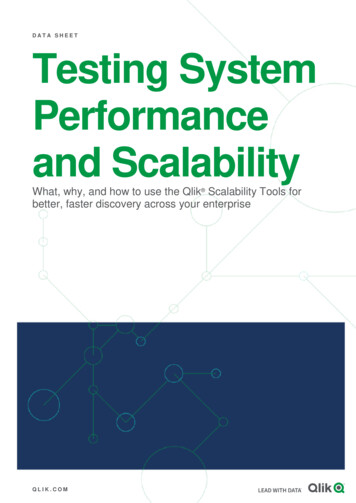
Transcription
DATA SHEETTesting SystemPerformanceand ScalabilityWhat, why, and how to use the Qlik Scalability Tools forbetter, faster discovery across your enterpriseQLIK.COM
TABLE OF CONTENTSIntroduction2Tools Packages2Regular Load and Performance Testing3Additional Use Cases4Availability Testing4Stress Testing4Pre-caching4Regression Testing5Hardware Benchmarking5App Evaluation6This brief is intended solely for general informational purposes. The specifications and information in thisdocument are subject to change without notice. ALL STATEMENTS, INFORMATION ANDRECOMMENDATIONS IN THIS DOCUMENT ARE BELIEVED TO BE ACCURATE, BUT ARE PRESENTEDWITHOUT WARRANTY OF ANY KIND, EXPRESS OR IMPLIED. Qlik does not represent or guarantee anyparticular outcome or result and disclaims liability for any direct or indirect losses resulting from any relianceupon information in this document. This brief is not part of any product documentation and shall not beconstrued as part of, or incorporated into, any contract or agreement with Qlik. This brief constitutes proprietaryinformation belonging to Qlik and should not be distributed.1Testing System Performance and Scalability1
IntroductionIt’s important to determine how your system performs in terms of responsiveness, scalability andstability. That’s why we give you access to our Qlik Scalability Tools so you can be sure ourproducts will work well in your enterprise.These tools are designed by our Scalability Center, which is responsible for testing the performanceand scalability of all our products. Download our Scalability Tools for free from the Qlik Communityto confidently plan and maintain your Qlik deployment.Tools PackagesThe following table lists the tools packages available.Tools packageTarget deploymentsBased onRuns onQlikView Scalability ToolsQlikView 10 and laterApache JMeterMicrosoft WindowsQlik Sense Scalability ToolsQlik Sense 2019 (includingQlik Sense Desktop) and later*Qlik Sense .NET SDKMicrosoft Windowsenigma-goContainerizedQlik Sense Enterprise onWindows April 2019 and laterQlik Sense EnterpriseScalability ToolsQlik Sense Enterprise onWindows April 2019 and laterQlik Sense Enterprise onKubernetes April 2019 andlaterKubernetesMacOSMicrosoft Windows*Legacy packages for Qlik Sense 2.x and 3.x are also available.The tools packages are updated on a regular basis and published in Qlik Community.2Testing System Performance and Scalability2
Regular Load and Performance TestingOur load client and performance tools simulate how your users work with applications so you canbetter understand performance and scalability challenges.When you initially size your hardware or plan a hardware expansion, you can use our tools to checkyour resource consumption and identify the best deployment configurations.When you deploy an application, our tools can help you identify the right application designs from ascaling and performance perspective. In test-driven development, for example, our tools can be partof your acceptance test procedures.Our load and performance testing is based on sequences of actions that your users are likely toperform. Once you define a sequence, you can iterate on it or execute it in parallel to emulate yourdesired scenario. You can also tailor tests using our tools’ various test set up and execution options.To simplify the analysis of your performance test results you can use our Scalability ResultsAnalyzer, which can be downloaded for free from Qlik Community.Reference these articles to learn more: QlikView Scalability Tools: 5 Qlik Sense Scalability Tools: ng System Performance and Scalability3
Qlik Sense Enterprise Scalability Tools: #M1610 Scalability Results Analyzer: onal Use CasesBesides regular load and performance testing, you can use our Qlik Scalability Tools for many othertypes of testing.Availability TestingThe tools can be used to make sure that your deployment is always available. By applying a low,constant workload, you can check that the deployment is up and running and that acceptableperformance levels are maintained.Reference these articles to learn more: Qlik Sense Enterprise Scalability Tools: lability/gpm-p/1699731Stress TestingYou can use the tools to determine the robustness of your deployment by testing it beyond the limitsof normal operation. This is done much in the same way as a regular performance test, except thatthe purpose is to find the point where your deployment fails.Reference these articles to learn more: Use the links under Regular load and performance testingPre-cachingOur pre-caching process triggers certain application selections and actions to cache theircalculations. This process can save your users valuable time because fetching data from the cacheis much faster than having the users perform the calculations they need when they first enter thesystem. Pre-caching creates a single user script triggering the actions you want to havepre-calculated.4Testing System Performance and Scalability4
Reference these articles to learn more: QlikView Scalability Tools: 092 Qlik Sense Scalability Tools: T-SDK/gpm-p/1477822 Qlik Sense Enterprise Scalability Tools: Use the link under Regular load and performancetestingRegression TestingOur regression testing tool allows you to compare and analyze differences in result sets that olderand newer versions of our Qlik products, data models, and/or expressions deliver. This can showyou where changes are impacting performance.Reference these articles to learn more: QlikView Scalability Tools: Use the link under Regular load and performance testing Qlik Sense Scalability Tools: Use the link under Regular load and performance testingHardware BenchmarkingThe hardware benchmarking package included in our Qlik Scalability Tools collects and comparesinformation about how Qlik products perform in different environments. You can use this package toverify that certain whitelisted hardware is optimally configured. You can also use it to compare theperformance of a non-whitelisted server to a whitelisted server of corresponding size.Reference these articles to learn more: QlikView 11 Hardware Benchmarking Package: 9#M1467 QlikView 12 Hardware Benchmarking Package: 7#M1078 Qlik Sense Scalability Tools: Use the link under Regular load and performance testing5Testing System Performance and Scalability5
App EvaluationYou use our App Evaluator tool during your quality assurance process to evaluate Qlik Senseapplications before you deploy them into your production environment. In addition to blockinglow-performing applications, App Evaluator helps you determine how to improve and deploy yourapplications so your users enjoy the best possible experience.Reference these articles to learn more: Qlik Sense Scalability Tools: Use the link under Regular load and performance testing6Testing System Performance and Scalability6
About QlikQlik’s vision is a data-literate world, one where everyone can use data to improve decisionmaking and solve their most challenging problems. Only Qlik offers end-to-end, real-time dataintegration and analytics solutions that help organizations access and transform all their datainto value. Qlik helps companies lead with data to see more deeply into customer behavior,reinvent business processes, discover new revenue streams, and balance risk and reward.Qlik does business in more than 100 countries and serves over 50,000 customers around theworld.qlik.com 2020 QlikTech International AB. All rights reserved. All company and/or product names may be trade names, trademarks and/or registered trademarks of the respective owners with whichthey are associated.QSCALTOOLSTB050620 AM0Testing System Performance and ScalabilityJune 2020
QlikView Scalability Tools QlikView 10 and later Apache JMeter Microsoft Windows Qlik Sense Scalability Tools Qlik Sense 2019 (including Qlik Sense Desktop) and later* Qlik Sense Enterprise on Windows April 2019 and later Qlik Sense .NET SDK Microsoft Windows Qlik Sense Enterprise Scalability Tools Qlik Sense Enterprise on