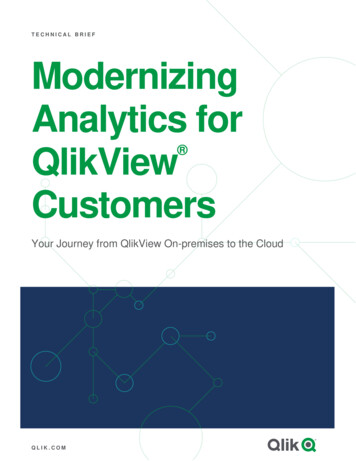
Transcription
TECHNICAL BRIEFModernizingAnalytics forQlikViewCustomers Your Journey from QlikView On-premises to the CloudQLIK.COM
INTRODUCTIO N: QLIK ANALYTICS EVOLUTIONThe modern analytics era began with the launchof QlikView, our classic analytics solution, and the“In our drive for self-game-changing Associative Engine it is built on.service analytics,Qlik revolutionized the way organizations use dataQlik Sense has beenwith intuitive visual discovery that put businessintelligence in the hands of more people than everbefore. Qlik has come a long way during its evolutionand we continue to lead the way with QlikSense ,our next-generation modern analytics platform.a breath of fresh air.We have managed toget users on board andup and running in avery short time period.”— Bongani MbathaAnalytics Manager,WoolworthsDriving our approach to BI are three major shifts thatemerged over the past few years: Democratization ofData, Augmented Analytics, and Embedded Analytics.By delivering a breadth of capabilities supporting theseshifts through Qlik Sense, we eliminate most of the potentialfailure points that plague prior generation BI solutions.Qlik Sense sets the benchmark for next-generation analytics, empoweringeveryone in your organization to make data-driven decisions at the speed ofthought. Like QlikView, Qlik Sense is built on our unique associative analyticsengine, but it provides a broader array of capabilities, supporting the full range ofusers and use-cases across the analytics life-cycle from data to insight: self-serviceanalytics, interactive dashboards, conversational analytics, custom and embeddedanalytics, mobile analytics, reporting and alerting. It augments and enhanceshuman intuition with AI-powered insight suggestions, automation, and naturallanguage interaction. And Qlik Sense offers unmatched performance andgovernance combined with the convenience of deployment choices.QlikView Technical Overview1
Analytics Modernization and SaaSSaaS adoption across the software industry is surging, as everyone drives to lower total cost ofownership and maintain a competitive edge, while implementing the latest innovative technology.Customers like you are seeing a wide variety of benefits of SaaS across different functions within theirorganizations. CIOs and business leaders see SaaS enabling agility and growth, giving them the ability todeploy new products and capabilities faster for greater adaptability to changing requirements IT staff can offload end user reporting and one-off requests and focus on business-criticaltasks and strategic projects Organizations save on infrastructure, administration and security while eliminating software upgraderequirements as new features are delivered to users in a more agile and seamless fashion.Qlik Sense SaaS delivers world-class analytics across your organization while eliminating thecomplexities associated with installation, deployment, administration, and software upgrades.This offering runs on Qlik Cloud and provides unmatched performance and elastic scalability.You can access the Qlik Sense SaaSenvironment through its zero-footprintweb browser interface, which iscommonly referred to as the Qlik CloudHub. Through the hub, you can performall aspects of development, drag-anddrop content creation, and applicationconsumption. Qlik Sense also featuresresponsive design, which automaticallydisplays and resizes visualizations to fitany device – laptop, desktop, tablet, orsmartphone, allowing you to edit andconsume your apps from anywhere.QlikView Technical Overview2
QlikView to Qlik CloudThousands of QlikView customers have made the decision to modernize analytics by implementing QlikSense, but we understand that many of you are unsure whether it will meet your current analyticsrequirements. The BI space is changing so rapidly that today’s “must haves” may no longer be relevanttomorrow. So, we are here to help you take your analytics to the next level, supporting new use casesthat satisfy your evolving application requirements.SaaS gives you the benefits of infrastructure cost savings resulting from use of a Qlik-managedenvironment. You’ll experience fast setup with no installation, quick transition for users, automatedversion upgrades, and dramatically lower TCO while helping you maintain a competitive advantage.Utilize QlikView Publisher to automate application uploads to the Qlik Cloud hub, so you can consumeQlikView and Qlik Sense side-by-side.Qlik provides several ways to help Qlik customers like you progressively modernize with Qlik Cloud,and you can continue using QlikView as you make the transition. As you embark on your analyticsmodernization, we expect you to find that certain QlikView applications can be better served in QlikSense. You’ll be able to expand your use cases, provide next-generation analytics to more people, andgain deeper insights than ever before. Below is a step-by-step guide to modernizing with Qlik Sense.Start with QlikView April2019 or laterGet access to QlikSensePublish QlikViewapps to the cloudUse the QlikViewGovernanceDashboardUse the QlikDataTransfer toolStart with QlikView April 2019 or laterMake sure you’re using QlikView April 2019 or later, or upgrade to the latest release.April 2019 is the first release compatible with the Qlik Cloud hub.QlikView Technical Overview3
Get Access to Qlik SenseAs a QlikView customer, the most economical way to acquire Qlik Sense for your QlikView users is tojoin the Analytics Modernization Program. Through the program, you’ll gain Qlik Sense entitlement for amodest uplift on your annual maintenance rate. Try Qlik Sense for free by signing up for a trial byfollowing this link.Publish QlikView Apps to the CloudAs a next step, install QlikViewPublisher1, if you haven’t already,to enable publishing of QlikView appsto the Qlik Cloud hub. Now, setup yourconnection to Qlik Sense SaaS, andchoose and publish the applications youwant to consume alongside Qlik Sense inthe cloud. This video shows you how.Use the QlikViewGovernance DashboardIn many cases, you will get more value from your data and analytics investments by assessing andtransitioning your QlikView documents to Qlik Sense.To help make your assessment, Qlik provides the free Governance Dashboard, which gives youvisibility into QlikView deployments. The Sense Profile Score component, also known as the AppProfiler, answers questions about different QlikView document characteristics. For example, it revealsthe apps that are most-frequently used, app complexity, and compatibility with Qlik Sense. You mayalso configure thresholds corresponding to the Sense Profile findings. Sense Profile: A composite score comprised of weighted User Adoption,Object Density, and Object Compatibility scores. User Adoption: How frequently and how recently eachapp was used (grading based on the past 90-days)1QlikView Publisher comes at no cost when you join the Analytics Modernization Program. If you do not haveQlikView Publisher yet, you can also manually upload a QlikView app (.QVW) from the cloud hub.QlikView Technical Overview4
Object Density: Number of sheetobjects by sheet in the QlikView app Object Compatibility: How many sheet objectsin each app are not compatible with Qlik Sense. Unused Sheets by app indicates which sheetsyou should consider removing before re-scoringand prioritizing for Qlik Sense migration. Custom Configuration of profile scoringprovides a threshold and relative weight withineach component of the Sense Profile Score.Overall, the Governance Dashboard’s Sense Profile Score supports your modernization journey,making it easy to identify which documents are the most viable candidates for transition to Qlik Sense.You can find the QlikView Governance Dashboard as a free download from the Qlik Download Site bysimply logging in.Use the Qlik DataTransfer ToolAn additional and low-touch mechanism to get value from yourexisting QlikView investments is to transfer the data model intoQlik Sense SaaS via Qlik DataTransfer. Qlik DataTransferuploads data from on-premises data sources to Qlik SenseSaaS tenants. You can extract and upload data from QlikViewapp files (QVW). When you upload app data, Qlik DataTransferruns the app data load script in the QVW. It then extracts alltables using binary load and stores them in a QVD file.The QVD is then uploaded to your Qlik Sense SaaS tenant.This mechanism allows you to get immediate value from QlikViewdata models by moving them over to SaaS and using capabilitieslike Insight Advisor, for example, to gain insights. To learn moreabout Qlik DataTransfer, follow this link.QlikView Technical Overview5
Services & ResourcesAlthough Qlik Sense is known to have a short learning curve,it’ll be critical to ensure developers and users have they beenadequately trained. So, as you plan your modernization,which may include transitioning some of your applications,ensure both developers and users are properly trained onQlik Sense to prevent any operational disruptions.To help you get up to speed on Qlik Sense or make the transitionwhen you’re ready, Qlik provides various services and resources.The Analytics Modernization Program includes free getting-startedservices. Qlik assessment and delivery services are provided by ourConsulting organization, which help you build a modernization strategy,then execute on it. Instructor-led and self-paced training is made up ofboth paid and free offerings to accelerate the value you gain from QlikSense. Our community provides valuable resources, including tips andtricks, and our support team can help you solve challenges 24/7. Finally,our signature success offering delivers customized assistance throughengagement with a customer success manager.CONSULTINGTRAININGSUPPORTAssessment ServicesInstructor-led TrainingCommunityAssess current QlikView apps,and build a strategy androadmap to move to Qlik Sense2-day classes: Deploy andAdminister Qlik Sense, CreateVisualizations with Qlik SenseDiscussion groups,blog posts and articles,support videosDelivery ServicesSelf-paced Training24x7 SupportRedesign and convert QlikViewapps, and help deploy QlikSense platformLearning plan to move fromQlikView to Qlik Sense(most courses free)Around the clock coveragefor critical issues for allcustomersSIGNATURE SUCCESSCSM-led EngagementAll-inclusive and always-on customer success approach.Engagement led by CSM and tailored for customers moving from QlikView to Qlik Sense.QlikView Technical Overview6
ConclusionYour QlikView capabilities deliver considerable value but cannot meet all the demands of modernanalytics. Looking to the future, we want to help you discover that you can embrace modern BI, withoutdisrupting current analytics operations. Deploying on SaaS dramatically reduces infrastructure,management, and maintenance costs, resulting in overall TCO savings. You can upload QlikView docsto the cloud and consume both QlikView and Qlik Sense side-by-side from a single hub. ImplementingQlik Sense will give you the latest Qlik technology and a complete analytics platform that deliversgreater insight, leading to a competitive advantage for your organization.The Analytics Modernization Program allows you to leverage the investment you’ve already made inQlikView to add next-generation analytics capabilities. The program provides tremendous flexibility –whether you choose to begin using Qlik Sense to satisfy new use cases while maintaining legacyQlikView documents in parallel or fully make the transition to Qlik Sense to enhance or extendanalytics. We understand, your organization’s strategy, culture, security requirements, and industrystandards are unique, so we’ve built program options; however, the most efficient way to modernizefast is through Qlik Sense SaaS.E-mail ampquestions@qlik.com or contact your partner for more information on theAnalytics Modernization Program.About QlikQlik’s vision is a data-literate world, where everyone can use data and analytics toimprove decision-making and solve their most challenging problems. Qlik offers real-timedata integration and analytics solutions, powered by Qlik Cloud, to close the gaps betweendata, insights and action. By transforming data into Active Intelligence, businessescan drive better decisions, improve revenue and profitability, and optimize customerrelationships. Qlik serves more than 38,000 active customers in over 100 countries.qlik.com 2022 QlikTech International AB. All rights reserved. All company and/or product names may be trade names,trademarks and/or registered trademarks of the respective owners with which they are associated.QlikView Technical OverviewMKT00038847
Utilize QlikView Publisher to automate application uploads to the Qlik Cloud hub, so you can consume QlikView and Qlik Sense side-by-side. Qlik provides several ways to help Qlik customers like you progressively modernize with Qlik Cloud, and you can continue using QlikView as you make the transition. As you embark on your analytics