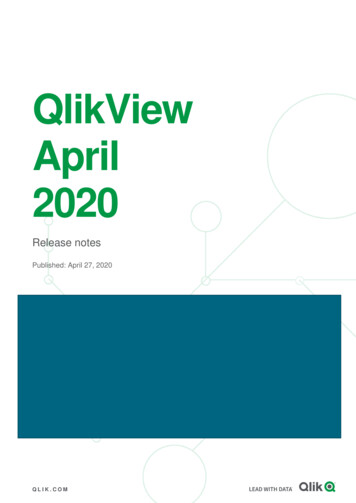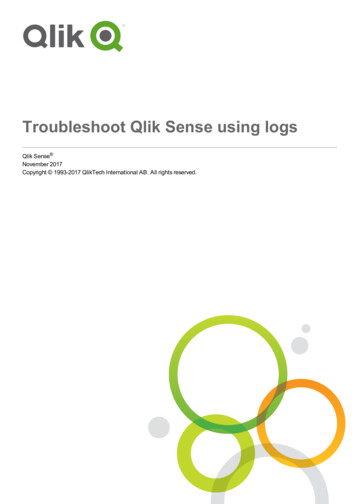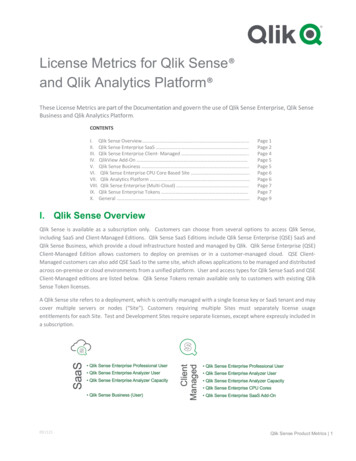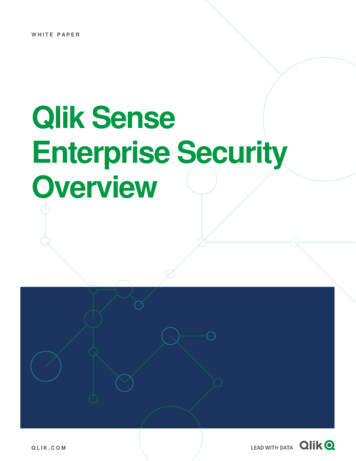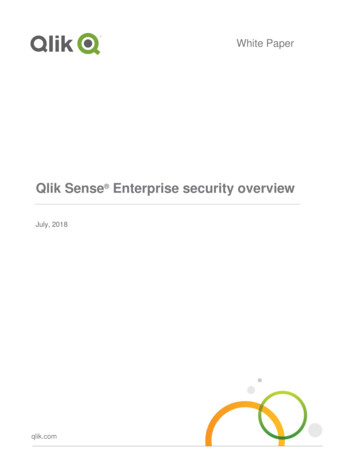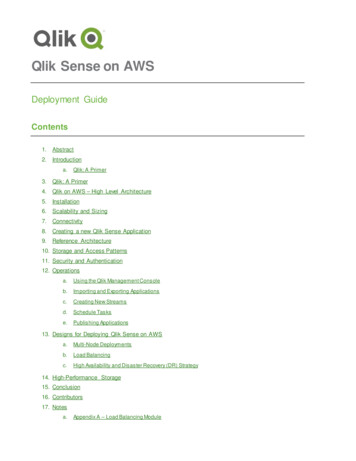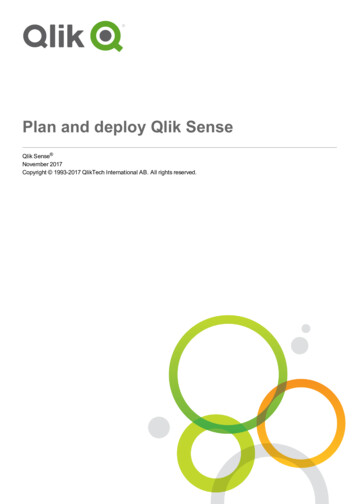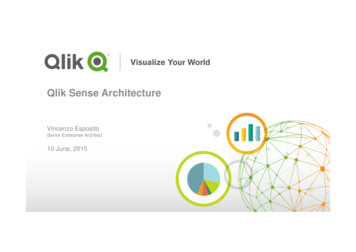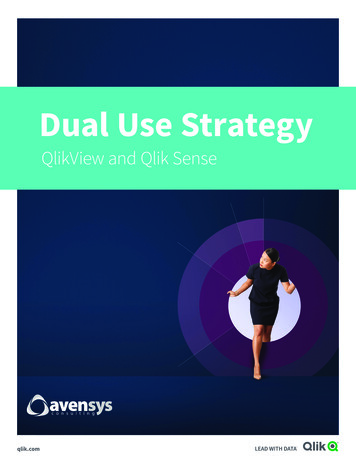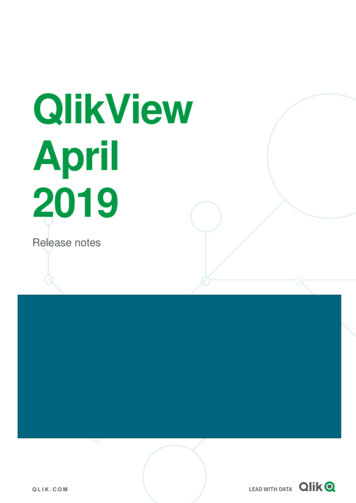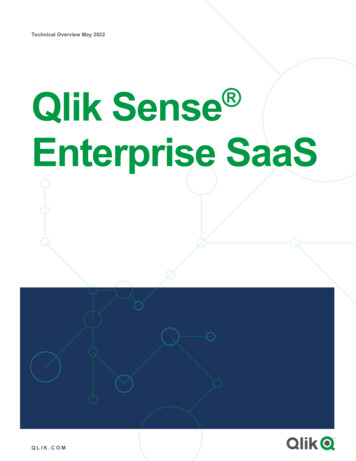
Transcription
Technical Overview May 2022Qlik SenseEnterprise SaaS QLIK.COM
ContentsQlik Sense Overview2Qlik Sense Enterprise SaaS Overview3A single platform for analyticsAssociative, in-memory appsNotifications and AlertsAccess SaaS Applications where you want, how you wantConversational analyticsTenants, user roles & entitlementsEnterprise data at scaleIntegrating on-premises data with Qlik Sense Enterprise SaaSQlik Sense Security & GovernanceSecurity for spaces and applicationsGoverning the Qlik Sense Enterprise SaaS tenantExtending Qlik Sense SaaS security to MobileIntegrating and Expanding Qlik Sense Enterprise SaaSIntegration approachesIntegrating Advanced analytics & Machine Learning with QlikQlik Reporting ServiceQlik Open SourceTools and resourcesUpgrading from Qlik Sense Business to Qlik Sense Enterprise SaaSSummaryQlik Sense Enterprise SaaS Technical Overview May 20223355679121515171920202223232324251
Qlik Sense OverviewQlik Sense sets the benchmark for third-generation analytics platforms,empowering everyone in your organization to make data-drivendecisions. Built on our unique Associative Engine, it supports a fullrange of users and use-cases across the lifecycle from data to insight:self-service analytics, interactive dashboards, conversational analytics,custom and embedded analytics, mobile analytics, reporting andalerting. It augments and enhances human intuition with AI-poweredinsight suggestions, automation, and natural language interaction. AndQlik Sense offers unmatched performance and governance, with theconvenience of SaaS or on-premises deployment.Qlik Sense consists of Qlik-managed cloud-based solutions: Qlik SenseEnterprise SaaS & Qlik Sense Business, and a customer-managedsolution: Qlik Sense Enterprise Client-Managed. The focus of thisdocument is Qlik Sense Enterprise SaaS.Qlik Sense Enterprise SaaS Technical Overview May 20222
Qlik Sense Enterprise SaaS OverviewAs part of Qlik’s cloud first strategy we have developed our own cloud platform, Qlik Cloud, on whichwe manage cloud editions of our product portfolio to deliver them to customers and partners assoftware-as-a-service (SaaS) offerings. Qlik Sense Enterprise SaaS is our premium cloud solution andprovides businesses world-class analytics without the complexities of installing and managing their owndeployment.A single platform for analyticsThe microservice-based architecture behind Qlik Sense Enterprise SaaS allows us to host both QlikSense and QlikView applications (apps)in a customer’s Qlik Sense EnterpriseSaaS tenant. This means users have asingle location to open and consume theirQlik apps. In addition to hosting Qlikapps, Qlik Sense Enterprise SaaSprovides the ability to add links to othertypes of reports and assets such asdocumentation, providing a single portalfor your users to consume all youranalytics and reporting assets.Associative, in-memory appsQlik couples in-memory data storage technology with an Associative Engine that lets you analyze andfreely navigate data intuitively. In its second generation, the proven Qlik Associative Engine allowsusers to easily explore data and create visualizations based on data from multiple data sourcessimultaneously. These sources range from Excel and Access to databases such as Oracle and SQLServer to big data sources such as Cloudera and Redshift .Qlik Sense uses columnar, in-memory storage. Unique entries are only stored once in-memory, andQlik Sense Enterprise SaaS Technical Overview May 20223
relationships among data elements are represented as pointers.This allows for significant data compression, more data in RAM,and faster response times for your users.In some big data scenarios, data should remain at the source,which is why Qlik uses a built-in technique called On-DemandApplication Generation. Data sources can be queried based onyour users’ selections, yet still provide an associative experienceto your user. Qlik’s Dynamic Views feature expands this capabilityfurther for the biggest data sources available.User InterfacesAccess to the Qlik Sense Enterprise SaaS environment is througha zero-footprint web browser interface (known as the Qlik SenseHub). The Qlik Sense web browser interface makes all aspects ofdevelopment, drag-and-drop content creation, and consumptionpossible. Qlik Sense features a responsive design methodology toautomatically display and resize visualizations with the appropriatelayout and information to fit the device — whether it is a browseron a laptop or desktop, tablet, or smartphone. Built with currentstandards of HTML5, CSS3, JavaScript , and web sockets, QlikSense enables you to build and consume apps on any device.THE ASSOCIATIVEDIFFERENCE Relational databases and querieswere designed in the 1980s fortransactional systems, notmodern analytics. Query-basedtools leave data behind and limityour users to restricted linearexploration, resulting in blindspots and lost opportunities.Qlik Sense runs on the uniqueQlik Associative Engine, enablingusers of all skill levels to exploretheir data freely withoutlimitations. The Qlik AssociativeEngine brings together unlimitedcombinations of data — both bigand small — without leaving anydata behind. It offersunprecedented freedom ofexploration through interactiveselection and search, instantlyrecalculating all analytics andrevealing associations to youruser in green (selected), white(associated), and gray(unrelated). By keeping allvisualizations in context togetherand retaining both associatedand unrelated values in theanalysis, the Qlik AssociativeEngine helps your users discoverhidden insights that query-basedtools would miss.The Qlik Associative Engine ispurpose-built for highly scalable,dynamic calculation andassociation on massive datavolumes for large numbers ofusers. This unique technology isour primary advantage, with morethan 25 years of innovation andinvestment.In addition to the web-based interface, Qlik Sense supports conversational analytics which integrateswith major chat platforms such as Slack and MS Teams and data alerting capabilities to allow users tosubscribe to and be notified of key changes to their data.Qlik Sense Enterprise SaaS Technical Overview May 20224
Notifications and AlertsNotification capabilities allow users to configure Qlik Sense Enterprise SaaS system-based events.These events include status of application reloads, and users’ status in spaces. Spaces are sections inthe cloud hub where users can collaborate and set controls (for more information reference the spacessection below). Users have control over their notification subscriptions, managing which channel (e-mailor web) they would like to receive them, as well as for opting to unsubscribe at any time.Alerting capabilities allow users to configure alerts based on customer-defined business criteria relatingto data in an application. Alerts are triggered to users during an application reload and can be set up touse a combination of dimensions and measures within an application. Alerts will apply the criteriasolely to the data the user has permissions to access and may be delivered to the configured channelof choice (web or e-mail). All users of Qlik Sense Enterprise SaaS can create personal alerts. Userswith a Professional role assignment can add other users as recipients to their alerts, provided that allrecipients must have access to the application to receive the alert. Qlik Sense Enterprise SaaS allowsusers to track alert history. This information is protected by AES-256 encryption and securely storedwithin QCS.All notifications and alerts can be configured to send through three channels:Email. Emails are sent using customer provided SMTP settings defined in the Administration Consoleand utilizing the Transport Layer Security (TLS) security settings from the customer’s SMTP service.The same SMTP setting is shared across all features integrated with e-mail capabilities in QCS.Web. Web notifications and alerts are delivered to the Qlik Sense web client browser over a secureHTTPS connection using TLS 1.2 AES-256 with signed digital certificates.Qlik Sense SaaS Mobile app. Alerts can be sent directly to users of the mobile app (see below).Access SaaS Applications where you want, how you wantQlik Sense SaaS Mobile delivers the all the power of the Qlik SenseSaaS analytics platform on your device, whether phone or tablet. Usersget an enhanced mobile user experience, offline analysis, andintegrated alerting for real-time action at the point of decision.With a key technology breakthrough - our associative engine runninglocally on-device - Qlik Sense Mobile provides fully interactiveexploration and analysis even when reliable connectivity is not guaranteed.Qlik Sense Enterprise SaaS Technical Overview May 20225
Conversational analyticsInsight Advisor Chat is a chat-based interface for conversational analytics and lets users search forinsights across any apps assigned within their hub. Insight Advisor Chat can recognize and beprogrammed to return insights from the most appropriate apps that contain relevant results based onthe queries or metrics identified. When users select a specific app , Insight Advisor Chat provides a textresponse or visualization. Insight Advisor Chat may suggest further analyses for a query that createdifferent visualizations. Users can also ask follow up queries, such as in a ‘sales for a particular country’or for a particular year, and Insight Advisor Chat will provide new results.Users can phrase search queries for facts, comparisons, and rankings. Facts are statements such as“What are my sales?” or “Show expenses over time for 2019”. Users can ask for a comparison byadding “vs” or compare to a query. For example, “Compare sales to expenses over time”. Users canask for rankings by adding ‘top’ to a query.For example, “Show me top 10 product by sales for 2020”.Insight Advisor Chat can analyze an app to see how fields are used to create charts. The QlikPrecedents Service examines the use of data fields and master items in charts. This teachesprecedents for making aggregations, dimensions, and measures for the data model of the app. Inunpublished apps, Insights can use precedents learned from published apps and from user feedback inthe app.The Qlik Sense Natural Language (NL) Query API lets users embed Augmented Analytics capabilitiesinto their products such as integration into an existing chatbot platform. Users can use the NL QueryAPI to query a selected app or multiple apps. The API responds with text or a visualization.For more information on Insight Advisor see: https://www.qlik.com/us/products/qlik-sense/aiQlik Sense Enterprise SaaS Technical Overview May 20226
Tenants, user roles & entitlementsTenantsEach customer creates an instance of the Qlik Cloud environment, which is called a “tenant.” QlikSense Enterprise SaaS is a service of Qlik Cloud and therefore each Qlik Sense Enterprise SaaScustomer has their own tenant.RolesIn addition of the platform roles, there are specific roles available There are several roles that users canhave in Qlik Sense Enterprise SaaS tenants. Analytics Admin – The Analytics Admin role is a partial administrator. A user with this role hasaccess to the Using the Management Console but only to the areas of governance and content. SharedSpaceCreator - A user with this role can create shared spaces. ManagedSpaceCreator - A user with this role can create managed spaces.These Qlik Sense Enterprise SaaS roles work with the platform roles such as Tenant admin and theusers’ entitlements such as professional & analyzer access. Roles can be assigned to groups or toindividual users.SpacesSpaces are areas of the Qlik Sense Hub used to both develop and control access to apps, data filesand data connections. There are three types of spaces: Personal spaces - Private workareas for each user in the QlikSense Hub. Shared spaces - Areas used todevelop apps collaboratively andshare them with other users inthe space. A group of users mayuse a shared space for theprivate development andconsumption of their own apps.Qlik Sense Enterprise SaaS Technical Overview May 20227
Managed spaces - Governed sections of the Qlik Sense Hub that are used for providingaccess to apps with strict access control both for the app and the app data.DataFiles & Data Connections in Spaces – DataFiles and Data Connections, just like Apps,can also be stored and reused across the three space types.Access to shared and managed spaces can be assigned either directly to users or to groups. It isconsidered best practice to use groups and manage group membership in the Identity Provider ratherthan directly assign access to individual users. Various levels of access can be assigned, so it ispossible that a user can have different access permissions to different spaces.Qlik Sense Enterprise SaaS Technical Overview May 20228
Enterprise data at scaleTenant resourcesEach Qlik Sense Enterprise SaaS tenant provides fully expandable storage 1 and with a standard QlikSense Enterprise subscription, each Qlik Sense app can consume up to 5 gigabytes of memory. QlikSense Enterprise SaaS scales to meet the demand that is required on system resources with norequirements on users to configure any of the infrastructure.Expanded Apps and Dedicated CapacityCertain use cases may require apps that use more than 5 gigabytes of memory. Qlik provides anExpanded Apps option for applications between 5 gigabytes and 10 gigabytes in memory. For appslarger than 10GB in memory, or workloads that require even larger capacities, Qlik offers DedicatedCapacity options.In addition, Qlik Sense Enterprise SaaS supports integration with enterprise storage solutions such asAWS s3 and Azure storage to enable access to users’ own storage assets. Please see the sectionIntegrate on-premises Data with SaaS for more details.Automatic scaling to meet user loadWhen using client managed deployments onpremises or in a public cloud , customers arerequired to estimate and size infrastructure fortheir peak usage. This is a complex processand often customers either under or overresource for peak usage times, leading topoor performance or unnecessary cost. Oftenthese resources are only need for very shortperiods to deal with daily or weekly peaks.Qlik Sense Enterprise SaaS removes this complexity and costs of estimating and managinginfrastructure because it is included in the subscription. More importantly, user satisfaction is higher asdealing with increased load is instantaneous, not subject to delays of procurement, installation, andconfiguration of infrastructure.1Subject to the Qlik Sense Enterprise license metricsQlik Sense Enterprise SaaS Technical Overview May 20229
When a user accesses an application in Qlik Sense Enterprise SaaS, we initially check if the applicationis already open on one or more engines. If it is not, or these engines are already under heavy load,Qlik responds in turn by providing additional compute engines dynamically and opening another copy ofthe application. This autoscaling requires no configuration, management or extra expense from thecustomer and is transparent to the user. When the resources are not needed, Qlik with reduce thenumber of copies of the application open.Managing data assetsQlik has introduced cataloging capabilities through the catalog tab in the top menu of the Qlik SenseHub. Switching to the catalog browser view allows users to create and easily navigate spaces,manage space permissions, and view and find content from one place. Enter keywords and/or selectfilters to locate charts, apps, data, notes, and links. Users can also view the content by owner creatorand tag making it easier and faster to manage content and find what is needed, when it’s needed.Searching and filteringcan be done from thetop menu or foradditional detail, avertical pop-out panel isavailable. A primarybenefit of the design isthe ability to multiselectthe type of objects thatusers want to filter.Look soon forcatalogued master items, business models, and more. Lastly, the Catalog Content Browser has beendeveloped as a micro-component. Look for this rich search and browsing experience within DataManager of a Qlik Sense application.Data LineageThe data lineage process identifies and documents data from its source to target noting any changesas it moves through your data lifecycle. Using Qlik’s lineage connectors, Qlik automatically finds anddocuments any relationships between datasets and across multiple BI tools. This lineage providesvisibility on the source and journey of each dataset. Qlik lineage connectors expand Qlik ImpactAnalysis capabilities to include traceability information from multiple BI tools and data sources.Qlik Sense Enterprise SaaS Technical Overview May 202210
Qlik supports lineage information from Qlik’s client managed products, some 3rd party BI tools, datafiles and databases.Qlik Sense Enterprise SaaS Technical Overview May 202211
Move apps through a development lifecycle, not development serversIn a traditional BI environment apps would be developed on a development server. Once developmentwas complete, they would be moved to a test server. Issues found in testing would mean severaliterations of this process until the application could be deployed to production, requiring a lot ofresources and infrastructure to manage. With Qlik Sense Enterprise SaaS, apps are stored in discretespaces. Each space has its own security settings, data connections and file storage. Customers cancreate as many development, test and production spaces as needed to suit their software developmentlife cycle. This approach allows much greater flexibility, agility and reduced infrastructure expense thanwith a traditional on-premises setup.In the above example, users consume the app in the production space. When a change to the app isrequested, a copy is made in the development space and is published to the test space when ready forapp testers to review it. Several cycles may occur until the app is ready to be released to production.To facilitate these flows, each space has its own data connections and file storage, so that an app willload the appropriate data for the applicable life-cycle phase.Integrating on-premises data with Qlik Sense Enterprise SaaSQlik understands that while many organizations are moving their systems to the cloud, there will alwaysbe some systems such as mainframes, that remain on-premises. Additionally, some customers thatchoose to migrate some systems to private clouds that are not directly accessible from public SaaSenvironments. Consequently, Qlik provides several solutions to integrate on-premises data sourceswith Qlik Sense Enterprise SaaS.Qlik DataTransfer Qlik DataTransfer is a lightweight utility that is included in Qlik Sense Enterprise SaaS and securelypushes on-premises data and local files to the cloud. It is designed for customers who do not requireQlik Sense Enterprise SaaS Technical Overview May 202212
either a full data integration solution such as Qlik Catalog or a full Qlik Sense Enterprise ClientManaged deployment and do not wish to open firewalls to connect to on premise data. QlikDataTransfer provides: Connection creation and selection dialog to pick source data from standard connectors such asODBC and REST. Ability to create “Datasets” which can run manually or on a schedule to connect to the sourcedata and land this in Qlik Sense Enterprise SaaS and optionally reload an app within the sameSaaS space as part of the schedule. A “folder watcher” which will also move supported file types (e.g. QVD, CSV) to the data filesarea within the space of choice and optionally reload an app within the same SaaS space whentriggered. Capability to reload pre-built Qlik apps on-premises and move these to the SaaS tenant.Data is uploaded to Qlik Sense enterprise SaaS securely over HTTPS and stored in the customer’stenant using encryption at rest.Qlik Cloud Data Services – Hybrid Data DeliveryQlik Cloud Data Services is the name given to Qlik’s hosted and managed Integration Platform as aService (iPaaS). Our vision is to provide a broad variety of data integration services aimed at helpingusers move from passive to active BI.The first data service to reach general availability is called Hybrid Data Delivery, an enterprise gradeintegration service. The Hybrid Data Delivery service continuously streams data in near real-time fromon-premises systems, such as relational databases, mainframes, and SAP systems, to the Qlik Cloudtenant. QVD’s created by the services are automatically updated whenever the source data changesand are ready for consumption by analytics apps without the need for scripting.The Hybrid Data Delivery Service works as follows:a) Qlik Replicate 2 tasks are controlled from the tenant and land data from on-premises sourcesinto client-managed cloud storage (currently AWS S3 buckets)b) A new Qlik Cloud Data Service asset called “Storage”, then automatically creates, catalogs andmaintains QVDs by fetching data from the landing bucket, converting the data into QVD format,cataloging the data sets and delivering the resulting QVD files to the tenant data space.Alternatively, a user could choose to store QVDs in user’s own client managed cloud bucket.2Note: Qlik Replicate and Qlik Enterprise Manager are required to be installed and configured before using Qlik Cloud DataServices. The software can be obtained from the Qlik download site and requires separate licensing.Qlik Sense Enterprise SaaS Technical Overview May 202213
c) The QVD files are automatically updated whenever the source data source changes and arereadily available to users for immediate data analysis and exploration. We call thesecontinuously refreshed data files Active QVDs.Qlik Data Integration PlatformQlik’s Data Integration Platform is a bundled solution with components such as Qlik Catalog, QlikReplicate and Qlik Compose for Change Data Capture Streaming, Data Lake Creation, and DataWarehouse Automation, all providing the ability to publish data from a wide breadth of data source endpoints to cloud storage locations, such as S3 buckets & Cloud data warehouses. These can then beused by Qlik Sense Enterprise SaaS to load apps. Data Integration products which can be used withQlik Sense Enterprise SaaS include: Qlik Replicate - Universal data replication and real-time data ingestion Qlik Catalog - A secure, enterprise-scale data catalog to easily find, prepare and deliveranalytics-ready data Qlik Compose - Agile data lake creation and data warehouse automationFor more information on Qlik’s Data Integration Platform see: roducts.API and script based data integrationIt is possible to move applications to and from the Qlik Cloud platform using either our APIs directly, orvia the qlik-cli tool. Applications can be created programmatically, imported, published, and reloaded.They can also be exported with or without data, and many other operations.Qlik Sense Enterprise Client-Managed for WindowsQlik Sense Enterprise on Windows provides the ability to automatically synchronize Qlik Sense appson-premises with Qlik Sense Enterprise SaaS. It is possible to use rules to tag which apps aredistributed to Qlik Sense Enterprise SaaS, so only a subset of apps needs to be distributed. Thisfeature allows customers to deploy some apps to Qlik Sense Enterprise SaaS and keep other apps onpremises and/or in a private cloud.QlikView PublisherQlikView provides the ability to publish QlikView apps to Qlik Sense Enterprise SaaS through QlikViewpublisher. This capability allows QlikView customers to significantly reduce infrastructure costs whilecontinuing to reload their QlikView apps on-premises.Qlik Sense Enterprise SaaS Technical Overview May 202214
Qlik Sense Security & GovernanceBuilding on the security and governance features of the Qlik Cloud Platform, Qlik Sense EnterpriseSaaS provides a number of features to enhance security and governance around the needs of ananalytic environment.Security for spaces and applicationsSecuring spacesSecurity in spaces are controlled by roles assigned to members directly or via groups when they areadded to a space. A role assigned to a member of a space gives that member a set of permissionsinside that space and on resources inside the space.The space owner has full access to the space. Creating a space automatically assigns that user as the‘Owner’. Owners can be changed through the spaces section of the management console.There are different roles available between shared and managed spaces.Shared spaces contain the following roles: Can manage - provides full access and is similar to the owner, with the exception of makingchanges through the Data load editor or Data manager Can edit – Can create and modify applications including moving them to or from another space Can view – Can access applications in the space as well as adding private bookmarks andstories. Can also Monitor visualizations from applications in the hub. Can consume data – allows users creating an application in their personal space or anothershared space they have edit rights for, to consume data files and connections created in thisspace.Managed spaces contain the following roles: Can manage - provides full access and is similar to the owner, with the exception of beingunable to publish/republish apps to this space Can publish - Publish/republish apps to this spaceQlik Sense Enterprise SaaS Technical Overview May 202215
Can contribute – allows consumption and creation of private sheets in applications in thisspace Can view – allows consumption of applications in the space. Can consume data – allows users creating an application in their personal space or anothershared space they have edit rights for, to consume data files and connections created in thisspace.For more information around managing spaces see Working with Spaces in our helpdocumentation.Section accessSection Access is used to control the security of an application. It uses the data model to defineauthorization at the data level and allows restricted access to data at row and column levels. For moreinformation, read about Section Access in our help documentation.Qlik Sense Enterprise SaaS Technical Overview May 202216
Governing the Qlik Sense Enterprise SaaS tenantApplication governanceQlik provides several applications to assist customers in governing their Qlik Sense Enterprise SaaStenant. The App Analyzer provides governance information into customer’s Qlik Sense EnterpriseSaaS tenant. This app looks at key performance characteristics of apps such as memory usage,cardinality and the data model.Qlik Sense Enterprise SaaS Technical Overview May 202217
The Entitlement Analyzer is available to assist in governing user activities. The app provides insightsin areas such as entitlement usage overview across the tenant, Analyzer Capacity usage and howusers are using the tenant(s) and if they have the right Entitlement assigned to them.The Reload Analyzer provides insights on: the Number of reloads by type (Scheduled, Hub, In App, API) and by user Data connections and used files of each app’s most recent reload Reload concurrency and peak reload RAM Reload tasks and their respective statusesAt Qlik we are actively looking to provide improved governance options for our users and share thesethough our supp ort blog at https://community.qlik.com/ .Govern and enhance Qlik Sense Applications with the App Evaluation serviceThe App Evaluation service helps users manage their QlikSense Enterprise SaaS instance from a performanceperspective. The service captures key metrics on QlikSense Enterprise SaaS applications, including increases inapplication size and length of time to open applications.Further, the service provides feedback on possible reasonsfor changes, allowing customers to address these issues.Qlik Sense Enterprise SaaS Technical Overview May 202218
Extending Qlik Sense SaaS security to MobileWhile Qlik Sense Enterprise SaaS has always been accessible from any device via a web browser, toenhance the experience for mobile users Qlik has released a dedicated mobile app for IOS andAndroid. This application supports both live and offline access to Qlik Sense Enterprise SaaSapplications, as well as Data Alerting.Security is the key consideration in our mobile architecture. Authentication is through the tenant’sidentity provider mechanism and with stay authenticated for the duration specified by the identityprovider. If enabled, a token is stored for offline access, which resets when the re-authenticated online.Data protection is a critical aspect of our mobile security. All application and cache data stored onmobile devices are encrypted. As with a regular browser connection, traffic between Qlik SenseEnterprise SaaS and the mobile application is encrypted over SSL and secure WebSocket connections.In the event of a lost mobile device, administrators can revoke access for that user, so should someonegain access to that device they would not be able to use the application to see the applications and/ordata.When used in offline mode, Qlik Sense is running natively on the device using the same associativeanalytics engine running in Qlik Sense Enterprise SaaS, optimized for mobile hardware. Therefore,offline provides a full analytics experience, not simply a set of saved dashboard and reports. Customerscan choose to disable offline access at the tenant level if they wish to prevent this. In this case, noapplication or cache data is persisted to local storage.Qlik Sense Enterprise SaaS Technical Overview May 202219
Integrating and Expanding Qlik Sense Enterprise SaaSIntegration approachesQlik Sense Enterprise SaaS supports a number of options for integrating Qlik hosted apps intocustomer’s own environment. For detailed information on the options available seehttps://qlik.dev/basics/a
The microservice-based architecture behind Qlik Sense Enterprise SaaS allows us to host both Qlik Sense and QlikView applications (apps) in a customer's Qlik Sense Enterprise SaaS tenant. This means users have a single location to open and consume their Qlik apps. In addition to hosting Qlik apps, Qlik Sense Enterprise SaaS