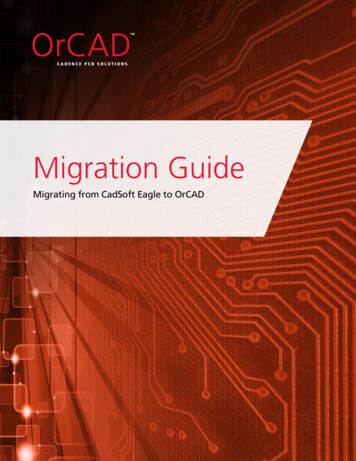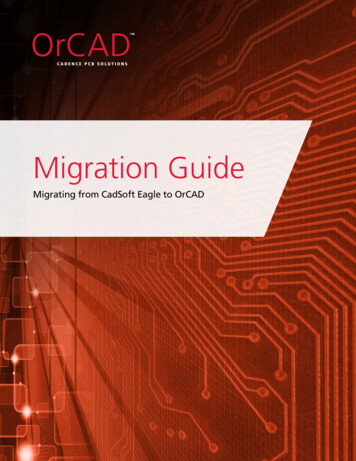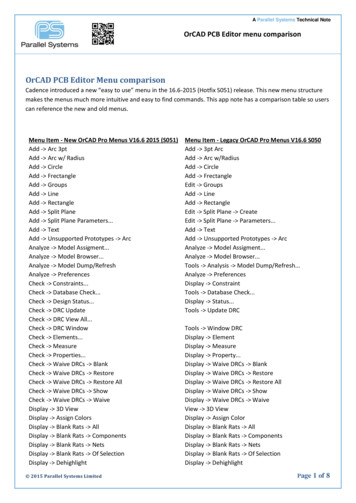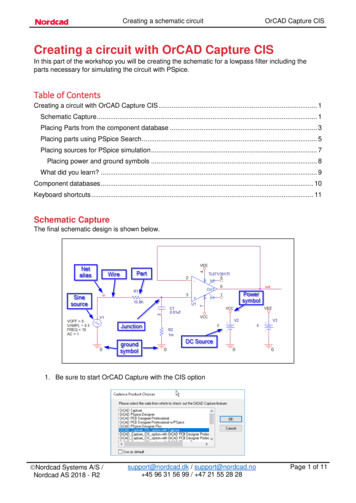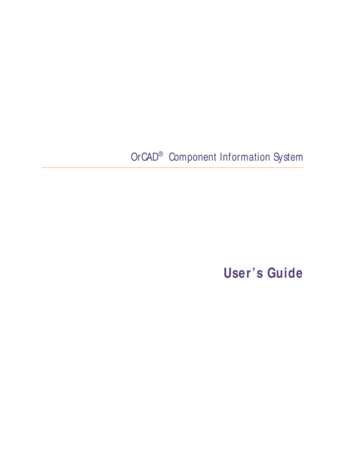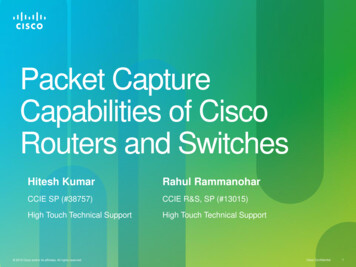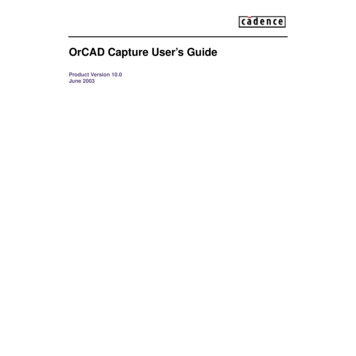
Transcription
OrCAD Capture User’s GuideProduct Version 10.0June 2003
1996-2003 Cadence Design Systems, Inc. All rights reserved.Printed in the United States of America.Cadence Design Systems, Inc., 555 River Oaks Parkway, San Jose, CA 95134, USABasic Scripting Engine provided by Cypress Software Inc. Copyright 1993 - 1998, all rightsreserved.Trademarks: Trademarks and service marks of Cadence Design Systems, Inc. (Cadence) contained in thisdocument are attributed to Cadence with the appropriate symbol. For queries regarding Cadence’s trademarks,contact the corporate legal department at the address shown above or call 1-800-862-4522.All other trademarks are the property of their respective holders.Restricted Print Permission: This publication is protected by copyright and any unauthorized use of thispublication may violate copyright, trademark, and other laws. Except as specified in this permission statement,this publication may not be copied, reproduced, modified, published, uploaded, posted, transmitted, ordistributed in any way, without prior written permission from Cadence. This statement grants you permission toprint one (1) hard copy of this publication subject to the following conditions:1The publication may be used solely for personal, informational, and noncommercial purposes;2The publication may not be modified in any way;3Any copy of the publication or portion thereof must include all original copyright, trademark, and otherproprietary notices and this permission statement; and4Cadence reserves the right to revoke this authorization at any time, and any such use shall be discontinuedimmediately upon written notice from Cadence.Disclaimer: Information in this publication is subject to change without notice and does not represent acommitment on the part of Cadence. The information contained herein is the proprietary and confidentialinformation of Cadence or its licensors, and is supplied subject to, and may be used only by Cadence’s customerin accordance with, a written agreement between Cadence and its customer. Except as may be explicitly setforth in such agreement, Cadence does not make, and expressly disclaims, any representations or warrantiesas to the completeness, accuracy or usefulness of the information contained in this document. Cadence doesnot warrant that use of such information will not infringe any third party rights, nor does Cadence assume anyliability for damages or costs of any kind that may result from use of such information.Restricted Rights: Use, duplication, or disclosure by the Government is subject to restrictions as set forth inFAR52.227-14 and DFAR252.227-7013 et seq. or its successor.
OrCAD Capture User's GuideContentsBefore you begin . . . . . . . . . . . . . . . . . . . . . . . . . . . . . . . . . . . . . . . . . . . . . . . . . . 29Welcome . . . . . . . . . . . . . . . . . . . . . . . . . . . . . . . . . . . . . . . . . . . . . . . . . . . . . . . . . . . . .How to use this guide . . . . . . . . . . . . . . . . . . . . . . . . . . . . . . . . . . . . . . . . . . . . . . . . . . .Symbols and conventions . . . . . . . . . . . . . . . . . . . . . . . . . . . . . . . . . . . . . . . . . . . . . .Related documentation . . . . . . . . . . . . . . . . . . . . . . . . . . . . . . . . . . . . . . . . . . . . . . . . . .293030301Basic elements of Capture design . . . . . . . . . . . . . . . . . . . . . . . . . . . . . . 33Processing your PCB design . . . . . . . . . . . . . . . . . . . . . . . . . . . . . . . . . . . . . . . . . . . . . .Instances and occurrences . . . . . . . . . . . . . . . . . . . . . . . . . . . . . . . . . . . . . . . . . . . . . . .Effects of applying edits to a part . . . . . . . . . . . . . . . . . . . . . . . . . . . . . . . . . . . . . . . .Preferred modes for design processing . . . . . . . . . . . . . . . . . . . . . . . . . . . . . . . . . . .How Capture uses instance and occurrence properties . . . . . . . . . . . . . . . . . . . . . . .Flat vs. hierarchical designs . . . . . . . . . . . . . . . . . . . . . . . . . . . . . . . . . . . . . . . . . . . . . . .Flat designs . . . . . . . . . . . . . . . . . . . . . . . . . . . . . . . . . . . . . . . . . . . . . . . . . . . . . . . .Hierarchical designs . . . . . . . . . . . . . . . . . . . . . . . . . . . . . . . . . . . . . . . . . . . . . . . . . .Using orthogonal drag . . . . . . . . . . . . . . . . . . . . . . . . . . . . . . . . . . . . . . . . . . . . . . . . . . .Part packaging . . . . . . . . . . . . . . . . . . . . . . . . . . . . . . . . . . . . . . . . . . . . . . . . . . . . . . . . .Programmable logic projects . . . . . . . . . . . . . . . . . . . . . . . . . . . . . . . . . . . . . . . . . . . . . .Working with multiple windows . . . . . . . . . . . . . . . . . . . . . . . . . . . . . . . . . . . . . . . . . . . .Auto recovery . . . . . . . . . . . . . . . . . . . . . . . . . . . . . . . . . . . . . . . . . . . . . . . . . . . . . . . . . .Auto recovering files . . . . . . . . . . . . . . . . . . . . . . . . . . . . . . . . . . . . . . . . . . . . . . . . . .Restoring auto recovered files . . . . . . . . . . . . . . . . . . . . . . . . . . . . . . . . . . . . . . . . . .Moving around in the editors . . . . . . . . . . . . . . . . . . . . . . . . . . . . . . . . . . . . . . . . . . . . . .Scrolling . . . . . . . . . . . . . . . . . . . . . . . . . . . . . . . . . . . . . . . . . . . . . . . . . . . . . . . . . . .Panning . . . . . . . . . . . . . . . . . . . . . . . . . . . . . . . . . . . . . . . . . . . . . . . . . . . . . . . . . . .Moving to a location, reference, or bookmark . . . . . . . . . . . . . . . . . . . . . . . . . . . . . .Zooming in . . . . . . . . . . . . . . . . . . . . . . . . . . . . . . . . . . . . . . . . . . . . . . . . . . . . . . . . .Zooming out . . . . . . . . . . . . . . . . . . . . . . . . . . . . . . . . . . . . . . . . . . . . . . . . . . . . . . . .Zooming to a specific scale . . . . . . . . . . . . . . . . . . . . . . . . . . . . . . . . . . . . . . . . . . . .Changing the zoom factor . . . . . . . . . . . . . . . . . . . . . . . . . . . . . . . . . . . . . . . . . . . . .June 7Product Version 10.0
OrCAD Capture User's GuideViewing the entire schematic page or part . . . . . . . . . . . . . . . . . . . . . . . . . . . . . . . . .Viewing a specific area . . . . . . . . . . . . . . . . . . . . . . . . . . . . . . . . . . . . . . . . . . . . . . . .Centering the view . . . . . . . . . . . . . . . . . . . . . . . . . . . . . . . . . . . . . . . . . . . . . . . . . . .Refreshing the display . . . . . . . . . . . . . . . . . . . . . . . . . . . . . . . . . . . . . . . . . . . . . . . .Setting a bookmark . . . . . . . . . . . . . . . . . . . . . . . . . . . . . . . . . . . . . . . . . . . . . . . . . .Capture directory map . . . . . . . . . . . . . . . . . . . . . . . . . . . . . . . . . . . . . . . . . . . . . . . . . . .Capture configuration . . . . . . . . . . . . . . . . . . . . . . . . . . . . . . . . . . . . . . . . . . . . . . . . . . .Intertool communication . . . . . . . . . . . . . . . . . . . . . . . . . . . . . . . . . . . . . . . . . . . . . . . . . .57585960606164652Opening a project . . . . . . . . . . . . . . . . . . . . . . . . . . . . . . . . . . . . . . . . . . . . . . . . . 67Opening a project . . . . . . . . . . . . . . . . . . . . . . . . . . . . . . . . . . . . . . . . . . . . . . . . . . . . . . 67Starting a new project . . . . . . . . . . . . . . . . . . . . . . . . . . . . . . . . . . . . . . . . . . . . . . . . . . . 67Using the project wizard . . . . . . . . . . . . . . . . . . . . . . . . . . . . . . . . . . . . . . . . . . . . . . . 68Setting project preferences . . . . . . . . . . . . . . . . . . . . . . . . . . . . . . . . . . . . . . . . . . . . . 71Setting up the design template . . . . . . . . . . . . . . . . . . . . . . . . . . . . . . . . . . . . . . . . . . 81Opening an existing project . . . . . . . . . . . . . . . . . . . . . . . . . . . . . . . . . . . . . . . . . . . . . . . 98Conversion of old analog projects to new project format . . . . . . . . . . . . . . . . . . . . . . . . . 99Working with the project manager . . . . . . . . . . . . . . . . . . . . . . . . . . . . . . . . . . . . . . . . . 102Dragging entities for moving and copying . . . . . . . . . . . . . . . . . . . . . . . . . . . . . . . . . 105Adding a file to the project . . . . . . . . . . . . . . . . . . . . . . . . . . . . . . . . . . . . . . . . . . . . 107Deleting a file from the project . . . . . . . . . . . . . . . . . . . . . . . . . . . . . . . . . . . . . . . . . 107Replacing and updating the cache . . . . . . . . . . . . . . . . . . . . . . . . . . . . . . . . . . . . . . 108Working with schematic pages . . . . . . . . . . . . . . . . . . . . . . . . . . . . . . . . . . . . . . . . . . . 110Moving schematic pages between schematic folders . . . . . . . . . . . . . . . . . . . . . . . 110Dragging and dropping folders and pages . . . . . . . . . . . . . . . . . . . . . . . . . . . . . . . . 114Renaming a schematic or part . . . . . . . . . . . . . . . . . . . . . . . . . . . . . . . . . . . . . . . . . 114Attaching a schematic folder . . . . . . . . . . . . . . . . . . . . . . . . . . . . . . . . . . . . . . . . . . 116Opening a schematic page . . . . . . . . . . . . . . . . . . . . . . . . . . . . . . . . . . . . . . . . . . . . 118Defining schematic page characteristics . . . . . . . . . . . . . . . . . . . . . . . . . . . . . . . . . 119Creating a multiple-page schematic folder . . . . . . . . . . . . . . . . . . . . . . . . . . . . . . . . 121Switching between open schematic pages . . . . . . . . . . . . . . . . . . . . . . . . . . . . . . . 121Closing a project . . . . . . . . . . . . . . . . . . . . . . . . . . . . . . . . . . . . . . . . . . . . . . . . . . . . . . 121June 20034Product Version 10.0
OrCAD Capture User's Guide3Opening and developing part libraries . . . . . . . . . . . . . . . . . . . . . . . . 123Adding a library to your project . . . . . . . . . . . . . . . . . . . . . . . . . . . . . . . . . . . . . . . . . . .Creating a library . . . . . . . . . . . . . . . . . . . . . . . . . . . . . . . . . . . . . . . . . . . . . . . . . . . . . .Populating a new library . . . . . . . . . . . . . . . . . . . . . . . . . . . . . . . . . . . . . . . . . . . . . .Opening a library . . . . . . . . . . . . . . . . . . . . . . . . . . . . . . . . . . . . . . . . . . . . . . . . . . . . . .Creating a library with sheetpath parts . . . . . . . . . . . . . . . . . . . . . . . . . . . . . . . . . . . . .Editing a library . . . . . . . . . . . . . . . . . . . . . . . . . . . . . . . . . . . . . . . . . . . . . . . . . . . . . . .Creating parts and assigning properties . . . . . . . . . . . . . . . . . . . . . . . . . . . . . . . . .Moving parts or symbols between libraries . . . . . . . . . . . . . . . . . . . . . . . . . . . . . . .Updating part properties in a library . . . . . . . . . . . . . . . . . . . . . . . . . . . . . . . . . . . . .Copying a schematic page to a library . . . . . . . . . . . . . . . . . . . . . . . . . . . . . . . . . . .Copying a schematic folder to or from a library . . . . . . . . . . . . . . . . . . . . . . . . . . . .Copying a part from the design cache to a library . . . . . . . . . . . . . . . . . . . . . . . . . .Closing and saving a library . . . . . . . . . . . . . . . . . . . . . . . . . . . . . . . . . . . . . . . . . . . . . .1241251251271281291301671691701721751764Working with designs . . . . . . . . . . . . . . . . . . . . . . . . . . . . . . . . . . . . . . . . . . . . 179Creating a new design . . . . . . . . . . . . . . . . . . . . . . . . . . . . . . . . . . . . . . . . . . . . . . . . . .Creating a new design file before populating the project . . . . . . . . . . . . . . . . . . . . .Creating a new design after the project is populated . . . . . . . . . . . . . . . . . . . . . . . .Creating a new schematic page . . . . . . . . . . . . . . . . . . . . . . . . . . . . . . . . . . . . . . . . . . .Generating the schematic page . . . . . . . . . . . . . . . . . . . . . . . . . . . . . . . . . . . . . . . . . . .Controlling or grid reference visibility . . . . . . . . . . . . . . . . . . . . . . . . . . . . . . . . . . . . . . .Creating a custom title block . . . . . . . . . . . . . . . . . . . . . . . . . . . . . . . . . . . . . . . . . . . . .Setting up the default title block . . . . . . . . . . . . . . . . . . . . . . . . . . . . . . . . . . . . . . . . . . .Placing multiple title or revision blocks . . . . . . . . . . . . . . . . . . . . . . . . . . . . . . . . . . . . . .Creating a new text file . . . . . . . . . . . . . . . . . . . . . . . . . . . . . . . . . . . . . . . . . . . . . . . . .Creating a new VHDL or Verilog file . . . . . . . . . . . . . . . . . . . . . . . . . . . . . . . . . . . . . . .5Placing parts and pins180181181182183183184187188188189. . . . . . . . . . . . . . . . . . . . . . . . . . . . . . . . . . . . . . . . . . 191Searching for a part in the libraries . . . . . . . . . . . . . . . . . . . . . . . . . . . . . . . . . . . . . . . . 191Placing parts . . . . . . . . . . . . . . . . . . . . . . . . . . . . . . . . . . . . . . . . . . . . . . . . . . . . . . . . . 193June 20035Product Version 10.0
OrCAD Capture User's GuideCreating hierarchical blocks . . . . . . . . . . . . . . . . . . . . . . . . . . . . . . . . . . . . . . . . . . . . . .Attaching a schematic folder to a hierarchical block . . . . . . . . . . . . . . . . . . . . . . . . .Creating a hierarchical block from a VHDL model . . . . . . . . . . . . . . . . . . . . . . . . . .Creating a hierarchical block from a Verilog model . . . . . . . . . . . . . . . . . . . . . . . . .1961982012026Establishing connectivity . . . . . . . . . . . . . . . . . . . . . . . . . . . . . . . . . . . . . . . . 205Establishing bus connectivity . . . . . . . . . . . . . . . . . . . . . . . . . . . . . . . . . . . . . . . . . .Establishing wire connectivity . . . . . . . . . . . . . . . . . . . . . . . . . . . . . . . . . . . . . . . . . .Placing and naming wires . . . . . . . . . . . . . . . . . . . . . . . . . . . . . . . . . . . . . . . . . . . . . . .Placing buses and bus entries . . . . . . . . . . . . . . . . . . . . . . . . . . . . . . . . . . . . . . . . . . . .Naming conventions for a bus . . . . . . . . . . . . . . . . . . . . . . . . . . . . . . . . . . . . . . . . .Naming conventions for a bus member . . . . . . . . . . . . . . . . . . . . . . . . . . . . . . . . . .Placing junctions . . . . . . . . . . . . . . . . . . . . . . . . . . . . . . . . . . . . . . . . . . . . . . . . . . . . . .Placing power, ground, and no connect symbols . . . . . . . . . . . . . . . . . . . . . . . . . . . . . .Power and ground symbols . . . . . . . . . . . . . . . . . . . . . . . . . . . . . . . . . . . . . . . . . . .No connect symbols . . . . . . . . . . . . . . . . . . . . . . . . . . . . . . . . . . . . . . . . . . . . . . . . .Making power pins visible . . . . . . . . . . . . . . . . . . . . . . . . . . . . . . . . . . . . . . . . . . . . . . .Placing off-page connectors . . . . . . . . . . . . . . . . . . . . . . . . . . . . . . . . . . . . . . . . . . . . .Adding hierarchical ports . . . . . . . . . . . . . . . . . . . . . . . . . . . . . . . . . . . . . . . . . . . . . . . .Establishing connectivity amongst schematic pages . . . . . . . . . . . . . . . . . . . . . . . . . . .Example . . . . . . . . . . . . . . . . . . . . . . . . . . . . . . . . . . . . . . . . . . . . . . . . . . . . . . . . . .Using intersheet references . . . . . . . . . . . . . . . . . . . . . . . . . . . . . . . . . . . . . . . . . . . . . .Intersheet references in simple hierarchies . . . . . . . . . . . . . . . . . . . . . . . . . . . . . . .Intrasheet references . . . . . . . . . . . . . . . . . . . . . . . . . . . . . . . . . . . . . . . . . . . . . . . .Working with nets . . . . . . . . . . . . . . . . . . . . . . . . . . . . . . . . . . . . . . . . . . . . . . . . . . . . .Net operations . . . . . . . . . . . . . . . . . . . . . . . . . . . . . . . . . . . . . . . . . . . . . . . . . . . . .Assigning net aliases . . . . . . . . . . . . . . . . . . . . . . . . . . . . . . . . . . . . . . . . . . . . . . . .Tracing a net . . . . . . . . . . . . . . . . . . . . . . . . . . . . . . . . . . . . . . . . . . . . . . . . . . . . . . 432432442452472507Editing the design . . . . . . . . . . . . . . . . . . . . . . . . . . . . . . . . . . . . . . . . . . . . . . . . 255Browsing a design . . . . . . . . . . . . . . . . . . . . . . . . . . . . . . . . . . . . . . . . . . . . . . . . . . . . . 255Searching for part text and pins . . . . . . . . . . . . . . . . . . . . . . . . . . . . . . . . . . . . . . . . . . . 259Replacing a part . . . . . . . . . . . . . . . . . . . . . . . . . . . . . . . . . . . . . . . . . . . . . . . . . . . . . . 261June 20036Product Version 10.0
OrCAD Capture User's GuideManipulating objects . . . . . . . . . . . . . . . . . . . . . . . . . . . . . . . . . . . . . . . . . . . . . . . . . . .Moving objects . . . . . . . . . . . . . . . . . . . . . . . . . . . . . . . . . . . . . . . . . . . . . . . . . . . . .Rotating objects . . . . . . . . . . . . . . . . . . . . . . . . . . . . . . . . . . . . . . . . . . . . . . . . . . . .Copying objects . . . . . . . . . . . . . . . . . . . . . . . . . . . . . . . . . . . . . . . . . . . . . . . . . . . .Deleting objects . . . . . . . . . . . . . . . . . . . . . . . . . . . . . . . . . . . . . . . . . . . . . . . . . . . .Mirroring objects . . . . . . . . . . . . . . . . . . . . . . . . . . . . . . . . . . . . . . . . . . . . . . . . . . . .Selecting and deselecting objects . . . . . . . . . . . . . . . . . . . . . . . . . . . . . . . . . . . . . .Dragging entities for moving and copying . . . . . . . . . . . . . . . . . . . . . . . . . . . . . . . . .Undoing and repeating . . . . . . . . . . . . . . . . . . . . . . . . . . . . . . . . . . . . . . . . . . . . . . .Labeling wires and buses . . . . . . . . . . . . . . . . . . . . . . . . . . . . . . . . . . . . . . . . . . . . . . .Editing text and graphics . . . . . . . . . . . . . . . . . . . . . . . . . . . . . . . . . . . . . . . . . . . . . . . .Specifying text font and size . . . . . . . . . . . . . . . . . . . . . . . . . . . . . . . . . . . . . . . . . . .Moving and rotating text . . . . . . . . . . . . . . . . . . . . . . . . . . . . . . . . . . . . . . . . . . . . . .Replacing text . . . . . . . . . . . . . . . . . . . . . . . . . . . . . . . . . . . . . . . . . . . . . . . . . . . . . .Importing text . . . . . . . . . . . . . . . . . . . . . . . . . . . . . . . . . . . . . . . . . . . . . . . . . . . . . .Exporting text . . . . . . . . . . . . . . . . . . . . . . . . . . . . . . . . . . . . . . . . . . . . . . . . . . . . . .Creating graphics . . . . . . . . . . . . . . . . . . . . . . . . . . . . . . . . . . . . . . . . . . . . . . . . . . .Drawing lines . . . . . . . . . . . . . . . . . . . . . . . . . . . . . . . . . . . . . . . . . . . . . . . . . . . . . .Drawing rectangles and squares . . . . . . . . . . . . . . . . . . . . . . . . . . . . . . . . . . . . . . .Drawing ellipses and circles . . . . . . . . . . . . . . . . . . . . . . . . . . . . . . . . . . . . . . . . . . .Drawing arcs . . . . . . . . . . . . . . . . . . . . . . . . . . . . . . . . . . . . . . . . . . . . . . . . . . . . . . .Drawing polylines . . . . . . . . . . . . . . . . . . . . . . . . . . . . . . . . . . . . . . . . . . . . . . . . . . .Placing bitmaps . . . . . . . . . . . . . . . . . . . . . . . . . . . . . . . . . . . . . . . . . . . . . . . . . . . .Placing IEEE symbols . . . . . . . . . . . . . . . . . . . . . . . . . . . . . . . . . . . . . . . . . . . . . . .Editing wires and buses . . . . . . . . . . . . . . . . . . . . . . . . . . . . . . . . . . . . . . . . . . . . . . . . .Working with macros . . . . . . . . . . . . . . . . . . . . . . . . . . . . . . . . . . . . . . . . . . . . . . . . . . .Recording and saving a macro . . . . . . . . . . . . . . . . . . . . . . . . . . . . . . . . . . . . . . . . .Playing a macro . . . . . . . . . . . . . . . . . . . . . . . . . . . . . . . . . . . . . . . . . . . . . . . . . . . .Creating macro shortcut keys . . . . . . . . . . . . . . . . . . . . . . . . . . . . . . . . . . . . . . . . . .Macro selection commands . . . . . . . . . . . . . . . . . . . . . . . . . . . . . . . . . . . . . . . . . . .Macro editing commands . . . . . . . . . . . . . . . . . . . . . . . . . . . . . . . . . . . . . . . . . . . . .Macro placement commands . . . . . . . . . . . . . . . . . . . . . . . . . . . . . . . . . . . . . . . . . .Macro viewing commands . . . . . . . . . . . . . . . . . . . . . . . . . . . . . . . . . . . . . . . . . . . .Macro property commands . . . . . . . . . . . . . . . . . . . . . . . . . . . . . . . . . . . . . . . . . . . .Macro input boxes . . . . . . . . . . . . . . . . . . . . . . . . . . . . . . . . . . . . . . . . . . . . . . . . . .Synchronizing parts . . . . . . . . . . . . . . . . . . . . . . . . . . . . . . . . . . . . . . . . . . . . . . . . . . . .June 0321324326327Product Version 10.0
OrCAD Capture User's GuideEditing VHDL and Verilog files . . . . . . . . . . . . . . . . . . . . . . . . . . . . . . . . . . . . . . . . . . . .Creating a VHDL model from an hierarchical block . . . . . . . . . . . . . . . . . . . . . . . . .Creating a Verilog model from an hierarchical block . . . . . . . . . . . . . . . . . . . . . . . .Checking the syntax of VHDL or Verilog files . . . . . . . . . . . . . . . . . . . . . . . . . . . . . .Setting and using schematic states . . . . . . . . . . . . . . . . . . . . . . . . . . . . . . . . . . . . . . . .3283283303313328Assigning properties. . . . . . . . . . . . . . . . . . . . . . . . . . . . . . . . . . . . . . . . . . . . . 335Using the property editor . . . . . . . . . . . . . . . . . . . . . . . . . . . . . . . . . . . . . . . . . . . . . . . .Changing the appearance of the property editor . . . . . . . . . . . . . . . . . . . . . . . . . . .Using the Filters menu in the property editor . . . . . . . . . . . . . . . . . . . . . . . . . . . . . .Using the spreadsheet editor . . . . . . . . . . . . . . . . . . . . . . . . . . . . . . . . . . . . . . . . . .Defining properties . . . . . . . . . . . . . . . . . . . . . . . . . . . . . . . . . . . . . . . . . . . . . . . . . .Editing properties . . . . . . . . . . . . . . . . . . . . . . . . . . . . . . . . . . . . . . . . . . . . . . . . . . .Importing part and pin properties . . . . . . . . . . . . . . . . . . . . . . . . . . . . . . . . . . . . . . .Exporting part and pin properties . . . . . . . . . . . . . . . . . . . . . . . . . . . . . . . . . . . . . . .Removing part reference assignments . . . . . . . . . . . . . . . . . . . . . . . . . . . . . . . . . . .3393453483523573583623633709Functional simulation . . . . . . . . . . . . . . . . . . . . . . . . . . . . . . . . . . . . . . . . . . . . 371Compiling vendor simulation libraries . . . . . . . . . . . . . . . . . . . . . . . . . . . . . . . . . . . . . .Selecting the configuration for functional simulation . . . . . . . . . . . . . . . . . . . . . . . . . . .Setting the simulation mode for functional simulation . . . . . . . . . . . . . . . . . . . . . . . . . .Starting NC VHDL for functional simulation . . . . . . . . . . . . . . . . . . . . . . . . . . . . . . . . . .10Synthesis and place-and-route372373374375. . . . . . . . . . . . . . . . . . . . . . . . . . . . . . . . 379Synthesis with Synplify . . . . . . . . . . . . . . . . . . . . . . . . . . . . . . . . . . . . . . . . . . . . . . . . . 380Place-and-route using the vendor tool set . . . . . . . . . . . . . . . . . . . . . . . . . . . . . . . . . . . 38111Timing simulation . . . . . . . . . . . . . . . . . . . . . . . . . . . . . . . . . . . . . . . . . . . . . . . . 383Selecting the configuration for timing simulationJune 20038. . . . . . . . . . . . . . . . . . . . . . . . . . . . . . 384Product Version 10.0
OrCAD Capture User's GuideSetting the simulation mode for timing simulation . . . . . . . . . . . . . . . . . . . . . . . . . . . . . 385Starting NC VHDL for timing simulation . . . . . . . . . . . . . . . . . . . . . . . . . . . . . . . . . . . . . 385Generating a part (for FPGA projects) . . . . . . . . . . . . . . . . . . . . . . . . . . . . . . . . . . . . . . 38712Board-level simulation . . . . . . . . . . . . . . . . . . . . . . . . . . . . . . . . . . . . . . . . . . . 391Choosing an HDL for board simulation . . . . . . . . . . . . . . . . . . . . . . . . . . . . . . . . . . . . . 391Starting NC VHDL or NC Verilog for board-level simulation . . . . . . . . . . . . . . . . . . . . . 39213Generating output. . . . . . . . . . . . . . . . . . . . . . . . . . . . . . . . . . . . . . . . . . . . . . . 397Annotating your design . . . . . . . . . . . . . . . . . . . . . . . . . . . . . . . . . . . . . . . . . . . . . . . . .Back annotating . . . . . . . . . . . . . . . . . . . . . . . . . . . . . . . . . . . . . . . . . . . . . . . . . . . .Forward annotating schematic information . . . . . . . . . . . . . . . . . . . . . . . . . . . . . . . .Designating pins, gates, or packages for swapping . . . . . . . . . . . . . . . . . . . . . . . . .Creating an update file . . . . . . . . . . . . . . . . . . . . . . . . . . . . . . . . . . . . . . . . . . . . . . .Creating a combined swap and update file . . . . . . . . . . . . . . . . . . . . . . . . . . . . . . .Generating reports . . . . . . . . . . . . . . . . . . . . . . . . . . . . . . . . . . . . . . . . . . . . . . . . . . . . .Creating an include file . . . . . . . . . . . . . . . . . . . . . . . . . . . . . . . . . . . . . . . . . . . . . . .Creating a bill of materials . . . . . . . . . . . . . . . . . . . . . . . . . . . . . . . . . . . . . . . . . . . .Creating a cross reference report . . . . . . . . . . . . . . . . . . . . . . . . . . . . . . . . . . . . . . .Running DRC ERC . . . . . . . . . . . . . . . . . . . . . . . . . . . . . . . . . . . . . . . . . . . . . . . . . .Browsing DRC markers . . . . . . . . . . . . . . . . . . . . . . . . . . . . . . . . . . . . . . . . . . . . . .Printing and plotting . . . . . . . . . . . . . . . . . . . . . . . . . . . . . . . . . . . . . . . . . . . . . . . . . . . .Setting up a printer or plotter . . . . . . . . . . . . . . . . . . . . . . . . . . . . . . . . . . . . . . . . . .Setting print options for objects on the schematic page . . . . . . . . . . . . . . . . . . . . . .Printing documents . . . . . . . . . . . . . . . . . . . . . . . . . . . . . . . . . . . . . . . . . . . . . . . . . .Printing or plotting a schematic page . . . . . . . . . . . . . . . . . . . . . . . . . . . . . . . . . . . .Previewing print output . . . . . . . . . . . . . . . . . . . . . . . . . . . . . . . . . . . . . . . . . . . . . . .Printing or plotting a part . . . . . . . . . . . . . . . . . . . . . . . . . . . . . . . . . . . . . . . . . . . . .Scaling a print or plot . . . . . . . . . . . . . . . . . . . . . . . . . . . . . . . . . . . . . . . . . . . . . . . .Generating netlists . . . . . . . . . . . . . . . . . . . . . . . . . . . . . . . . . . . . . . . . . . . . . . . . . . . . .Creating a netlist . . . . . . . . . . . . . . . . . . . . . . . . . . . . . . . . . . . . . . . . . . . . . . . . . . .Creating a flat netlist . . . . . . . . . . . . . . . . . . . . . . . . . . . . . . . . . . . . . . . . . . . . . . . . .Creating a hierarchical netlist . . . . . . . . . . . . . . . . . . . . . . . . . . . . . . . . . . . . . . . . . .June 427428430431432434437438439Product Version 10.0
OrCAD Capture User's GuideCustomizing the hierarchical netlist . . . . . . . . . . . . . . . . . . . . . . . . . . . . . . . . . . . . .Creating subcircuit netlists . . . . . . . . . . . . . . . . . . . . . . . . . . . . . . . . . . . . . . . . . . . .Specifying an alternate netlist template . . . . . . . . . . . . . . . . . . . . . . . . . . . . . . . . . .Using SUBPARAM . . . . . . . . . . . . . . . . . . . . . . . . . . . . . . . . . . . . . . . . . . . . . . . . . .Generating library parts . . . . . . . . . . . . . . . . . . . . . . . . . . . . . . . . . . . . . . . . . . . . . . . . .Generating a part from a PSpice model library . . . . . . . . . . . . . . . . . . . . . . . . . . . .Generating a part from a schematic or library . . . . . . . . . . . . . . . . . . . . . . . . . . . . .43944044244344744744814Using Capture with Allegro . . . . . . . . . . . . . . . . . . . . . . . . . . . . . . . . . . . . . 451Capture-Allegro design flow process . . . . . . . . . . . . . . . . . . . . . . . . . . . . . . . . . . . . . . .Preparing your design for use with Allegro . . . . . . . . . . . . . . . . . . . . . . . . . . . . . . . . . .Preparing libraries for Capture to Allegro flow . . . . . . . . . . . . . . . . . . . . . . . . . . . . .Assigning properties in Capture for use in Allegro . . . . . . . . . . . . . . . . . . . . . . . . . .Assigning “no connect” pins for Allegro . . . . . . . . . . . . . . . . . . . . . . . . . . . . . . . . . .Updating the Allegro configuration file . . . . . . . . . . . . . . . . . . . . . . . . . . . . . . . . . . .Assigning pins for swapping in Allegro . . . . . . . . . . . . . . . . . . . . . . . . . . . . . . . . . . .Netlisting to Allegro . . . . . . . . . . . . . . . . . . . . . . . . . . . . . . . . . . . . . . . . . . . . . . . . . . . .Cross probing and cross selection between Capture and Allegro . . . . . . . . . . . . . . . . .Back annotation from Allegro . . . . . . . . . . . . . . . . . . . . . . . . . . . . . . . . . . . . . . . . . . .
Trademarks: Trademarks and service marks of Cadence Design Systems, Inc. (Cadence) contained in this document are attributed to Cadence with the appropriate symbol. For queries regarding Cadence's trademarks, contact the corporate legal department at the address shown above or call 1-800-862-4522.