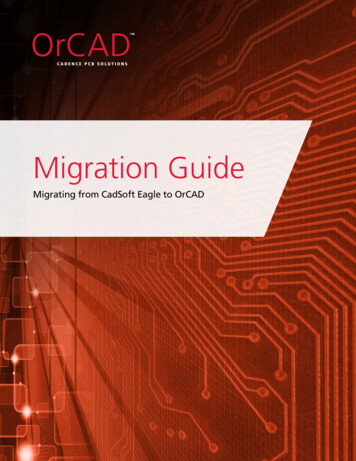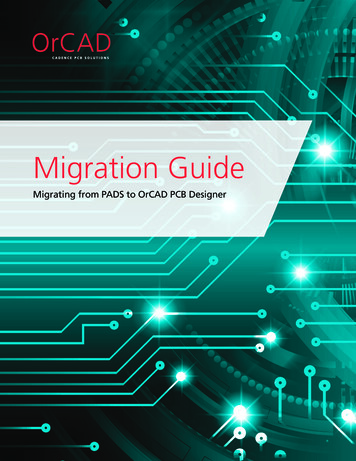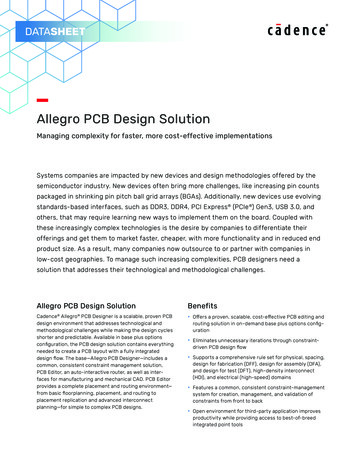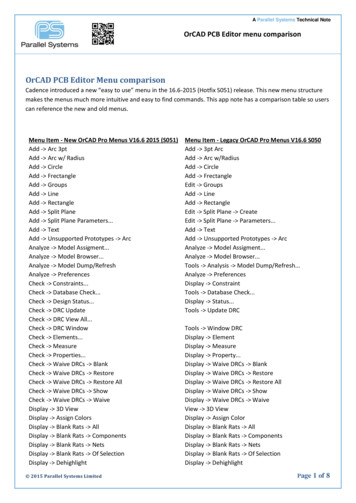
Transcription
A Parallel Systems Technical NoteOrCAD PCB Editor menu comparisonOrCAD PCB Editor Menu comparisonCadence introduced a new “easy to use” menu in the 16.6-2015 (Hotfix S051) release. This new menu structuremakes the menus much more intuitive and easy to find commands. This app note has a comparison table so userscan reference the new and old menus.Menu Item - New OrCAD Pro Menus V16.6 2015 (S051)Add - Arc 3ptAdd - Arc w/ RadiusAdd - CircleAdd - FrectangleAdd - GroupsAdd - LineAdd - RectangleAdd - Split PlaneAdd - Split Plane Parameters.Add - TextAdd - Unsupported Prototypes - ArcAnalyze - Model Assigment.Analyze - Model Browser.Analyze - Model Dump/RefreshAnalyze - PreferencesCheck - Constraints.Check - Database Check.Check - Design Status.Check - DRC UpdateCheck - DRC View All.Check - DRC WindowCheck - Elements.Check - MeasureCheck - Properties.Check - Waive DRCs - BlankCheck - Waive DRCs - RestoreCheck - Waive DRCs - Restore AllCheck - Waive DRCs - ShowCheck - Waive DRCs - WaiveDisplay - 3D ViewDisplay - Assign ColorsDisplay - Blank Rats - AllDisplay - Blank Rats - ComponentsDisplay - Blank Rats - NetsDisplay - Blank Rats - Of SelectionDisplay - Dehighlight 2015 Parallel Systems LimitedMenu Item - Legacy OrCAD Pro Menus V16.6 S050Add - 3pt ArcAdd - Arc w/RadiusAdd - CircleAdd - FrectangleEdit - GroupsAdd - LineAdd - RectangleEdit - Split Plane - CreateEdit - Split Plane - Parameters.Add - TextAdd - Unsupported Prototypes - ArcAnalyze - Model Assigment.Analyze - Model Browser.Tools - Analysis - Model Dump/Refresh.Analyze - PreferencesDisplay - ConstraintTools - Database Check.Display - Status.Tools - Update DRCTools - Window DRCDisplay - ElementDisplay - MeasureDisplay - Property.Display - Waive DRCs - BlankDisplay - Waive DRCs - RestoreDisplay - Waive DRCs - Restore AllDisplay - Waive DRCs - ShowDisplay - Waive DRCs - WaiveView - 3D ViewDisplay - Assign ColorDisplay - Blank Rats - AllDisplay - Blank Rats - ComponentsDisplay - Blank Rats - NetsDisplay - Blank Rats - Of SelectionDisplay - DehighlightPage 1of 8
OrCAD PCB Editor menu comparisonMenu Item - New OrCAD Pro Menus V16.6 2015 (S051)Display - Flip DesignDisplay - HighlightDisplay - Layer Priority.Display - Reset UI To Cadence DefaultDisplay - Show Rats - AllDisplay - Show Rats - ComponentsDisplay - Show Rats - End In View OnlyDisplay - Show Rats - NetsDisplay - Show Rats - Of SelectionDisplay - Use Legacy Menu (Requires Restart)Display - View - Color View Restore LastDisplay - View - Color View Save.Display - View - RefreshDisplay - View - Split ViewDisplay - View - Swap ViewsDisplay - Windows - CommandDisplay - Windows - FindDisplay - Windows - OptionsDisplay - Windows - Show AllDisplay - Windows - VisibilityDisplay - Windows - World ViewDisplay - Zoom - CenterDisplay - Zoom - FitDisplay - Zoom - InDisplay - Zoom - OutDisplay - Zoom - PreviousDisplay - Zoom - WindowDisplay - Zoom - WorldEdit - Change ObjectsEdit - CopyEdit - DeleteEdit - MirrorEdit - More - Delete VertexEdit - More - GroupsEdit - More - VertexEdit - MoveEdit - Net Properties.Edit - Net ScheduleEdit - Object PropertiesEdit - RedoEdit - RotateEdit - Split PlaneEdit - TextEdit - UndoExport - Back Annotation Netlist.Export - ClipboardMenu Item - Legacy OrCAD Pro Menus V16.6 S050View - Flip DesignDisplay - HighlightDisplay - Layer Priority.View - Reset UI to Cadence Default.Display - Show Rats - AllDisplay - Show Rats - ComponentsDisplay - Show Rats - End In View OnlyDisplay - Show Rats - NetDisplay - Show Rats - Of SelectionView - Color View Restore LastView - Color View SaveView - RefreshView - Split ViewView - Swap ViewsView - Windows - CommandView - Windows - FindView - Windows - OptionsView - Windows - Show AllView - Windows - VisibilityView - Windows - World ViewView - Zoom CenterView - Zoom FitView - Zoom InView - Zoom OutView - Zoom PreviousView - Zoom By PointsView - Zoom WorldEdit - ChangeEdit - CopyEdit - DeleteEdit - MirrorEdit - Delete VertexEdit - GroupsEdit - VertexEdit - MoveEdit - Net Properties.Logic - Net ScheduleEdit - PropertiesEdit - RedoEdit - SpinEdit - Split Plane - CreateEdit - TextEdit - UndoFile - Export - Logic.File - Export - Sub-Drawing 2015 Parallel Systems LimitedPage 2 of 8
OrCAD PCB Editor menu comparisonMenu Item - New OrCAD Pro Menus V16.6 2015 (S051)Export - FABMasterExport - Gerber Parameters.Export - Gerber.Export - IPC-2581.Export - IPC-356.Export - MCAD - Creo View.Export - MCAD - DXF.Export - MCAD - IDF.Export - MCAD - IDX.Export - MCAD - STEP.Export - More - Annotations.Export - More - Color/Board Parameters.Export - More - Down Rev Design.Export - More - IPF.Export - More - Libraries.Export - More - Netlist w/ Properties.Export - More - Router.Export - More - Symbol Spreadsheet.Export - More - Techfile.Export - NC Drill.Export - NC Parameters.Export - NC Route.Export - ODB Inside.Export - PDF.Export - Pick/Place Data.Export - Quick Reports - Export - ReportsExport - Test Point NC DrillExport - Variants - Create Assembly Drawing.Export - Variants - Create Bill of Materials.File - Capture Canvas Image.File - Change Editor.File - ExitFile - File Viewer.File - New.File - Open.File - Print PreviewFile - Print Setup.File - Print.File - Properties.File - SaveFile - Save As.File - Script.File - Viewlog.Help - About.Help - DocumentationMenu Item - Legacy OrCAD Pro Menus V16.6 S050File - Export - Fabmaster outManufacture - Artwork.File - Export - IPC 2581.File - Export - IPC 356.File - Export - Creo View.File - Export - DXF.File - Export - IDF.File - Export - IDX.File - Export - STEP.File - Export - Annotations.File - Export - Parameters.File - Export - Downrev design.File - Export - IPF.File - Export - Libraries.File - Export - Netlist w/Properties.File - Export - Router.File - Export - Symbol Spreadsheet.File - Export - Techfile.Manufacture - NC - NC Drill.Manufacture - NC - NC Parameters.Manufacture - NC - NC Route.File - Export - ODB inside.File - Export - PDF.File - Export - Placement.Tools - Quick Reports - .Tools - Reports.Manufacture - Testprep - Create NC drill dataManufacture - Variants - Create Assembly Drawing.Manufacture - Variants - Create Bill of Materials.File - Capture Canvas Image.File - Change Editor.File - ExitFile - File Viewer.File - New.File - Open.File - Plot Preview.File - Plot Setup.File - Plot.File - Properties.File - SaveFile - Save As.File - Script.File - Viewlog.Help - About.Help - Documentation 2015 Parallel Systems LimitedPage 3 of 8
OrCAD PCB Editor menu comparisonMenu Item - New OrCAD Pro Menus V16.6 2015 (S051)Help - Message DetailHelp - Search.Help - Web Resources - CommunityHelp - Web Resources - Online SupportHelp - Web Resources - PCB ForumHelp - Web Resources - TrainingHelp - Web Resources - VideosHelp - Web Resources - Web CollaborationHelp - What's NewImport - Clipboard.Import - Color/Board Parameters.Import - MCAD - DXF.Import - MCAD - IDF.Import - MCAD - IDX.Import - More - Annotations.Import - More - Artwork.Import - More - IFF.Import - More - IPC-2581.Import - More - IPF.Import - More - Router.Import - Netlist.Import - Placement.Import - Techfile.Import - Translators - OrCAD Layout.Import - Translators - PADS Library.Import - Translators - PADS.Import - Translators - PCAD.Manufacture - Auto Rename Refdes - DesignManufacture - Auto Rename Refdes - ListManufacture - Auto Rename Refdes - Rename.Manufacture - Auto Rename Refdes - RoomManufacture - Auto Rename Refdes - WindowManufacture - Create Drill Table.Manufacture - Cross Section Chart.Manufacture - Customize Drill Table.Manufacture - Cut Marks.Manufacture - Dimension EnvironmentManufacture - Silkscreen.Manufacture - Testprep - Automatic.Manufacture - Testprep - Create TP Fixture.Manufacture - Testprep - Density Check.Manufacture - Testprep - Fix/Unfix Test Points.Manufacture - Testprep - ManualManufacture - Testprep - Parameters.Manufacture - Testprep - Properties.Manufacture - Testprep - Resequence.Menu Item - Legacy OrCAD Pro Menus V16.6 S050Help - Message DetailHelp - Search.Help - Web Resources - CommunityHelp - Web Resources - Online SupportHelp - Web Resources - PCB BlogHelp - Web Resources - TrainingHelp - Web Resources - VideosHelp - Web Resources - Web CollaborationHelp - What's NewFile - Import - Sub-DrawingFile - Import - Parameters.File - Import - DXF.File - Import - IDF.File - Import - IDX.File - Import - Annotations.File - Import - Artwork.File - Import - IFF.File - Import - IPC2581.File - Import - IPF.File - Import - Router.File - Import - Logic.File - Import - Placement.File - Import - Techfile.File - Import - CAD Translators - OrCAD Layout.File - Import - CAD Translators - PADS Library.File - Import - CAD Translators - PADS.File - Import - CAD Translators - PCAD.Logic - Auto Rename Refdes - DesignLogic - Auto Rename Refdes - ListLogic - Auto Rename Refdes - RenameLogic - Auto Rename Refdes - RoomLogic - Auto Rename Refdes - WindowManufacture - NC - Drill Legend.Manufacture - Cross Section Chart Manufacture - NC - Drill Customization.Manufacture - Cut MarksManufacture - Dimension EnvironmentManufacture - Silkscreen.Manufacture - Testprep - Automatic.Manufacture - Testprep - Create FIXTURE.Manufacture - Testprep - Density check.Manufacture - Testprep - Fix/unfix testpoints.Manufacture - Testprep - Manual.Manufacture - Testprep - Parameters.Manufacture - Testprep - Properties.Manufacture - Testprep - Resequence. 2015 Parallel Systems LimitedPage 4 of 8
OrCAD PCB Editor menu comparisonMenu Item - New OrCAD Pro Menus V16.6 2015 (S051)Manufacture - ThievingManufacture- Drafting - Add Parallel LineManufacture- Drafting - Add Perpendicular LineManufacture- Drafting - Add Tangent LineManufacture- Drafting - ChamferManufacture- Drafting - Connect LinesManufacture- Drafting - Create DetailManufacture- Drafting - Delete By LineManufacture- Drafting - Delete By RectangleManufacture- Drafting - Extend SegmentsManufacture- Drafting - FilletManufacture- Drafting - LineFontManufacture- Drafting - Offset CopyManufacture- Drafting - Offset MoveManufacture- Drafting - Relative CopyManufacture- Drafting - Relative MoveManufacture- Drafting - Trim SegmentsOutline - Board.Outline - Keepout.Outline - More - Gloss KeepoutOutline - More - Photoplot OutlineOutline - More - Probe KeepoutOutline - Package HeightOutline - Package KeepinOutline - Package KeepoutOutline - Plane.Outline - Room.Outline - Route KeepinOutline - Route KeepoutOutline - Shape KeepoutOutline - Via KeepoutOutline - Wire KeepoutOutline - Z-CopyPlace - Assign RefDesPlace - Autoplace - Bottom GridsPlace - Autoplace - DesignPlace - Autoplace - InsightPlace - Autoplace - ListPlace - Autoplace - Parameters.Place - Autoplace - RoomPlace - Autoplace - Top GridsPlace - Autoplace - WindowPlace - Autoswap. - DesignPlace - Autoswap. - ListPlace - Autoswap. - Parameters.Place - Autoswap. - RoomMenu Item - Legacy OrCAD Pro Menus V16.6 S050Manufacture - Thieving.Manufacture- Drafting - Add Parallel LineManufacture- Drafting - Add Perpendicular LineManufacture- Drafting - Add Tangent LineManufacture- Drafting - ChamferManufacture- Drafting - Connect LinesManufacture- Drafting - Create DetailManufacture- Drafting - Delete by LineManufacture- Drafting - Delete by RectangleManufacture- Drafting - Extend SegmentsManufacture- Drafting - FilletManufacture- Drafting - LineFontManufacture- Drafting - Offset CopyManufacture- Drafting - Offset MoveManufacture- Drafting - Relative CopyManufacture- Drafting - Relative MoveManufacture- Drafting - Trim SegmentsSetup - Outlines - Board Outline.Setup - Outlines - Keepout.Setup - Areas - Gloss KeepoutSetup - Areas - Photoplot OutlineSetup - Areas - Probe KeepoutSetup - Areas - Package HeightSetup - Areas - Package KeepinSetup - Areas - Package KeepoutSetup - Outlines - Plane Outline.Setup - Outlines - Room Outline.Setup - Areas - Route KeepinSetup - Areas - Route KeepoutSetup - Areas - Shape KeepoutSetup - Areas - Via KeepoutSetup - Areas - Wire KeepoutEdit - Z-CopyLogic - Assign RefDesPlace - Autoplace - Bottom GridsPlace - Autoplace - DesignPlace - Autoplace - Insight.Place - Autoplace - ListPlace - Autoplace - Parameters.Place - Autoplace - RoomPlace - Autoplace - Top GridsPlace - Autoplace - WindowPlace - Autoswap. - DesignPlace - Autoswap. - ListPlace - Autoswap. - Parameters.Place - Autoswap. - Room 2015 Parallel Systems LimitedPage 5 of 8
OrCAD PCB Editor menu comparisonMenu Item - New OrCAD Pro Menus V16.6 2015 (S051)Place - Autoswap. - WindowPlace - Components Manually.Place - Drawing Symbols.Place - FSP.Place - InteractivePlace - Mechanical Symbols.Place - QuickplacePlace - Swap - ComponentsPlace - Swap - FunctionsPlace - Swap - PinsPlace - Update Symbols.Place - Via Arrays - BoundaryPlace - Via Arrays - MatrixPlace - Via Arrays - UnplaceRoute - ConnectRoute - Convert Fanout - MarkRoute - Convert Fanout - UnmarkRoute - Copy FanoutRoute - Create FanoutRoute - Custom SmoothRoute - Delay TuneRoute - Gloss - Add Tapered TracesRoute - Gloss - Add TeardropsRoute - Gloss - Delete Tapered TracesRoute - Gloss - Delete TeardropsRoute - Gloss - Fillet Parameters.Route - Gloss - Line Parameters.Route - PCB Router - Elongation By PickRoute - PCB Router - Fanout By PickRoute - PCB Router - Miter By PickRoute - PCB Router - Optimize Rat TsRoute - PCB Router - Route AutomaticRoute - PCB Router - Route Custom.Route - PCB Router - Route Editor.Route - PCB Router - Route Net(s) By PickRoute - PCB Router - Router Checks.Route - PCB Router - UnMiter By PickRoute - SlideRoute - Via Structure - DefineRoute - Via Structure - Delete.Setup - Add Differential Pairs.Setup - Application Mode - Etch EditSetup - Application Mode - General EditSetup - Application Mode - NoneSetup - Application Mode - Placement EditSetup - Application Mode - Shape EditMenu Item - Legacy OrCAD Pro Menus V16.6 S050Place - Autoswap. - WindowPlace - Manually.Place - FSP.Place - InteractivePlace - Quickplace.Place - Swap - ComponentsPlace - Swap - FunctionsPlace - Swap - PinsPlace - Update Symbols.Place - Via Arrays - BoundaryPlace - Via Arrays - MatrixPlace - Via Arrays - UnplaceRoute - ConnectRoute - Convert Fanout - MarkRoute - Convert Fanout - UnmarkRoute - Copy FanoutRoute - Create FanoutRoute - Custom SmoothRoute - Delay TuneRoute - Gloss - Add Tapered TraceRoute - Gloss - Add FilletRoute - Gloss - Delete Tapered TraceRoute - Gloss - Delete FilletRoute - Gloss - Fillet Parameters.Route - Gloss - Line Parameters.Route - PCB Router - Elongation By PickRoute - PCB Router - Fanout By PickRoute - PCB Router - Miter By PickRoute - PCB Router - Optimize Rat TsRoute - PCB Router - Route Automatic.Route - PCB Router - Route Custom.Route - PCB Router - Route Editor.Route - PCB Router - Route Net(s) By PickRoute - PCB Router - Router ChecksRoute - PCB Router - UnMiter By PickRoute - SlideRoute - Via Structure - Define.Route - Via Structure - Delete.Logic - Assign Differential Pair.Setup - Application Mode - Etch EditSetup - Application Mode - General EditSetup - Application Mode - NoneSetup - Application Mode - Placement EditSetup - Application Mode - Shape Edit 2015 Parallel Systems LimitedPage 6 of 8
OrCAD PCB Editor menu comparisonMenu Item - New OrCAD Pro Menus V16.6 2015 (S051)Setup - Application Mode - Signal IntegritySetup - Auto Define B/B Vias.Setup - Change OriginSetup - Colors.Setup - Constraint Modes.Setup - Constraints.Setup - Cross-Section.Setup - Datatip Customization.Setup - Define B/B Vias.Setup - Design Parameters.Setup - Dummy Net Assignment.Setup - Grids.Setup - Identify DC Nets.Setup - More - Customize Toolbar.Setup - More - Define Lists.Setup - More - Embedded Layer Setup.Setup - More - Enable DatatipsSetup - More - Enable On-Line DRCSetup - More - Materials.Setup - More - Property Definitions.Setup - More - SI Design Audit.Setup - More - SI Design Setup.Setup - More - Subclasses.Setup - More - Unused Pads SuppressionSetup - STEP Mapping.Setup - User Preferences.Shape - Change Shape TypeShape - Check ShapesShape - CircularShape - Copy ShapeShape - Create Lines From ShapeShape - Create Shape From LinesShape - Delete Unconnected CopperShape - Edit BoundaryShape - Global Dynamic Parameters.Shape - Manual Isolation/Cavity - CircularShape - Manual Isolation/Cavity - CopyShape - Manual Isolation/Cavity - DeleteShape - Manual Isolation/Cavity - ElementShape - Manual Isolation/Cavity - MoveShape - Manual Isolation/Cavity - PolygonShape - Manual Isolation/Cavity - RectangularShape - Merge ShapesShape - PolygonShape - RectangularShape - Select Shape or Isolation/CavityMenu Item - Legacy OrCAD Pro Menus V16.6 S050Setup - Application Mode - Signal IntegritySetup - B/B Via Definitions - Auto Define B/B Via.Setup - Change Drawing OriginDisplay - Color/Visibility.Setup - Constraints - Modes.Setup - Constraints - Constraint Manager.Setup - Cross-section.Setup - Datatip Customization.Setup - B/B Via Definitions - Define B/B Via.Setup - Design Parameters.Setup - Constraints - Dummy Net Assignment.Setup - Grids.Logic - Identify DC Nets.View - Customize Toolbar.Setup - Define Lists.Setup - Embedded Layer Setup.Setup - Enable DatatipsSetup - Enable On-Line DRCSetup - Materials.Setup - Property Definitions.Setup - SI Design Audit.Setup - SI Design Setup.Setup - Subclasses.Setup - Unused Pads Suppression.Setup - Step Package Mapping.Setup - User Preferences.Shape - Change Shape TypeShape - CheckShape - CircularEdit - Z-CopyShape - Decompose ShapeShape - Compose ShapeShape - Delete IslandsShape - Edit BoundaryShape - Global Dynamic Params.Shape - Manual Void/Cavity - CircularShape - Manual Void/Cavity - CopyShape - Manual Void/Cavity - DeleteShape - Manual Void/Cavity - ElementShape - Manual Void/Cavity - MoveShape - Manual Void/Cavity - PolygonShape - Manual Void/Cavity - RectangularShape - Merge ShapesShape - PolygonShape - RectangularShape - Select Shape or Void/Cavity 2015 Parallel Systems LimitedPage 7 of 8
OrCAD PCB Editor menu comparisonMenu Item - New OrCAD Pro Menus V16.6 2015 (S051)Tools - Derive Connectivity.Tools - More - Aliases/Function Keys.Tools - More - Database History.Tools - More - Design Compare.Tools - More - Env Variables.Tools - More - File Manager.Tools - More - Keyboard Commands.Tools - More - Licenses Used.Tools - More - OpenGL Status.Tools - More - Stroke Editor.Tools - Padstack - Group Edit.Tools - Padstack - Modify Design Padstack.Tools - Padstack - Modify Library Padstack.Tools - Padstack - Refresh.Tools - Padstack - Replace.Tools - Technology File Compare.Tools - Topology Extract.Menu Item - Legacy OrCAD Pro Menus V16.6 S050Tools - Derive Connectivity.Tools - Utilities - Aliases/Function Keys.Tools - Database Diary.Tools - Design Compare.Tools - Utilities - Env Variables.Tools - Utilities - File Manager.Tools - Utilities - Keyboard CommandsTools - Utilities - Licenses Used.Tools - Utilities - OpenGL StatusTools - Utilities - Stroke Editor.Tools Padstack - Group Edit.Tools Padstack - Modify Design Padstack.Tools Padstack - Modify Library Padstack.Tools Padstack - Refresh.Tools Padstack - Replace.Tools - Technology File Compare.Tools - Topology ExtractThe following are trademarks or registered trademarks of Cadence Design Systems, Inc. 555 River Oaks Parkway, San Jose, CA 95 134Allegro , Cadence , Cadence logo , Concept , NC -Verilog , OrCAD , PSpice , SPECCTRA , Verilog Other TrademarksAll other trademarks are the exclusive property of their prospective owners.NOTICE OF DISCLAIMER: Parallel Systems is providing this design, code, or information "as is." By providing the design, code, or information as one possibleimplementation of this feature, application, or standard, Parallel Systems makes no representation that this implementation is free from any claims of infringement.You are responsible for obtaining any rights you may require for your implementation. Parallel Systems expressly disclaims any warranty whatsoever with respect tothe adequacy of the implementation, including but not limited to any warranties or representations that this implementation is free from claims of infringement andany implied warranties of merchantability or fitness for a particular purpose. 2015 Parallel Systems LimitedPage 8 of 8
OrCAD PCB Editor menu comparison 2015 Parallel Systems Limited Page 4 of 8 Menu Item - New OrCAD Pro Menus V16.6 2015 (S051) Menu Item - Legacy OrCAD Pro Menus V16 .