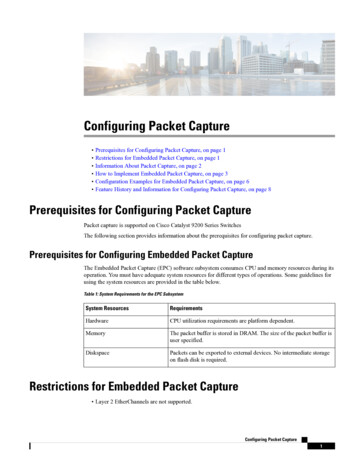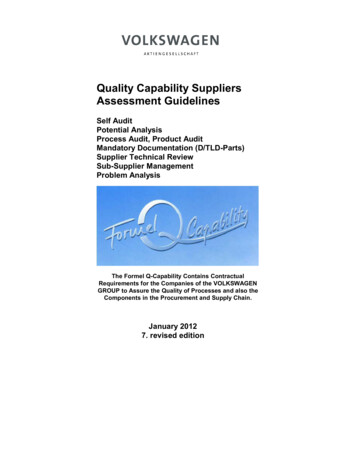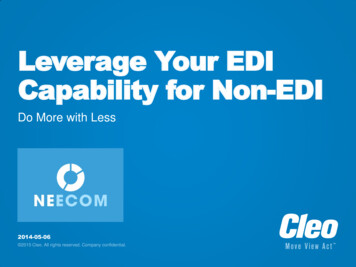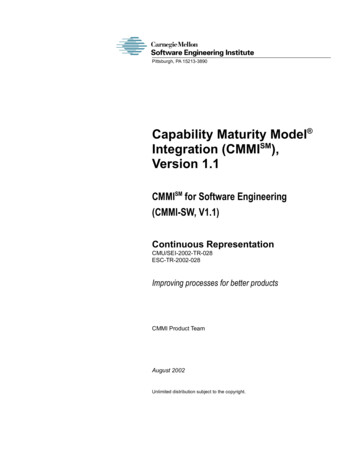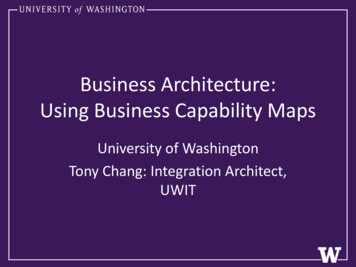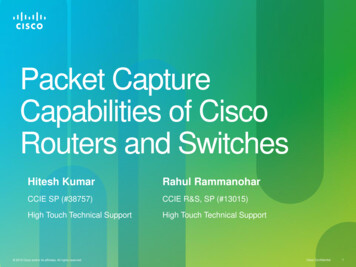
Transcription
Packet CaptureCapabilities of CiscoRouters and SwitchesHitesh KumarRahul RammanoharCCIE SP (#38757)CCIE R&S, SP (#13015)High Touch Technical SupportHigh Touch Technical Support 2010 Cisco and/or its affiliates. All rights reserved.Cisco Confidential1
Mini Protocol Analyzer It captures traffic from a SPAN session and stores it into a localbuffer. Supported in releases 12.2(33)SRD and 12.2(33)SXI onwards. Can be used to capture both transit and traffic destined to thedevice. Can capture both ingress and egress traffic. Choosing the right filter is important, else it can cause a lot of trafficgetting punted to the RP e/mpa.html 2010 Cisco and/or its affiliates. All rights reserved.Cisco Confidential2
Mini Protocol AnalyzerR2(config)#monitor session session number type captureR2(config-mon-capture)#source interface interface direction Choose the source interface of thetrafficR2(config-mon-capture)#filter access-group Access List Choose the filter (either HW or SW based)R2#monitor capture start Start the captureR2#monitor capture stop Stop the captureR2#show monitor capture statuscaptured To determine the status of the capture and the number of packetsR2#show monitor capture buffer To display the packetsR2#monitor capture export buffer location To store the packets in a libpcap file that can be read byan external tool like Wireshark. 2010 Cisco and/or its affiliates. All rights reserved.Cisco Confidential3
Loop0 – 9.0.0.3TrafficGeneratorLoop0 – 9.0.0.2Gig1/97600Gig5/2Loop0 – 10.105.98.65Transit TrafficDestinationTransit Traffic for the DUTTraffic Destined to the DUT 2010 Cisco and/or its affiliates. All rights reserved.Cisco Confidential4
Mini Protocol AnalyzerDEMO 2010 Cisco and/or its affiliates. All rights reserved.Cisco Confidential5
ELAM It provides information on the forwarding decision taken by theforwarding ASICs. Can be used to capture both transit and traffic destined to thedevice as it captures the packet before the forwarding decision ismade. It can capture only one packet at a time. If the ingress line card has a DFC then perform the ELAM on theingress line card else preform the ELAM on the active Supervisor. Requires ‘service internal’, a hidden command, to be configured. 2010 Cisco and/or its affiliates. All rights reserved.Cisco Confidential6
ELAMR2#show platform capture elam asic List the forwarding ASICs where an ELAM can be performedR2#show platform capture elam asic forwarding ASIC slot slot number Select the forwarding ASICand slot number, where ELAM will be performedR2#show platform capture elam trigger dbus ipv4 help List out the triggersR2#show platform capture elam trigger dbus ipv4 if triggers Select the packet capture triggersR2#show platform capture elam start Start the captureR2#show platform capture elam statusbeen captured To verify the trigger and to check whether the packet hasR2#show platform capture elam data To display the packet 2010 Cisco and/or its affiliates. All rights reserved.Cisco Confidential7
ELAMDEMO 2010 Cisco and/or its affiliates. All rights reserved.Cisco Confidential8
NETDR The tool allows packets to be captured just before they reach theprocessor, either Switch Processor or Route Processor. A single command to capture the packets. Can capture only 4096 packets at a time. Though the command starts with a debug, it is not an IOS relateddebug. Hence, the command can be run even when the CPU is99%. Very useful to troubleshoot high CPU utilization issues due to traffic. 2010 Cisco and/or its affiliates. All rights reserved.Cisco Confidential9
NETDRRoute ProcessorR2#debug netdr capture (can specify the direction of traffic, the source/destination IP addresses, ethertype, interface )Switch ProcessorR2-sp#debug netdr capture run the command from the Switch Processor promptR2#show netdr captured-packets view the captured packets 2010 Cisco and/or its affiliates. All rights reserved.Cisco Confidential10
NETDRDEMO 2010 Cisco and/or its affiliates. All rights reserved.Cisco Confidential11
Network Processor Capture Packets can be captured on the network processor of the 2nd generationline cards based on counters. 2nd generation line cards use the Typhoonnetwork processor. Most useful to capture packets based on the dropped counters. Can be used to capture both transit and traffic destined to the device. Each packet that is captured will be dropped. Network Processor will reset after the capture, resulting in up to 50ms oftraffic loss.Reference (also lists the 5552 2010 Cisco and/or its affiliates. All rights reserved.Cisco Confidential12
Network Processor CaptureR2#show controller np ports all location 0/X/cpu0determine the NP for the incoming interface. Line cards have multiple NPs, firstly need toR2#show controllers np counters network processor location 0/X/CPU0the various counters for the particular NP This command would listR2#monitor np counter counter network processor location 0/X/CPU0packets Command to capture theR2#debug netio drivers Can be used to capture the packets getting punted to Line Card or Routeprocessor CPU. Not advisable to run in a live network, hence we will not talk about it here. 2010 Cisco and/or its affiliates. All rights reserved.Cisco Confidential13
en0/1/0/3ASR9kTen0/0/0/3Transit TrafficDestinationTransit Traffic for the DUTTraffic Destined to the DUT 2010 Cisco and/or its affiliates. All rights reserved.Cisco Confidential14
Network Processor CaptureDEMO 2010 Cisco and/or its affiliates. All rights reserved.Cisco Confidential15
Embedded Packet Capture It’s an IOS feature that can capture transit packets, packetsdestined to the router and packets generated from the router. Implemented from 12.4(20)T onwards. In 12.2(33)SRE, supported only on the os/epc/configuration/124t/nm-packet-capture.html 2010 Cisco and/or its affiliates. All rights reserved.Cisco Confidential16
Embedded Packet CaptureStep 1 - Define the buffer where the frames would be stored.R2#monitor capture buffer buffer name size buffer size filter ACL Can specify the size, the typeof buffer, an ACL to allow only certain packets and where to export the buffer to.Step 2 - Define the capture point where the frames need to be captured.R2#monitor capture point capture point name ip cef processed-switching interface interface name both in out Specify the switching path, the interface and the direction of the traffic to thecaptured.Step 3 - Associate the capture point to the capture buffer.R2#monitor capture point associate capture point name buffer name R2#monitor capture point start capture point name Start the captureR2#monitor capture point stop capture point name Stop the captureR2#monitor capture capture point name export path To store the packets captured into a fileR2#show monitor capture buffer name dump 2010 Cisco and/or its affiliates. All rights reserved. To display the packets.Cisco Confidential17
Loop0 – 9.0.0.3TrafficGeneratorLoop0 – 9.0.0.221Gig0/17200Gig0/2Loop0 – 10.105.98.65Transit TrafficDestinationTransit Traffic for the DUTTraffic Destined to the DUT 2010 Cisco and/or its affiliates. All rights reserved.Cisco Confidential18
Embedded Packet CaptureDEMO 2010 Cisco and/or its affiliates. All rights reserved.Cisco Confidential19
Ethanalyzer A very advanced sniffer that is built in to the router that is based on theWireshark open source code. It stores packets in a libpcap format on the router. Best suited to capture packets that are destined to the router. On the N7K,can also be used to capture transit traffic by configuring an ACL with log. Packets can be captured based on wireshark filter syntax or tcpdump filtersyntax. A single command is required to enable the capture and can be stoppedby pressing Ctrl s/datacenter/sw/5 x/nxos/system management/command/reference/sm cmd ilters 2010 Cisco and/or its affiliates. All rights reserved.Cisco Confidential20
EthanalyzerNexus 7KR2#ethanalyzer local interface inband capture-filter “ filter in TCP Dump syntax " Traffic being sent tothe CPU are capturedORR2#ethanalyzer local interface inband display-filter “ filter in Wireshark syntax " Traffic being sent to theCPU are capturedR2#ethanalyzer local read libpcap file stored on the router An earlier captured file can be read.Nexus 3K or 5KR2#ethanalyzer local interface inbound-low/inbound-hi display-filter “ filter in Wireshark syntax " Trafficbeing sent to the CPU are capturedORR2#ethanalyzer local interface inbound-low/inbound-hi capture-filter “ filter in TCP Dump syntax " Trafficbeing sent to the CPU are captured 2010 Cisco and/or its affiliates. All rights reserved.Cisco Confidential21
n20Nexus 7KTransit TrafficDestinationTransit Traffic for the DUTTraffic Destined to the DUT 2010 Cisco and/or its affiliates. All rights reserved.Cisco Confidential22
EthanalyzerDEMO 2010 Cisco and/or its affiliates. All rights reserved.Cisco Confidential23
ELAM It provides detailed information on the forwarding decision taken bythe forwarding ASICs. Similar to the ELAM on the 7600/6500. Can be used to capture transit traffic, traffic destined to the deviceand traffic generated from the device. It can capture only one packet at a time. 2010 Cisco and/or its affiliates. All rights reserved.Cisco Confidential24
ELAMNexus 7Kattach module x connect to the line cardshow hardware internal dev-port-map to determine to which ASIC we need to perform the captureelam slot x asic eureka instance x to specify the forwarding ASIC and instancetrigger dbus dbi ingress ipv4 if ? lists the various trigger options available for the selected ASICtrigger dbus dbi ingress ipv4 if triggers rbi-corelate setup the dbus triggertrigger rbus rbi packet buffer ip if cap2 1 setup the rbus triggershow elam slot x asic status verify elam config and status of capturestart start the elam captureshow elam slot x asic eureka instance y dbus to view the dbus information for the captured pktshow elam slot x asic eureka instance y rbus to view the rbus information for the captured pkt 2010 Cisco and/or its affiliates. All rights reserved.Cisco Confidential25
0Eth1/31Vlan20Transit TrafficDestinationNexus 7KTransit Traffic for the DUTTraffic Destined to the DUT 2010 Cisco and/or its affiliates. All rights reserved.Cisco Confidential26
ELAMDEMO 2010 Cisco and/or its affiliates. All rights reserved.Cisco Confidential27
Show Captured Packets Displays packets that are destined to the device and switched insoftware. Also, captures hardware switched dropped packets bydefault. Works in both ingress and egress direction. The buffer holds about 200 packets and is circular. For software switched packets, need to configure “capture softwarepackets” under the /routers/crs/software/crs r4.0/adv system/command/reference/b ar crs1 chapter 01.html#wp2306296788 2010 Cisco and/or its affiliates. All rights reserved.Cisco Confidential28
Show Captured PacketsFor software switchedR2(config-if)#capture software packets under the interface configR2#show captured packets ingress/egress interface interface name location CPU of the interface Todisplay the packets. 2010 Cisco and/or its affiliates. All rights reserved.Cisco Confidential29
0Ten0/0/0/4CRSTransit TrafficDestinationTransit Traffic for the DUTTraffic Destined to the DUT 2010 Cisco and/or its affiliates. All rights reserved.Cisco Confidential30
Show Captured PacketsDEMO 2010 Cisco and/or its affiliates. All rights reserved.Cisco Confidential31
Embedded Packet Capture Similar to EPC on 7200/ISR routers but the syntax is slightlydifferent. Supported from 3.7 release onwards. Need to use ERSPAN forprevious releases. Packets can be captured through, to and from the s/epc/command/epc-crm1.html 2010 Cisco and/or its affiliates. All rights reserved.Cisco Confidential32
Embedded Packet CaptureR2#monitor capture name access-list ACL name Specify the filter.R2#monitor capture name limit Specifies the capture limits either duration, number of packets R2#monitor capture name interface interface name To capture transit packets.ORR2#monitor capture name control-plane interface name To capture packets to and from the router.R2#monitor capture name buffer Specify the buffer size and typeR2#monitor capture name start Start the captureR2#monitor capture name stop Stop the captureR2#monitor capture name export path To store the packets captured into a fileR2#show monitor capture name parameter To display the capture configuration.R2#show monitor capture name buffer dump To display the packets. 2010 Cisco and/or its affiliates. All rights reserved.Cisco Confidential33
Loop0 – 9.0.0.3TrafficGeneratorLoop0 – 9.0.0.6Gig1/0/1 ASR1K Gig1/0/3Loop0 – 10.105.98.65Transit TrafficDestinationTransit Traffic for the DUTTraffic Destined to the DUT 2010 Cisco and/or its affiliates. All rights reserved.Cisco Confidential34
Embedded Packet CaptureDEMO 2010 Cisco and/or its affiliates. All rights reserved.Cisco Confidential35
Thank you for Watching
Loop0 – 9.0.0.3Loop0 – 9.0.0.XTrafficGeneratorDUTLoop0 – 10.105.98.65Transit TrafficDestinationTransit Traffic for the DUTTraffic Destined to the DUT 2010 Cisco and/or its affiliates. All rights reserved.Cisco Confidential37
en0/1/0/3ASR9kTen0/0/0/3Transit TrafficDestinationTransit Traffic for the DUTTraffic Destined to the DUT 2010 Cisco and/or its affiliates. All rights reserved.Cisco Confidential38
R2#monitor capture start Start the capture R2#monitor capture stop Stop the capture R2#show monitor capture status To determine the status of the capture and the number of packets captured R2#show monitor capture buffer To display the packets R2#monitor capture export buffer location T