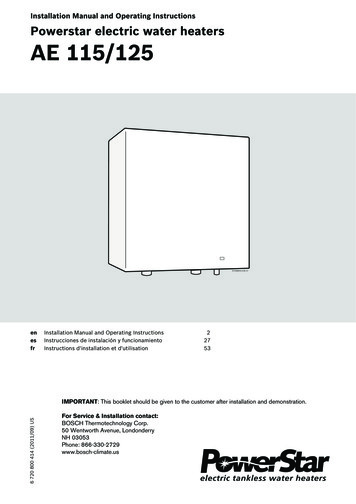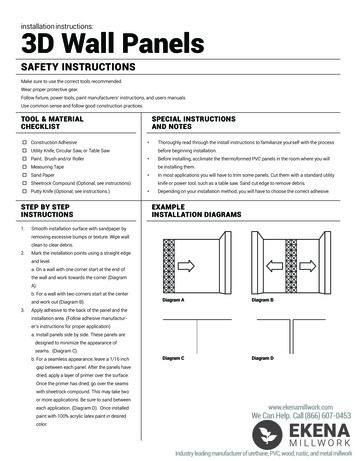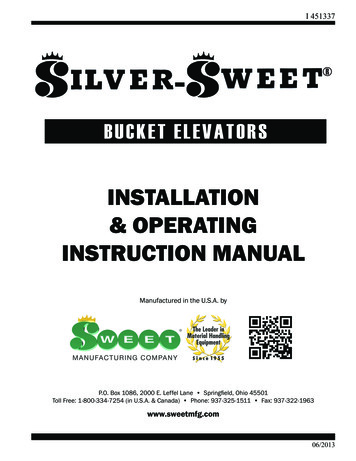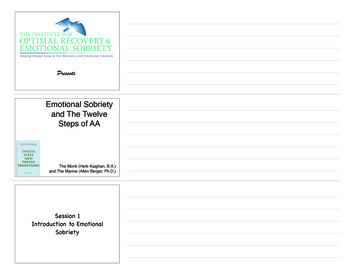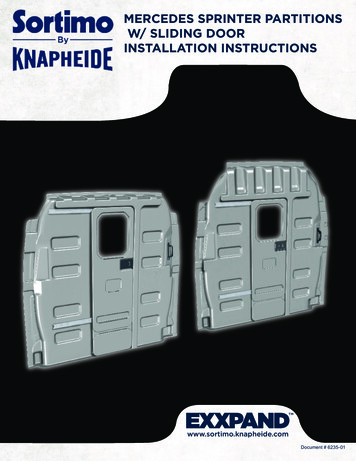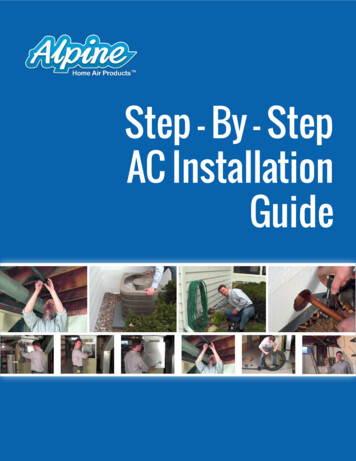Transcription
STEP BY STEP INSTALLATION INSTRUCTIONSCellular ShadesSkylightMotorization
EverythingYou NeedTable of ContentsStep 1 -Getting Started . . . . . . . . . . . . . . . . . . . . . . . . . . . . . . . . . . . . 3Overview -Motorized Cellular Skylight. . . . . . . . . . . . . . . . . . . . . . . . . . 4Step 2 -Battery Pack Placement. . . . . . . . . . . . . . . . . . . . . . . . . . . . . 5Step 3 -Installing the Brackets . . . . . . . . . . . . . . . . . . . . . . . . . . . . . . 6Step 4 -Installing the Top Rail . . . . . . . . . . . . . . . . . . . . . . . . . . . . . . . 7Step 5 -Installing the Bottom Rail. . . . . . . . . . . . . . . . . . . . . . . . . . . . 8We want you to love your new window coverings andStep 6 -Removing the Shade . . . . . . . . . . . . . . . . . . . . . . . . . . . . . . . 9that includes having a smooth installation experience. WeStep 7 -Installing the Tracks. . . . . . . . . . . . . . . . . . . . . . . . . . . . . . . . 10recommend saving this guide. If you encounter any difficultiesStep 8 -Leveling the Shade . . . . . . . . . . . . . . . . . . . . . . . . . . . . . . . . 11A Smooth Set-Upor questions, please reach out to us for help. It’s why we’re here.Call us at 800.248.8888 for more info on installation.Smart Shades Operating & Programming Guide . . . . . . . . . . . . . . . . 12-21Install Solar Panel (optional). . . . . . . . . . . . . . . . . . . . . . . . . . . . . . . . . 22-24We recommend you hold on to all packaging until yourTroubleshooting . . . . . . . . . . . . . . . . . . . . . . . . . . . . . . . . . . . . . . . . . . . . . . 25window coverings are fully installed. Should something goCare & Cleaning . . . . . . . . . . . . . . . . . . . . . . . . . . . . . . . . . . . . . . . . . . . . . . .26wrong (we strongly doubt it), we want any potential returns toSafety. . . . . . . . . . . . . . . . . . . . . . . . . . . . . . . . . . . . . . . . . . . . . . . . . . . . . . . . 26be a painless as possible.Warranty. . . . . . . . . . . . . . . . . . . . . . . . . . . . . . . . . . . . . . . . . . . . . Back CoverCustomer Service HoursMonday — Friday: 6am — 6pm PTSaturday — Sunday: 7am — 4pm PTsmithandnoble.com1smithandnoble.com800.248.88882
STEP 1 — PARTS & TOOLSOVERVIEWMotorized Cellular SkylightGetting StartedFirst, make sure you have all the parts and tools required to install your shades.ALL THE HARDWARE YOU’LL NEED:Pencil, screw-driver, ¼” nut driver, level, and a drill with a 1 16” drill bit.Then find wooden studs where you’ll want to attach the brackets; if you need to mount yourshades to wallboard or plaster, use a secure fastener designed for hollow wall applications. Formetal surfaces, pre-drill holes and use the included screws. For concrete, stone, brick, or tilesurfaces, use a masonry drill and appropriate plugs, anchors, or screws. Additional fastenersother than those sent with your shade may be required.It’s important when selecting a fastener to make sure it’s designed to support the weight of theshade. Follow the fastener manufacturer’s instruction from there on out.3SCREWSMOUNTING BRACKETSPENCIL(NOT INCLUDED)LEVEL(NOT INCLUDED)SCREWDRIVER(NOT INCLUDED)POWER DRILL & LEVEL(NOT INCLUDED)smithandnoble.com800.248.88884
STEP 3 — INSTALLING THE BRACKETSSTEP 2 — BATTERY PACK PLACEMENTPlacement of Battery Pack3"Shades are shipped with the requirednumber of brackets for proper installation.Shades 20" wide and wider have theEnd brackets should be located approx-rechargeable battery inside the head rail.imately 3" from either end.Shades under 20" wide require therechargeable battery to be mounted onthe back of the head rail. This requires anadditional 1 2" clearance for mounting.SHADES UNDER 20" WIDE1/2"MOUNTINGBRACKETSDepending on the width of the shade,additional brackets may be necessary, evenlyspaced between the two end brackets.Using the mounting bracket as a template,measure to the edge of the bracket andmark the hole locations with a pencil fordrilling. When mounting brackets, makesure they are in line with each other.5smithandnoble.com800.248.88886
STEP 4 — INSTALLING THE TOP RAILSTEP 5 — INSTALLING THE BOTTOM RAILStart with the top rail/fabric assembly.Use the remote to lower the bottomThe top rail is the rail with the motorrail all the way down so that it can bein it.APosition the rail with the front lip (A)CHANNELDISPLAYHEADRAILATOP RAILresting on the hooks of all the brackets.UPPush the rail firmly up and toward thewindow until the groove on the railSTOP/FAVORITESSHADEsnaps into place, (B) as shown.DOWNCHANNELRAILSELECTORBOTTOM RAILattached to the bottom brackets.Select the desired channel with theCHANNEL key. The channel indicatorlight will illuminate the channel that ison. If all 5 lights are lit, the remote willcontrol all 5 channels at once.Press the DOWN key to lower the shade.FRONT OFSTANDARD REMOTEBBBAPosition the rail with the front lip (A)resting on the hooks of all the brackets.Push the rail firmly down and toward thewindow until the groove on the rail snapsinto place, (B) as shown.7smithandnoble.com800.248.88888
STEP 6 — REMOVING THE SHADESTEP 7 — INSTALLING THE TRACKSTo remove a shade, insert a flat bladePlace the track against the front of thescrewdriver between the rail and thetop and bottom rails. Attach the trackbottom back of the bracket (tab whichwith the screws provided. Space theextends out slightly from each bracket).screws no more than 12" apart.Gently pry the screwdriver to releaseFollow the same procedure for thethe bracket from the headrail. Take careother track. Make sure that the 2 tracksnot to damage the painted finish of theare parallel to each other.headrail.As you release the brackets, supportthe headrail to keep it from falling.Insert screwdriverand gently pryFRONT OFTRACK OVERLAPSFRONT OF 800.248.8888 10
STEP 8 — LEVELING THE SHADELevel the Moving RailADJUSTMENTSCREWSMotorized Skylight Shades use aSmith & NobleSmart Shadessystem that allows easy leveling ofthe moving rail. It is designed to makeslight adjustments (Less than 1") tolevel the moving rails of your shade.It is not designed to make lengthadjustments.Use a flat head screwdriver or a coinOperating & Programming Guide Foradjustment screw to raise or lower thatRechargeable Motorized Shades(a quarter works the best) to turn theside of the bottom rail. The adjustmentIf the rail isuneven atthe top, raisethe low sidewith the outeradjustmentscrew.screw is on the top of the moving rail.One quarter turn of the screw willmove the moving rail up or downapproximately 1 4".Over-turning the adjustment screw(more than 1" of adjustment) can causethe cord to tangle or wedge insidethe rail. The screw should turn easily Do Not Force.ADJUSTMENT SCREWSIf the stack isuneven at thebottom, lowerthe high sidewith the inneradjustmentscrew.ADJUSTMENT SCREWS11 smithandnoble.comCellular Shades &Cellular Skylight Shades
PAIRING THE REMOTEPAIRING THE REMOTEFor added protection, your remote controlarrived with a protective film on top. Pleaseremove this film prior to use.1. Select the channel that you want topair the shades to, using the CHANNELselector button. The button will scrollthrough channels in ascending orderonly. The remote will go back to channel1 after channel 14 and all channel.Your shades will need to be paired to theremote prior to operating your shade. See Pairthe Remote below.Pair The RemotePROTECTIVEFILMThis remote control has 14 channels. Beforepairing the remote, determine which shade(s)you want on which channel. All shades paired toa remote will also automatically be programmedto the “ALL” channel.It is recommended to only pair one shade perchannel unless it is absolutely necessary togroup shades other than the “ALL” channel. Thissimplifies adjusting limits and setting favorites.CHANNELDISPLAY2. Confirm that the channel selected isset for bottom up only shades by lookingto see if a number 1, 2 or 3 shows in theleft of the display. If a number is shown,deactivate the Top Down/Bottom Upfunction for that channel by pressing theRAIL SELECTOR and DOWN buttonsat the same time until the rail selectornumber disappears from the left side ofthe screen.UPIf a battery is not already installed in the remote,follow the instructions REPLACE BATTERY INREMOTE.STOP/FAVORITESThe 14 Channel remote may also be used tooperate top down-bottom up cellular shades.You can not mix a standard bottom up onlyshade and a TD/BU shade on the same channel.CHANNEL3. Press the SETTING button on the motoruntil the motor starts to beep. Release thebutton immediately after the beeps start.The motor will make 4 fast beeps followedby 5 long beeps. Press the CONFIRMbutton on the remote anytime during theseries of long beeps. It must be pressedbefore the last long beep. The motor willrespond with 3 fast beeps confirming thatthe shade has been paired.4. Repeat steps 1-2 to pair remainingshades to the rest of the channels.OPERATING THE REMOTEDOWNRAIL SELECTORSelect the desired channel with the CHANNELbutton.REMOTE FRONTMOTORCHANNELDISPLAYRaise and Lower ShadeUPPress the UP or DOWN buttons to raise orlower the shade.STOP/FAVORITESDOWNCHANNELSETTING pping the UP or DOWN buttons for lessthan 2 seconds will move the shade in shortsteps. Holding the UP or DOWN buttons downfor more than 2 seconds before releasing willoperate the shade at the faster standard speed.Press the STOP button to stop the shade at thedesired position.REMOTE FRONTREMOTE BACK13 smithandnoble.com800 .248 .8888 14
SETTING SHADE LIMITSSETTING SHADE LIMITSAdjust Shade Limits (If Desired)Hold the LIMIT button until the shade jogs& beeps .The lower and upper limits have been set atthe factory. If you need to make adjustmentsto the limits, follow the instructions below.CHANNELDISPLAYPlease Note: When clearing the factory setlimits, both the upper and lower limits willneed to be reset.Use the CHANNEL buttons to select thechannel for the shade that needs to beadjusted. Then follow the directions below.When adjusting one shade, the other shadeson that channel need to be temporarilyunpaired from the remote (see UNPAIR THEREMOTE).REMOTE er LimitUse the DOWN button to lower theshade. Press stop when the shade is nearthe desired lower limit.WARNING: The motor will not stop untilthe STOP button is pressed. If the shadeis not stopped, the motor will continue towork past the operable limit and will causedamage to the shade.Use the UP and DOWN buttons to adjustthe length more accurately.REMOTE FRONTFollow the SETTING LIMITS instructionsand then re-pair shades by following thesteps to PAIR THE REMOTE.Hold the CONFIRM button until the shadejogs & beeps. This locks in the lower limit.Upper LimitIf there is only a single shade on the channel,proceed to SETTING LIMITS.Use the UP button to raise the shade.Press stop when the shade is near thedesired upper limit.WARNING: The motor will not stop untilthe STOP button is pressed. If the shadeis not stopped, the motor will continue towork past the operable limit and will causedamage to the shade.Use the UP and DOWN buttons to adjustthe upper limit more accurately.REMOTE BACK15 smithandnoble.comLIMITBUTTONHold the CONFIRM button until the shadejogs & beeps. This locks in the upper limit.CONFIRMBUTTONNote: If you also desire toposition you should dorepairing other shades onSee SETTING & USINGPOSITION .set a favoriteso prior tothat channel.A FAVORITE800 .248 .8888 16
SETTING & USING A FAVORITE POSITIONUNPAIR THE REMOTEIf there is only a single shade on the channelproceed to SETTING A FAVORITE POSITIONbelow.If there is more than one shade on the channel,all shades on that channel will need to beunpaired (see UNPAIR THE REMOTE) .CHANNELDISPLAYCHANNELDISPLAYFollow the steps in PAIR THE REMOTE to paironly the shade that needs a favorite positionset. Then proceed to SETTING A OWNDOWNSetting a Favorite PositionCHANNELCHANNELRAILSELECTORRAILSELECTORUse the UP or DOWN buttons to positionthe shade at the desired “favorite” position.While holding the LIMIT button, quickly pressand hold the UP button. Release both buttonswhen the shade jogs & beeps.REMOTE FRONTThe 14 channel remote has the optionof turning off unused channels, makingchannel selection easier.With the shade at either the upper or lowerlimit, simply press the STOP/FAVORITEbutton to bring the shade to the “favorite”position. To go to the “favorite” position fromany other location, make sure the shade hasbeen stopped for at least three seconds beforepressing the STOP/FAVORITE button.Press and hold both UP and DOWNbuttons for 3 seconds until 00 Channeldisplays. Release the buttons and the 00will start to flash.Press the UP or DOWN button toselect the required number of channels(between 1-14).Changing a Favorite PositionUse the UP or DOWN buttons to positionthe shade at the desired “favorite” position.While holding the LIMIT button, quickly pressand hold the UP button. Release both buttonswhen the shade jogs & beeps.17 smithandnoble.comPlease note: All shades assigned to theselected channel will be unpaired duringthis process.DISABLING UNUSED CHANNELSUsing a Favorite PositionWhen complete, repair previously unpairedshades by following the steps to PAIR THEREMOTE.Continue to press & release until theshade jogs & beeps.REMOTE FRONTWhen complete, re-pair previously unpairedshades by following the steps to PAIR THEREMOTE.To erase a “favorite” position, bring the shadeto the upper limit. Press and hold the LIMITbutton on the back of the remote, then pressand hold the UP button. Release both buttonswhen the shade jogs & beeps.To unpair a shade(s) from a selectedchannel, press and release the CONFIRMbutton on the back of the remote.REMOTE ONREMOTE BACKPress and hold the CHANNEL and RAILselector buttons at the same time toconfirm selection. The display will goback to channel 01.Follow the same process if you need tore-add channels.Note: 00 will only show the first timeyou disable unused channels. After that,the display will flash with the number ofactive channels set to the remote.800 .248 .8888 18
ADD OR REMOVE REMOTE OR CHANNELReplace Original Remote, Add AdditionalRemote or Add Shade to an AdditionalChannelDE-ACTIVATE JOG FUNCTIONTo De-Activate the Jog Function1 . The remote comes pre-set withjogging function activated. Follow thedirections below if you would like tode-activate it.CHANNELDISPLAY1 . Press the SETTING button on the motoruntil the shade jogs & beeps. Release thebutton immediately after the first jog &beep - this should not be more than 3seconds. Repeat this step for all shades thatwill be controlled by a single channel button.UP2 . Press down and up on the back coverto slide it approximately 1 4 inch.STOP/FAVORITESDOWN3 . Carefully remove the back cover ofthe remote.CHANNEL2 . Select the channel that you want to programusing the CHANNEL selector button.RAILSELECTOR4 . Slide the switch from the H position tothe R position.3 . Press and hold the CONFIRM button untilthe shade(s) jogs & beeps.4 . Repeat steps 1-4 to program the rest of thechannels on a multi-channel remote.REMOTE FRONTREMOTE BACK5 . Replace the back cover of the remotemaking sure that the rubber piece thatgoes over the confirm and limit buttonsstays in place.Remove a Shade from a Remote orChannel and Pair it to a DifferentRemote or Channel1 . Select the channel that you want to unpair.2 . Press and release the CONFIRM button onthe back of the remote. Continue to press& release until the shade jogs & beeps.The original remote or channels have beenunpaired.3 . Press the SETTING button again on themotor until the shade jogs & beeps. Releasethe button immediately after the first jog& beep - this should not be more than 3seconds. Repeat this step for all shades thatwill be controlled by a single channel.LIMITBUTTONCONFIRMBUTTON4 . Select the channel that you want to programusing the CHANNEL selector button.5 . Press and hold the CONFIRM button untilthe shade(s) jogs & beeps.6 . Repeat steps 3-5 to program the rest of thechannels on a multi-channel remote.19 smithandnoble.comREMOTE BACKHRREMOTE BACK Back Cover Removed800 .248 .8888 20
CHARGING SHADESOLAR PANEL (OPTIONAL)When the shade begins to operateslower than normal it is time to chargethe motor. Plug the 8.4v charger into thewire. The charging wire is attached tothe back of the head rail.Determine Solar Panel PlacementThe solar panel should be placed where itgets the maximum amount of sunlight perday.Plug the charger into an electrical outlet.A red light on the charger indicates thatthe battery is charging.To fully charge the batteries, allow thebatteries to charge for at least 1 hourafter the light on the charger turnsgreen. A typical charge cycle can takebetween 4-6 hours.INSIDE MOUNTIn most cases, this can be achieved bymounting the unit directly to the glass withdouble sided tape.Brackets are provided if attaching to theglass is not possible.The brackets may be mounted severaldifferent ways depending on the application(window depth, window width, etc.).CHARGINGWIREThe unit requires 19" minimum windowwidth to mount horizontally.CHARGERINSIDE MOUNT EXTENDEDInside MountBracket can be mounted behind or next toshade mounting bracket.Inside Mount ExtendedBottom portion of the bracket may belowered if needed for more sun exposure.REPLACE BATTERY IN REMOTERemove the battery tray from theremote by inserting a fingernail into theindentation on the back of the remote.To avoid the battery falling out of theremote, remove the tray while theremote is face up.Bracket can be mounted behind or next toshade mounting bracket.Note: only two of the holes are threaded.INSIDE MOUNT WITH TOP REVERSEDBACK OFREMOTEFRONT OFREMOTEThe top portion of the bracket may bereversed if necessary depending on space.Bracket can be mounted behind or next toshade mounting bracket.Insert the new battery (CR2430 lithium)into the battery tray so that the writing isfacing up (positive up) when the remoteis face up. Slide the tray back into theremote.Outside MountACCESSDOOR21 smithandnoble.comInside Mount with Top ReversedThis method will provide the least amountof sun exposure. Bracket can be mountednext to shade mounting bracket.BATTERYTRAYOUTSIDE MOUNT800 .248 .8888 22
INSTALL SOLAR PANELINSTALL SOLAR PANELTape MethodConnect Solar Panel to MotorSOLAR PANEL RECHARGE UNITAfter the shade is installed, plug thesolar unit into the charging wire.Cut the tape to fit inside the whiteborder as shown. Clean the ends of thesolar panel where the tape will go withrubbing alcohol. When dry, remove therelease liner from one side of the doublesided tape and adhere them to face of thepanel.Make sure to put the tape on the face(black side) of the panel.DOUBLE SIDEDTAPEClean the window surface with rubbingalcohol. When dry, remove the releaseliners and attach the solar panel to theglass, pressing firmly to adhere.Note: It is important to clean bothsurfaces with alcohol as debris or oils willcompromise the bond.CHARGINGWIREBRACKETDouble sided tape can be removed fromthe window surface by using a flat razorknife. Adhesive residue can be removedby using a liquid adhesive remover.Bracket MethodIf using brackets, set the bottom grooveof the unit onto the bottom bracket hook.SOLAR PANELBOTTOMBRACKETHOOKThen press the top of the unit until itsnaps into place.If space is limited it may be easier toattach the brackets to the solar unitbefore screwing the brackets in place.BRACKETSOLAR PANELBOTTOMBRACKETHOOK23 smithandnoble.com800 .248 .8888 24
TROUBLESHOOTINGPROBLEMCARE & CLEANINGSOLUTIONShade will not raise or lower.Recharge motor.Shade runs slowly.Recharge motor.The motor continues to run inone direction.The limit setting was unsuccessful andneeds to be reset.Channel Display screen on remote doesnot light up.Replace the battery in the remote(CR2430).The distance required to operate shadewith remote becomes shorter.Replace the battery in the remote(CR2430).Shade goes up when down button ispushed and down when up button ispushed.Press the LIMIT button on the undersideof the remote or the SETTING button onthe wand and the STOP button at thesame time. Hold until the shade jogs &beeps. The shade should now move in thecorrect direction.The motor beeps when operated.The battery power is low.Recharge the motor.Nothing I do seems to work for theremote shade.Unpair the remote from the shade.Then re-pair the remote and reset upperand lower limits.Care & CleaningThe shade fabric is easy to care for. Regular dusting with a feather duster or vacuum cleanerbrush is recommended. Most stains can be blotted with a damp sponge and mild detergent.Before using anything stronger than mild detergent and lukewarm water, test an unobtrusivecorner of the shade. If you have any questions, call your dealer for advice.SAFETYSafety First. Style Second To None Great style should never come at the cost of safety. Every Smith & Noble window treatmentconforms strictly to today’s safety standards, including permanent tie-down devices andbuilt-in cord stops. To protect young children and pets, there’s no better way to eliminate riskthan to use one of our motorized products.Carefully pull down on the moving railThe motor does not work and the shade is enough to allow access. Follow solutionbelow. If this is required, limits will need tostuck in the closed positionbe reset. See Adjust Motor Limits sectionfor setting limits.The indicator light on the remote doesnot shine or the remote-controlling rangebecomes shorter.Replace the battery in the remote(CR2032 Lithium)For more trouble shooting help, call us at 800.248.8888or visit us online at smithandnoble.com to connect with a live chat assistant,6am - 6pm Monday - Friday PT, 7am-4pm Saturday & Sunday PT25 smithandnoble.com800.248.8888 26
Warranty ServiceThe enjoyment of your window coverings should be everlasting, which is whyour products come with a limited lifetime warranty. The warranty applies to theoriginal owner, requires a proof of purchase and covers defects in material orcraftsmanship. Shades or blinds must have been properly installed. We reserve theright to determine if your window covering warrants a repair or a replacement. Inneed of warranty service? Call us at 800.248.8888 and we’ll arrange for a repair orreplacement ASAP.SN LL SM 2017 1SN062021 2021 Smith & Noble Home, Inc. All Rights ReservedSN 2042
STEP BY STEP INSTALLATION INSTRUCTIONS Motorization. 1 smithandnoble.com 800.248.8888 2 Table of Contents . Getting Started Motorized Cellular Skylight LEVEL (NOT INCLUDED) SCREWS SCREWDRIVER (NOT INCLUDED) POWER DRILL & LEVEL MOUNTING BRACKETS STEP 1 — PARTS & TOOLS OVERVIEW