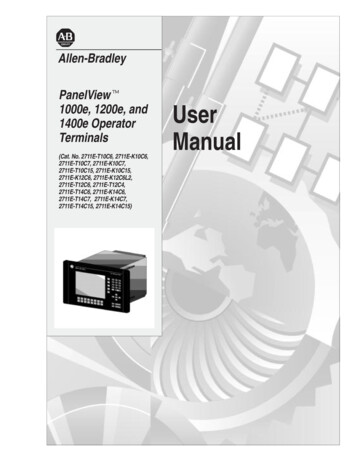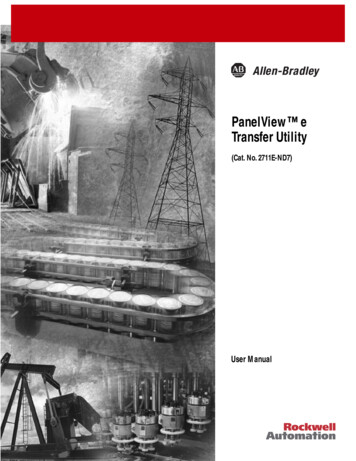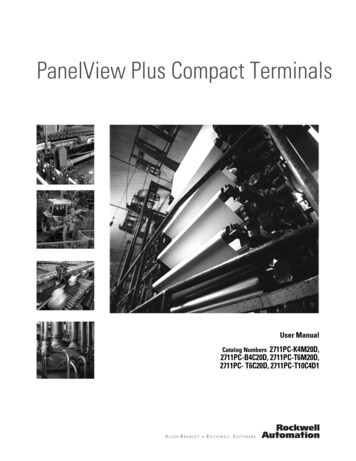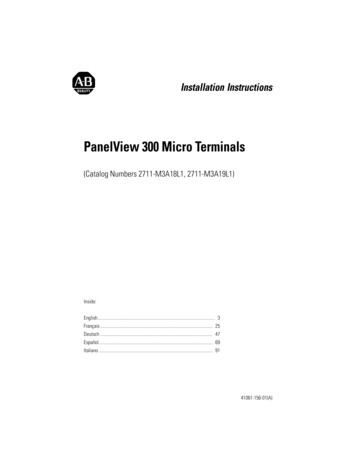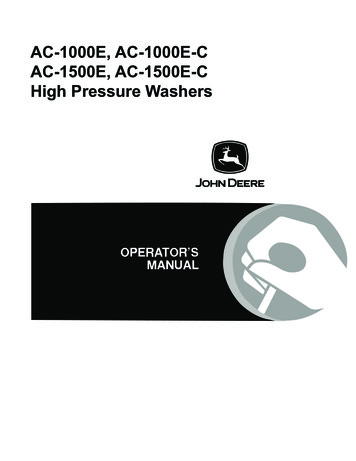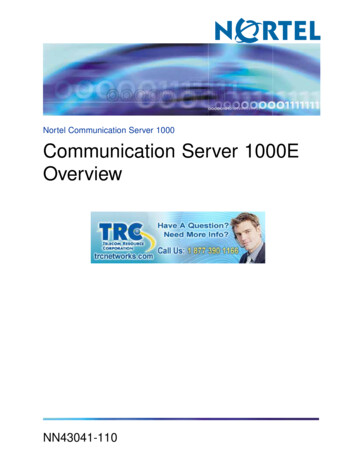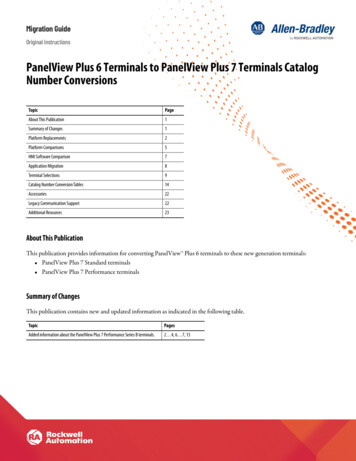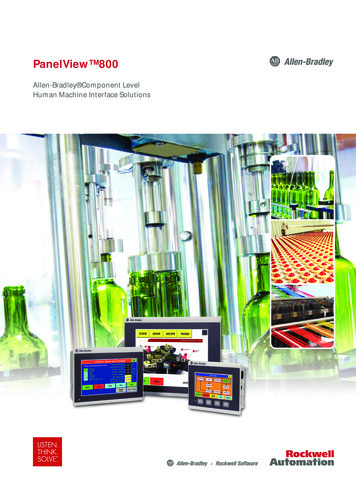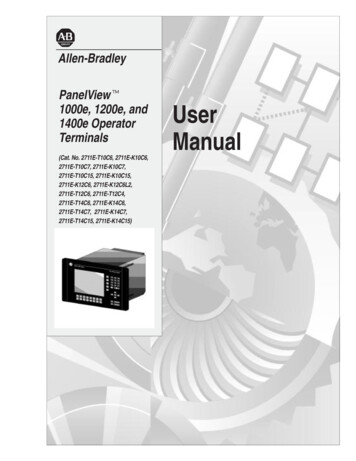
Transcription
Allen-BradleyPanelView 1000e, 1200e, and1400e OperatorTerminals(Cat. No. 2711E-T10C6, 2711E-K10C6,2711E-T10C7, 2711E-K10C7,2711E-T10C15, 2711E-K10C15,2711E-K12C6, 2711E-K12C6L2,2711E-T12C6, 2711E-T12C4,2711E-T14C6, 2711E-K14C6,2711E-T14C7, 2711E-K14C7,2711E-T14C15, 2711E-K14C15)product iconUserManual
Important UserInformationBecause of the variety of uses for the products described in thispublication, those responsible for the application and use of thiscontrol equipment must satisfy themselves that all necessary stepshave been taken to assure that each application and use meets allperformance and safety requirements, including any applicable laws,regulations, codes and standards.The illustrations, charts, sample programs and layout examplesshown in this guide are intended solely for purposes of example.Since there are many variables and requirements associated with anyparticular installation, Allen-Bradley does not assume responsibilityor liability (to include intellectual property liability) for actual usebased upon the examples shown in this publication.Allen-Bradley publication SGI-1.1, Safety Guidelines for theApplication, Installation, and Maintenance of Solid-State Control(available from your local Allen-Bradley office), describes someimportant differences between solid-state equipment andelectromechanical devices that should be taken into considerationwhen applying products such as those described in this publication.Reproduction of the contents of this copyrighted publication, inwhole or in part, without written permission of Allen-BradleyCompany, Inc., is prohibited.Throughout this manual we use notes to make you aware of safetyconsiderations:!ATTENTION: Identifies information about practicesor circumstances that can lead to personal injury ordeath, property damage or economic loss.Attention statements help you to: identify a hazard avoid the hazard recognize the consequencesImportant:Identifies information that is critical for successfulapplication and understanding of the product.PanelBuilder, PanelView, Data Highway Plus, DH , Modbus, SLC and SLC 500 are trademarks, and PLC, PLC-2, and PLC-3are registered trademarks of Allen-Bradley, Inc.Intel is a trademark of Intel Corporation.IBM, PC, AT, XT, PS/2 and PC DOS are registered trademarks of International Business Corporation.Epson is a registered trademark of Seiko Epson Corporation.Microsoft Windows is a trademark, and Microsoft, MS, and MS-DOS are registered trademarks of Microsoft Corporation.All other brand and product names are trademarks or registered trademarks of their respective companies and are herebyacknowledged.
PrefaceAbout This Manual . . . . . . . . . . . . . . . . . . . . . . . . . . . . . . . . . . . .Intended Audience . . . . . . . . . . . . . . . . . . . . . . . . . . . . . . . . . . . .Related Publications . . . . . . . . . . . . . . . . . . . . . . . . . . . . . . . . . .Technical Support Services . . . . . . . . . . . . . . . . . . . . . . . . . . . . . .Introducing the PanelViewTerminalsP–1P–2P–2P–3Chapter 1Welcome to the PanelView Family . . . . . . . . . . . . . . . . . . . . . . . .Keypad and Touch Screen Terminals and Software . . . . . . . . . . . . .Keypad Terminals . . . . . . . . . . . . . . . . . . . . . . . . . . . . . . . . . .Function Keys . . . . . . . . . . . . . . . . . . . . . . . . . . . . . . . . . . .Numeric Keypad . . . . . . . . . . . . . . . . . . . . . . . . . . . . . . . . .Special Keys . . . . . . . . . . . . . . . . . . . . . . . . . . . . . . . . . . . .Touch Screen Terminals . . . . . . . . . . . . . . . . . . . . . . . . . . . . . .PanelBuilder 1400e Configuration Software . . . . . . . . . . . . . . . .Features of the PanelView Terminals . . . . . . . . . . . . . . . . . . . . . . .New Features of the PanelView Terminals . . . . . . . . . . . . . . . . . . .Applicable Programmable Controllers and Connections . . . . . . . . .Remote I/O Communications . . . . . . . . . . . . . . . . . . . . . . . . . .PLC-5/11, 5/15, 5/20, 5/25, 5/30, 5/40, 5/60, 5/80 and5/250 Processors . . . . . . . . . . . . . . . . . . . . . . . . . . . . . .PLC-5/10 Processor . . . . . . . . . . . . . . . . . . . . . . . . . . . . . . .PLC-3 and PLC-3/10 Processors . . . . . . . . . . . . . . . . . . . . .PLC-2 Family Processors via 1771-SN or 1772-SD2 . . . . . . . .SLC-5/02, 5/03, or 5/04 via 1747-SN Series A or B . . . . . . . . .1771-SN I/O Subscanner Module . . . . . . . . . . . . . . . . . . . . .6008-SI IBM PC I/O Scanner . . . . . . . . . . . . . . . . . . . . . . . .6008-SV VME I/O Scanner . . . . . . . . . . . . . . . . . . . . . . . . . .6008-SQ DEC Q-BUS I/O Scanner . . . . . . . . . . . . . . . . . . . .DH Communications . . . . . . . . . . . . . . . . . . . . . . . . . . . . . . .PLC-5/10, 5/11, 5/15, 5/20, 5/25, 5/30, 5/40, 5/60, 5/80, 5/40L,5/60L, 5/80L . . . . . . . . . . . . . . . . . . . . . . . . . . . . . . . . . .SLC-5/04 . . . . . . . . . . . . . . . . . . . . . . . . . . . . . . . . . . . . . .PLC2/PLC3 . . . . . . . . . . . . . . . . . . . . . . . . . . . . . . . . . . . . .ControlNet Communications . . . . . . . . . . . . . . . . . . . . . . . . . . .PLC-5/20C, 5/40C, 5/60C, 5/80C . . . . . . . . . . . . . . . . . . . . 1–18Publication 2711E-821 – January 1998
toc–iiTable of ContentsInstalling PanelView 1000eTerminalsInstalling PanelView 1200eTerminalsPublication 2711E-821 – January 1998Chapter 2Overview . . . . . . . . . . . . . . . . . . . . . . . . . . . . . . . . . . . . . . . . . .PanelView 1000e Terminal Dimensions . . . . . . . . . . . . . . . . . . . . .Tools for Installing Your PanelView 1000e Terminal . . . . . . . . . . . . .Mounting Options for PanelView 1000e Terminals . . . . . . . . . . . . .Mounting a Clip-Mount Touch Screen Terminal in a Panel orWall Cutout . . . . . . . . . . . . . . . . . . . . . . . . . . . . . . . . . . . .Mounting a Clip-Mount Keypad Terminal in a Panel orWall Cutout . . . . . . . . . . . . . . . . . . . . . . . . . . . . . . . . . . . .Mounting a Touch Screen Terminal in a 19-inch Rack . . . . . . . . .Mounting a Keypad Terminal in a 19-inch Rack . . . . . . . . . . . . .Setting Up the PanelView 1000e Terminal . . . . . . . . . . . . . . . . . . .Switching Modes . . . . . . . . . . . . . . . . . . . . . . . . . . . . . . . . . . .Backlight Intensity . . . . . . . . . . . . . . . . . . . . . . . . . . . . . . . . . .Connecting Power to the Terminal . . . . . . . . . . . . . . . . . . . . . . .Connecting the Upload/Download Cable . . . . . . . . . . . . . . . . . .Connecting the Serial Printer . . . . . . . . . . . . . . . . . . . . . . . . . .Connecting an External Alarm Relay . . . . . . . . . . . . . . . . . . . . .Connecting a Terminal to Your PLC System . . . . . . . . . . . . . . . .Using the PCMCIA Card Slots . . . . . . . . . . . . . . . . . . . . . . . . 92–102–102–112–112–122–132–15Chapter 3Overview . . . . . . . . . . . . . . . . . . . . . . . . . . . . . . . . . . . . . . . . . .PanelView 1200e Terminal Dimensions . . . . . . . . . . . . . . . . . . . . .Tools for Installing Your PanelView 1200e Terminal . . . . . . . . . . . . .Mounting Options for PanelView 1200e Terminals . . . . . . . . . . . . .Mounting a Stud-Mount Keypad or Touch Screen Terminal in aPanel or Wall Cutout . . . . . . . . . . . . . . . . . . . . . . . . . . . . . .Mounting a Clip-Mount Touch Terminal in a Panel or Wall Cutout .Mounting a Stud-Mount Keypad Terminal in a 19-inch Rack . . . . .Mounting a Touch Screen Terminal in a 19-inch Rack . . . . . . . . .Setting Up the PanelView 1200e Terminal . . . . . . . . . . . . . . . . . . .Adjusting Contrast and Brightness . . . . . . . . . . . . . . . . . . . . . . .Switching Modes . . . . . . . . . . . . . . . . . . . . . . . . . . . . . . . . . . .Connecting Power to the Terminal . . . . . . . . . . . . . . . . . . . . . . .Connecting the Upload/Download Cable . . . . . . . . . . . . . . . . . .Connecting the Serial Printer . . . . . . . . . . . . . . . . . . . . . . . . . .Connecting an External Alarm Relay . . . . . . . . . . . . . . . . . . . . .Connecting a Terminal to Your PLC System . . . . . . . . . . . . . . . .Using the PCMCIA Card Slot . . . . . . . . . . . . . . . . . . . . . . . . . –103–113–113–123–133–143–153–16
Table of ContentsInstalling PanelView 1400eTerminalsConfiguring PanelViewOperator Terminalstoc–iiiChapter 4Overview . . . . . . . . . . . . . . . . . . . . . . . . . . . . . . . . . . . . . . . . . .PanelView 1400e Terminal Dimensions . . . . . . . . . . . . . . . . . . . . .Tools for Installing Your PanelView 1400e Terminal . . . . . . . . . . . . .Mounting Options for PanelView 1400e Terminals . . . . . . . . . . . . .Mounting a Stud-Mount Keypad or Touch Screen Terminal in aPanel or Wall Cutout . . . . . . . . . . . . . . . . . . . . . . . . . . . . . .Mounting Your PanelView 1400e Terminal in a 19-inch Rack . . . .Mounting Your Keypad Terminal in a T30 Cutout . . . . . . . . . . . . .Setting Up the PanelView 1400e Terminal . . . . . . . . . . . . . . . . . . .Adjusting Contrast and Brightness . . . . . . . . . . . . . . . . . . . . . . .Adjusting Horizontal and Vertical Position . . . . . . . . . . . . . . . . .Switching Modes . . . . . . . . . . . . . . . . . . . . . . . . . . . . . . . . . . .Connecting Power to the Terminal . . . . . . . . . . . . . . . . . . . . . . .Connecting the Upload/Download Cable . . . . . . . . . . . . . . . . . .Connecting the Serial Printer . . . . . . . . . . . . . . . . . . . . . . . . . .Connecting an External Alarm Relay . . . . . . . . . . . . . . . . . . . . .Connecting a Terminal to Your PLC System . . . . . . . . . . . . . . . 74–84–84–104–104–114–12Chapter 5Power-Up Functions . . . . . . . . . . . . . . . . . . . . . . . . . . . . . . . . . .Power On Self-Test (POST) . . . . . . . . . . . . . . . . . . . . . . . . . . .Firmware Integrity Check . . . . . . . . . . . . . . . . . . . . . . . . . . . . .Battery Failure Test . . . . . . . . . . . . . . . . . . . . . . . . . . . . . . . . .Watchdog Test . . . . . . . . . . . . . . . . . . . . . . . . . . . . . . . . . . . . .Starting Up the Terminal in Configuration Mode . . . . . . . . . . . . . . .The Configuration Mode Menu . . . . . . . . . . . . . . . . . . . . . . . . . . .Transferring Application Files . . . . . . . . . . . . . . . . . . . . . . . . . . . .Serial Application File Transfers . . . . . . . . . . . . . . . . . . . . . . . .Summary of Steps . . . . . . . . . . . . . . . . . . . . . . . . . . . . . . . .Memory Card Transfers . . . . . . . . . . . . . . . . . . . . . . . . . . . . . .Formatting the PCMCIA Card or the Onboard FlashMemory (F5) . . . . . . . . . . . . . . . . . . . . . . . . . . . . . . . . . . .Erasing a Destination Partition (F4) . . . . . . . . . . . . . . . . . . . . . .Pass-Through Application File Transfers . . . . . . . . . . . . . . . . . .PLC Controllers Required for Pass-Through . . . . . . . . . . . . . . . .DH Direct/ControlNet Direct . . . . . . . . . . . . . . . . . . . . . . . . . .Selecting an Application . . . . . . . . . . . . . . . . . . . . . . . . . . . . . . . .Terminal Network Setup for Remote I/O Applications . . . . . . . . . . .Terminal Network Setup for DH Applications . . . . . . . . . . . . . . . .Terminal Network Setup for ControlNet Applications . . . . . . . . . . . .Application Startup . . . . . . . . . . . . . . . . . . . . . . . . . . . . . . . . . . . .Application Security . . . . . . . . . . . . . . . . . . . . . . . . . . . . . . . . . . .Screen Security . . . . . . . . . . . . . . . . . . . . . . . . . . . . . . . . . . . .Mode Switch . . . . . . . . . . . . . . . . . . . . . . . . . . . . . . . . . . . . . ��225–235–235–255–265–27Publication 2711E-821 – January 1998
toc–ivTable of ContentsSetting Time and Date . . . . . . . . . . . . . . . . . . . . . . . . . . . . . . . . .Terminal Response . . . . . . . . . . . . . . . . . . . . . . . . . . . . . . . . . . .Button Audio, Alarm Audio, Audio Volume . . . . . . . . . . . . . . . . .Alarm Settings . . . . . . . . . . . . . . . . . . . . . . . . . . . . . . . . . . . . .Stuck Cell Timeout . . . . . . . . . . . . . . . . . . . . . . . . . . . . . . . . . .Screen Saver Display Intensity (1000e only) . . . . . . . . . . . . . . .Screen Saver Timeout . . . . . . . . . . . . . . . . . . . . . . . . . . . . . . .Terminal Display Intensity (1000e only) . . . . . . . . . . . . . . . . . . .Aligning the 1200e Screen . . . . . . . . . . . . . . . . . . . . . . . . . . . . . .Aligning on a Keypad Terminal . . . . . . . . . . . . . . . . . . . . . . . . .Aligning on a Touch Screen Terminal . . . . . . . . . . . . . . . . . . . . .Printing . . . . . . . . . . . . . . . . . . . . . . . . . . . . . . . . . . . . . . . . . . . .Print Priorities . . . . . . . . . . . . . . . . . . . . . . . . . . . . . . . . . . . . .Printing Screens from the Terminal . . . . . . . . . . . . . . . . . . . . . .Formatting Reports . . . . . . . . . . . . . . . . . . . . . . . . . . . . . . . . .Printer Errors . . . . . . . . . . . . . . . . . . . . . . . . . . . . . . . . . . . . . .Terminal Diagnostics . . . . . . . . . . . . . . . . . . . . . . . . . . . . . . . . . .Performing Terminal Diagnostics . . . . . . . . . . . . . . . . . . . . . . . .Hours Logged . . . . . . . . . . . . . . . . . . . . . . . . . . . . . . . . . . . . .Restoring Defaults . . . . . . . . . . . . . . . . . . . . . . . . . . . . . . . . . . . .Upgrading Firmware . . . . . . . . . . . . . . . . . . . . . . . . . . . . . . . . . .Terminal Information . . . . . . . . . . . . . . . . . . . . . . . . . . . . . . . . . .Fault Conditions . . . . . . . . . . . . . . . . . . . . . . . . . . . . . . . . . . . . .Major Faults . . . . . . . . . . . . . . . . . . . . . . . . . . . . . . . . . . . . . .Minor Faults . . . . . . . . . . . . . . . . . . . . . . . . . . . . . . . . . . . . . .Mistakes . . . . . . . . . . . . . . . . . . . . . . . . . . . . . . . . . . . . . . . . . . .System Errors . . . . . . . . . . . . . . . . . . . . . . . . . . . . . . . . . . . . . . .Terminal Messages . . . . . . . . . . . . . . . . . . . . . . . . . . . . . . . . . . .Verifying PanelViewTerminal OperationPublication 2711E-821 – January ��515–515–525–52Chapter 6Testing the PanelView Terminal . . . . . . . . . . . . . . . . . . . . . . . . . . .Downloading the Application File . . . . . . . . . . . . . . . . . . . . . . . . . .Matching Communications Settings . . . . . . . . . . . . . . . . . . . . . .Download Procedure . . . . . . . . . . . . . . . . . . . . . . . . . . . . . . . .Running the Application File . . . . . . . . . . . . . . . . . . . . . . . . . . . . .Connecting the PLC Controller . . . . . . . . . . . . . . . . . . . . . . . . . . .Testing Retentive Objects . . . . . . . . . . . . . . . . . . . . . . . . . . . . . . .Testing the Whole System . . . . . . . . . . . . . . . . . . . . . . . . . . . . . .6–16–26–26–26–36–36–46–4
Table of ContentsMaintaining PanelViewTerminalsChapter 7Troubleshooting PanelViewTerminalsChapter 8Specifications: 1000eOperator TerminalAppendix AMaintaining Your PanelView Operator Terminal . . . . . . . . . . . . . . .Cleaning . . . . . . . . . . . . . . . . . . . . . . . . . . . . . . . . . . . . . . . . .Cleaning the Touch Screen . . . . . . . . . . . . . . . . . . . . . . . . . .Cleaning the Keypad . . . . . . . . . . . . . . . . . . . . . . . . . . . . . .Cleaning the Enclosure . . . . . . . . . . . . . . . . . . . . . . . . . . . .CRT Intensity (1200e and 1400e) . . . . . . . . . . . . . . . . . . . . .Changing the Fan Filter (1200e and 1400e) . . . . . . . . . . . . . . . .Degaussing the CRT (1200e and 1400e) . . . . . . . . . . . . . . . . . .Avoiding Strong Magnetic Fields (1200e and 1400e) . . . . . . . . . .Backlight Replacement (1000e) . . . . . . . . . . . . . . . . . . . . . . . .Verifying Configuration Settings . . . . . . . . . . . . . . . . . . . . . . . . . .PanelView Major Fault Messages . . . . . . . . . . . . . . . . . . . . . . . . .PanelView Minor Fault Messages . . . . . . . . . . . . . . . . . . . . . . . . .PanelView Mistake Messages . . . . . . . . . . . . . . . . . . . . . . . . . . . .PanelView Firmware Messages . . . . . . . . . . . . . . . . . . . . . . . . . .PLC Communication Problems: Remote I/O . . . . . . . . . . . . . . . . . .PLC Communication Problems: Data Highway Plus . . . . . . . . . . . .PLC Communication Problems: ControlNet . . . . . . . . . . . . . . . . . .Product List . . . . . . . . . . . . . . . . . . . . . . . . . . . . . . . . . . . . . . . . .Approvals and Compliances . . . . . . . . . . . . . . . . . . . . . . . . . . . . .Safety Standards Approvals . . . . . . . . . . . . . . . . . . . . . . . . . . .EMC Standards Complied with . . . . . . . . . . . . . . . . . . . . . . . . .Environmental Standards . . . . . . . . . . . . . . . . . . . . . . . . . . . . .European Union Directive Compliance . . . . . . . . . . . . . . . . . . . . . .EMC Directive . . . . . . . . . . . . . . . . . . . . . . . . . . . . . . . . . . . . .Low Voltage Directive . . . . . . . . . . . . . . . . . . . . . . . . . . . . . . . .Intended Use of Product . . . . . . . . . . . . . . . . . . . . . . . . . . . . . .Wiring Recommendations . . . . . . . . . . . . . . . . . . . . . . . . . . . . . . .Terminal Weights . . . . . . . . . . . . . . . . . . . . . . . . . . . . . . . . . . . . .Front Panel Design . . . . . . . . . . . . . . . . . . . . . . . . . . . . . . . . . . .Keypad Terminals . . . . . . . . . . . . . . . . . . . . . . . . . . . . . . . . . .Touch Screen Terminals . . . . . . . . . . . . . . . . . . . . . . . . . . . . . .Touch Cell Format . . . . . . . . . . . . . . . . . . . . . . . . . . . . . . . .Flat Panel Display . . . . . . . . . . . . . . . . . . . . . . . . . . . . . . . . . . . .Backlight Life . . . . . . . . . . . . . . . . . . . . . . . . . . . . . . . . . . . . . .Color Unit Display Attributes . . . . . . . . . . . . . . . . . . . . . . . . . . .Data Highway Plus Communications . . . . . . . . . . . . . . . . . . . . . . .ControlNet Communications . . . . . . . . . . . . . . . . . . . . . . . . . . . . .PLC Remote I/O Communications . . . . . . . . . . . . . . . . . . . . . . . . ��5Publication 2711E-821 – January 1998
toc–viTable of ContentsSerial Communications Port . . . . . . . . . . . . . . . . . . . . . . . . . . . . .PCMCIA Memory Card Support . . . . . . . . . . . . . . . . . . . . . . . . . .AC Power . . . . . . . . . . . . . . . . . . . . . . . . . . . . . . . . . . . . . . . . . .Fuses . . . . . . . . . . . . . . . . . . . . . . . . . . . . . . . . . . . . . . . . . . . . .Character Set . . . . . . . . . . . . . . . . . . . . . . . . . . . . . . . . . . . . . . .User Memory . . . . . . . . . . . . . . . . . . . . . . . . . . . . . . . . . . . . . . .Alarm Relay . . . . . . . . . . . . . . . . . . . . . . . . . . . . . . . . . . . . . . . .Batteries . . . . . . . . . . . . . . . . . . . . . . . . . . . . . . . . . . . . . . . . . . .Time and Date Clock . . . . . . . . . . . . . . . . . . . . . . . . . . . . . . . . . .Temperature, Humidity, and High Altitude . . . . . . . . . . . . . . . . . . . .Ambient Operating Temperature Limits . . . . . . . . . . . . . . . . . . .Storage Temperature Limits . . . . . . . . . . . . . . . . . . . . . . . . . . .Humidity . . . . . . . . . . . . . . . . . . . . . . . . . . . . . . . . . . . . . . . . .Maximum Altitude . . . . . . . . . . . . . . . . . . . . . . . . . . . . . . . . . .Heat Generation . . . . . . . . . . . . . . . . . . . . . . . . . . . . . . . . . . . . .Shock and Vibration . . . . . . . . . . . . . . . . . . . . . . . . . . . . . . . . . . .Shock Amplitudes . . . . . . . . . . . . . . . . . . . . . . . . . . . . . . . . . .Vibration Amplitudes for Operating Units . . . . . . . . . . . . . . . . . .Specifications: 1200eOperator TerminalPublication 2711E-821 – January ix BProduct List . . . . . . . . . . . . . . . . . . . . . . . . . . . . . . . . . . . . . . . . .Approvals and Compliances . . . . . . . . . . . . . . . . . . . . . . . . . . . . .Safety Standards Approvals . . . . . . . . . . . . . . . . . . . . . . . . . . .EMC Standards Complied with . . . . . . . . . . . . . . . . . . . . . . . . .Environmental Standards . . . . . . . . . . . . . . . . . . . . . . . . . . . . .Keypad Terminals . . . . . . . . . . . . . . . . . . . . . . . . . . . . . . . .Touch Screen Terminals . . . . . . . . . . . . . . . . . . . . . . . . . . . .Terminal Weights . . . . . . . . . . . . . . . . . . . . . . . . . . . . . . . . . . . . .Front Panel Design . . . . . . . . . . . . . . . . . . . . . . . . . . . . . . . . . . .Keypad Terminals . . . . . . . . . . . . . . . . . . . . . . . . . . . . . . . . . .Stainless Steel Keypad Terminals . . . . . . . . . . . . . . . . . . . . . . .Touch Screen Terminals . . . . . . . . . . . . . . . . . . . . . . . . . . . . .Touch Cell Format . . . . . . . . . . . . . . . . . . . . . . . . . . . . . . . .CRT Display . . . . . . . . . . . . . . . . . . . . . . . . . . . . . . . . . . . . . . . .Color Unit Display Attributes . . . . . . . . . . . . . . . . . . . . . . . . . . .Degauss . . . . . . . . . . . . . . . . . . . . . . . . . . . . . . . . . . . . . . . . .Data Highway Plus Communications . . . . . . . . . . . . . . . . . . . . . . .PLC Remote I/O Communications . . . . . . . . . . . . . . . . . . . . . . . . .Serial Communications Port . . . . . . . . . . . . . . . . . . . . . . . . . . . . .PCMCIA Memory Card Support . . . . . . . . . . . . . . . . . . . . . . . . . .AC Power . . . . . . . . . . . . . . . . . . . . . . . . . . . . . . . . . . . . . . . . . .Fuses . . . . . . . . . . . . . . . . . . . . . . . . . . . . . . . . . . . . . . . . . . . . .Character Set . . . . . . . . . . . . . . . . . . . . . . . . . . . . . . . . . . . . . . .User Memory . . . . . . . . . . . . . . . . . . . . . . . . . . . . . . . . . . . . . . .Alarm Relay . . . . . . . . . . . . . . . . . . . . . . . . . . . . . . . . . . . . . . . 5B–6B–6B–6B–6B–7
Table of ContentsBatteries . . . . . . . . . . . . . . . . . . . . . . . . . . . . . . . . . . . . . . . . . . .Time and Date Clock . . . . . . . . . . . . . . . . . . . . . . . . . . . . . . . . . .Temperature, Humidity, and High Altitude . . . . . . . . . . . . . . . . . . . .Ambient Operating Temperature Limits . . . . . . . . . . . . . . . . . . .Storage Temperature Limits . . . . . . . . . . . . . . . . . . . . . . . . . . .Humidity . . . . . . . . . . . . . . . . . . . . . . . . . . . . . . . . . . . . . . . . .Maximum Altitude . . . . . . . . . . . . . . . . . . . . . . . . . . . . . . . . . .Heat Generation . . . . . . . . . . . . . . . . . . . . . . . . . . . . . . . . . . . . .Color Terminals . . . . . . . . . . . . . . . . . . . . . . . . . . . . . . . . . . . .Shock and Vibration . . . . . . . . . . . . . . . . . . . . . . . . . . . . . . . . . . .Shock Amplitudes . . . . . . . . . . . . . . . . . . . . . . . . . . . . . . . . . .Vibration Amplitudes for Operating Units . . . . . . . . . . . . . . . . . .Vibration Amplitudes for Non-Operating Units . . . . . . . . . . . . . . .Specifications: 1400eOperator �8B–8B–8B–9B–9B–9B–9Appendix CProduct List . . . . . . . . . . . . . . . . . . . . . . . . . . . . . . . . . . . . . . . . .Approvals and Compliances . . . . . . . . . . . . . . . . . . . . . . . . . . . . .Safety Standards Approvals . . . . . . . . . . . . . . . . . . . . . . . . . . .EMC Standards Complied With . . . . . . . . . . . . . . . . . . . . . . . . .Environmental Standards . . . . . . . . . . . . . . . . . . . . . . . . . . . . .European Union Directive Compliance . . . . . . . . . . . . . . . . . . . . . .EMC Directive . . . . . . . . . . . . . . . . . . . . . . . . . . . . . . . . . . . . .Low Voltage Directive . . . . . . . . . . . . . . . . . . . . . . . . . . . . . . . .Intended Use of Product . . . . . . . . . . . . . . . . . . . . . . . . . . . . . .Wiring Recommendations . . . . . . . . . . . . . . . . . . . . . . . . . . . . . . .Terminal Weights . . . . . . . . . . . . . . . . . . . . . . . . . . . . . . . . . . . . .Front Panel Design . . . . . . . . . . . . . . . . . . . . . . . . . . . . . . . . . . .Keypad Terminals . . . . . . . . . . . . . . . . . . . . . . . . . . . . . . . . . .Touch Screen Terminals . . . . . . . . . . . . . . . . . . . . . . . . . . . . . .Touch Cell Format . . . . . . . . . . . . . . . . . . . . . . . . . . . . . . . .CRT Display . . . . . . . . . . . . . . . . . . . . . . . . . . . . . . . . . . . . . . . .Color Unit Display Attributes . . . . . . . . . . . . . . . . . . . . . . . . . . .Degauss . . . . . . . . . . . . . . . . . . . . . . . . . . . . . . . . . . . . . . . . .Data Highway Plus Communications . . . . . . . . . . . . . . . . . . . . . . .ControlNet Communications . . . . . . . . . . . . . . . . . . . . . . . . . . . . .PLC Remote I/O Communications . . . . . . . . . . . . . . . . . . . . . . . . .Serial Communications Port . . . . . . . . . . . . . . . . . . . . . . . . . . . . .PCMCIA Memory Card Support . . . . . . . . . . . . . . . . . . . . . . . . . .AC Power . . . . . . . . . . . . . . . . . . . . . . . . . . . . . . . . . . . . . . . . . .Fuses . . . . . . . . . . . . . . . . . . . . . . . . . . . . . . . . . . . . . . . . . . . . .Character Set . . . . . . . . . . . . . . . . . . . . . . . . . . . . . . . . . . . . . . .User Memory . . . . . . . . . . . . . . . . . . . . . . . . . . . . . . . . . . . . . . .Alarm Relay . . . . . . . . . . . . . . . . . . . . . . . . . . . . . . . . . . . . . . . .Batteries . . . . . . . . . . . . . . . . . . . . . . . . . . . . . . . . . . . . . . . . . . .Time and Date Clock . . . . . . . . . . . . . . . . . . . . . . . . . . . . . . . . . 8Publication 2711E-821 – January 1998
toc–viiiTable of ContentsTemperature, Humidity, and High Altitude . . . . . . . . . . . . . . . . . . . .Ambient Operating Temperature Limits . . . . . . . . . . . . . . . . . . .Storage Temperature Limits . . . . . . . . . . . . . . . . . . . . . . . . . . .Humidity . . . . . . . . . . . . . . . . . . . . . . . . . . . . . . . . . . . . . . . . .Maximum Altitude . . . . . . . . . . . . . . . . . . . . . . . . . . . . . . . . . .Heat Generation . . . . . . . . . . . . . . . . . . . . . . . . . . . . . . . . . . . . .Color Terminals . . . . . . . . . . . . . . . . . . . . . . . . . . . . . . . . . . . .Shock and Vibration . . . . . . . . . . . . . . . . . . . . . . . . . . . . . . . . . . .Shock Amplitudes . . . . . . . . . . . . . . . . . . . . . . . . . . . . . . . . . .Vibration Amplitudes for Operating Units . . . . . . . . . . . . . . . . . .Vibration Amplitudes for Non-Operating Units . . . . . . . . . . . . . . .Installing the PanelViewSerial Firmware UpgradeUtilityAppendix DInstalling SFU32 from CD-ROM on Windows NT or Windows 95 . . .Installing SFU from CD-ROM on Windows 95 or Windows 3.x . . . . .Installing SFU32 from Floppy Disks on Windows NT orWindows 95 . . . . . . . . . . . . . . . . . . . . . . . . . . . . . . . . . . . . . .Installing SFU from Floppy Disks on Windows 95 or Windows 3.x . .Installing Additional Communication Drivers . . . . . . . . . . . . . . . . . .Starting the PanelView Serial Firmware Upgrade Utility . . . . . . . . . .Performing a Serial Firmware Upgrade . . . . . . . . . . . . . . . . . . . . .Exiting from the PanelView Serial Firmware Upgrade Utility . . . . . . .IndexPublication 2711E-821 – January ��8
About This ManualThis manual describes the PanelView 1000e, 1200e, and 1400eoperator terminals and includes information about the following: installing your PanelView terminal configuring your PanelView terminal verifying or testing your PanelView terminal maintaining your PanelView terminal troubleshooting your PanelView terminal"Note: This manual also applies to the enhanced PanelView 1200Series F and higher terminals running PanelView 1400e firmware.Chapter 1, Introducing PanelView Terminals, provides an overviewof the PanelView 1000e, 1200e, and 1400e terminal family,summarizes new features, and lists applicable PLC controllers andconnections.Chapters 2, 3, and 4, Installing PanelView 1000e/1200e/1400eTerminals, provide installation instructions, equipment dimensions,and mounting options for each model.Chapter 5, Configuring PanelView Terminals, describes the power-uptests and how to configure your terminal.Chapter 6, Verifying PanelView Terminal Operation, describes howto verify the terminal is communicating correctly, explains thedownload procedure for the demo package, and describes testingretentive objects and the overall system.Chapter 7, Maintaining PanelView Terminals, provides maintenanceinstructions to ensure the longevity and top performance of yourterminal.Chapter 8, Troubleshooting PanelView Terminals, lists the fault anderror messages that could occur in Configure or Run mode andprovides information to solve problems quickly.Appendix A contains the Specifications for the PanelView 1000eterminal.Appendix B contains the Specifications for the PanelView 1200eterminal.Appendix C contains the Specifications for
User Manual Allen-Bradley product icon PanelView 1000e, 1200e, and 1400e Operator Terminals (Cat. No. 2711E-T10C6, 2711E-K10C6, 2711E-T10C7, 2711E-K10C7,