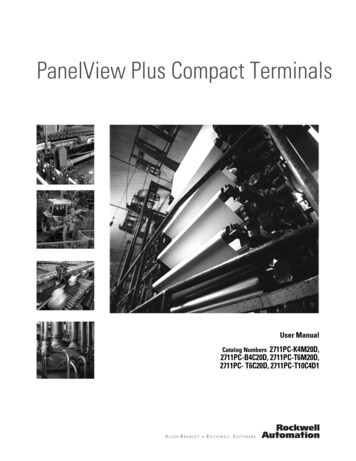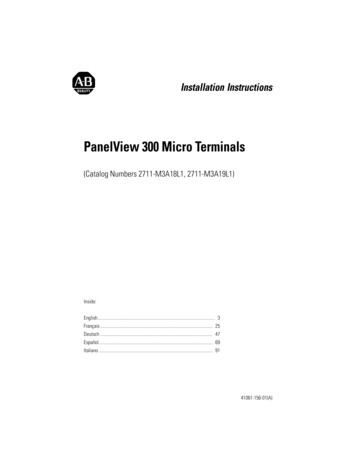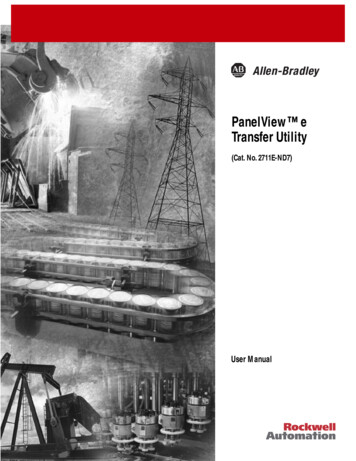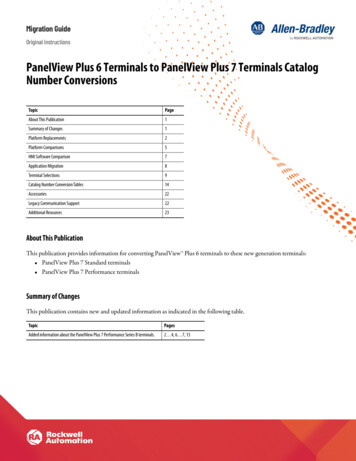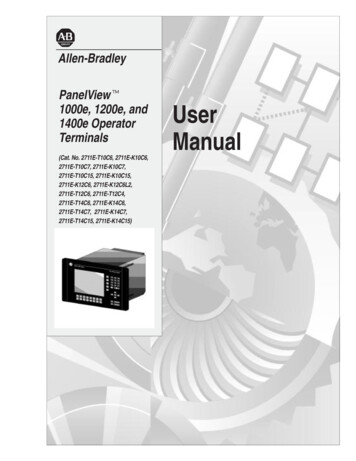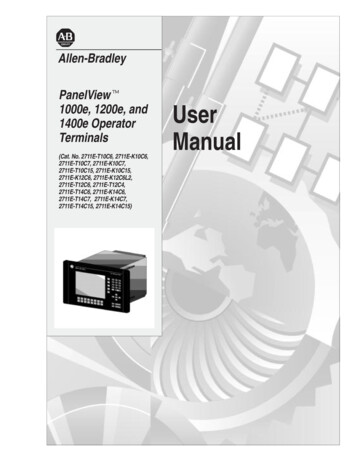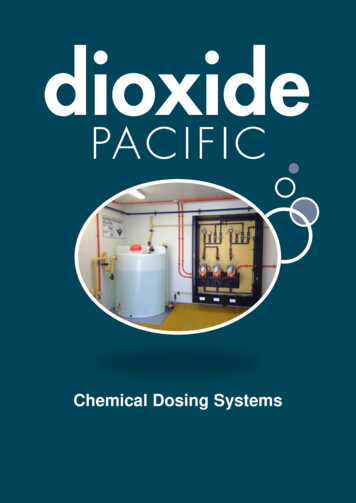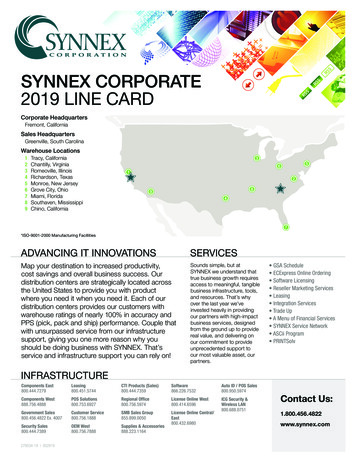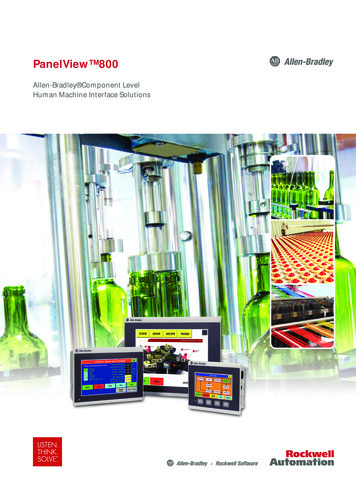
Transcription
PanelView 800Allen-Bradley Component LevelHuman Machine Interface Solutions
PanelView 800PanelView 800 Graphic TerminalsWhen you are looking to add value to and reduce the cost of youroperator interface for your standalone machine, look to the all-newAllen-Bradley PanelView 800 family from Rockwell Automation.Leverage on the high-speed processor, high-resolution displaywith LED backlight and internal memory, these helps improveproductivity and maintenance, while enjoying the convenienceand efficiencies of single-source buying. Preferred integration withAllen-Bradley micro controllers offers you an ideal control andvisualization solution for a wide variety of applications.PanelView 800 offers the fundamental features that you need ona full line of displays ranging from 4 in. to 10 in., in a compact andeasy-to-install package.
Connected ComponentsSimpler, Faster, Cost-Effective Machine BuildingSimple connectivitySimplified engineeringFaster start-upEnhanced diagnosticsRockwell Automation offers machine builders a full range of solutions, from costeffective components to highly integrated systems. Each of these easily implementedsolutions helps you accelerate the time to market and lower total cost to design,develop and deliver your machine. Connected Components is the ideal solution forstandalone machine builders who require cost-effective components and configurationsoftware that simplifies the entire machine design process.Unlike other control systems, Connected Components encompasses all the essential components you need and the rightcontrol to help meet machine and customer requirements, while improving your operating efficiencies. PanelView 800provides the visualization suite of products for Connected Components.PanelView 800 is ideally suited within a MicroLogix or Micro800-based Connected Components solution:Serial or Ethernet NetworkPanelView 800 At-A-Glance4 in.7 in.10 in. 4 Function keys and touch screen4 in. color TFT display65K colors; 480 x 272 WQVGASerial and Ethernet communicationClass 1 Division 2 certifiedLandscape and portrait modeTouch screen7 in. color TFT display65K colors; 800 x 480 WVGASerial and Ethernet communicationClass 1 Division 2 certifiedLandscape and portrait modeCompact design, saving installationspaceTouch screen10 in. color TFT display65K colors; 800 x 600 SVGASerial and Ethernet communicationClass 1 Division 2 certifiedLandscape and portrait modeCompact design, saving installationspace
Software At-A-GlanceFEATURES:Connected Components Workbench SoftwareLanguage Support &SwitchingConnected Components Workbench is a single software platform supportingAllen-Bradley HMI, component-class drives, configurable safety relays, softstarters, motion products and Micro800 controllers in your standalone machine.Standard Edition of Connected Components Workbench is free for downloador on DVD and provides everything you need to configure and program yourdevice. No activation license is required which simplifies installation andmaintenance. Since you can install on as many PCs as you desire, you will alwayshave the workbench available for making changes and debugging your machine.Developer Edition provides additional tools such as a project archive managerand Micro800 design and development tools to make designing and debuggingyour control system easier and more efficient. Display information in locallanguages including French,German, Italian, Portuguese,Spanish and Simplified Chinese foroperator and support personnel Configure numeric, date and timeformat for each localeAlarming Alert operators with alarm messagesthat include embedded variables Review alarm status, history andtime/date of equipment eventseven after power cycleDevice Configuration The workbench provides a common environmentfor configuring the PanelView 800 and the followingdevices:Recipe– Micro800 Controllers– PowerFlex 4-Series, 520-Series and 7-Series Drives– Kinetix 3 Servo DrivesConnected ComponentsWorkbench Software– Guardmaster 440C-CR30 Software ConfigurableSafety Relay and MSR57P Speed Monitoring Safety Relay– SMC -50 and SMC Flex Soft Starters Use the installed ControlFLASH to update the PanelView 800 firmware usingEtherNet/IPTM Use RSLinx Classic to browse for the terminal and download your applicationDesignStationPanelView 800 DesignStation software isintegrated in Connected ComponentsWorkbench software, offering better userexperience with significant improvement forDesignTime performance. Features include unicode language switching,alarm messages and history, and basic recipecapability Upload and download parametersettings with a single operation Save recipes in .csv format forbackup or offline modification Review alarm status, history andtime/ date of equipment eventseven after power cycleCommunications Communicate to micro controllers(MicroLogixTM, Micro800 ) andother devices using serial (RS232,RS422/485) protocols and Ethernet Multi-communication protocolsinclude Modbus RTU and Modbus/TCPLandscape and PortraitModes Configurable to support bothlandscape and portrait applications Platform selection and application version display on dashboard Tag browser allows easy mapping to the offline Micro800 variables.Manual entering of variable names is not required. Change Catalog allows you to easily migrate your PanelView Componentapplications to PanelView 800PanelView 800 Graphic Terminals High-speed processor High-resolution display with LEDbacklight Built-in memory
PanelView 800 SpecificationsFeatureCatalog NumberResolution4 in.7 in.10 in.2711R-T4T2711R-T7T2711R-T10T480 x 272 WQVGA800 x 480 WVGA800 x 600 SVGADisplay TypeTFT touch screen, wide LCDDisplay Hour40,000 hoursColors65K colorsBacklightLEDPower Supply24V DCProcessor, CPU Speed800 MHzOperator InputResistive touch and tactilefunction keysResistive touchInternal Storage128 MB256 MB128 MB DDR256 MB DDRRAMOperation SystemMicrosoft Windows CE 6.0Real-time Clock With BatteryYesOperating Temperature0 50 CRS232/RS422/485 (isolated)Separate RS232 and RS422/RS485 connectorsEthernet 10/100 Mbps1USB Host (USB 2.0)YesmicroSDTM SlotYesProduct Dimension (mm)(Height x Width x Depth)Panel Cutout (mm)(Height x Width)Weight116 X 138 X 43144 X 197 X 54225 X 287 X 5599 X 119125 X 179206 X 2690.35 kg (0.76 lb)0.68 kg (1.48 lb)1.57 kg (3.41 lb)Front Bezel ProtectionCertificationsSoftwareCatalog NumberAccessoriesIP65, NEMA 4X, 12, 13cULus listed; Class 1 Div 2, Groups A,B,C,D, T4A, CE, RCM, KC, RoHSConnected Components Workbench Software Release 8.00 or later2711R-CSP2711R-APK72711R-APK10Stylus Pen7” Adapter Plate Kit10” Adapter Plate Kit
For more information, Bradley, Connected Components Workbench, Guardmaster, Listen. Think. Solve., Kinetix, Micro800, PanelView, PowerFlex and SMC are trademarks ofRockwell Automation, Inc. Trademarks not belonging to Rockwell Automation are property of their respective companies.Publication 2711R-BR001A-EN-P –February 2015Copyright 2015 Rockwell Automation, Inc. All Rights Reserved. Printed in USA.
- Guardmaster 440C-CR30 Software Configurable Safety Relay and MSR57P Speed Monitoring Safety Relay - SMC -50 and SMC Flex Soft Starters Use the installed ControlFLASH to update the PanelView 800 firmware using EtherNet/IPTM Use RSLinx Classic to browse for the terminal and download your application DesignStation