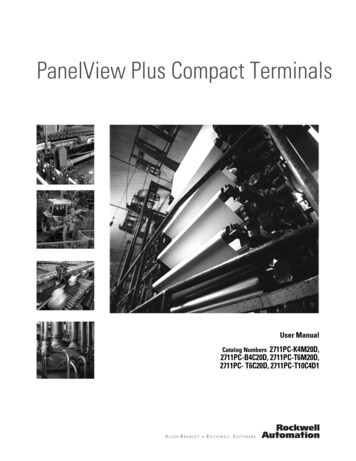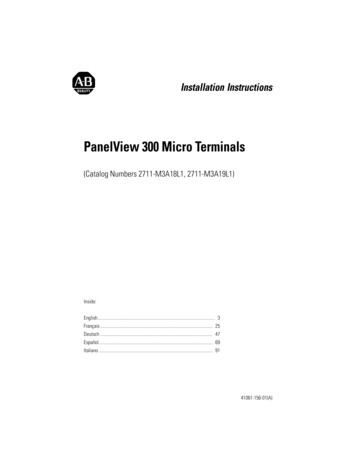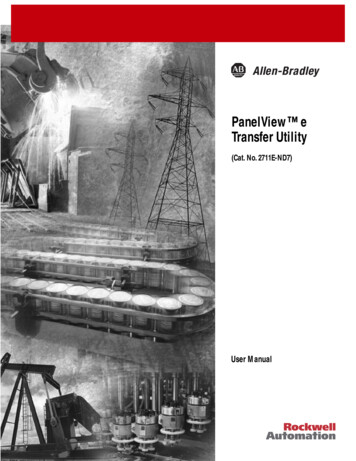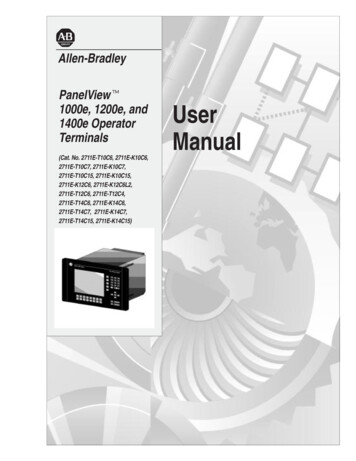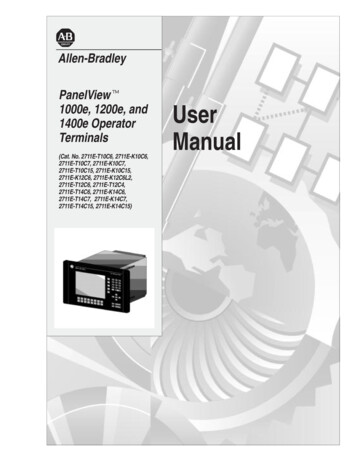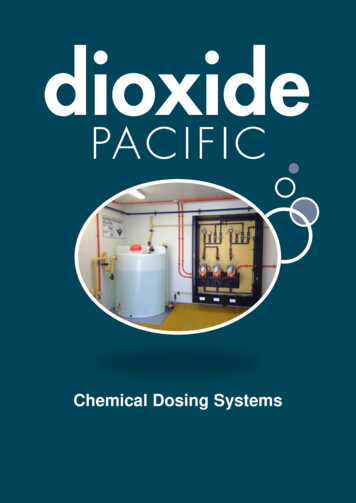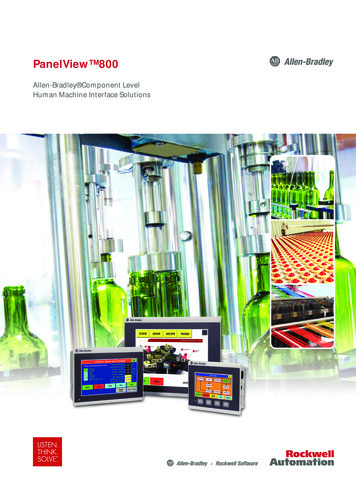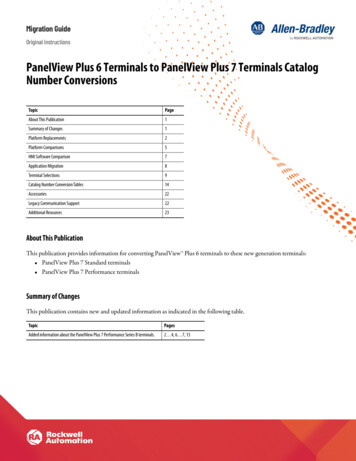
Transcription
Migration GuideOriginal InstructionsPanelView Plus 6 Terminals to PanelView Plus 7 Terminals CatalogNumber ConversionsTopicPageAbout This Publication1Summary of Changes1Platform Replacements2Platform Comparisons5HMI Software Comparison7Application Migration8Terminal Selections9Catalog Number Conversion Tables14Accessories22Legacy Communication Support22Additional Resources23About This PublicationThis publication provides information for converting PanelView Plus 6 terminals to these new generation terminals: PanelView Plus 7 Standard terminals PanelView Plus 7 Performance terminalsSummary of ChangesThis publication contains new and updated information as indicated in the following table.TopicPagesAdded information about the PanelView Plus 7 Performance Series B terminals.2 4, 6 7, 13
PanelView Plus 6 Terminals to PanelView Plus 7 Terminals Catalog Number Conversions Migration GuidePlatform ReplacementsThis section provides a comparison for platform replacement.Table 1 - Platform ReplacementsPanelView Plus 6 Terminals2PanelView Plus 7 Standard TerminalsPanelView Plus 6400 keypad 3.5 in. display size Windows CE 6.0 FactoryTalk View ME(Machine Edition)station Only keypad Monochrome or color No extended features Ethernet, RS-232 No communicationmodule option One USB port One SD Card AC or DCPanelView Plus 6600 keypad and touch 5.7 in. display size Windows CE 6.0 FactoryTalk View MEstation Keypad and touch Monochrome or color Extended featuresavailable Ethernet, RS-232 No communicationmodule option One USB port One SD Card AC or DCPanelView Plus 6600 touch 5.7 in. display size Windows CE 6.0 FactoryTalk View MEstation Only touch Monochrome or color Extended featuresavailable Ethernet, RS-232 No communicationmodule option One USB port One SD Card AC or DCPanelView Plus 6700 keypad and touch 6.5 in. display size Windows CE 6.0 FactoryTalk View MEstation Keypad and touch Color Extended featuresavailable Ethernet, RS-232 Communication moduleoption Two USB ports, one miniUSB port One SD Card AC or DCPanelView Plus 7 Performance TerminalsPanelView Plus 7 Standard4 in. touch 4.3 in. display size Windows CE 6.0 FactoryTalk View MEstation Only touch Color No extended features Ethernet (single ordual), DLR No communicationmodule option Two USB ports One SD Card Only DC––PanelView Plus 7 Standard6 in. touch 5.7 in. display size Windows CE 6.0 FactoryTalk View MEstation Only touch Color No extended features Ethernet (single ordual), DLR No communicationmodule option Two USB ports One SD Card Only DC––PanelView Plus 7 Standard6 in. touch 5.7 in. display size Windows CE 6.0 FactoryTalk View MEstation Only touch Color No extended features Ethernet (single ordual), DLR No communicationmodule option Two USB ports One SD Card Only DC––––PanelView Plus 7 Performance7 in. keypad and touchRockwell Automation Publication 2711P-AP004F-EN-P - April 2021 6.5 in. display sizeWindows CE 6.0 (Series A)Windows 10 IoT Core (Series B)FactoryTalk View ME stationKeypad and touchColorExtended featuresDual ethernet, DLRNo communication moduleoptionTwo USB portsOne SD CardAC or DC (Series A)DC only (Series B)
PanelView Plus 6 Terminals to PanelView Plus 7 Terminals Catalog Number Conversions Migration GuideTable 1 - Platform Replacements (continued)PanelView Plus 6 TerminalsPanelView Plus 6700 touchPanelView Plus 61000 keypad and touchPanelView Plus 61000 touchPanelView Plus 61200 keypad and touchPanelView Plus 7 Standard Terminals 6.5 in. display size Windows CE 6.0 FactoryTalk View MEstation Only touch Color Extended featuresavailable Ethernet, RS-232 Communication moduleoption Two USB ports, one miniUSB port One SD Card AC or DC 10.4 in. display size Windows CE 6.0 FactoryTalk View MEstation Keypad and touch Color Extended featuresavailable Ethernet, RS-232 Communication moduleoption Two USB ports, one miniUSB port One SD Card AC or DC 10.4 in. display size Windows CE 6.0 FactoryTalk View MEstation Only touch Color Extended featuresavailable Ethernet, RS-232 Communication moduleoption Two USB ports, one miniUSB port One SD Card AC or DC 12.1 in. display size Windows CE 6.0 FactoryTalk View MEstation Keypad and touch Color Extended featuresavailable Ethernet, RS-232 Communication moduleoption Two USB ports, one miniUSB port One SD Card AC or DCPanelView Plus 7 Standard7 in. touch–PanelView Plus 7 Performance Terminals 6.5 in. display size Windows CE 6.0 FactoryTalk View MEstation Only touch Color No extended features Ethernet (single ordual), DLR No communicationmodule option Two USB ports One SD Card Only DC–PanelView Plus 7 Performance7 in. touch PanelView Plus 7 Performance10 in. keypad and touch PanelView Plus 7 Standard10 in. touch– 10.4 in. display size Windows CE 6.0 FactoryTalk View MEstation Only touch Color No extended features Ethernet (single ordual), DLR No communicationmodule option Two USB ports One SD Card Only DC–PanelView Plus 7 Performance10 in. touch PanelView Plus 7 Performance12 in. keypad and touchRockwell Automation Publication 2711P-AP004F-EN-P - April 2021 6.5 in. display sizeWindows CE 6.0 (Series A)Windows 10 IoT Core (Series B)FactoryTalk View ME stationOnly touchColorExtended featuresDual ethernet, DLRNo communication moduleoptionTwo USB portsOne SD CardAC or DC (Series A)DC only (Series B)Conformal coated10.4 in. display sizeWindows CE 6.0 (Series A)Windows 10 IoT Core (Series B)FactoryTalk View ME stationKeypad and touchColorExtended featuresDual ethernet, DLRNo communication moduleoptionTwo USB portsOne SD CardAC or DC (Series A)DC only (Series B)10.4 in. display sizeWindows CE 6.0 (Series A)Windows 10 IoT Core (Series B)FactoryTalk View ME stationOnly touchColorExtended featuresDual ethernet, DLRNo communication moduleoptionTwo USB portsOne SD CardAC or DC (Series A)DC only (Series B)Conformal coated12.1 in. display sizeWindows CE 6.0 (Series A)Windows 10 IoT Core (Series B)FactoryTalk View ME stationKeypad and touchColorExtended featuresDual ethernet, DLRNo communication moduleoptionTwo USB portsOne SD CardAC or DC (Series A)DC only (Series B)3
PanelView Plus 6 Terminals to PanelView Plus 7 Terminals Catalog Number Conversions Migration GuideTable 1 - Platform Replacements (continued)PanelView Plus 6 TerminalsPanelView Plus 61200 touchPanelView Plus 61500 keypad and touchPanelView Plus 61500 touch4PanelView Plus 7 Standard Terminals 12.1 in. display size Windows CE 6.0 FactoryTalk View MEstation Only touch Color Extended featuresavailable Ethernet, RS-232 Communication moduleoption Two USB ports, one miniUSB port One SD Card AC or DC 15 in. display size Windows CE 6.0 FactoryTalk View MEstation Keypad and touch Color Extended featuresavailable Ethernet, RS-232 Communication moduleoption Two USB ports, one miniUSB port One SD Card AC or DC 15 in. display size Windows CE 6.0 FactoryTalk View MEstation Only touch Color Extended featuresavailable Ethernet, RS-232 Communication moduleoption Two USB port, one miniUSB port One SD Card AC or DCPanelView Plus 7 Standard12 in. touch–PanelView Plus 7 Performance Terminals 12.1 in. display size Windows CE 6.0 FactoryTalk View MEstation Only touch Color No extended features Ethernet (single ordual), DLR No communicationmodule option Two USB ports One SD Card Only DC–PanelView Plus 7 Performance12 in. touch PanelView Plus 7 Performance15 in. keypad and touch PanelView Plus 7 Standard12 in. touch 12.1 in. display size Windows CE 6.0 FactoryTalk View MEstation Only touch Color No extended features Ethernet (single ordual), DLR No communicationmodule option Two USB ports One SD Card Only DCPanelView Plus 7 Performance15 in. touchRockwell Automation Publication 2711P-AP004F-EN-P - April 2021 12.1 in. display sizeWindows CE 6.0 (Series A)Windows 10 IoT Core (Series B)FactoryTalk View ME stationOnly touchColorExtended featuresDual ethernet, DLRNo communication moduleoptionTwo USB portsOne SD CardAC or DC (Series A)DC only (Series B)Conformal coated15 in. display sizeWindows CE 6.0 (Series A)Windows 10 IoT Core (Series B)FactoryTalk View ME stationKeypad and touchColorExtended featuresDual ethernet, DLRNo communication moduleoptionTwo USB portsOne SD CardAC or DC (Series A)DC only (Series B)Conformal coated15 in. display sizeWindows CE 6.0 (Series A)Windows 10 IoT Core (Series B)FactoryTalk View ME stationOnly touchColorExtended featuresDual ethernet, DLRNo communication moduleoptionTwo USB portsOne SD CardAC or DC (Series A)DC only (Series B)Conformal coated
PanelView Plus 6 Terminals to PanelView Plus 7 Terminals Catalog Number Conversions Migration GuidePlatform ComparisonsThis table compares the differences between the new PanelView Plus 7 Standard and Performance terminals and the PanelViewPlus 6 terminals.Table 2 - PanelView Plus 6 and PanelView Plus 7 Standard and Performance Platform Comparison (400 and 600)PlatformFeaturePanelView Plus 6 Terminals(1)400 and 600PanelView Plus 7 Standard Terminals4 in. and 6 in.Operating systemWindows CE 6.0 includes FTP, VNC client server, ActiveXcontrols, PDF reader, third-party device supportWindows CE 6.0 includes FTP, VNC client server, ActiveXcontrols, PDF reader, third-party device supportFactoryTalk View ME station (runtime) softwareVersion 6.10 or laterVersion 8.0 or laterFactoryTalk ViewPoint softwareYesVersion 7.0 or laterApplication compatibilitySupports FactoryTalk View ME applications, version 3.2 orlater (2)Supports FactoryTalk View ME applications, version 5.1 orlaterRAM256 MB DDR2 (chip onboard)4264 MiB/s peak512 MB RAM and 512 MB storageInternal storage512 MB nonvolatile memory(approx. 73 MB free user memory)512 MB nonvolatile memory(approx. 80 MB free user memory)Secure Digital (SD) Card slotOne secure digital high-capacity (SDHC) slot supports1784-SDx cardsOne SD card slot to store application files.Cat. Nos. 1784-SD1 (1 GB) and 1784-SD2 (2 GB)USB portsOne USB-A, V2.0 high speedOne USB-B, V2.0 high-speed, 4-pinOne USB-A, V2.0 high speedOne USB-B, V2.0 high-speed, 4-pinKeyboard and mouse compatibilityYesYesEthernetOne 10/100 MbpsAuto-MDI/MDI-XCat. Nos. in 21: One 10/100 Base-T, Auto MDI/MDI-X withIEEE1588 support.Cat. Nos. in 22: Two 10/100Base-T, Auto MDI/MDI-XEthernet ports that support Device Level Ring (DLR),linear, or star network topologies.RS-232One DB9InterfacesCommunication Interfaces–ControlNet––DH ––DH-485––Remote I/O––DeviceNet––(1) The PanelView Plus 7 Performance terminals do not have a recommended conversion for the PanelView Plus 6 – 400 and 600 terminals.(2) PanelView Plus 6 Compact terminals (Cat. No. 2711PC-xxxxxD8) support FactoryTalk View ME applications, version 5.1 or later.Rockwell Automation Publication 2711P-AP004F-EN-P - April 20215
PanelView Plus 6 Terminals to PanelView Plus 7 Terminals Catalog Number Conversions Migration GuideTable 3 - PanelView Plus 6 and PanelView Plus 7 Standard and Performance Platform Comparison (700 1500)PlatformPanelView Plus 6 Terminals700, 1000, 1250, and 1500PanelView Plus 7 Standard Terminals7 in., 10 in., 12 in., and 15 in.PanelView Plus 7 PerformanceTerminals7 in., 10 in., 12 in., and 15 in.Operating systemWindows CE 6.0 includes FTP, VNC clientserver, ActiveX controls, PDF reader, thirdparty device supportWindows CE 6.0 includes FTP, VNC clientserver, ActiveX controls, PDF reader, thirdparty device support Windows CE 6.0 (Series A) includes FTP,VNC client server, ActiveX controls, PDFreader, third-party device support Windows 10 IoT Core (Series B)FactoryTalk View ME station (runtime)softwareVersion 6.0 or laterVersion 8.0 or laterVersion 8.0 or laterFactoryTalk ViewPoint softwareVersion 1.2 or laterVersion 2.6 or laterVersion 2.6 or laterApplication compatibilitySupports FactoryTalk View MEapplications, version 3.2 or later (1)Supports FactoryTalk View ME applications,version 3.2 or laterSupports FactoryTalk View MEapplications, version 3.2 or laterRAM512 MB DDR2 (chip onboard)4264 MiB/s peak512 MB RAM512 MB RAM (Series A)4 GB RAM (Series B)Internal storage512 MB nonvolatile memory(approx. 79 MB free user memory)512 MB nonvolatile memory(approx. 80 MB free user memory) 512 MB nonvolatile memory (Series A)(approx. 80 MB free user memory) 19.87 GB nonvolatile memory (Series B)(approx.3 GB free user memory)Conformal coatedYes(2)Feature–Yes(3)InterfacesSecure digital (SD) card slotOne Secure Digital high-capacity (SDHC)slot supports 1784-SDx cardsOne SD card slot to store application files.Cat. Nos. 1784-SD1 (1 GB), 1784-SD2 (2 GB)One SD card slot to store application files.Cat. Nos. 1784-SD1 (1 GB), 1784-SD2(2 GB)USB portsTwo USB-A, 2.0 high speedOne USB-A, V2.0 high speedOne USB-B, V2.0 high-speed, 4-pinTwo USB 2.0 high-speed host ports (typeA) support removable flash drives forexternal storage. On Series B, one USB isupgraded to USB 3.0.One high-speed 2.0 device port (type B)that will be functional in a future release.Keyboard and mouse compatibilityYesYesYesEthernetOne 10/100 MbpsAuto-MDI/MDI-XCat. Nos. with 21: One 10/100 Base-T, AutoMDI/MDI-X with IEEE1588 support.Cat. Nos. with 22: Two 10/100Base-T, AutoMDI/MDI-X Ethernet ports that supportDevice Level Ring (DLR), linear, or starnetwork topologies.Two 10/100Base-T, Auto MDI/MDI-XEthernet ports that support Device LevelRing (DLR), linear, or star networktopologiesRS-232One DB9––ControlNetAdd-on communication module––DH Add-on communication module––DH-485Add-on communication module––Communication InterfacesRemote I/O–––DeviceNet–––(1) PanelView Plus 6 Compact terminals (2711PC-xxxxxD8) support FactoryTalk View ME applications, version 5.1 or later.(2) Conformal coating is available for the 7 in. and 12 in. models of the PanelView Plus 6 family.(3) Conformal coating is available for the DC power, touch models (and the 15 in. DC power combination keypad/touch model) of the PanelView Plus 7 Performance family.6Rockwell Automation Publication 2711P-AP004F-EN-P - April 2021
PanelView Plus 6 Terminals to PanelView Plus 7 Terminals Catalog Number Conversions Migration GuideHMI Software ComparisonThe terminals run the Windows CE 6.0 operating system. The terminals run HMI applications and offer desktop access withextended features and file viewers. Table 4 compares the features and extended features of the terminals.Table 4 - Features and Extended FeaturesPanelView Plus 6 Terminals400 1500(Cat. Nos. 2711P-xxxx8 and2711P-RP8x)FeaturesPanelView Plus 6 Terminals600 (2) 1500(Cat. Nos. 2711P-xxxx9 and2711P-RP9x)PanelView Plus 7Standard Terminals(all Cat. Nos.)PanelView Plus 7Performance Terminals(all Cat. Nos.)Standard FeaturesFTP serverRemote Monitoring ServerActiveX controls (1)YesYesYesYesNoYesNoYesThird-party device supportPDF readerExtended FeaturesWeb browserRemote desktop connectionMedia playerMicrosoft Office file viewers Excel Image viewer PowerPoint WordWordPad text editor(1) For a complete list of ActiveX controls, go to https://rockwellautomation.custhelp.com/ and search the Knowledgebase for keywords ‘ActiveX Support for PanelView Plus Terminals’.(2) The remote desktop connection is not currently supported on PanelView Plus 6 (600) terminals with extended features.Table 5 compares the number of controllers, screens, and alarms functionality for each terminal.Table 5 - FunctionalityFunctionalityPanelView Plus 6 CompactTerminalsPanelView Plus 7 0500PanelView Plus 6 TerminalsPanelView Plus 7Performance TerminalsNo limitations.No limitations.Rockwell Automation Publication 2711P-AP004F-EN-P - April 20217
PanelView Plus 6 Terminals to PanelView Plus 7 Terminals Catalog Number Conversions Migration GuideApplication MigrationThis section provides application migration information about screen resolution and communication options.Resolution DifferencesWhat impact do the different resolutions have when you run a PanelView Plus 6 application on a PanelView Plus 7 terminal? Except for the 7 in. and 15 in. terminals, all PanelView Plus 7 terminals have greater resolution. If you do not resize the application, the application runs in the top-left corner of the terminal. This issue is true forWindows CE or FactoryTalk View ME station platforms. If you resize the application, you can go into each screen and adjust the position and layout of the objects. This isespecially important when you convert form a normal screen to a wide screen.If the terminal is set to allow desktop access and the shell type is set to open, these issues occur: The application does not resize to match the resolution of the screen. The application does not cover the screen. The Windows CE desktop is exposed and can be activated by touch.If the terminal is set to disallow desktop access and the shell type is set to close, these issues occur: The application does not resize to match the resolution of the screen. The application does not cover the screen. The FactoryTalk View ME station is exposed, but cannot be activated bytouch.Application Migration for CommunicationAll PanelView Plus 6 terminal applications that are set to serial communication must be changed to ethernet communicationfor PanelView Plus 7 terminals.8Rockwell Automation Publication 2711P-AP004F-EN-P - April 2021
PanelView Plus 6 Terminals to PanelView Plus 7 Terminals Catalog Number Conversions Migration GuideTerminal SelectionsThis section provides a description of the catalog numbers for the terminals.PanelView Plus 6 Compact Terminal SelectionsTable 6 lists the catalog numbers available for the PanelView Plus 6 Compact 400 1000 terminals.Table 6 - PanelView Plus 6 Compact TerminalsCat. Nos.DisplaySize2711PC-K4M20D82711PC-B4C20D83.5 11PC-T10C4D85.7 in.10.4 in.TypeInput TypeGrayscaleKeypadColorKeypad and TouchGrayscaleColorColorCommunication PortsEthernetYesRS-232YesUSB PortsHostDeviceYesYesPowerDCTouchTouchRockwell Automation Publication 2711P-AP004F-EN-P - April 2021–9
PanelView Plus 6 Terminals to PanelView Plus 7 Terminals Catalog Number Conversions Migration GuidePanelView Plus 6 – 400 and 600 Terminal SelectionsThe following table provides catalog number explanations for the new PanelView Plus 6 – 400 and 600 terminals.BulletinInput Type 2711P-Display Size Display Type Communication Power Operating System K Keypad4 3.5 in.C Color5 RS-232, USBA AC8 Windows CE 6.0B Keypad and Touch6 5.7 in.M Grayscale20 Ethernet, RS-232, USBD DC9 Windows CE 6.0 with extended featuresT TouchTable 7 and Table 8 list the catalog numbers available for the PanelView Plus 6 – 400 and 600 terminals without extendedfeatures and file viewers.Table 7 - PanelView Plus 6 – 400 Terminals without Extended FeaturesCat. Nos.DisplayKeypadKeypad and thernetInputDevice leDCGrayscaleACYesYesYesDCYes256 MBAC–3.5 in.RAMAC–3.5 in.Memory (1)Communication Ports USB PortsDCColor512 MBnonvolatilememory(approx. 73 MBfree user memory)ACYesDC(1) The terminals support FactoryTalk View Machine Edition software, version 6.10 or later, and the Windows CE 6.0 operating system.Table 8 - PanelView Plus 6 – 600 Terminals without Extended FeaturesCat. Nos.DisplayKeypadTouchKeypad and M20D82711P-K6C5A8 RS-232EthernetInputHost Device 7 in.ColorYes(1) These terminals are available with extended features and file viewers by changing the 8 at the end of the catalog number to a 9; for example, 2711P-T6C5D9.(2) The terminals support FactoryTalk View Machine Edition software, version 6.10 or later, and the Windows CE 6.0 operating system.10NonvolatileDCGrayscaleYesRAMAC–5.7 in.Memory (2)Communication Ports USB PortsRockwell Automation Publication 2711P-AP004F-EN-P - April 2021YesDCACDCACDC256 MB512 MB nonvolatilememory(approx. 73 MBfree user memory)
PanelView Plus 6 Terminals to PanelView Plus 7 Terminals Catalog Number Conversions Migration GuidePanelView Plus 6 - 700 1500 Product SelectionsThe following table provides catalog number explanations for the PanelView Plus 6 - 700 1500 terminals.BulletinNumber2711P-Input TypeDisplay SizeDisplay TypeCommunicationPowerOperating SystemSpecial Option K Conformal coatedK Keypad7 6.5 in.C ColorB Keypadand Touch10 10.4 in. M - GrayscaleT Touch12 12.1 in.4 Ethernet, RS-232, (2) USB HostA AC8 Windows CE 6.0 operating system20 RS-232, (1) USB HostD DC9 Windows CE 6.0 operating systemwith extended features and viewers15 15 in.Table 9 and Table 10 list the catalog numbers available for the PanelView Plus 6 terminals.Table 9 - PanelView Plus 6 – 700 1500 Terminals without Extended FeaturesCat. yRAM/NonvolatileStorage700 ModelDC6.5 in.ColorYesYesDCAC512 MB/512 MB(approximately 79 MBfree user memory)1000 2C4A82711P-T15C4D82711P-B15C4D8DC10.4 inColorYesYesAC512 MB/512 MB(approximately 79 MBfree user memory)1250 ModelDC12.1 inColorYesYesDCAC512 MB/512 MB(approximately 79 MBfree user memory)1500 B15C4A8DC15 in.ColorYesYesAC512 MB/512 MB(approximately 79 MBfree user memory)Table 10 - PanelView Plus 6 – 700 1500 Terminals with Extended FeaturesCat. erMemoryRAM/NonvolatileStorage700 4A92711P-T10C4D92711P-B10C4D9DC6.5 in.ColorYesYes10.4 inColorYesYes12.1 inColorYesYesAC512 MB/512 MB(approximately 79 MBfree user memory)1000 B10C4A92711P-T12C4D92711P-B12C4D9DCAC512 MB/512 MB(approximately 79 MBfree user memory)1250 B12C4A9DCRockwell Automation Publication 2711P-AP004F-EN-P - April 2021AC512 MB/512 MB(approximately 79 MBfree user memory)11
PanelView Plus 6 Terminals to PanelView Plus 7 Terminals Catalog Number Conversions Migration GuideTable 10 - PanelView Plus 6 – 700 1500 Terminals with Extended Features (continued)Cat. rnetMemoryRAM/NonvolatileStorage1500 Model2711P-K15C4D92711P-K15C4A92711P-T15C4A9DC15 in.2711P-B15C4A9ColorYesYes512 MB/512 MB(approximately 79 MBfree user memory)ACPanelView Plus 7 Standard TerminalsThe table shows the catalog number breakdown for the PanelView Plus 7 Standard terminals.Bulletin Input Type 2711P-T TouchDisplay SizeDisplay TypeNetworkPowerOperatingSystemModel 4 4.3 in.C Color21 Single Ethernet port6 5.7 in.W Wide aspect-ratio color22 Embedded switch/DLRD DC(1)8 Windows CE S Standard-Option - B No brand label7 6.5 in.9 9.0 in.10 10.4 in.12 12.1 in.15 15.0 in.(1) The standard models support the Windows CE version 6.0 operating system with an FTP server, VNC client server, ActiveX controls, and PDF reader.Table 11 lists the catalog numbers available for the PanelView Plus 7 Standard terminals.Table 11 - PanelView Plus 7 Standard Terminals Product Selections Without Extended FeaturesCat. No.(1)Touch 15C22D8SDisplaySizeTypeAspectRatioPixels(W x H)4.3 in.WQVGATFT color16:9480 x 2725.7 in.VGATFT color4:3640 x 4806.5 in.VGATFT color4:3640 x 4809.0 in.WVGATFT color5:3800 x 48010.4 in.SVGATFT color4:3800 x 60012.1 in.WXGATFT color16:101280 x 80015.0 in.XGATFT color4:31024 x 768InputPowerDCEthernet ––YesYes––YesYes––YesYes––Yes(1) Add -B to the end of a catalog number to order a terminal without the Allen-Bradley logo and product identification; for example, 2711P-T9W21D8S-B.12Rockwell Automation Publication 2711P-AP004F-EN-P - April 2021DLRMemoryRAM512 MBNonvolatile512 MBnonvolatilememory(approx. 80 MBfree user memory)
PanelView Plus 6 Terminals to PanelView Plus 7 Terminals Catalog Number Conversions Migration GuidePanelView Plus 7 Performance TerminalsThe table shows the catalog number breakdown for the PanelView Plus 7 Performance terminals.Bulletin2711P-Input TypeDisplay SizeDisplay TypeNetworkPower 22 Ethernet DLRportsT Touch7 6.5 in.C ColorB Key andTouch9 9 in.W Wide aspect ratiocolorA ACOperatingSystemModel(1)-Option 9 Windows CE 6.0(Series A)9 Windows 10 IoT Core(Series B)P Performance No brand- BidentityK ConformalcoatedD DC10 10.4 in.12 12.1 in.15 15 in.19 19 in.(1) Performance models support Windows operating system with extended features: Web Browser, remote desktop connection, media player, Microsoft office file viewers, Word Pad text editor.Table 12 lists the catalog numbers available for the PanelView Plus 7 Performance terminals.Table 12 - PanelView Plus 7 Performance Terminal Product Selections With Extended FeaturesCat. No.(1)TouchDisplayKey and 2D9P–2711P-T12W22A9P(3)AC or DC–WVGATFT A9P2711P-T19C22D9P––512 MB (Series A)(approx. 80 MBfree user memory)4 GB(Series B)19.87 GB (Series B)(approx. 3 GB freeuser memory)DCDCSVGATFT ColorDCYesWXGATFT ColorAC(3)DCDCAC(3)2711P-B15C22D9PK(2)–512 MB(Series A)AC(3)12.1 in. (Nonvolatile)DC–2711P-T19C22D9PKRAMDC10.4 in.2711P-T15C22D9P(2)VGATFT K6.5 in.9 in. ernetDC15 in.XGATFT ColorDCAC(3)DC19 in.SXGATFT ColorDCAC(3)(1) Add -B to the end of a catalog number to order a terminal without the Allen-Bradley logo and product identification, for example, 2711P-T9W22D9P-B.(2) This terminal includes conformal coating.(3) Available on Series A only.Rockwell Automation Publication 2711P-AP004F-EN-P - April 202113
PanelView Plus 6 Terminals to PanelView Plus 7 Terminals Catalog Number Conversions Migration GuideCatalog Number Conversion TablesTables in this section provide a direct catalog number conversion for your PanelView Plus 6 terminal to a compatible PanelViewPlus 7 terminal.Table 13 - PanelView Plus 6 Terminals (400) Primary Replacement OptionsPanelView Plus 6 TerminalsPanelView Plus 7 Terminals – Primary Replacement OptionsPanel CutoutDimensionsModelCat. No.Heightmm(in.)Widthmm(in.)Panel CutoutDimensionsDisplayResolutionCat. erPlateCat. No.Comm.NotesOneEthernetPortThe PanelView Plus 7 Standard terminalshave the following application limits: Max. screen count: 100 Max. alarm messages: 500 Max. number of controllers: 1Communication for the PanelView Plus 7Standard terminal is Ethernet (dualEthernet ports are available).The PanelView Plus 7 Standard terminalinput is only touch.The PanelView Plus 7 Standard terminalpower input is only )156(6.15)320 x 2402711PT4W21D8S92(3.62)117(4.61)480 x 4C20A82711P-B4C20D8Table 14 - PanelView Plus 6 Terminals (400) Secondary Replacement OptionsPanelView Plus 6 TerminalsPanelView Plus 7 Terminals – Secondary Replacement OptionsPanel CutoutDimensionsModelCat. No.Widthmm(in.)DisplayResolutionCat. 711P-K4C20A814Heightmm(in.)Panel 0 x lateCat. No.Comm.Notes142(5.59)237(9.33)640 x 480N/ADualEthernetPortsPanelView Plus 7 Performance terminalscommunication is only Ethernet.Rockwell Automation Publication 2711P-AP004F-EN-P - April 2021
PanelView Plus 6 Terminals to PanelView Plus 7 Terminals Catalog Number Conversions Migration GuideTable 15 - PanelView Plus 6 Terminals (600) Primary Replacement OptionsPanelView Plus 6 TerminalsPanelView Plus 7 Terminals – Primary Replacement OptionsPanel CutoutDimensionsModelCat. No.Heightmm(in.)2711P-K6M5A8Widthmm(in.)Panel CutoutDimensionsDisplayResolutionCat. erPlateCat. No.Comm.NotesN/AOneEthernetPortThe PanelView Plus 7 Standard terminals have thefollowing application limits: Max. screen count: 100 Max. alarm messages: 500 Max. number of controllers: 1Communication for the PanelView Plus 7 Standardterminal is Ethernet (dual Ethernet ports areavailable).The PanelView Plus 7 Standard terminal input is onlytouch.The PanelView Plus 7 Standard terminal power inputi
Windows CE 6.0 includes FTP, VNC client server, ActiveX controls, PDF reader, third-party device support Windows CE 6.0 includes FTP, VNC client server, ActiveX controls, PDF reader, third-party device support FactoryTalk View ME station (runtime) softwa re Version 6.10 or later Version 8.0 or later