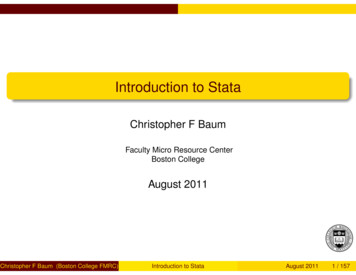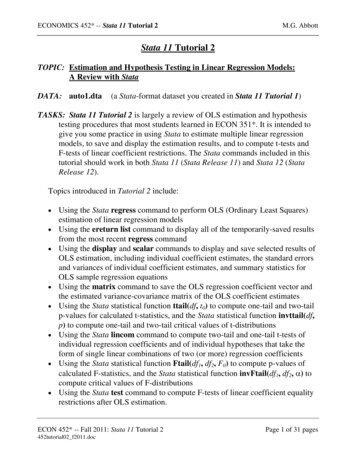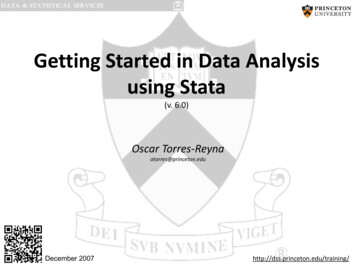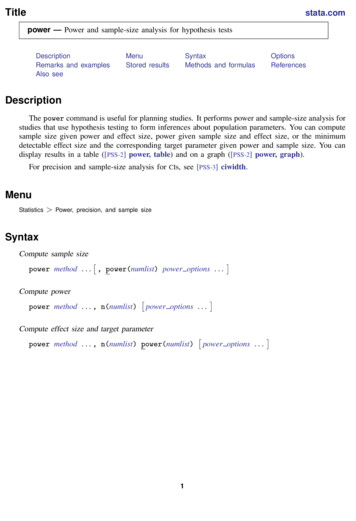
Transcription
Titlestata.compower — Power and sample-size analysis for hypothesis testsDescriptionRemarks and examplesAlso seeMenuStored resultsSyntaxMethods and formulasOptionsReferencesDescriptionThe power command is useful for planning studies. It performs power and sample-size analysis forstudies that use hypothesis testing to form inferences about population parameters. You can computesample size given power and effect size, power given sample size and effect size, or the minimumdetectable effect size and the corresponding target parameter given power and sample size. You candisplay results in a table ([PSS-2] power, table) and on a graph ([PSS-2] power, graph).For precision and sample-size analysis for CIs, see [PSS-3] ciwidth.MenuStatistics Power, precision, and sample sizeSyntaxCompute sample size power method . . . , power(numlist) power options . . .Compute powerpower method . . . , n(numlist) power options . . . Compute effect size and target parameterpower method . . . , n(numlist) power(numlist)1 power options . . .
2power — Power and sample-size analysis for hypothesis testsmethodDescriptionOne eOne-sampleOne-sampleOne-sampleOne-samplemean test (one-sample t test)proportion testcorrelation testvariance testTwo-sampleTwo-sampleTwo-sampleTwo-samplemeans test (two-sample t test)proportions testcorrelations testvariances testTwo independent iancesTwo paired samplespairedmeanspairedproportionsPaired-means test (paired t test)Paired-proportions test (McNemar’s test)Analysis of varianceonewaytwowayrepeatedOne-way ANOVATwo-way ANOVARepeated-measures ANOVALinear regressiononeslopersquaredpcorrSlope test in a simple linear regressionR2 test in a multiple linear regressionPartial-correlation test in a multiple linear regressionContingency tablescmhmcctrendCochran–Mantel–Haenszel test (stratified 2 2 tables)Matched case–control studiesCochran–Armitage trend test (linear trend in J 2 table)Survival analysiscoxexponentiallogrankCox proportional hazards modelTwo-sample exponential testLog-rank testCluster randomized design (CRD)onemean, clusteroneproportion, clustertwomeans, clustertwoproportions, clusterlogrank, clusterOne-sample mean test in a CRDOne-sample proportion test in a CRDTwo-sample means test in a CRDTwo-sample proportions test in a CRDLog-rank test in a CRDUser-defined methodsusermethodAdd your own method to power
power — Power and sample-size analysis for hypothesis testsDescriptionpower optionsMain alpha(numlist)power(numlist) beta(numlist) n(numlist) n1(numlist) n2(numlist) nratio(numlist) compute(N1 N2)nfractionaldirection(upper lower)onesidedparallelsignificance level; default is alpha(0.05)power; default is power(0.8)probability of type II error; default is beta(0.2)total sample size; required to compute power or effect sizesample size of the control groupsample size of the experimental groupratio of sample sizes, N2/N1; default is nratio(1), meaningequal group sizessolve for N1 given N2 or for N2 given N1allow fractional sample sizesdirection of the effect for effect-size determination; default isdirection(upper), which means that the postulated valueof the parameter is larger than the hypothesized valueone-sided test; default is two sidedtreat number lists in starred options or in command arguments asparallel when multiple values per option or argument arespecified (do not enumerate all possible combinations of values)Table no table (tablespec)suppress table or display results as a table;see [PSS-2] power, table saving(filename , replace ) save the table data to filename; use replace to overwriteexisting filename Graph graph (graphopts)graph results; see [PSS-2] power, graphIterationiterate(#)tolerance(#)ftolerance(#) no log no dotsinitial value of the estimated parameter; default ismethod specificmaximum number of iterations; default is iterate(500)parameter tolerance; default is tolerance(1e-12)function tolerance; default is ftolerance(1e-12)suppress or display iteration logsuppress or display iterations as dotsnotitlesuppress the titleinit(#) 3Specifying a list of values in at least two starred options, or at least two command arguments, or at least onestarred option and one argument results in computations for all possible combinations of the values; see[U] 11.1.8 numlist. Also see the parallel option.Options n1(), n2(), nratio(), and compute() are available only for two-independent-samples methods.Iteration options are available only with computations requiring iteration.collect is allowed; see [U] 11.1.10 Prefix commands.notitle does not appear in the dialog box.
4power — Power and sample-size analysis for hypothesis testsOptions Mainalpha(numlist) sets the significance level of the test. The default is alpha(0.05).power(numlist) sets the power of the test. The default is power(0.8). If beta() is specified, thisvalue is set to be 1 beta(). Only one of power() or beta() may be specified.beta(numlist) sets the probability of a type II error of the test. The default is beta(0.2). If power()is specified, this value is set to be 1 power(). Only one of beta() or power() may be specified.n(numlist) specifies the total number of subjects in the study to be used for power or effect-sizedetermination. If n() is specified, the power is computed. If n() and power() or beta() arespecified, the minimum effect size that is likely to be detected in a study is computed.n1(numlist) specifies the number of subjects in the control group to be used for power or effect-sizedetermination.n2(numlist) specifies the number of subjects in the experimental group to be used for power oreffect-size determination.nratio(numlist) specifies the sample-size ratio of the experimental group relative to the controlgroup, N2/N1, for two-sample tests. The default is nratio(1), meaning equal allocation betweenthe two groups.compute(N1 N2) requests that the power command compute one of the group sample sizes giventhe other one, instead of the total sample size, for two-sample tests. To compute the control-groupsample size, you must specify compute(N1) and the experimental-group sample size in n2().Alternatively, to compute the experimental-group sample size, you must specify compute(N2)and the control-group sample size in n1().nfractional specifies that fractional sample sizes be allowed. When this option is specified, fractionalsample sizes are used in the intermediate computations and are also displayed in the output.Also see the description and the use of options n(), n1(), n2(), nratio(), and compute() fortwo-sample tests in [PSS-4] Unbalanced designs.direction(upper lower) specifies the direction of the effect for effect-size determination. For mostmethods, the default is direction(upper), which means that the postulated value of the parameteris larger than the hypothesized value. For survival methods, the default is direction(lower),which means that the postulated value is smaller than the hypothesized value.onesided indicates a one-sided test. The default is two sided.parallel requests that computations be performed in parallel over the lists of numbers specified forat least two study parameters as command arguments, starred options allowing numlist, or both.That is, when parallel is specified, the first computation uses the first value from each list ofnumbers, the second computation uses the second value, and so on. If the specified number listsare of different sizes, the last value in each of the shorter lists will be used in the remainingcomputations. By default, results are computed over all combinations of the number lists.For example, let a1 and a2 be the list of values for one study parameter, and let b1 and b2be the list of values for another study parameter. By default, power will compute results for allpossible combinations of the two values in the two study parameters: (a1 , b1 ), (a1 , b2 ), (a2 , b1 ),and (a2 , b2 ). If parallel is specified, power will compute results for only two combinations:(a1 , b1 ) and (a2 , b2 ).
power — Power and sample-size analysis for hypothesis tests 5 Tablenotable, table, and table() control whether or not results are displayed in a tabular format.table is implied if any number list contains more than one element. notable is implied withgraphical output—when either the graph or the graph() option is specified. table() is used toproduce custom tables. See [PSS-2] power, table for details. saving(filename , replace ) creates a Stata data file (.dta file) containing the table valueswith variable names corresponding to the displayed columns. replace specifies that filename beoverwritten if it exists. saving() is only appropriate with tabular output. Graphgraph and graph() produce graphical output; see [PSS-2] power, graph for details.The following options control an iteration procedure used by the power command for solving nonlinearequations. Iterationinit(#) specifies an initial value for the estimated parameter. Each power method sets its owndefault value. See the documentation entry of the method for details.iterate(#) specifies the maximum number of iterations for the Newton method. The default isiterate(500).tolerance(#) specifies the tolerance used to determine whether successive parameter estimates haveconverged. The default is tolerance(1e-12). See Convergence criteria in [M-5] solvenl( ) fordetails.ftolerance(#) specifies the tolerance used to determine whether the proposed solution of anonlinear equation is sufficiently close to 0 based on the squared Euclidean distance. The defaultis ftolerance(1e-12). See Convergence criteria in [M-5] solvenl( ) for details.log and nolog specify whether an iteration log is to be displayed. The iteration log is suppressedby default. Only one of log, nolog, dots, or nodots may be specified.dots and nodots specify whether a dot is to be displayed for each iteration. The iteration dots aresuppressed by default. Only one of dots, nodots, log, or nolog may be specified.The following option is available with power but is not shown in the dialog box:notitle prevents the command title from displaying.
6power — Power and sample-size analysis for hypothesis testsRemarks and examplesstata.comRemarks are presented under the following headings:Using the power commandSpecifying multiple values of study parametersOne-sample testsTwo-sample testsPaired-sample testsAnalysis of variance modelsLinear regressionContingency tablesSurvival analysisCluster randomized designsTables of resultsPower curvesAdd your own methods to powerThis section describes how to perform power and sample-size analysis using the power command.For a software-free introduction to power and sample-size analysis, see [PSS-2] Intro (power).Using the power commandThe power command computes sample size, power, or minimum detectable effect size and thecorresponding target parameter for various hypothesis tests. You can also add your own methods tothe power command as described in [PSS-2] power usermethod.All computations are performed for a two-sided hypothesis test where, by default, the significancelevel is set to 0.05. You may change the significance level by specifying the alpha() option. Youcan specify the onesided option to request a one-sided test.By default, the power command computes sample size for the default power of 0.8. You maychange the value of power by specifying the power() option. Instead of power, you can specify theprobability of a type II error in the beta() option.To compute power, you must specify the sample size in the n() option.To compute power or sample size, you must also specify a magnitude of the effect desired tobe detected by a hypothesis test. power’s methods provide several ways in which an effect can bespecified. For example, for a one-sample mean test, you can specify either the target mean or thedifference between the target mean and a reference mean; see [PSS-2] power onemean.You can also compute the smallest magnitude of the effect or the minimum detectable effect size(MDES) and the corresponding target parameter that can be detected by a hypothesis test given powerand sample size. To compute MDES, you must specify both the desired power in the power() optionor the probability of a type II error in the beta() option and the sample size in the n() option.In addition to the effect size, power also reports the estimated value of the parameter of interest,such as the mean under the alternative hypothesis for a one-sample test or the experimental-groupproportion for a two-sample test of independent proportions. By default, when the postulated valueis larger than the hypothesized value, the power command assumes an effect in the upper direction,the direction(upper) option. You may request an estimate of the effect in the opposite, lower,direction by specifying the direction(lower) option.For hypothesis tests comparing two independent samples, you can compute one of the group sizesgiven the other one instead of the total sample size. In this case, you must specify the label of thegroup size you want to compute in the compute() option and the value of the other group size inthe respective n#() option. For example, if we wanted to find the size of the second group given thesize of the first group, we would specify the combination of options compute(N2) and n1(#).
power — Power and sample-size analysis for hypothesis tests7A balanced design is assumed by default for two-independent-samples hypothesis tests, but youcan request an unbalanced design. For example, you can specify the allocation ratio n2 /n1 betweenthe two groups in the nratio() option or the individual group sizes in the n1() and n2() options.See [PSS-4] Unbalanced designs for more details about various ways of specifying an unbalanceddesign.For sample-size determination, the reported integer sample sizes may not correspond exactly tothe specified power because of rounding. To obtain conservative results, the power command roundsup the sample size to the nearest integer so that the corresponding power is at least as large asthe requested one. You can specify the nfractional option to obtain the corresponding fractionalsample size.Some of power’s computations require iteration. The defaults chosen for the iteration procedureshould be sufficient for most situations. In a rare situation when you may want to modify the defaults,the power command provides options to control the iteration procedure. The most commonly usedis the init() option for supplying an initial value of the estimated parameter. This option can beuseful in situations where the computations are sensitive to the initial values. If you are performingcomputations for many combinations of various study parameters, you may consider reducing thedefault maximum number of iterations of 500 in the iterate() option so that the command isnot spending time on calculations in difficult-to-compute regions of the parameter space. By default,power suppresses the iteration log. If desired, you can specify the log option to display the iterationlog or the dots option to display iterations as dots to monitor the progress of the iteration procedure.The power command can produce results for one study scenario or for multiple study scenarios whenmultiple values of the parameters are specified; see Specifying multiple values of study parametersbelow for details.For a single result, power displays results as text. For multiple results or if the table optionis specified, power displays results in a table. You can also display multiple results on a graph byspecifying the graph option. Graphical output suppresses the table of the results; use the table optionto also see the tabular output. You can customize the default tables and graphs by specifying suboptionswithin the respective options table() and graph(); see [PSS-2] power, table and [PSS-2] power,graph for details.You can also save the tabular output to a Stata dataset by using the saving() option.Specifying multiple values of study parametersThe power command can produce results for one study scenario or for multiple study scenarioswhen multiple values of the parameters are supplied to the supported options. The options that supportmultiple values specified as a numlist are marked with a star in the syntax diagram.For example, the n() option supports multiple values. You can specify multiple sample sizes asindividual values, n(100 150 200), or as a range of values, n(100(50)200); see [U] 11.1.8 numlistfor other specifications.In addition to options, you may specify multiple values of command arguments, values specifiedafter the command name. For example, let # 1 and # 2 be the first and the second command argumentsin. power twoproportions # 1 # 2 , . . .If we want to specify multiple values for the command arguments, we must enclose these valuesin parentheses. For example,. power twoproportions (0.1 0.2) (0.1 0.2 0.3 0.4), . . .
8power — Power and sample-size analysis for hypothesis testsor, more generally,. power twoproportions (numlist) (numlist), . . .When multiple values are specified in multiple options or for multiple command arguments, thepower command computes results for all possible combinations formed by the values from everyoption and command argument. In some cases, you may want to compute results in parallel forspecific sets of values of the specified parameters. To request this, you can specify the paralleloption. If the specified number lists are of varying sizes, numlist with the maximum size determinesthe number of final results produced by power. The last value from numlist of smaller sizes will beused in the subsequent computations.For example,. power twoproportions (0.1 0.2) 0.4, n(100 200)is equivalent to. power twoproportions 0.1 0.4, n(100). power twoproportions 0.2 0.4, n(100). power twoproportions 0.1 0.4, n(200). power twoproportions 0.2 0.4, n(200)When the parallel option is specified,. power twoproportions (0.1 0.2) 0.4, n(100 200) parallelis equivalent to. power twoproportions 0.1 0.4, n(100). power twoproportions 0.2 0.4, n(200)When the parallel option is specified and numlist is of different sizes, the last value of theshorter numlist is used in the subsequent computations. For example,. power twoproportions (0.1 0.2 0.3) 0.4, n(100 200) parallelis equivalent to. power twoproportions 0.1 0.4, n(100). power twoproportions 0.2 0.4, n(200). power twoproportions 0.3 0.4, n(200)One-sample testsThe power command provides PSS computations for four one-sample tests. power onemeanperforms PSS analysis for a one-sample mean test; power oneproportion performs PSS analysisfor a one-sample proportion test; power onecorrelation performs PSS analysis for a one-samplecorrelation test; and power onevariance performs PSS analysis for a one-sample variance test.power onemean provides PSS computations for a one-sample t test assuming known or unknownpopulation standard deviation. It also provides a way to adjust computations for a finite populationsample. See [PSS-2] power onemean.
power — Power and sample-size analysis for hypothesis tests9power oneproportion provides PSS computations for a test that compares one proportion with areference value. By default, the computations are based on a large-sample z test that uses the normalapproximation of the distribution of the test statistic. You may choose between two large-sampletests: the score test or Wald test. You may also compute power for the small-sample binomial testby specifying the test(binomial) option. See [PSS-2] power oneproportion.power onecorrelation provides PSS computations for a test that compares one correlation with areference value. The computations are based on a Fisher’s z transformation of a correlation coefficient.See [PSS-2] power onecorrelation.power onevariance provides PSS computations for a test that compares one variance with areference value. The computations are based on a χ2 test of the ratio of the variance to its referencevalue. You can perform computations in the variance or standard deviation metric. See [PSS-2] poweronevariance.All one-sample methods compute sample size given power and target parameter, power givensample size and target parameter, or MDES and the corresponding target parameter given power andsample size.For PSS determination, an effect may be supplied by specifying the null and alternative values ofthe target parameter as command arguments # 0 and # a :. power onesample # 0 # a , . . .Instead of the alternative value # a , you can specify the ratio of the alternative value to the nullvalue in the ratio() option and the null value as # 0 for power onevariance,. power onevariance # 0 , ratio(#) . . .or you can specify the difference between the alternative value and the null value in the diff()option and the null value as # 0 for other methods,. power onesample # 0 , diff(#) . . .For sample-size determination, the reported sample size is rounded up to the nearest integer. Thisensures that the corresponding actual power is at least as large as the specified power. You can specifythe nfractional option to obtain the corresponding fractional sample size, or you can recomputethe actual power using the reported rounded value; see Fractional sample sizes in [PSS-4] Unbalanceddesigns for details.Below we show a quick example of PSS analysis for a one-sample mean test. See entries of theone-sample methods for more examples.Example 1: PSS analysis for a one-sample mean testA group of pediatricians would like to study the exposure of infants to television. The groupwants to investigate whether the average number of hours watched per day by infants between 3 and12 months of age is greater than 2 hours. Before conducting a study, pediatricians would like todetermine how many infants they need to enroll in the study. The analysis will use the one-samplet test to compare the mean of the obtained sample with the reference value. An earlier pilot studyreported an average of 2.5 hours watched per day with a standard deviation of 0.8. Pediatricianswould like to compute the sample size required to detect a mean of 2.5 using a two-sided test with5% significance level and 80% power. Although pediatricians suspect that the effect is in the upperdirection—more than two hours watched on average—they prefer to obtain the required sample sizefor a two-sided test instead of a one-sided test.
10power — Power and sample-size analysis for hypothesis testsWe use power onemean to compute the required sample size. We specify the reference or nullvalue of 2 and the comparison or alternative value of 2.5 as command arguments. We also specify thestandard deviation of 0.8 in the sd() option. We omit the alpha(0.05) and power(0.8) optionsbecause the desired values are the defaults for these options. The default test is two sided, so we donot need to supply any additional information to the command. power onemean 2 2.5, sd(0.8)Performing iteration .Estimated sample size for a one-sample mean testt testH0: m m0 versus Ha: m ! m0Study parameters:alpha 0.0500power 0.8000delta 0.6250m0 2.0000ma 2.5000sd 0.8000Estimated sample size:N 23All power commands have a similar output format. Information about the test and tested hypothesis isdisplayed first. The input and implied values of the study parameters are displayed next under Studyparameters. The estimated parameters, such as the sample size in this example, are displayed last.Pediatricians need to enroll 23 infants in the study to detect a standardized difference of 0.625between the alternative mean of 2.5 and the null mean of 2 given a standard deviation of 0.8 usinga 5%-level two-sided one-sample t test with 80% power.The pediatricians believe that they have resources to enroll more infants. They wish to computethe power that corresponds to the sample size of 50. To compute the corresponding power, we specifya sample size of 50 in the n() option:. power onemean 2 2.5, sd(0.8) n(50)Estimated power for a one-sample mean testt testH0: m m0 versus Ha: m ! m0Study parameters:alpha 0.0500N 50delta 0.6250m0 2.0000ma 2.5000sd 0.8000Estimated power:power 0.9911The power increases to 99% for a larger sample of 50 infants.The pediatricians also want to find out what is the smallest mean difference they can detect withthe larger sample of 50 infants while keeping the power at 80%. They assume the effect to be inthe upper direction for this computation. To compute the minimum detectable difference, we specifyboth the sample size in the n() option and the power in the power() option.
power — Power and sample-size analysis for hypothesis tests11. power onemean 2, sd(0.8) n(50) power(0.8)Performing iteration .Estimated target mean for a one-sample mean testt testH0: m m0 versus Ha: m ! m0; ma m0Study parameters:alphapowerNm0sd 0.05000.8000502.00000.8000Estimated effect size and target mean:delta ma 0.40422.3233The smallest standardized difference that can be detected given the study parameters is about 0.4,with a corresponding mean of 2.32.Two-sample testsThe power command provides PSS computations for four two-sample tests. power twomeansperforms PSS analysis for a two-sample means test; power twoproportions performs PSS analysisfor a two-sample proportions test; power twocorrelations performs PSS analysis for a two-samplecorrelations test; and power twovariances performs PSS analysis for a two-sample variances test.power twomeans provides PSS computations for a two-sample means test that compares the meansof two independent populations. The computations provided assume known or unknown and equal orunequal population standard deviations of the two groups. See [PSS-2] power twomeans.power twoproportions provides PSS computations for a two-sample proportions test that comparesthe proportions in two independent populations with binary outcomes. Three tests are supported: thelarge-sample Pearson’s χ2 test, the large-sample likelihood-ratio test, and the small-sample Fisher’sexact test. Several effect specifications are available. For example, you can specify the effect ofinterest as a risk difference, or a relative risk, or an odds ratio. See [PSS-2] power twoproportions.power twocorrelations provides PSS computations for a two-sample correlations test thatcompares the correlation coefficients of two independent populations. The computations are based ona Fisher’s z transformation of a correlation coefficient. See [PSS-2] power twocorrelations.power twovariances provides PSS computations for a two-sample variances test that comparesthe variances of two independent populations. The computations are based on an F test of theratio of variances. You can perform computations in the variance or standard deviation metric. See[PSS-2] power twovariances.Also see Survival analysis for power and sample-size analysis for a two-sample comparison ofsurvivor functions using the power logrank and power exponential commands.All two-sample methods compute sample size given power and the control-group and experimentalgroup values of the target parameter, power given sample size and the control-group and experimentalgroup values of the target parameter, or MDES and the corresponding target value of the parameterin the experimental group given power, sample size, and the control-group parameter value.To compute sample size or power, you can specify the magnitude of the effect of interest intwo ways: by directly specifying the alternative values of the target parameter in two groups or by
12power — Power and sample-size analysis for hypothesis testsspecifying the control-group alternative value and the corresponding relation of the experimental-groupvalue to the control-group alternative value.The two alternative values are specified as command arguments: the alternative value of the targetparameter in the control or reference group, # a1 , and the alternative value of the target parameter inthe experimental or comparison group, # a2 :. power twosample # a1 # a2 , . . .The experimental-group alternative value, # a2 , may be omitted if an option containing the relationshipbetween the two alternative values is specified. For example, for power twomeans and powertwocorrelations, such an option is diff(), and it specifies the difference between the experimentalgroup and control-group alternative values:. power twomeans # a1 , diff(#) . . .For power twovariances, such an option is ratio(), and it contains the ratio of the experimentalgroup alternative value to the control-group value:. power twovariances # a1 , ratio(#) . . .power twoproportions provides several alternative specifications in which a difference betweenthe two populations may be expressed. For example, you can express the “difference” as an oddsratio of the experimental group to the control group,. power twoproportions # a1 , oratio(#) . . .or as a relative risk,. power twoproportions # a1 , rrisk() . . .In addition to the total sample size, two-sample methods provide a way to solve for one of thegroup sizes when the other group size is fixed. This can be achieved by specifying the compute()option. To compute the size of the first group, you must specify the compute(N1) option and thesize of the second group in the n2() option. To compute the size of the second group, you mustspecify the compute(N2) option and the size of the first group in the n1() option.To compute power, you can specify a total sample size in the n() option, group sample sizes inthe n1() and n2() options, or one of the group sample sizes and its ratio, n2 /n1 , in the nratio()option; see [PSS-4] Unbalanced designs for more specifications.Below we show a quick example of PSS analysis for a two-sample means test. See entries of thetwo-sample methods for more examples.Example 2: PSS analysis for a two-sample mean testA pharmaceutical company would like to conduct a study to compare a new weight-l
detectable effect size and the corresponding target parameter given power and sample size. You can display results in a table ([PSS-2] power, table) and on a graph ([PSS-2] power, graph). For precision and sample-size analysis for CIs, see[PSS-3] ciwidth. Menu Statistics Power, precision, and sample size Syntax Compute sample size power method :::