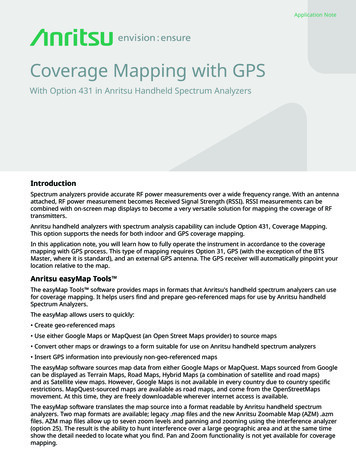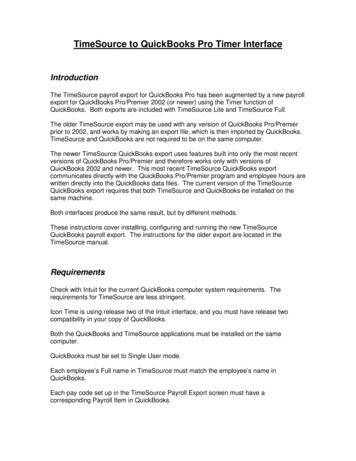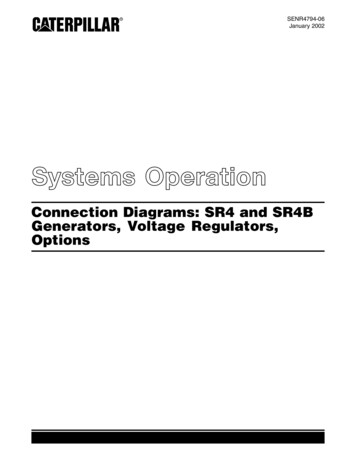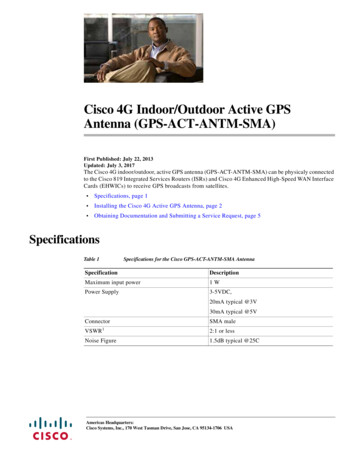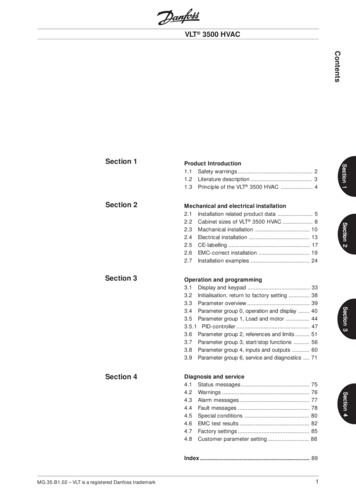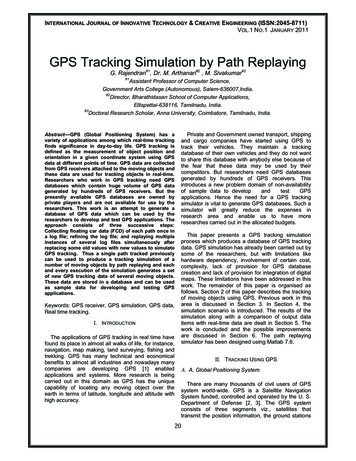Transcription
TimeSource 3500GPS Primary Reference SourceUser’s GuideRevision M – October 2007Part Number 097-72050-01
Symmetricom, Inc.2300 Orchard ParkwaySan Jose, CA t 1999–2006 Symmetricom, Inc.All rights reserved. Printed in U.S.A.All product names, service marks, trademarks, and registered trademarksused in this document are the property of their respective owners.
ContentsHow to Use This GuidePurpose of This Guide . . . . . . . . . . . . . . . . . . . . . . . . . . . . . . . . . . . . . . . . . . .14Who Should Read This Guide. . . . . . . . . . . . . . . . . . . . . . . . . . . . . . . . . . . . . .14Structure of This Guide . . . . . . . . . . . . . . . . . . . . . . . . . . . . . . . . . . . . . . . . . . .14Conventions Used in This Guide. . . . . . . . . . . . . . . . . . . . . . . . . . . . . . . . . . . .15Warnings, Cautions, Recommendations, and Notes . . . . . . . . . . . . . . . . . . . .16Related Documents and Information. . . . . . . . . . . . . . . . . . . . . . . . . . . . . . . . .17Where to Find Answers to Product and Document Questions . . . . . . . . . . . . .17What’s New In This Guide. . . . . . . . . . . . . . . . . . . . . . . . . . . . . . . . . . . . . . . . .17Chapter 1DescriptionOverview . . . . . . . . . . . . . . . . . . . . . . . . . . . . . . . . . . . . . . . . . . . . . . . . . . . . . .20Global Positioning System . . . . . . . . . . . . . . . . . . . . . . . . . . . . . . . . . . . . . . . .21Physical Description . . . . . . . . . . . . . . . . . . . . . . . . . . . . . . . . . . . . . . . . . . . . .21Roof Antenna . . . . . . . . . . . . . . . . . . . . . . . . . . . . . . . . . . . . . . . . . . . . . .22Mechanical Window Antenna . . . . . . . . . . . . . . . . . . . . . . . . . . . . . . . . . .22Self-Adhesive Window Antenna . . . . . . . . . . . . . . . . . . . . . . . . . . . . . . . .23Wall Antenna. . . . . . . . . . . . . . . . . . . . . . . . . . . . . . . . . . . . . . . . . . . . . . .24097-72050-01 Revision M – October, 2007TimeSource 3500 User’s Guide3
Table of ContentsFunctional Description. . . . . . . . . . . . . . . . . . . . . . . . . . . . . . . . . . . . . . . . . . . .24Overview . . . . . . . . . . . . . . . . . . . . . . . . . . . . . . . . . . . . . . . . . . . . . . . . . .24Antenna. . . . . . . . . . . . . . . . . . . . . . . . . . . . . . . . . . . . . . . . . . . . . . . . . . .26IF Interface . . . . . . . . . . . . . . . . . . . . . . . . . . . . . . . . . . . . . . . . . . . . . . . .27GPS Receiver . . . . . . . . . . . . . . . . . . . . . . . . . . . . . . . . . . . . . . . . . . . . . .27Local Oscillator . . . . . . . . . . . . . . . . . . . . . . . . . . . . . . . . . . . . . . . . . . . . .27Clock Extractors . . . . . . . . . . . . . . . . . . . . . . . . . . . . . . . . . . . . . . . . . . . .28Power Supply . . . . . . . . . . . . . . . . . . . . . . . . . . . . . . . . . . . . . . . . . . . . . .28NTP TimeServer . . . . . . . . . . . . . . . . . . . . . . . . . . . . . . . . . . . . . . . . . . . .28Network Time Protocol Password Activation . . . . . . . . . . . . . . . . . . . . . .28BesTime Ensemble Timing Generator . . . . . . . . . . . . . . . . . . . . . . . . . . .28Eight Mixed T1/E1/2.048 MHz Outputs (990-72050-06 Systems Only) . .29Eight Mixed T1/CCK Outputs (990-72050-07 Systems Only) . . . . . . . . . .29T1 Outputs . . . . . . . . . . . . . . . . . . . . . . . . . . . . . . . . . . . . . . . . . . . . . . . .29Additional T1 Outputs (990-72050-02 Systems Only) . . . . . . . . . . . . . . .29TOD Output. . . . . . . . . . . . . . . . . . . . . . . . . . . . . . . . . . . . . . . . . . . . . . . .29IRIG-B TOD Outputs (990-72050-05 Systems Only) . . . . . . . . . . . . . . . .291 PPS Output . . . . . . . . . . . . . . . . . . . . . . . . . . . . . . . . . . . . . . . . . . . . . .3010 MHz Output . . . . . . . . . . . . . . . . . . . . . . . . . . . . . . . . . . . . . . . . . . . . .30Composite Clock Outputs(990-72050-03 Systems Only) . . . . . . . . . . . . . . . . . . . . . . . . . . . . . . . . .30Alarm Interface . . . . . . . . . . . . . . . . . . . . . . . . . . . . . . . . . . . . . . . . . . . . .30Communication Ports . . . . . . . . . . . . . . . . . . . . . . . . . . . . . . . . . . . . . . . .30Ethernet . . . . . . . . . . . . . . . . . . . . . . . . . . . . . . . . . . . . . . . . . . . . . . . . . .30Passthrough . . . . . . . . . . . . . . . . . . . . . . . . . . . . . . . . . . . . . . . . . . . . . . .31Alarm Programmability . . . . . . . . . . . . . . . . . . . . . . . . . . . . . . . . . . . . . . .31Startup . . . . . . . . . . . . . . . . . . . . . . . . . . . . . . . . . . . . . . . . . . . . . . . . . . .32Bridging/Holdover Behavior . . . . . . . . . . . . . . . . . . . . . . . . . . . . . . . . . . .33Time Figure of Merit . . . . . . . . . . . . . . . . . . . . . . . . . . . . . . . . . . . . . . . . .34Success Rate . . . . . . . . . . . . . . . . . . . . . . . . . . . . . . . . . . . . . . . . . . . . . .35Chapter 2Engineering and OrderingAntenna Guidelines. . . . . . . . . . . . . . . . . . . . . . . . . . . . . . . . . . . . . . . . . . . . . .38Site Survey . . . . . . . . . . . . . . . . . . . . . . . . . . . . . . . . . . . . . . . . . . . . . . . .38Roof Antenna Location and Cabling Guidelines . . . . . . . . . . . . . . . . . . . .38Roof Antenna Earth Ground Location Guidelines. . . . . . . . . . . . . . . . . . .42Roof Antenna Cable Choices . . . . . . . . . . . . . . . . . . . . . . . . . . . . . . . . . .42Window and Wall Antenna Location Guidelines . . . . . . . . . . . . . . . . . . . .43Window and Wall Antenna Cable Choices . . . . . . . . . . . . . . . . . . . . . . . .44IRIG-B TOD (990-72050-05 System Only) . . . . . . . . . . . . . . . . . . . . . . . .45RJ-422–to–RS-232 TOD Converter . . . . . . . . . . . . . . . . . . . . . . . . . . . . .45Shelf Considerations . . . . . . . . . . . . . . . . . . . . . . . . . . . . . . . . . . . . . . . . . . . . .454TimeSource 3500 User’s Guide097-72050-01 Revision M – October, 2007
Table of ContentsSystems . . . . . . . . . . . . . . . . . . . . . . . . . . . . . . . . . . . . . . . . . . . . . . . . . . . . . .46Standard System (Two T1 Outputs) . . . . . . . . . . . . . . . . . . . . . . . . . . . . .46With Eight Additional T1 Outputs . . . . . . . . . . . . . . . . . . . . . . . . . . . . . . .47With Eight Additional Mixed E1/T1 Outputs . . . . . . . . . . . . . . . . . . . . . . .47With Eight Additional Mixed T1/CCK Outputs. . . . . . . . . . . . . . . . . . . . . .47With Eight Composite Clock Outputs . . . . . . . . . . . . . . . . . . . . . . . . . . . .48With Two IRIG-B TOD Outputs. . . . . . . . . . . . . . . . . . . . . . . . . . . . . . . . .48Antennas . . . . . . . . . . . . . . . . . . . . . . . . . . . . . . . . . . . . . . . . . . . . . . . . . . . . . .48Roof Antenna . . . . . . . . . . . . . . . . . . . . . . . . . . . . . . . . . . . . . . . . . . . . . .48Mechanical Window Antenna . . . . . . . . . . . . . . . . . . . . . . . . . . . . . . . . . .49Self-Adhesive Window Antenna . . . . . . . . . . . . . . . . . . . . . . . . . . . . . . . .49Wall Antenna. . . . . . . . . . . . . . . . . . . . . . . . . . . . . . . . . . . . . . . . . . . . . . .49Optional Wall Antenna Lightning Suppressors . . . . . . . . . . . . . . . . . . . . .50User-Supplied Tools and Materials . . . . . . . . . . . . . . . . . . . . . . . . . . . . . . . . . .50For Roof Antenna Installation . . . . . . . . . . . . . . . . . . . . . . . . . . . . . . . . . .51For Mechanical Window Antenna Installation . . . . . . . . . . . . . . . . . . . . . .51For Self-Adhesive Window Antenna Installation . . . . . . . . . . . . . . . . . . . .51For Wall Antenna Installation . . . . . . . . . . . . . . . . . . . . . . . . . . . . . . . . . .52For Shelf Installation . . . . . . . . . . . . . . . . . . . . . . . . . . . . . . . . . . . . . . . . .52Outputs, Power, and Miscellaneous . . . . . . . . . . . . . . . . . . . . . . . . . . . . .52Chapter 3InstallationUnpacking . . . . . . . . . . . . . . . . . . . . . . . . . . . . . . . . . . . . . . . . . . . . . . . . . . . . .54Antenna. . . . . . . . . . . . . . . . . . . . . . . . . . . . . . . . . . . . . . . . . . . . . . . . . . . . . . .54Roof Antenna . . . . . . . . . . . . . . . . . . . . . . . . . . . . . . . . . . . . . . . . . . . . . .54Roof Antenna Mounting and Cable Connection Procedure . . . . . . . . . . .56Mechanical Window Antenna Mounting andCable Connection Procedure . . . . . . . . . . . . . . . . . . . . . . . . . . . . . . . . . .59Self-Adhesive Window Antenna . . . . . . . . . . . . . . . . . . . . . . . . . . . . . . . .61Self-Adhesive Window Antenna Mounting andCable Connection Procedure . . . . . . . . . . . . . . . . . . . . . . . . . . . . . . . . . .61Wall Antenna. . . . . . . . . . . . . . . . . . . . . . . . . . . . . . . . . . . . . . . . . . . . . . .63Wall Antenna Installation Procedure. . . . . . . . . . . . . . . . . . . . . . . . . . . . .64Shelf . . . . . . . . . . . . . . . . . . . . . . . . . . . . . . . . . . . . . . . . . . . . . . . . . . . . . . . . .68Rack Mounting . . . . . . . . . . . . . . . . . . . . . . . . . . . . . . . . . . . . . . . . . . . . .68Power and Signal Cabling. . . . . . . . . . . . . . . . . . . . . . . . . . . . . . . . . . . . .69IRIG-B TOD Output Installation Procedure. . . . . . . . . . . . . . . . . . . . . . . .74RS-422–to–RS-232 TOD Converter Installation Procedure . . . . . . . . . . .77Power-Up . . . . . . . . . . . . . . . . . . . . . . . . . . . . . . . . . . . . . . . . . . . . . . . . . . . . .81Power-Up Procedure . . . . . . . . . . . . . . . . . . . . . . . . . . . . . . . . . . . . . . . .81097-72050-01 Revision M – October, 2007TimeSource 3500 User’s Guide5
Table of ContentsInstalling the Firmware . . . . . . . . . . . . . . . . . . . . . . . . . . . . . . . . . . . . . . . . . . .91Estimated Installation Time. . . . . . . . . . . . . . . . . . . . . . . . . . . . . . . . . . . .91Requirements . . . . . . . . . . . . . . . . . . . . . . . . . . . . . . . . . . . . . . . . . . . . . .91Hardware . . . . . . . . . . . . . . . . . . . . . . . . . . . . . . . . . . . . . . . . . . . . . . . . .92Software . . . . . . . . . . . . . . . . . . . . . . . . . . . . . . . . . . . . . . . . . . . . . . . . . .92Installing Firmware Manually. . . . . . . . . . . . . . . . . . . . . . . . . . . . . . . . . . . . . . .92Installing Firmware with TimeWizard . . . . . . . . . . . . . . . . . . . . . . . . . . . . . . . .96TimeWizard Installation and Operation. . . . . . . . . . . . . . . . . . . . . . . . . . .96Factory-Set Values . . . . . . . . . . . . . . . . . . . . . . . . . . . . . . . . . . . . . . . . . . . . .106Chapter 4TL1 ReferenceConventions . . . . . . . . . . . . . . . . . . . . . . . . . . . . . . . . . . . . . . . . . . . . . . . . . .110Command Format . . . . . . . . . . . . . . . . . . . . . . . . . . . . . . . . . . . . . . . . . . . . . .111Response Format . . . . . . . . . . . . . . . . . . . . . . . . . . . . . . . . . . . . . . . . . . . . . .111Parameters . . . . . . . . . . . . . . . . . . . . . . . . . . . . . . . . . . . . . . . . . . . . . . . . . . .112Autonomous Messages. . . . . . . . . . . . . . . . . . . . . . . . . . . . . . . . . . . . . . . . . .115Report Alarm. . . . . . . . . . . . . . . . . . . . . . . . . . . . . . . . . . . . . . . . . . . . . .115Report Event . . . . . . . . . . . . . . . . . . . . . . . . . . . . . . . . . . . . . . . . . . . . . .116Tasks/Commands . . . . . . . . . . . . . . . . . . . . . . . . . . . . . . . . . . . . . . . . . . . . . .1166TimeSource 3500 User’s Guide097-72050-01 Revision M – October, 2007
Table of ContentsCommands . . . . . . . . . . . . . . . . . . . . . . . . . . . . . . . . . . . . . . . . . . . . . . . . . . .118Activate User. . . . . . . . . . . . . . . . . . . . . . . . . . . . . . . . . . . . . . . . . . . . . .118Cancel User . . . . . . . . . . . . . . . . . . . . . . . . . . . . . . . . . . . . . . . . . . . . . .118Copy Memory . . . . . . . . . . . . . . . . . . . . . . . . . . . . . . . . . . . . . . . . . . . . .119Delete Equipment . . . . . . . . . . . . . . . . . . . . . . . . . . . . . . . . . . . . . . . . . .121Delete User Security . . . . . . . . . . . . . . . . . . . . . . . . . . . . . . . . . . . . . . . .121Edit Communication . . . . . . . . . . . . . . . . . . . . . . . . . . . . . . . . . . . . . . . .122Edit Date . . . . . . . . . . . . . . . . . . . . . . . . . . . . . . . . . . . . . . . . . . . . . . . . .125Edit Equipment . . . . . . . . . . . . . . . . . . . . . . . . . . . . . . . . . . . . . . . . . . . .127Enter Equipment . . . . . . . . . . . . . . . . . . . . . . . . . . . . . . . . . . . . . . . . . . .133Enter User Security. . . . . . . . . . . . . . . . . . . . . . . . . . . . . . . . . . . . . . . . .134Initialize Log . . . . . . . . . . . . . . . . . . . . . . . . . . . . . . . . . . . . . . . . . . . . . .134Initialize Register. . . . . . . . . . . . . . . . . . . . . . . . . . . . . . . . . . . . . . . . . . .135Initialize System . . . . . . . . . . . . . . . . . . . . . . . . . . . . . . . . . . . . . . . . . . .135Operate Alarm Cutoff All . . . . . . . . . . . . . . . . . . . . . . . . . . . . . . . . . . . . .136Retrieve Alarm All . . . . . . . . . . . . . . . . . . . . . . . . . . . . . . . . . . . . . . . . . .136Retrieve Alarm Equipment . . . . . . . . . . . . . . . . . . . . . . . . . . . . . . . . . . .137Retrieve Communication. . . . . . . . . . . . . . . . . . . . . . . . . . . . . . . . . . . . .137Retrieve Condition All . . . . . . . . . . . . . . . . . . . . . . . . . . . . . . . . . . . . . . .140Retrieve Condition Equipment . . . . . . . . . . . . . . . . . . . . . . . . . . . . . . . .140Retrieve Equipment . . . . . . . . . . . . . . . . . . . . . . . . . . . . . . . . . . . . . . . .141Retrieve GPS Status. . . . . . . . . . . . . . . . . . . . . . . . . . . . . . . . . . . . . . . .147Retrieve Header . . . . . . . . . . . . . . . . . . . . . . . . . . . . . . . . . . . . . . . . . . .148Retrieve Inventory. . . . . . . . . . . . . . . . . . . . . . . . . . . . . . . . . . . . . . . . . .149Retrieve Log . . . . . . . . . . . . . . . . . . . . . . . . . . . . . . . . . . . . . . . . . . . . . .150Retrieve Performance Monitoring . . . . . . . . . . . . . . . . . . . . . . . . . . . . . .151Retrieve Status Security . . . . . . . . . . . . . . . . . . . . . . . . . . . . . . . . . . . . .159Retrieve User Security . . . . . . . . . . . . . . . . . . . . . . . . . . . . . . . . . . . . . .160Set Source Identifier . . . . . . . . . . . . . . . . . . . . . . . . . . . . . . . . . . . . . . . .160Chapter 5TroubleshootingTroubleshooting with Front Panel Items . . . . . . . . . . . . . . . . . . . . . . . . . . . . .164Troubleshooting with Error Messages. . . . . . . . . . . . . . . . . . . . . . . . . . . . . . .166Card Replacement . . . . . . . . . . . . . . . . . . . . . . . . . . . . . . . . . . . . . . . . . . . . .172Repair and Return. . . . . . . . . . . . . . . . . . . . . . . . . . . . . . . . . . . . . . . . . . . . . .173Technical Assistance . . . . . . . . . . . . . . . . . . . . . . . . . . . . . . . . . . . . . . . . . . .174Sales . . . . . . . . . . . . . . . . . . . . . . . . . . . . . . . . . . . . . . . . . . . . . . . . . . . . . . . .175Manual Updates . . . . . . . . . . . . . . . . . . . . . . . . . . . . . . . . . . . . . . . . . . . . . . .175097-72050-01 Revision M – October, 2007TimeSource 3500 User’s Guide7
Table of ContentsChapter 6SpecificationsRoof Antenna . . . . . . . . . . . . . . . . . . . . . . . . . . . . . . . . . . . . . . . . . . . . .177Mechanical Window Antenna . . . . . . . . . . . . . . . . . . . . . . . . . . . . . . . . .177Wall Antenna. . . . . . . . . . . . . . . . . . . . . . . . . . . . . . . . . . . . . . . . . . . . . .177Self-Adhesive Window Antenna . . . . . . . . . . . . . . . . . . . . . . . . . . . . . . .178Communication Ports . . . . . . . . . . . . . . . . . . . . . . . . . . . . . . . . . . . . . . .178Port 1 . . . . . . . . . . . . . . . . . . . . . . . . . . . . . . . . . . . . . . . . . . . . . . . . . . .178Port 2 . . . . . . . . . . . . . . . . . . . . . . . . . . . . . . . . . . . . . . . . . . . . . . . . . . .179Craft Port. . . . . . . . . . . . . . . . . . . . . . . . . . . . . . . . . . . . . . . . . . . . . . . . .179Ethernet Port. . . . . . . . . . . . . . . . . . . . . . . . . . . . . . . . . . . . . . . . . . . . . .180Time of Day Outputs . . . . . . . . . . . . . . . . . . . . . . . . . . . . . . . . . . . . . . . .180Network Time Protocol (NTP), Type 4, Format 2 Driver Format. . . . . . .180Cisco Systems . . . . . . . . . . . . . . . . . . . . . . . . . . . . . . . . . . . . . . . . . . . .181IRIG-B TOD Outputs (990-72050-05 System Only) . . . . . . . . . . . . . . . .182T1 Inputs . . . . . . . . . . . . . . . . . . . . . . . . . . . . . . . . . . . . . . . . . . . . . . . . .1821 PPS Output . . . . . . . . . . . . . . . . . . . . . . . . . . . . . . . . . . . . . . . . . . . . .183T1 Outputs . . . . . . . . . . . . . . . . . . . . . . . . . . . . . . . . . . . . . . . . . . . . . . .183Standard . . . . . . . . . . . . . . . . . . . . . . . . . . . . . . . . . . . . . . . . . . . . . . . . .183Additional T1 Outputs (990-72050-02 System Only) . . . . . . . . . . . . . . .184Mixed E1/T1 Outputs (990-72050-06 System Only) . . . . . . . . . . . . . . . .184E1/T1 Common. . . . . . . . . . . . . . . . . . . . . . . . . . . . . . . . . . . . . . . . . . . .185E1 Outputs . . . . . . . . . . . . . . . . . . . . . . . . . . . . . . . . . . . . . . . . . . . . . . .185T1 Outputs . . . . . . . . . . . . . . . . . . . . . . . . . . . . . . . . . . . . . . . . . . . . . . .185Mixed T1/CCK Outputs (990-72050-07 System Only) . . . . . . . . . . . . . .186T1/CCK Common . . . . . . . . . . . . . . . . . . . . . . . . . . . . . . . . . . . . . . . . . .186T1 Outputs . . . . . . . . . . . . . . . . . . . . . . . . . . . . . . . . . . . . . . . . . . . . . . .186CCK Outputs. . . . . . . . . . . . . . . . . . . . . . . . . . . . . . . . . . . . . . . . . . . . . .186Composite Clock Outputs (990-72050-03 System Only) . . . . . . . . . . . .18710 MHz Output . . . . . . . . . . . . . . . . . . . . . . . . . . . . . . . . . . . . . . . . . . . .187Office Alarms . . . . . . . . . . . . . . . . . . . . . . . . . . . . . . . . . . . . . . . . . . . . .188Rear Panel Contacts. . . . . . . . . . . . . . . . . . . . . . . . . . . . . . . . . . . . . . . .188Front Panel Lamps . . . . . . . . . . . . . . . . . . . . . . . . . . . . . . . . . . . . . . . . .188Front Panel Control. . . . . . . . . . . . . . . . . . . . . . . . . . . . . . . . . . . . . . . . .188Simple Network Time Protocol . . . . . . . . . . . . . . . . . . . . . . . . . . . . . . . .188Power . . . . . . . . . . . . . . . . . . . . . . . . . . . . . . . . . . . . . . . . . . . . . . . . . . .189Shelf Mechanical. . . . . . . . . . . . . . . . . . . . . . . . . . . . . . . . . . . . . . . . . . .189Shelf Environmental . . . . . . . . . . . . . . . . . . . . . . . . . . . . . . . . . . . . . . . .189Index . . . . . . . . . . . . . . . . . . . . . . . . . . . . . . . . . . . . . . . . . . . . . . . . . . . . . . . . . .1918TimeSource 3500 User’s Guide097-72050-01 Revision M – October, 2007
imeSource 3500 . . . . . . . . . . . . . . . . . . . . . . . . . . . . . . . . . . . . . . . . . . . .20Shelf. . . . . . . . . . . . . . . . . . . . . . . . . . . . . . . . . . . . . . . . . . . . . . . . . . . . . . .22Roof Antenna. . . . . . . . . . . . . . . . . . . . . . . . . . . . . . . . . . . . . . . . . . . . . . . .22Mechanical Window Antenna . . . . . . . . . . . . . . . . . . . . . . . . . . . . . . . . . . .23Self-Adhesive Window Antenna . . . . . . . . . . . . . . . . . . . . . . . . . . . . . . . . .23Wall Antenna . . . . . . . . . . . . . . . . . . . . . . . . . . . . . . . . . . . . . . . . . . . . . . . .24Block Diagram . . . . . . . . . . . . . . . . . . . . . . . . . . . . . . . . . . . . . . . . . . . . . . .25Zone of Protection . . . . . . . . . . . . . . . . . . . . . . . . . . . . . . . . . . . . . . . . . . . .27TimeSource 3500 Passthrough Function . . . . . . . . . . . . . . . . . . . . . . . . . .31Antenna Field of View . . . . . . . . . . . . . . . . . . . . . . . . . . . . . . . . . . . . . . . . .39Antenna Location Examples . . . . . . . . . . . . . . . . . . . . . . . . . . . . . . . . . . . .40Sample Rooftop Antenna Mount . . . . . . . . . . . . . . . . . . . . . . . . . . . . . . . . .41Antenna Mask Angle . . . . . . . . . . . . . . . . . . . . . . . . . . . . . . . . . . . . . . . . . .44Rack Mounting Options . . . . . . . . . . . . . . . . . . . . . . . . . . . . . . . . . . . . . . . of Antenna-to-Shelf Cabling . . . . . . . . . . . . . . . . . . . . . . . . . . . . . . . . . .55Mounting Antenna Bracket to a Pipe . . . . . . . . . . . . . . . . . . . . . . . . . . . . . .56Mounting Antenna Bracket to a Wood Post. . . . . . . . . . . . . . . . . . . . . . . . .56Antenna Mast Assembly . . . . . . . . . . . . . . . . . . . . . . . . . . . . . . . . . . . . . . .57Mounting the Lightning Suppressor . . . . . . . . . . . . . . . . . . . . . . . . . . . . . . .57Mechanical Window Antenna-to-Shelf Cabling . . . . . . . . . . . . . . . . . . . . . .59Attaching the Mechanical Window Antenna . . . . . . . . . . . . . . . . . . . . . . . .60Mechanical Window Antenna Pivot Screws. . . . . . . . . . . . . . . . . . . . . . . . .60Self-Adhesive Window Antenna-to-Shelf Cabling . . . . . . . . . . . . . . . . . . . .61Attaching the Self-Adhesive Window Antenna to a Window . . . . . . . . . . . .62Attaching the IF Converter. . . . . . . . . . . . . . . . . . . . . . . . . . . . . . . . . . . . . .63Wall Antenna-to-Shelf Cabling. . . . . . . . . . . . . . . . . . . . . . . . . . . . . . . . . . .63Hole Spacing . . . . . . . . . . . . . . . . . . . . . . . . . . . . . . . . . . . . . . . . . . . . . . . .67Wall Antenna Mounting . . . . . . . . . . . . . . . . . . . . . . . . . . . . . . . . . . . . . . . .67Wall Antenna Outdoor Lightning Suppressor Mounting. . . . . . . . . . . . . . . .68Rack Mounting Options . . . . . . . . . . . . . . . . . . . . . . . . . . . . . . . . . . . . . . . .69Rear Panel. . . . . . . . . . . . . . . . . . . . . . . . . . . . . . . . . . . . . . . . . . . . . . . . . .70Front Panel Connector. . . . . . . . . . . . . . . . . . . . . . . . . . . . . . . . . . . . . . . . .70Battery Connections . . . . . . . . . . . . . . . . . . . . . . . . . . . . . . . . . . . . . . . . . .70Alarm connections . . . . . . . . . . . . . . . . . . . . . . . . . . . . . . . . . . . . . . . . . . . .73OPTIONS I/O Wire-Wrap Pin Connections . . . . . . . . . . . . . . . . . . . . . . . . .73IRIG-B TOD BNC Output Connections . . . . . . . . . . . . . . . . . . . . . . . . . . . .74RS-422–to–RS-232 TOD Converter Mounting Plate . . . . . . . . . . . . . . . . . .77RS-422–to–RS-232 TOD Converter Connections . . . . . . . . . . . . . . . . . . . .77T1 Input Connections. . . . . . . . . . . . . . . . . . . . . . . . . . . . . . . . . . . . . . . . . .78T1 Output Connections . . . . . . . . . . . . . . . . . . . . . . . . . . . . . . . . . . . . . . . .794-1Command Format . . . . . . . . . . . . . . . . . . . . . . . . . . . . . . . . . . . . . . . . . . . 111097-72050-01 Revision M – October, 2007TimeSource 3500 User’s Guide9
List of Figures4-24-3Completed Response Format . . . . . . . . . . . . . . . . . . . . . . . . . . . . . . . . . . 112Deny Response Format. . . . . . . . . . . . . . . . . . . . . . . . . . . . . . . . . . . . . . . 1125-15-2Controls and Indicators . . . . . . . . . . . . . . . . . . . . . . . . . . . . . . . . . . . . . . .164Front of Shelf . . . . . . . . . . . . . . . . . . . . . . . . . . . . . . . . . . . . . . . . . . . . . . .1736-16-2NTP Type 4 Data Format. . . . . . . . . . . . . . . . . . . . . . . . . . . . . . . . . . . . . .181Cisco Systems Data Format . . . . . . . . . . . . . . . . . . . . . . . . . . . . . . . . . . .18110TimeSource 3500 User’s Guide097-72050-01 Revision M – October, 2007
Tables1-13-13-23-33-43-53-63-7Timing Source Characteristics . . . . . . . . . . . . . . . . . . . . . . . . . . . . . . . . . . .25Ethernet 10base-T RJ-45 Connector Pinouts . . . . . . . . . . . . . . . . . . . . . . .75TOD Connector Pinouts. . . . . . . . . . . . . . . . . . . . . . . . . . . . . . . . . . . . . . . .76Converter DB-25 Connector Pinouts . . . . . . . . . . . . . . . . . . . . . . . . . . . . . .78COM1 Pinouts . . . . . . . . . . . . . . . . . . . . . . . . . . . . . . . . . . . . . . . . . . . . . . .79COM2 Connector Pinouts . . . . . . . . . . . . . . . . . . . . . . . . . . . . . . . . . . . . . .80Craft Pinouts . . . . . . . . . . . . . . . . . . . . . . . . . . . . . . . . . . . . . . . . . . . . . . . .81Parameter Factory Settings . . . . . . . . . . . . . . . . . . . . . . . . . . . . . . . . . . . .1064-14-24-34-44-54-64-74-84-9Parameter Definitions . . . . . . . . . . . . . . . . . . . . . . . . . . . . . . . . . . . . . . . . 112Commands for Tasks . . . . . . . . . . . . . . . . . . . . . . . . . . . . . . . . . . . . . . . . . 116Edit Communication Port Spec Block Parameters. . . . . . . . . . . . . . . . . . .123Edit Equipment . . . . . . . . . . . . . . . . . . . . . . . . . . . . . . . . . . . . . . . . . . . . .127Edit Equipment Spec Block Parameters . . . . . . . . . . . . . . . . . . . . . . . . . .128Retrieve Communication Port Spec Block Parameters . . . . . . . . . . . . . . .138Retrieve Equipment Spec Block Parameters . . . . . . . . . . . . . . . . . . . . . . .142Retrieve GPS Status Parameter Descriptions . . . . . . . . . . . . . . . . . . . . . .147Retrieve Inventory Parameter Descriptions . . . . . . . . . . . . . . . . . . . . . . . .1495-15-2Front Panel Items. . . . . . . . . . . . . . . . . . . . . . . . . . . . . . . . . . . . . . . . . . . .164Message Troubleshooting . . . . . . . . . . . . . . . . . . . . . . . . . . . . . . . . . . . . .166097-72050-01 Revision M – October, 2007TimeSource 3500 User’s Guide11
List of Tables12TimeSource 3500 User’s Guide097-72050-01 Revision M – October, 2007
How to Use This GuideThis section describes the format, layout, and purpose of this guide.In This Preface Purpose of This Guide Who Should Read This Guide Structure of This Guide Conventions Used in This Guide Warnings, Cautions, Recommendations, and Notes Related Documents and Information Where to Find Answers to Product and Document Questions What’s New In This Guide097-72050-01 Revision M – October, 2007TimeSource 3500 User’s Guide13
How to Use This GuidePurpose of This GuidePurpose of This GuideThe TimeSource 3500 User’s Guide describes the procedures for unpacking,installing, using, maintaining, and troubleshooting the Symmetricom TimeSource3500 GPS Primary Reference Source. It also describes the alarms and events, thelanguages that you use to communicate with the TimeSource 3500, default values,and other information.Who Should Read This GuideChapter 1, Description, is written for non-technical audiences who need generalinformation about the product. Subsequent chapters contain technical informationabout the product that describes installation, maintenance, and configurationinstructions or details primarily intended for qualified maintenance personnel.This User Guide is designed for the following categories of users: Systems Engineers – Chapter 1 provides an introduction to the TimeSource3500. Cross-references in this chapter direct you to detailed system informationin other chapters as appropriate. Installation Engineers – Chapter 2 through Chapter 6 provide detailedinformation and procedures to ensure proper installation, power-up, operation,configuration, testing, and troubleshooting of the TimeSource 3500. Maintenance Engineers – Chapter 5 provides preventive and correctivemaintenance guidelines, as well as procedures for diagnosing andtroubleshooting fault indications and alarms.While Chapter 1 is written for non-technical audiences who need information aboutthe TimeSource 3500 system, other chapters contain detailed information andinstructions which are intended to be performed by qualified personnel only.Structure of This GuideThis guide contains the following sections:Chapter, TitleDescriptionChapter 1, DescriptionIncludes an overview of the global positioning system, andprovides a physical and functional description of the unit.Chapter 2, Engineering andOrderingProvides information to assist in planning the installation andordering a system appropriate for a specific site.Chapter 3, InstallationProvides the sequential order of procedures for installation andpower-up.14TimeSource 3500 User’s Guide097-72050-01 Revision M – October, 2007
How to Use This GuideConventions Used in This GuideChapter, TitleDescriptionChapter 4, TL1 ReferenceProvides information for using the TL1 language.Chapter 5, TroubleshootingProvides troubleshooting information using front-panel lamps anderror messages. It also describes how to replace a card, returnequipment, get technical and/or sales assistance, and obtainmanual updates.Chapter 6, SpecificationsProvides equipment specifications.IndexProvides references to individual topics within this guide.Conventions Used in This GuideThis guide uses the following conventions: Acronyms and Abbreviations – Terms are spelled out the first time they appearin text. Thereafter, only the acronym or abbreviation is used. Revision Control – The title page lists the printing date and versions of theproduct this guide describes. Typog
The TimeSource 3500 User's Guide describes the procedures for unpacking, installing, using, maintaining, and troubleshooting the Symmetricom TimeSource 3500 GPS Primary Reference Source. It also describes the alarms and events, the languages that you use to communicate with the TimeSource 3500, default values, and other information.