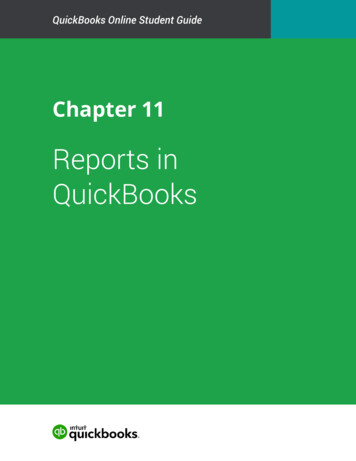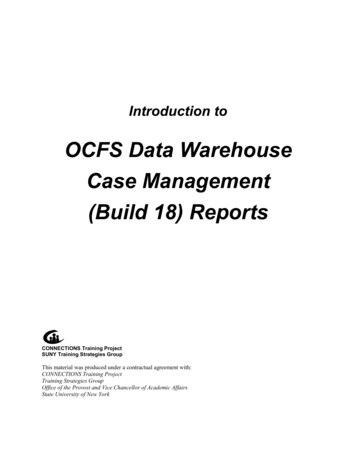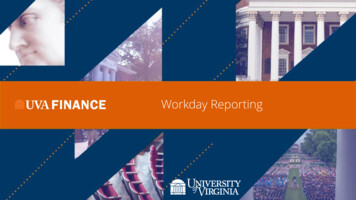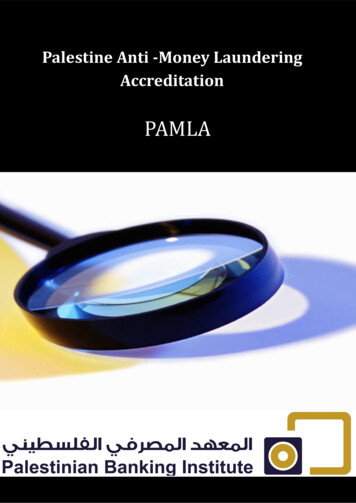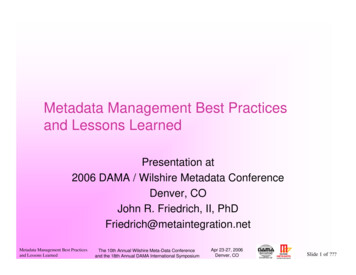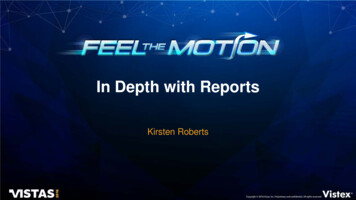
Transcription
In Depth with ReportsKirsten Roberts
Vistex Reporting OverviewVistex Reports allows users to: Easily create detailed reports Monitor progress towards goals Guide business decisions Create reports without scripting or programming language
How Do I Run a Report?Methods forRunning a ReportWhatApplications?How Do I SeeReports? TransactionCodes ReportWorkbench Billbacks Chargebacks SalesIncentive PurchaseRebate Sales RebateGUI Trans. Code ReportWorkbenchWeb ReportWorkbench LaunchpadFiori
Report WorkbenchThe Vistex Report Workbench is a management tool tocreate, edit, manage and execute reports.Core ReportsTurnaroundActivityMetricsComposite
Report Workbench – Key FeaturesSome of the key features include: Flexible selection criteria – Variants Interactive Charts Formulas Authorization control Calendar based execution Connections between related reports User definable charts and graphs One click execution
Core ReportsDelivered static reports for common tasks: Agreement Postings Aging Transmission Frequency IP Balances “List of”
Agreement Posting Summary ReportThe agreements posting report shows all downstreamactivities for an agreement.SOUP CONTRACTSOUP CONTRACTSOUP CONTRACTCHICKEN CONTRACTSOUP CONTRACTSNACK CONTRACT(/N/IRM/IPXXAP) *This report is available in all apps BB, CB, IA
“List of” ReportsThe list reports provide a quick way to view claims and IPdocuments with predefined columns and filters.(/N/IRM/IPXX05)
AgingAging reports categorize open documents into differentbuckets based on time and status.(/N/IRM/IPXXAG) *This report is available in all apps BB, CB, IA
IP BalancesThe IP balances reportprovides a checkbook view oftransactions broken out by timeperiod.(/N/IRM/IPGXX)*This report is available in all apps BB, CB, IA
Turnaround ReportsTurnaround reports compare planned and actual dates.Agreement RequestApproval5DaysClaim Reconciliation10DaysAgreement RenewalNotification45Days
Report WorkbenchThe Vistex Report Workbench is a management tool that isused to create, edit, manage and execute reports.This feature provides a single place to access all reports foran application.(/N/IRM/IPRPM)
Creating a Report in the Workbench1. Create the report2. Select the desired Grouping Criteria3. Determine what you want to evaluate4. Identify the time frame for the report5. Set up your charts6. Select the filters you want to use
Composite ReportsComposite reports allows the user to create/displaycomposite information based on characteristics, participationattributes and key figures.
Metrics Report Flexible definition of total amounts and/or quantities.
Activity ReportsActivity reports display the number of times that a particularevent happens or is met within a specific time period.
BI/BW ReportingVistex has delivered extractors, cubes and content for SAPBW.
Enterprise ReportingBusiness Intelligence / Business WarehouseCrystal ReportsBusiness Objects Explorer / DashboardLumiraBusiness Objects Cloud
Crystal ReportsNative integration for formatted visualization.
Business Objects Explorer/DashboardDirect integration within Vistex or BI cubes.
LumiraFull access for more visualization.
ViziAnalyzing millions of transactions at the speed of thoughtVisibility. Visualized your way.ACTIVEINTERACTIVEPROACTIVE
ViZi Reports
Q&A
VISTAS App & TwitterREMINDERS:Download yourVISTAS app nowEVENT CODE:VISTAS2016Follow uson twitter#VISTAS2016Earn points and achievements forexploring the app! Everyone wins byplaying, but only a few earn the right tobe top of the leaderboard.To help us serve you better and improve VISTAS more,please fill out the survey after the event.
Thank you!Kirsten Roberts
Lumira . Full access for more visualization. Analyzing millions of transactions at the speed of thought. Vizi . Visibility. Visualized your way. ACTIVE INTERACTIVE . PROACTIVE . ViZi Reports . Q&A . VISTAS App & Twitter . Download your VISTAS app now EVENT CODE: VISTAS2016 . Follow us . #VISTAS2016 . on twitter . REMINDERS: Earn points and .