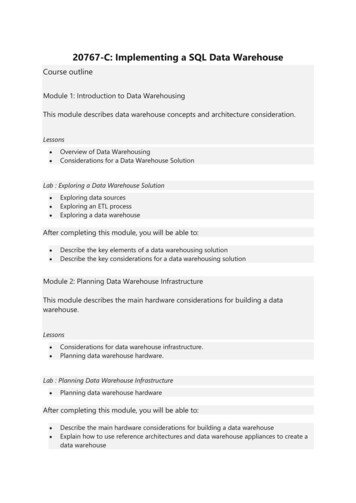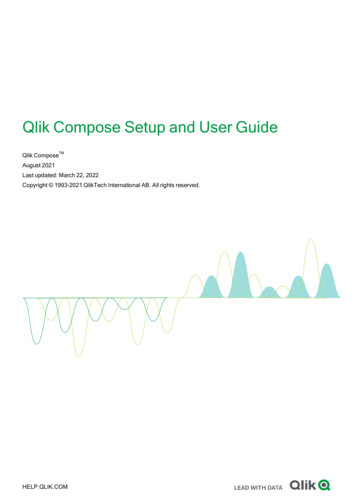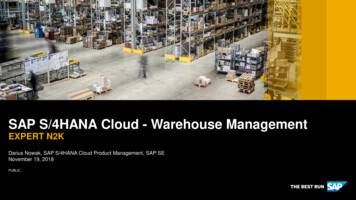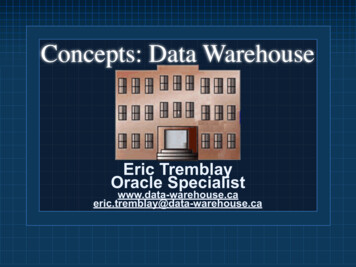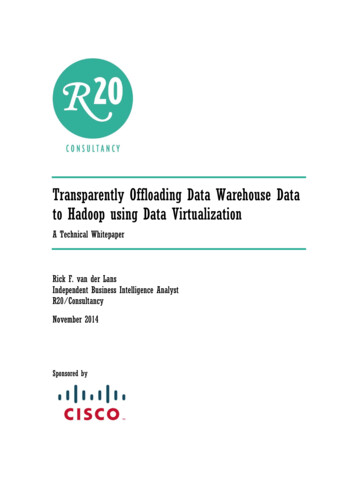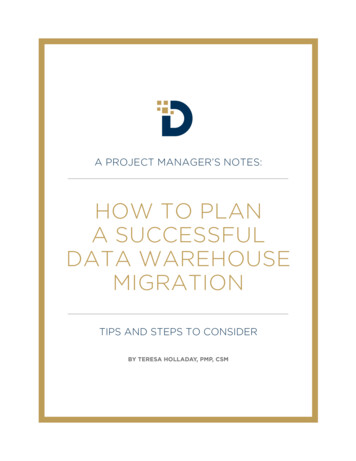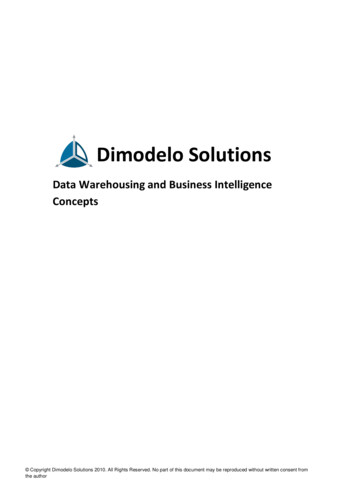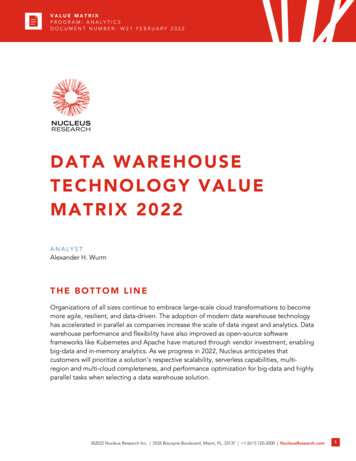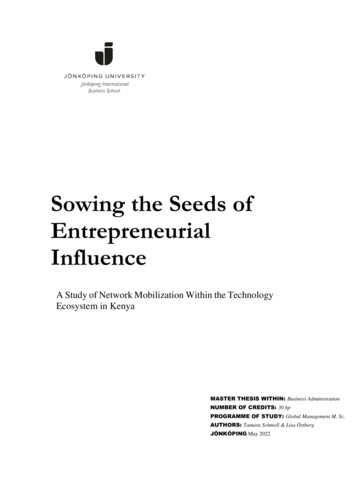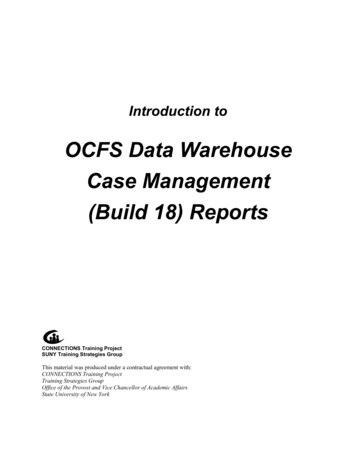
Transcription
Introduction toOCFS Data WarehouseCase Management(Build 18) ReportsCONNECTIONS Training ProjectSUNY Training Strategies GroupThis material was produced under a contractual agreement with:CONNECTIONS Training ProjectTraining Strategies GroupOffice of the Provost and Vice Chancellor of Academic AffairsState University of New York
Introduction to OCFS Data WarehouseCase Management (Build 18) ReportsTABLE OF CONTENTSPreface . 1Data Warehouse Case Management (Build 18) Reports . 2Management Summary Reports. 4FASP Status Summary Report . 4SPR Summary Report. 5Tracked-Child Casework Contact Summary Report . 6Parent Casework Contact Summary Report . 7FSI Summary Report . 8Parent Visitation Summary Report. 9Sibling Visitation Summary Report. 10I&R Summary Report . 11Case Management Summary Report. 12Operational Reports. 13FASPs Due Report. 13SPRs Outstanding Report. 14FSI Inactivity Report. 15FSS Services-Needed Status Report. 16Resources. 17i
PrefaceThis document serves as a general overview of the OCFS Data Warehouse Case Management(Build 18) Reports. The reports are being released in groups over time, beginning with theFASP series of reports in the fourth quarter of 2005. Each release will be accompanied by adocument containing detailed information about the reports and step-by-step instructions onhow to access them.Scheduled ReleaseReportsQuarter 4 - 2005FASP reportsQuarter 1 - 2006SPR reportsQuarter 1 - 2006Casework Contact reportsQuarter 1 - 2006FSI reportsQuarter 2 - 2006Visitation reportsQuarter 2 - 2006I&R report / FSS reportQuarter 2 - 2006Case management reportThese reports are only available through the OCFS Data Warehouse ReportNet environment,which users will enter via an Internet URL. The reports are not available directly from theCONNECTIONS or CCRS systems. Users must have access to the OCFS Data Warehouse toview these reports.CurrentData Warehouse UsersThose who already have access to the OCFS Data Warehouseare automatically granted access to the Case Management(Build 18) Reports. No further action needs to be taken.Non-Data WarehouseUsersThose who do not currently have access to the OCFS DataWarehouse can request access to the Case Management (Build18) Reports by sending an e-mail to the Data Warehouse Teamat data.warehouse@ocfs.state.ny.us. Be sure to include yourfull name, 6-digit user ID, and copy your Director or SecurityCoordinator on the e-mail.CONNECTIONSIntroduction to OCFS Data WarehouseCase Management (Build 18) ReportsPage 1Version 1.1 (Rev 12/13/2005)
Data Warehouse Case Management (Build 18) ReportsThe OCFS Data Warehouse is a repository of data retrieved from CONNECTIONS and theChild Care Review Service (CCRS) that can be accessed independently of those systems. Theinformation from the two systems is organized and stored in the Data Warehouse, which makesit available as a read-only file in current point-in-time (snapshot), trend and historical views. TheData Warehouse is updated regularly with data from CONNECTIONS and CCRS.OCFS has developed several Data Warehouse Case Management (Build 18) Reports toprovide managers and supervisors with a comprehensive set of reports that help meet theirbasic operational reporting and planning needs in the CONNECTIONS Case Managementsystem. The reports generated from the OCFS Data Warehouse can be easily accessed fromany CONNECTIONS computer.The Data Warehouse Case Management (Build 18) Reports are comprised of two report types:Management SummaryReportsThese reports include the word “Summary” in their title, as theyare intended to provide workers with an overview of a particularbusiness function by using various levels of aggregateinformation. As a result, managers can evaluate how theirorganization performed during a specified report period. Anexample of a Management Summary Report is the FASP StatusSummary Report.Target users: Managers and supervisors from Local Districts,Voluntary Agencies, and Regional Offices.Operational ReportsReports that do not include the word “Summary” in their title areclassified as Operational Reports and provide workers with amore detailed, operational view of a specific business function,as of the current date.Target users: Managers and supervisors from Local Districtsand Voluntary Agencies.The information contained in these reports is typically at a lowerlevel of detail than the Management Summary Reports. Thesereports are more tactical and can assist users and managers ona day-to-day basis. An example of an Operational Report is theFASPs Due Report.To help meet individual business needs and to facilitate report generation, the Data WarehouseCase Management (Build 18) Reports use a set of basic user-specified report parameters,which provide workers with the flexibility to restrict and focus the available information. Theseparameters may include: Report Period Agency Unit(s) Stage Type(s)Page 2Version 1.1 (Rev 12/13/2005)CONNECTIONSIntroduction to OCFS Data WarehouseCase Management (Build 18) Reports
Workers select or directly enter parameter values into each report using Cognos ReportNet.Once the report is executed, all worker-provided values will be displayed in the header of eachreport page.The Data Warehouse Case Management (Build 18) Reports assist workers with many businesstasks, including: Service and resource assessments Service and resource planning and budgeting Compliance assessments (e.g., Federal, State and local standards, regulations,mandates, contractual obligations or other requirements) Workload assessments Trend analysis Cost/benefit analysis Problem identification and resolution Training and educational assistance planning and budgetingWorkers are able to view data for all of the child welfare cases in which someone at the Districtor Agency has been assigned a formal role in the CONNECTIONS system. Reports can beexported to PDF or Excel format for printing and e-mailing. In addition to the pre-defined reportsavailable for Build 18, workers will be able to utilize the Build 18 data packages to create theirown reports. This ad hoc reporting capability will be made available after the release of eachData Warehouse Case Management (Build 18) Report.Note: Many of these reports are still in the development stages. Differences between theinformation contained in this document and the information contained in the final reports mayoccur.CONNECTIONSIntroduction to OCFS Data WarehouseCase Management (Build 18) ReportsPage 3Version 1.1 (Rev 12/13/2005)
Management Summary ReportsFASP Status Summary ReportThe Family Assessment and Service Plan (FASP) servesa critical function in working with a family. The FASP is arecord of past and current family functioning, as well as arecord of plans to assist the family in meeting the goalsof safety, permanency and well-being.Target UsersManagers and supervisors from: Local Districts Voluntary Agencies Regional OfficesMonitoring FASP activity and status is an important taskthat supervisors and managers need to perform. TheFASP Status Summary Report can assist workers inmonitoring FASPs by providing the status of all FASPs by FASP type (Initial, Comprehensive, orReassessment) for a particular month. The information contained in the report can assistsupervisors and managers in improving the FASP process, promoting its effectiveness, and forresource planning and budgeting. For example, the FASP Status Summary Report can be usedfor: assessing and monitoring FASP approvals, completions and“overdues”—the observation of negative trends can be usedto identify areas for improvement; facilitating problem-solving by helping workers identify thelevel(s) at which problems exist, so that appropriate actioncan be taken; monitoring program areas and business units in meeting stateand local regulatory mandates, Federal “Child and FamilyServices Review Program Improvement Plan” (CFSR PIP) requirements and contractualobligations between Local Districts and Voluntary Agencies; and assessing, planning and budgeting for staff and service resources, including the need forintegrated/interagency service planning, coordination and collaboration, in order tosupport FASP needs appropriately.The examples provided donot necessarily representall possible reportfunctions or uses.Available Report InformationThe information in the FASP Status Summary Report has been organized into the followingsections: Total open FASPs Total FASPs approved on time Total open FASPs with no CID Total FASPs overdue Total FASP approvals due Total FASPs overdue, per status:LateTemplated – with next FASP In ProcessTemplated – with next FASP Not LaunchedMissedPage 4Version 1.1 (Rev 12/13/2005)CONNECTIONSIntroduction to OCFS Data WarehouseCase Management (Build 18) Reports
SPR Summary ReportService Plan Reviews (SPRs) are an integral part of childwelfare casework, since they provide an importantopportunity for workers, families and service providers tomeet and discuss the family’s progress, problems andchanging needs.Target UsersManagers and supervisors from: Local Districts Voluntary Agencies Regional OfficesThe SPR Summary Report provides for the monitoringand assessment of Service Plan Review activity for aparticular month, as well as for the overall SPR process.The information contained in the SPR Summary Report is useful for: assessing and monitoring trends in SPR activities (e.g., meetings scheduled vs. held,parents invited vs. attended, children invited vs. attended) in relationship to otherdefining factors, such as FASP type, foster child characteristics, and PermanencyPlanning Goal (PPG); monitoring program areas and business units in meeting state and local regulatorymandates, Federal CFSR PIP requirements and contractual obligations between LocalDistricts and Voluntary Agencies, as related to Service Plan Reviews; and facilitating problem-solving; for example, identifying areas in which practice/processissues exist, so that appropriate action can be taken.Available Report InformationThe information available in the SPR Summary Report has been organized into the followingsections for Comprehensive and Reassessment FASPs:Summary-LevelSPR InformationFASP, SPR and participant-status line items are used to createone summary-level report presentation.Invitee/Attendee-LevelSPR InformationFoster child characteristics and SPR actions (i.e., Invited to,Attended, and Focus of) are used to create the following separatereport presentations (or subsections): Total Foster Children Total Foster Children with Return To Parent/DischargeResource PPG Total Foster Children with Independent Living PPG Total Foster Children with Adoption PPG Total Foster Children with Other PPGCONNECTIONSIntroduction to OCFS Data WarehouseCase Management (Build 18) ReportsPage 5Version 1.1 (Rev 12/13/2005)
Tracked-Child Casework Contact Summary ReportOne of the most important tasks child welfare workersperform is promoting the safety and well-being of thechildren they are monitoring. The tracked childfunctionality in CONNECTIONS provides workers with away to record critical information about children related totheir respective Permanency Planning Goals (PPG) andthe programs and services they are receiving to achievethose goals.Target UsersManagers and supervisors from: Local Districts Voluntary Agencies Regional OfficesThe Tracked-Child Casework Contact Summary Report can help workers monitor, analyze andmanage casework contacts associated with tracked children for a particular month. Thisinformation can be applied to a number of related business functions to help impact servicedelivery quality and desired outcomes. The information contained in the Tracked-ChildCasework Contact Summary Report is useful for: assessing and monitoring trends in the numbers of contacts made with tracked childrenversus those attempted; assessing, planning and budgeting county and/or community-based programs, serviceresources, staff and appropriations to help support families’ needs; and assessing and monitoring program areas, agencies and business units’ compliance withstate and local regulatory mandates, Federal CFSR PIP requirements and/or contractualobligations between Local Districts and Voluntary Agencies.Available Report InformationThe information in the Tracked-Child Casework Contact Summary Report is displayed forChildren, Child Contacts Made and Child Contacts Attempted, and is organized into thefollowing two sections:By Tracked ChildrenBy PermanencyPlanning GoalPage 6Version 1.1 (Rev 12/13/2005)Provides aggregate counts and percentages for: Total Tracked Children Total Tracked Children in Foster Care Total Tracked Children in Non-Foster CareProvides aggregate counts and percentages for total trackedchildren in foster care with: Return to Parent/Discharge Resource PPG Independent Living PPG Adoption PPG Adult Residential Care PPG Other PPG (tracked children in non-foster care)CONNECTIONSIntroduction to OCFS Data WarehouseCase Management (Build 18) Reports
Parent Casework Contact Summary ReportIn many child welfare cases, a major responsibility of theassigned worker(s) is to attempt to influence positivechange in the parent(s) involved, which can be achievedwith consistent and frequent casework contact.Parent/guardian and/or foster parent casework contactsshould be monitored in order to make certain that thefamilies are receiving the support needed to achieve theirgoals.Target UsersManagers and supervisors from: Local Districts Voluntary Agencies Regional OfficesThe Parent Casework Contact Summary Report can assist workers in monitoring, analyzing andmanaging casework contact volumes associated with the parents/guardians and/or fosterparents for a particular month. This information can be applied to a number of related businesstasks, including: assessing and monitoring trends in the number of contacts made versus attempted withparents/guardians and/or foster parents; assessing, planning and budgeting county and/or community-based programs, serviceresources, staff and appropriations to help better support families; and assessing and monitoring program areas, agencies and business units’ compliance withstate and local regulatory mandates, Federal CFSR PIP requirements and/or contractualobligations between Local Districts and Voluntary Agencies.Available Report InformationThe information available in the Parent Casework Contact Summary Report includes contactsmade and attempted for both parents/guardians and foster parents. Each of these sets iscomprised of the following two report sections:By Tracked ChildrenBy PermanencyPlanning GoalProvides aggregate counts and percentages for: Total Tracked Children Total Tracked Children in Foster Care Total Tracked Children in Non-Foster CareProvides aggregate counts and percentages for total trackedchildren in foster care with: Return to Parent/Discharge Resource PPG Independent Living PPG Adoption PPG Adult Residential Care PPG Other PPG (tracked children in non-foster care)CONNECTIONSIntroduction to OCFS Data WarehouseCase Management (Build 18) ReportsPage 7Version 1.1 (Rev 12/13/2005)
FSI Summary ReportThe Family Services Intake (FSI) standardizes intakedocumentation and is the path to opening all servicescases. Since this process is new to the CONNECTIONSsystem, workers will find the FSI Summary Report helpfulin monitoring, analyzing, managing and refining theFamily Services Intake process for a particular month.Target UsersManagers and supervisors from: Local Districts Voluntary Agencies Regional OfficesThis report can be used to assess the categories ofservices requested, which can be used in relatedplanning and budgeting processes. It can also be used to help assess the efficiency of the FSIprocess, which can be used to identify the need for staff training and educational assistance.Available Report InformationThe information in the FSI Summary Report has been organized into the following sections: FSIs Open Requested Service Types FSIs Closed FSI Case Origin FSI Closure Decisions FSI Sources FSI Closure Reasons Non-CPS FSI SourcesPage 8Version 1.1 (Rev 12/13/2005)CONNECTIONSIntroduction to OCFS Data WarehouseCase Management (Build 18) Reports
Parent Visitation Summary ReportChild welfare workers must be diligent in their efforts toreunite families of children in foster care. Frequent andpositive parent-child visitation is a major component ofthese efforts.The Parent Visitation Summary Report provides a way tomonitor, analyze and manage visitations ofparents/guardians with their children for a particularmonth. This information can be applied to various relatedbusiness functions, including: Target UsersManagers and supervisors from: Local Districts Voluntary Agencies Regional Officesassessing and monitoring parental visitation trends and how they involve or impact:- the appropriateness of the visitation plan- the achievement of plan frequency- the achievement of expectations- supportive behavior initiating or facilitating the problem-solving process as it pertains to parental visitationrelated issues; and assessing and monitoring programs, agencies and business units for parental visitationcompliance with state and local regulatory mandates, Federal CFSR PIP requirementsand/or contractual obligations between Local Districts and Voluntary Agencies.Available Report InformationThe information available in the Parent Visitation Summary Report has been organized into thefollowing report sections:By Tracked ChildrenProvides aggregate counts and percentages for the total number oftracked children in foster care.By PermanencyPlanning GoalProvides aggregate counts and percentages for the total number oftracked children in foster care with: Return to Parent/Discharge Resource PPG Independent Living PPG Adoption PPG Adult Residential Care PPGThe following information is displayed in the report for each of the sections listed above: total visiting plans total children in foster care the frequency values for Parent Plan Frequency Met the support-level values for Parent Behavior Supportive the values identifying Parent Plan Expectations Met the total for No Parent PlanCONNECTIONSIntroduction to OCFS Data WarehouseCase Management (Build 18) ReportsPage 9Version 1.1 (Rev 12/13/2005)
Sibling Visitation Summary ReportSibling visitation is not only required by regulations, it iscrucial to the well-being of children in foster care.The Sibling Visitation Summary Report provides a wayfor workers to monitor, analyze and manage visitations ofsiblings and half-siblings for a particular month. Thisinformation can assist workers in performing certaintasks, including: Target UsersManagers and supervisors from: Local Districts Voluntary Agencies Regional Officesassessing and monitoring sibling visitation trends and how they involve or impact suchfactors as:- appropriateness of visitation plan- achievement of plan frequency- achievement of expectations- supportive behavior initiating or facilitating the problem-solving process as it pertains to sibling visitationrelated issues; and assessing and monitoring programs, agencies and business units for sibling visitationcompliance with state and local regulatory mandates, Federal CFSR PIP requirementsand/or contractual obligations between Local Districts and Voluntary Agencies.Available Report InformationThe information available in the Sibling Visitation Summary Report has been organized into thefollowing sections:By Tracked ChildrenProvides aggregate counts and percentages for the total number oftracked children in foster care.By PermanencyPlanning GoalProvides aggregate counts and percentages for the total number oftracked children in foster care with: Return to Parent/Discharge Resource PPG Independent Living PPG Adoption PPG Adult Residential Care PPGThe following information is displayed in the report for each of the sections listed above: total visiting plans total children in foster care the frequency values for Sibling Plan Frequency Met the support-level values for Sibling Behavior Supportive the values identifying Sibling Plan Expectations Met the total for No Sibling PlanPage 10Version 1.1 (Rev 12/13/2005)CONNECTIONSIntroduction to OCFS Data WarehouseCase Management (Build 18) Reports
I&R Summary ReportRequests for information about services are recorded onthe Information and Referral (I&R) window inCONNECTIONS. This is helpful in assessing the types ofservices being requested in a particular agency or bygeographic area for a particular month.The I&R Summary Report can help workers evaluate theuse of their agency’s I&R service and factor I&R requestsinto the planning, budgeting and management of serviceresources and needs for the agency.Target UsersSenior and middle managers from: Local Districts Voluntary Agencies Regional OfficesAvailable Report InformationThe information in the I&R Summary Report has been organized into the following sections: an aggregate count of all I&R service requests aggregate time spent on all I&R service requests I&R service request counts and percentages by:-I&R Service type-Referrals Made (per service type)-Information Provided (per service type)-Services Unavailable (per service type)CONNECTIONSIntroduction to OCFS Data WarehouseCase Management (Build 18) ReportsPage 11Version 1.1 (Rev 12/13/2005)
Case Management Summary ReportThe Case Management Summary Report providesinformation about caseworker, supervisor, director oragency-level case management performance. In a singlereport, managers can review their direct units for thetimely completion of FASPs, SPRs and the contacts andvisits tracked in Progress Notes.Target UsersManagers from: Local Districts Voluntary AgenciesAvailable Report Information FSIs due, completed on-time, late and not completed FASPs due, completed on-time, late and not completed SPRs due, completed on-time, late and not held; SPR attendance percentage Contacts due, completed on-time, late and missed Visitations due, completed on-time, late and missedPage 12Version 1.1 (Rev 12/13/2005)CONNECTIONSIntroduction to OCFS Data WarehouseCase Management (Build 18) Reports
Operational ReportsFASPs Due ReportThe FASPs Due Report is another tool that can helpworkers track FASP activity and status by monitoring andassessing the number of outstanding FASPs as of thecurrent date. This information can then be used to assiststaff with several related business functions. OutstandingFASP information can be used for many purposes,including:Target UsersManagers and supervisors from: Local Districts Voluntary Agencies supporting short-term monitoring, analysis and planning of individuals’ workloads,including identification of workers with chronically overdue FASPs, as well as workload“triage” and prioritization; recognizing and planning for workers’ training andeducational assistance needs, including the need forinterdepartmental/interagency planning, as appropriate, in aneffort to improve the efficiency of the FASP process; analyzing, planning and budgeting for available staff andservice resources to support FASP needs appropriately; and monitoring and assessing FASPs for compliance with stateand local regulatory mandates, Federal CFSR PIPrequirements and contractual obligations between LocalDistricts and Voluntary Agencies.Available Report InformationThe information in the FASPs Due Report has been organized intothe following sections:FASPs DueSummary LevelFASPs DueDetail LevelThe information containedin each report is based onthe parameters specifiedby the user.For example, reportinformation can begenerated for aDistrict/Agency or for aspecific unit within theDistrict/Agency. Theinformation contained inthe report will be based onthe specified parameters.Provides aggregate counts and percentages by FASP Type (Initial,Comprehensive and Reassessment) for: Total FASPs due Total FASPs overdue across separate “day ranges” Total FASPs coming due across separate “day ranges”Provides a listing of FASPs currently overdue and FASPs comingdue within 30 days. Each line item includes: Case information (Case ID, Worker Name, Worker Role,Worker Agency) Stage information (Stage ID, Stage Type, Start Date) FASP information (CID, FASP Type, FASP Status, DueDate, Days Due)CONNECTIONSIntroduction to OCFS Data WarehouseCase Management (Build 18) ReportsPage 13Version 1.1 (Rev 12/13/2005)
SPRs Outstanding ReportService Plan Reviews (SPRs) serve as an importantquality assurance tool for Local Districts and VoluntaryAgencies. The SPR functionality in CONNECTIONS is ascheduling, notification and documentation tool thatorganizes the necessary activities and includes theparticipants who will attend the SPR.Target UsersManagers and supervisors from: Local Districts Voluntary AgenciesIt is imperative that supervisors and managers make surethat SPRs are being held as required by regulations. The SPRs Outstanding Report can helpworkers monitor the levels of both missed and coming-due SPRs (i.e., outstanding SPRs) as ofthe current date, which can assist in: short-term monitoring, analysis and planning of individuals’ SPR workloads, includingthe identification of workers with chronically late SPRs, as well as SPR “triage” andprioritization; identifying and planning for workers’ training and educational assistance needs,including interdepartmental/interagency planning, in an effort to improve the efficiency ofthe SPR process; monitoring and assessing SPRs for compliance with state and local regulatorymandates, Federal CFSR PIP requirements and contractual obligations between LocalDistricts and Voluntary Agencies; and facilitating problem-solving by, for example, helping identify specific aspects of the SPRprocess that are preventing workers from meeting mandates or desired outcomes andfor which an appropriate action must be taken.Available Report InformationThe information in the SPRs Outstanding Report has been organized into the following sections:SPRs OutstandingSummary LevelSPRs OutstandingDetail LevelPage 14Version 1.1 (Rev 12/13/2005)Provides aggregate counts and percentages of Comprehensiveand Reassessment FASPs by: Total FASPs Open Total SPRs Missed (across separate “day ranges”) Total SPRs Due (across separate “day ranges”) Total Children Identified in Service Plans Total Parents Identified in Service PlansProvides a listing of missed SPRs and SPRs coming due within 30days. Each line item includes: Case information (Case ID, Case Name, CID) Stage information (Stage ID, Stage Type, FASP Type,FASP Due Date) SPR information (SPR Schedule Date, Days Due)CONNECTIONSIntroduction to OCFS Data WarehouseCase Management (Build 18) Reports
FSI Inactivity ReportThe FSI Inactivity Report can help workers monitor andassess the inactivity levels of FSI stages as of the currentdate. This information can then be used to assist staffwith a number of related business functions, such as:Target UsersManagers and supervisors from: Local Districts Voluntary Agencies supporting short-term monitoring, analysis andplanning of workers’ workloads, includingdetection of workers with continually inactiveFSIs, as well as workload “triage” and prioritization; recognizing and planning for workers’ training and educational assistance needs,including interdepartmental/interagency planning, in an effort to improve the intakeprocess; analyzing, planning and budgeting for available staff and service resources in order tosupport intake needs appropriately; and monitoring and assessing intakes for compliance with state and local regulatorymandates, Federal CFSR PIP requirements, agency reimbursements and contractualobligations between Local Districts and Voluntary Agencies.Available Report InformationThe information in the FSI Inactivity Report has been organized into the following sections:FSI InactivitySummary LevelFSI InactivityDetail LevelProvides 30-day and 60-day inactive FSI aggregate countsand percentages for: FSI origin (CPS versus non-CPS) Non-CPS originated FSI initiation information(Local District or Voluntary Agency)Provides a listing of inactive FSIs. Each line item includes: Case information (Case ID, Case Name, WorkerAgency, Worker Name) Stage information (Stage ID, Stage Type, Start Date) FSI information (Origin, Initiated By, Last Update Date,Days Inact
FASP series of reports in the fourth quarter of 2005. Each release will be accompanied by a document containing detailed information about the reports and step-by-step instructions on how to access them. Scheduled Release Reports Quarter 4 - 2005 FASP reports Quarter 1 - 2006 SPR reports Quarter 1 - 2006 Casework Contact reports