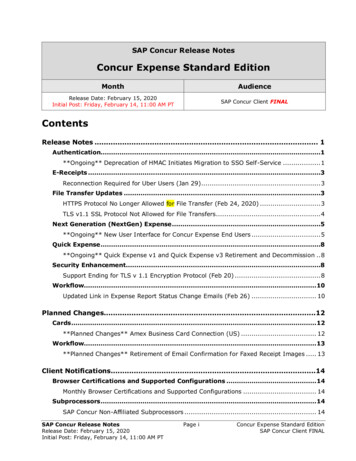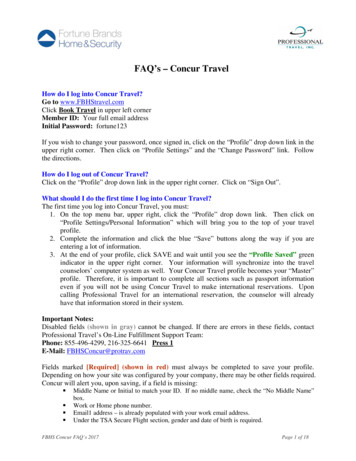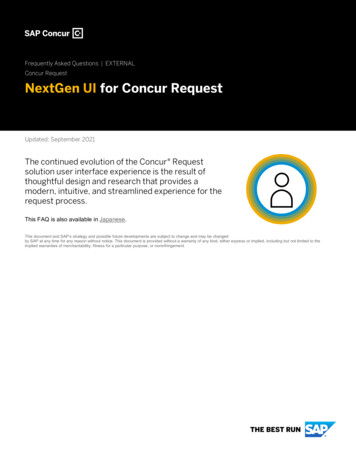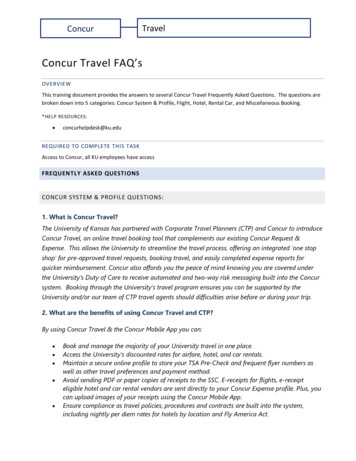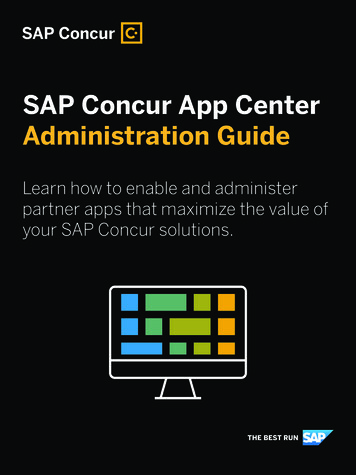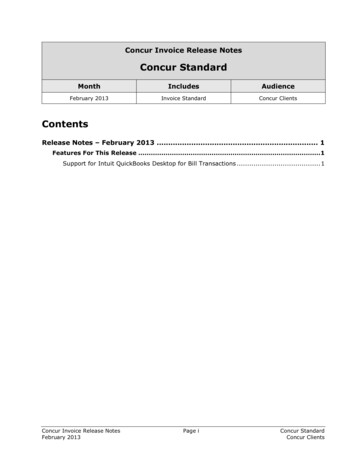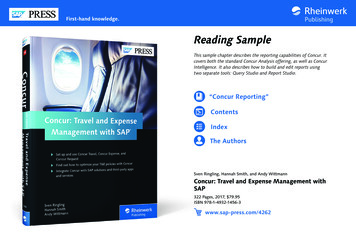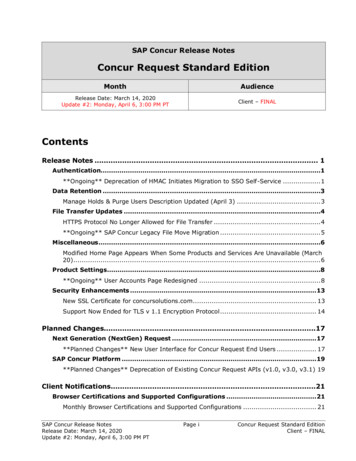
Transcription
SAP Concur Release NotesConcur Request Standard EditionMonthAudienceRelease Date: March 14, 2020Update #2: Monday, April 6, 3:00 PM PTClient – FINALContentsRelease Notes . 1Authentication.1**Ongoing** Deprecation of HMAC Initiates Migration to SSO Self-Service . 1Data Retention .3Manage Holds & Purge Users Description Updated (April 3) . 3File Transfer Updates .4HTTPS Protocol No Longer Allowed for File Transfer . 4**Ongoing** SAP Concur Legacy File Move Migration . 5Miscellaneous .6Modified Home Page Appears When Some Products and Services Are Unavailable (March20) . 6Product Settings.8**Ongoing** User Accounts Page Redesigned . 8Security Enhancements . 13New SSL Certificate for concursolutions.com. 13Support Now Ended for TLS v 1.1 Encryption Protocol . 14Planned Changes.17Next Generation (NextGen) Request . 17**Planned Changes** New User Interface for Concur Request End Users . 17SAP Concur Platform . 19**Planned Changes** Deprecation of Existing Concur Request APIs (v1.0, v3.0, v3.1) 19Client Notifications.21Browser Certifications and Supported Configurations . 21Monthly Browser Certifications and Supported Configurations . 21SAP Concur Release NotesRelease Date: March 14, 2020Update #2: Monday, April 6, 3:00 PM PTPage iConcur Request Standard EditionClient – FINAL
Subprocessors . 21SAP Concur Non-Affiliated Subprocessors . 21Additional Release Notes and Other Technical Documentation .22Online Help – Admins . 22SAP Concur Support Portal – Selected Users . 23Cases .24Steps for Getting a Status . 24SAP Concur Release NotesRelease Date: March 14, 2020Update #2: Monday, April 6, 3:00 PM PTPage iiConcur Request Standard EditionClient – FINAL
Legal DisclaimerThe information in this presentation is confidential and proprietary to SAP SE or anSAP affiliate company and may not be disclosed without the permission of SAP SE orthe respective SAP affiliate company. This presentation is not subject to your licenseagreement or any other service or subscription agreement with SAP SE or itsaffiliated companies. SAP SE and its affiliated companies have no obligation topursue any course of business outlined in this document or any related presentation,or to develop or release any functionality mentioned therein. This document, or anyrelated presentation and SAP SE or an SAP affiliate company’s strategy and possiblefuture developments, products and or platforms directions and functionality are allsubject to change and may be changed by SAP SE and its affiliated companies at anytime for any reason without notice. The information in this document is not acommitment, promise or legal obligation to deliver any material, code orfunctionality. This document is provided without a warranty of any kind, eitherexpress or implied, including but not limited to, the implied warranties ofmerchantability, fitness for a particular purpose, or non-infringement. This documentis for informational purposes and may not be incorporated into a contract. SAP SEand its affiliated companies assume no responsibility for errors or omissions in thisdocument, except if such damages were caused by SAP SE or an SAP affiliatecompany’s willful misconduct or gross negligence.All forward-looking statements are subject to various risks and uncertainties thatcould cause actual results to differ materially from expectations. Readers arecautioned not to place undue reliance on these forward-looking statements, whichspeak only as of their dates, and they should not be relied upon in makingpurchasing decisions.SAP Concur Release NotesRelease Date: March 14, 2020Update #2: Monday, April 6, 3:00 PM PTPage iiiConcur Request Standard EditionClient – FINAL
Release Notes: AuthenticationRelease NotesAuthentication**Ongoing** Deprecation of HMAC Initiates Migration to SSO SelfServiceInformation First PublishedInformation Last ModifiedFeature Target Release DateJuly 12, 2019March 06, 2020Phase I: July 2019Phase II: July 2020Any changes since the previous monthly release are highlighted in yellow in this release note.These changes are part of the SAP Concur continued commitment to maintainingsecure authentication.OverviewSAP Concur will soon begin the deprecation process of removing Hash-BasedMessage Authentication Code (HMAC) as an SSO option. The replacement service forHMAC is SAML SSO is a self-service method of setup whereby client admins haveaccess within SAP Concur to complete their SAML connections.Clients currently using HMAC are encouraged to migrate to the SSO self-service toolas soon as it is released (targeted for Q2 2020). The new SSO self-service toolallows multiple portals (Identity Providers) to be added.The HMAC deprecation includes two phases:Phase I: Clients must have an Identity Provider (IdP) or a custom SAML 2.0 solution. Clients begin testing the new SSO self-service tool. (See below for moreinformation.) Travel Management Companies (TMCs) prepare for onboarding new SAPConcur clients using the new SSO self-service tool, which is targeted forrelease in Q2 2020. Once the SSO tool is available, customers will be notified via release notesabout the official deprecation date of HMAC. As of the official deprecationdate, no new clients can be onboarded using HMAC; new clients must beonboarded using the new SSO self-service tool. Existing clients using HMAC need to be migrated using the new SSO selfservice tool.SAP Concur Release NotesRelease Date: March 14, 2020Update #2: Monday, April 6, 3:00 PM PTPage 1Concur Request Standard EditionClient – FINAL
Release Notes: AuthenticationPhase II: Travel Management Companies (TMCs) continue migrating existing SAPConcur clients from the HMAC service to the new SSO self-service tool. Shut down the HMAC service after everyone has migrated from HMAC to thenew SSO self-service tool. Phase II is targeted to end mid-year 2020.BUSINESS PURPOSE / CLIENT BENEFITThis change provides better security and improved support for users logging in toSAP Concur products and services.Important – Migration for TMCsTravel Management Companies (TMCs) will be largely impacted and should begintesting SAML SSO now to prepare for migration to the new SSO self-service tool.TMCs need to set up SAML SSO instead of HMAC for their new clients. Setting upSAML SSO now allows more time for TMCs to test the SSO self-service tool and traininternal staff to assist clients.To prepare for Phase I of the HMAC deprecation: TMCs first need to support SAML 2.0. TMCs need to contract for or developtheir SAML 2.0 solution. TMCs need to have an Identity Provider (IdP). Once support for SAML 2.0 is complete, TMCs that need more information canopen a case with SAP Concur support. TMCs do not need to use the onlineorder form to request setup.Important – Migration for Legacy HMAC ClientsClients should begin testing SSO immediately to prepare for migration to the newSSO self-service tool.To prepare for Phase I of the HMAC deprecation: Clients need to have an Identity Provider (IdP) or a custom SAML 2.0solution. Clients can configure the SSO self-service tool as soon as it is released in Q22020.More Information For more information, refer to Authentication **Planned Changes** SingleSign-On (SSO) Self-Service Option in the Shared Planned Changes releasenotes.SAP Concur Release NotesRelease Date: March 14, 2020Update #2: Monday, April 6, 3:00 PM PTPage 2Concur Request Standard EditionClient – FINAL
Release Notes: Data RetentionData RetentionManage Holds & Purge Users Description Updated (April 3)OverviewThe description of the Manage Holds & Purge Users data retention feature thatappears on the Administration Company Data Retention page has beenupdated.BEFORE UPDATEAfter UpdateBUSINESS PURPOSE / CLIENT BENEFITThis update provides more accurate information about where a user with the DataRetention Administrator role can find the Hold User, Remove Hold, and PurgeUser buttons.Configuration / Feature ActivationThere are no configuration or activation steps For more information, refer to the Shared: Data Retention Setup Guide forProfessional edition, or the Shared: Data Retention Setup Guide for StandardEdition.SAP Concur Release NotesRelease Date: March 14, 2020Update #2: Monday, April 6, 3:00 PM PTPage 3Concur Request Standard EditionClient – FINAL
Release Notes: File Transfer UpdatesFile Transfer UpdatesHTTPS Protocol No Longer Allowed for File TransferOverviewThis release note is intended for the technical staff responsible for file transmissionswith SAP Concur. For our customers and vendors participating in data exchangethrough various secure file transfer protocols, SAP Concur has made changes thatprovide greater security for those file transfers.As of 2 PM PST on February 24, 2020, connections via the HTTPS protocol are nolonger allowed when connecting to the SAP Concur file transfer system. Existing HTTPS file transfer accounts must now switch to SFTP with SSH Key.This announcement pertains to the following file transfer DNS endpoints: st.concursolutions.com st-eu.concursolutions.com st-cge.concursolutions.com st-cge-dr.concursolutions.com vs.concursolutions.com vs.concurcdc.cnBUSINESS PURPOSE / CLIENT BENEFITThese changes provide greater security for file transfers.Configuration / Feature ActivationIf assistance is required, please contact SAP Concur support. For more information, refer to the Shared: File Transfer for Customers andVendors User Guide.SAP Concur Release NotesRelease Date: March 14, 2020Update #2: Monday, April 6, 3:00 PM PTPage 4Concur Request Standard EditionClient – FINAL
Release Notes: File Transfer Updates**Ongoing** SAP Concur Legacy File Move MigrationInformation First PublishedInformation Last ModifiedFeature Target Release DateMarch 2020--Ongoing in 2020Any changes since the previous monthly release are highlighted in yellow in this release note.OverviewThis release note is intended for the technical staff responsible for file transmissionswith SAP Concur. For our customers and vendors participating in data exchange, SAPConcur is maintaining our file transfer subsystem to provide greater security forthose file transfers.SAP Concur will begin migrating entities that currently use a legacy process formoving files to a more efficient and secure file routing process that relies on APIs.Clients whose entities are currently configured to use the legacy process will bemigrated to the more efficient process sometime between now and the end of 2020.After they are migrated to the more efficient process, clients will see the followingimprovement: With the legacy process, clients had to wait for the file move schedule to runat a specified time. With the more efficient and secure API-based process,extracts and other outbound files from SAP Concur will be available within theexisting overnight processing period shortly after the files are created.This announcement pertains to the following file transfer DNS endpoints: st.concursolutions.comBUSINESS PURPOSE / CLIENT BENEFITThese changes provide greater security and efficiency for file transfers.Configuration / Feature ActivationIf assistance is required, please contact SAP Concur Support. For more information, refer to the Shared: File Transfer for Customers andVendors User Guide.SAP Concur Release NotesRelease Date: March 14, 2020Update #2: Monday, April 6, 3:00 PM PTPage 5Concur Request Standard EditionClient – FINAL
Release Notes: MiscellaneousMiscellaneousModified Home Page Appears When Some Products and ServicesAre Unavailable (March 20)OverviewTargeted for late March, when a user signs into SAP Concur, if some products orservices are unavailable while other products and services are up and running, amodified version of the user’s Home page appears, providing access to the productsand services that are up and running.Prior to implementing this improvement, if a user attempted to sign in to SAP Concurwhen one or more products or services was not available, a 503 (service unavailable)message appeared, the user’s Home page could not be accessed, and the user hadto wait until all services and products were available before signing in to SAP Concur.NOTE: The products and services that appear on a user’s Home page are specific tothe user and they might differ from user to user.BUSINESS PURPOSE / CLIENT BENEFITThis enhancement enables users to complete tasks that rely on the products andservices that are up and running even when other products and services might beunavailable.What the User SeesWhen the user signs in, SAP Concur determines which products and services areavailable to the user. If any products and services are unavailable, SAP Concurpresents the user with a modified Home page that includes tiles for each of theavailable services and a message indicating that one or more products or servicesare currently unavailable.SAP Concur Release NotesRelease Date: March 14, 2020Update #2: Monday, April 6, 3:00 PM PTPage 6Concur Request Standard EditionClient – FINAL
Release Notes: MiscellaneousNOTE: For users with access to Concur Open (open.concur.com), Concur Open usesa different process for determining the up and down time of products andservices. As a result, it might take slightly longer for Concur Open to reflectthe immediate availability of a product or service.Configuration / Feature ActivationThis enhancement is automatically available; there are no additional configuration oractivation steps.SAP Concur Release NotesRelease Date: March 14, 2020Update #2: Monday, April 6, 3:00 PM PTPage 7Concur Request Standard EditionClient – FINAL
Release Notes: Product SettingsProduct Settings**Ongoing** User Accounts Page RedesignedInformation First PublishedInformation Last ModifiedFeature Target Release DateMarch 2020April 3, 2020April 23 – June 4Any changes since the previous monthly release are highlighted in yellow in this release note.OverviewThe User Accounts page in Product Settings is in the process of being redesigned.The functionality remains fundamentally the same.The redesigned pages are being made available to clients in phases during a trialperiod. A small number of clients can opt-in now to use the redesigned interface.Between April 23 and June 4, additional clients will be given access to opt-in to theredesigned interface. On June 4 the new interface will become the only usermanagement interface available to clients.BUSINESS PURPOSE / CLIENT BENEFITThe redesigned user management interface provides a better end user experience.What the Administrator SeesPRODUCT SETTINGSIn Product Settings, when an administrator clicks User Accounts the legacy Userspage appears.SAP Concur Release NotesRelease Date: March 14, 2020Update #2: Monday, April 6, 3:00 PM PTPage 8Concur Request Standard EditionClient – FINAL
Release Notes: Product SettingsA banner appears at the top of the Users page alerting the administrator that a newadministration experience is available and they can click the Click here to try it outlink to switch to the redesigned interface.The redesigned Users page appears.USERS PAGEOn the Users page the administrator sees the following changes: The Create/Edit User button has been renamed to Create New User. There are separate columns for first and last name. A Status column has been added.SAP Concur Release NotesRelease Date: March 14, 2020Update #2: Monday, April 6, 3:00 PM PTPage 9Concur Request Standard EditionClient – FINAL
Release Notes: Product Settings The Include Inactive Users checkbox has been replaced with a filter that isset to Active Users by default. The filter enables the administrator to displayall users, only active users, or only inactive users. The Search field has been moved and includes text that indicates whichsearch parameters can be used to find users. The number of users in the current list (filtered list or search results list) isdisplayed at the bottom of the list of users.When the administrator clicks the Create New user button, they see the followingchanges: In the User Information section, required fields are now marked with a redasterisk and some fields have been moved for better grouping and clarity. In the User Permissions – check all that apply section, permissions aregrouped for visual clarity.During the trial phase, a banner appears at the top of the redesigned Users page.SAP Concur Release NotesRelease Date: March 14, 2020Update #2: Monday, April 6, 3:00 PM PTPage 10Concur Request Standard EditionClient – FINAL
Release Notes: Product SettingsWithin the banner, the administrator can provide feedback on the new design byclicking on the here link.When the adminstrator clicks on the here link, a short survey appears.Within the banner, the administrator can also click the switch back to the oldinterface link to switch to the legacy design.SAP Concur Release NotesRelease Date: March 14, 2020Update #2: Monday, April 6, 3:00 PM PTPage 11Concur Request Standard EditionClient – FINAL
Release Notes: Product SettingsAfter clicking the switch back to the old interface link a short survey requestinginformation about why the administrator chose to switch back to the legacy interfaceappears.EDIT INVITE MESSAGEOn the Edit Invite message page, the administrator sees the following changes: The page has been redesigned. Some field labels have moved. The following changes have been made to the toolbar:oThe tool for changing the size of the text in the message has beenupdated.oThe icons for some tools have been updated.oThe tool for changing text alignment is now a drop-down menu.oThe window for entering a hyperlink has been updated.oThe source editing tool has been replaced with a tool that clears textformatting.SAP Concur Release NotesRelease Date: March 14, 2020Update #2: Monday, April 6, 3:00 PM PTPage 12Concur Request Standard EditionClient – FINAL
Release Notes: Security EnhancementsoCharacter count and character limit now appear below the messagetext field.IMPORT USERSThe Import Users window has been redesigned.Configuration / Feature ActivationBetween now and June 4, after the redesigned user interface is enabled,administrators can click the Click here to try it out link to try the redesignedpages. During the trial period, if the administrator wants to switch back to the legacydesign, they can click the switch back to the old interface link.Beginning on June 4, this feature will be automatically available and the old interfacewill no longer be available. No additional configuration or activation steps will berequired.Security EnhancementsNew SSL Certificate for concursolutions.comOverviewIn an effort to ensure the ongoing security of our products and services, SAP Concurhas issued a new concursolutions.com SSL certificate. The current certificate willexpire on April 14, 2020.SAP Concur Release NotesRelease Date: March 14, 2020Update #2: Monday, April 6, 3:00 PM PTPage 13Concur Request Standard EditionClient – FINAL
Release Notes: Security EnhancementsAny customer who has pinned this expiring certificate will need to update to the newcertificate prior to April 14, 2020. If the pinned certificate is not updated prior toApril 14, 2020, your organization and users will experience disruption to SAP Concurproducts and services.Customers who have not pinned the certificate do not need to take any action as thenew certificate is updated automatically. Most customers do not pin the certificate.Please be aware: As an enhancement to our Security and Compliance program,this certificate will be updated on an annual basis.BUSINESS PURPOSE / CLIENT BENEFITThis update provides ongoing security for our products and services.Configuration / Feature ActivationPlease consult with your IT department to check if this applies to you.The new SSL certificate can be accessed n-us/concursolutions.cert.pemSupply this URL to your IT department.To save the certificate, click the link above, select all the text in the browser, copy itto a file, then name the file concursolutions.cert.pem.Support Now Ended for TLS v 1.1 Encryption ProtocolOverviewSAP Concur is announcing an end-of-support cycle for version 1.1 of the TransportLayer Security (TLS) encryption protocol, while continuing support for the moresecure version 1.2 of TLS. As background, the TLS protocol allows secure back andforth communications between a phone or computer and a cloud-based service.Refusal of TLS v.1.1 connections has commenced as of February 20, 2020.BUSINESS PURPOSE/CLIENT BENEFITSAP Concur is taking this step after careful consideration of our customers’ securityand ease of upgrade to the newer, more secure version 1.2 of TLS. This end-ofsupport plan for TLS v 1.1 ensures our clients are communicating with SAP Concursolutions in a safer and more secure manner using TLS v 1.2.What the Customer SeesIf the customer or user ensures they are using a TLS v 1.2-compliant browser, therewill be no change in the way users interact with SAP Concur. If the browser is notcompliant, users will not be able to sign in to SAP Concur.SAP Concur Release NotesRelease Date: March 14, 2020Update #2: Monday, April 6, 3:00 PM PTPage 14Concur Request Standard EditionClient – FINAL
Release Notes: Security EnhancementsIn general, the use of less-secure TLS connections can lead to exposed data,resulting in compromised sessions across any TLS channel of communication (forexample, SAP Concur services).AFFECTED DEVICESIn general, browsers using TLS to establish inbound / outbound communicationchannels with SAP Concur services are affected, for example connections across: Users attempting to log in to SAP Concur solutions APIs Bulk upload via SFTP Connectors FTP / PGP SAP Integrations OtherThe ability of a browser to upgrade to TLS v 1.2 will depend on the company’ssupport for the specific browser, for example Microsoft (Edge), Google (Chrome),and others. Refer to Client Browsers in the Concur Travel & Expense SupportedConfigurations guide for information about supported browsers.INFORMATIONAL BANNER TO DISPLAYAn informational banner (below) now displays when a user attempts to log in using abrowser that does not support TLS v 1.2 and later and thus cannot negotiate aconnection. The intent is to alert the user to this upcoming change using aninformational-only message with a link to additional useful information.Configuration / Feature ActivationTransitioning to support for TLS v 1.2 and later may simply require updating securitysettings of your browser. In most instances, the company already has the support inplace and need only identify non-compliant browsers and upgrade these user’sbrowsers to newer versions.SAP Concur Release NotesRelease Date: March 14, 2020Update #2: Monday, April 6, 3:00 PM PTPage 15Concur Request Standard EditionClient – FINAL
Release Notes: Security EnhancementsPlease check with the department in your company that is responsible for browsercompliance and ensure they are aware of this upcoming change. For more information, refer to the Transport Layer Security 1.1 End ofSupport FAQ.SAP Concur Release NotesRelease Date: March 14, 2020Update #2: Monday, April 6, 3:00 PM PTPage 16Concur Request Standard EditionClient – FINAL
Planned Changes: Next Generation (NextGen) RequestPlanned ChangesThe items in this section are targeted for future releases. SAP Concur reserves theright to postpone implementation of – or completely remove – anyenhancement/change mentioned here.IMPORTANT: These Planned Changes may not be all of the upcomingenhancements and modifications that affect this SAP Concur product or service. ThePlanned Changes that apply to multiple SAP Concur products and/or services are in aconsolidated document. Please review the additional Planned Changes available inthe Shared Planned Changes Release Notes.Next Generation (NextGen) Request**Planned Changes** New User Interface for Concur Request EndUsersInformation First PublishedInformation Last ModifiedFeature Target Release DateNovember 2019April 3, 2020TBDAny changes since the previous monthly release are highlighted in yellow in this release note.OverviewSAP Concur is dedicated to the consistent improvement of our products, not only thefeatures they provide, but also the experience of using those features. How usersinteract with technology changes over time, along with needs and expectations. Weare constantly listening to our customers and soliciting feedback on how we canimprove the user experience.NextGen Request is the continued evolution of the SAP Concur user experience. Itwas built and will continue to be informed by what we learn from both user researchand behavioral data.Customers will have the ability to preview and then opt in to NextGen Request beforethe mandatory cutover.BUSINESS PURPOSE / CLIENT BENEFITThe result is the next generation of the Concur Request user interface designed toprovide a modern, consistent, and streamlined user experience. This technology notonly provides an enhanced UI, but also allows SAP Concur to react more quickly tocustomer requests to meet changing needs as they happen.Products and Users AffectedIn order to take advantage of these improvements, Concur Request customers willbe required to transition to NextGen Request. The following provides informationabout the timeline and resources available to ensure this process is smooth andefficient for all users.SAP Concur Release NotesRelease Date: March 14, 2020Update #2: Monday, April 6, 3:00 PM PTPage 17Concur Request Standard EditionClient – FINAL
Planned Changes: Next Generation (NextGen) RequestThese UI changes will apply to: All editions of Concur Request (Professional/Premium and Standard) End users; there are no changes for processors or adminsIMPORTANT! Timeline and MilestonesNextGen Request will be made available for all existing and new customers. Theproduct will be offered in two phases: General Availability (Opt-In Period): During this period, existingcustomers can opt in to using NextGen Request by individual user or by theirentire organization. This milestone is marked by SAP Concur delivering mostplanned features as well as further overall quality and stability.Customers should use this period to execute their organization's transitionplan to the NextGen Request UI. Some remaining features will becomeavailable throughout this period, so customers should plan their roll outaccordingly.It is recommended for customers who use Concur Expense to move to theNextGen Expense UI at the same time, for easier change management and totake advantage of the NextGen-only features. Mandatory Cutover to NextGen Request: All customers will berequired to move to NextGen Request. This ensures that SAP Concurcontinues to offer a consistent user experience for all customers and allowsfor superior product support. We have not yet set a final date when anyremaining customers will be migrated automatically. Customers will have atleast twelve months to complete the transition from when the date isannounced.Customers are encouraged to complete the tasks necessary to ensure asmooth transition prior to the mandatory cutover date.Transition Materials – Guides and Other ResourcesSAP Concur will offer several guides, release notes, and other resources to aid in thetransition. This will include the following: Admin guide: The admin guide will provide information about accessingNextGen Request and the roles/permissions required.Along with the admin guide, there will be a list of features that are not yetavailable in NextGen Request.NOTE: To help with training needs, customers will be able to use the adminguide and end-user guide "as is" or they can use any part of them tocreate training materials. Customers can cut, copy, paste, delete, orotherwise edit either guide at will.SAP Concur Release NotesRelease Date: March 14, 2020Update #2: Monday, April 6, 3:00 PM PTPage 18Concur Request Standard EditionClient – FINAL
Planned Changes: SAP
SAP Concur Release Notes Page i Concur Request Standard Edition Release Date: March 14, 2020 Client - FINAL Update #2: Monday, April 6, 3:00 PM PT SAP Concur Release Notes . st-cge.concursolutions.com st-cge-dr.concursolutions.com vs.concursolutions.com vs.concurcdc.cn