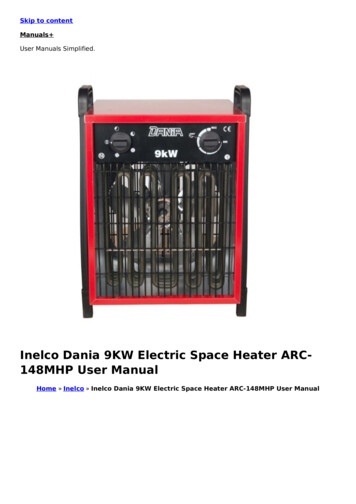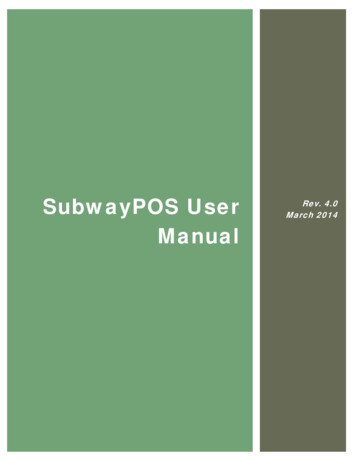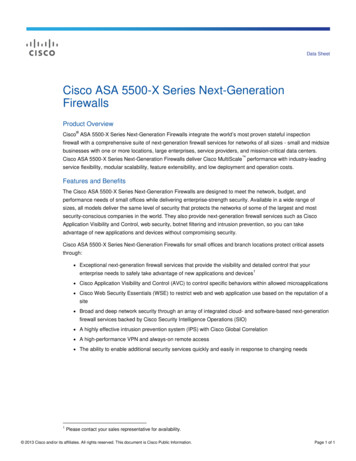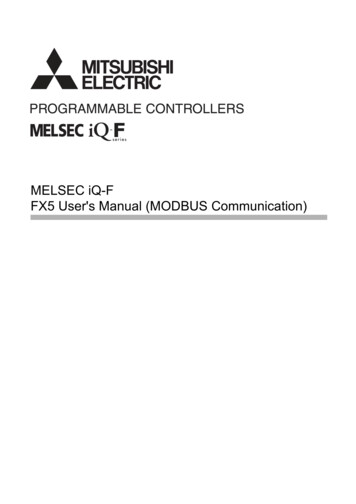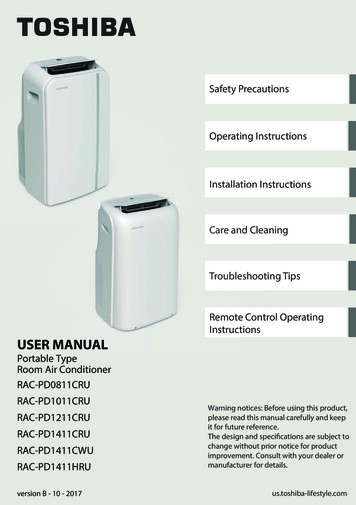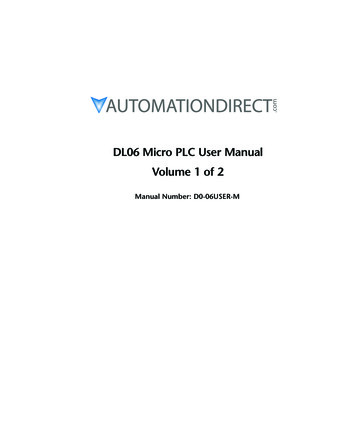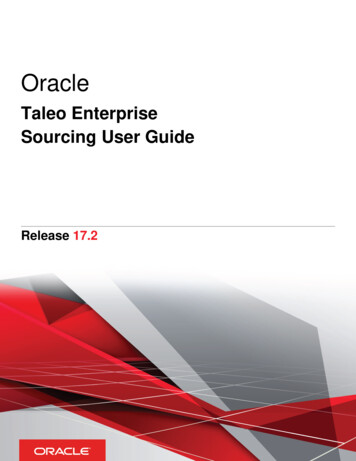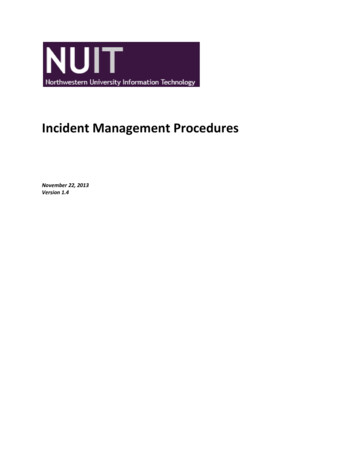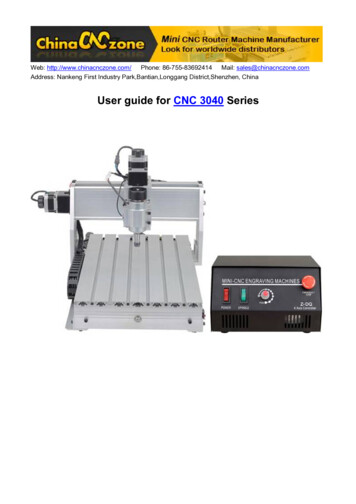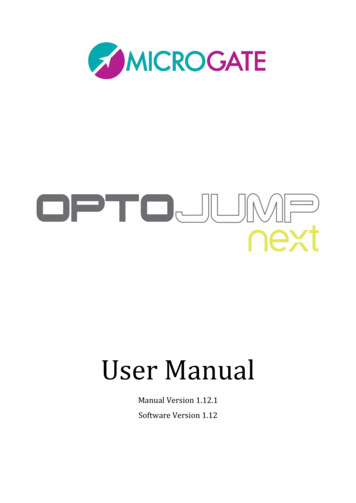
Transcription
User ManualManual Version 1.12.1Software Version 1.12
Contents1Introduction . 71.1Single Meter . 81.1.1Jump Test . 81.1.2Tapping/Frequency Test . 81.1.3Reaction Test. 81.2Single Meter on Treadmill . 91.2.11.3Gait Analysis, Run Analysis . 9The Modular System . 101.3.1Gait Test . 101.3.2Running Test. 101.4The Two-Dimensional System . 111.5The Gyko Inertial system . 131.5.1Gyko to analyze walking, running and marching in place . 141.5.1.11.5.2Gyko for jump analysis . 161.5.3Gyko for posture analysis . 171.623Environmental Conditions and Disclaimers . 18Software Installation . 202.1Description . 242.2Athletes . 252.3Test . 252.4Results and Video Analysis . 25OptoJump Next Driver and Hardware Installation . 263.1Driver Installation . 263.2OptoJump Next Hardware Installation. 263.3Power Supply . 303.3.14Dynamic Stability . 15OptoJump Next Battery life . 34Description of Functions . 354.1Athletes . 354.1.1Insert / Edit Athletes . 354.1.1.1Version 1.12Athlete Data Input Mask. 37Page 2 of 214
4.1.1.2Importing and Exporting Athletes' Personal Data Excel . 384.1.1.3RFID Tag management . 394.1.1.4Weight Trend . 414.1.2Insert / Edit Group . 434.1.3MediaGallery . 454.1.3.14.2Test . 494.2.1Execute . 494.2.1.1Execute Configuration . 534.2.1.2Video Feedback. 554.2.1.3Metronome . 584.2.2Define / Edit Tests . 594.2.2.1Main and Secondary Parameters . 604.2.2.2Jump Test . 644.2.2.3Reaction times . 654.2.2.4Sprint and Gait Test . 664.2.2.5Treadmill Running Test . 694.2.2.6Treadmill Gait Test . 704.2.2.7Tapping Test. 714.2.2.8Vertec Like Test. 724.2.2.9Static Test. 734.2.34.3Acquisition from Webcam . 48Define / Edit Protocols . 75Results . 764.3.1View. 814.3.1.1Configuration Panel . 864.3.1.2Charts . 884.3.1.3Statistics Charts. 884.3.1.4Table with Numerical Data . 914.3.1.5Start Foot . 944.3.1.6Video Preview Popup: First Step Preview . 984.3.1.7Viewing of the OptoJump Bars . 994.3.1.8Print . 102Version 1.12Page 3 of 214
4.3.1.9Save Analysis . 1034.3.1.10Analysis Notes . 1034.3.1.11Signature . 1034.3.1.12Parameters. 1034.3.1.13Using Markers . 1044.3.2Compare . 1054.3.2.1Print, Analysis, Notes, Signature. 1064.3.3History . 1074.3.4Export . 1094.4Utility . 1104.4.1Basic Settings . 1104.4.1.1General . 1104.4.1.2Jump Test Configuration . 1104.4.1.3Reaction Test Configuration . 1114.4.1.4Video . 1114.4.1.5Sprint/Gait Test Configuration . 1134.4.1.6Screen . 1144.4.1.7News & Events . 1144.4.2OptoJump (only for non-Next Hardware) . 1154.4.3OptoJump HW Test . 1164.4.4Database . 1174.4.4.1Current Database . 1184.4.4.2New . 1184.4.4.3Select. 1194.4.4.4Clear . 1194.4.4.5Import Previous . 1194.4.4.6Export . 1194.4.4.7Import . 1204.4.5Devices . 1234.4.5.1Witty Timer and Photocells . 1234.4.5.2Witty RFID . 1254.4.6Version 1.12Heart-Rate Monitor. 127Page 4 of 214
Installation and Setup . 1274.4.6.2SportZone Setup . 1304.4.6.3Save as . 1334.4.7Check Update . 1334.4.8Reset to Default values . 1334.4.9About . 1334.554.4.6.1BioFeedback . 135Operating Principles . 1405.1Definition of Result Columns. 1405.1.1General information. 1405.1.2Jump and Reaction Test . 1415.1.2.15.1.3Gyko .
A series of exercises (squat jump, counter movement jump, drop jump, continuous jumps, jumps on one leg, etc.) and protocols ('Drift' for dynamic stability, '5 Dot Drill' for reactivity and endurance, 'Single Leg Three Hops' to verify the bending capacity and stability of the knee) are pre-configured.