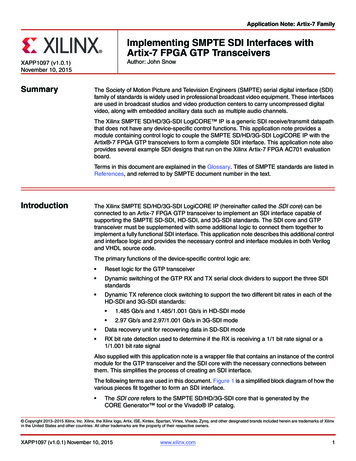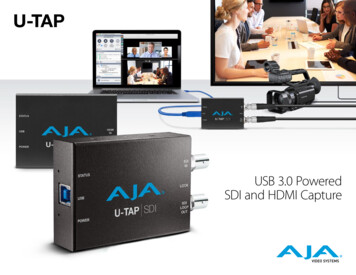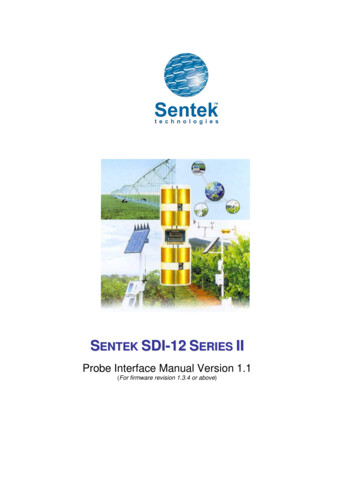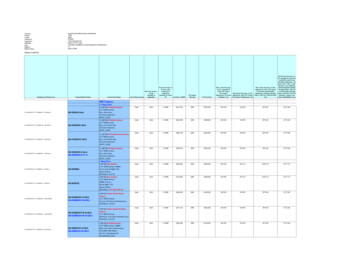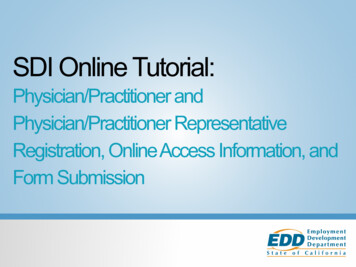
Transcription
SDI Online Tutorial:Physician/Practitioner andPhysician/Practitioner RepresentativeRegistration, Online Access Information, andForm Submission
SDI Online Overviewfor Physicians/Practitioners andRepresentatives2
The way you access Employment Development Department(EDD) benefits and services has changed.You will now complete a one-time registration for BenefitPrograms Online, but will still file your Disability Insurance (DI)and Paid Family Leave (PFL) medical certifications using SDIOnline.3
Physicians/practitioners andPhysician/practitioner representatives:You may use SDI Online to: Complete medical certifications for Disability Insurance andPaid Family Leave benefits. Complete medical certifications for benefits on behalf of thephysician/practitioners. Update contact information. Access electronic requests for additional medicalinformation.4
A physician/practitioner may have an unlimited number ofauthorized representatives. A physician/practitioner representative may create anaccount after the physician/practitioner has added them asan authorized representative to their SDI Online account. An individual may be an authorized representative for anunlimited number of physicians/practitioners.5
New RegistrationBenefit Programs Online6
You must first complete a one-time registration in BenefitPrograms Online to access SDI Online as aphysician/practitioner or physician/practitionerrepresentative.To register for Benefit Programs Online, visit:edd.ca.gov/BPO.Watch our Benefit Programs Online video for registrationinstructions on a new account.7
SDI Online Account Registrationfor Physician/Practitioners8
Once you have completed your Benefit Programs Online registration, select LogIn to navigate to the Benefit Programs Online Login page to complete yourSDI Online registration process.9
Enter the email address used to register and select Log In.10
Enter the password you created during the registration process and select Log In.If you do not recognize your personal image and caption, review the email addressentered on the log in screen to make sure it is correct. Call 1-800-480-3287 for furtherassistance.11
To log out ofBenefitProgramsOnline fromany page,select the LogOut link in thetop right handcorner.After you have logged in, select the SDI Online link to complete your registration for SDI Online.12
You will be directed to theSDI Online RegistrationOptions page.Select the link forPhysician/PractitionerRegistration.13
You must agree to the terms and conditions to continue. Select I Agree.14
Complete the account verificationinformation and select Next.Mandatory fields are marked witha red asterisk (*).When creating an SDI Onlineaccount, remember to: Enter the personal medicalinformation as it appears in theregistration with your medicalboard. Enter the mailing address themedical board has on file.Note: You will be able to addtreatment addresses once theaccount is created.15
On the PersonalProfile Informationpage, select yourpreferred method ofcommunication, thenselect Submit.16
A letter will be mailed to your address to confirm this account has been created.If you selected electronic communication, a notification will also be sent to you via email.Select the Benefit Programs Online link and log in to access your newly created account.17
Access Your Physician/PractitionerAccount18
To access your account, go directly to the Benefit Programs Online page to log in:edd.ca.gov/BPO.Enter the email address used to register and select Log In. You will then be directed to thePassword page.19
Enter the password you created during the registration process and select Log In.If you do not recognize your personal image and caption, review the email address enteredon the login screen to make sure it is correct. Call 1-800-480-3287 for further assistance.20
Select SDI Online or SDI Online Mobile.21
John FeelgoodCA00000Once you have successfully logged into your account, you will be directed to your SDIOnline Home page.22
On the Home page, underthe search section, thereare four ways to beginsearching for certificationsand forms:John FeelgoodCA00000 Search by “Last 4 digitsof SSN” or “PatientReceipt Number” andenter the patient’s date ofbirth. Search by “Claim ID” tosubmit medicalextensions. Search by “My ReceiptNumber” to view formsyou have submitted. Search by “Patient/PFLReceipt Number” tosubmit Paid Family Leaveforms.You must also enter theclaimant’s last name tobegin the search.23
The Main Menuappears on mostscreens and hasadditional options.Inbox: Access theMessage Center toview messagesfrom the EDD.Saved Drafts:View previouslysaved drafts offorms that werestarted, but notcompleted orsubmitted.Note: SavedDrafts are deletedafter 30 days.24
Add a Treatment Address25
John FeelgoodCA00000To add atreatmentaddress, selectManage MyProfile underthe Main Menuon the Homepage.26
John FeelgoodYou will be directed tothePhysician/PractitionerUpdate PersonalProfile Informationpage.CA00000123 Main Street Ste 1Anytown, CA 95148 Select ManageTreatment Addressfrom the Page Menu. You can add atreatment address byselecting the Addbutton.27
On the AddModifyTreatmentAddress page,complete all fieldsand select Save.Note: You willneed to repeatthis process toadd all treatmentaddresses atwhich youpractice.28
916-444-5555Treatment addresses added are displayed on this page.Select Modify or Delete to manage your treatment addresses.To add additional treatment addresses, select Add.29
Assign a Physician/PractitionerRepresentative30
John es cancomplete and submitforms on behalf of theregisteredphysician/practitioneronce they have beenadded to the account.To add aphysician/practitionerrepresentative, selectManage My Profilefrom the Main Menu.31
Select ManageMedicalRepresentative fromthe Page Menu.John FeelgoodCA00000123 Main St Ste 1Anytown, CA 95814On the Add DeleteMedicalRepresentative page,select Add32
Complete therequired fields andselect a treatmentaddress. Thenselect Save.33
Physician/practitioner representatives added are displayed on this page.Select Modify or Delete to manage your medical representatives.To add additional representatives, select Add.34
SDI Online Account Registrationfor Physician/PractitionerRepresentatives35
Once you have completed your Benefit Programs Online registration, select LogIn to navigate to the Benefit Programs Online login homepage to complete yourSDI Online registration process.36
Enter the email address used to register and select Log In.37
Enter the password you created during the registration process and select Log In.If you do not recognize your personal image and caption, review the email address enteredon the login screen to make sure it is correct. Call 1-800-480-3287 for further assistance.38
To log out ofBenefitProgramsOnline fromany page,select the LogOut link in thetop right handcorner.After you have logged in, select SDI Online link to complete your registration for SDIOnline.39
You will be directed to theSDI Online RegistrationOptions page.Select the link n.40
You must agree to the terms and conditions to continue. Select I Agree.41
Complete the physician/practitioner representative information section. Be sure to enteryour name exactly as provided to the EDD by the physician/practitioner authorizing youraccount, then select Next.42
Verify the treatment address, enter the phone number, and select your preferred methodof communication, then select Submit.Note: The physician/practitioner can change the fields that a physician/practitionerrepresentative cannot.43
A letter will be mailed to the physician’s/practitioner’s address to confirm this account hasbeen created.If you selected electronic communication, a notification will also be sent to you via email.Select the Benefit Programs Online link and log in to begin working on aphysician/practitioner account.44
Enter the email address used to register and select Log In. You will then be directed to thePassword page.45
Enter the password you created during the registration process and select Log In.If you do not recognize your personal image and caption, review the email address enteredon the login screen to make sure it is correct. Call 1-800-480-3287 for further assistance.46
You may now select the physician/practitioner account you wish to work on.47
Submit a DE 2501 Part B –Physician’s/Practitioner’s Certificate48
Physicians/PractitionersCA00000John FeelgoodOn the Home page, underthe Search section, thereare two ways to beginsearching for the DE 2501Bto find your patient’s claim: Search by “PatientReceipt Number.” Search by the last fourdigits of the patient’s SSNand Date of Birth.Last 4 digits of SSNYou must also enter thepatient’s last name to beginthe search.In order to submit the DE2501 Part B online, thepatient must have alreadysubmitted the DE 2501Part A – Claimant’sStatement.49
John FeelgoodPhysician/Practitioner RepresentativesOn the Home page, select the physician/practitioner you are submitting the DE 2501B onbehalf of.You may select only one physician/practitioner at a time.You may switch to a different physician/practitioner account by selecting Home from theMain Menu and selecting Choose Physician/Practitioner.50
John FeelgoodCA00000Select a preferredsearch method from theSearch By drop downmenu.Verify the information inthe Search Resultssection matches thepatient’s records.The Receipt Numberlink will allow you toview what the patientsubmitted on theirportion of the DE 2501Part A – Claimant’sStatement.Note: If the certificate is already submitted by another user(i.e., physician/practitioner representative), the SubmitPhysician/Practitioner Certificate link will not be available.Select the SubmitPhysician/PractitionerCertificate link underthe action column.51
On the View ClaimantPortion, you may selectthe link to view theclaimant portion of theform.Select Next to completethe certificate.On the TreatmentAddress page, selectthe treatment addressof where the patient isbeing treated.52
Complete the PatientInformation sectionand select Next.John FeelgoodMandatory fields aremarked with a redasterisk (*).CA00000Tip: Select Save asDraft at any point inthe process tocomplete the form ata later time.Note: Marking No willend your submissionand make patientineligible for benefits.Note: Do not use the Back button on the browser. If youneed to go to a previous screen, select the Previous button.53
SDI Online will acceptvalid ICD-9 and ICD-10codes.If the patient’s disabilityis diagnosed aspermanent and youhave selected the“permanent disability”box, you do not needto provide a date in the“Date you released oranticipate releasingpatient to return tohis/her regular orcustomary work” field.In the “Findings” field,please provide adetailed description ofwhy you consider thedisability to bepermanent.54
Physicians/practitioners can providean estimated number of days theyanticipate the patient to be disabledpostpartum. Example: If thephysician/practitioner allows thepatient 6-8 weeks of postpartumdisability, depending on thedelivery type, then: Enter the number 42 in theVaginal Delivery field(6 weeks x 7 days a week 42)OR Enter the number 56 in theCesarean Delivery field(8 weeks x 7 days a week 56).Select Next.55
Verify the ICDcode(s) is correct forthe claim and selectNext.If it is not correct,select Delete andre-input the correctcode(s) in the ClaimInformation section.56
Once the form is completed, select the box in the certification section to authorize anelectronic signature. Before submitting the form, you may view the form by selecting the link atthe bottom of the page.Select Submit. You will be directed to the Confirmation page and provided a form receiptnumber.57
On the Confirmation screen, select the Form Receipt Number link to open a PDFprinter-friendly view of the information that is submitted.58
Submit an online DE 2525XXSupplemental Medical Certificatefor Continued Benefits59
CA00000John FeelgoodOn the Home page,to submit a DE2525XX –SupplementalMedical Certificate:Select a preferredsearch method fromthe Search By dropdown menu.DoeVerify the informationin the SearchResults sectionmatches the patient’srecords.Jane DoeThen select theClaim ID link.60
Jane DoeJane DoeJane DoeUnder the MyForms Availableto Submit section,select the 2525XXSupplementalMedical Cert link.Jane Doe61
John FeelgoodJane DoeCA00000Complete thePhysician/PractitionerSupplementaryCertificate partsand select Next.Mandatory fieldsare marked witha red asterisk(*).62
John FeelgoodOnce the form iscompleted, select thebox in thecertification sectionthat best describesyour role to authorizean electronicsignature.Before submitting theform, you may viewthe form by selectingthe link at the bottomof the page.Note: Physician/practitioner representatives submitting theDE 2525XX on behalf of the physician/practitioner shouldselect the All Physicians box.Select Submit. Youwill be directed to theConfirmation pageand provided a formreceipt number.63
On theConfirmationscreen, select theForm ReceiptNumber link toopen a PDFprinter-friendlyview of theinformation that issubmitted.64
Submit a Physician/practitionerCertificate for a PFL Care Claim65
On the Home page, underthe search section, youmay search for yourpatient’s care provider’sPFL claim:John ne Doe Search by “Patient/PFLReceipt Number” tosubmit PFL forms foryour patient’s careprovider. Search by the last fourdigits of the patient’sSSN, date of birth, andlast name.You must also enter thepatient’s care provider’slast name to begin thesearch.Note: In order to submit the physician/practitioner portion of theDE 2501F online, the patient’s care provider must have alreadysubmitted their part of the DE 2501F.66
Johnny JohnsonIn the ViewClaimant DE2501F section,you may selectthe link to viewthe claimantportion of theform.Select Next tocomplete thecertificate.67
1000 Main StOn theTreatmentAddresspage, selectthe treatmentaddress ofwhere thepatient isbeing treated.68
Verify the informationshowing is correct andcomplete thePhysician/PractitionerInformation sectionand select Next.John FeelgoodCA123451000 Main StMandatory fields aremarked with a redasterisk (*).6504445555John Johnson69
SDI Online will acceptvalid ICD-9 and ICD-10codes.If the patient’s disabilityis diagnosed aspermanent, select thePermanent CareRequired box.Complete all applicablefields, then selectNext.70
Once the form iscompleted, select thebox in theCertification sectionto authorize anelectronic signature.Before submitting theform, you may viewthe form by selectingthe link at the bottomof the page.Select Submit. Youwill be directed to theConfirmation pageand provided a formreceipt number.71
R10000000012345On theConfirmationscreen, select theForm ReceiptNumber link toopen a PDFprinter-friendlyview of theinformation that issubmitted.72
Submit a Paper Claim Form73
To avoid delays in claims processing, complete theform as follows: Use black ink only. Type or write clearly within the boxes provided. Fill out only the physician’s/practitioner’s portion of the form:o Part B of the Claim for Disability Insurance (DI) Benefits (DE 2501)o Page D of the Claim for Paid Family Leave (PFL) Benefits (DE2501F) Provide only one medical license number. If licensed in multiple scopes ofpractice, use the license for the type of disability you are certifying for. Do not fax or photocopy the form. Mail the completed form to the EDD in the pre-addressed envelope provided. Do not mail this form to the EDD if you have already submitted this claim online.74
Claim for Disability Insurance (DI)Benefits (DE 2501)Part A - Claimant’s Statement, pages1-4.Page 1 – The Health InsurancePortability and Accountability (HIPAA)Authorization needs to be signed bythe claimant.Do not photocopy or fax this form.75
Claim for Disability Insurance (DI)Benefits (DE 2501)Part B - Physician’s/Practitioner’sCertificate, pages 5-7.All appropriate information includingdates, diagnosis, and treatment codesmust be completed by thephysician/practitioner. Thephysician/practitioner needs to signpage 7.76
Claim for Paid Family Leave(PFL) Benefits (DE 2501F)Part A -Statement of Claimant,page 1.Complete the information,including whether this is for abonding or care claim. Make sureto sign and date the form.Care Recipient Authorization forDisclosure of Personal-HealthInformation, page 2.The person receiving care, orhis/her authorized agent, mustsign the bottom of this page.77
Claim for Paid Family Leave (PFL)Benefits (DE 2501F)Part B - Bonding Certification(bonding claims only) and Part C Statement of Care Recipient (careclaims only), page 3.Part B – For bonding claims theclaimant must complete all bondinginformation and sign the form.Part C – For care claims thepatient/care recipient or claimantmust fill out the appropriate careinformation. The care recipient ortheir authorized representative mustsign the form.Claimant/patient will complete eitherPart B or Part C – but never both forone claim.78
Claim for Paid Family Leave (PFL)Benefits (DE 2501F)Part D – Physician/Practitioner’sCertification, page 4.You (the physician/practitioner) mustcomplete all patient information forcare claims, including dates anddiagnosis codes and you must signthe bottom of the form.You and your claimant/patient shouldmake sure all pages are completedand all signatures are obtained beforethe claim form is mailed back to theEDD for processing.79
Visit www.edd.ca.gov/disability for more informationabout State Disability Insurance.For help with SDI Online for physicians/practitioners,call 1-855-342-3645(Please do not give this number out to patients. This number is forphysician/practitioners only. All other callers will be redirected.)The EDD is an equal opportunity employer/program. Auxiliary aids andservices are available upon request to individuals with disabilities. Requestsfor services, aids, and/or alternate formats need to be made by calling1-866-490-8879 (voice), or through the California Relay Service at 711.80
SDI Online Tutorial: Physician/Practitioner and Physician/Practitioner Representative Registration, Online Access Information, and Form Submission. SDI Online Overview . In to navigate to the Benefit Programs Online Login page to complete your SDI Online registration process. 9.