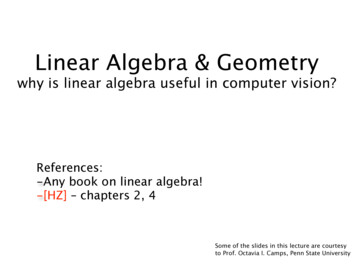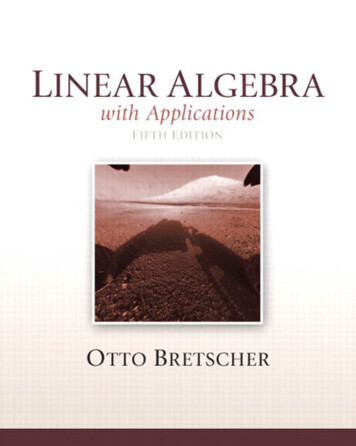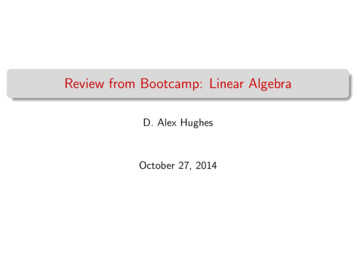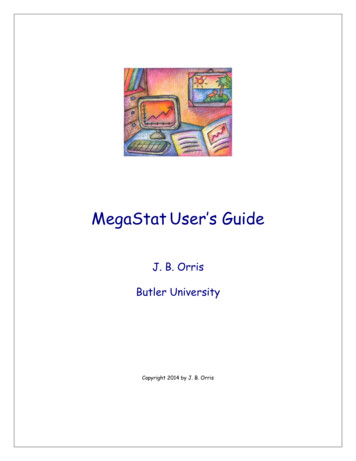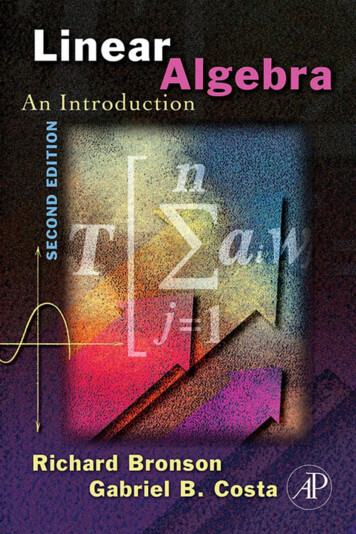Transcription
Ponderosa ComputingLinear Algebra Excel Add-insPaul J. McClellan, Ph.D.7 July 2020
Ponderosa Computing Linear Algebra Excel Add-insTable of Contents1PONDEROSA COMPUTING LINEAR ALGEBRA EXCEL ADD-INS . 42NOTATION, IMPLEMENTATION, AND NUMERICAL PRECISION . 62.1 LINEAR ALGEBRA NOTATION . 62.2 THESE ADD-INS USE THE CLAPACK IMPLEMENTATION OF LAPACK . 72.3 THE ADD-IN COMPUTATIONS USE IEEE 754 DOUBLE PRECISION FORMAT . 72.3.1Machine Constants. 72.3.2Worksheet Functions Do Not Support Nonfinite Matrix Elements . 82.3.3Worksheet Function Finite Return Values May be Modified by Excel . 83WORKSHEET FUNCTIONS . 93.1 MATRIX CREATION AND EXTRACTION . 93.1.1Create a Constant Matrix . 93.1.2Create a Random Matrix . 93.1.3Create an Identity Matrix. 103.1.4Create a Diagonal Matrix . 103.1.5Extract Diagonal Elements . 103.2 SCALAR-VALUED MATRIX FUNCTIONS . 103.2.11-Norm (Column Norm) . 113.2.2Infinity-Norm (Row Norm) . 113.2.3Frobenius-Norm . 113.2.42-Norm (Spectral Norm) . 113.2.5Rank . 123.2.6Spectral Radius . 123.2.7Trace . 133.2.81-Norm Inverse Condition Number Estimate . 133.2.9Infinity-Norm Inverse Condition Number Estimate . 133.2.10 Determinant . 143.3 LINEAR SYSTEM SOLVERS . 143.3.1Full Rank Square System Solvers . 143.3.2General Least-Squares System Solvers (via Orthogonal Factorizations) . 153.3.3General Least-Squares System Solvers (via SVD) . 163.4 SINGULAR VALUE DECOMPOSITION . 173.4.1Singular Value Decomposition . 183.4.2Singular Values . 183.4.3Singular Values With Error Bound . 193.4.4Left Singular Vectors . 203.4.5Right Singular Vectors . 203.5 EIGENVALUES AND EIGENVECTORS . 213.5.1Eigenvalues . 213.5.2Eigenvalues with Error Bounds . 223.5.3Eigenvalues and Right Eigenvectors . 23Copyright 2020 Paul J. McClellan. All rights reserved.2
Ponderosa Computing Linear Algebra Excel Add-ins3.6 CHOLESKY FACTORIZATION . 233.6.1Upper and Lower Cholesky Factorizations . 243.7 ALTERNATIVE MATRIX MULTIPLICATION AND TRANSFORMATION OPERATIONS . 243.7.1Matrix Multiplication . 243.7.2Matrix Transpose Multiplication . 243.7.3Matrix Transpose . 254INSTALLING AND ACTIVATING THESE EXCEL ADD-INS . 265INACTIVATING AND UNINSTALLING THESE EXCEL ADD-INS . 286REFERENCES . 307LICENSE NOTICE . 31Copyright 2020 Paul J. McClellan. All rights reserved.3
Ponderosa Computing Linear Algebra Excel Add-ins1 Ponderosa Computing Linear Algebra Excel Add-insIn spite of the apparent similarities between Microsoft Excel spreadsheet arrays and the matrixand vector elements of linear algebra, Microsoft Excel provides very little direct support of linearalgebra functions and operations. The few Excel functions that do support linear algebrafunctions and operations are:Array addition, subtraction, scalar multiplication , -, *Inner productSUMPRODUCTArray transposeTRANSPOSEMatrix multiplicationMMULTMatrix determinantMDETERMMatrix inverseMINVERSEEven this support is suspect. For example, it is not recommended to solve square systems oflinear equations using matrix inversion and multiplication. It is more efficient and accurate tofactor and solve systems of linear equations using triangularization methods. Nor is itrecommended to solve linear least-square (regression) problems by solving correspondingnormal equations. Instead, an orthogonal factorization method or singular value decompositionshould be used for greater numerical stability.LAPACK [1] is a freely-available, peer-reviewed computational linear algebra software packagethat provides routines for solving systems of simultaneous linear equations, computing leastsquares solutions of linear systems of equations, and computing eigenvalue and singular valuedecompositions. The associated matrix factorizations (LU, Cholesky, LQ/QR, SVD, Schur,generalized Schur) are also provided, as are related computations such as estimating conditionnumbers.The purpose of the Ponderosa Computing Linear Algebra Excel Add-ins are to provide Excellinear algebra computations as scalar and array worksheet functions augmenting or replacingthose provided as built-in Excel functions. These Add-ins: Use peer-reviewed and publicly documented LAPACK linear algebra algorithms.Use the CLAPACK implementation [3] of the LAPACK software package [2].Track latest changes made in the LAPACK distribution addressing the latest bug reportsand feature requests.Copyright 2020 Paul J. McClellan. All rights reserved.4
Ponderosa Computing Linear Algebra Excel Add-insThe Ponderosa Computing Linear Algebra Excel Add-ins support Microsoft Windows 7, 8, and10. There are two Add-ins: PcLinAlgXLL 32.xll supports 32-bit Excel 2007 and later.PcLinAlgXLL 64.xll supports 64-bit Excel 2010 and later.Each has a separate installer package available for download from Ponderosa Computing.This document describes version 1.3 of the Ponderosa Computing Linear Algebra Excel Add-ins.Copyright 2020 Paul J. McClellan. All rights reserved.5
Ponderosa Computing Linear Algebra Excel Add-ins2 Notation, Implementation, and Numerical Precision2.1 Linear Algebra NotationThe Ponderosa Computing Linear Algebra Excel Add-ins interpret Microsoft Excel spreadsheetarrays as linear algebra matrices or vectors.A linear algebra matrix is a two-dimensional rectangular array of elements consisting ofnumbers, symbols, or expressions arranged in rows and columns. A matrix of m rows and ncolumns consists of elements 𝑥𝑖𝑗 , where i is the row location and j is the column location of theelement:𝑥11𝑥21𝑿 [ 𝑥𝑚1𝑥12𝑥22 𝑥𝑚2 𝑥1𝑛𝑥2𝑛 ].𝑥𝑚𝑛Numerical linear algebra operations are defined for matrices and vectors with all elementsdefined on the domain of complex numbers ℂ. Given that Microsoft Excel does not nativelysupport complex numbers, we further restrict our consideration to matrices and vectors with allelements defined on the domain of real numbers ℝ (- , ).A two-dimensional Excel spreadsheet array consisting of multiple rows and columns of adjacentcells can naturally be interpreted as a matrix and can be used as a matrix argument or returnvalue by Ponderosa Computing Linear Algebra Excel Add-in worksheet functions.The transpose operation 𝒀 𝑿𝑻 on an m x n matrix X creates an n x m matrix Y with rows andcolumns interchanged:𝑦11𝑦21𝒀 𝑿𝑻 [ 𝑦𝑛1𝑦12𝑦22 𝑦𝑛2 𝑦1𝑚 𝑦2𝑚 ] , 𝑤ℎ𝑒𝑟𝑒 𝑦𝑖𝑗 𝑥𝑗𝑖 . 𝑦𝑛𝑚A linear algebra row vector is a 1 x m matrix, consisting of a single row of m elements:𝒙 [𝑥1𝑥2 𝑥𝑚 ] .An Excel spreadsheet array consisting of a single row of adjacent cells can naturally beinterpreted as a row vector and can be used as a row vector argument or return value byPonderosa Computing Linear Algebra Excel Add-in worksheet functions.The transpose of a row vector is a column vector, an m x 1 matrix consisting of a single columnof m elements:Copyright 2020 Paul J. McClellan. All rights reserved.6
Ponderosa Computing Linear Algebra Excel Add-ins𝒙𝑇 [𝑥1𝑥2 𝑥𝑚 ]𝑇𝑥1𝑥2 [ ].𝑥𝑚An Excel spreadsheet array consisting of a single column of adjacent cells can naturally beinterpreted as a column vector and can be used as a column vector argument or return value byPonderosa Computing Linear Algebra Excel Add-in worksheet functions.2.2 These Add-ins Use the CLAPACK Implementation of LAPACKLAPACK [1] is a freely-available, peer-reviewed numerical linear algebra software package thatprovides routines for solving systems of simultaneous linear equations, computing least-squaressolutions of linear systems of equations, and computing eigenvalue and singular valuedecompositions. The associated matrix factorizations (LU, Cholesky, LQ/QR, SVD, Schur,generalized Schur) are also provided, as are related computations such as estimating conditionnumbers.The Netlib Repository provides a cross-platform Fortran source distribution of LAPACK [2] anda C source distributions of CLAPACK [3]. Instructions and tools for building CLAPACK on theWindows platform are available from the University of Tennessee Innovative ComputingLaboratory [4]. The Ponderosa Computing Linear Algebra Excel Add-ins use the CLAPACKimplementation of the LAPACK software package.2.3 The Add-in Computations use IEEE 754 Double Precision FormatThe numerical linear algebra computations are all defined for matrix and vector elements definedon the domain of real numbers ℝ (- , ). To describe limiting behavior of linear algebracomputations it can be useful to define them for matrix and vector elements defined on thedomain of the affinely extended real numbers [- , ], which adds the elements (positiveinfinity) and - (negative infinity) to the real numbers.The Ponderosa Computing Linear Algebra Excel Add-ins implement their worksheet arrayfunctions using the double precision format defined by the IEEE Standard 754 for BinaryFloating-Point Arithmetic [5]. This format includes representations of signed zeros andnormalized, denormalized, and nonfinite (infinite and indeterminate) floating point numbers.2.3.1 Machine ConstantsWe define here some double precision constants that appear later in this document.𝑒𝑝𝑠 : The relative machine precision, the distance from 1.0 to the next largest double-precisionnumber. This number is 𝑒𝑝𝑠 dlamch (P) 2 52 2.2204460492503131𝑒 016.𝑠𝑎𝑓𝑒𝑚𝑖𝑛 : The minimum positive floating point value such that 1/𝑠𝑎𝑓𝑒𝑚𝑖𝑛 does not overflow.𝑠𝑎𝑓𝑒𝑚𝑖𝑛 dlamch (S) 2.2250738585072014𝑒 308.Copyright 2020 Paul J. McClellan. All rights reserved.7
Ponderosa Computing Linear Algebra Excel Add-ins2.3.2 Worksheet Functions Do Not Support Nonfinite Matrix ElementsThe CLAPACK implementation does not reliably handle nonfinite matrix or vector elements.For example, some computational loops are skipped when a factor is zero under the assumptionthat the skipped loop would have no impact on the computed results [7]. But this may fail topropagate nonfinite values or fail to detect invalid operations.Microsoft Excel does not support nonfinite floating point matrix or vector elements [6] so thePonderosa Computing Linear Algebra Excel Add-in worksheet functions will not encountermatrix or vector arguments containing nonfinite floating point elements.2.3.3 Worksheet Function Finite Return Values May be Modified by ExcelMicrosoft Excel does not support IEEE 754 denormalized numbers. As an example, for thematrix𝑨 [1𝐸 15400],1𝐸 154the Ponderosa Computing Linear Algebra Excel Add-in worksheet function LA.DET() returnsthe denormalized value 1.000000000000e-308#DEN to Excel. Excel then truncates thisdenormalized value to 0.0.Both Microsoft Excel and the Ponderosa Computing Linear Algebra Excel Add-ins internallysupport normalized IEEE 754 double precision numbers with 53 binary digits of precision(equivalent to nearly 16 decimal digits of precision). However, Excel displays at most 15decimal digits of precision in numeric values [6].Copyright 2020 Paul J. McClellan. All rights reserved.8
Ponderosa Computing Linear Algebra Excel Add-ins3 Worksheet FunctionsThe Ponderosa Computing Linear Algebra Excel Add-ins implement most of their worksheetfunctions using version 3.2.1 of CLAPACK [3]. This implementation of CLAPACK wasmachine translated by Netlib from Fortran 77 to ANSI C using the f2c tool and version 3.2.1 ofLAPACK [2]. The Ponderosa Computing Linear Algebra Excel Add-ins use the reference BLASlibrary included with this CLAPACK distribution.3.1 Matrix Creation and ExtractionThe Ponderosa Computing Linear Algebra Excel Add-ins provide the following worksheetfunctions for creating matrices and extracting the diagonals of a matrix:Create a constant matrixLA.GEN.CON, LA.RGN.CONCreate a random matrixLA.GEN.RAN, LA.RGN.RANCreate an identity matrixLA.GEN.IDNCreate a diagonal matrixLA.GEN.DIAGExtract diagonal elementsLA.XDIAG.C, LA.XDIAG.R3.1.1 Create a Constant MatrixThe worksheet function LA.GEN.CON(m, n, value) returns an m x n matrix with entries allequal to value. If m 1 or n 1 then this worksheet function returns the #VALUE! error.The worksheet function LA.RNG.CON(value) returns a region-filling matrix with entries allequal to value.3.1.2 Create a Random MatrixThe worksheet function LA.GEN.RAN(m, n, minimum, maximum) returns an m x n matrix withrandom entries in [minimum, maximum). If m 1 or n 1 or maximum minimum then thisworksheet function returns the #VALUE! error.The worksheet function LA.RNG.RAN(minimum, maximum) returns a region-filling matrixwith random entries in [minimum, maximum). If maximum minimum then this worksheetfunction returns the #NUM! error.These worksheet functions generate uniformly distributed random elements in the interval[minimum, maximum] using a Mersenne Twister pseudo-random generator of 32-bit numberswith a state size of 19937 bits provided by the C 11 standard library. This generator isinitialized at library creation time, when Excel loads a Ponderosa Computing Linear AlgebraExcel Add-in.Copyright 2020 Paul J. McClellan. All rights reserved.9
Ponderosa Computing Linear Algebra Excel Add-ins3.1.3 Create an Identity MatrixThe worksheet function LA.GEN.IDN(n) returns an n x n identity matrix, 𝑰𝒏 , of order n. If n 1then this worksheet function returns the #VALUE! error.3.1.4 Create a Diagonal MatrixThe worksheet function LA.GEN.DIAG(D) returns an n x n diagonal matrix where n is the sizeof the argument matrix D and the diagonal elements of the returned matrix contain the elementsof the matrix D in row-major order.3.1.5 Extract Diagonal ElementsThe worksheet functions LA.XDIAG.C(A) and LA.XDIAG.R(A) return the min(m, n) maindiagonal elements of an m x n matrix A. The worksheet function LA.XDIAG.C(A) returns thediagonal elements as a min(m, n)-element column vector. The worksheet functionLA.XDIAG.R(A) returns the diagonal elements as a min(m, n)-element row vector.3.2 Scalar-Valued Matrix FunctionsThe Ponderosa Computing Linear Algebra Excel Add-ins provide the following scalar-valuedmatrix functions:1-norm (column norm)LA.NORM1Infinity-norm (row norm)LA.NORMINFFrobenius normLA.NORMF2-norm (spectral norm)LA.NORM2RankLA.RANKSpectral radius of a symmetric matrixLA.SRADTrace of square matrixLA.TRACE1-norm inverse condition number estimate of square matrixLA.ICNBR1Infinity-norm inverse condition number estimate of square matrixLA.ICNBRINFDeterminant of square matrixLA.DETCopyright 2020 Paul J. McClellan. All rights reserved.10
Ponderosa Computing Linear Algebra Excel Add-ins3.2.1 1-Norm (Column Norm)The worksheet function LA.NORM1(A) returns the 1-norm (column norm, ‖𝑨‖1 ) of a matrix A.This is the maximum absolute column sum of the elements of an m x n matrix A:𝑚‖𝑨‖1 max 𝑎𝑖𝑗 1 𝑗 𝑛𝑖 1This worksheet function computes the 1-norm of A using the routine dlange () fromCLAPACK v 3.2.1.3.2.2 Infinity-Norm (Row Norm)The worksheet function LA.NORMINF(A) returns the infinity-norm (row norm, ‖𝑨‖ ) of amatrix A. This is the maximum absolute row sum of the elements of an m x n matrix A:𝑛‖𝑨‖ max 𝑎𝑖𝑗 1 𝑖 𝑚𝑗 1This worksheet function computes the infinity-norm of A using routine dlange () fromCLAPACK v 3.2.1.3.2.3 Frobenius-NormThe worksheet function LA.NORMF(A) returns the Frobenius-norm (‖𝑨‖𝐹 ) of a matrix A. Thisis the square root of the sum of absolute squares (root mean square) of the elements of an m x nmatrix A:𝑚𝑛‖𝑨‖𝐹 𝑎𝑖𝑗 2𝑖 1 𝑗 1This worksheet function computes the Frobenius norm of A using routine dlange () fromCLAPACK v 3.2.1.3.2.4 2-Norm (Spectral Norm)The worksheet function LA.NORM2(A) returns the 2-norm (spectral norm, ‖𝑨‖2 ) of an m x nmatrix A. This is the largest singular value of A:‖𝑨‖2 𝜎max (𝑨) .Copyright 2020 Paul J. McClellan. All rights reserved.11
Ponderosa Computing Linear Algebra Excel Add-insThis worksheet function computes the min(m, n) singular values of A using routine dgesvd ()from CLAPACK v 3.2.1.Routine dgesvd () uses routine dbdsqr () to compute the singular values of an (upper orlower) bidiagonal matrix using the implicit zero-shift QR algorithm. If this algorithm fails to findall the singular values of A then this worksheet function returns the #NUM! error.3.2.5 RankThe column rank of an m x n matrix A is the maximum number of linearly independent columnvectors of A. The row rank of an m x n matrix A is the maximum number of linearlyindependent row vectors of A. The column rank and the row rank are equal, and this is called therank of the matrix A. The rank of an m x n matrix A is also the number of nonzero singularvalues of A.The worksheet function LA.RANK(A) returns the rank of A. This function computes the min(m,n) singular values of A using routine dgesvd () from CLAPACK v 3.2.1. The rank is thendetermined as the number of computed singular values that are significantly greater than zero.The Ponderosa Computing Linear Algebra Excel Add-ins use the threshold value𝑡ℎ𝑟𝑒𝑠ℎ𝑜𝑙𝑑 max (𝑠𝑓𝑚𝑖𝑛 , max (𝑚, 𝑛) 𝑒𝑝𝑠 𝜎max (𝐴)) .A computed singular value is considered significantly greater than zero if it exceeds thisthreshold. Here 𝑠𝑎𝑓𝑒𝑚𝑖𝑛 is the minimum positive floating point value such that 1/𝑠𝑎𝑓𝑒𝑚𝑖𝑛does not overflow, 𝑒𝑝𝑠 is the relative machine precision, and 𝜎max (𝐴) is the largest singularvalue of A.Routine dgesvd () uses routine dbdsqr () to compute the singular values of an (upper orlower) bidiagonal matrix using the implicit zero-shift QR algorithm. If this algorithm fails to findall the singular values of A then this worksheet function returns the #NUM! error.3.2.6 Spectral RadiusLet 𝜆1 , 𝜆2 , . , 𝜆𝑛 be the (real) eigenvalues of an n x n symmetric (real) matrix A. Then thespectral radius of A is:𝜌(𝑨) max( 𝜆𝑖 ) .𝑖The worksheet function LA.SRAD(A) returns the spectral radius of A. If A is not symmetric thisworksheet function returns the #VALUE! error.This worksheet function computes the eigenvalues of A using routine dsyev () fromCLAPACK v 3.2.1. Routine dsyev () uses routine dsterf () which computes alleigenvalues of a symmetric tridiagonal matrix using the Pal-Walker-Kahan variant of the QL orCopyright 2020 Paul J. McClellan. All rights reserved.12
Ponderosa Computing Linear Algebra Excel Add-insQR algorithm. If this algorithm fails to find all of the eigenvalues of A in at most 30*n iterationsthen this worksheet function LA.SRAD() returns the #NUM! error.3.2.7 TraceThe worksheet function LA.TRACE(A) returns the trace of an n x n matrix A. This is the sum ofthe main diagonal elements of A:𝑛𝑡𝑟(𝑨) 𝑎𝑖𝑖𝑖 1This worksheet function computes the trace directly from its definition. If A is not square thisworksheet function returns the #VALUE! error.3.2.8 1-Norm Inverse Condition Number EstimateThe worksheet function LA.ICNBR1(A) returns the inverse of a 1-norm condition numberestimate of an n x n matrix A. If A is not square this worksheet function returns the #VALUE!error.LA.ICNBR1(A) starts by computing ‖𝑨‖1 using routine dlange () from CLAPACK v 3.2.1and returns zero if ‖𝑨‖1 0.LA.ICNBR1(A) then uses routine dgetrf () from CLAPACK v 3.2.1 to compute the LUfactorization A PLU using partial pivoting with row interchanges. If routinedgetrf ()determines the matrix A is exactly singular then LA.ICNBR1(A) returns 0.Otherwise, LA.ICNBR1(A) estimates ‖𝑨 𝟏 ‖1 using the LU factorization and routinedgecon () from CLAPACK v 3.2.1 and returns zero if the ‖𝑨 𝟏 ‖1 estimate is zero. OtherwiseLA.ICNBR1(A) returns the inverse condition number estimate𝑐 1‖𝑨‖1 ‖𝑨 𝟏 ‖1LA.ICNBR1(A) returns the inverse of the 1-norm condition number estimate of a matrix, ratherthan the condition number estimate of the matrix, itself, to provide a zero return value forsingular matrices.3.2.9 Infinity-Norm Inverse Condition Number EstimateThe worksheet function LA.ICNBRINF(A) returns the inverse of an infinity-norm conditionnumber estimate of an n x n matrix A. If A is not square this worksheet function returns the#VALUE! error.Copyright 2020 Paul J. McClellan. All rights reserved.13
Ponderosa Computing Linear Algebra Excel Add-insLA.ICNBRINF(A) starts by computing ‖𝑨‖ using routine dlange () from CLAPACK v3.2.1 and returns zero if ‖𝑨‖ 0.LA.ICNBRINF(A) then uses routine dgetrf () from CLAPACK v 3.2.1 to compute the LUfactorization A PLU using partial pivoting with row interchanges. If routinedgetrf ()determines the matrix A is exactly singular then LA.ICNBRINF(A) returns 0.Otherwise, LA.ICNBRINF(A) estimates ‖𝑨 𝟏 ‖ using the LU factorization and routinedgecon () from CLAPACK v 3.2.1 and returns zero if the ‖𝑨 𝟏 ‖ estimate is zero. OtherwiseLA.ICNBRINF(A) returns the inverse condition number estimate𝑐 1‖𝑨‖ ‖𝑨 𝟏 ‖ LA.ICNBRINF(A) returns the inverse of the infinity-norm condition number estimate of amatrix, rather than the condition number estimate of the matrix, itself, to provide a zero returnvalue for singular matrices.3.2.10 DeterminantThe worksheet function LA.DET(A) returns the determinant of a square matrix A. If A is notsquare this worksheet function returns the #VALUE! error.LA.DET(A) computes the determinant of A by using routine dgetrf () from CLAPACK v3.2.1 to compute the LU factorization A PLU using partial pivoting with row interchanges. Ifroutine dgetrf ()determines the matrix A is exactly singular then LA.DET(A) returns 0.Otherwise, LA.DET(A) accumulates the product of the diagonal entries of U with signadjustment according to pivot row interchanges and scaling to avoid intermediate overflow.3.3 Linear System SolversThe Ponderosa Computing Linear Algebra Excel Add-ins provide the following linear systemsolvers:Full rank square system solversLA.SYS.SLV, LA.SYS.SLVEGeneral least-squares system solvers (via LQ/QR)LA.SYS.LS, LA.SYS.LSEGeneral least-squares system solvers (via SVD)LA.SYS.LSS, LA.SYS.LSSE3.3.1 Full Rank Square System SolversThe worksheet functions LA.SYS.SLV(A,B) and LA.SYS.SLVE(A,B) return the solution matrix𝑿 to a real system of linear equations using equilibration and iterative refinement as needed:Copyright 2020 Paul J. McClellan. All rights reserved.14
Ponderosa Computing Linear Algebra Excel Add-ins𝑨𝑿 𝑩.Here A is an n x n matrix and 𝑩 is a n x p matrix. The solution matrix 𝑿 is n x p. If A is notsquare or if matrix 𝑩 does not have n rows these worksheet functions return the #VALUE! error.The worksheet function LA.SYS.SLV(A,B) returns the matrix solution 𝑿 as a n x p matrix.The worksheet function LA.SYS.SLVE(A,B) returns the matrix solution 𝑿 in the first n rows ofan (n 1) x p augmented solution matrix 𝑿𝑨 . It also returns a forward error bound e for eachcolumn of the matrix solution 𝑿 in the last row of the augmented matrix solution 𝑿𝑨 .𝑥11𝑥21𝑿𝑨 𝑥𝑛1[ 𝑒1𝑥12𝑥22 𝑥𝑛2𝑒2 𝑥1𝑝𝑥2𝑝 .𝑥𝑛𝑝𝑒𝑝 ]For each column j of the augmented solution matrix, the forward error bound estimate ej boundsthe relative error in the computed solution column 𝒙𝒋 . If 𝒙𝒋 is the computed solution column and𝒙𝒋𝒕 is the true solution column, then the relative error for that column is bounded by:‖𝒙𝒋 𝒙𝒋𝒕 ‖‖𝒙𝒋 ‖ 𝑒 That is, ej is an estimated upper bound for the magnitude of the largest element in 𝒙𝒋 𝒙𝒋𝒕divided by the magnitude of the largest element in 𝒙𝒋 . This estimate is almost always a slightoverestimate of the true error.These worksheet functions compute the solution matrix 𝑿 by using routine dgesvx () fromCLAPACK v 3.2.1, using equilibration and iterative refinement as needed. If routinedgesvx ()determines the matrix A is exactly singular then these worksheet functions return the#NUM! error.3.3.2 General Least-Squares System Solvers (via Orthogonal Factorizations)The worksheet functions LA.SYS.LS(A,b) and LA.SYS.LSE(A,b) return the minimum-normsolution vector 𝒙 to a real linear least squares problem:𝐦𝐢𝐧‖𝒃 𝑨𝒙‖𝟐 , 𝑤𝑖𝑡ℎ 𝑚𝑖𝑛𝑖𝑚𝑢𝑚 ‖𝒙‖2 .𝒙These worksheet functions use a complete orthogonal factorization of 𝑨. Here 𝑨 is an m x nmatrix which may be rank-deficient and 𝒃 is an m-vector. The solution is the minimum-2-normn-vector 𝒙 achieving the minimum 2-norm residual.Copyright 2020 Paul J. McClellan. All rights reserved.15
Ponderosa Computing Linear Algebra Excel Add-insThese worksheet functions can solve for several (p) right hand side vectors 𝒃𝒋 and solutionvectors 𝒙𝒋 in a single call. The p right hand side vectors 𝒃𝒋 are stored as the columns of a m x pmatrix 𝑩 and LA.SYS.LS(A,B) and LA.SYS.LSE(A,B) return the p solution vectors 𝒙𝒋 as the pcolumns of the n x p solution matrix 𝑿. If matrix 𝑩 does not have m rows this worksheetfunction returns the #VALUE! error.These worksheet functions compute the solution matrix 𝑿 by using routine dgelsy () fromCLAPACK v 3.2.1. This routine first computes a QR factorization of 𝑨 with column pivoting. Itthen determines the effective rank r of 𝑨 and then refactors a reduced system into an r x rtriangular system which is then solved. If routine dgelsy ()determines the matrix 𝑨 haseffective rank 0 then these worksheet functions return the zero matrix.The worksheet function LA.SYS.LS(A,B) returns the matrix solution 𝑿 as a n x p matrix.The worksheet function LA.SYS.LSE(A,B) returns the matrix solution 𝑿 in the first n rows of an(n 1) x p augmented solution matrix 𝑿𝑨 . If the matrix 𝑨 has m n (we have an overdeterminedsystem) with full column rank then the worksheet function also returns a forward error bound foreach column of the matrix solution 𝑿 in the last row of the augmented matrix solution 𝑿𝑨 .Otherwise the worksheet function returns the values -1 in this last row.The error bounds for the full column rank overdetermined case are computed in the mannerdescribed .3.3 General Least-Squares System Solvers (via SVD)The worksheet functions LA.SYS.LSS(A,b) and LA.SYS.LSSE(A,b) return the minimum-normsolution vector 𝒙 to a real linear least squares problem:𝐦𝐢𝐧‖𝒃 𝑨𝒙‖𝟐 , 𝑤𝑖𝑡ℎ 𝑚𝑖𝑛𝑖𝑚𝑢𝑚 ‖𝒙‖2 .𝒙These worksheet functions use the singular value decomposition of 𝑨. Here 𝑨 is an m x n matrixwhich may be rank-deficient and 𝒃 is an m-vector. The solution is the minimum-2-norm n-vector𝒙 achieving the minimum 2-norm residual.These worksheet functions can solve for several (p) right hand side vectors 𝒃𝒋 and solutionvectors 𝒙𝒋 in a single call. The p right hand side vectors 𝒃𝒋 are stored as the columns of a m x pmatrix 𝑩 and LA.SYS.LSS(A,B) and LA.SYS.LSSE(A,B) return the p solution vectors 𝒙𝒋 as thep columns of the n x p solution matrix 𝑿. If matrix 𝑩 does not have m rows this worksheetfunction returns the #VALUE! error.These worksheet functions compute the solution matrix 𝑿 by using routine dgelss () from
The purpose of the Ponderosa Computing Linear Algebra Excel Add-ins are to provide Excel linear algebra computations as scalar and array worksheet functions augmenting or replacing those provided as built-in Excel functions. These Add-ins: Use peer-reviewed and publicly documented LAPACK linear algebra algorithms.